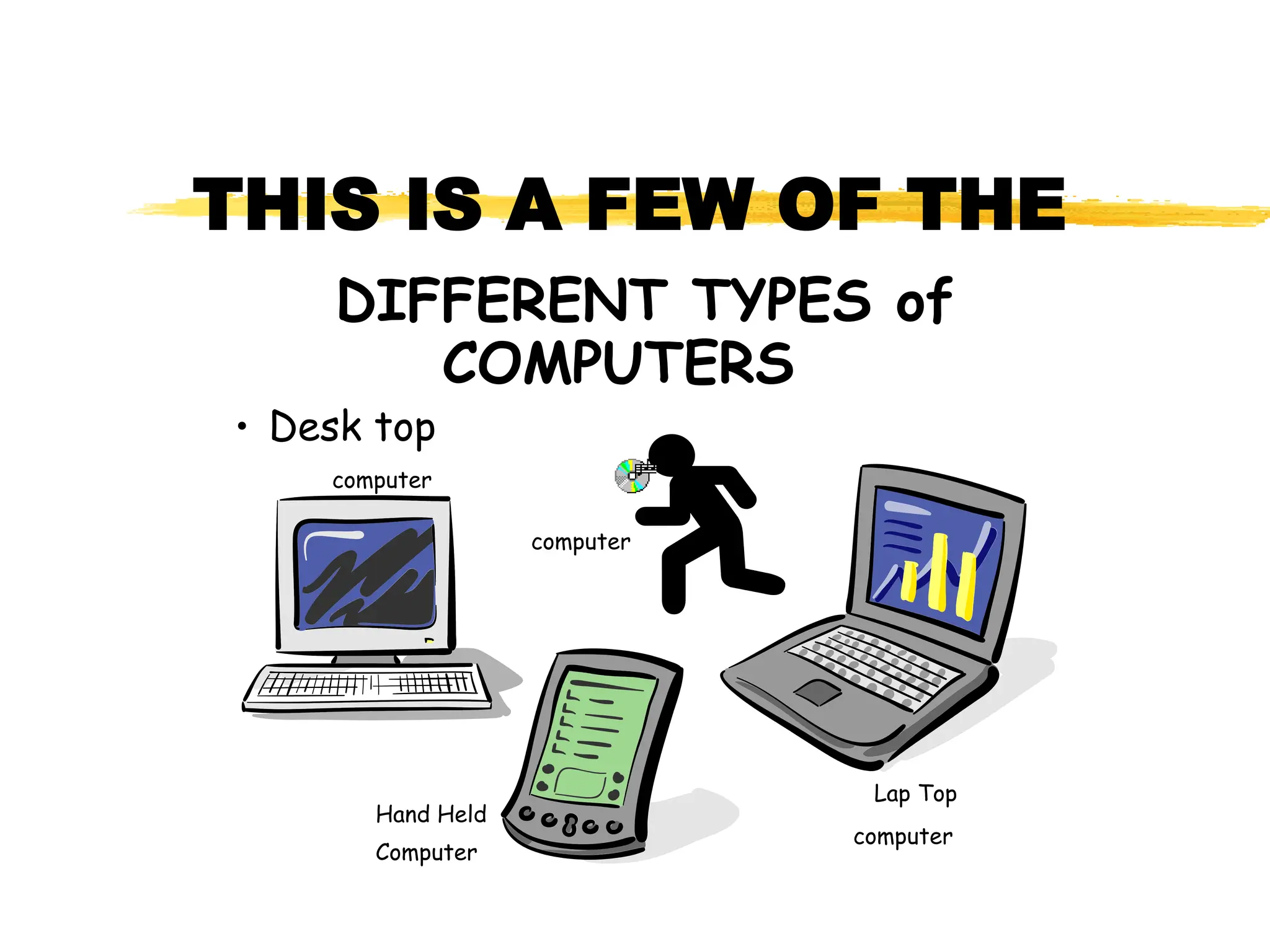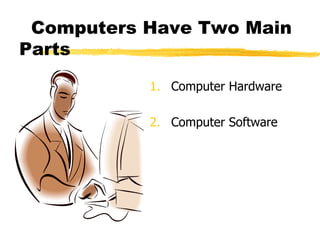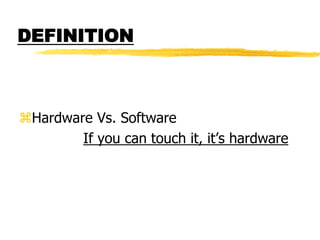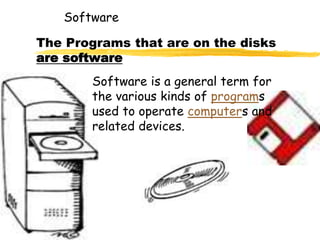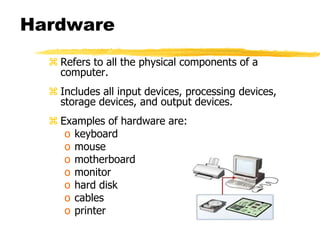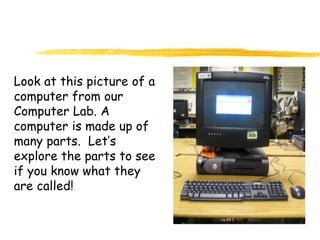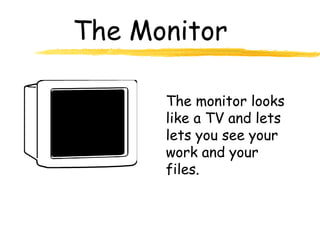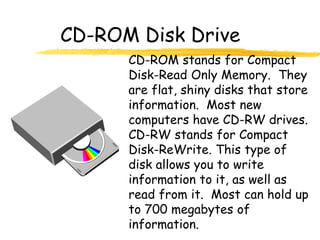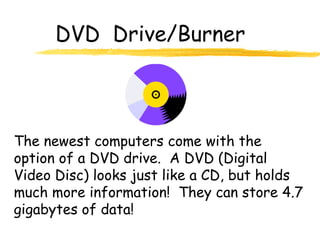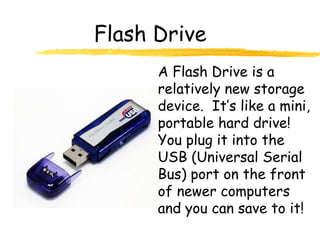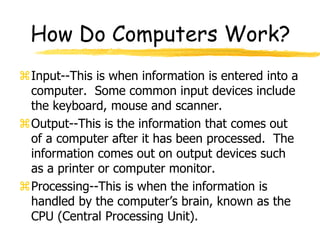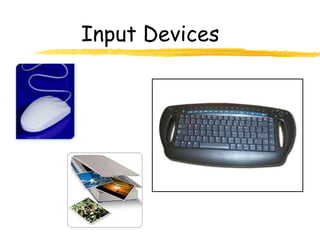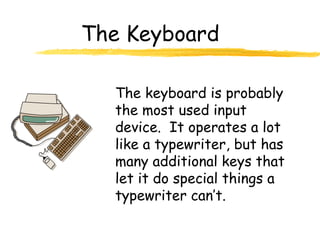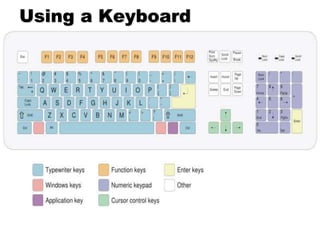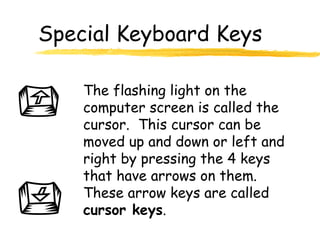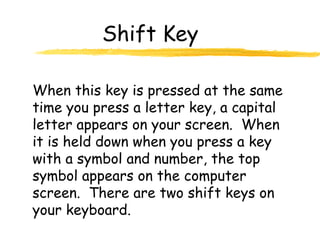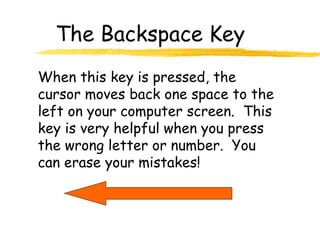The document provides an overview of different types of computers, focusing on their essential components: hardware and software. It describes hardware as the physical parts of a computer and software as the programs that operate these devices. Additionally, it covers various input and output devices, including keyboards, monitors, and storage options like CD and DVD drives.