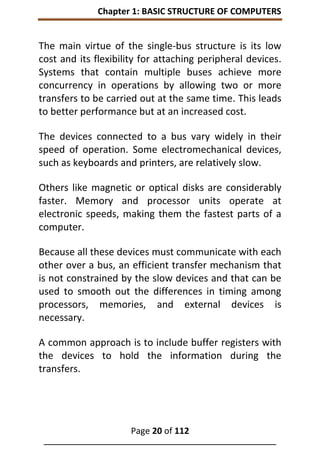The document is a reference book for computer organization and architecture tailored for B.Tech students at APJ Abdul Kalam Technological University, containing solved questions from various university schemes over the past 12 years. It covers topics such as the basic structure of computers, machine instructions, processing units, and data transfer mechanisms, with detailed explanations and diagrams. These questions are organized by module and topic, providing a comprehensive review of the syllabus for the 2019 scheme.

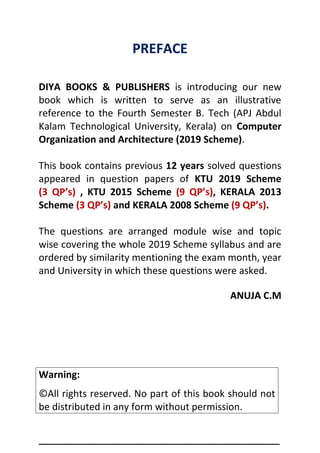
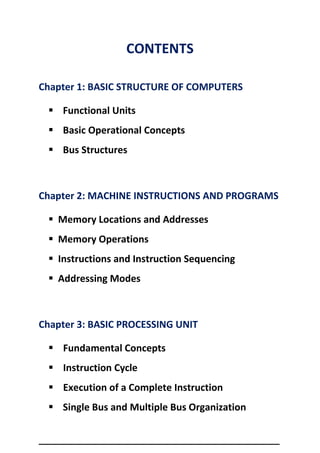


![Chapter 1: BASIC STRUCTURE OF COMPUTERS
Page 2 of 112
______________________________________________________________
With a diagram explain the internal architecture of
CPU? (3)
[KTU 19 June 23] [KTU 15 Apr 18] [KER 08 Dec 14]
Answer:
The Central Processing Unit (CPU) is the brain of any
computer system. This unit is responsible for all the
computations and processing activities inside the
computer. The processed data may be sent to the
output unit or stored in the memory for future use.
Fig. Basic functional units of a computer
Question 1](https://image.slidesharecdn.com/sample-240420123934-4ac948c0/85/Computer-organisation-and-architecturesn-6-320.jpg)
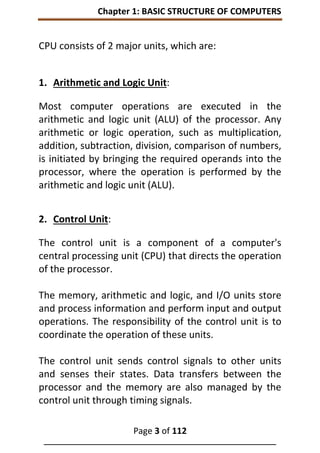
![Chapter 1: BASIC STRUCTURE OF COMPUTERS
Page 4 of 112
______________________________________________________________
Explain tasks performed by control unit. (3)
[KER 13 Aug 18]
Answer:
The control unit is a component of a computer's
central processing unit (CPU) that directs the operation
of the processor.
The memory, arithmetic and logic, and I/O units store
and process information and perform input and output
operations. The responsibility of the control unit is to
coordinate the operation of these units.
The control unit sends control signals to other units
and senses their states. Data transfers between the
processor and the memory are also managed by the
control unit through timing signals.
Control circuits are responsible for generating the
timing signals that govern the transfers and determine
when a given action is to take place.
It is reasonable to think of a control unit as a well-
defined, physically separate unit that interacts with
other parts of the computer.
Question 2](https://image.slidesharecdn.com/sample-240420123934-4ac948c0/85/Computer-organisation-and-architecturesn-8-320.jpg)
![Chapter 1: BASIC STRUCTURE OF COMPUTERS
Page 5 of 112
______________________________________________________________
Explain the stored program concept. (3)
[KER 13 June 19] [KER 08 Nov 13]
Answer:
A list of instructions that performs a task is called a
program. Usually a program is stored in the memory.
The processor then fetches the instructions that make
up the program from the memory, one after another,
and performs the desired operations.
A computer that uses the stored program concept is
defined as “serially fetching and executing machine
code instructions stored in main memory by a
processor that performs arithmetic and logical
operations”.
By this concept, program is electronically stored in the
binary-number format in a memory device so that
instructions could be modified by the computer as
determined by intermediate computational results.
The term stored program concept refers to the storage
of instructions in computer memory to enable it to
perform a variety of tasks in sequence or disconti-
nuously.
Question 3](https://image.slidesharecdn.com/sample-240420123934-4ac948c0/85/Computer-organisation-and-architecturesn-9-320.jpg)
![Chapter 1: BASIC STRUCTURE OF COMPUTERS
Page 6 of 112
______________________________________________________________
Compare primary memory and secondary memory. (3)
[KER 13 Aug 18] [KER 08 Dec 16]
Answer:
Primary memory is the computer’s main memory and
stores data temporarily. Secondary memory is external
memory and saves data permanently.
Data stored in primary memory can be directly
accessed by the CPU, which cannot be accessed in
secondary memory.
Primary memory is lost during a power outage, while
secondary memory saves the data.
Primary memory is volatile, while secondary memory is
non-volatile.
Primary memory is stored on semiconductor chips,
while secondary memory is stored on external devices.
Primary memory uses the computer’s current data,
while secondary memory can save data in various
formats that can be accessed anytime.
Primary memory is faster than secondary memory.
Question 4](https://image.slidesharecdn.com/sample-240420123934-4ac948c0/85/Computer-organisation-and-architecturesn-10-320.jpg)
![Chapter 1: BASIC STRUCTURE OF COMPUTERS
Page 7 of 112
______________________________________________________________
Draw and explain the basic diagram of a simple
computer with functional units. (8)
[KTU 15 July 17] [KER 08 Oct 17] [KER 08 Dec 15]
Answer:
A computer consists of five functionally independent
main parts: input, memory, arithmetic and logic,
output, and control units, as shown in Figure.
Fig. Basic functional units of a computer
Question 5](https://image.slidesharecdn.com/sample-240420123934-4ac948c0/85/Computer-organisation-and-architecturesn-11-320.jpg)
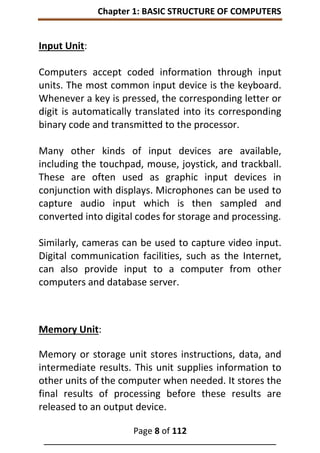
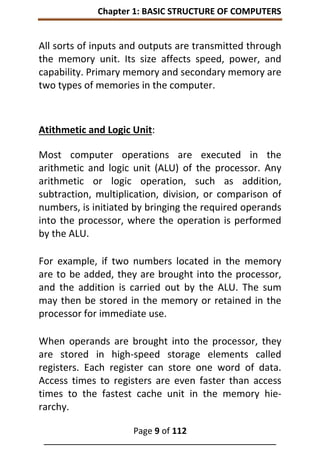
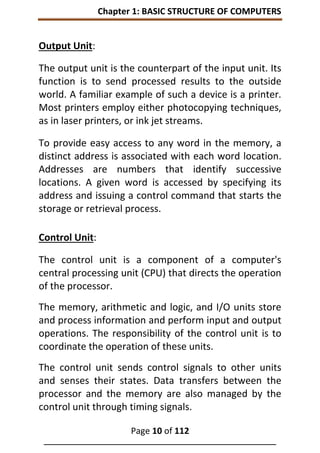
![Chapter 1: BASIC STRUCTURE OF COMPUTERS
Page 11 of 112
______________________________________________________________
List the steps needed to execute the machine
instruction
Add LOCA, R0 (3)
[KER 08 Dec 16]
Answer:
This instruction adds the operand at memory location
LOCA to the operand in a register in the processor, R0,
and places the sum into register R0. The original
contents of location LOCA are preserved, whereas
those of register R0 are overwritten.
This instruction requires the performance of several
steps.
1. The instruction is fetched from the memory into
the processor.
2. The operand at LOCA is fetched and added to
the contents of R0.
3. The resulting sum is stored in the register R0.
The preceding Add instruction combines a memory
access operation with an ALU operation.
Question 6](https://image.slidesharecdn.com/sample-240420123934-4ac948c0/85/Computer-organisation-and-architecturesn-15-320.jpg)
![Chapter 1: BASIC STRUCTURE OF COMPUTERS
Page 12 of 112
______________________________________________________________
Write functions of the following registers: (3)
(a) Instruction Register.
(b) Program Counter.
[KER 13 Aug 18] [KER 08 Oct 11]
Answers:
In addition to the ALU and the control circuitry, the
processor contains a number of registers used for
several different purposes.
The Instruction Register (IR) holds the instruction that
is currently being executed. Its output is available to
the control circuits, which generate the timing signals
that control the various processing elements involved
in executing the instruction.
Program Counter (PC) is another specialized register. It
keeps track of the execution of a program. It contains
the memory address of the next instruction to be
fetched and executed. The PC points to the next
instruction that is to be fetched from the memory.
In addition to the IR and PC, there are n general-
purpose registers R0 through Rn−1, often called
processor registers.
Question 7](https://image.slidesharecdn.com/sample-240420123934-4ac948c0/85/Computer-organisation-and-architecturesn-16-320.jpg)
![Chapter 1: BASIC STRUCTURE OF COMPUTERS
Page 13 of 112
______________________________________________________________
Illustrate the basic operational concepts in trans-
ferring data between main memory and processor with
neat diagram. (5)
[KTU 15 May 19] [KER 08 Dec 15]
Answer:
The basic operational concepts in transferring data
between main memory and processor are started by
sending the address of the memory location to the
memory unit and issuing the appropriate control
signals. The data are then transferred to or from the
memory.
Fig. Connection between processor and memory
Question 8](https://image.slidesharecdn.com/sample-240420123934-4ac948c0/85/Computer-organisation-and-architecturesn-17-320.jpg)
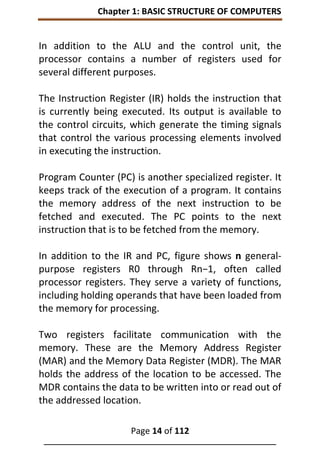
![Chapter 1: BASIC STRUCTURE OF COMPUTERS
Page 15 of 112
______________________________________________________________
Draw the block diagram and explain basic operational
concepts. (4)
[KER 13 June 19]
Answer:
The figure shows how the memory and the processor
can be connected. It also shows a few essential
operational details of the processor.
Fig. Connection between processor and memory
Question 9](https://image.slidesharecdn.com/sample-240420123934-4ac948c0/85/Computer-organisation-and-architecturesn-19-320.jpg)
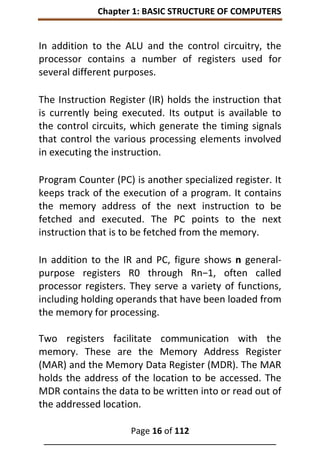
![Chapter 1: BASIC STRUCTURE OF COMPUTERS
Page 17 of 112
______________________________________________________________
Explain the steps involved in basic operational
concepts. (5)
[KER 08 Dec 18] [KER 08 Nov 13]
Answer:
The steps involved in basic operational concepts are:
1. Programs reside in the memory and usually get
there through the input unit.
2. Execution of the program starts when the PC is
set to point to the first instruction of the
program.
3. The contents of the PC are transferred to the
MAR and a Read control signal is sent to the
memory.
4. After the time required to access the memory
elapses, the first instruction of the program is
read out of the memory and loaded into the
MDR.
5. The contents of the MDR are transferred to the
IR. At this point, the instruction is ready to be
decoded and executed.
Question 10](https://image.slidesharecdn.com/sample-240420123934-4ac948c0/85/Computer-organisation-and-architecturesn-21-320.jpg)
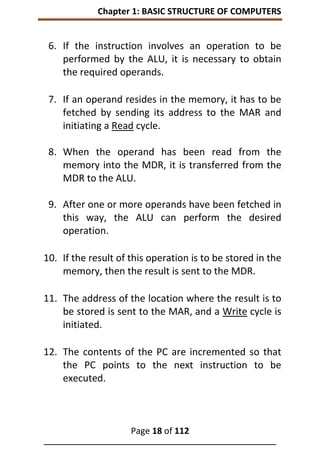
![Chapter 1: BASIC STRUCTURE OF COMPUTERS
Page 19 of 112
______________________________________________________________
Define bus. Explain briefly on single bus structure. (5)
[KER 08 Oct 17] [KER 08 Dec 15]
Answer:
A group of lines that serves as a connecting path for
several devices is called a bus. In addition to the lines
that carry the data, the bus must have lines for address
and control purposes.
The simplest way to interconnect functional units is to
use a single bus, as shown in figure.
Fig. Single-bus Structure
All units are connected to this bus. Because the bus can
be used for only one transfer at a time, only two units
can actively use the bus at any given time. Bus control
lines are used to arbitrate multiple requests for use of
the bus.
Question 11](https://image.slidesharecdn.com/sample-240420123934-4ac948c0/85/Computer-organisation-and-architecturesn-23-320.jpg)