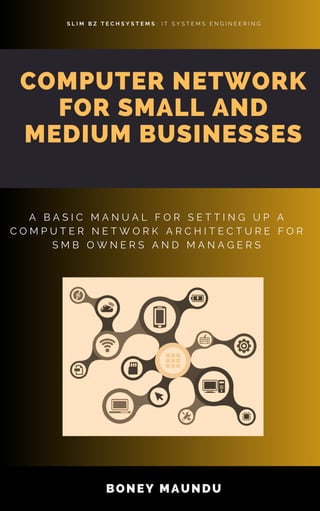
Computer Networking for Small & Medium Businesses - Boney Maundu.pdf
- 1. BONEY MAUNDU S L I M B Z T E C H S Y S T E M S : I T S Y S T E M S E N G I N E E R I N G COMPUTER NETWORK FOR SMALL AND MEDIUM BUSINESSES A B A S I C M A N U A L F O R S E T T I N G U P A C O M P U T E R N E T W O R K A R C H I T E C T U R E F O R S M B O W N E R S A N D M A N A G E R S
- 2. What is a business network? A business network, often referred to as an enterprise network, is a hardware and software infrastructure that connects a business’ information technology systems. These can be hardware components such as computers, phones, and servers. They also include software applications such as operating systems and any other kind of productivity application. It enables internal and external network communication as well as access to and sharing of resources and applications for users and employees. By continually providing connected digital services to employees, partners, and clients reliably and securely, the objective is to support the company' objectives. The most fundamental level of an enterprise system, the local area network, or LAN, often uses network cables or Wi-Fi connectivity to connect devices in a small geographic area, like an office or building. Beyond the LAN, there are also other types of enterprise networks, such as Wide Area Network, or WAN. The most common example is the internet. Cloud networking. This is where a business’ network resources are hosted in a leased cloud platform or facility that can either be internally or externally managed and is accessible on demand.
- 3. Structured Cabling The cabling infrastructure is unquestionably the foundation of a business network. Without careful evaluation, planning, and foresight, a firm can risk losing money and productivity on this element. Structured cabling is an important consideration because, with the exception of a tiny number of extremely small organizations, most businesses today rely on business networks for day-to-day operations. Incorrectly done cabling can harm a business by resulting in issues like patchy Wi-Fi coverage, sluggish data transmission rates, and dropped calls—inconveniences that ultimately result in lost time, inefficiency, and subpar customer service. The business's potential for future expansion is one of the most crucial things to take into account. A business needs a solution that is simple to scale as the network expands because it can be difficult to redesign the cabling infrastructure once the firm is up and running. Sometimes it's downright impossible. With the capacity to add extra cable, workstations, or other improvements, a well-designed cabling structure can be constructed expressly to support the organization through expansion. The potential for growth should always be in mind. Since every business environment is unique, it would be advisable for an SMB to engage the services of a network professional who can give advice on industry standards, hardware, and strategies that fit the business' objectives and budget.
- 4. The next crucial factor to take into account when establishing a business network is the hardware systems that use and operate it. Careful consideration is necessary because these are the actual equipment and systems that will be performing the bulk of the job. 1. Router A router is simply a device that connects or links two or more networks. In an SMB setting, it’s a device that links the LAN (Local Area Network) to the Internet or WAN (Wide Area Network). This makes it possible for the network's fleet of devices to connect to the internet and communicate with one another. A router can be used in either a wireless arrangement or a connected or wired setup. Due to their accessibility and simplicity of installation, wireless connections are now commonly used in most establishments. What to consider when choosing a router Business-grade routers differ from consumer grade Wi-Fi routers in that they provide anti-virus and anti-spam protection in addition to a firewall system. Additionally, some models include the ability to install a VPN server, which encrypts the information moving around the network. They protect the network and make it less vulnerable to external attacks in ways that a standard home router wouldn't. Additional benefits of acquiring business grade routers include; Ability to control and manage firewall options on connected devices Prohibition of malicious traffic from one computer or network device that might compromise the entire network Ability to filter unauthorized internet traffic Longer lifespan because they are made of superior components and hardware that is tolerant to unfavourable situations like power outages, which is reflected in their higher costs and longer warranties. More configuration options that could enable bandwidth control and prioritization based on varying usage and needs. 2. Network Switches A network switch enables communication between two or more network devices, users and applications and enable them to share resources across the network. Additionally, network switches can support virtual networks, which enables vast networks of interconnected devices to communicate while separating some groups of devices from others for security reasons without the need for separate, expensive physical networks. The most basic local-area network (LAN) switches provide connectivity only to LAN-connected devices. Unmanaged switches Unmanaged switches are straightforward plug-and-play devices that don't require any configuration. Unmanaged switches are an excellent approach to expand the network because they enable communication between several devices. For conference rooms, meeting spaces, and printing or faxing stations, unmanaged switches are ideal.
- 5. Managed Switches In addition to having control over who may access the data, managed switches can be configured on each port to enable them to manage, monitor, and regulate the flow of traffic through the network. To maximize the security advantages of a managed switch, SMB owners might need to acquire IT management services or hire an IT professional because managed switches aren't particularly user-friendly for beginners. An entry-level managed switch or a smart switch can be the best option for an SMB to easily manage network traffic. Alternatively, a business that uses wireless networking can consider investing in a cloud-managed switch that would provide remote management and access to the network. 3. Access Points An access point is a device that creates a wireless local area network, or WLAN, and serves as a gateway for users to connect wirelessly to the network. Additionally, they expand a network's coverage and expand the range of endpoints and users who can connect to it. There are many different types of access points, however for organizations, business grade access points are advised since they have features like the capacity to handle high traffic, a longer signal range, and security measures as contrasted to consumer grade access points. Range extenders can also be an option, but they have drawbacks including supporting a finite number of devices and, in some cases, can even throttle the network speed if not properly implemented. There are several factors an SMB might consider before acquiring wireless access points and implementing a wireless network, such as: The size and layout of the building which will directly affect the range and efficiency of the access points. This includes factoring in network cabling that is also dependent on the building’s layout. Network usage: The projected number of users and endpoints that would need to connect to the access points currently and in future. Additionally, the capacity of the access points’ ability to handle spikes in load and usage should also be determined beforehand. Security: since the access points would be shuttling sensitive data between network users and applications, security features need to be adequate enough relative to the sensitivity of data being transmitted across the network. While a simple network can function with one or two plug-and-play access points installed, more complicated organizations or those with numerous users and departments may want to consider hiring an IT expert to conduct a survey, evaluate the network, gather data about the organization, and propose a custom solution. 4. Firewalls A firewall is the first line of defense for a small business network against malicious attacks. It’s a network security system that keeps track of incoming and outgoing network traffic and makes decisions about which traffic to allow or deny in accordance with a set of predefined security rules. They create a barrier separating internal secured and controlled networks from untrusted external networks.
- 6. A firewall can be deployed on the business network as either hardware or software, or as a combination of both. Cloud hosted firewalls can also be classified under software firewalls. 5. Server In its most basic form, a server is a computer system that hosts and provides resources, data, programs, or other services to other networked computers, also referred to as clients, over a network. The term "server" can be used to describe either computer software or hardware that offers functionality to other applications. By controlling software, security programs, and user access and authorization procedures, a server can help organize and streamline the IT management of an SMB. It can help increase productivity, prevent security breaches, and retrieve data in the event of a disaster if there are several clients on the network. A regular computer that satisfies a set of minimal hardware requirements can be converted into a server by simply installing the necessary software. While this might work, especially for small networks with little server application requirements, it’s risky, unreliable, and insufficient to compete with a server-optimized machine. They're equipped with multiple and more robust hot-swappable hardware components, such as hard drives and power supply units that can keep the system running in case of component failure, allowing maintenance and repairs with little to no disruption to workflow. Additionally, in contrast to a standard desktop computer, they are designed to operate 24/7 and process data much more quickly thanks to their optimized hardware. A SMB may use a variety of servers, including File, Database, Web, Mail, and Print servers, among others. While there are certain costs associated with adding a server to an SMB's network, overall, the advantages exceed the initial outlay. SMB owners sometimes believe that servers have no place in their small business networks due in large part to the fact that most of them do not have complex IT departments or resources to establish a proper IT infrastructure. 6. Clients/ Endpoint Devices These are simply devices that connect to network systems such as POS systems, computers and workstations, phones, cameras, printers, and IoT devices, among others. Endpoints, in particular computers, come in configurations that are ideal for both residential and business use, just like all other technological hardware. Business-grade computers have features like the capacity to customize and optimize hardware and software to particular requirements. For instance, the requirements for a laptop used by an office manager and one by a field engineer may differ. Business-grade computers are also built to last longer and consistently handle heavy workloads that consumer- grade computers are not equipped to handle. Furthermore, due to the nature and sensitivity of their intended use, business-grade computers may also include built-in security features like fingerprint readers and encryption tools.
- 7. Endpoint devices pose the biggest hazards to business networks—or any networks, for that matter. They’re therefore the first factor to take into account and begin with when it comes to establishing and implementing cyber security measures. Cyber Security Cyber security is the defense against cyber threats for systems connected to the internet, including their hardware, software, and data. Individuals and businesses both utilize cyber security systems and protocols to prevent illegal access to the network and devices connected to the network. Even if a company or business has a small business network, it could still be a target for hackers and other types of cyber threats. Contrarily, the majority of SMBs are more vulnerable since small business owners believe they won't be targeted by hackers because they lack any valuable assets to warrant attention from hackers. It’s this misconception of safety by SMB owners that allows hackers to breach defense systems and exploit vulnerabilities in a small business network because malicious attackers know that SMBs don’t bother to implement security measures to secure their network and data. SMB owners who assume cyber security measures are inessential and, consequently, not a very good investment typically think it would cost a lot to set up in the first place. The complexity of the network determines how much it will cost to purchase and implement cyber security equipment and systems. However, the risks associated with losing data or attempting to repair and recover a compromised network are much worse. The first step in defending a business network against potential threats is by being aware of the most common forms of cyber risks. Among the most typical forms are: Spam & Phishing: It's a type of social engineering that aims to obtain sensitive information by sending links to what appear to be official documents and websites from sources that seem trustworthy in order to persuade internet users to unwittingly divulge crucial information. Malware: It's a program that is covertly injected into a system and can jeopardize the availability, confidentiality, and integrity of data, applications and operating systems. Ransom ware is a form of malware that's designed to deny users or a business access to files on their computer or network by encrypting the files. Users or business owners are threatened with a ransom demand in exchange for access or a decryption key. Distributed Denial of Service (DDoS) Attacks: DDoS attacks disable online services by saturating the network with excessive traffic from many places and sources. During a DDoS attack, a website's response time slows down, hindering access. Man-in-the-middle Attack: The perpetrator secretly intercepts and relays messages between two parties who believe they are speaking directly to one another. They can filter, change and steal data once they have interrupted the traffic. A business can defend itself from frequent cyber threats in a number of ways, including: Performing regular network audits to check for possible vulnerabilities. Masking the Wi-Fi SSID to prevent hackers from discovering a specific company's Wi-Fi network, especially since the majority of places of business frequently include their name as part of the SSID name. Encryption of wireless access points, which by default are always disabled, which would give potential hackers unfettered access to the network and, consequently, to all connected devices.
- 8. Using third-party encryption software to secure and password protect all endpoints and storage devices. Performing regular data and system backups as a disaster recovery plan. Performing regular software updates which typically come with security patches. Use of a VPN (Virtual Private Network) that serves to encrypt data between a device and the internet, particularly on devices that might need to remotely connect to the network via different network.
- 9. Conclusion The benefits of an enterprise network cannot be understated, especially when it comes to streamlining business operations and general productivity. A small business with a straightforward network may be able to get by with basic equipment like a router and adequate Wi-Fi coverage, but as the company expands and gets more sophisticated, efficiency and productivity will undoubtedly decrease, having a detrimental effect on the bottom line. It is advisable for a business owner to engage the services of a professional networking consultant for everything from planning the cabling infrastructure and purchasing industry standard hardware all the way through implementation and even support. A poorly and hastily thought-out network can ultimately cause more harm than good.
