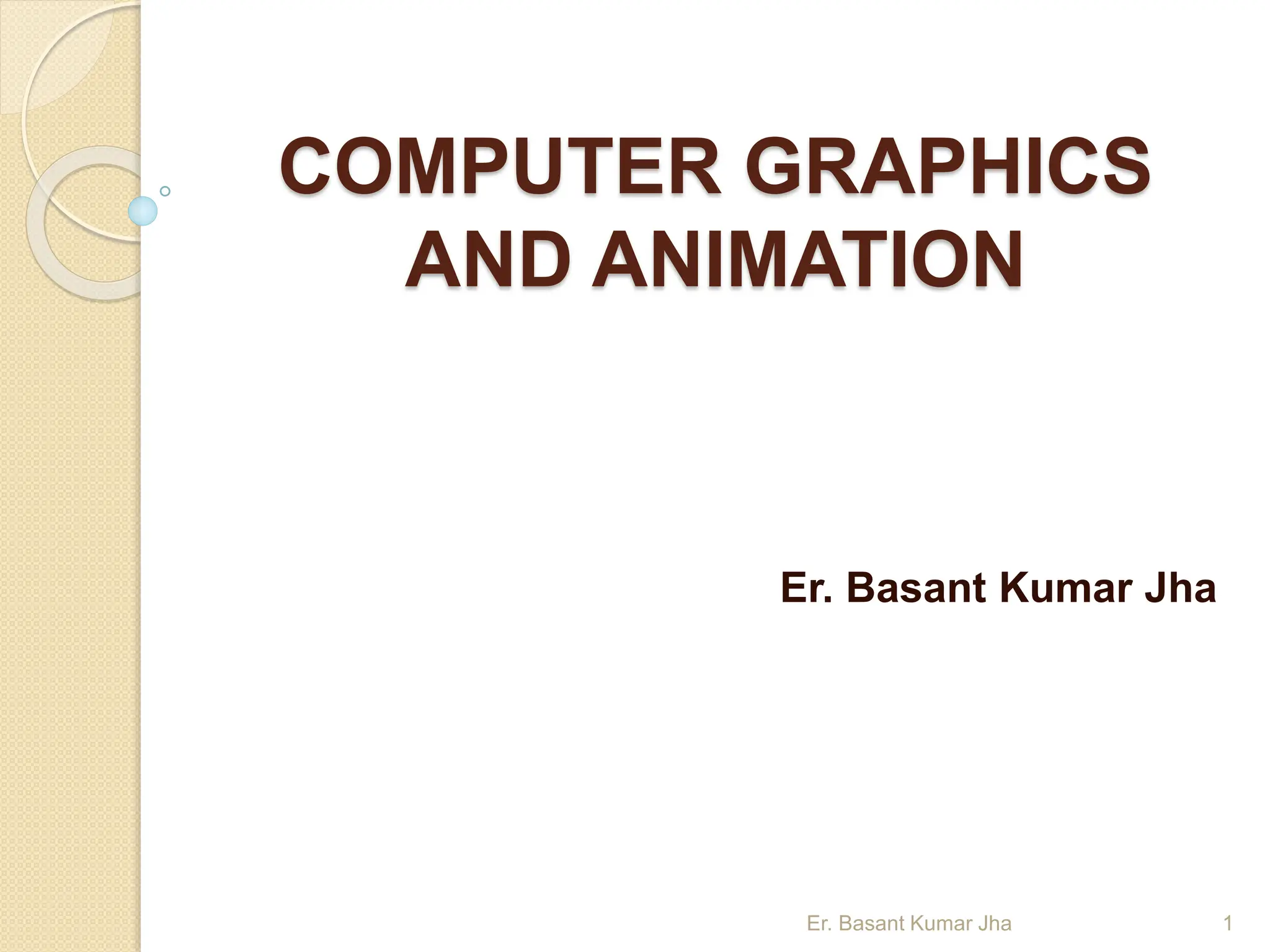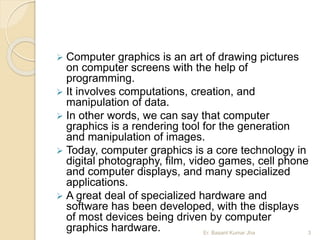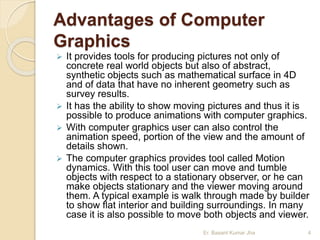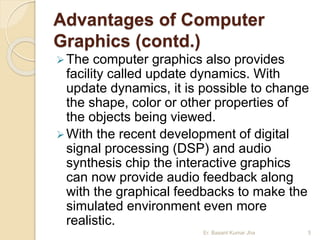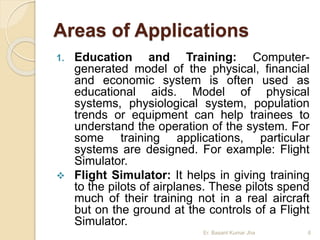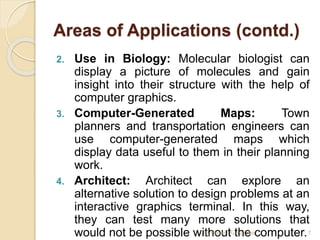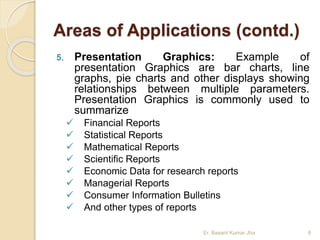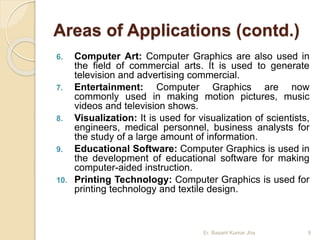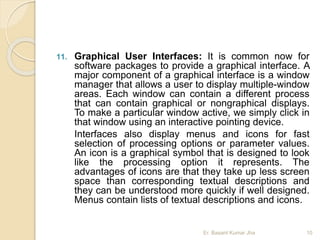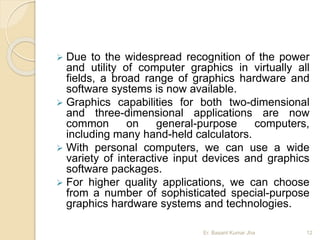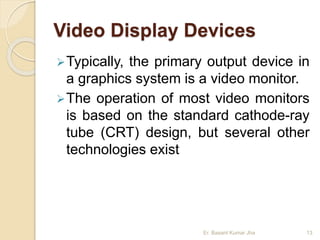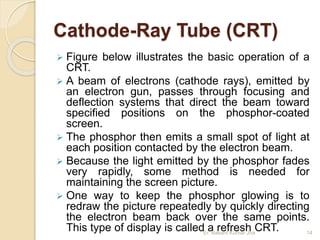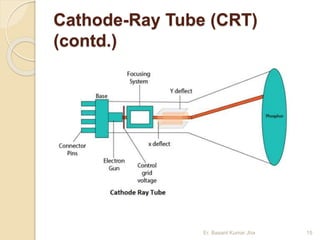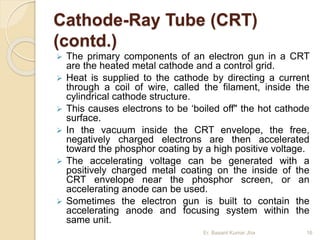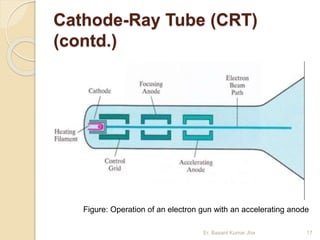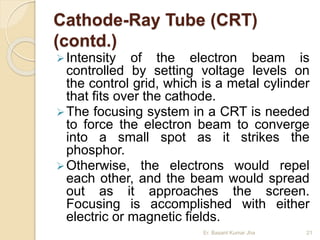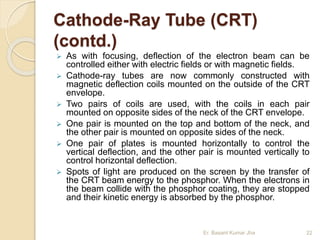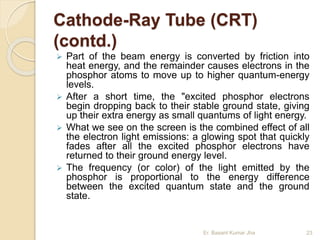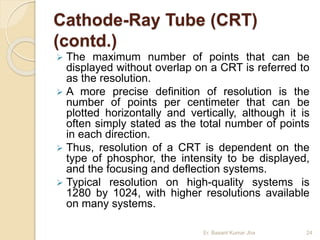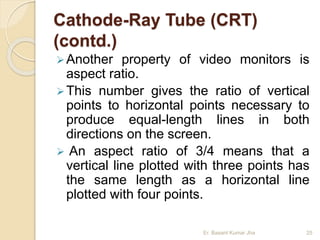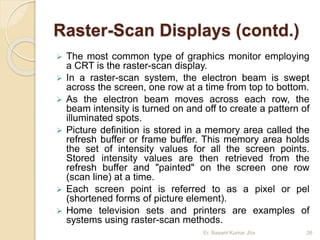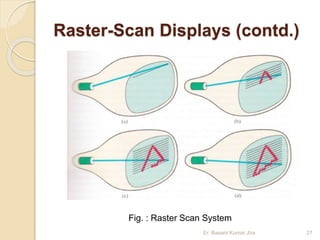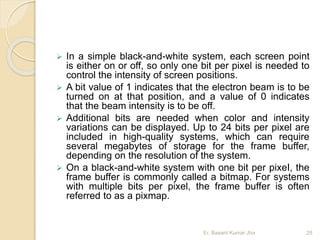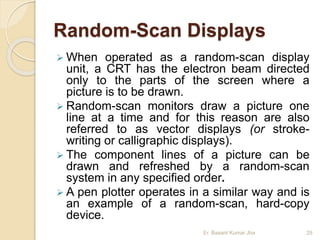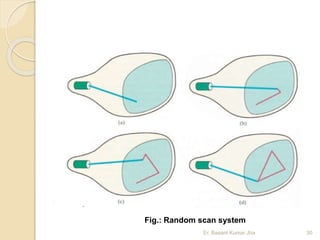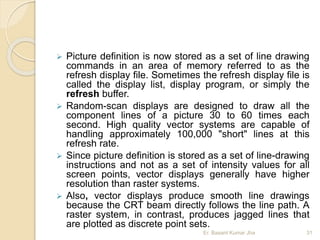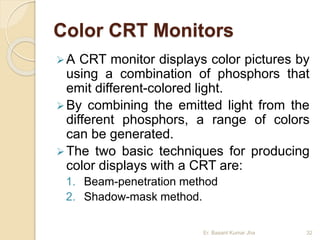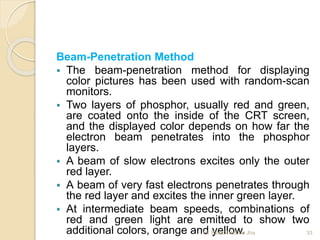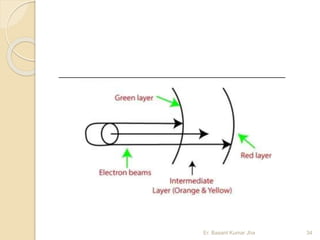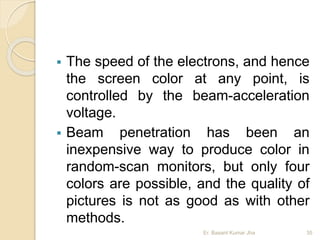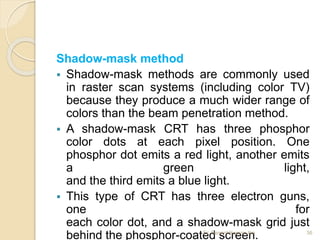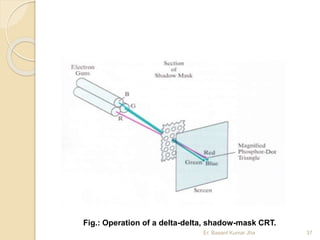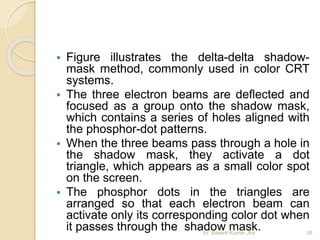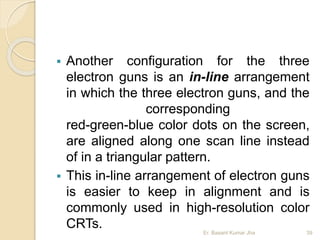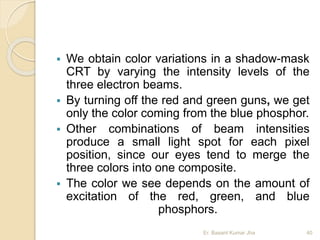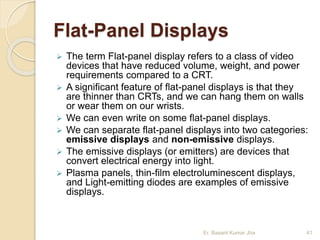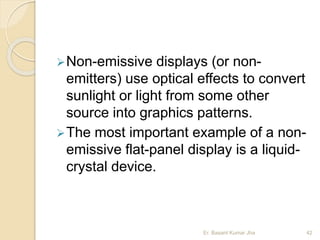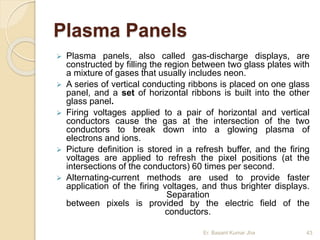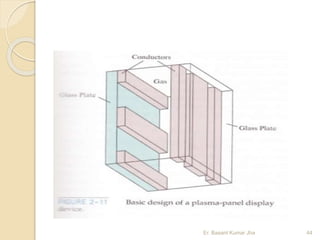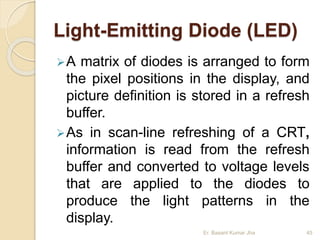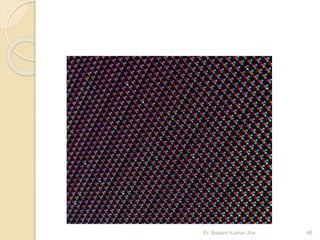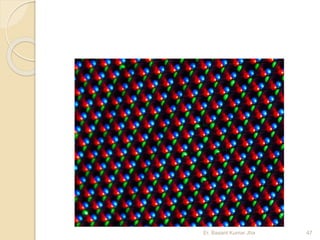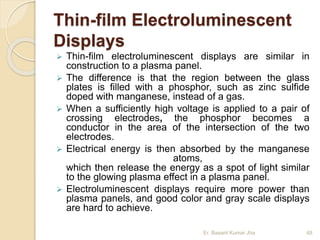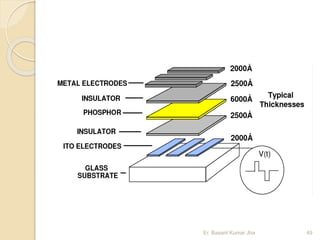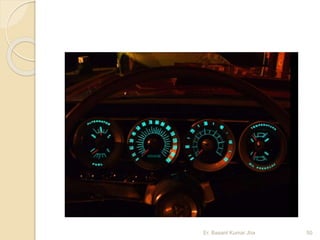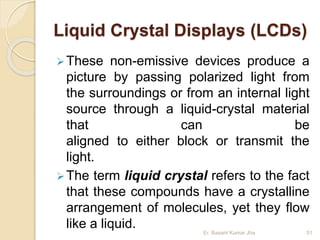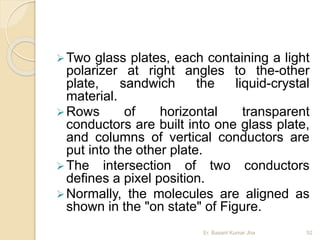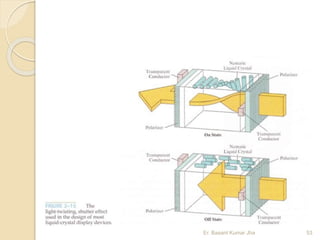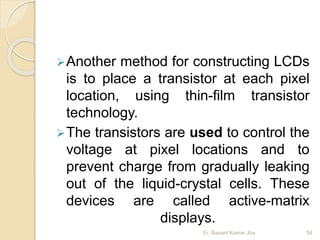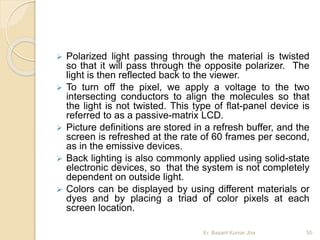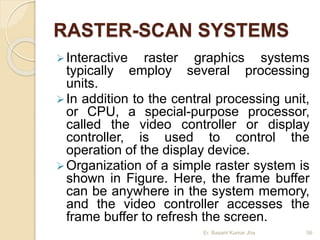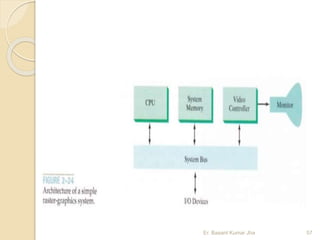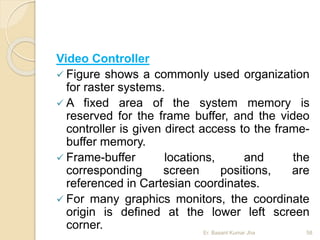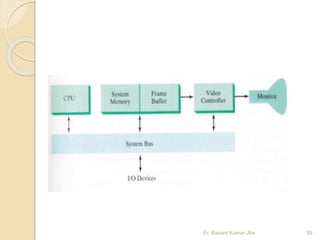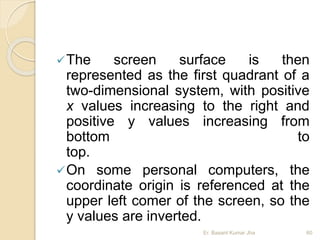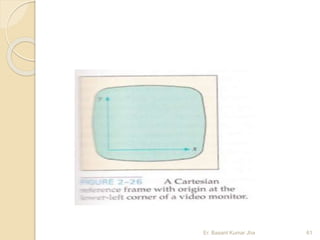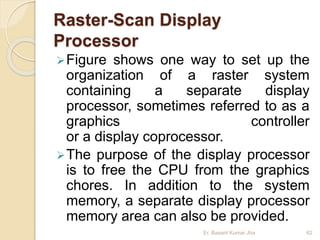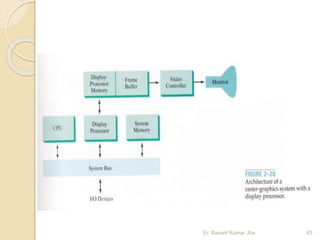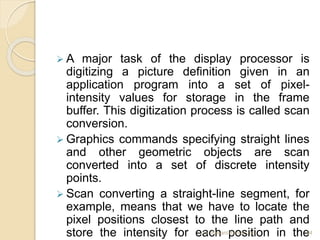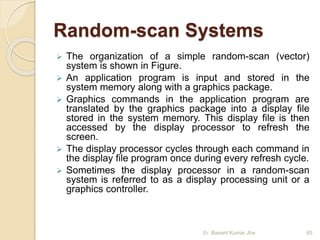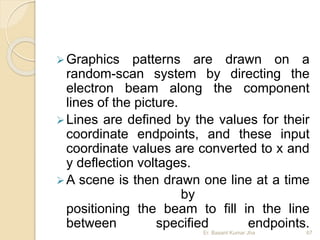This document provides an introduction to computer graphics and animation. It discusses how computer graphics involves computations and manipulation of data to generate and manipulate images. It then describes some key advantages of computer graphics like its ability to show moving pictures and control animation properties. The document also outlines several areas where computer graphics is applied, such as education, biology, maps, architecture, and graphical user interfaces. Finally, it discusses some common hardware and software used for computer graphics like video display devices, cathode ray tubes, and their components and functioning.