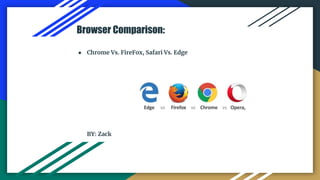
CIS5-204-Project-CH6Z - Sharyan.pptx.pptx
- 1. Browser Comparison: ● Chrome Vs. FireFox, Safari Vs. Edge BY: Zack
- 2. Zakaria Sharyan FORM • F- Family: Married with no children • O- Occupation: Cybersecurity Student • R- Recreation: Exploring New Cybersecurity/ IT Challenges • M- Mission: Get an associate in CS & Sart my Tech Company Learning Style • 60% Visual • 40% Auditory • 40% Kinesthetic
- 3. Introduction to Browsers Browsers are an essential component of modern computing, providing a gateway to the internet and enabling users to access a vast array of information and services. The four major browsers in the market are Chrome, Edge, Firefox, and Safari. Each browser has its unique features and capabilities, making them suitable for different users and purposes.
- 4. Speed and Performance Firefox Firefox has improved its speed and performance in recent years, and is known for its strong privacy features and customization options. Chrome Chrome is known for its fast page loading speed and overall performance, making it a popular choice for many users. Safari Safari is known for its smooth scrolling and energy efficiency, making it a popular choice for Mac users. Edge Edge has improved its speed and performance in recent years, and is known for its integration with Windows and Microsoft services.
- 5. Accessibility •Chrome: Built-in screen reader, high contrast mode, and customizable keyboard shortcuts. Effective accessibility features for users with visual and physical impairments. •Edge: Improvements to built-in screen reader, extensive keyboard shortcuts, and support for high contrast mode. Effective accessibility features for users with visual and physical impairments. •Firefox: Built-in screen reader, extensive keyboard shortcuts, and support for high contrast mode. Effective accessibility features for users with visual and physical impairments. •Safari: Built-in screen reader, extensive keyboard shortcuts, and support for high contrast mode. Effective accessibility features for users with visual and physical impairments.
- 6. Pricing and Licensing • Chrome Chrome is free and open-source software, licensed under the BSD license. • Firefox Firefox is also free and open-source software, licensed under the Mozilla Public License (MPL). • Safari Safari is free to download and use on Apple devices. It comes pre-installed on all Apple devices and is not available for other operating systems. • Edge Edge is free and comes pre-installed on Windows devices. It can also be downloaded for free on other operating systems.
- 7. Compatibility Safari •Incompatibility with certain websites and web applications. Solution: Use a different browser or contact the website developer for a solution. Edge •Compatibility issues with certain websites and web applications. Solution: Use Internet Explorer mode or switch to a different browser. Firefox •Compatibility issues with certain plugins and extensions. Solution: Disable or remove incompatible plugins and extensions. Chrome •Compatibility issues with certain plugins and extensions. Solution: Disable or remove incompatible plugins and extensions. •Incompatibility with older operating systems. Solution: Upgrade to a newer operating system or use an older version of Chrome.
- 8. Mobile Compatibility Safari Safari is the default browser on Apple devices and has excellent mobile compatibility. Edge Edge has good mobile compatibility and is gaining popularity on both Android and iOS devices. Firefox Firefox has good mobile compatibility and is popular among privacy-conscious users on both Android and iOS devices. Chrome Chrome has excellent mobile compatibility and is widely used on both Android and iOS devices.
- 9. Comparison of Browser Compatibility with Web Standards
- 10. Memory Usage
- 11. User Interface The user interface design of the four browsers, Chrome, Edge, Firefox, and Safari, vary in layout, color scheme, and typography. These differences can impact the user experience and accessibility features available. Firefox Firefox has a customizable design with a simple layout and a blue and grey color scheme. Its typography is clean and easy to read. Firefox has a user-friendly interface with accessible features like the ability to customize the toolbar and a built-in reader mode for improved accessibility. Safari Safari has a sleek design with a simple layout and a white and grey color scheme. Its typography is clean and easy to read. Safari has a user- friendly interface with accessible features like the ability to customize the toolbar and a built-in reader mode for improved accessibility. Edge Edge has a modern design with a clean layout and a blue and grey color scheme. Its typography is bold and easy to read. Edge has a user-friendly interface with accessible features like the ability to customize the toolbar and a built-in reading mode for improved accessibility. Chrome Chrome has a minimalist design with a simple layout and a white and grey color scheme. Its typography is clean and easy to read. Chrome has a user-friendly interface with accessible features like keyboard shortcuts and the ability to customize the toolbar.
- 12. User Reviews and Ratings • Chrome Chrome is the most popular browser and has received positive reviews for its speed, security, and ease of use. Users appreciate the variety of extensions available and the seamless integration with other Google services. • Edge Edge has received mixed reviews, with some users praising its speed and security features, while others criticize its lack of customization options and compatibility issues with certain websites. • Firefox Firefox is known for its strong privacy features and open- source development model. Users appreciate the ability to customize the browser with add-ons and themes, but some have reported issues with slow performance and high memory usage. • Safari Safari is praised for its fast performance and seamless integration with Apple devices, but some users have reported compatibility issues with certain websites and a lack of customization options.
- 14. Extensions and Add-ons Safari •Safari has a limited selection of extensions, but they are generally well- designed and cater to Apple users. Edge •Edge has a growing selection of extensions, but they are not as diverse as Chrome's offerings. Firefox •Firefox has a smaller selection of add-ons compared to Chrome, but they tend to be more privacy-focused and customizable. Chrome •Chrome has the largest and most diverse selection of extensions, ranging from productivity tools to ad- blockers.
- 15. Developer Tools Safari •Safari's developer tools offer a range of features, including the ability to inspect and edit HTML and CSS, debug JavaScript, and analyze network performance. Edge •Edge's developer tools include a range of features, such as the ability to inspect and edit HTML and CSS, debug JavaScript, and analyze network performance. Firefox •Firefox's developer tools include a responsive design view, a JavaScript debugger, and a network monitor, among other features. Chrome •Chrome offers a comprehensive suite of developer tools, including the ability to inspect and edit HTML and CSS, debug JavaScript, and analyze network performance.
- 16. Recommendations Choosing the right browser depends on your needs and preferences: • Chrome: Best for users who want a fast and simple browsing experience with easy access to Google services. • Firefox: Best for users who prioritize privacy and security, with a variety of customizable features. • Safari: Best for users who prioritize seamless integration with Apple devices and a clean, minimalist interface. • Edge: Best for users who prioritize integration with Microsoft services and a streamlined interface.
- 17. References(websites): 1. Chrome vs Edge vs Firefox vs Safari: Browser Comparison. (2021, May 5). Retrieved from https://www.guru99.com/chrome-vs-edge-vs-firefox-vs-safari.html 2. Marshall, Carrie. “Best Web Browser of 2023.” TechRadar, TechRadar pro, 9 Dec. 2021, www.techradar.com/best/browser. 3. Belcic, Ivan, and Sander van Hezik. The Fastest Browsers to Use in 2024, Avast, 25 Oct. 2023, www.avast.com/c- fastest-web-browsers#. 4. John Corpuz last updated 22 November 23, et al. “Browsers.” Tom’s Guide, 22 Nov. 2023, www.tomsguide.com/topics/browsers. 5. Morales, David. “Safari 16 vs Chrome 114 vs Brave 1.52 vs Edge 114 vs Firefox 114 on Macos Ventura.” Medium, Geek Culture, 1 Dec. 2023, medium.com/geekculture/safari-16-vs-chrome-114-vs-brave-1-52-vs- edge-114-vs-firefox-114-on-macos-ventura-ae3a88ee275a. 6. “Seven of the Best Browsers in Direct Comparison.” Mozilla, www.mozilla.org/en- US/firefox/browsers/compare/. Accessed 1 Dec. 2023. 7. Muchmore, Michael. “Chrome, Edge, Firefox, Opera, or Safari: Which Browser Is Best for 2023?” PCMAG, PCMag, 5 Apr. 2023, www.pcmag.com/picks/chrome-edge-firefox-opera-or-safari-which-browser-is-best.