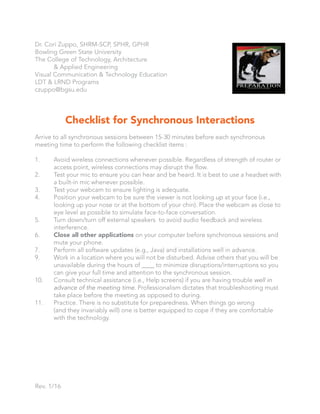The document provides a comprehensive checklist for preparing for synchronous meetings, emphasizing the importance of arriving 15-30 minutes early. Key recommendations include testing audio and video equipment, minimizing distractions, ensuring a stable internet connection, and practicing troubleshooting beforehand. It highlights the necessity of creating an appropriate environment to maintain professionalism during these sessions.