Calendar view
•Download as PPTX, PDF•
0 likes•332 views
The document provides instructions for viewing classes in calendar view. It explains that calendar view displays all classes side by side for each date, allows the user to set the date to view and change color filters. It also notes that clicking a session name opens an edit window to modify that session.
Report
Share
Report
Share
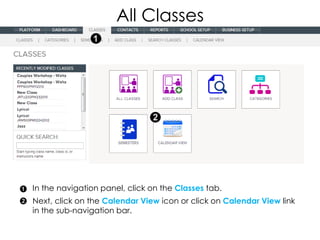
Recommended
Haney_StatsSheet_Thoratec(Detroit)

Jamie Lee Haney has extensive clinical experience supporting over 400 patients with various ventricular assist devices (VADs) totaling over 40,000 patient-days. This includes supporting patients with the Thoratec PVAD, HeartMate II LVAD, CentriMag, HeartWare HVAD, and Berlin Heart devices. Haney has also attended 4 adult and 1 pediatric VAD implant surgeries. Haney has experience with specific emergency procedures including bedside pump exchanges and emergency controller changes. Additionally, Haney has provided training and education on VAD devices, delivering in-services to nurses on the HeartWare HVAD and Berlin Heart and training critical care fellows.
MRCB_Program_Quick-Facts_Sheet

This document describes the Master in Market Research & Consumer Behavior program at IE University. It includes details about coursework covering market research, analytics, consumer behavior, and leadership. It also lists three project challenges - Market Research Challenge with Nielsen, Orange Integration Challenge, and Millward Brown Marketing Challenge - where student teams collaborate with industry partners. The program aims to train students in core skills for market and consumer research careers over one year.
Boss and Geo

BOSS (Build Your Own Search Service) allows users to build custom search applications using Yahoo's search database through its APIs. It provides APIs to search over the web, images, news, and blogs. BOSS is free to use for building applications and uses OAuth for security. Developers can obtain a consumer key and secret to authenticate their applications and start using the BOSS APIs.
Overview

This document provides instructions for managing school classes in an online system. It describes how to view all classes, add new classes, search classes by various criteria, create class categories and semesters, and view classes on a course calendar. Users can also quickly search for classes and find recently modified classes. The document explains how to access an "All Classes" page by clicking on the Classes tab and icon in the navigation panel. It notes that individual classes can have multiple schedules to define elements like dates, times, locations, prices and semester for a main class that defines consistent attributes.
Jomco trade-ventures (1)

Jomco Trade Ventures is a sole proprietorship company established in 2012 that supplies and trades corporate gifts and promotional products while also offering printing services. The company engages a team of skilled professionals to provide quality products like bags, stationery, keychains, mugs, and other promotional items to customers according to their needs and specifications. Jomco aims to satisfy customers through competitive prices, quality service, and regular communication to obtain feedback.
ExploGroup Peru military applications

Dynamic Air Shelters produces several inflatable shelter products for military applications, including: (1) large air beam shelters for use as temporary operations centers, housing, and storage; (2) ballistic resistant side walls that can protect shelters and assets from small arms fire; and (3) sangars and overhead protection systems that provide blast protection and can be used as sentry posts or to shield vehicles and aircraft. Dynamic's shelters are resistant to weather extremes and can be easily assembled, disassembled, and transported.
Recommended
Haney_StatsSheet_Thoratec(Detroit)

Jamie Lee Haney has extensive clinical experience supporting over 400 patients with various ventricular assist devices (VADs) totaling over 40,000 patient-days. This includes supporting patients with the Thoratec PVAD, HeartMate II LVAD, CentriMag, HeartWare HVAD, and Berlin Heart devices. Haney has also attended 4 adult and 1 pediatric VAD implant surgeries. Haney has experience with specific emergency procedures including bedside pump exchanges and emergency controller changes. Additionally, Haney has provided training and education on VAD devices, delivering in-services to nurses on the HeartWare HVAD and Berlin Heart and training critical care fellows.
MRCB_Program_Quick-Facts_Sheet

This document describes the Master in Market Research & Consumer Behavior program at IE University. It includes details about coursework covering market research, analytics, consumer behavior, and leadership. It also lists three project challenges - Market Research Challenge with Nielsen, Orange Integration Challenge, and Millward Brown Marketing Challenge - where student teams collaborate with industry partners. The program aims to train students in core skills for market and consumer research careers over one year.
Boss and Geo

BOSS (Build Your Own Search Service) allows users to build custom search applications using Yahoo's search database through its APIs. It provides APIs to search over the web, images, news, and blogs. BOSS is free to use for building applications and uses OAuth for security. Developers can obtain a consumer key and secret to authenticate their applications and start using the BOSS APIs.
Overview

This document provides instructions for managing school classes in an online system. It describes how to view all classes, add new classes, search classes by various criteria, create class categories and semesters, and view classes on a course calendar. Users can also quickly search for classes and find recently modified classes. The document explains how to access an "All Classes" page by clicking on the Classes tab and icon in the navigation panel. It notes that individual classes can have multiple schedules to define elements like dates, times, locations, prices and semester for a main class that defines consistent attributes.
Jomco trade-ventures (1)

Jomco Trade Ventures is a sole proprietorship company established in 2012 that supplies and trades corporate gifts and promotional products while also offering printing services. The company engages a team of skilled professionals to provide quality products like bags, stationery, keychains, mugs, and other promotional items to customers according to their needs and specifications. Jomco aims to satisfy customers through competitive prices, quality service, and regular communication to obtain feedback.
ExploGroup Peru military applications

Dynamic Air Shelters produces several inflatable shelter products for military applications, including: (1) large air beam shelters for use as temporary operations centers, housing, and storage; (2) ballistic resistant side walls that can protect shelters and assets from small arms fire; and (3) sangars and overhead protection systems that provide blast protection and can be used as sentry posts or to shield vehicles and aircraft. Dynamic's shelters are resistant to weather extremes and can be easily assembled, disassembled, and transported.
Adding image to your schedule

To upload and insert an image into your website content: go to the media section and upload images to the desired folder; select the image when adding content and set the width to 100% or less than 700 pixels for best display; the height will auto adjust, then insert and publish the image.
Adding Images to Your Gallery

The document provides instructions for adding images to a gallery on a new Umbraco dance studio website. It outlines uploading images to the media folder, creating a new gallery, naming and selecting a single image for the gallery, and saving and publishing the image so it appears in the media gallery. The steps are to login, go to media and upload photos under 900px, go to content and right click to create a new gallery, name and select a single image, choose the image, pick the item, and save and publish.
Instagram Posts

This document provides instructions for posting a photo or video to Instagram and sharing it to other social media platforms like Facebook and Twitter. It outlines a 6 step process: open the Instagram app and select a photo or video, add a filter if desired, choose other apps to share to like Facebook and Twitter, write a caption including the studio's hashtag, then click share to instantly post across Instagram and other selected social media accounts.
August 16 2013 seminar

The document provides an overview of strategies for dance studios to grow their enrollment in the digital age. It discusses the importance of having an optimized website as the central hub for online marketing efforts. Additional tips include using search engine optimization techniques like keyword-dense content and social media platforms like Facebook, Twitter, and Pinterest to drive traffic to the website. The presentation emphasizes focusing on one strategy at a time and using available tools like the School Empower system to streamline operations and marketing.
School Empower Complete: School Management System

School Empower is a global online registration, customer relationship management, and e-commerce platform designed to help schools and studios grow enrollment and manage business operations. It seeks investment to improve its product, add new features, and expand marketing and sales. The presentation provides details on School Empower's management team and technology, the size of the education market opportunity, and its competitive advantages over other school management software solutions.
Image Sizes for Dance Studios Web Design Websites

There are 5 main optimal image sizes for a website to provide the best viewing experience: homepage top scroller, homepage boxes, homepage photo, small scroller, and content images. Homepage boxes and photo images can link to any site area and should be no larger than 800x800, while content images should be no wider than 640 pixels and between 355-800 pixels long. Class description images are smaller and appear to the right of text.
Homepage setup

This document provides instructions for setting up a home page by uploading images of optimal size 250x300 pixels and linking them to categories. The instructions are presented in 8 steps: 1) access the home page icon, 2) click create new, 3) upload the pre-prepared image and name it, 4) add a description, 5) select display order, 6) choose what to link the image to, 7) select the specific link category, and 8) save the changes.
Contact types

This document provides instructions for setting up contact types or groups in 7 steps. Step 1 explains that contact types allow users to assign contacts to groups like "Competition" for email purposes. Step 2 instructs users to click "Create New" and type a name for the new contact type. Step 3 covers marking a type as obsolete. Steps 4-6 describe how the contact type will appear when registering students and how to search for members of a specific type. Step 7 explains exporting search results to an excel spreadsheet.
Session packs

This document discusses how to create session packs for classes or sessions that students pay for using session cards. Session packs offer discounts by allowing students to purchase multiple sessions or classes together at a reduced rate compared to paying individually. The steps to create a session pack include entering a name, sale price, number of sessions in the pack, and individual session price. This allows students to view and purchase session packs that bundle classes together for a discounted total cost.
Discounts

The document outlines 9 steps to create discounts in the admin panel of a school scheduling system:
1. Navigate to the DISCOUNT icon in the School Setup section to begin creating a new discount.
2. Name the discount, such as "Buy 2 classes, get 10% off second," without specifying details visible to students.
3. Set rules like students must purchase one class at full price before receiving 10% off the second class.
The document then explains how to set additional discount details like percentage, number of classes it applies to, and whether it applies to family accounts. Completed discounts will automatically apply at checkout.
Class levels

This document describes how to establish class levels in an online system. Users can create new class levels with a name and assigned color. The class level will then appear in the calendar view using that color. When viewing student class descriptions, the assigned level will also appear.
Schoolsetup age groups

This document discusses age groups in school setup. It explains how to create new age groups by clicking the CREATE NEW button in the Age Groups section. When creating a new age group, the name and minimum and maximum ages must be provided. Age groups are then used to filter student searches and are featured in class descriptions to organize students by age.
Business Features Admin Setup

This document provides instructions for adding new administrators and defining their permissions in four steps: search for the contact, select the appropriate permissions, click select contact, and the contact will now have administrative rights. It also defines the different administrator roles including contact administrator, course administrator, reports administrator, and school administrator and their respective permissions.
Payment Plans

A payment plan allows a studio to offer discounted rates to members or teams by setting up membership levels and payment plans. The document provides steps to set up memberships by defining membership fees, number of family members covered, and number of classes affected. Once set up, students can purchase payment plans to access discounted class prices automatically when booking classes on the studio's website. Without a membership, students will not receive discounted rates.
Credits, gift certificates, scholarships

This document discusses the different types of student accounts including prepaid credit, session packs, gift certificates, and scholarships. Students can prepay credit using checks, purchase session packs, gift certificates can be purchased for other students, and scholarships can be granted as full or partial amounts to provide financial aid. These accounts can be used to pay for classes and any remaining balances can be applied to pending items.
Search Classes

Classes can be searched by name, instructor, semester, category, code, age group, level, or day in the navigation panel under the Classes tab by clicking the Search icon or link. The Class Search allows filtering by various fields to find the needed class.
Recurring billing

This document discusses setting up pricing and recurring billing for classes. It explains that prices can be set for members versus non-members, and per session or for a full class if all sessions are purchased. Recurring billing allows automatic collection of fees from students on a schedule, with options to set a deposit percentage, number of payments, dates and time between payments. All recurring billing data is displayed and saved after being entered.
Schedule and pricing

The document provides instructions for creating a schedule and pricing for a class in three main steps:
1. Select the class status, dates, times, location and sessions for the class schedule.
2. Name individual sessions and set pricing either per session or for the full class, including costs for members vs non-members.
3. For semester-based classes, set up recurring billing by entering the deposit percentage, number of payments, payment dates and time between payments to automatically collect fees from students.
Categories semesters

The document provides instructions for setting up semesters and categories in a school registration system. It describes clicking on the classes tab and semesters icon in the navigation panel to access semester setup. Users can create multiple non-overlapping semesters defined by start and end dates, registration fees, and online registration windows. The document also explains accessing the categories section to define different types of classes offered, such as by genre or format. Categories are created, edited, and deleted as needed then saved.
Add a class

To add a class, click the Classes tab and then the Add Class icon. This will allow you to set the course name, instructor, description, age group, and class size. You can also choose whether the class is session-based, meaning students register for only one session, or semester-based, where the class recurs over a semester period. Once all the information is entered, click "Save and Continue Edit" to begin creating class schedules.
More Related Content
More from SchoolEmpower
Adding image to your schedule

To upload and insert an image into your website content: go to the media section and upload images to the desired folder; select the image when adding content and set the width to 100% or less than 700 pixels for best display; the height will auto adjust, then insert and publish the image.
Adding Images to Your Gallery

The document provides instructions for adding images to a gallery on a new Umbraco dance studio website. It outlines uploading images to the media folder, creating a new gallery, naming and selecting a single image for the gallery, and saving and publishing the image so it appears in the media gallery. The steps are to login, go to media and upload photos under 900px, go to content and right click to create a new gallery, name and select a single image, choose the image, pick the item, and save and publish.
Instagram Posts

This document provides instructions for posting a photo or video to Instagram and sharing it to other social media platforms like Facebook and Twitter. It outlines a 6 step process: open the Instagram app and select a photo or video, add a filter if desired, choose other apps to share to like Facebook and Twitter, write a caption including the studio's hashtag, then click share to instantly post across Instagram and other selected social media accounts.
August 16 2013 seminar

The document provides an overview of strategies for dance studios to grow their enrollment in the digital age. It discusses the importance of having an optimized website as the central hub for online marketing efforts. Additional tips include using search engine optimization techniques like keyword-dense content and social media platforms like Facebook, Twitter, and Pinterest to drive traffic to the website. The presentation emphasizes focusing on one strategy at a time and using available tools like the School Empower system to streamline operations and marketing.
School Empower Complete: School Management System

School Empower is a global online registration, customer relationship management, and e-commerce platform designed to help schools and studios grow enrollment and manage business operations. It seeks investment to improve its product, add new features, and expand marketing and sales. The presentation provides details on School Empower's management team and technology, the size of the education market opportunity, and its competitive advantages over other school management software solutions.
Image Sizes for Dance Studios Web Design Websites

There are 5 main optimal image sizes for a website to provide the best viewing experience: homepage top scroller, homepage boxes, homepage photo, small scroller, and content images. Homepage boxes and photo images can link to any site area and should be no larger than 800x800, while content images should be no wider than 640 pixels and between 355-800 pixels long. Class description images are smaller and appear to the right of text.
Homepage setup

This document provides instructions for setting up a home page by uploading images of optimal size 250x300 pixels and linking them to categories. The instructions are presented in 8 steps: 1) access the home page icon, 2) click create new, 3) upload the pre-prepared image and name it, 4) add a description, 5) select display order, 6) choose what to link the image to, 7) select the specific link category, and 8) save the changes.
Contact types

This document provides instructions for setting up contact types or groups in 7 steps. Step 1 explains that contact types allow users to assign contacts to groups like "Competition" for email purposes. Step 2 instructs users to click "Create New" and type a name for the new contact type. Step 3 covers marking a type as obsolete. Steps 4-6 describe how the contact type will appear when registering students and how to search for members of a specific type. Step 7 explains exporting search results to an excel spreadsheet.
Session packs

This document discusses how to create session packs for classes or sessions that students pay for using session cards. Session packs offer discounts by allowing students to purchase multiple sessions or classes together at a reduced rate compared to paying individually. The steps to create a session pack include entering a name, sale price, number of sessions in the pack, and individual session price. This allows students to view and purchase session packs that bundle classes together for a discounted total cost.
Discounts

The document outlines 9 steps to create discounts in the admin panel of a school scheduling system:
1. Navigate to the DISCOUNT icon in the School Setup section to begin creating a new discount.
2. Name the discount, such as "Buy 2 classes, get 10% off second," without specifying details visible to students.
3. Set rules like students must purchase one class at full price before receiving 10% off the second class.
The document then explains how to set additional discount details like percentage, number of classes it applies to, and whether it applies to family accounts. Completed discounts will automatically apply at checkout.
Class levels

This document describes how to establish class levels in an online system. Users can create new class levels with a name and assigned color. The class level will then appear in the calendar view using that color. When viewing student class descriptions, the assigned level will also appear.
Schoolsetup age groups

This document discusses age groups in school setup. It explains how to create new age groups by clicking the CREATE NEW button in the Age Groups section. When creating a new age group, the name and minimum and maximum ages must be provided. Age groups are then used to filter student searches and are featured in class descriptions to organize students by age.
Business Features Admin Setup

This document provides instructions for adding new administrators and defining their permissions in four steps: search for the contact, select the appropriate permissions, click select contact, and the contact will now have administrative rights. It also defines the different administrator roles including contact administrator, course administrator, reports administrator, and school administrator and their respective permissions.
Payment Plans

A payment plan allows a studio to offer discounted rates to members or teams by setting up membership levels and payment plans. The document provides steps to set up memberships by defining membership fees, number of family members covered, and number of classes affected. Once set up, students can purchase payment plans to access discounted class prices automatically when booking classes on the studio's website. Without a membership, students will not receive discounted rates.
Credits, gift certificates, scholarships

This document discusses the different types of student accounts including prepaid credit, session packs, gift certificates, and scholarships. Students can prepay credit using checks, purchase session packs, gift certificates can be purchased for other students, and scholarships can be granted as full or partial amounts to provide financial aid. These accounts can be used to pay for classes and any remaining balances can be applied to pending items.
Search Classes

Classes can be searched by name, instructor, semester, category, code, age group, level, or day in the navigation panel under the Classes tab by clicking the Search icon or link. The Class Search allows filtering by various fields to find the needed class.
Recurring billing

This document discusses setting up pricing and recurring billing for classes. It explains that prices can be set for members versus non-members, and per session or for a full class if all sessions are purchased. Recurring billing allows automatic collection of fees from students on a schedule, with options to set a deposit percentage, number of payments, dates and time between payments. All recurring billing data is displayed and saved after being entered.
Schedule and pricing

The document provides instructions for creating a schedule and pricing for a class in three main steps:
1. Select the class status, dates, times, location and sessions for the class schedule.
2. Name individual sessions and set pricing either per session or for the full class, including costs for members vs non-members.
3. For semester-based classes, set up recurring billing by entering the deposit percentage, number of payments, payment dates and time between payments to automatically collect fees from students.
Categories semesters

The document provides instructions for setting up semesters and categories in a school registration system. It describes clicking on the classes tab and semesters icon in the navigation panel to access semester setup. Users can create multiple non-overlapping semesters defined by start and end dates, registration fees, and online registration windows. The document also explains accessing the categories section to define different types of classes offered, such as by genre or format. Categories are created, edited, and deleted as needed then saved.
Add a class

To add a class, click the Classes tab and then the Add Class icon. This will allow you to set the course name, instructor, description, age group, and class size. You can also choose whether the class is session-based, meaning students register for only one session, or semester-based, where the class recurs over a semester period. Once all the information is entered, click "Save and Continue Edit" to begin creating class schedules.
More from SchoolEmpower (20)
Calendar view
- 1. All Classes In the navigation panel, click on the Classes tab. Next, click on the Calendar View icon or click on Calendar View link in the sub-navigation bar.
- 2. Calendar View Calendar View lets you see your classes, side-by-side, for each date. Set the date to be shown. Change the colors of calendar view based on these filters. Clicking the session name opens an Edit Session popup where you can modify the selected session.