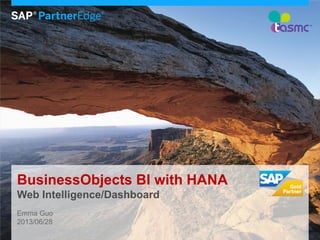
BusinessObjects BI with HANA
- 1. BusinessObjects BI with HANA Web Intelligence/Dashboard Emma Guo 2013/06/28
- 2. © 2012 SAP AG. All rights reserved. 2 Agenda Web Intelligence Dashboard
- 4. © 2012 SAP AG. All rights reserved. 4 Web Intelligence簡介
- 5. © 2012 SAP AG. All rights reserved. 5 透過BI Launch Pad來使用 Webi
- 6. © 2012 SAP AG. All rights reserved. 6 透過BI Lunch PAD 啟動Web Intelligence 應用程式
- 7. © 2012 SAP AG. All rights reserved. 7 透過BI Lunch PAD 啟動Web Intelligence 應用程式 要先安裝JVM
- 8. © 2012 SAP AG. All rights reserved. 8 Web Intelligence 豐富型用戶端
- 9. © 2012 SAP AG. All rights reserved. 9 語意層提供使用者易用易懂的介面,不需要了解資 料庫的架構,以便對資料庫執行查詢,進而建立報 表並執行資料分析作業 Class 類別 Object 物件 Predefined query filter Universe:利用BO工具中的Information Design Tool,將外部資料來源table中的欄位對應到可分 析的維度、數值、階層、屬性、預先定義的計算、 函式及查詢 Semantic layer語意層
- 10. © 2012 SAP AG. All rights reserved. 10 Objects(物件):對應至資料庫裡的 欄位資訊,包括 維度:例如城市,商店 屬性(維度之下):維度的詳細說明 計量:例如價格 預先設定的篩選器 Classes(類別):將相關的欄位資訊 合併讓使用者容易尋找分析的維度 Classes and Objects 維度 計量
- 11. © 2012 SAP AG. All rights reserved. 11 Reporting with Web Intelligence
- 12. © 2012 SAP AG. All rights reserved. 12 Web Intelligence操作畫面-設計模式 主工具列 工具箱 左側面版 報表面版 狀態列
- 13. © 2012 SAP AG. All rights reserved. 13 Web Intelligence操作畫面-讀取模式 主工具列 工具箱 左側面版 報表面版 狀態列
- 14. © 2012 SAP AG. All rights reserved. 14 Web Intelligence document 的元件
- 15. © 2012 SAP AG. All rights reserved. 15 建立報表(WID文件) 以Universe為例 DVD_RENTAL_ANALYSIS
- 16. © 2012 SAP AG. All rights reserved. 16 查詢面板
- 17. © 2012 SAP AG. All rights reserved. 17 顯示WEBI報表-資料畫面
- 18. © 2012 SAP AG. All rights reserved. 18 WEBI Exercise
- 19. © 2012 SAP AG. All rights reserved. 19 WEBI Exercise
- 20. © 2012 SAP AG. All rights reserved. 20 WEBI Exercise
- 21. Dashboard
- 22. © 2012 SAP AG. All rights reserved. 22 簡介 Introduction Dashboard (儀錶板) • 提供重要的企業營運流程的綜觀 • 將資料更直覺、視覺化地呈現 • 幫助使用者更容易追蹤企業KPIs, 使企業策略更容易達成
- 23. © 2012 SAP AG. All rights reserved. 23 簡介 Introduction SAP BusinessObjects Dashboard (儀錶板) 是一個拖放視覺化工具,提供互動式的圖表,透過滑鼠點擊拖放功能表和 滑動軸,清晰地呈現業務資料,方便決策者與資料互動並測試未來的業務 方案。 並且可即時連線至 SAP BusinessObjects BI 平台、SAP NetWeaver Business Warehouse (SAP NetWeaver BW) 和其他資料來源(Microsoft Excel)。 可將儀錶板上的結果匯出至 Microsoft Office、Adobe PDF、Web、SAP Crystal Reports,或是 SAP 入口網站。
- 24. © 2012 SAP AG. All rights reserved. 24 SAP BO Dashboards功能與特色 高互動性 互動式即時儀表板 What-if 假設分析功能 高彈性 直接連線到 SAP 語意層、SAP BW和其他即時資料來源 將儀表板匯出到BI launch pad、報表、簡報和 PDF User-friendly的設計版面 提供常用的視覺化元件資料庫 使用預先建立的範本和範例
- 25. © 2012 SAP AG. All rights reserved. 25 儀錶板連線 Dashboard Connectivity 動態連結性 儀錶板和資料來源是分開的,當資料來源更新時,不須重新設計儀錶板。 透過權限設定,可以讓符合權限資格的使用者才看得到資料。 Dashboards連線種類 Universe SAP BW XML …
- 26. © 2012 SAP AG. All rights reserved. 26 畫面的呈現-僅顯示畫布
- 27. © 2012 SAP AG. All rights reserved. 27 畫面的呈現-僅顯示試算表
- 28. © 2012 SAP AG. All rights reserved. 28 畫面的呈現-顯示畫布和試算表
- 29. © 2012 SAP AG. All rights reserved. 29 預覽
- 30. © 2012 SAP AG. All rights reserved. 30 匯出檔案 可匯出的檔案類型: Flash PDF PPT
- 31. © 2012 SAP AG. All rights reserved. 31 畫布屬性設定-文件屬性 檔案->文件屬性 畫布大小 使用全域模型 a. 使用裝置字型 b. 使用內嵌字型
- 32. © 2012 SAP AG. All rights reserved. 32 畫布屬性設定-偏好設定 檔案->偏好設定 Dashboard的整 體設定,下次打 開都會用這個設 定
- 33. © 2012 SAP AG. All rights reserved. 33 元件設定-一般 圖形的資料來源 圖形的標題/副標題/座標軸 資料來源
- 34. © 2012 SAP AG. All rights reserved. 34 元件設定-插入 圖形的互動設定 資料插入: 可以將把資料帶到excel中自訂 的目的端。 做到資料drill down
- 35. © 2012 SAP AG. All rights reserved. 35 元件設定-行為 圖形本身的動態效果 一般 a) 忽略空白儲存格 b) 動態排序 c) 動態可視性 縮放 (固定x軸及y軸上下限) 動畫和效果 符合狀態才顯示 (被點到才顯示)
- 36. © 2012 SAP AG. All rights reserved. 36 元件設定-外觀(1/2) 圖形元件的外觀設定 配置:圖表背景/繪圖區/圖例 數列:調整數列的顏色和圖案, 以及圖例大小 座標軸:座標軸及格線的配置
- 37. © 2012 SAP AG. All rights reserved. 37 元件設定-外觀(2/2) 圖形的外觀設定 文字:設定文字的顯示及格式 圖形的外觀設定 顏色:設定元件所有配色
- 38. © 2012 SAP AG. All rights reserved. 38 元件設定-警示 元件的警示效果 可依目標百分比或值警示 警示臨界值 顏色順序
- 39. © 2012 SAP AG. All rights reserved. 39 資料視覺化 折線圖 直條圖 圓餅圖 組合圖
- 40. © 2012 SAP AG. All rights reserved. 40 基本圖表-折線圖 所有公司代碼的銷售業績折線圖 選擇性顯示資料 固定Y軸
- 41. © 2012 SAP AG. All rights reserved. 41 選擇資料來源 一般 > 資料 依範圍 依數列
- 42. © 2012 SAP AG. All rights reserved. 42 Dashboard Exercise
- 43. Thank You!
