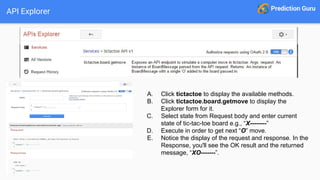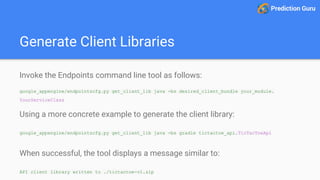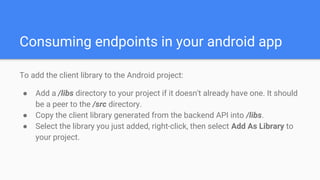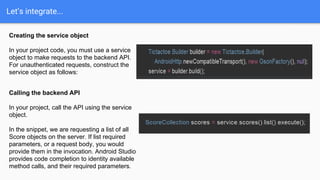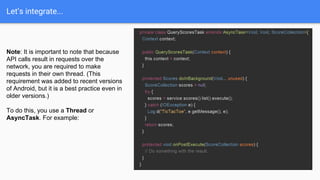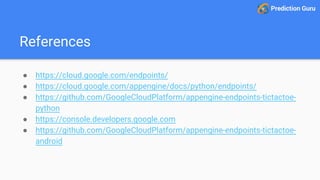This document discusses how to build an Android app using Google App Engine (GAE) and Google Cloud Endpoints. It introduces GAE and Cloud Endpoints, shows how to create RESTful APIs, generate client libraries, and consume the APIs in an Android app. Code examples are provided for defining API methods and services as well as making API calls from Android. The document also covers testing APIs locally and deploying them to GAE.
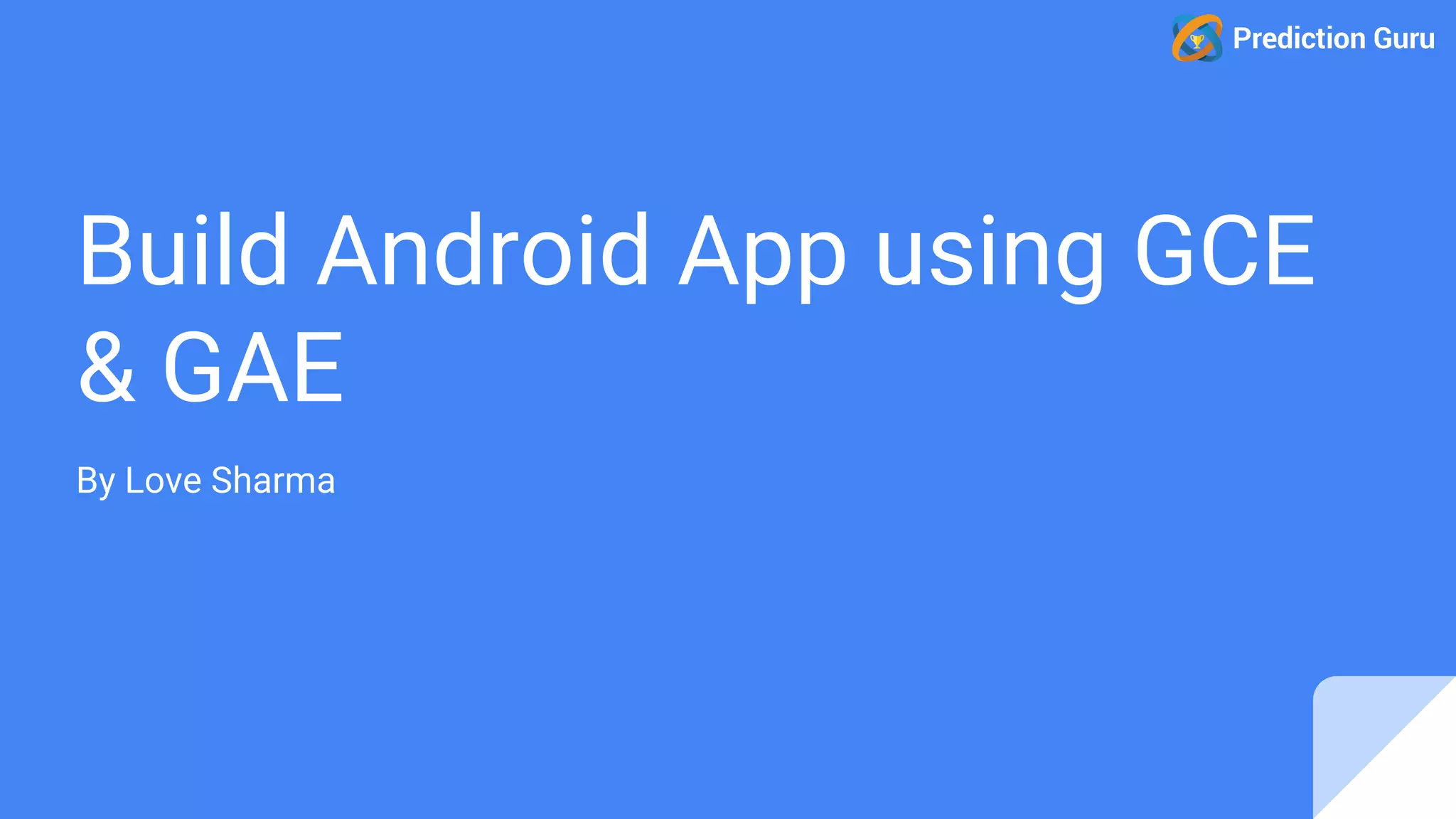
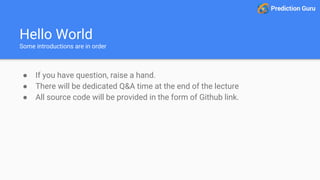

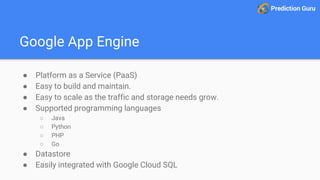
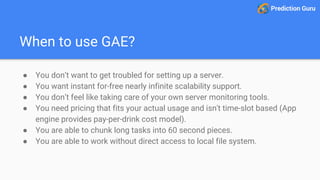
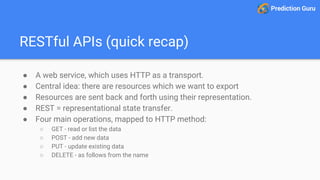
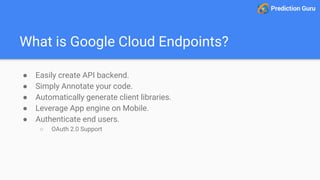
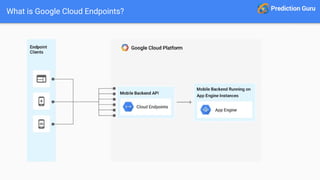
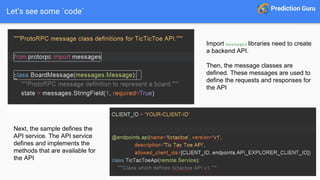
![Let’s see some `code`
This API has one methods:
● The board_get_movemethod return with a
single ‘O’ added to the board passed
in.
Finally, the sample defines the API server
which is responsible for routing requests to
an individual service.
APP = endpoints.api_server([TicTacToeApi])](https://image.slidesharecdn.com/0ecbeabe-5237-48c9-95fa-773b33fbf854-160702055040/85/Build-Android-App-using-GCE-GAE-10-320.jpg)
![Running and testing your backend API
In the project directory, start the development server:
~/path/to/python/sdk/google_appengine/dev_appserver.py .
When the backend is running successfully, a message similar to this one is
displayed:
INFO 2013-10-07 19:41:16,687 admin_server.py:117] Starting admin server at: http://localhost:
8000
In your browser, visit this URL:
http://localhost:8080/_ah/api/explorer](https://image.slidesharecdn.com/0ecbeabe-5237-48c9-95fa-773b33fbf854-160702055040/85/Build-Android-App-using-GCE-GAE-11-320.jpg)