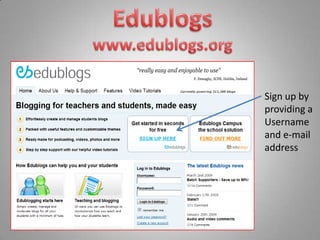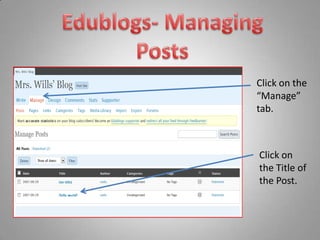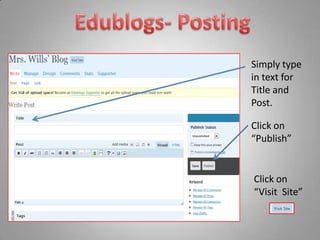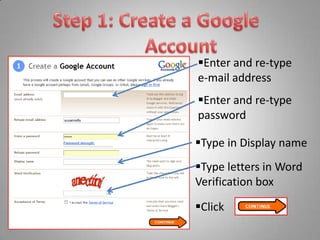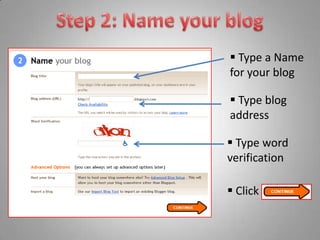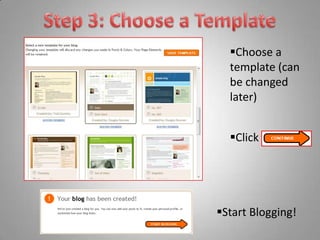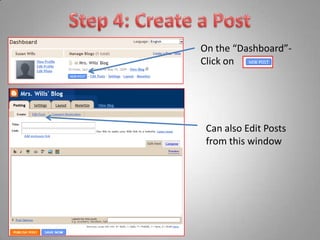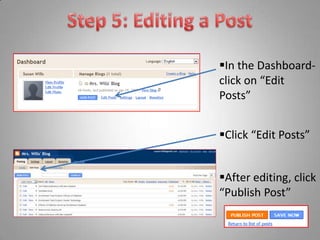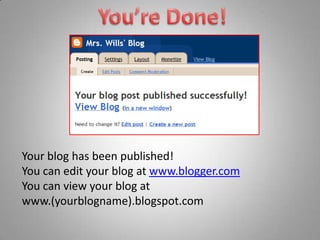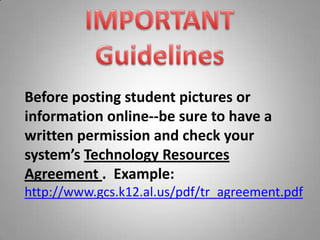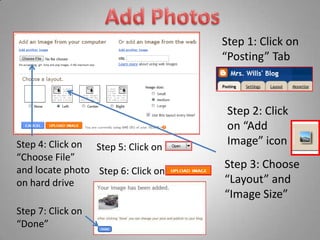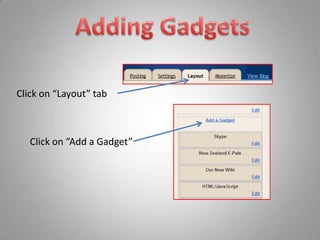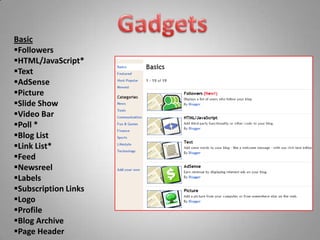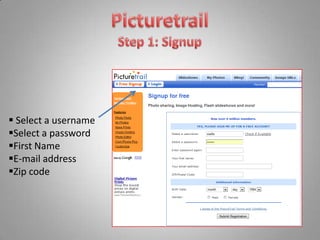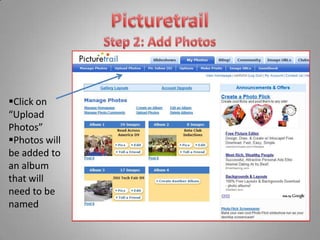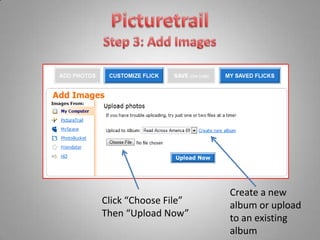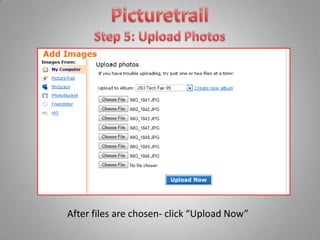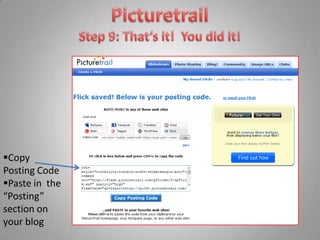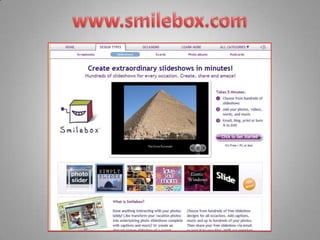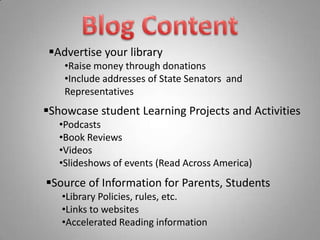The document provides step-by-step instructions for creating and customizing a blog using Blogger. It explains how to sign up for an account, set up a blog title and address, make posts, add images, videos, slideshows and other features. Tips are included for using a blog to advertise a library, showcase student work, and provide information to parents and students.