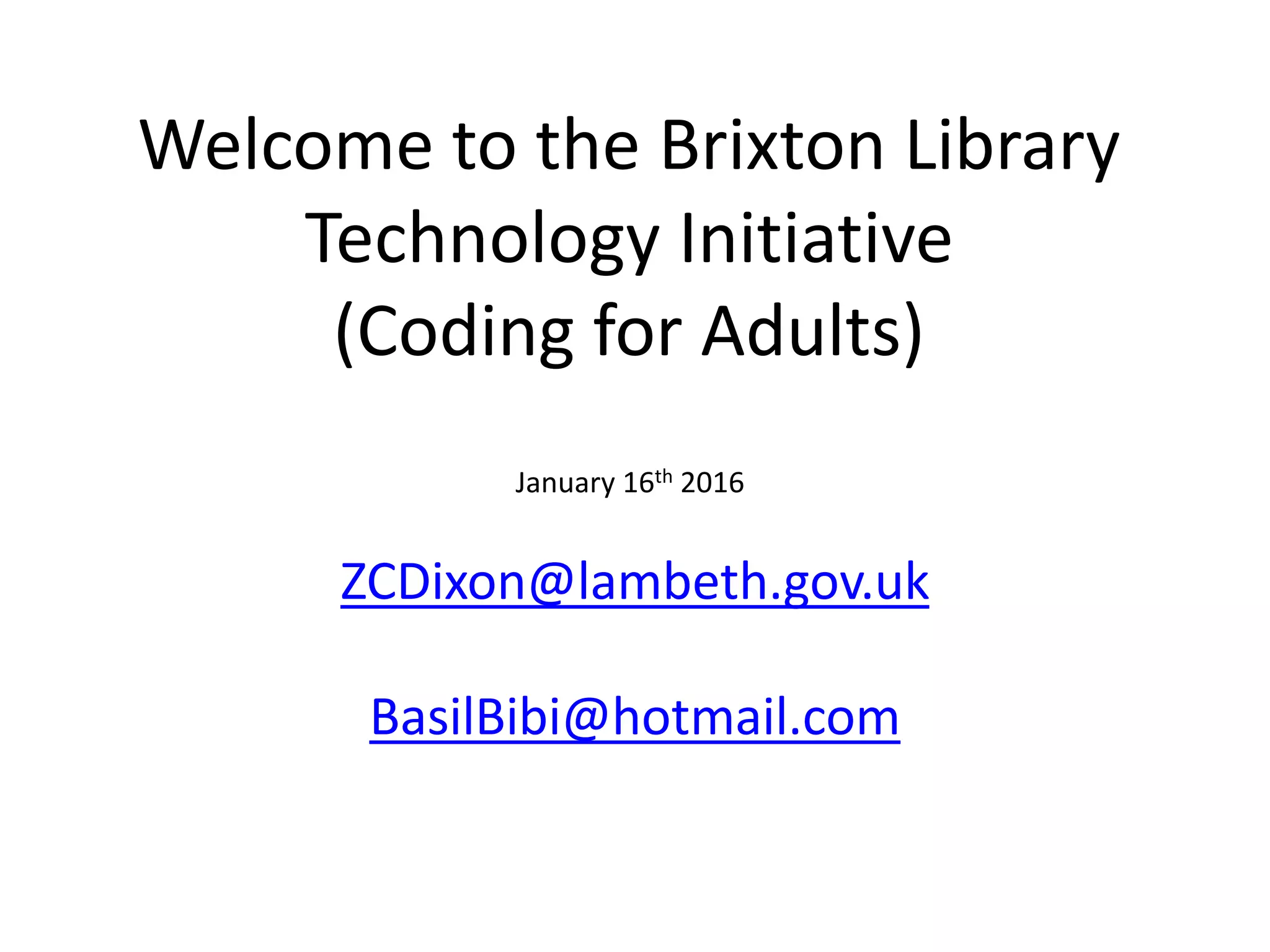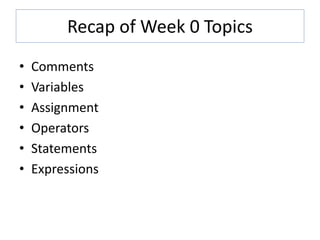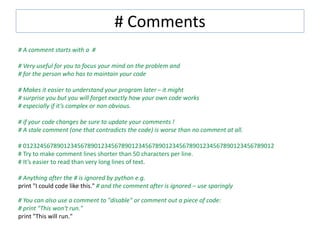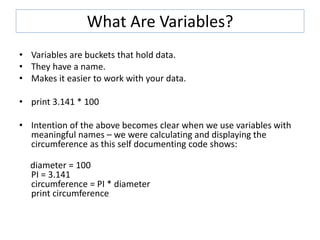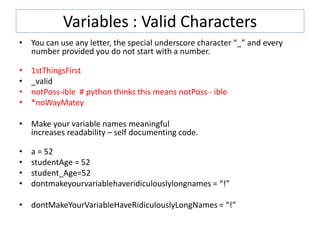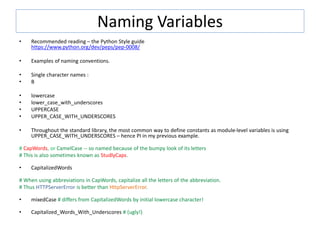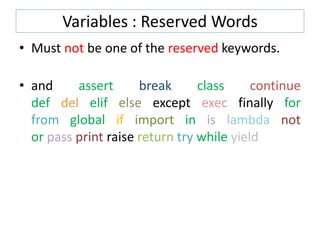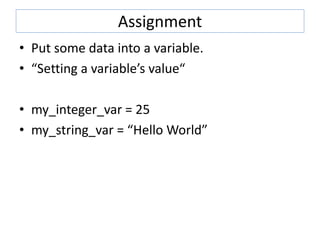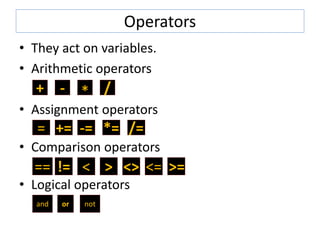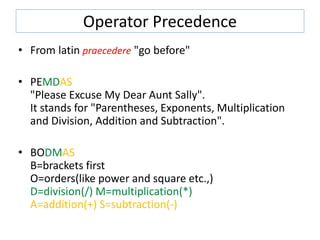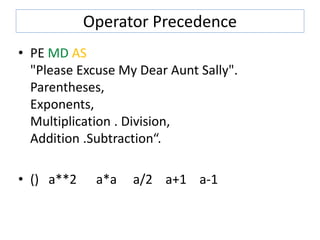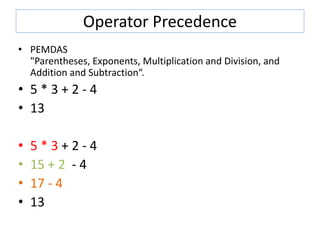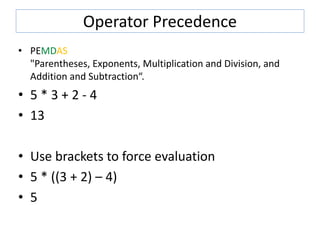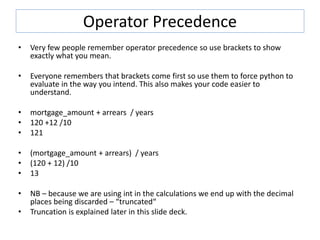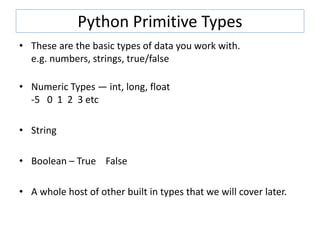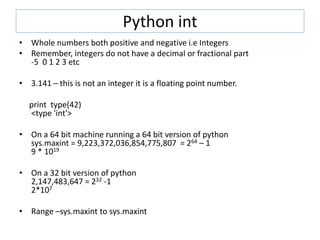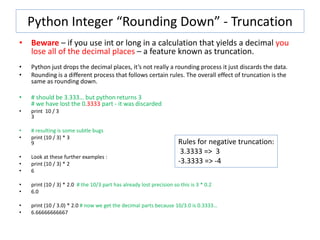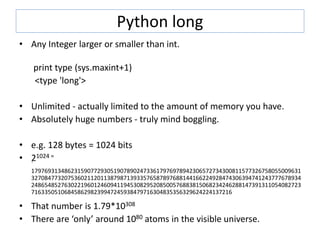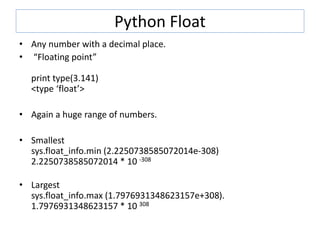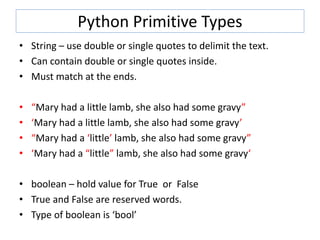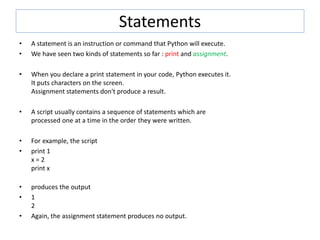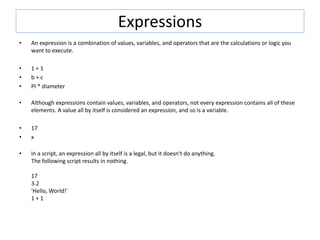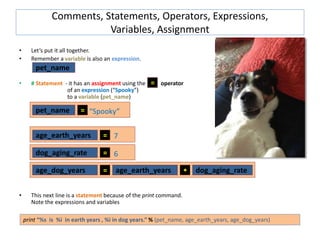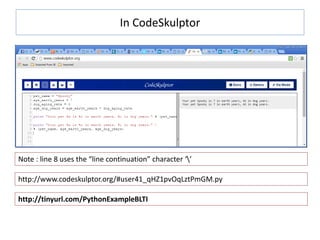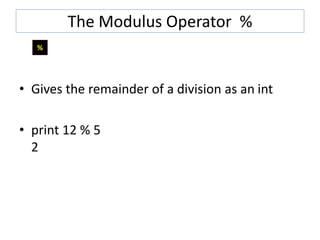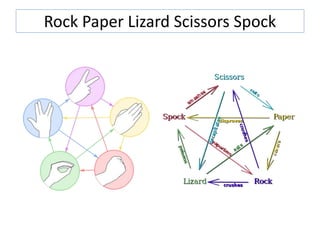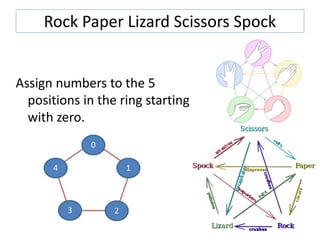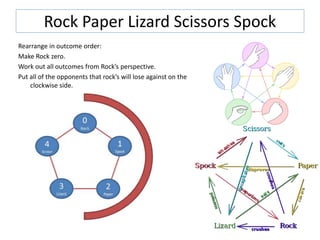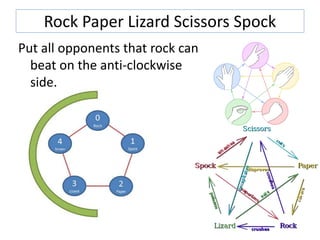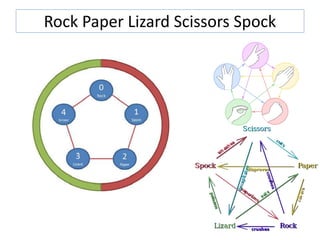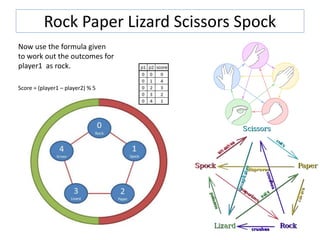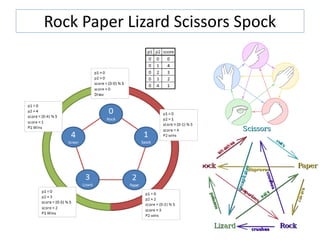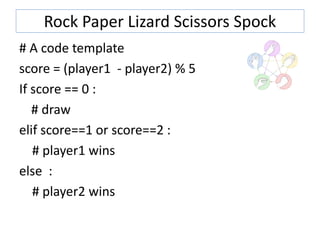The document provides a recap of topics covered in Week 0 of a coding initiative for adults, including comments, variables, assignment, operators, statements, and expressions in Python. It defines each concept and provides examples. Comments are explained as a way to document code and "disable" sections. Variables are described as buckets that hold data. Various types of operators are listed and precedence is discussed. Statements are defined as executable instructions, while expressions are combinations of values and operations. Key points are brought together using an example that demonstrates comments, statements, variables, and expressions with assignment and operators.