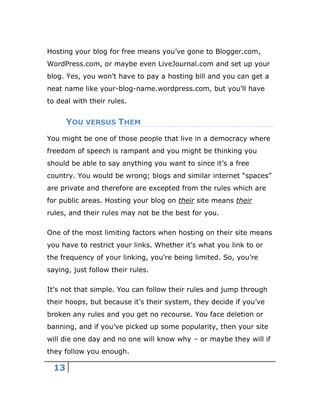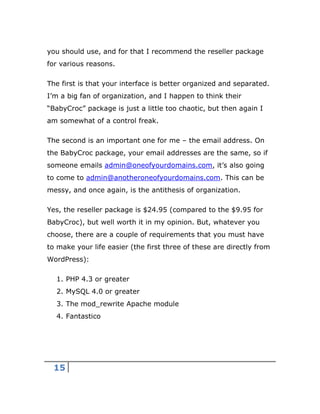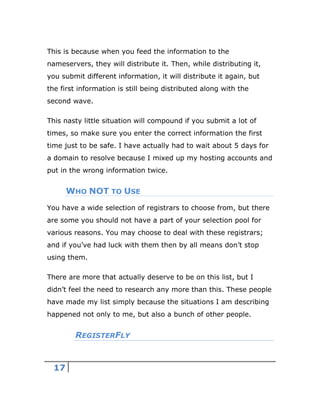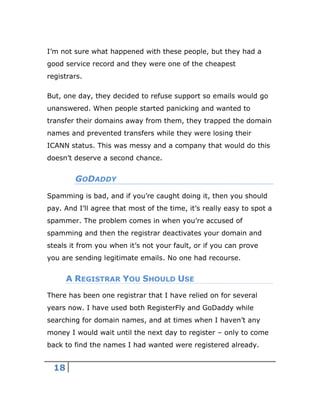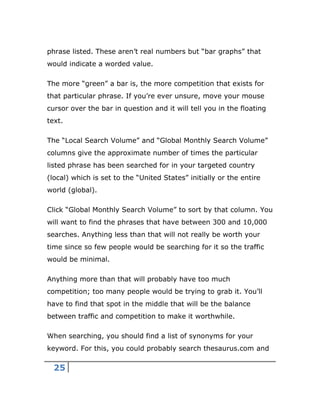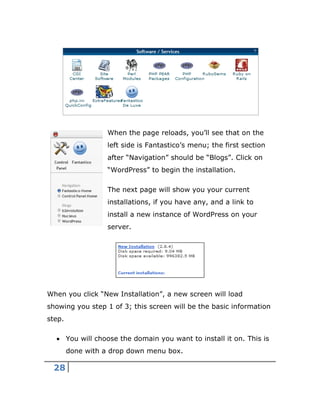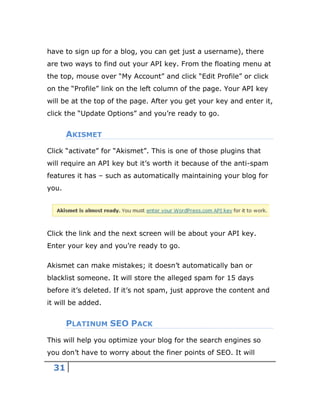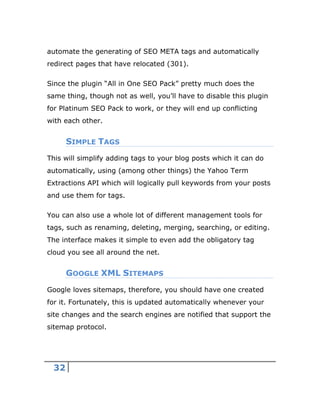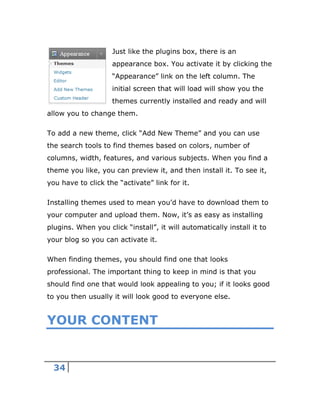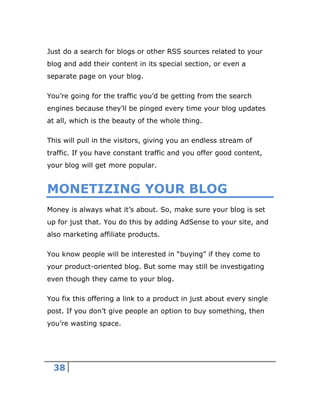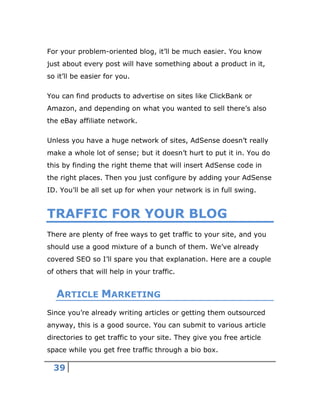The document is a comprehensive guide on blogging, detailing the essential steps to create and manage a successful blog. It covers various topics including hosting options, software selection, niche identification, content creation, and traffic generation strategies. The text emphasizes the importance of understanding the blogging landscape and offers practical advice for both beginners and advanced bloggers.