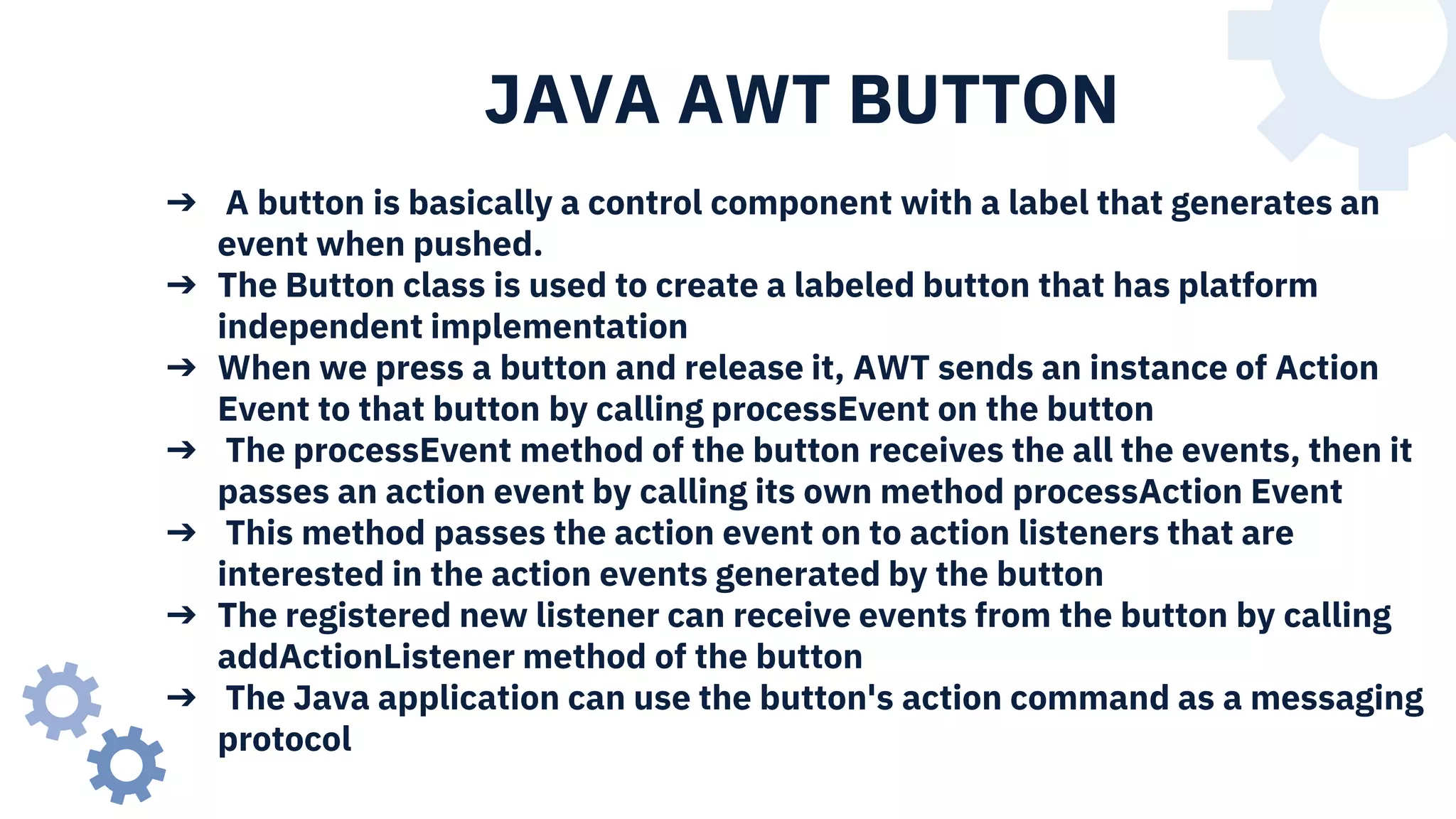This document discusses controls in the AWT (Abstract Window Toolkit) framework in Java. It describes how to add controls to windows by calling the add() method on Container. The core AWT controls are labels, push buttons, check boxes, choice lists, lists, and scroll bars. Labels are the simplest control and are used to display read-only text. Buttons generate action events when pressed that can be listened for. The document includes examples of how to create and add labels and buttons as controls in a Java application.

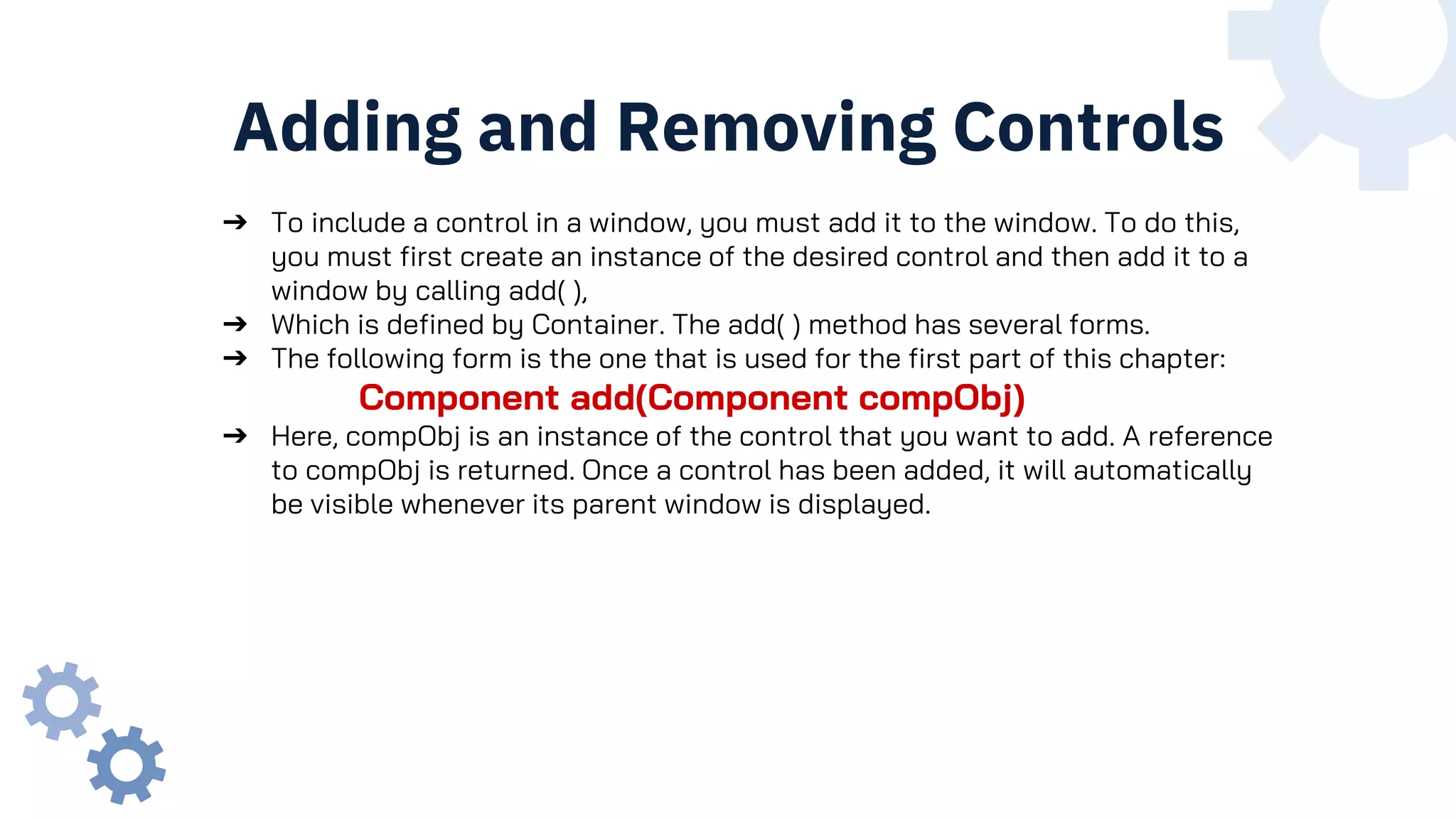
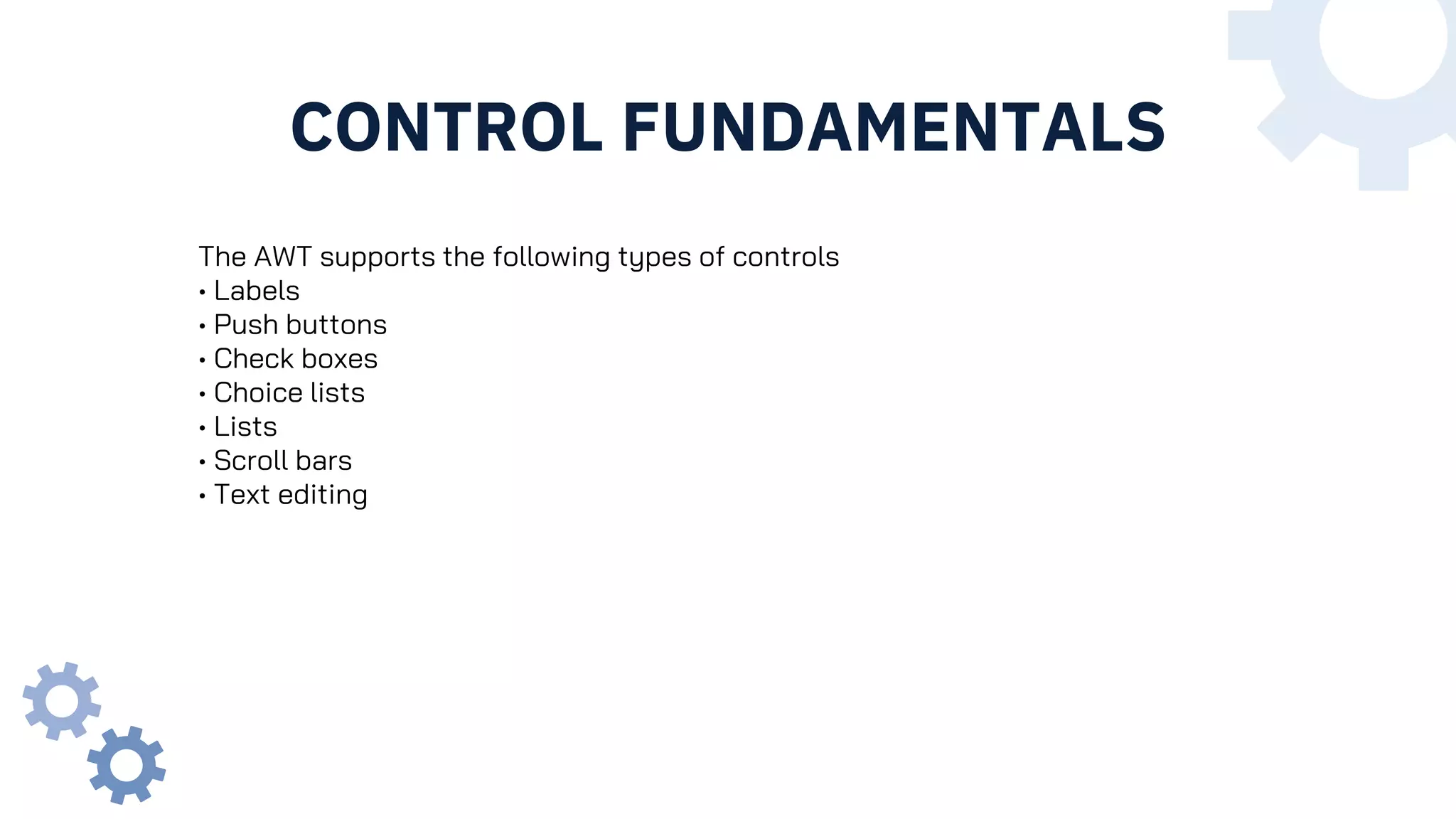

![➔ The value of how must be one of these three constants: Label.LEFT,
Label.RIGHT, or Label.CENTER.
➔ You can set or change the text in a label by using the setText( ) method. You
can obtain the current label by calling getText( ). These methods are shown
here:
➔ void setText(String str)
➔ String getText( )
LabelExample.java
import java.awt.*;
public class LabelExample {
public static void main(String args[]){
// creating the object of Frame class and Label class
Frame f= new Frame ("Label example");
Label 11, 12;
// initializing the labels
11 = new Label ("First Label.");
12 = new Label ("Second Label.");](https://image.slidesharecdn.com/awtcontrols-221106060720-f0092ea7/75/awt-controls-pptx-5-2048.jpg)