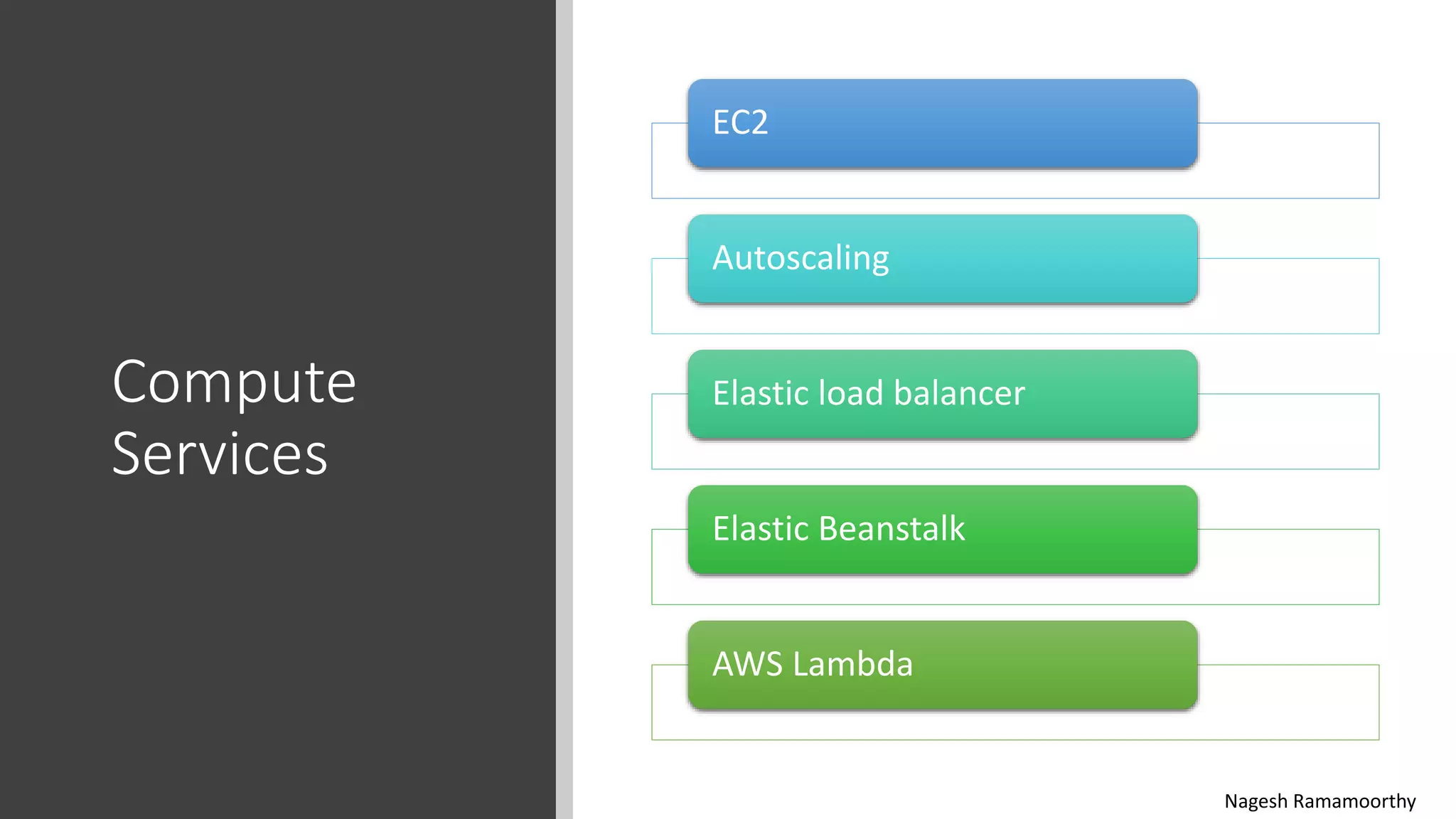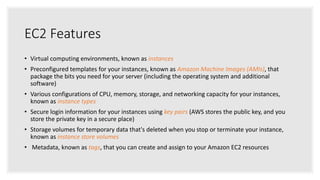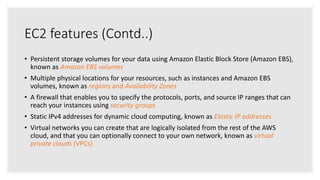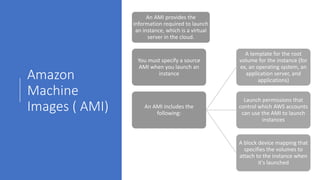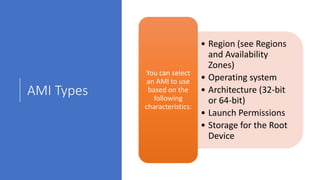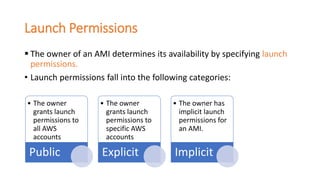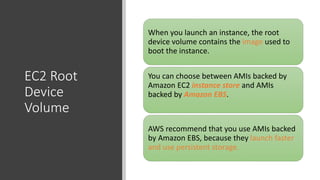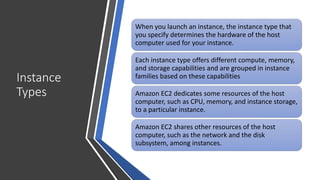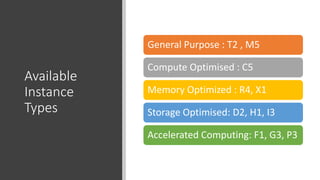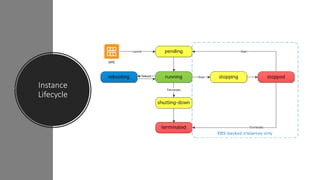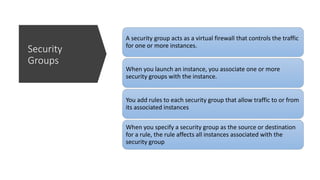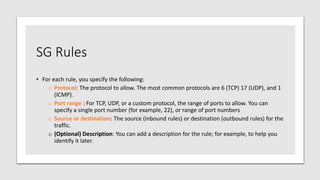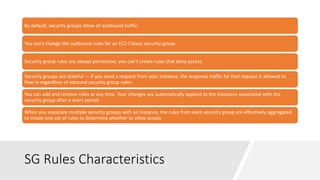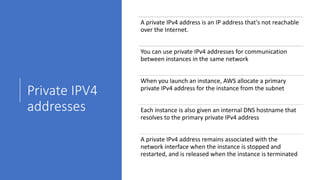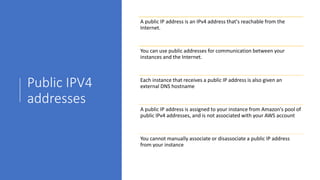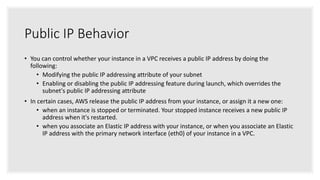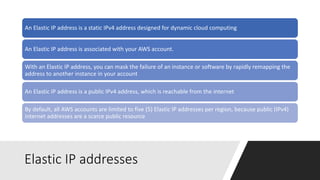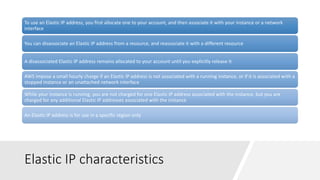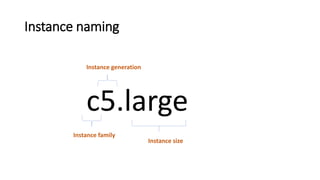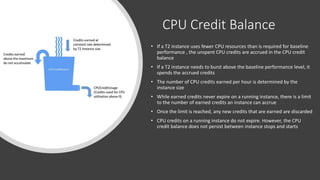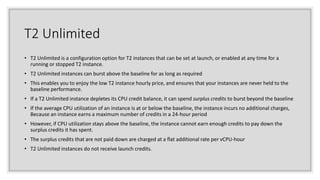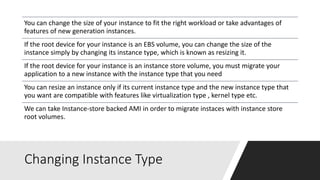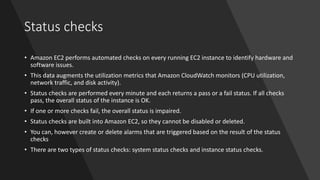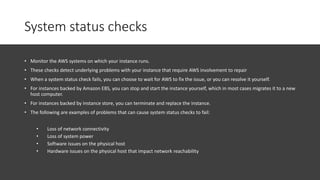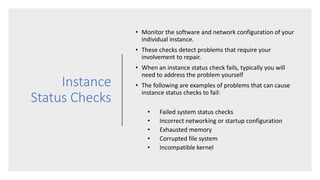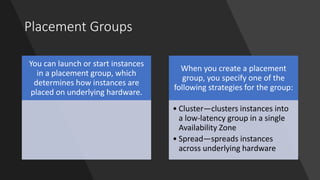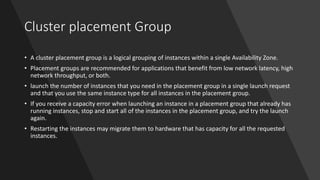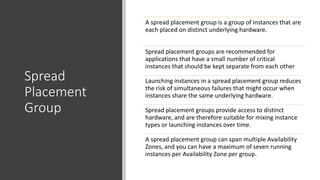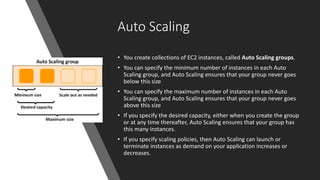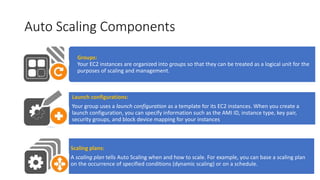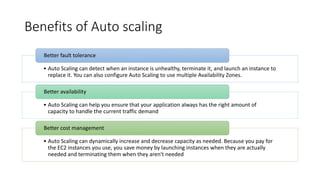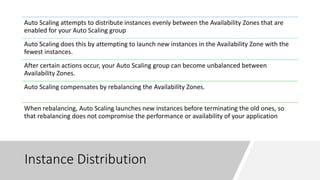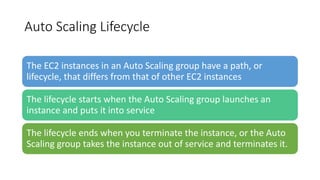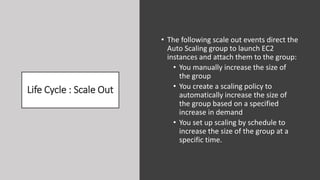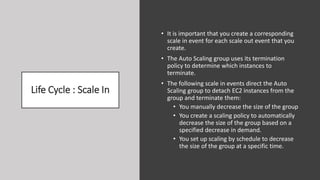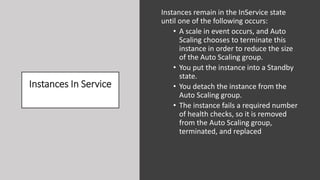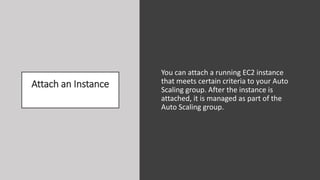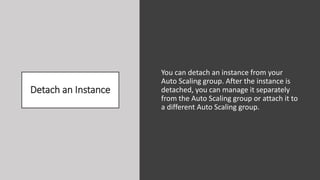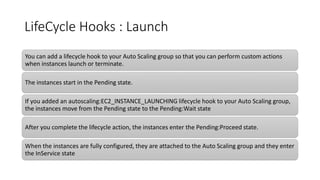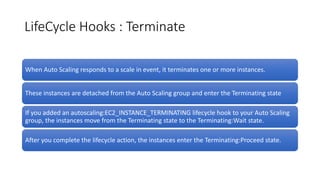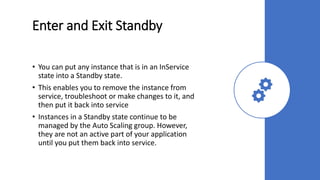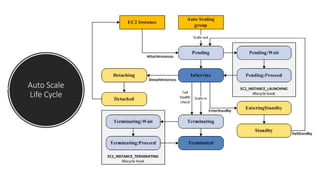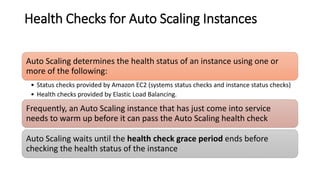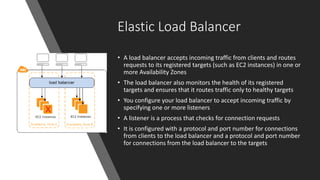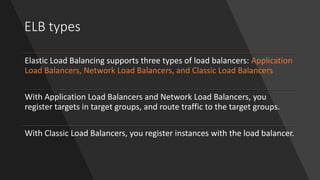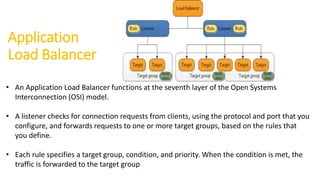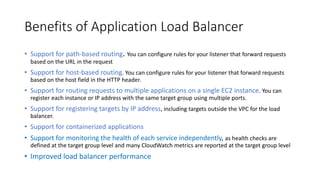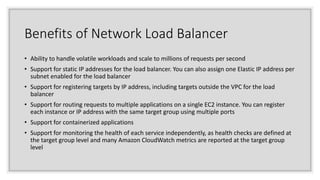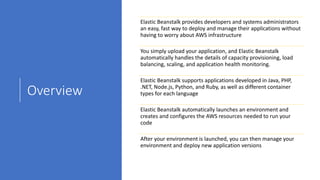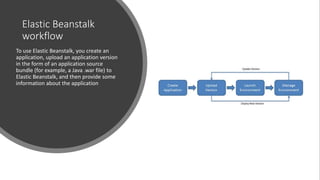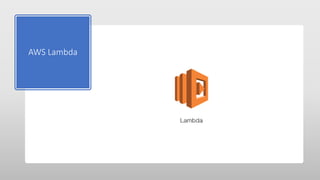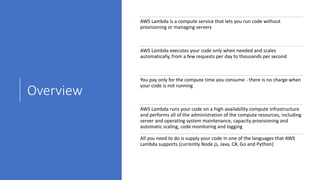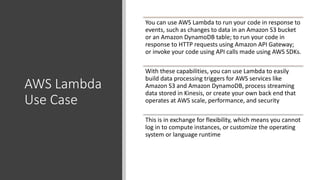The document provides information about Amazon EC2 instances, including:
- EC2 instances are virtual computing environments that run in the AWS cloud. They are launched using Amazon Machine Images which contain the operating system and software.
- Instance types determine the hardware specifications of an instance and there are different types optimized for compute, memory, storage or accelerated computing.
- Security groups act as virtual firewalls that control inbound and outbound traffic using rules.
- Instances have private IP addresses for communication within a VPC and may be assigned public IP addresses for internet access.