Automatic Release Notes Generation Using XML Publisher
•Download as PPT, PDF•
0 likes•479 views
Another of our innovations in TESCO - an XML Publisher report to automatically generate a document containing all the objects in a project.
Report
Share
Report
Share
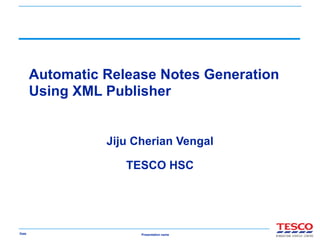
Recommended
More Related Content
Similar to Automatic Release Notes Generation Using XML Publisher
Similar to Automatic Release Notes Generation Using XML Publisher (20)
How to embed reporting into your asp.net core web applications 

How to embed reporting into your asp.net core web applications
Real-Time Operational Reporting for Oracle E-Business Suite with CS*Rapid

Real-Time Operational Reporting for Oracle E-Business Suite with CS*Rapid
KSCOPE 2015 - Improving Reliability, Rollouts, Upgrades/Migrations

KSCOPE 2015 - Improving Reliability, Rollouts, Upgrades/Migrations
More from HRoi Consulting
More from HRoi Consulting (6)
Quick walkthrough of PeopleSoft Time and Attendance modules

Quick walkthrough of PeopleSoft Time and Attendance modules
Automatic Release Notes Generation Using XML Publisher
- 1. Automatic Release Notes Generation Using XML Publisher Jiju Cherian Vengal TESCO HSC
- 4. How do I use the new report? Navigate to Reporting Tools XML Publisher Query Report Viewer Search for the report ‘TSC_RELEASE’ and click on ‘View Report’
- 5. How do I use the new report? Input all relevant details of the Project as shown below and click on ‘OK’
- 6. How do I use the new report? Save the generated Release Notes on your local desktop
- 7. How does the Release Notes look? Open the saved file which will contain all the details of the project given as input to the report. Pasted below is a sample Release Notes generated by the report.