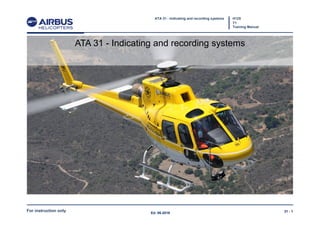
ATA 31 Indicating and recording systems.pdf
- 1. For instruction only Training Manual ATA 31 - Indicating and recording systems H125 T1 31 - 1 Ed: 06-2016 Training Manual For instruction only ATA 31 - Indicating and recording systems Ed: 06-2016 H125 T1
- 2. For instruction only Training Manual ATA 31 - Indicating and recording systems H125 T1 List of effective pages 31 - 2 Ed: 06-2016 Page 1 ------ Ed: 06-2016 Page 2 ------ Ed: 06-2016 Page 3 ------ Ed. 06-2016 Page 3 ------ Ed. 06-2016 Page 4 ------ Ed. 06-2016 Page 5 ------ Iss. 06-2016 Page 6 ------ Iss. 06-2016 Page 7 ------ Iss. 06-2016 Page 8 ------ Iss. 06-2016 Page 9 ------ Iss. 06-2016 Page 10 ---- Iss. 06-2016 Page 11 ---- Iss. 06-2016 Page 12 ---- Iss. 06-2016 Page 13 ---- Iss. 06-2016 Page 14 ---- Iss. 06-2016 Page 15 ---- Iss. 06-2016 Page 16 ---- Iss. 06-2016 Page 17 ---- Iss. 06-2016 Page 18 ---- Iss. 06-2016 Page 19 ---- Iss. 06-2016 Page 20 ---- Iss. 06-2016 Page 21 ---- Iss. 06-2016 Page 22 ---- Iss. 06-2016 Page 23 ---- Iss. 06-2016 Page 24 ---- Iss. 06-2016 Page 25 ---- Iss. 06-2016 Page 26 ---- Iss. 06-2016 Page 27 ---- Iss. 06-2016 Page 28 ---- Iss. 06-2016 Page 29 ---- Iss. 06-2016 Page 30 ---- Iss. 06-2016 Page 31 ---- Iss. 06-2016 Page 32 ---- Iss. 06-2016 Page 33 ---- Iss. 06-2016 Page 34 ---- Iss. 06-2016 Page 35 ---- Iss. 06-2016 Page 36 ---- Iss. 06-2016 Page 37 ---- Iss. 06-2016 Page 38 ---- Iss. 06-2016 Page 39 ---- Iss. 06-2016 Page 40 ---- Iss. 06-2016 Page 41 ---- Iss. 06-2016 Page 42 ---- Iss. 06-2016 Page 43 ---- Iss. 06-2016 Page 44 ---- Iss. 06-2016 Page 45 ---- Iss. 06-2016 Page 46 ---- Iss. 06-2016 Page 47 ---- Iss. 06-2016 Page 48 ---- Iss. 06-2016 Page 49 ---- Iss. 06-2016 Page 50 ---- Iss. 06-2016 Page 51 ---- Iss. 06-2016 Page 52 ---- Iss. 06-2016 Page 53 ---- Iss. 06-2016 Page 54 ---- Iss. 06-2016 Page 55 ---- Iss. 06-2016 Page 56 ---- Iss. 06-2016 Page 57 ---- Iss. 06-2016 Page 58 ---- Iss. 06-2016 Page 59 ---- Iss. 06-2016 Page 60 ---- Iss. 06-2016 Page 61 ---- Iss. 06-2016 Page 62 ---- Iss. 06-2016 Page 63 ---- Iss. 06-2016 Page 64 ---- Iss. 06-2016 Page 65 ---- Iss. 06-2016 Page 66 ---- Iss. 06-2016 Page 67 ---- Iss. 06-2016 Page 68 ---- Iss. 06-2016 Page 69 ---- Iss. 06-2016 Page 70 ---- Iss. 06-2016 Page 71 ---- Iss. 06-2016 Page 72 ---- Iss. 06-2016 Page 73 ---- Iss. 06-2016 Page 74 ---- Iss. 06-2016 Page 75 ---- Iss. 06-2016 Page 76 ---- Iss. 06-2016 Page 77 ---- Iss. 06-2016 Page 78 ---- Iss. 06-2016 Page 79 ---- Iss. 06-2016 Page 80 ---- Iss. 06-2016 Page 81 ---- Iss. 06-2016 Page 82 ---- Iss. 06-2016 Page 83 ---- Iss. 06-2016 Page 84 ---- Iss. 06-2016 Page 85 ---- Iss. 06-2016 Page 86 ---- Iss. 06-2016 Page 87 ---- Iss. 06-2016 Page 88 ---- Iss. 06-2016 Page 89 ---- Iss. 06-2016 Page 90 ---- Iss. 06-2016 Page 91 ---- Iss. 06-2016 Page 92 ---- Iss. 06-2016 Page 93 ---- Iss. 06-2016 Page 94 ---- Iss. 06-2016 Page 95 ---- Iss. 06-2016 Page 96 ---- Iss. 06-2016 Page 97 ---- Iss. 06-2016 Page 98 ---- Iss. 06-2016 Page 99 ---- Iss. 06-2016 Page 100 ---- Iss. 06-2016 Page 101 ---- Iss. 06-2016 Page 102 ---- Iss. 06-2016 Page 103 ---- Iss. 06-2016 Page 104 ---- Iss. 06-2016 Page 105 ---- Iss. 06-2016 Page 106 ---- Iss. 06-2016 Page 107 ---- Iss. 06-2016 Page 108 ---- Iss. 06-2016 Page 109 ---- Iss. 06-2016 Page 110 ---- Iss. 06-2016 Page 111 ---- Iss. 06-2016 Page 112 ---- Iss. 06-2016 Page 113 ---- Iss. 06-2016 Page 114 ---- Iss. 06-2016 Page 115 ---- Iss. 06-2016 Page 116 ---- Iss. 06-2016 Page 117 ---- Iss. 06-2016 Page 118 ---- Iss. 06-2016 Page 119 ---- Iss. 06-2016 Page 120 ---- Iss. 06-2016 Page 121 ---- Iss. 06-2016 Page 122 ---- Iss. 06-2016 Page 123 ---- Iss. 06-2016 Page 124 ---- Iss. 06-2016 Page 125 ---- Iss. 06-2016 Page 126 ---- Iss. 06-2016 Page 127 ---- Iss. 06-2016 Page 128 ---- Iss. 06-2016 Page 129 ---- Iss. 06-2016 Page 130 ---- Iss. 06-2016 Page 131 ---- Iss. 06-2016 Page 132 ---- Iss. 06-2016 Page 133 ---- Iss. 06-2016 Page 134 ---- Iss. 06-2016
- 3. For instruction only Training Manual ATA 31 - Indicating and recording systems H125 T1 Table Of Content Ed. 06-2016 31 - 3 1. General presentation........................................................ 5 1.1 Overview ................................................................... 5 2. Indicating systems ........................................................... 7 2.1 Overview ................................................................... 7 2.2 Description : instrument panel ................................... 9 2.3 Description : indicators ............................................ 11 2.4 Description : lights ................................................... 13 2.5 Architecture ............................................................. 15 2.6 Location................................................................... 17 2.7 Controls and displays : Caution and Warning Panel 19 2.8 Controls and displays : System Control Unit .......... 25 2.9 Controls and displays : Vehicle and Engine Multifunction Display........................................................... 29 2.10 Normal functioning : warning information ............... 31 2.11 Normal functioning : Ancillary System Unit............. 33 2.12 Normal functioning : Caution and Warning Panel... 35 2.13 Normal functioning : audio alarm............................ 37 2.14 Normal functioning : test.......................................... 45 3. VEMD ............................................................................... 47 3.1 Overview ................................................................. 47 3.2 Introduction.............................................................. 49 3.3 Description .............................................................. 51 3.4 Architecture..............................................................53 3.5 Location ...................................................................55 3.6 Controls....................................................................57 3.7 Displays ...................................................................59 3.8 Limitation displays principle .....................................65 3.9 Status detection .......................................................67 3.10 Flight mode pages ...................................................69 3.10.1 3 infos page.......................................................69 3.10.2 "vehicle/engine" page .......................................71 3.10.3 Performances ....................................................73 3.10.4 First Limitation Indicator (FLI)............................75 3.10.5 ENGINE POWER CHECK...............................77 3.10.6 FLIGHT REPORT.............................................83 3.11 Messages places .....................................................85 3.12 EECU Messages......................................................87 3.13 Flight mode : degraded functioning..........................89 3.14 Configuration mode page.......................................103 3.15 Configuration mode operation................................105 3.16 Maintenance mode page........................................109 3.16.1 Pages dîsplayed..............................................109 3.16.2 Access to the Maintenance mode....................111 3.16.3 Flight report ....................................................113 3.16.4 Failure diagnosis .............................................115 3.16.5 Complete diagnosis.........................................117 3.16.6 Parameters type 1 ...........................................119
- 4. For instruction only Training Manual ATA 31 - Indicating and recording systems H125 T1 3.16.7 Parameters type 2........................................... 121 3.16.8 Parameters type 3........................................... 123 3.16.9 Over limit......................................................... 125 3.16.10 Engine power check........................................ 127 3.16.11 Fonctional times.............................................. 129 3.16.12 EECU data..................................................... 131 3.16.13 Data loading................................................... 133
- 5. For instruction only Training Manual ATA 31 - Indicating and recording systems H125 T1 1. General presentation 1.1 Overview Iss. 06-2016 an_00_t_m_01_l1_a310001_01_en_001 31 - 5 1. General presentation 1.1 Overview The indicating and recording system is composed of the Indicating system and the VEMD.
- 6. For instruction only Training Manual ATA 31 - Indicating and recording systems H125 T1 1. General presentation 1.1 Overview Iss. 06-2016 an_00_t_m_01_l1_a310001_01_en_001 31 - 6
- 7. For instruction only Training Manual ATA 31 - Indicating and recording systems H125 T1 2. Indicating systems 2.1 Overview Iss. 06-2016 an_00_t_m_00_l1_a310002_01_en_001 31 - 7 2. Indicating systems 2.1 Overview The purpose of the Indicating system is to inform the pilot, by visual and aural alarms, when : during flight, a caution or warning situation occurs, after flight, some system needs a maintenance action.
- 8. For instruction only Training Manual ATA 31 - Indicating and recording systems H125 T1 2. Indicating systems 2.1 Overview Iss. 06-2016 an_00_t_m_00_l1_a310002_01_en_001 31 - 8
- 9. For instruction only Training Manual ATA 31 - Indicating and recording systems H125 T1 2. Indicating systems 2.2 Description : instrument panel Iss. 06-2016 an_00_t_m_02_l1_a310001_01_en_001 31 - 9 2.2 Description : instrument panel On the instrument panel, the indicating system is composed of: For the visual part , the Caution Warning Panel (CWP), the NR/NF indicator, Airspeed indicator, the "LIGHT" status indication and the VEMD, Audible warnings are produced via the CWP,VEMD the ASU No.1 and the ICS system, The VEMD also has the capability to record specific indications.
- 10. For instruction only Training Manual ATA 31 - Indicating and recording systems H125 T1 2. Indicating systems 2.2 Description : instrument panel Iss. 06-2016 an_00_t_m_02_l1_a310001_01_en_001 31 - 10
- 11. For instruction only Training Manual ATA 31 - Indicating and recording systems H125 T1 2. Indicating systems 2.3 Description : indicators Iss. 06-2016 an_00_t_m_02_l1_a310002_01_en_001 31 - 11 2.3 Description : indicators The indicating system generally indicates an abnormal operating situation. However, there are correct operation indicators which are mainly used to test some systems. Two types of indicators are used: The visual indicators, The aural warnings. The visual indicators are activated by one of the following: Lighting via the closure of a contact providing a supply, Lighting via the closure of a contact providing a ground, Lighting via the opening of a contact. The aural alarm can be a gong or a modulated signal heard in the headset. The aural alarm, which always reinforces a visual indicator, is only used for VERY SERIOUS functional cases.
- 12. For instruction only Training Manual ATA 31 - Indicating and recording systems H125 T1 2. Indicating systems 2.3 Description : indicators Iss. 06-2016 an_00_t_m_02_l1_a310002_01_en_001 31 - 12
- 13. For instruction only Training Manual ATA 31 - Indicating and recording systems H125 T1 2. Indicating systems 2.4 Description : lights Iss. 06-2016 an_00_t_m_02_l1_a310003_01_en_001 31 - 13 2.4 Description : lights The “GREEN" lights indicate a normal or correct condition of operation. The “AMBER" lights indicate an abnormal operating configuration or a degraded level of functionality. The "Red" lights are WARNING lights, they require immediate action by the pilot and because they are serious they are linked to an aural alarm.
- 14. For instruction only Training Manual ATA 31 - Indicating and recording systems H125 T1 2. Indicating systems 2.4 Description : lights Iss. 06-2016 an_00_t_m_02_l1_a310003_01_en_001 31 - 14
- 15. For instruction only Training Manual ATA 31 - Indicating and recording systems H125 T1 2. Indicating systems 2.5 Architecture Iss. 06-2016 an_00_t_m_03_l2_a310001_01_en_001 31 - 15 2.5 Architecture Architecture of the Indicating Systems for the AS350.
- 16. For instruction only Training Manual ATA 31 - Indicating and recording systems H125 T1 2. Indicating systems 2.5 Architecture Iss. 06-2016 an_00_t_m_03_l2_a310001_01_en_001 31 - 16
- 17. For instruction only Training Manual ATA 31 - Indicating and recording systems H125 T1 2. Indicating systems 2.6 Location Iss. 06-2016 an_00_t_m_04_l2_a310001_01_en_001 31 - 17 2.6 Location The VEMD is used to display engine and vehicle parameters. The VEMD will transmit FLI warnings to the ASU for processing. The CWP is used to display amber Cautions and Red warnings. In some cases audible warnings are initiated directly from the CWP. The W/LT TST is used to illuminate all the lights on the panel to verify proper operation.
- 18. For instruction only Training Manual ATA 31 - Indicating and recording systems H125 T1 2. Indicating systems 2.6 Location Iss. 06-2016 an_00_t_m_04_l2_a310001_01_en_001 31 - 18
- 19. For instruction only Training Manual ATA 31 - Indicating and recording systems H125 T1 2. Indicating systems 2.7 Controls and displays : Caution and Warning Panel Iss. 06-2016 an_00_t_m_00_l0_f030602_00_en_001 31 - 19 2.7 Controls and displays : Caution and Warning Panel The CWP is divided in two parts: two vertical lines on the right hand side for the red warning lights, six vertical lines on the left hand side for the amber caution lights. Her is an example of the CWP light to corresponding sensor. For additional information as to the relationship between the indicator light and the corresponding sensor refer to the Flight Manual, chapter 3 (emergency procedures).
- 20. For instruction only Training Manual ATA 31 - Indicating and recording systems H125 T1 2. Indicating systems 2.7 Controls and displays : Caution and Warning Panel Iss. 06-2016 an_00_t_m_00_l0_f030602_00_en_001 31 - 20
- 21. For instruction only Training Manual ATA 31 - Indicating and recording systems H125 T1 2. Indicating systems 2.7 Controls and displays : Caution and Warning Panel Iss. 06-2016 an_00_t_m_00_l0_f030602_00_en_001 31 - 21 The "HORN" switch on the multi block panel disables the audible alarms associated with the RED warnings lights,FLI alarms and rotor speed warnings.
- 22. For instruction only Training Manual ATA 31 - Indicating and recording systems H125 T1 2. Indicating systems 2.7 Controls and displays : Caution and Warning Panel Iss. 06-2016 an_00_t_m_00_l0_f030602_00_en_001 31 - 22
- 23. For instruction only Training Manual ATA 31 - Indicating and recording systems H125 T1 2. Indicating systems 2.7 Controls and displays : Caution and Warning Panel Iss. 06-2016 an_00_t_m_00_l0_f030602_00_en_001 31 - 23 REMINDER: All RED warning lights like this one will generate an audible alarm. Note: the RED BATT TEMP light is associated with the installation of the Nicad battery only.
- 24. For instruction only Training Manual ATA 31 - Indicating and recording systems H125 T1 2. Indicating systems 2.7 Controls and displays : Caution and Warning Panel Iss. 06-2016 an_00_t_m_00_l0_f030602_00_en_001 31 - 24
- 25. For instruction only Training Manual ATA 31 - Indicating and recording systems H125 T1 2. Indicating systems 2.8 Controls and displays : System Control Unit Iss. 06-2016 an_00_t_m_05_l2_a310002_01_en_001 31 - 25 2.8 Controls and displays : System Control Unit Control Panel: This control panel arrangement is the multi block configuration, with the maximum switch options.
- 26. For instruction only Training Manual ATA 31 - Indicating and recording systems H125 T1 2. Indicating systems 2.8 Controls and displays : System Control Unit Iss. 06-2016 an_00_t_m_05_l2_a310002_01_en_001 31 - 26
- 27. For instruction only Training Manual ATA 31 - Indicating and recording systems H125 T1 2. Indicating systems 2.8 Controls and displays : System Control Unit Iss. 06-2016 an_00_t_m_05_l2_a310002_01_en_001 31 - 27 This configuration is referred to as the System control Console (SCU). The panel is shown with the maximum system switch options.
- 28. For instruction only Training Manual ATA 31 - Indicating and recording systems H125 T1 2. Indicating systems 2.8 Controls and displays : System Control Unit Iss. 06-2016 an_00_t_m_05_l2_a310002_01_en_001 31 - 28
- 29. For instruction only Training Manual ATA 31 - Indicating and recording systems H125 T1 2. Indicating systems 2.9 Controls and displays : Vehicle and Engine Multifunction Display Iss. 06-2016 an_00_t_m_05_l2_a310003_01_en_001 31 - 29 2.9 Controls and displays : Vehicle and Engine Multifunction Display The VEMD color code is : White for Information, Blue for Units, Yellow for Caution, Red for Warning and fuel level.
- 30. For instruction only Training Manual ATA 31 - Indicating and recording systems H125 T1 2. Indicating systems 2.9 Controls and displays : Vehicle and Engine Multifunction Display Iss. 06-2016 an_00_t_m_05_l2_a310003_01_en_001 31 - 30
- 31. For instruction only Training Manual ATA 31 - Indicating and recording systems H125 T1 2. Indicating systems 2.10 Normal functioning : warning information Iss. 06-2016 an_00_t_m_06_l2_a310001_01_en_001 31 - 31 2.10 Normal functioning : warning information Schematic diagram of the sound generation for the different indicating systems. Warning information can be initiated from: Switches or sensors directly linked to the CWP, Sensors or detectors that are linked to the ASU cards, FLI signals from the VEMD that are sent to the ASU, NR speed signals that are linked to the ASU for Min or Max rotor warnings.
- 32. For instruction only Training Manual ATA 31 - Indicating and recording systems H125 T1 2. Indicating systems 2.10 Normal functioning : warning information Iss. 06-2016 an_00_t_m_06_l2_a310001_01_en_001 31 - 32
- 33. For instruction only Training Manual ATA 31 - Indicating and recording systems H125 T1 2. Indicating systems 2.11 Normal functioning : Ancillary System Unit Iss. 06-2016 an_00_t_m_00_l2_a310002_01_en_001 31 - 33 2.11 Normal functioning : Ancillary System Unit The engine fire detection system is processed by the No 1 PCB of the ASU and sent to the Caution Warning Panel, CWP. The NR speed sensing signal is processed by the PCB No 1. The PCB No 1 also processes the FLI warnings and the red indicator light alarms. "Each of these signals generates an aural alarm when the ""HORN" switch is configured to allow audible. The NR speed sensing signal is also processed by a frequency- voltage converter on PCB No 2, and sent to the VEMD for recording purposes. The battery over temperature detection is processed by the PCB No 2, and sent to the CWP. The PP12 bus bar voltage is converted by the PCB No 2 and sent to the VEMD for display. The generator output current is processed by a converter on PCB No 2, and sent to the VEMD. The optional exterior load-indicator signal is processed by a filter on the PCB No 2, and sent to the VEMD. A signal from the Electronic Engine Control Unit , EECU, is processed by the PCB No 3, the Engine Backup Control Auxiliary Unit, EBCAU. The EBCAU, is dedicated to the engine back-up control and connected to the CWP.
- 34. For instruction only Training Manual ATA 31 - Indicating and recording systems H125 T1 2. Indicating systems 2.11 Normal functioning : Ancillary System Unit Iss. 06-2016 an_00_t_m_00_l2_a310002_01_en_001 31 - 34
- 35. For instruction only Training Manual ATA 31 - Indicating and recording systems H125 T1 2. Indicating systems 2.12 Normal functioning : Caution and Warning Panel Iss. 06-2016 an_00_t_m_06_l2_a310003_01_en_001 31 - 35 2.12 Normal functioning : Caution and Warning Panel Each CWP light has six integrated LEDs each and is powered by a dual power-supply in order to preserve the indicating system if one power-supply or lamp is faulty. By pressing the W/LT TST button, all the lights of the CWP will be illuminated. The brightness of the CWP lights are automatically decreased when the light selector is switched to the “Night” position.
- 36. For instruction only Training Manual ATA 31 - Indicating and recording systems H125 T1 2. Indicating systems 2.12 Normal functioning : Caution and Warning Panel Iss. 06-2016 an_00_t_m_06_l2_a310003_01_en_001 31 - 36
- 37. For instruction only Training Manual ATA 31 - Indicating and recording systems H125 T1 2. Indicating systems 2.13 Normal functioning : audio alarm Iss. 06-2016 an_00_t_m_06_l2_a310004_01_en_001 31 - 37 2.13 Normal functioning : audio alarm When “Horn” is off: There are no audio alarm and the “HORN” caution light illuminates on the Caution and Warning Panel.
- 38. For instruction only Training Manual ATA 31 - Indicating and recording systems H125 T1 2. Indicating systems 2.13 Normal functioning : audio alarm Iss. 06-2016 an_00_t_m_06_l2_a310004_01_en_001 31 - 38
- 39. For instruction only Training Manual ATA 31 - Indicating and recording systems H125 T1 2. Indicating systems 2.13 Normal functioning : audio alarm Iss. 06-2016 an_00_t_m_06_l2_a310004_01_en_001 31 - 39 When the « HORN » switch is on, it’s possible to receive 4 types of audio alarms. The first type of audio alarm is a « GONG », generates by the CWP when a red warning light comes on.
- 40. For instruction only Training Manual ATA 31 - Indicating and recording systems H125 T1 2. Indicating systems 2.13 Normal functioning : audio alarm Iss. 06-2016 an_00_t_m_06_l2_a310004_01_en_001 31 - 40
- 41. For instruction only Training Manual ATA 31 - Indicating and recording systems H125 T1 2. Indicating systems 2.13 Normal functioning : audio alarm Iss. 06-2016 an_00_t_m_06_l2_a310004_01_en_001 31 - 41 The second type of audio alarm is a 650 Hz signal, generates by the ASU card when a First Limitation Information, FLI, occurs.
- 42. For instruction only Training Manual ATA 31 - Indicating and recording systems H125 T1 2. Indicating systems 2.13 Normal functioning : audio alarm Iss. 06-2016 an_00_t_m_06_l2_a310004_01_en_001 31 - 42
- 43. For instruction only Training Manual ATA 31 - Indicating and recording systems H125 T1 2. Indicating systems 2.13 Normal functioning : audio alarm Iss. 06-2016 an_00_t_m_06_l2_a310004_01_en_001 31 - 43 The two last type of audio alarm are linked to the rotor rate, NR: A 310 Hz modulate 3 Hz when NR is above NR max, A 310 Hz continues when NR is below NR min, This two audio alarms are generated by the ASU card when NR value is out of range.
- 44. For instruction only Training Manual ATA 31 - Indicating and recording systems H125 T1 2. Indicating systems 2.13 Normal functioning : audio alarm Iss. 06-2016 an_00_t_m_06_l2_a310004_01_en_001 31 - 44
- 45. For instruction only Training Manual ATA 31 - Indicating and recording systems H125 T1 2. Indicating systems 2.14 Normal functioning : test Iss. 06-2016 an_00_t_m_09_l3_a310001_01_en_001 31 - 45 2.14 Normal functioning : test To do a test of the indicating system, the helicopter must be electricaly supplied. When the « W/L TST » test button is depressed, all the CWP lights goes on and the VEMD displays on both screens a test pattern. When the test button is released, the TRQ indicates 100% for 2 seconds, then decreases to 0.
- 46. For instruction only Training Manual ATA 31 - Indicating and recording systems H125 T1 2. Indicating systems 2.14 Normal functioning : test Iss. 06-2016 an_00_t_m_09_l3_a310001_01_en_001 31 - 46
- 47. For instruction only Training Manual ATA 31 - Indicating and recording systems H125 T1 3. VEMD 3.1 Overview Iss. 06-2016 an_00_t_m_01_l1_a310003_01_en_001 31 - 47 3. VEMD 3.1 Overview The system is composed by the Vehicle and Engine Multifunction Display (VEMD) and is used to display the engine and airframe parameters.
- 48. For instruction only Training Manual ATA 31 - Indicating and recording systems H125 T1 3. VEMD 3.1 Overview Iss. 06-2016 an_00_t_m_01_l1_a310003_01_en_001 31 - 48
- 49. For instruction only Training Manual ATA 31 - Indicating and recording systems H125 T1 3. VEMD 3.2 Introduction Iss. 06-2016 an_00_t_m_02_l1_a316001_01_en_001 31 - 49 3.2 Introduction The VEMD displays all the necessary engine and vehicle parameters and performs the following complementary function : Engine Power Check, maximun take-off weight in ground effect,IGE, and out of ground effect, OGE, performance computation, NR datum computation, N1 and N2 cycles counting, Usage Counter, Overlimit recording, VEMD and associated sensors maintenance.
- 50. For instruction only Training Manual ATA 31 - Indicating and recording systems H125 T1 3. VEMD 3.2 Introduction Iss. 06-2016 an_00_t_m_02_l1_a316001_01_en_001 31 - 50
- 51. For instruction only Training Manual ATA 31 - Indicating and recording systems H125 T1 3. VEMD 3.3 Description Iss. 06-2016 an_00_t_m_03_l2_a316001_01_en_001 31 - 51 3.3 Description The VEMD is made of three modules: two processor modules and a display module. The display module includes two active liquid crystal matrix and a control keys panel. The two processor modules receive and process the same data and after, compare their respective results. An error message is displayed if a discrepancy is detected between the two processor results. If one of the two module fails, the functions are still available on the other one.
- 52. For instruction only Training Manual ATA 31 - Indicating and recording systems H125 T1 3. VEMD 3.3 Description Iss. 06-2016 an_00_t_m_03_l2_a316001_01_en_001 31 - 52
- 53. For instruction only Training Manual ATA 31 - Indicating and recording systems H125 T1 3. VEMD 3.4 Architecture Iss. 06-2016 an_00_t_m_03_l2_a316102_01_en_001 31 - 53 3.4 Architecture The VEMD is linked to : The ASU cards, to receive data like Voltage, Current or NR values, and to send the FLI alarms, The lighting system and the OFF/DAY/NIGHT Switch, for the lighting supply and the internal lighting control, The W/LT TST button, to do a test of the VEMD, The electrical essential and secondary bus bars, through breakers, for the Power supply, The GPS, used for the failure datation, The P0 static port, used for the Zp altitude computing, The Temperature probe, used for the Outside Air Temperature, OAT, computing, The Collective grip, equiped with a remote “SCROLL” control, The Electronic Engine Control Unit, by a dual ARINC 429 line, for data exchange, The Fuel probe, to display the fuel quantity, In optional, the flowmeter and the sling load indicator, to display this equipment informations. A Data download connector links to the VEMD is used for the VEMD memories data download.
- 54. For instruction only Training Manual ATA 31 - Indicating and recording systems H125 T1 3. VEMD 3.4 Architecture Iss. 06-2016 an_00_t_m_03_l2_a316102_01_en_001 31 - 54
- 55. For instruction only Training Manual ATA 31 - Indicating and recording systems H125 T1 3. VEMD 3.5 Location Iss. 06-2016 an_00_t_m_04_l2_a316101_01_en_001 31 - 55 3.5 Location Location for the AS 350 VEMD.
- 56. For instruction only Training Manual ATA 31 - Indicating and recording systems H125 T1 3. VEMD 3.5 Location Iss. 06-2016 an_00_t_m_04_l2_a316101_01_en_001 31 - 56
- 57. For instruction only Training Manual ATA 31 - Indicating and recording systems H125 T1 3. VEMD 3.6 Controls Iss. 06-2016 an_00_t_m_05_l2_a316001_01_en_001 31 - 57 3.6 Controls Ten push-buttons are vertically layed on the right side of the V.E.M.D front panel. They are divided in 3 functional assemblies : 1/ “OFF1" and "OFF2" push-buttons : Pressing "OFF1" or "OFF2" push-buttons switch OFF or ON the dedicated processor module and the associated screen (upper screen for the lane 1 and lower screen for the lane 2). 2/ "SCROLL", "RESET", "SELECT", "ENTER", "+" and "–" push- buttons : These push-buttons are dedicated for the V.E.M.D. controls : "SCROLL“to select the desired page ("SCROLL" control is also available on the collective sticks), "RESET" to return to the nominal page, "SELECT" to select a field, "+" and "–" to modify a value, "ENTER“ to validate a field. 3/ "BRT +" and "BRT –" push-buttons : Pressing these push-buttons makes the brightness of the screens to be progressively and simultaneously modified, "BRT +" to increase the brightness and "BRT –“ to decrease it.
- 58. For instruction only Training Manual ATA 31 - Indicating and recording systems H125 T1 3. VEMD 3.6 Controls Iss. 06-2016 an_00_t_m_05_l2_a316001_01_en_001 31 - 58
- 59. For instruction only Training Manual ATA 31 - Indicating and recording systems H125 T1 3. VEMD 3.7 Displays Iss. 06-2016 an_00_t_m_05_l2_a316002_01_en_001 31 - 59 3.7 Displays The VEMD displays the following vehicle parameters : The Fuel quantity, FUEL QTY, with a analogic scale and a numerical value, The Outside Air Temperature, OAT, The Fuel flow, FF, and remaining flight time, END, estimated with the FUEL QTY and the FF values, The Starter/Generator current, I/GEN, used during starting phase and provided during the flight, The Bus voltage, U/BUS, voltage value mesured on the main bus bar, The Message places, used to display failure information.
- 60. For instruction only Training Manual ATA 31 - Indicating and recording systems H125 T1 3. VEMD 3.7 Displays Iss. 06-2016 an_00_t_m_05_l2_a316002_01_en_001 31 - 60
- 61. For instruction only Training Manual ATA 31 - Indicating and recording systems H125 T1 3. VEMD 3.7 Displays Iss. 06-2016 an_00_t_m_05_l2_a316002_01_en_001 31 - 61 The VEMD displays the following engine parameters : The Free Turbine Input Temperature, TOT (Gas Generator Temperature Outside Turbine), The Gas Generator rate, N1 and the delta N1 (deviation in respect to N1 at Maximum Take-Off Power), The Engine output Torque, TRQ, The Oil Temperature and Pressure, ENG OIL TEMP and ENG OIL PRESS, The P2 indication, meanning than some P3 air is pickup from the engine, The Bleed valve flag, indicating of the openning of the bleed valve, The EECU Data, used to display current internal parameters of the engine computer.
- 62. For instruction only Training Manual ATA 31 - Indicating and recording systems H125 T1 3. VEMD 3.7 Displays Iss. 06-2016 an_00_t_m_05_l2_a316002_01_en_001 31 - 62
- 63. For instruction only Training Manual ATA 31 - Indicating and recording systems H125 T1 3. VEMD 3.7 Displays Iss. 06-2016 an_00_t_m_05_l2_a316002_01_en_001 31 - 63 The FLI.
- 64. For instruction only Training Manual ATA 31 - Indicating and recording systems H125 T1 3. VEMD 3.7 Displays Iss. 06-2016 an_00_t_m_05_l2_a316002_01_en_001 31 - 64
- 65. For instruction only Training Manual ATA 31 - Indicating and recording systems H125 T1 3. VEMD 3.8 Limitation displays principle Iss. 06-2016 an_00_t_m_15_l2_f020103_01_en_001 31 - 65 3.8 Limitation displays principle The Red color is used to display the Safety limits or the Takeoff Limitations. The Amber or Yellow color is used to display the Caution range or the Takeoff Rating range. A Transcient Limit is displayed for the three main parameters, N1, TOT and TRQ (also in FLI display mode). This limit is indicated by a Red Triangle. Note: Values for each parameters are found in the Flight Manual, Section2.
- 66. For instruction only Training Manual ATA 31 - Indicating and recording systems H125 T1 3. VEMD 3.8 Limitation displays principle Iss. 06-2016 an_00_t_m_15_l2_f020103_01_en_001 31 - 66
- 67. For instruction only Training Manual ATA 31 - Indicating and recording systems H125 T1 3. VEMD 3.9 Status detection Iss. 06-2016 an_00_t_m_05_l2_f040300_01_en_001 31 - 67 3.9 Status detection Depending on both N1 and NR parameter values, the VEMD manages three states of engine status : STOP, START and FLIGHT. The commutation threshold between these different status are : - The STOP state is set when N1 is under 10% and NR under 70 Rpm. - For N1 > 10% and NR > 70 Rpm, the engine status switches from STOP to START state, - When N1 reaches 60%, the engine switches into FLIGHT status and, the First Limitation Indication, FLI, is automatically displayed on the VEMD. At the end of the flight, the pilot switches off the engine and when N1 decrease under 50%, the engine status switches back to START, or Re-START, state. After, when N1 drop under 10% and NR under 70 RPM, the current flight is completed and recorded in the VEMD memory while the Flight Report page is displayed on the VEMD. The flight number is increased for the beginning of the new flight and the status of the engine is STOP.
- 68. For instruction only Training Manual ATA 31 - Indicating and recording systems H125 T1 3. VEMD 3.9 Status detection Iss. 06-2016 an_00_t_m_05_l2_f040300_01_en_001 31 - 68
- 69. For instruction only Training Manual ATA 31 - Indicating and recording systems H125 T1 3. VEMD 3.10 Flight mode pages Iss. 06-2016 an_00_t_m_05_l2_a316002_02_en_001 31 - 69 3.10 Flight mode pages 3.10.1 3 infos page As saw before, the VEMD detects three operating engine status: shutdown (STOP), starting (START) and FLIGHT modes. During STOP or START operations, the VEMD displays on the upper screen, the ENGINE "3 infos" page comprising : an analog scale and a digital value of TOT with starting limitations. The TOT parameter is sent from EECU to the VEMD, an analog scale and a digital value of N1. The N1 parameter is sent by the EECU to the VEMD. The VEMD computes the DELTA N1, yellow area of the N1 scale, which is the deviation between the actual N1 and N1 at maximal Take-off power, an analog scale and a digital value of Torque. The Torque parameter is received from the EECU, an analog scale and a digital value of Fuel quantity. The fuel quantity signal (DC Voltage 0-11,5V) is received from the fuel probe (refer to fuel system chapter), a digital value of OAT. Computes by the VEMD with OAT analog signal (100 Ohms at 0 °C platinium resistance) received from the temperature probe, P2 pick up flag. If the sand filter system (optionnal equipment) is operative a P2 flag is displayed on the 3 infos page(and FLI page). This discrete signal is received from the SAND FILTER installation, Bleed Valve Flag. The flag is a green and white hatched rectangle. Engine bleed valve in open state is displayed with the flag on the 3 infos page(and FLI page). This discrete signal is received from the EECU.
- 70. For instruction only Training Manual ATA 31 - Indicating and recording systems H125 T1 3. VEMD 3.10 Flight mode pages Iss. 06-2016 an_00_t_m_05_l2_a316002_02_en_001 31 - 70
- 71. For instruction only Training Manual ATA 31 - Indicating and recording systems H125 T1 3. VEMD 3.10 Flight mode pages Iss. 06-2016 an_00_t_m_05_l2_a316002_02_en_001 31 - 71 3.10.2 "vehicle/engine" page During STOP, START or FLIGHT operations the VEMD displays, on the lower screen, the "vehicle/engine" page comprising : two analog scale linked with a digital value of engine oil pressure and temperature. The engine oil pressure and temperature parameters and their limitations are received by the VEMD from the EECU, a digital value of starter/generator current , I/GEN, corresponding to the current used by the starter (negative value) or to the current provided by the generator (positive value).This analog signal is measured on a shunt and adapted by the ASU board, a digital value of the main bus bar voltage, U/BUS. The bus voltage analog signal is measured on the main bus bar and adapted by the ASU board, a digital value of fuel flow, FF. The fuel flow parameter is received from the EECU, a digital value of remaining flight time. Using FF and Fuel Quantity values, the VEMD computes the remaining flight time (END).
- 72. For instruction only Training Manual ATA 31 - Indicating and recording systems H125 T1 3. VEMD 3.10 Flight mode pages Iss. 06-2016 an_00_t_m_05_l2_a316002_02_en_001 31 - 72
- 73. For instruction only Training Manual ATA 31 - Indicating and recording systems H125 T1 3. VEMD 3.10 Flight mode pages Iss. 06-2016 an_00_t_m_05_l2_a316002_02_en_001 31 - 73 3.10.3 Performances The Performance weight function allows knowing the maximum weight which can be carried up by the helicopter in ground effect and out ground effect. Pressing "SCROLL" twice displays the "Performance" page. The pilot then uses the "+", "–" and "ENTER" keys to record the payload carried. EEW: Equipped Empty Weight, pilot input data, set to the last pilot input value at power ON, CREW: pilot input data, set to 80Kg at power ON, PAY LOAD: pilot input data, set at power ON to the value wich leads to a AUW value equal to 2250kg (2800 with SLING) for AS350 B3e or 2500Kg (3050 with SLING) for EC130 T2, USABLE FUEL: present measured value, SLING LOAD: present measured value if the sling is selected as installed in configuration page for AS350 B3 or powered for EC130T2. The All Up Weight , AUW, is the sum of: EEW + CREW + PAY LOAD + USABLE FUEL + SLING LOAD (if installed). AUW is displayed in yellow if > 2250kg (2800 with SLING) for AS350 B3e or 2500Kg (3050 with SLING) for EC130 T2. The Maximum take off weight IGE and OGE is computed as function of Zp and T0 displayed on the performance page (measured or pilot input values). IGE and/ OGE are displayed in yellow if its lower than AUW value.
- 74. For instruction only Training Manual ATA 31 - Indicating and recording systems H125 T1 3. VEMD 3.10 Flight mode pages Iss. 06-2016 an_00_t_m_05_l2_a316002_02_en_001 31 - 74
- 75. For instruction only Training Manual ATA 31 - Indicating and recording systems H125 T1 3. VEMD 3.10 Flight mode pages Iss. 06-2016 an_00_t_m_05_l2_a316002_02_en_001 31 - 75 3.10.4 First Limitation Indicator (FLI) During flight operation, N1 exeeds 60%, the VEMD switches over automatically to the "FLIGHT" display. The upper LCD shows then all the engine limitation data on the FLI, the First Limitation Indicator. Engine parameters are displayed with FLI (First Limitation Indicator) symbology on the upper screen if following conditions are fulfilled: Flight state (N1 exeeds 60%), No parameter failure or inconsistency, No pilot request for 3 info page display. The FLI page shows also the fuel quantity, the outside air temperature "OAT", the value of the "P2" air pick-off, the status of the bleed valve and a message area. FLI computation: The three parameters N1, TOT and Torque are converted in a common scale which is the parameter FLI value. For the three parameters: 0% corresponds to zero power, 96% corresponds to Maximum Continuous Power (MCP), 100% corresponds to Maximum Take-Off Power (MTOP), 104% corresponds to Maximum Transient Power (MTP). The VEMD generates an aural warning when: at least one of the N1, TOT or TRQ parameters exceeds its value at maximum take-off power (MTOP) for longer than 1,5 seconds, at least one of the N1, TOT or TRQ paramaters, summed with a constant, exceeds the Maximum Transient Power (MTP).
- 76. For instruction only Training Manual ATA 31 - Indicating and recording systems H125 T1 3. VEMD 3.10 Flight mode pages Iss. 06-2016 an_00_t_m_05_l2_a316002_02_en_001 31 - 76
- 77. For instruction only Training Manual ATA 31 - Indicating and recording systems H125 T1 3. VEMD 3.10 Flight mode pages Iss. 06-2016 an_00_t_m_05_l2_a316002_02_en_001 31 - 77 3.10.5 ENGINE POWER CHECK In compliance with the Flight Manual, the pilot can perform an engine health check by selecting "Engine Power Check". In conjunction with the Electronic Engine Control Unit (EECU), the VEMD records the parameters N1, TOT and Torque, and displays the torque margins / TOT and torque margins / N1. ENGINE POWER CHECK, first page: The VEMD checks: Sand filter not active (if active, message SWITCH OFF SAND FILTER is displayed), Generator electrical power lower than a recorded value in the VEMD (message REDUCE ELEC POWER CONSUMPTION, if not), N1 and Torque value lower than TOP value (message DECREASE N1, if not), TRQ and N1 higher than a minimum value (if not message INCREASE N1). When all the conditions are satisfied, the EPC is conducted automatically.
- 78. For instruction only Training Manual ATA 31 - Indicating and recording systems H125 T1 3. VEMD 3.10 Flight mode pages Iss. 06-2016 an_00_t_m_05_l2_a316002_02_en_001 31 - 78
- 79. For instruction only Training Manual ATA 31 - Indicating and recording systems H125 T1 3. VEMD 3.10 Flight mode pages Iss. 06-2016 an_00_t_m_05_l2_a316002_02_en_001 31 - 79 ENGINE POWER CHECK, second page: During the check the pilot have to maintain more steady flight condition (3 phases), the symbology represents the check evolution.
- 80. For instruction only Training Manual ATA 31 - Indicating and recording systems H125 T1 3. VEMD 3.10 Flight mode pages Iss. 06-2016 an_00_t_m_05_l2_a316002_02_en_001 31 - 80
- 81. For instruction only Training Manual ATA 31 - Indicating and recording systems H125 T1 3. VEMD 3.10 Flight mode pages Iss. 06-2016 an_00_t_m_05_l2_a316002_02_en_001 31 - 81 ENGINE POWER CHECK, third page: Parameters used for the EPC : N1, N2, TOT, Zp, TRQ and OAT. At the end of the test, the result is displayed with : TRQ iso TOT margin with a pourcentage value and a « GOOD » (positive margin) or « BAD » (negative margin) indication, TRQ iso N1 margin with a pourcentage value and a "GOOD" (positive margin) or "BAD" (negative margin) indication.
- 82. For instruction only Training Manual ATA 31 - Indicating and recording systems H125 T1 3. VEMD 3.10 Flight mode pages Iss. 06-2016 an_00_t_m_05_l2_a316002_02_en_001 31 - 82
- 83. For instruction only Training Manual ATA 31 - Indicating and recording systems H125 T1 3. VEMD 3.10 Flight mode pages Iss. 06-2016 an_00_t_m_05_l2_a316002_02_en_001 31 - 83 3.10.6 FLIGHT REPORT At the end of the flight, N1 < 10% and NR < 70 rpm, the flight report symbology is automatically displayed on the lower screen. The flight report symbology presents the following data: Flight number: incremented when, at the end of a "flight" status, the N1 drops below 10 % and NR is lower than 70 rpm, Duration of the flight: correspond to the time of the flight status. When N1 value rises above 60 %, the flight time counter starts. It stops when the N1 value decreases and drops below 50%, The flight duration ignores the take-off and landing phase of aircraft. Usage: Creep damage counter, sent by the EECU on Arinc line 429. The maximum value displayed could be 400 % but when 261 % is reached, the Engine Module M03 must be removed, CYCLE N1: Number of N1 cycles during the flight and total number of N1 cycles., CYCLE N2: Number of N2 cycles during the flight and total number of N2 cycles, Indication "OVERLIMIT DETECTED" if parameter limits have been exceeded during the flight, Indication "FAILURE DETECTED" if failure have been detected on VEMD associated sensors during the flight. All the recorded data can be accessed in the maintenance mode.
- 84. For instruction only Training Manual ATA 31 - Indicating and recording systems H125 T1 3. VEMD 3.10 Flight mode pages Iss. 06-2016 an_00_t_m_05_l2_a316002_02_en_001 31 - 84
- 85. For instruction only Training Manual ATA 31 - Indicating and recording systems H125 T1 3. VEMD 3.11 Messages places Iss. 06-2016 an_00_t_m_05_l2_f030502_01_en_001 31 - 85 3.11 Messages places In case of a failure detected by the VEMD, two message area, one for each screen, are used to display information concerning this failure or action to be done by the pilot.
- 86. For instruction only Training Manual ATA 31 - Indicating and recording systems H125 T1 3. VEMD 3.11 Messages places Iss. 06-2016 an_00_t_m_05_l2_f030502_01_en_001 31 - 86
- 87. For instruction only Training Manual ATA 31 - Indicating and recording systems H125 T1 3. VEMD 3.12 EECU Messages Iss. 06-2016 an_00_t_m_05_l2_f030502_01_en_002 31 - 87 3.12 EECU Messages During flight, the crew members can use the SELECT button in order to get EECU messages. The parameters available are the following (in the order of apparition when + button pushed): N2, T0, P0, P3, XPC, XPA, Fuel Pressure, Fuel Temperature, N2 datum used by EECU (only displayed when in flight mode, Logical word (Failure & Maintenance words; Discrete output states words).
- 88. For instruction only Training Manual ATA 31 - Indicating and recording systems H125 T1 3. VEMD 3.12 EECU Messages Iss. 06-2016 an_00_t_m_05_l2_f030502_01_en_002 31 - 88
- 89. For instruction only Training Manual ATA 31 - Indicating and recording systems H125 T1 3. VEMD 3.13 Flight mode : degraded functioning Iss. 06-2016 an_00_t_m_18_l3_a316001_01_en_001 31 - 89 3.13 Flight mode : degraded functioning Displays in case of failure of the VEMD’s LANE 1: When the LANE 1 is in failure, the upper screen is also in failure. The pilot must switch off the LANE 1 and the upper screen by depressing « OFF 1» as indicates in the lower message area.
- 90. For instruction only Training Manual ATA 31 - Indicating and recording systems H125 T1 3. VEMD 3.13 Flight mode : degraded functioning Iss. 06-2016 an_00_t_m_18_l3_a316001_01_en_001 31 - 90
- 91. For instruction only Training Manual ATA 31 - Indicating and recording systems H125 T1 3. VEMD 3.13 Flight mode : degraded functioning Iss. 06-2016 an_00_t_m_18_l3_a316001_01_en_001 31 - 91 The FLI is lost but the engine parameters are still available and displayed on the lower screen, in « 3 info » mode only. Using « SCROLL », pushbutton on the VEMD or switch on the collective, the pilot can switch between the engine « 3 info » page and the vehicle page. The Performance page and the Engine Power Check are not available in this degraded mode.
- 92. For instruction only Training Manual ATA 31 - Indicating and recording systems H125 T1 3. VEMD 3.13 Flight mode : degraded functioning Iss. 06-2016 an_00_t_m_18_l3_a316001_01_en_001 31 - 92
- 93. For instruction only Training Manual ATA 31 - Indicating and recording systems H125 T1 3. VEMD 3.13 Flight mode : degraded functioning Iss. 06-2016 an_00_t_m_18_l3_a316001_01_en_001 31 - 93 Displays in case of failure of the VEMD’s LANE 2: When the VEMD’s LANE 2 is in failure, the lower screen is also in failure. The pilot must switch off the LANE 2 and the lower screen by depressing « OFF 2» as indicates in the lower message area.
- 94. For instruction only Training Manual ATA 31 - Indicating and recording systems H125 T1 3. VEMD 3.13 Flight mode : degraded functioning Iss. 06-2016 an_00_t_m_18_l3_a316001_01_en_001 31 - 94
- 95. For instruction only Training Manual ATA 31 - Indicating and recording systems H125 T1 3. VEMD 3.13 Flight mode : degraded functioning Iss. 06-2016 an_00_t_m_18_l3_a316001_01_en_001 31 - 95 In this case, the FLI is not lost and can continue to be displayed. Using « SCROLL », pushbutton on the VEMD or switch on the collective, the pilot can switch between the FLI page, the engine « 3 info » page and the vehicle page. The Performance page and the Engine Power Check are also not available in this degraded mode.
- 96. For instruction only Training Manual ATA 31 - Indicating and recording systems H125 T1 3. VEMD 3.13 Flight mode : degraded functioning Iss. 06-2016 an_00_t_m_18_l3_a316001_01_en_001 31 - 96
- 97. For instruction only Training Manual ATA 31 - Indicating and recording systems H125 T1 3. VEMD 3.13 Flight mode : degraded functioning Iss. 06-2016 an_00_t_m_18_l3_a316001_01_en_001 31 - 97 Displays in case of failure of a FLI parameter (example TRQ). In the event of an invalid FLI parameter (N1, TOT or TRQ), the FLI is lost and the engine page switch to the « 3 info » display. The invalid parameter is then still displayed in yellow but without value indication.
- 98. For instruction only Training Manual ATA 31 - Indicating and recording systems H125 T1 3. VEMD 3.13 Flight mode : degraded functioning Iss. 06-2016 an_00_t_m_18_l3_a316001_01_en_001 31 - 98
- 99. For instruction only Training Manual ATA 31 - Indicating and recording systems H125 T1 3. VEMD 3.13 Flight mode : degraded functioning Iss. 06-2016 an_00_t_m_18_l3_a316001_01_en_001 31 - 99 Displays in case of failure of a FLI parameter (example TOT). In the event of an invalid FLI parameter (N1, TOT or TRQ), the FLI is lost and the engine page switch to the « 3 info » display. The invalid parameter is then still displayed in yellow but without value indication.
- 100. For instruction only Training Manual ATA 31 - Indicating and recording systems H125 T1 3. VEMD 3.13 Flight mode : degraded functioning Iss. 06-2016 an_00_t_m_18_l3_a316001_01_en_001 31 - 100
- 101. For instruction only Training Manual ATA 31 - Indicating and recording systems H125 T1 3. VEMD 3.13 Flight mode : degraded functioning Iss. 06-2016 an_00_t_m_18_l3_a316001_01_en_001 31 - 101 Displays in case of failure of a FLI parameter (example N1). In the event of an invalid FLI parameter (N1, TOT or TRQ), the FLI is lost and the engine page switch to the « 3 info » display. The invalid parameter is then still displayed in yellow but without value indication.
- 102. For instruction only Training Manual ATA 31 - Indicating and recording systems H125 T1 3. VEMD 3.13 Flight mode : degraded functioning Iss. 06-2016 an_00_t_m_18_l3_a316001_01_en_001 31 - 102
- 103. For instruction only Training Manual ATA 31 - Indicating and recording systems H125 T1 3. VEMD 3.14 Configuration mode page Iss. 06-2016 an_00_t_m_05_l2_a316104_01_en_001 31 - 103 3.14 Configuration mode page The configuration mode, selected in ground condition only, allows the selection of the following aircraft options: Limit I/Gene: 150A or 180A or 200A, Flow meter installed or not installed: I or N/I, Sling installed or not installed: I or N/I,G PS installed or not installed: I or N/I, Fuel unit:(Kg, Kg/h or lb, lb/h)*; (l, l/h); (US Gal, US Gal/h); (Imp Gal, Imp Gal/h), System unit selection: IS ; Imp IS (EOP, P0 = bar, OAT °C) ; Imperial ( EOP, P0 = PSI, OAT = °F), Altitude unit selection : m / ft. At the end of the selection select "VALID" and depress "ENTER" to memorize the selection. *note: Function of the system unit selection: "SI " = Kg and Kg/h "Imp" = lb and lb/h
- 104. For instruction only Training Manual ATA 31 - Indicating and recording systems H125 T1 3. VEMD 3.14 Configuration mode page Iss. 06-2016 an_00_t_m_05_l2_a316104_01_en_001 31 - 104
- 105. For instruction only Training Manual ATA 31 - Indicating and recording systems H125 T1 3. VEMD 3.15 Configuration mode operation Iss. 06-2016 an_00_t_m_05_l0_a316000_01_en_001 31 - 105 3.15 Configuration mode operation To display the configuration menu, switch off both screens. Simultaneously press and hold down the two "SELECT" and "ENTER" keys. Press the "OFF 1" and "OFF 2" keys to switch on the V.E.M.D.
- 106. For instruction only Training Manual ATA 31 - Indicating and recording systems H125 T1 3. VEMD 3.15 Configuration mode operation Iss. 06-2016 an_00_t_m_05_l0_a316000_01_en_001 31 - 106
- 107. For instruction only Training Manual ATA 31 - Indicating and recording systems H125 T1 3. VEMD 3.15 Configuration mode operation Iss. 06-2016 an_00_t_m_05_l0_a316000_01_en_001 31 - 107 The "AIRCRAFT CONFIGURATION" page appears.
- 108. For instruction only Training Manual ATA 31 - Indicating and recording systems H125 T1 3. VEMD 3.15 Configuration mode operation Iss. 06-2016 an_00_t_m_05_l0_a316000_01_en_001 31 - 108
- 109. For instruction only Training Manual ATA 31 - Indicating and recording systems H125 T1 3. VEMD 3.16 Maintenance mode page Iss. 06-2016 an_00_t_m_05_l2_a316005_01_en_001 31 - 109 3.16 Maintenance mode page 3.16.1 Pages dîsplayed This mode gives access to the different pages necessary for maintenance of the V.E.M.D. and associated avionic system. It can be activated only if the V.EM.D detects an "engine stop" status. The first page displayed, is a menu page which allows the selection ("SELECT“ and "ENTER") of the different maintenance functions.
- 110. For instruction only Training Manual ATA 31 - Indicating and recording systems H125 T1 3. VEMD 3.16 Maintenance mode page Iss. 06-2016 an_00_t_m_05_l2_a316005_01_en_001 31 - 110
- 111. For instruction only Training Manual ATA 31 - Indicating and recording systems H125 T1 3. VEMD 3.16 Maintenance mode page Iss. 06-2016 an_00_t_m_05_l2_a316005_01_en_001 31 - 111 3.16.2 Access to the Maintenance mode Access to the Maintenance mode is done, after switching OFF the two lanes by press and hold the "SCROLL" and “RESET" pushbuttons while press "OFF1" and "OFF2" push-buttons to switch ON both lanes of the V.E.M.D. Release the "SCROLL" and "RESET" pushbuttons when “RELEASE KEY” is displayed on screens to get access in the Maintenance mode.
- 112. For instruction only Training Manual ATA 31 - Indicating and recording systems H125 T1 3. VEMD 3.16 Maintenance mode page Iss. 06-2016 an_00_t_m_05_l2_a316005_01_en_001 31 - 112
- 113. For instruction only Training Manual ATA 31 - Indicating and recording systems H125 T1 3. VEMD 3.16 Maintenance mode page Iss. 06-2016 an_00_t_m_05_l2_a316005_01_en_001 31 - 113 3.16.3 Flight report This mode allows to display the last 31 flight reports. On the right side of the page the symbology indicates which flight report within the list of 31 is displayed. The "+" and the "–" push-buttons allow to navigate in the list. When the "FLIGHT REPORT" function is activated, the displayed page corresponds to the last flight report. The informations contained in the "FLIGHT REPORT" pages of the "MAINT" mode are identical of those of the "FLIGHT" mode. Note : the 32th flight is not finished.
- 114. For instruction only Training Manual ATA 31 - Indicating and recording systems H125 T1 3. VEMD 3.16 Maintenance mode page Iss. 06-2016 an_00_t_m_05_l2_a316005_01_en_001 31 - 114
- 115. For instruction only Training Manual ATA 31 - Indicating and recording systems H125 T1 3. VEMD 3.16 Maintenance mode page Iss. 06-2016 an_00_t_m_05_l2_a316005_01_en_001 31 - 115 3.16.4 Failure diagnosis This function provides help for detection of failed items (VEMD module or sensors linked to the VEMD). The last 256 failures are recorded (with 4 identical failures maximum by flight). The failures are displayed on three successive pages: 1/ The failure diagnosis page: This page gives the last flight number, on the upper right side, the flight number with failure detected associated to its position in the list and the number of failure in this flight ("+/-“ push buttons allows the navigation in the list of flight report with failure). Depress "RESET" to go back to the maintenance menu page. Depress “ENTER” to go to the complete diagnosis page of the flight selected.
- 116. For instruction only Training Manual ATA 31 - Indicating and recording systems H125 T1 3. VEMD 3.16 Maintenance mode page Iss. 06-2016 an_00_t_m_05_l2_a316005_01_en_001 31 - 116
- 117. For instruction only Training Manual ATA 31 - Indicating and recording systems H125 T1 3. VEMD 3.16 Maintenance mode page Iss. 06-2016 an_00_t_m_05_l2_a316005_01_en_001 31 - 117 3.16.5 Complete diagnosis The complete diagnosis page: gives the flight number, selected in the previous page, gives the time elapsed from the beginning of the flight before detection of the selected failure, gives the number and the identification of the test reference linked to the failure, Indicates by "R" or "L", the lane of the VEMD which has detected and memorized the failure, gives the list of LRU, Line Replaceable Unit, incriminated for the failure, gives the name of the faulty parameter, it's type ("P", permanent or "I" Intermittent) and it's rate (1 to 4), gives, on the right side of the display, the selection of the fails detected during this flight. A color code, Red/Amber/White, indicates the decreasing probability of the faulty element. The message "to see param press ENTER" means that it possible to get access to a parameters list page linked to the failure.
- 118. For instruction only Training Manual ATA 31 - Indicating and recording systems H125 T1 3. VEMD 3.16 Maintenance mode page Iss. 06-2016 an_00_t_m_05_l2_a316005_01_en_001 31 - 118
- 119. For instruction only Training Manual ATA 31 - Indicating and recording systems H125 T1 3. VEMD 3.16 Maintenance mode page Iss. 06-2016 an_00_t_m_05_l2_a316005_01_en_001 31 - 119 3.16.6 Parameters type 1 The third one gives parameters list values when the failure occurred. The list type is a function of the failure number. All failures are not linked to a parameter list. (Depress "ENTER" to go to the page 2) Depress "RESET" to go back to the "FAILURE DIAGNOSIS" page. The "PARAMETER 1" page displays the following parameters: "N1" (engine rating), "TRQ" (engine torque), "TOT" (engine temperature), "NRd" (rotor rpm limitation), "P0" (static pressure measured by VEMD), "OAT" (outside air temperature), "IGEN" (current intensity supplied by the generator), "UBUS" (voltage supplied by the generator), "N2" (free turbine rpm), "NR" (rotor rpm), "START" (current intensity supplied by the battery), "B/P2-PM" (status of the "P2" air bleed discrete signals). The VEMD delivers the value of those parameters measured and recorded before failure detection and upon failure detection as well as their unit. Press “ENTER” to go to next parameter page or “RESET” to go back to the previous page.
- 120. For instruction only Training Manual ATA 31 - Indicating and recording systems H125 T1 3. VEMD 3.16 Maintenance mode page Iss. 06-2016 an_00_t_m_05_l2_a316005_01_en_001 31 - 120
- 121. For instruction only Training Manual ATA 31 - Indicating and recording systems H125 T1 3. VEMD 3.16 Maintenance mode page Iss. 06-2016 an_00_t_m_05_l2_a316005_01_en_001 31 - 121 3.16.7 Parameters type 2 "PARAMETER 2" page displays the value of the following parameters measured and recorded upon failure detection as well as their unit : "EOP" (engine oil pressure), "EOT" (engine oil temperature), "FQ" (Fuel quantity), "FT" (Fuel temperature), "FF" (Fuel Flow rate), OAT (Outside Air Temperature), "NRd" (rotor rpm limitation). Press “ENTER” to go to next parameter page or “RESET” to go back to the previous page.
- 122. For instruction only Training Manual ATA 31 - Indicating and recording systems H125 T1 3. VEMD 3.16 Maintenance mode page Iss. 06-2016 an_00_t_m_05_l2_a316005_01_en_001 31 - 122
- 123. For instruction only Training Manual ATA 31 - Indicating and recording systems H125 T1 3. VEMD 3.16 Maintenance mode page Iss. 06-2016 an_00_t_m_05_l2_a316005_01_en_001 31 - 123 3.16.8 Parameters type 3 The "PARAMETER 3" page displays the value of the following parameters: "N1" (engine rating), "FAIL1A" (FADEC password), "FAIL2A" (FADEC password), "FAIL1B" (FADEC password), "FAIL2B" (FADEC password), "FAIL1C" (FADEC password), "FAIL2C" (FADEC password), "LOG OUT" (FADEC output discrete values), "LOG IN" (FADEC status input discrete values), "LOG ST" (EECU status logic word), "LOG ID" (EECU indication logic word). Refer to the FADEC documentation to find the composition of the various FADEC messages. Press “RESET” to go back to the previous page.
- 124. For instruction only Training Manual ATA 31 - Indicating and recording systems H125 T1 3. VEMD 3.16 Maintenance mode page Iss. 06-2016 an_00_t_m_05_l2_a316005_01_en_001 31 - 124
- 125. For instruction only Training Manual ATA 31 - Indicating and recording systems H125 T1 3. VEMD 3.16 Maintenance mode page Iss. 06-2016 an_00_t_m_05_l2_a316005_01_en_001 31 - 125 3.16.9 Over limit The "OVER LIMIT" page : The function displays the 31 last flight Overlimit pages (the 32th flight is not finished). An Overlimit page is recorded for each flight even if there are no overlimit detected during the flight. When a "OVERLIMIT DETECTED" message appears in the Flight Report page, an access to the "OVER LIMIT" page will displays for this flight : the flight number in the tittle of the view, for TRQ, TOT, N1 and N2 parameters, the passed times in "OVER LIMIT" for each limit ranges and the maximale value recorded, the 5 maximal over limit values for NR parameter. Navigation between the different “OVERLIMIT” pages is possible by using the “+” and “-” keys. Depress "RESET " to go back to the maintenance menu page.
- 126. For instruction only Training Manual ATA 31 - Indicating and recording systems H125 T1 3. VEMD 3.16 Maintenance mode page Iss. 06-2016 an_00_t_m_05_l2_a316005_01_en_001 31 - 126
- 127. For instruction only Training Manual ATA 31 - Indicating and recording systems H125 T1 3. VEMD 3.16 Maintenance mode page Iss. 06-2016 an_00_t_m_05_l2_a316005_01_en_001 31 - 127 3.16.10 Engine power check The "ENGINE POWER CHECK" page This function allows displaying the last 8 engine power checks as well as the parameters used for the computation. The "+" and the "–" push-buttons allow to navigate in the list. The symbology on the right side indicates the position in the list of the EPC recorded. Note : In duplex mode or in simplex mode on lane1, the messages "MODE NOT AVAILABLE" and "CHECK LANE 2" are displayed. The content of the "ENGINE POWER CHECK" page of the "MAINT" mode is identical to the "ENGINE POWER CHECK RESULT" page of the "FLIGHT" mode.
- 128. For instruction only Training Manual ATA 31 - Indicating and recording systems H125 T1 3. VEMD 3.16 Maintenance mode page Iss. 06-2016 an_00_t_m_05_l2_a316005_01_en_001 31 - 128
- 129. For instruction only Training Manual ATA 31 - Indicating and recording systems H125 T1 3. VEMD 3.16 Maintenance mode page Iss. 06-2016 an_00_t_m_05_l2_a316005_01_en_001 31 - 129 3.16.11 Fonctional times The "FONCT.TIMES" page For each computation lane, this function displays : the total functioning time at "flight" status (FLIGHT) the total functioning time from the first power up (FONCT.) This page displays also accumulated operating time of the EECU(ENGINE FONCT. TIMES). Depress "RESET " to go to the maintenance menu page.
- 130. For instruction only Training Manual ATA 31 - Indicating and recording systems H125 T1 3. VEMD 3.16 Maintenance mode page Iss. 06-2016 an_00_t_m_05_l2_a316005_01_en_001 31 - 130
- 131. For instruction only Training Manual ATA 31 - Indicating and recording systems H125 T1 3. VEMD 3.16 Maintenance mode page Iss. 06-2016 an_00_t_m_05_l2_a316005_01_en_001 31 - 131 3.16.12 EECU data This function displays the parameters sent by EECU on the ARINC 429 line. Depress "RESET " to go to the maintenance menu page.
- 132. For instruction only Training Manual ATA 31 - Indicating and recording systems H125 T1 3. VEMD 3.16 Maintenance mode page Iss. 06-2016 an_00_t_m_05_l2_a316005_01_en_001 31 - 132
- 133. For instruction only Training Manual ATA 31 - Indicating and recording systems H125 T1 3. VEMD 3.16 Maintenance mode page Iss. 06-2016 an_00_t_m_05_l2_a316005_01_en_001 31 - 133 3.16.13 Data loading When this function is selected it is possible using two software tools (which are implemented on a "ground PC tool") to perform the following functions: Using the "ANCT-DUT" software tool: Dowloading of maintenance memory data (failures, EPC, Flight reports, Overlimits) from the VEMD to a "tool PC". Reset of the VEMD maintenance memory (this function is available only on specific EC version of "ANCT-DUT"). Using the "UMCARD" software tool: Validation flight by flight of the maintenance data received from the "ANCT-DUT" tool. Presentation of the VEMD maintenance data flight by flight and computation of cumul on selected flights (cumulated flight time; cumulated engines cycles; cumulated overlimit times).
- 134. For instruction only Training Manual ATA 31 - Indicating and recording systems H125 T1 3. VEMD 3.16 Maintenance mode page Iss. 06-2016 an_00_t_m_05_l2_a316005_01_en_001 31 - 134