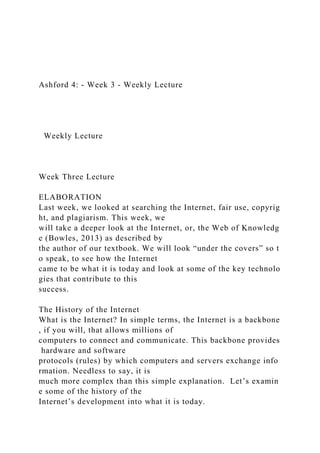
Ashford 4 Week 3 Weekly Lecture Weekly Lec.docx
- 1. Ashford 4: - Week 3 - Weekly Lecture Weekly Lecture Week Three Lecture ELABORATION Last week, we looked at searching the Internet, fair use, copyrig ht, and plagiarism. This week, we will take a deeper look at the Internet, or, the Web of Knowledg e (Bowles, 2013) as described by the author of our textbook. We will look “under the covers” so t o speak, to see how the Internet came to be what it is today and look at some of the key technolo gies that contribute to this success. The History of the Internet What is the Internet? In simple terms, the Internet is a backbone , if you will, that allows millions of computers to connect and communicate. This backbone provides hardware and software protocols (rules) by which computers and servers exchange info rmation. Needless to say, it is much more complex than this simple explanation. Let’s examin e some of the history of the Internet’s development into what it is today.
- 2. In its earliest incarnations, the Internet was envisioned as a way for computer laboratories to connect and share resources and was supported through the Dep artment of Defense (Bowles, 2013). The first Internet was known as DARPA (Defense Depart ments Advanced Research Projects Agency) and was later shortened to ARPAnet. The origi nal mission of ARPAnet was to help the United States prepare for nuclear attack, but when the c old war ended, the amazing result was the ability for computers and networks to connect an d communicate from anywhere. The importance of developing this network of computers cannot be understated. This development led to standardizing communication and transmissi on protocols that have evolved to the standards acknowledged today by everyone connected to the Internet. When you explore Chapter 5, you will learn how data is routed around the Internet through the use of packets and how packets are formed to create a message. The se packets are routed around the Internet via nodes to arrive at their destination, your comput er. Proper routing is a result of protocols (rules). And finally, modems are required to move the information along its path. For more information on the history of the Internet, I recommen d that you visit the Internet Society. They provide a pretty good look at some of the historical events that have brought us to where we are today. Security, Privacy, and Your Identity in the Digital World
- 3. With access and connectivity to the Internet ubiquitous, we are f aced with many challenges. Now more than ever, we are not only consumers of Internet content, but creators as well. We post our status on Facebook, our vacation videos on YouTube, our photo s on Instagram or any number of social sharing sites, and even our resumes on LinkedIn. As we b ecome more digitally active, we gain a significant “digital footprint”. It’s more important than e ver to be aware of the many ways in which one must protect themselves and their digital identity. The first line of defense should come from our home networks. Many users have high speed Internet access that includes Wi-Fi networks that allow everyon e in the family access to the Internet from any device. While this is an excellent way to “sha re bandwidth”, unprotected Wi-Fi networks can create opportunities for identity thieves. An unprotected network is a quick and easy way for hackers to gain access to your information. This includes account numbers, usernames, and passwords. Whil e a quick search of the Internet will yield a number of really good articles on how to protect yo ur home network, here is one that I think does a good job of helping you do that: 10 Tips for Wireless Home Network Security. You will also find additional links on this site that have more details to help you secure your wireless network. Your text does a great job of describing the importanc e of encryption, firewalls, virus detection, and how to secure your network. Pay special attention to this important information, and if you still have questions, don’t hesitate to seek professional ad vice. It is also important to be aware of what you do when you are on free Wi-Fi networks when you are
- 4. away from home. Many of these networks are unprotected, mean ing that anyone can use them, without password or authentication. As a result, your data may be at risk. A recent trend used by hackers and identity thieves is to create Wi-Fi hotspots that app ear authentic, but are really set-up to fool users into thinking they are safe alternatives. The newly coined term for this type of WiFi hotspot is “honeypots”. The following article does a great job d escribing the importance of protecting yourself and your identity when uses public networks : How to protect your privacy on public Wi-Fi networks Finally, it is important to remember that whatever you post on t he Internet lives on forever. Even deleting something does not completely delete it from the Intern et. With the ever-increasing popularity of social networking sites, many individuals post a gr eat deal of personal information. Information that you might feel is, well, personal can easily be obtained by those that mean to do you harm (hackers and identity thieves), as well as potential em ployers. A survey of human resource professionals asked if they check the Internet to learn more about potential candidates http://www.internetsociety.org/internet/what-internet/history- internet/brief-history-internet http://compnetworking.about.com/od/wirelesssecurity/tp/wifisec urity.htm http://www.techlicious.com/tip/how-to-protect-your-privacy-on- public-wifi-networks/ http://www.techlicious.com/tip/how-to-protect-your-privacy-on- public-wifi-networks/
- 5. (Doyle, n.d.). More than 50% of respondents said that they Goo gle potential candidates to learn more about their personal lives. As a result, it’s important to pr otect your professional identity by carefully monitoring what you post personally. CareerBuilder.co m has some insightful suggestions for protecting your professional identity in social media: What do employers find when they search for you online? The advice might surprise you! Excel This week, you will be exploring Microsoft Excel and learning s ome of the uses of this valuable tool. Excel is an application that is included in the Microsoft Of fice suite of applications. The Office suite includes Word, Excel, and PowerPoint, to name a few. Exc el is a spreadsheet application that allows users to perform mathematical, financial, and statisti cal calculations. However, it’s important to understand that Excel has many more uses than just math! Excel replicates ledger paper by providing rows and columns w here users can enter information. In addition, Excel contains a number of basic and complex form ulas and functions that make performing calculations much easier. Finally, Excel provides us ers with powerful capabilities that allow users to present numerical data in graphical charts to help avoid the dreaded “wall of numbers.” This helps users present numerical data in a more me aningful manner. To see how you might use Excel in your personal life, let’s look at this example. Excel can be used for creating lists for organizing information. The power of using Excel comes in
- 6. the ease of which Excel can sort and filter information. Imagine that your family is moving. Needless to say, there are a set of tasks to complete to prepare f or a move. With each task, you assign someone in the family to manage the task through comple tion. You have a date when the task needs to begin and a date when the task must be completed. Some tasks may need to be completed before others can begin. Once a task is complete, you can enter the actual completion date. Excel can be used to track these tasks. By using the filter f eature, you can easily see what tasks have no actual completion date and therefore are still outst anding. You can sort the tasks by due date and see which tasks are left to complete. Finally, you c an use conditional formatting to identify which tasks are overdue. Excel is a powerful tool for use in the workplace and in your pe rsonal life. You will be surprised by just what you might use Excel to manage and track. Enjoy explo ring this powerful and important component of Microsoft Office. References Bowles, M. D. (2013). Introduction to computer literacy . San Diego, CA: Bridgepoint Education, Inc. Mitchell, B. (2015). 10 Wireless Home Network Security Tips . Retrieved from http://compnetworking.about.com/od/wirelesssecurity/tp/wifisec urity.htm Doyle, A. (n.d.). Job search internet privacy checklist . Retrieved from http://jobsearch.about.com/od/jobsearchblogs/a/privacy.htm
- 7. http://advice.careerbuilder.com/posts/think-before-you-post- your-online-presence-can-cost-you-a-job http://advice.careerbuilder.com/posts/think-before-you-post- your-online-presence-can-cost-you-a-job http://compnetworking.about.com/od/wirelesssecurity/tp/wifisec urity.htm http://jobsearch.about.com/od/jobsearchblogs/a/privacy.htm Ashford 4: - Week 3 - Assignment Using Microsoft Excel As indicated in the guidance for Week 3 Excel can be used for many purposes. For example, Excel can be used to develop and track your personal income an d expenses against a monthly budget. Assume a family has developed a monthly budget and d esires to compare actual expenses for July to their budget. Before we begin, for income and savings we use the formula (Actual – Budget) and for costs or expenses we use the formula (Budget – Actual). We do this because we are trying to determine whether the difference or variance is better or worse. It is bette r to earn a higher salary but it is worse to spend more than budget. Here are the detailed instructions: 1. In cell A1, enter the following title for this worksheet: Personal
- 8. Budget vs. Actuals. 2. In cell A3, enter the following: Item. 3. In cell B3, enter the following: Factor. 4. In cell C3, enter the following: Budget Amount. 5. In cell C4, enter the following: Per Month. 6. In cell D3, enter the following: Actual Amount. 7. In cell D4, enter the following: July. 8. In cell E3, enter the following: Difference. 9. In cell E4, enter the following: (Better/Worse) Be sure to expand the columns so that the contents don’t overla p the adjacent columns. At this point, this is what your spreadsheet should look like: The following set of instructions will build your line items list: 1. In cell A5, enter the following: Salary 2. In cell A6, enter the following: Federal Taxes 3. In cell A7, enter the following: State Taxes 4. In cell A8, enter the following: Available Income 5. Leave cell A9 blank. Leave all other cells in row 9 blank 6. In cell A10, enter the following: Living Expenses: Rent/utilities /groceries/phone 7. In cell A11 through A14, use the example below to determine w hat should be entered. 8. In cell A15, enter the following: Total Expenses 9. Leave cell A16 blank, and leave all other cells in row 16 blank. 10. In cell A17, enter the following: Savings
- 9. This is what you should see in your line items list: Next, let’s add the Factors: 1. In cell B6, enter the following: 15% 2. In cell B7, enter the following: 5% 3. Leave all other cells in column B blank This is how it should appear: The following set of instructions will help you create formulas i n your spreadsheet. Excel has built in formulas to make calculating data easier. Formulas always be gin with the equal sign (=) which tells Excel that a formula is being entered. 1. In cell C5, enter the following: 4000 2. In cell C6, enter the following: =+B6*C5 3. Entering this formula will tell Excel to multiply the 15% federal tax rate within cell B6 by the $4,000 monthly amount in C5, which will return a $600 federal tax cost. 4. In cell C7, enter the following: =+B7*C5 5. Entering this formula will tell Excel to multiply the 5% state ta x rate within cell B7 by the $4,000 monthly amount in C5, which will return a $200 state ta x cost. 6. In cell C8, enter the following: =+C5-C6-C7
- 10. 7. Entering this formula will tell Excel to subtract the federal and state tax amounts from the salary amount to determine the monthly available income of $3, 200 after taxes. Continue with the following instructions to enter the remaining data and f ormulas into your spread sheet. 8. In cell C10, enter the following: 1625 9. In cell C11, enter the following: 150 10. In cell C12, enter the following: 300 11. In cell C13, enter the following: 350 12. In cell C14, enter the following: 725 13. In cell C15, enter the following: formula: =SUM(C10:C14) 14. In cell C16, enter the following: blank 15. In cell C17, enter the following formula: =C8-C15 16. In cell D5, enter the following: 4100 17. In cell D6, enter the following: =+D5*B6 18. In cell D7, enter the following: =+D5*B7 19. Place the cursor over cell C8, presspress Ctrl and C at the same time, and move the cursor to cell D8, presspress Ctrl and V at the same time. You should see $3,280. You copied and pasted the formula from C8 into D8. From now on we will just say “press Ctrl C” for copy and “press Ctrl V” for paste. 20. In cell D10, enter the following: 1682 21. In cell D11, enter the following: 165
- 11. 22. In cells D12, enter the following: 270 23. In cell D13, enter the following: 295 24. In cell D14, enter the following: 715 25. Place the cursor over cell C15, press Ctrl C, move the cursor to cell D15, press Ctrl V. You should see 3127. You copied and pasted the formula from C15 into D15. 26. Place the cursor over cell C17, press Ctrl C, move the cursor to cell D17, press Ctrl V. You should see 153. You copied and pasted the formula from C 17 into D17. 27. In cell E5, enter the following: =+D5-C5 28. In cell E6, enter the following: =+C6-D6 29. In cell E7, enter the following: =+C7-D7 30. In cell E8, enter the following: =+D8-C8 31. In cell E10, enter the following: =+C10-D10 32. Place the cursor over cell E10, press Ctrl C, with the cursor hig hlight cells E11 through E14 then press Ctrl V. 33. In cell E15, enter the following: =+C15-D15 34. In cell E17, enter the following: =+D17-C17. You are almost do ne. This is what your spreadsheet to this point should look like: To see all the formulas you’ve entered into the spread sheet, cli ck on the Formulas Tab and
- 12. select Show Formulas to see the formulas. This is what the formulas should look like in the spreadsheet: Click Show Formulas again to return to the normal spreadsheet view. 1. With the cursor highlight cells from C5 through E17. 2. It should look similar to this: 1. Right click, then select Format Cells in the popup menu: Then make the selections indicated in the options box pictured b elow. These selections will remove the decimals and add a dollar sign to the columns. 1. Finalize your worksheet by making sure all columns are formatt ed to accommodate the size of the data. In the same popup box pictured above in the Border tab, you can format your table as needed to assure it looks clean and neat. Consider putting borders to separate cells. Consider making titles bold.
- 13. 2. Save your worksheet. This is what it should look like when you’ re done: Making a Chart for Budget Expenses To view a brief ‘How To’ video for creating a chart in your spre adsheet, click on the video below. 1. To make a chart for budget expenses: ● Use the cursor to highlight from A10 to A14 ● Hold down the Control key (Ctrl) and select C10 to C14 Your columns should look similar to this: ● Click the “Insert” tab. ● Click the column chart Select 2-D Column In Microsoft Office version 2010 and prior, you will see the Ch art Tool activated at the top of the screen for the formatting elements. Click the chart and press the help key (F1) in Microsoft Office
- 14. to open the help function for the options available in your versi on. This is a clip of Microsoft version 2010 for your reference: In the 2013 version of Microsoft Office which is demonstrated below , you should then see something similar to the following graphic ● Use the options to the right to format your chart. Click ‘Chart T itle’ to change it to ‘Personal Budget Expenses’. You can also select other options to see how they affect the appearance of your chart. ● Move chart underneath the table by placing the cursor on the fra me and dragging the diagram under the budget table. You can expand the size of the chart by selecting and dragging any of its corners. Your finished spreadsheet should look similar to this example: Writing specialists are here 24/7, every day of the year, ready to support you! ● Click HERE to instantly chat with an online tutor. ● Click HERE to submit your paper for a review. Papers are
- 15. returned within 24 hours with a revision plan. ● Click HERE to email us any writing questions. http://toolmanagement.next.ecollege.com/tools/thirdparty/blti.e d?launch=LS:LinkSystems:NetTutor:LINK_ID:LINK_DESCRIP TION http://toolmanagement.next.ecollege.com/tools/thirdparty/blti.e d?launch=LS:LinkSystems:NetTutor:LINK_ID:LINK_DESCRIP TION ● For additional writing resources like Grammarly, click on the Writing Center tab in the left navigation pane. ● Carefully review the Grading Rubric for the criteria that will be used to evaluate your assignment. https://bridgepoint.equella.ecollege.com/curriculum/file/77fdaf6 1-d89d-4816-8b1e- 5a238c3f86a0/1/The%20Grammarly%20Guide%20How%20to% 20Set%20Up%20%26%20Use%20Grammarly_LSWC.zip/story.h tml http://ashford.waypointoutcomes.com/assessment/19892/previe w