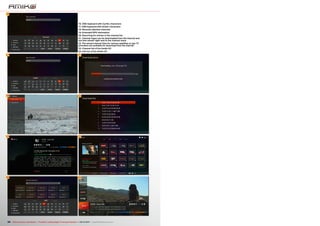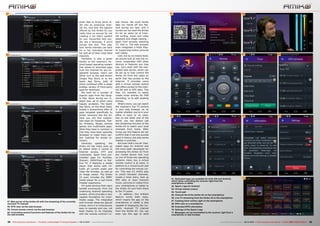The Amiko A3 is an Android-based TV receiver with the following key features:
1. It has a very fast blind scan and channel switching speed.
2. It comes with integrated Cyrillic and Arabic fonts and a remote control with an innovative design that uses a built-in rechargeable battery.
3. The device has a sleek aluminum casing and runs the Spark 2 operating system based on Android, allowing it to function as a full-fledged smart TV and access online content through apps.