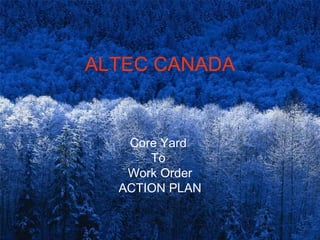
ALTEC CORE YARD LOT CONTROL PLAN
- 1. ALTEC CANADA Core Yard To Work Order ACTION PLAN
- 2. Core Yard Re-Organize • Create Middle Access Aisle to allow picking from each side. Longitude and Latitude access. • Rotate stock to prevent degrading of the plastic shrink wrap. Shrink wrap has one (1) year life span in this environment. • Put all items in rows, reading left to right, ROW1, ROW2 etc. • Use Locator program to pick oldest stock to fulfill Pick or Customer Order.
- 3. Possible Core Yard Configuration MIDDLE ISLE ALLOWS ROTATION OF STOCK
- 4. Lot Control Step 1 • Create Locator program to print out Lot Control Documents, with Part, Qty, Customer Number and Lot Serial number. • Place Paper document in plastic zip lock bag. Place Lot control document inside shrink wrap to identify customer cores. • Keep track in locator system of customer cores, oldest cores etc. Use color paper to help segment cores by type, or customer.
- 5. Lot Control Step 2 • Cores unloaded off truck, all get Lot Controlled. Check BOL to insure receipt off proper number of core “CUBES”. • BOL is used to generate with Locator system Lot Control Documents. • Tracking now will be enabled for all customer cores for audit purposes. • As Core “CUBES” are consumed or added the Lot Documents are turned in and the Locator System, is updated accordingly.
- 6. Lot Control Step 3 • All LOT Control “Cubes” are placed in proper rows. Location off stored Lot Controlled “Cubes” is reported an placed in the Locator System. • Locator system will tell workers what Lot to pick and from which ROW and location. • Office Control Can direct by radio, paper document what to Pick, from where and what Lot Serial numbers.
- 7. LOT CONTROLED CORE CUBE CUSTOMER NUMBER LOT SERIAL NUMBER DATE 12/25/2004 PART NUMBER QTY Expiration Date 12/25/2005-Plastic fatigue. Place in row, add to locator database. All pallets must have identification.
- 8. Lot Control Cores In Production • As Core Cubes are consumed the Lot Control Documents are turned in. • Lot Control Documents are placed in Box by the Core Washer, in the order they were consumed. • Lot Control Documents are collected and may be used for various purposes. Labor collection, inventory, customer scrap reporting etc.
- 9. Lot Document Flow Lot 1001 in process! • Core Cube 1001 going into process. QTY 216 PC. Lot 1001 in process! Put Lot Lot 1001 out. Doc in QTY 216 PC. box. Altec Process. LOT TO BOX CONTROL
- 10. Lot Control, Picks and Work Orders • PICK Document can be used to direct Core Yard Employees by radio what to Pick, from where, and by lot serial to put in Altec process. • Lot Document can be aligned up with Work orders. “I picked and processed these Lots this hour or today, therefore I did this much work.”
- 11. LOT WORK ORDERS • Collect Lot Documents from BOX. • Enter Production from Lot Documents again Monthly, Weekly, Daily Work Order for Part. • Use Generic Employee Numbers 100 for day shift, 200 for evenings. • Calculate back flush crew size to be applied against employee number 100.
- 12. LOT Ticket Issuing From Truck to PRE-SORT (Mixed Part Lots). Path-A • Shipping receives pack list, and makes as many copies as there are pallets. • Pack list is placed in plastic zip bag for protection, and placed with pallet. • As Lots are dispersed to retrieve a particular part to be placed on a new pallet, the exact amount of parts actually retrieved are written on the packing list.
- 13. LOT Ticket Issuing From Truck to PRE-SORT (Mixed Part Lots). Path A • As the pallet is disassembled, the pack lists are used to record against they are turned in and tallied up in a database, when all for that shipment are in, they are compared against the original BOL and Pack List, variance. •
- 14. LOT DISPERSION CONTROL PATHS SAME TYPE PARTS DROPPED OFF, ORDERED CORRECTLY No Sorting Necessary. All from Same Customer. The Ideal Situation. Copy PACK Slip: Place Pack Slip in Zip Bag Place Pack=Lot Document with each pallet. Place Pallet in Row in Core Yard. Record Location of Pallet to Locator Program. Information handed into front office.
- 15. LOT DISPERSION CONTROL PATHS DIFFERENT TYPE PARTS DROPPED OFF, NOT ORDERED CORRECTLY Sorting Necessary. All from Same Customer. Consolidate LOTS into like parts on pallets. Tally new consolidated lots to lot ticket control. Place Lot Ticket in Zip Bag. Place Lot Document with each pallet. Place Pallet in Row in Core Yard. Record Location of Pallet to Locator Program. Information handed into front office.
- 16. LOT DISPERSION CONTROL PATHS DIFFERENT TYPE PARTS DROPPED OFF, NOT ORDERED CORRECTLY Sorting Necessary. All from Different Customers. Currently Parts are Sorted into like type pallets, but no control over who the customer was who provided the material. 4 LAWS OF SORTING 2. Sort/Segregate by Customer where possible. 3. Store by part type in Core Yard. 4. Process material by Customer/Supplier Part. 5. All REMAN processed Cubes must be from Lot Controlled pallet, for scrap, and value.
- 17. LOT DISPERSION CONTROL PATHS, Consolidate by Customer. • Sort By Customer into Part Specific Pallets. If customer/supplier sends in mixed lot cores, sort into like part pallets. • Same Customer, Same parts, different deliveries. Tag lots with Customer Name and Lot Control Information, See slide 7. Put Away in Sorted Core Yard, Full Pallets of same type parts. No part Should be in sorted Core Yard that are not controlled.
- 18. Lot Consolidation Problems By Customer • I sorted by Customer, then by Part type, but now I have uneven core loads on my pallets. • I want to store by even cube pallets.
- 19. Lot Consolidation Problems By Customer, with paper alone. Consolidation of two customers into one lot, is “manageable”. Three or more very problematic. 1. Worker writes down number, of Cores from first customer. 2. Then adds Second customer to pallet. 3. After cube is assemble, total count tells number of Second. 4. New Lot packet assigned, to new consolidated Lot, old lot tickets Are tuned in, and new lot is now combination of both. 5. Loss of scrap visibility by individual customer here. 6. Diagnostics if combo/lots have high scrap, pull by problematic customer.
- 20. I have a Lot I need to sort
- 21. I sorted the lot by customer here’s what I got.
- 22. How do I consolidate another customer into these new lots? And keep track?
- 23. Tally Counters
- 24. Brake Shoe Tally Count • As Brakes are placed on skids, the worker presses the tally counter or flips the number card on the pole in front of the skid. This keeps count per skid. • When the customer lot has been dispersed, the workers walk and take note of the tally counters per skid. • Reset tally to zero, disperse another customer into the lots. Repeat till full.
- 25. Running Tally Tools • Tally Counters. • Flip Card Counter • Count Sheets
- 26. Pros/Cons of Tally Counter • Pro: You know exact count from customer. • Pro: You can compare count to BOL. • Con: Lose track of scrap, in consolidated lot. Check for obvious scrap during sort, set aside on RED Skid, note by customer. • Diagnostic: If consolidated lot has high scrap, you can track which customers and lots gave birth to these new lots. Pull diagnostic on these customers.
- 27. Smarter Environment • Make the environment work for you. • Make the counting process easy to be remember by artifacts that don’t forget. • Use flip cards, pocket computers, hand tallies or calculators to “remember” for the workers. • Keep it simple, smarter. KISS method. • Environments are information systems. • Define and label space or spaces.row/col
- 28. LEAN WORK ORDER • To be continued………….