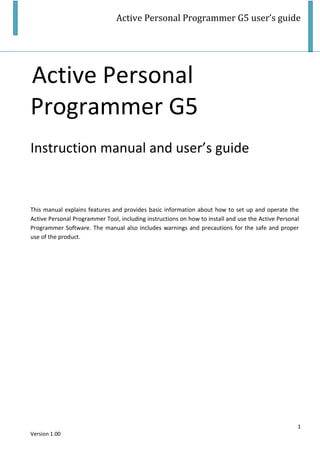
Active autowerke G5 Personal programmer
- 1. Active Personal Programmer G5 user’s guide 1 Version 1.00 Active Personal Programmer G5 Instruction manual and user’s guide This manual explains features and provides basic information about how to set up and operate the Active Personal Programmer Tool, including instructions on how to install and use the Active Personal Programmer Software. The manual also includes warnings and precautions for the safe and proper use of the product.
- 2. Active Personal Programmer G5 user’s guide 2 Version 1.00 Warning Important Notices regarding the use of Active Personal Programmer Tool Warning: by using this Product you gives your acceptance to the terms of license and warranty contained in the section Product Warranty and Software License. To avoid electrical shock, do not open the case when the tool is connected. Refer any required servicing of product to Active Autowerke only. Email: softwaresupport@activeautowerke.com Operating Hours: Monday - Friday 9:00 AM to 6:00 PM EST Telephone: P: 305-233-9300 ext 233 and 226
- 3. Active Personal Programmer G5 user’s guide 3 Version 1.00 Table of contents SAFETY................................................................................................................................................................... 4 USE AND HANDLING.......................................................................................................................................... 4 LCD SCREEN.......................................................................................................................................................... 5 WEEE DIRECTIVE ............................................................................................................................................... 5 CLEANING.............................................................................................................................................................. 5 FRONT SIDE OF THE TOOL.............................................................................................................................. 7 UPPER SIDE OF THE TOOL.............................................................................................................................. 7 USING THE MENUS............................................................................................................................................. 8 MAIN MENU.......................................................................................................................................................... 8 SETUP SUBMENU................................................................................................................................................ 9 DIAGNOSIS SUBMENU.....................................................................................................................................10 CONFIGURING ACTIVE PERSONAL PROGRAMMER FOR USE.............................................................11 HOW TO SELECT THE LANGUAGE...............................................................................................................11 HOW TO SET THE SCREEN BRIGHTNESS..................................................................................................11 HOW TO ROTATE THE SCREEN 180°.........................................................................................................11 HOW TO CALIBRATE THE SCREEN.............................................................................................................11 HOW TO DISPLAY THE INFORMATION ABOUT YOUR DEVICE.........................................................12 READING THE ORIGINAL FILE .....................................................................................................................13 WRITING A MODIFIED FILE..........................................................................................................................13 CLEARING DTC CODES ON YOUR VEHICLE ..............................................................................................13 CLEARING DTC CODES ON ANOTHER VEHICLE......................................................................................14 INSTALLING ACTIVE PERSONAL PROGRAMMER G5 SOFTWARE ....................................................14 MAIN WINDOW OF THE SOFTWARE..........................................................................................................15 DOWNLOADING THE ORIGINAL FILE........................................................................................................16 UPLOADING THE MODIFIED FILE...............................................................................................................16 ERASING DATA FROM YOUR DEVICE.........................................................................................................16 DOWNLOADING YOUR LOG FILE.................................................................................................................16 DISPLAYING VEHICLES SUPPORTED.........................................................................................................17
- 4. Active Personal Programmer G5 user’s guide 4 Version 1.00 ons Before using this product, carefully read this manual and retain it for future reference. Safety This product has been designed with the highest concern for safety. However, any electrical device, if used improperly, has the potential for causing fire, electrical shock or personal injury. To help ensure accident-free operation, follow these guidelines: Observe all warnings, precautions and instructions. Stop use, unplug the USB cable from the PC and disconnect any other cables immediately if the device functions in an abnormal manner, produces unusual sounds or smells, or becomes too hot to touch. Never disassemble the product or accessories. Use the Active Personal Programmer and accessories according to the instructions and guidelines provided in the user’s guide. No authorization for the analysis or modification of the product, or the analysis or modification of the Active Personal Programmer G5 software, or the analysis of its circuit configuration, is provided. Disassembling will void the product warranty and may be dangerous Use and handling Do not use the tool near water. Use only cables supplied by Active Autowerke, its subsidiaries and affiliates or by an authorized Dealer. Do not expose the tool or accessories to high temperatures, high humidity, or direct sunlight. Do not leave the product or accessories in a car with the windows closed (particularly in summer). Do not expose the product or accessories to dust, smoke, or steam. Do not allow liquid or small particles to get into the product or accessories. Do not place the product or accessories on surfaces that are tilted, unstable or subject to Vibration. Do not drop or step on the product or accessories, and do not subject the device to strong physical shock. Do not put heavy objects on the product or accessories. Do not touch or insert foreign objects into the connectors of the tool or accessories.
- 5. Active Personal Programmer G5 user’s guide 5 Version 1.00 LCD Screen The LCD screen is made of glass and may crack if subjected to excessive force. Pixels that are not lit or are continuously lit may appear in certain locations on the LCD screen. The possible occurrence of such spots is a normal occurrence associated with LCD screens and is not a sign of a malfunction. Direct exposure to sunlight may damage the product’s LCD screen. When using the product in a cold environment, you may notice shadows on the graphics or the screen may appear darker than usual. This is not a malfunction, and the screen will return to normal when the temperature goes up. WEEE Directive This symbol on the product or its packaging indicates that this product shall not be treated as household waste. In line with EU Directive 2002/96/EC for waste electrical and electronic equipment (WEEE), this product must not be disposed of as unsorted municipal waste. Please dispose of this product by returning it to the point of sale or to your local municipal collection point for recycling Cleaning Cleaning the exterior surface excluding the LCD screen: Wipe gently with a soft cloth. Do not use solvents or other chemicals to clear the exterior surface of the Active Personal Programmer Tool. Cleaning the LCD screen: Wipe gently with a soft cloth. Cleaning the connectors: Do not use the product if the connectors are not clean. Remove the dirt with a dry cloth. hecking the package content
- 6. Active Personal Programmer G5 user’s guide 6 Version 1.00 The basic kit supplied with Active Personal Programmer G5 includes: Active Personal Programmer G5 tool 1 USB cable OBDII cable If any items are missing, contact softwaresupport@activeautowerke.com providing information from your tool. Serial number, etc. Always keep the original packaging. In case of required servicing of the product, the tool must be returned with all accessories. Do not return without authorization.
- 7. Active Personal Programmer G5 user’s guide 7 Version 1.00 Product Front side of the tool 1 LCD Display Touch screen display to use the software embedded in the tool. Upper side of the tool
- 8. Active Personal Programmer G5 user’s guide 8 Version 1.00 1 USB connector Connect the tool to the computer. 2 Cable connector Connect the cable supplied with the tool. Using the menus To use Active Personal Programmer G5 you need to connect the tool to your vehicle using the OBDII cable supplied. You interact with Active Personal Programmer G5 using your fingers to tap menu icons on the touch screen. Use the navigation arrows to move through the menus: Main menu
- 9. Active Personal Programmer G5 user’s guide 9 Version 1.00 Tuning: To select and read your vehicle the first time you use your Active Personal Programmer Tool, and write the modified file the next time. Setup: To enter the Setup menu. Diagnosis: To perform a diagnosis of the vehicle. Information: To display the info about your device (for ex. Serial Number, Hardware and Software version) and, in case you’ve already read a vehicle, the info about the ECU. Setup submenu Back: To go back to Main menu. Calibration: To calibrate the touch display. Language: To set the language of the tool. Feature: To set the backlight of the display and rotate the screen 180°.
- 10. Active Personal Programmer G5 user’s guide 10 Version 1.00 Diagnosis submenu Back: To go back to Main menu. Vehicle list: To display the vehicle list and choose a vehicle other than yours to perform a diagnostic check and erase DTC codes. EOBD: To perform a generic diagnostic check in Scan Tool mode. Function currently not available. My vehicle: To perform a diagnostic check on your vehicle and erase DTC codes.
- 11. Active Personal Programmer G5 user’s guide 11 Version 1.00 Configuring Active Personal Programmer for use How to select the language 1. Tap Setup. 2. Tap Language and select the language for the screen texts. 3. Go back to the Setup submenu using the navigation arrows. How to set the screen brightness 1. Tap Setup. 2. Tap Feature. 3. Tap Brightness and then tap on the double arrows to continue. 4. Increase or decrease the brightness of the screen until you get the brightness you desire. 5. Tap Yes to confirm or No to go back to the Setup submenu. How to rotate the screen 180° 1.Tap Setup. 2.Tap Feature. 3.Tap Screen Rotation and then tap on the double arrows to apply the change and go back to the Setup submenu. How to calibrate the screen 1. Tap Setup. 2. Tap Calibration. 3. Tap on the box to calibrate, and repeat as the box moves.
- 12. Active Personal Programmer G5 user’s guide 12 Version 1.00 How to display the information about your device If you’ve already read a vehicle, in the next screen you can see the ECU info:
- 13. Active Personal Programmer G5 user’s guide 13 Version 1.00 dures Reading the original file To read the original file from your vehicle: 1. Tap on Tuning. 2. Select the Brand of your car and then tap on the double arrows to continue. 3. Select the Model of your car and then tap on the double arrows to continue. 4.Select the Version of your car and then tap on the double arrows to continue. 5.Follow the onscreen instructions to read the stock original file from your vehicle. (Stock files not present. Do you want to start the read operation?) 6.Use the Active Personal Programmer software to download this file from your Active Personal Programmer Tool and send it to your Active autowerke contact info (see section File and Device Management – page 16). Writing a modified file To write a modified file on your vehicle: 1.Upload the tuning file in your Active Personal Programmer G5 Tool using the Active Active Personal Programmer G5 Software (see section File and Device Management – page 16) 2.Tap on Tuning. 3.Follow the onscreen instructions to write the tuning file on your vehicle. Notice: The file marked with * is the one currently stocked on the ECU. Clearing DTC codes on your vehicle 1.Tap on Diagnosis. 2. Tap on My vehicle and then tap on the double arrows to continue. 3.Follow the onscreen instructions. 4.If DTC codes are found, tap yes if you want to delete them or No to go back to the Diagnosis submenu.
- 14. Active Personal Programmer G5 user’s guide 14 Version 1.00 Clearing DTC codes on another vehicle 1.Tap on Diagnosis. 2.Tap on Vehicle List. 3. Select the Brand of your car and then tap on the double arrows to continue. 4. Select the Model of your car and then tap on the double arrows to continue. 5. Select the Version of your car and then tap on the double arrows to continue. 6. Follow the onscreen instructions. 7.If DTC codes are found, tap yes if you want to delete them or No to go back to the Diagnosis submenu. Installing Active Personal Programmer G5 software 1. Donwload SetupActive Personal Programmer.exe from http://www.activeautowerke.com/instructions.php and save it in a folder in your computer. You may need to temporary disable your anti-virus or anti-spam software, in case it prevents the installation of drivers. 2. Double click the file SetupActive Personal Programmer.exe to open the wizard and install the Active Personal Programmer software. Notice: When the security warning saying it is not possible to verify the authenticity of the software or drivers is displayed, please click on Install. 3.Follow the on-screen instructions and wait for the installation to complete. 4. Connect the Active Personal Programmer Tool to your computer using the USB cable provided. After the installation has completed, Active Personal Programmer G5 software will start automatically.
- 15. Active Personal Programmer G5 user’s guide 15 Version 1.00 Main window of the software Download data - To save on your computer the original file read from your vehicle. Upload data - To save on your device the modified file(s) received from your Decoder. Erase data – To erase all the files into the Active Personal Programmer G5 tool. Run the Active Personal Programmer G5 Software, plug in the Active Personal Programmer G5 Tool, left click in the Erase Data section and left click Start. For this operation you need to put the original file in the car, there 3 reset available, after that you need to pay a fee for each resets. Download LOG - To download the LOG with. 2 Vehicles Available Cars - To display a complete list of all cars supported by Active Personal Programmer G5 Tool. To make best use of Active Personal Programmer Software, we suggest you to hit the maximize button in the title bar.
- 16. Active Personal Programmer G5 user’s guide 16 Version 1.00 File and Device Management Downloading the original file To download the stock original file read from your vehicle: 1. Click on Download data. 2. Click on Start. 3. Click on Browse to choose a folder where to save your file. Uploading the modified file To upload the modified file received from your Decoder in your Active Personal Programmer G5 Tool: 1. Click on Upload data. 2. Click on Start. 3. Click on Browse to select the folder where you saved the file received from your Decoder. Erasing data from your device To erase all data in your Active Personal Programmer G5 Tool so that you can use it on another vehicle with a different vin number: 1. Click on Erase data. 2. Click on Start. Notice: This operation is allowed only if you’ve restored the original file on your vehicle. And there’s only 3 reset with a purchase of the Active Personal Programmer G5 Tool. After that you need to pay a fee for each reset you perform in the tool. Downloading your LOG file 1. Click on Download LOG. 2. Click on Start to save the LOG file of your device on your computer.
- 17. Active Personal Programmer G5 user’s guide 17 Version 1.00 Displaying vehicles supported Click on Cars to display the list of all cars supported by Active Personal Programmer Tool You can filter the information as in Excel. We remind you that an active Internet connection is needed to display the list. You can sort the content of the table by clicking on the column-title box.
- 18. Active Personal Programmer G5 user’s guide 18 Version 1.00
