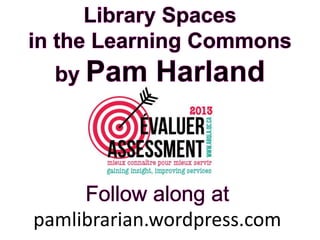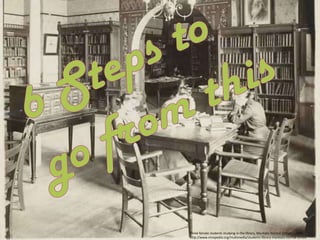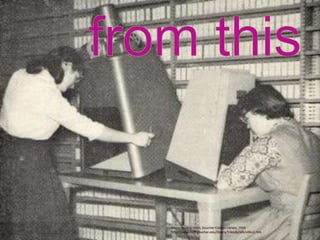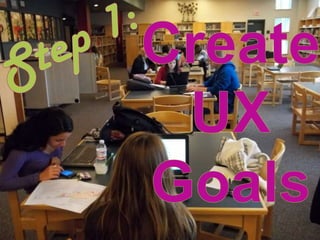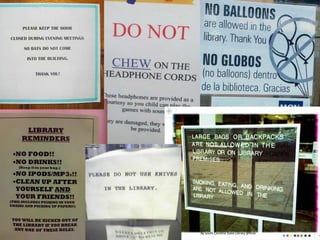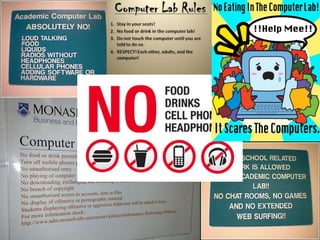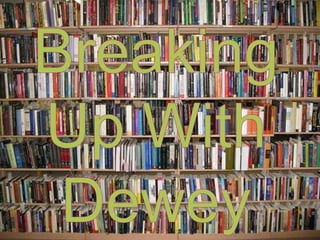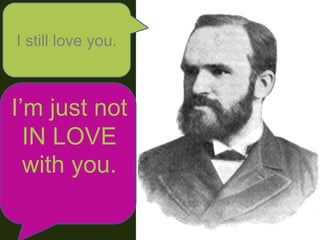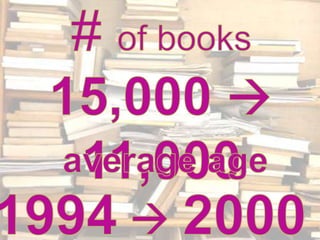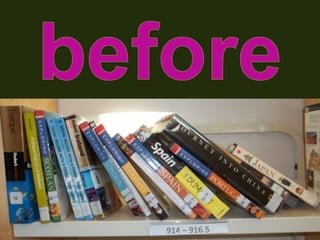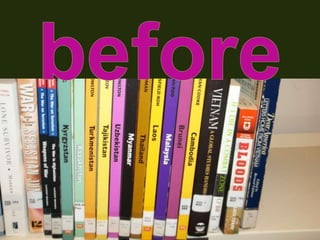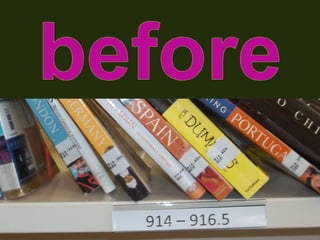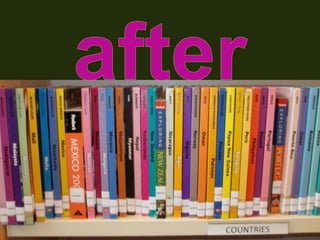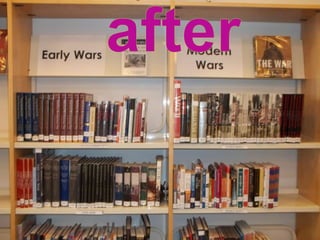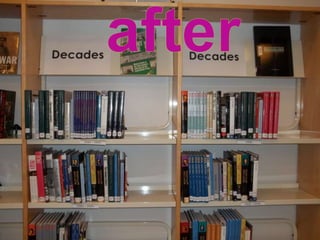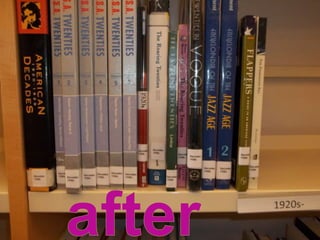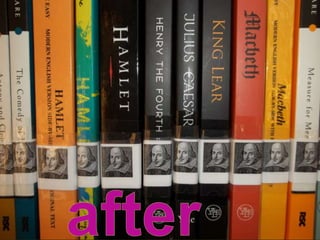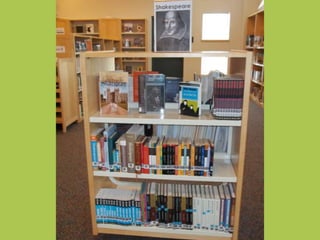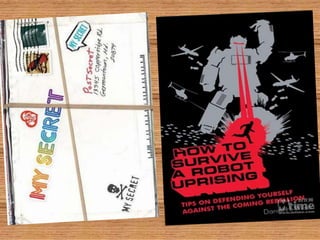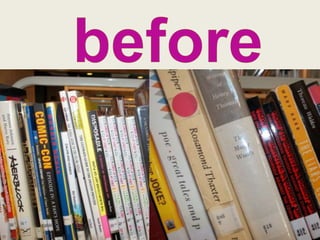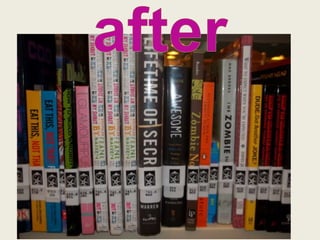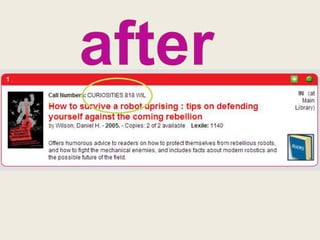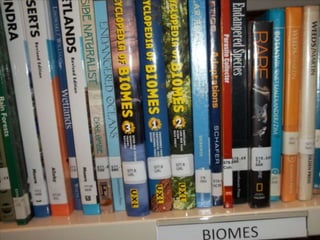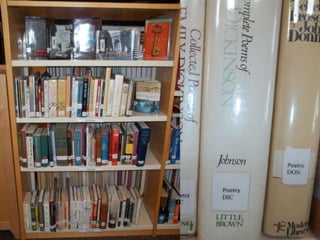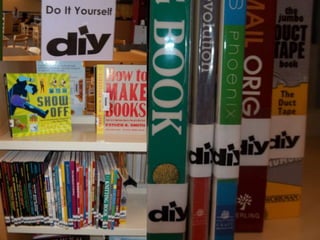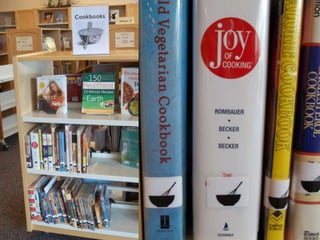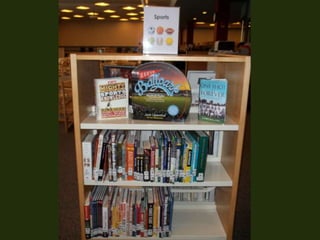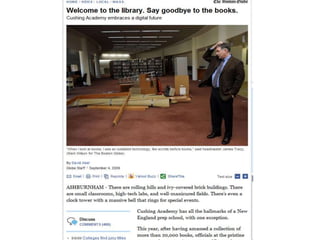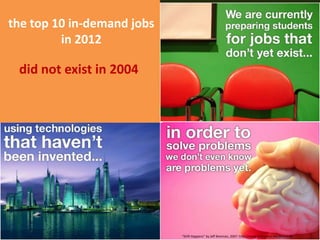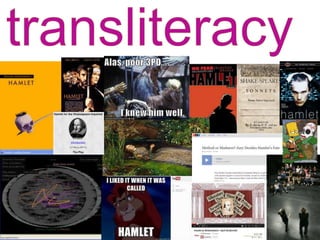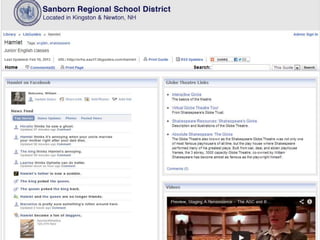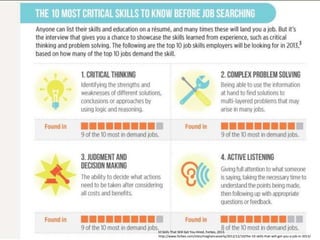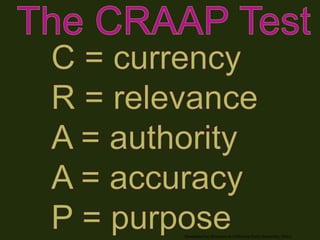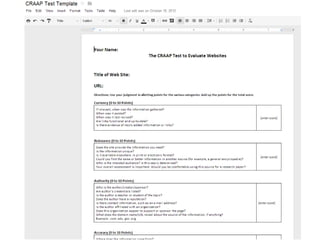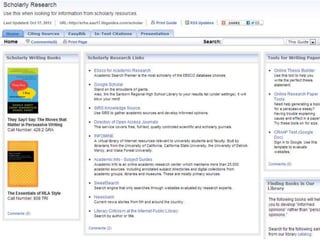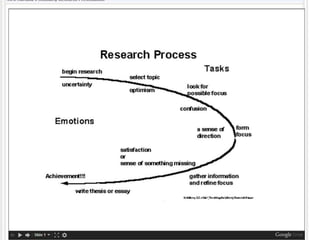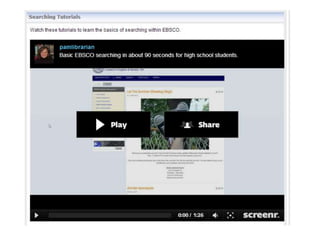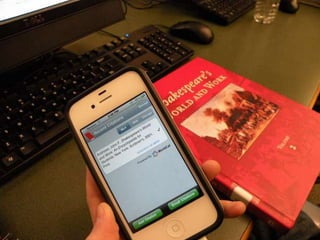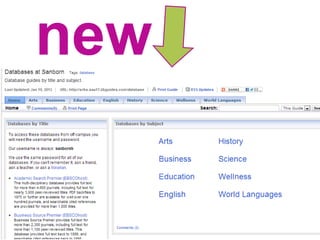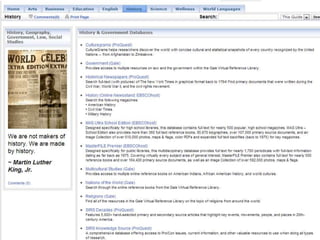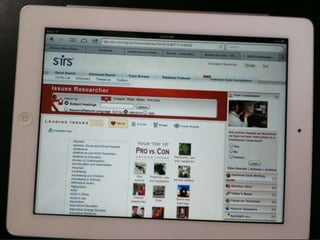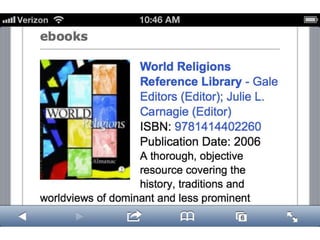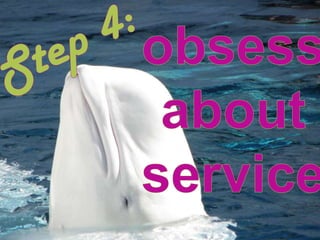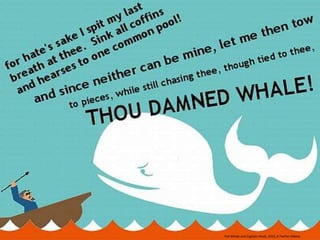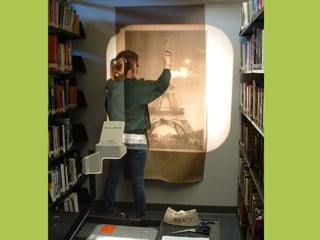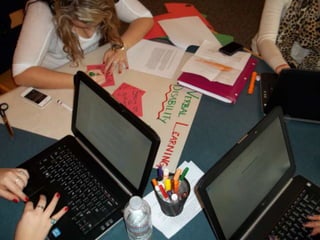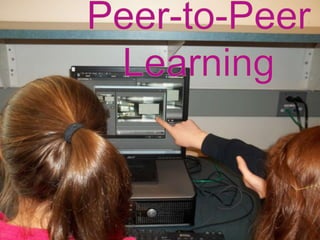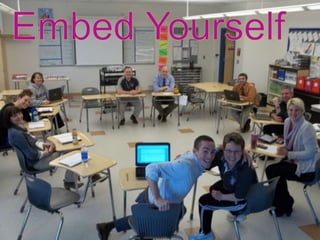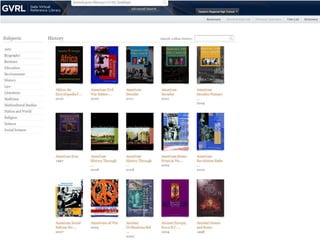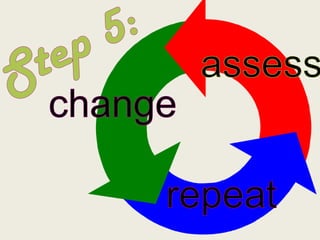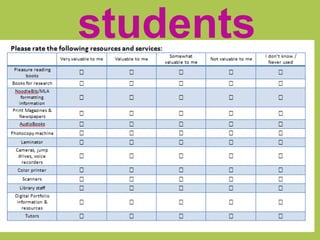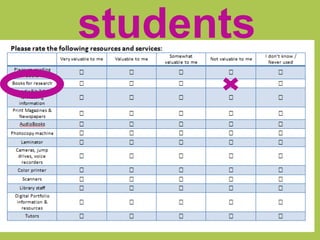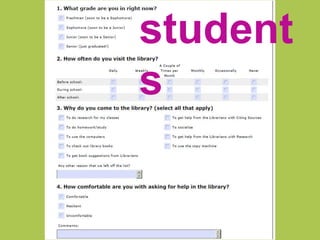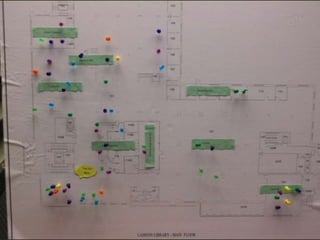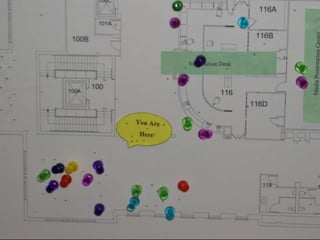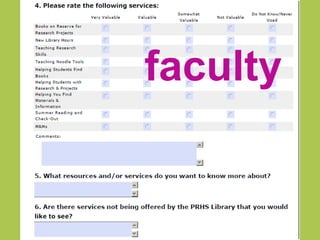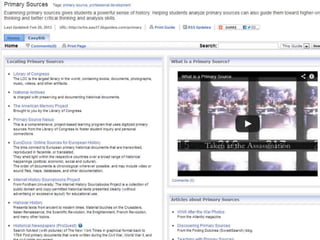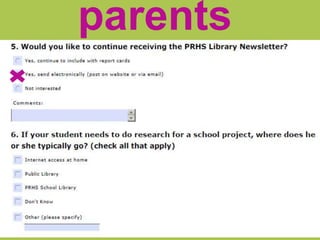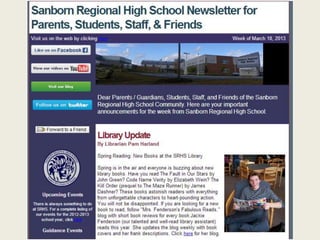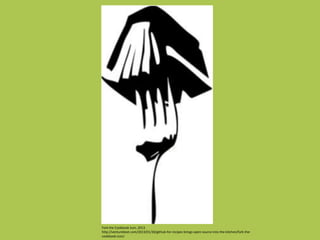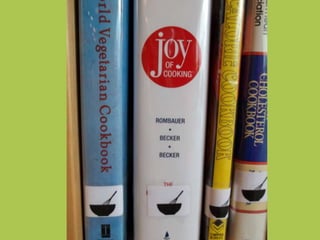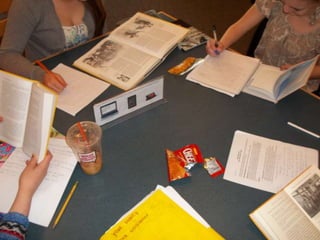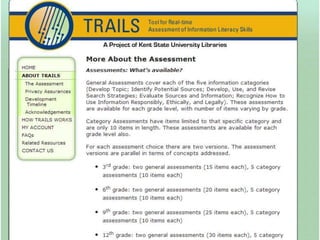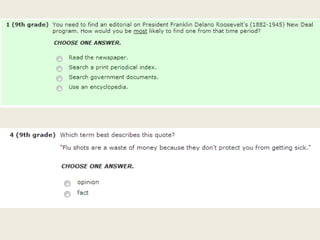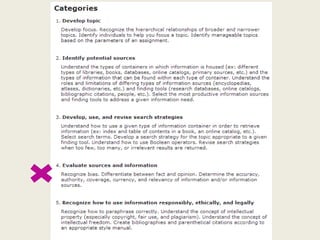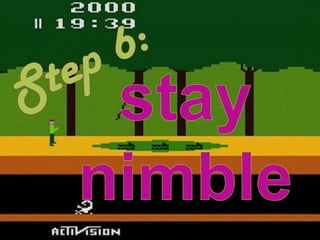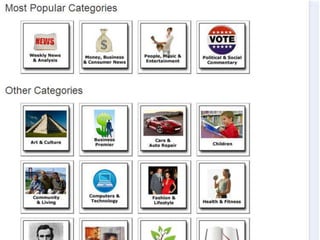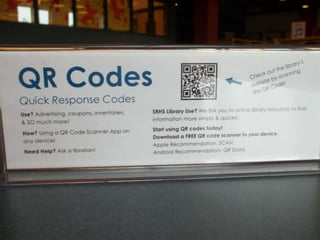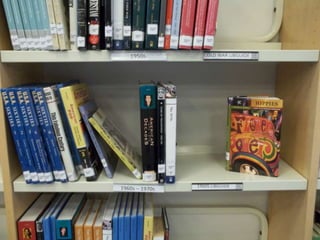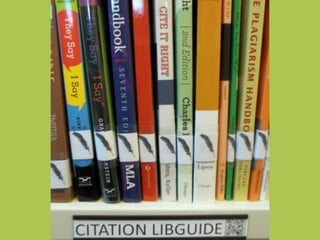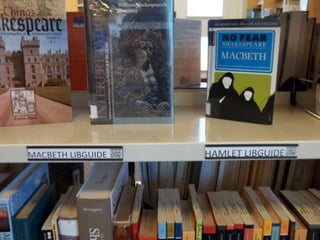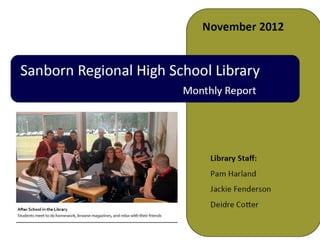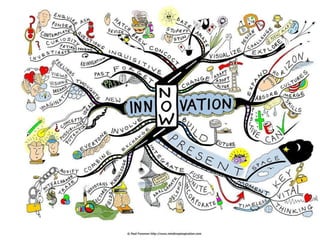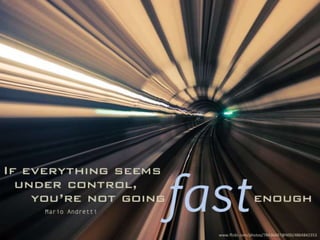The document is a collection of images and captions from various library and education-related sources from 1900 to 2013. It includes photos of early library students, microfilm reading rooms, confusing traffic signs, CPR instructions, concepts of outdated versus modern skills, and logos related to libraries, cooking, and adoption. The images provide a visual overview of the evolution of libraries and information sharing over the past century.