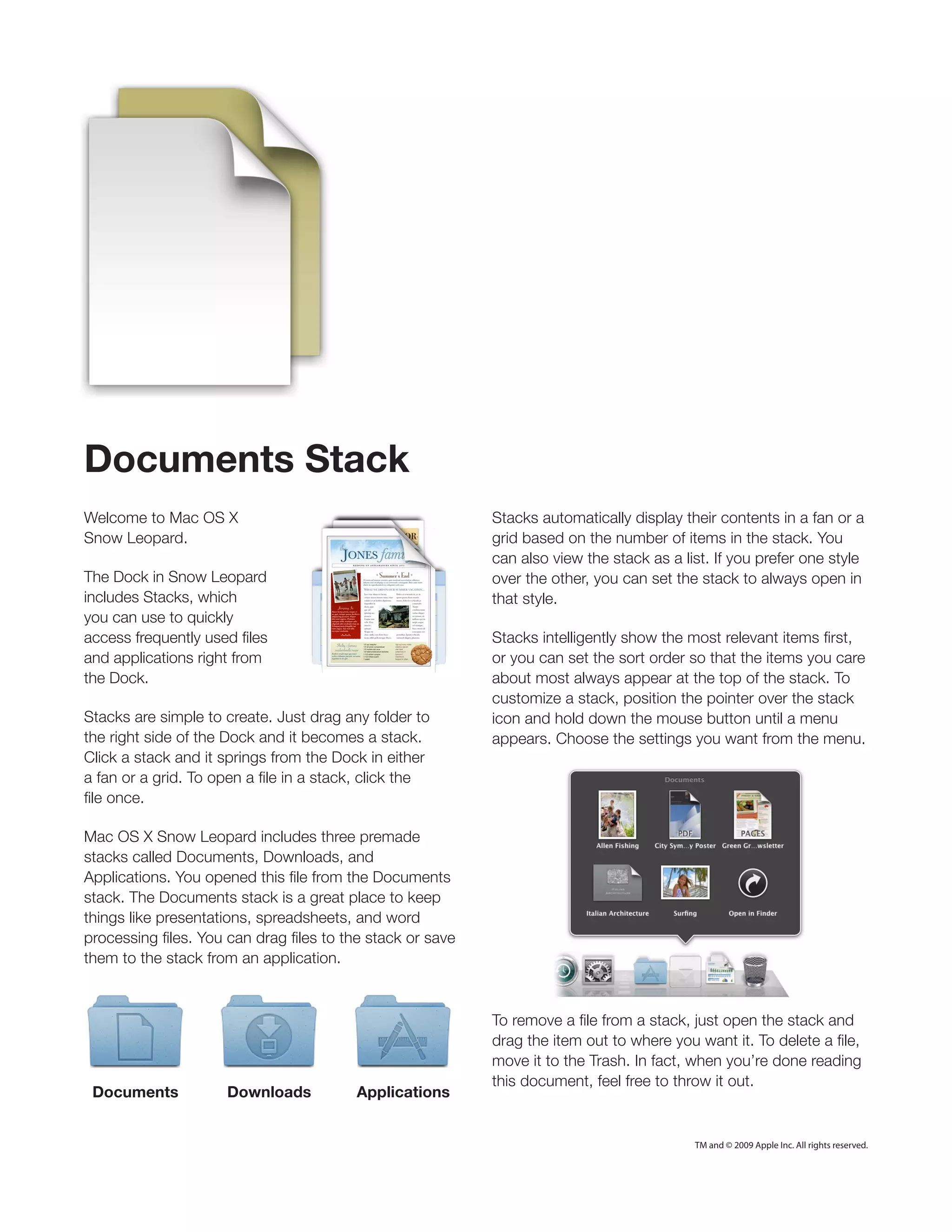Mac OS X Snow Leopard introduces Stacks in the Dock, which allow users to view and access files, documents, and applications directly from the Dock. Stacks can be created by dragging folders onto the Dock and will automatically display contents in a fan or grid view depending on the number of items. Users can customize sort order and view settings directly from a stack's menu to easily find frequently used items near the top. Common stacks included are Documents, Downloads, and Applications to conveniently access and organize recent files.