This document provides a step-by-step tutorial for creating a simple Java GUI application using JFrame. It outlines the necessary components, including creating a JFrame window with a JButton that, when clicked, shows a message dialog saying 'button was clicked'. The tutorial includes specific code snippets and instructions for setting up the application in the Eclipse IDE.
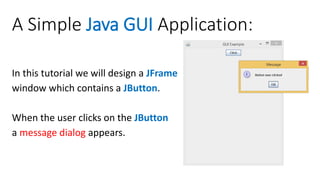
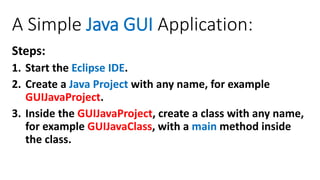



![public class GUIJavaClass extends JFrame implements ActionListener
{
private JButton B1 ;
public MyClass( )
{
}
public void actionPerformed ( ActionEvent e )
{
}
public static void main ( String [ ] args )
{
}
}](https://image.slidesharecdn.com/asimplejavaguiapplication-221011085314-fa4ed7f6/85/A-Simple-Java-GUI-Application-pptx-6-320.jpg)
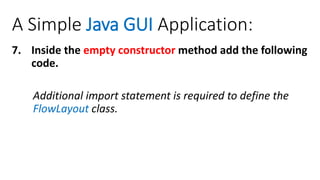

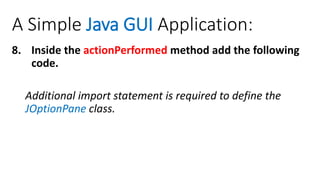
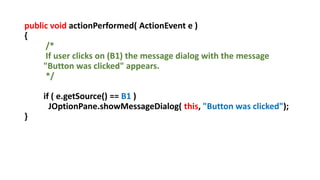
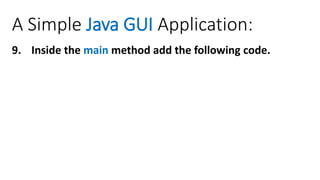
![public static void main( String [ ] args )
{
/* Define and create the GUIJavaClass object (frame),
this will call the empty constructor. */
GUIJavaClass frame = new GUIJavaClass();
//set the title for the JFrame window to "GUI Example".
frame.setTitle("GUI Example");
/* set the width for the JFrame window width to 400,
and height to 500. */
frame.setSize(400, 500);
/* set the location for the JFrame window to 400 on x-axis,
and to 100 to y-axis. */
frame.setLocation(400,100);
/* make the JFrame window close when the user click
on the X button inside the JFrame's title bar. */
frame.setDefaultCloseOperation(JFrame.EXIT_ON_CLOSE);
// make the JFrame window appear to user.
frame.setVisible(true);
}](https://image.slidesharecdn.com/asimplejavaguiapplication-221011085314-fa4ed7f6/85/A-Simple-Java-GUI-Application-pptx-12-320.jpg)
