7 Steps To A Better Budget
•
0 likes•424 views
This document outlines 7 steps to create a better budgeting process: 1) Default the monthly spread to last year's actual pattern to avoid inaccurate spreading. 2) Automate a checklist to prevent line items from being forgotten. 3) Automate standard calculations to avoid errors from manual formulas. 4) Create an approval workflow with electronic signatures to ensure review. 5) Automate the headcount budgeting process to reduce miscommunication. 6) Allow "baselining" and "earmarking" to increase budget transparency and prevent errors. 7) Shorten the overall budget cycle for faster planning.
Report
Share
Report
Share
Download to read offline
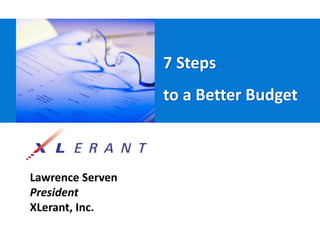
Recommended
Recommended
More Related Content
Similar to 7 Steps To A Better Budget
Similar to 7 Steps To A Better Budget (20)
Does Your Organization Need a Fund Accounting Solution?

Does Your Organization Need a Fund Accounting Solution?
The Nuts and Bolts of Automating Your Workflow and Going Paperless

The Nuts and Bolts of Automating Your Workflow and Going Paperless
5 reasons you may have outgrown your current accounting software

5 reasons you may have outgrown your current accounting software
Check, Please! Alzheimer’s Association’s Early Success with Mobile Check Depo...

Check, Please! Alzheimer’s Association’s Early Success with Mobile Check Depo...
How Technology Can Reduce the Burden of Gift Processing

How Technology Can Reduce the Burden of Gift Processing
[Process Day 2011] Alec Sharp – Making Process Real Engaging the CXOs Recurso![[Process Day 2011] Alec Sharp – Making Process Real Engaging the CXOs Recurso](data:image/gif;base64,R0lGODlhAQABAIAAAAAAAP///yH5BAEAAAAALAAAAAABAAEAAAIBRAA7)
![[Process Day 2011] Alec Sharp – Making Process Real Engaging the CXOs Recurso](data:image/gif;base64,R0lGODlhAQABAIAAAAAAAP///yH5BAEAAAAALAAAAAABAAEAAAIBRAA7)
[Process Day 2011] Alec Sharp – Making Process Real Engaging the CXOs Recurso
Process Day 2010 - Alec Sharp – Making Process Real Engaging the CXOs Recurso

Process Day 2010 - Alec Sharp – Making Process Real Engaging the CXOs Recurso
Innovations in AP for Community Association Management

Innovations in AP for Community Association Management
Top 5 Reasons You Have Outgrown QuickBooks by TAG, Southern California's Prem...

Top 5 Reasons You Have Outgrown QuickBooks by TAG, Southern California's Prem...
Using a Nonprofit Accounting System that Works for You 

Using a Nonprofit Accounting System that Works for You
7 Steps To A Better Budget
- 1. 7 Steps to a Better Budget Lawrence Serven President XLerant, Inc.
- 2. Desired Outcomes • Faster process • Fewer mistakes & rework • More buy-in from the organization
- 3. Step 1: Default spreading to last years’ actual pattern • Divide by 12 Syndrome • Explaining YTD “Timing Variances” • Base monthly spread on seasonality • Make it the easy default choice
- 4. Step 1: Default spreading to last years’ actual pattern
- 5. Step 2: Head off “I forgot to budget” • Managers “forget” to budget line items • Mad scramble to get those missing dollars included somewhere • Check box for each line item • Budget not marked “complete” until boxes are checked
- 6. Step 2: Head off “I forgot to budget”
- 7. Step 3: Automate standard calculations • Miskeyed formulas • New rows or columns break formulas • Not all users Excel experts • Have the system do the calculation based on user choice
- 8. Step 3: Automate standard calculations
- 9. Step 3: Automate standard calculations
- 10. Step 4: Create an approval flow before it reaches you • That’s not my number • Minimal operational review of budgets before being sent to Finance • Finance department left holding the bag • Built in approval workflow • Electronic “fingerprints”
- 11. Step 4: Create an approval flow before it reaches you
- 12. Step 5: Automate your headcount interview process • Complex process • Typically 60%+ of all expenses • Miscommunication, misinterpretation, misunderstandings • Automate your interview process and have the system perform the work
- 13. Step 5: Automate your headcount interview process
- 14. Step 6: “Baseline & Earmark” • Hard to see how the dollars are really budgeted • Just comparing “G/L Account 43-5640” budget versus prior year doesn’t tell you much, but… • …There’s a risk of user error by doing more than plugging in a number into a G/L account field • Create baseline budget • Make it easy to add line item detail, layer on a project, add comments – and make it easy to report on that level of detail
- 15. Step 6: “Baseline & Earmark”
- 16. Step 6: “Baseline & Earmark”
- 17. Step 6: “Baseline & Earmark”
- 18. Step 7: Shorten the budget cycle
- 19. For more information info@XLerant.com 203/328-3787