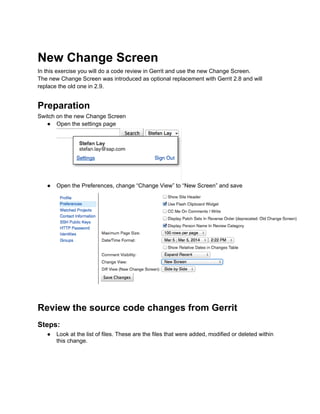This document provides instructions for reviewing code changes using the new Gerrit Change Screen. It describes how to switch to the new screen, review source code and commit message changes, comment on specific lines, edit the commit message, navigate between revisions, and vote and publish comments. The new Change Screen was introduced in Gerrit 2.8 and will replace the old screen in version 2.9.