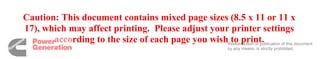
360132595-70809614-PCC-3100-Service-Manual-pdf.pdf
- 1. Caution: This document contains mixed page sizes (8.5 x 11 or 11 x 17), which may affect printing. Please adjust your printer settings according to the size of each page you wish to print. Redistribution or publication of this document by any means, is strictly prohibited.
- 2. Digital Paralleling GenSet Model DFAA, DFAB, DFAC, DFBC, DFBD, DFBE, DFBF, DFCB, DFCC, DFCE, DFEB, DFEC, DFED, DFFA, DFFB, DFGA, DFGB, DFGC, DFJA, DFJB, DFJC, DFJD, DFLA, DFLB, DFLC, DFLD, DFLE, DFMB, DQAA, DQAB, DQBA, DQBB Printed in U.S.A. 900-0519D 04-2005 Operation/Service Manual with PowerCommand Control PCC3100 Redistribution or publication of this document by any means, is strictly prohibited.
- 3. i Table of Contents SECTION TITLE PAGE SAFETY PRECAUTIONS iii . . . . . . . . . . . . . . . . . . . . . . . . . . . . . . . . . . . . . . . . . . . 1 INTRODUCTION About this Manual 1-1 . . . . . . . . . . . . . . . . . . . . . . . . . . . . . . . . . . . . . . . . . . . . . . . Test Equipment 1-1 . . . . . . . . . . . . . . . . . . . . . . . . . . . . . . . . . . . . . . . . . . . . . . . . . . How To Obtain Service 1-1 . . . . . . . . . . . . . . . . . . . . . . . . . . . . . . . . . . . . . . . . . . . System Overview 1-2 . . . . . . . . . . . . . . . . . . . . . . . . . . . . . . . . . . . . . . . . . . . . . . . . Generator Set Control Function 1-2 . . . . . . . . . . . . . . . . . . . . . . . . . . . . . . . . . . . 2 CONTROL OPERATION 2-1 . . . . . . . . . . . . . . . . . . . . . . . . . . . . . . . . . . . . . . . . . . . General 2-1 . . . . . . . . . . . . . . . . . . . . . . . . . . . . . . . . . . . . . . . . . . . . . . . . . . . . . . . . Safety Considerations 2-1 . . . . . . . . . . . . . . . . . . . . . . . . . . . . . . . . . . . . . . . . . . . . Sequence of Operation 2-2 . . . . . . . . . . . . . . . . . . . . . . . . . . . . . . . . . . . . . . . . . . . PCC Power On/Standby Mode 2-2 . . . . . . . . . . . . . . . . . . . . . . . . . . . . . . . . . . . . Front Panel 2-4 . . . . . . . . . . . . . . . . . . . . . . . . . . . . . . . . . . . . . . . . . . . . . . . . . . . . . Menu Display and Switches 2-6 . . . . . . . . . . . . . . . . . . . . . . . . . . . . . . . . . . . . . . . Main Menu 2-6 . . . . . . . . . . . . . . . . . . . . . . . . . . . . . . . . . . . . . . . . . . . . . . . . . . . . . Engine Menu 2-8 . . . . . . . . . . . . . . . . . . . . . . . . . . . . . . . . . . . . . . . . . . . . . . . . . . . . Gen Menu 2-10 . . . . . . . . . . . . . . . . . . . . . . . . . . . . . . . . . . . . . . . . . . . . . . . . . . . . . 3 CIRCUIT BOARDS AND MODULES General 3-1 . . . . . . . . . . . . . . . . . . . . . . . . . . . . . . . . . . . . . . . . . . . . . . . . . . . . . . . . Digital Board (A32) 3-3 . . . . . . . . . . . . . . . . . . . . . . . . . . . . . . . . . . . . . . . . . . . . . . Engine Interface Board (A31) 3-4 . . . . . . . . . . . . . . . . . . . . . . . . . . . . . . . . . . . . . Analog Board (A33) 3-6 . . . . . . . . . . . . . . . . . . . . . . . . . . . . . . . . . . . . . . . . . . . . . . Digital Display Board (A35) 3-7 . . . . . . . . . . . . . . . . . . . . . . . . . . . . . . . . . . . . . . . Customer Interface Board (A34) 3-8 . . . . . . . . . . . . . . . . . . . . . . . . . . . . . . . . . . . PT/CT Board (A36) 3-10 . . . . . . . . . . . . . . . . . . . . . . . . . . . . . . . . . . . . . . . . . . . . . Bus PT Board (A39) 3-11 . . . . . . . . . . . . . . . . . . . . . . . . . . . . . . . . . . . . . . . . . . . . Genset Communications Module (A41) 3-12 . . . . . . . . . . . . . . . . . . . . . . . . . . . . Voltage Regulator Output Module (A37) 3-13 . . . . . . . . . . . . . . . . . . . . . . . . . . . Governor Output Module (A38) 3-14 . . . . . . . . . . . . . . . . . . . . . . . . . . . . . . . . . . . Master First Start Sensor 3-15 . . . . . . . . . . . . . . . . . . . . . . . . . . . . . . . . . . . . . . . . 4 TROUBLESHOOTING General 4-1 . . . . . . . . . . . . . . . . . . . . . . . . . . . . . . . . . . . . . . . . . . . . . . . . . . . . . . . . Safety Considerations 4-1 . . . . . . . . . . . . . . . . . . . . . . . . . . . . . . . . . . . . . . . . . . . . Status Indicators 4-2 . . . . . . . . . . . . . . . . . . . . . . . . . . . . . . . . . . . . . . . . . . . . . . . . Resetting the Control 4-2 . . . . . . . . . . . . . . . . . . . . . . . . . . . . . . . . . . . . . . . . . . . . Warning and Shutdown Codes 4-3 . . . . . . . . . . . . . . . . . . . . . . . . . . . . . . . . . . . . PCC Oil Pressure Warning and Shutdown Limits 4-12 . . . . . . . . . . . . . . . . . . . Troubleshooting Procedure 4-13 . . . . . . . . . . . . . . . . . . . . . . . . . . . . . . . . . . . . . . PCC Fuses 4-56 . . . . . . . . . . . . . . . . . . . . . . . . . . . . . . . . . . . . . . . . . . . . . . . . . . . . Load Sharing Controls Troubleshooting Procedure 4-57 . . . . . . . . . . . . . . . . . . Redistribution or publication of this document by any means, is strictly prohibited.
- 4. ii SECTION TITLE PAGE 5 CONTROL SERVICE AND CALIBRATION General 5-1 . . . . . . . . . . . . . . . . . . . . . . . . . . . . . . . . . . . . . . . . . . . . . . . . . . . . . . . . Circuit Board Removal/Replacement 5-1 . . . . . . . . . . . . . . . . . . . . . . . . . . . . . . . Initial Start Setup Menu 5-4 . . . . . . . . . . . . . . . . . . . . . . . . . . . . . . . . . . . . . . . . . . Adjust Menu 5-6 . . . . . . . . . . . . . . . . . . . . . . . . . . . . . . . . . . . . . . . . . . . . . . . . . . . . Setup and Calibration Menus 5-8 . . . . . . . . . . . . . . . . . . . . . . . . . . . . . . . . . . . . . Calibration Procedure 5-26 . . . . . . . . . . . . . . . . . . . . . . . . . . . . . . . . . . . . . . . . . . . Accessory Box Control Components 5-29 . . . . . . . . . . . . . . . . . . . . . . . . . . . . . . Engine Sensors 5-42 . . . . . . . . . . . . . . . . . . . . . . . . . . . . . . . . . . . . . . . . . . . . . . . . Magnetic Speed Pickup Unit (MPU) Installation 5-46 . . . . . . . . . . . . . . . . . . . . . Current Transformer (CT) Installation 5-47 . . . . . . . . . . . . . . . . . . . . . . . . . . . . . . 6 SERVICING THE GENERATOR Testing the Generator 6-1 . . . . . . . . . . . . . . . . . . . . . . . . . . . . . . . . . . . . . . . . . . . . Generator/PCC Control Isolation Procedure 6-2 . . . . . . . . . . . . . . . . . . . . . . . . . Insulation Resistance (Megger) & Polarization Index (PI) Testing 6-3 . . . . . . . Drying the Windings 6-5 . . . . . . . . . . . . . . . . . . . . . . . . . . . . . . . . . . . . . . . . . . . . . Exciter Stator 6-6 . . . . . . . . . . . . . . . . . . . . . . . . . . . . . . . . . . . . . . . . . . . . . . . . . . . Exciter Rectifier Bridge (Rotating Rectifier Assembly) 6-7 . . . . . . . . . . . . . . . . Exciter Rotor 6-8 . . . . . . . . . . . . . . . . . . . . . . . . . . . . . . . . . . . . . . . . . . . . . . . . . . . . Main Rotor (Generator Field) 6-9 . . . . . . . . . . . . . . . . . . . . . . . . . . . . . . . . . . . . . . Main Stator 6-10 . . . . . . . . . . . . . . . . . . . . . . . . . . . . . . . . . . . . . . . . . . . . . . . . . . . . Test the PMG 6-12 . . . . . . . . . . . . . . . . . . . . . . . . . . . . . . . . . . . . . . . . . . . . . . . . . . Bearing Inspection/Removal/Replacement 6-13 . . . . . . . . . . . . . . . . . . . . . . . . . Generator Disassembly 6-15 . . . . . . . . . . . . . . . . . . . . . . . . . . . . . . . . . . . . . . . . . Generator Reassembly 6-24 . . . . . . . . . . . . . . . . . . . . . . . . . . . . . . . . . . . . . . . . . . Aligning Generator with Engine 6-28 . . . . . . . . . . . . . . . . . . . . . . . . . . . . . . . . . . . 7 DAY TANK FUEL TRANSFER PUMP AND CONTROL Operation 7-2 . . . . . . . . . . . . . . . . . . . . . . . . . . . . . . . . . . . . . . . . . . . . . . . . . . . . . . . Wiring Connections 7-4 . . . . . . . . . . . . . . . . . . . . . . . . . . . . . . . . . . . . . . . . . . . . . . Fuel Transfer Pump Motor Connections 7-6 . . . . . . . . . . . . . . . . . . . . . . . . . . . . Testing the Float Switch Assembly 7-7 . . . . . . . . . . . . . . . . . . . . . . . . . . . . . . . . . 8 INITIAL SYSTEM STARTUP General 8-1 . . . . . . . . . . . . . . . . . . . . . . . . . . . . . . . . . . . . . . . . . . . . . . . . . . . . . . . . The Startup Process 8-1 . . . . . . . . . . . . . . . . . . . . . . . . . . . . . . . . . . . . . . . . . . . . . Equipment Application Review 8-2 . . . . . . . . . . . . . . . . . . . . . . . . . . . . . . . . . . . . Individual Generator Set Startup 8-2 . . . . . . . . . . . . . . . . . . . . . . . . . . . . . . . . . . . Manual System Operation 8-4 . . . . . . . . . . . . . . . . . . . . . . . . . . . . . . . . . . . . . . . . Automatic System Operation 8-7 . . . . . . . . . . . . . . . . . . . . . . . . . . . . . . . . . . . . . . Black Start Testing 8-8 . . . . . . . . . . . . . . . . . . . . . . . . . . . . . . . . . . . . . . . . . . . . . . . Test Reports and Acceptance 8-8 . . . . . . . . . . . . . . . . . . . . . . . . . . . . . . . . . . . . . On Site Power System Application Review (Diesel/600VAC and Lower) 8-9 . . . . . . . . . . . . . . . . . . . . . . . . . . . . . . . . . . . . 9 WIRING DIAGRAMS General 9-1 . . . . . . . . . . . . . . . . . . . . . . . . . . . . . . . . . . . . . . . . . . . . . . . . . . . . . . . . Redistribution or publication of this document by any means, is strictly prohibited.
- 5. LS-15M iii IMPORTANT SAFETY INSTRUCTIONS SAVE THESE INSTRUCTIONS − This manual contains important instructions that should be followed during installation and maintenance of the generator and batter- ies. Before operating the generator set (genset), read the Operator’s Manual and become familiar with it and the equipment. Safe and efficient operation can be achieved only if the equipment is properly operated and maintained. Many accidents are caused by failure to follow fundamental rules and precautions. The following symbols, found throughout this manual, alert you to potentially dangerous conditions to the op- erator, service personnel, or the equipment. This symbol warns of immediate hazards which will result in severe personal in- jury or death. WARNING This symbol refers to a hazard or un- safe practice which can result in severe per- sonal injury or death. CAUTION This symbol refers to a hazard or un- safe practice which can result in personal injury or product or property damage. FUEL AND FUMES ARE FLAMMABLE Fire, explosion, and personal injury or death can result from improper practices. • DO NOT fill fuel tanks while engine is running, un- less tanks are outside the engine compartment. Fuel contact with hot engine or exhaust is a potential fire hazard. • DO NOT permit any flame, cigarette, pilot light, spark, arcing equipment, or other ignition source near the generator set or fuel tank. • Fuel lines must be adequately secured and free of leaks. Fuel connection at the engine should be made with an approved flexible line. Do not use zinc coated or copper fuel lines with diesel fuel. • Be sure all fuel supplies have a positive shutoff valve. • Be sure battery area has been well-ventilated prior to servicing near it. Lead-acid batteries emit a highly explosive hydrogen gas that can be ignited by arc- ing, sparking, smoking, etc. EXHAUST GASES ARE DEADLY • Provide an adequate exhaust system to properly expel discharged gases away from enclosed or sheltered areas and areas where individuals are likely to congregate. Visually and audibly inspect the exhaust daily for leaks per the maintenance schedule. Make sure that exhaust manifolds are se- cured and not warped. Do not use exhaust gases to heat a compartment. • Be sure the unit is well ventilated. • Engine exhaust and some of its constituents are known to the state of California to cause cancer, birth defects, and other reproductive harm. MOVING PARTS CAN CAUSE SEVERE PERSONAL INJURY OR DEATH • Keep your hands, clothing, and jewelry away from moving parts. • Before starting work on the generator set, discon- nect battery charger from its AC source, then dis- connect starting batteries, negative (−) cable first. This will prevent accidental starting. • Make sure that fasteners on the generator set are secure. Tighten supports and clamps, keep guards in position over fans, drive belts, etc. • Do not wear loose clothing or jewelry in the vicinity of moving parts, or while working on electrical equip- ment. Loose clothing and jewelry can become caught in moving parts. • If adjustment must be made while the unit is run- ning, use extreme caution around hot manifolds, moving parts, etc. DO NOT OPERATE IN FLAMMABLE AND EXPLOSIVE ENVIRONMENTS Flammable vapor can cause an engine to overspeed and become difficult to stop, resulting in possible fire, explo- sion, severe personal injury and death. Do not operate a genset where a flammable vapor environment can be created by fuel spill, leak, etc., unless the genset is equipped with an automatic safety device to block the air intake and stop the engine. The owners and operators of the genset are solely responsible for operating the gen- set safely. Contact your authorized Cummins Power Generation distributor for more information. Redistribution or publication of this document by any means, is strictly prohibited.
- 6. iv ELECTRICAL SHOCK CAN CAUSE SEVERE PERSONAL INJURY OR DEATH • Remove electric power before removing protective shields or touching electrical equipment. Use rub- ber insulative mats placed on dry wood platforms over floors that are metal or concrete when around electrical equipment. Do not wear damp clothing (particularly wet shoes) or allow skin surface to be damp when handling electrical equipment. Do not wear jewelry. Jewelry can short out electrical con- tacts and cause shock or burning. • Use extreme caution when working on electrical components. High voltages can cause injury or death. DO NOT tamper with interlocks. • Follow all applicable state and local electrical codes. Have all electrical installations performed by a qualified licensed electrician. Tag and lock open switches to avoid accidental closure. • DO NOT CONNECT GENERATOR SET DI- RECTLY TO ANY BUILDING ELECTRICAL SYS- TEM. Hazardous voltages can flow from the gen- erator set into the utility line. This creates a potential for electrocution or property damage. Connect only through an approved isolation switch or an ap- proved paralleling device. MEDIUM VOLTAGE GENERATOR SETS (601V to 15kV) • Medium voltage acts differently than low voltage. Special equipment and training is required to work on or around medium voltage equipment. Operation and maintenance must be done only by persons trained and qualified to work on such devices. Im- proper use or procedures will result in severe per- sonal injury or death. • Do not work on energized equipment. Unauthorized personnel must not be permitted near energized equipment. Due to the nature of medium voltage electrical equipment, induced voltage remains even after the equipment is disconnected from the power source. Plan the time for maintenance with author- ized personnel so that the equipment can be de-en- ergized and safely grounded. GENERAL SAFETY PRECAUTIONS • Coolants under pressure have a higher boiling point than water. DO NOT open a radiator or heat ex- changer pressure cap while the engine is running. To prevent severe scalding, let engine cool down before removing coolant pressure cap. Turn cap slowly, and do not open it fully until the pressure has been relieved. • Used engine oils have been identified by some state or federal agencies as causing cancer or reproduc- tive toxicity. When checking or changing engine oil, take care not to ingest, breathe the fumes, or con- tact used oil. • Keep multi-class ABC fire extinguishers handy. Class A fires involve ordinary combustible materials such as wood and cloth; Class B fires, combustible and flammable liquid fuels and gaseous fuels; Class C fires, live electrical equipment. (ref. NFPA No. 10). • Make sure that rags are not left on or near the gener- ator set. • Make sure generator set is mounted in a manner to prevent combustible materials from accumulating under or near the unit. • Remove all unnecessary grease and oil from the unit. Accumulated grease and oil can cause over- heating and engine damage which present a poten- tial fire hazard. • Keep the generator set and the surrounding area clean and free from obstructions. Remove any de- bris from the set and keep the floor clean and dry. • Do not work on this equipment when mentally or physically fatigued, or after consuming any alcohol or drug that makes the operation of equipment un- safe. • Substances in exhaust gases have been identified by some state or federal agencies as causing can- cer or reproductive toxicity. Take care not to breath or ingest or come into contact with exhaust gases. • Do not store any flammable liquids, such as fuel, cleaners, oil, etc., near the generator set. A fire or explosion could result. • Wear hearing protection when going near an oper- ating generator set. • To prevent serious burns, avoid contact with hot metal parts such as radiator system, turbo charger system and exhaust system. KEEP THIS MANUAL NEAR THE GENSET FOR EASY REFERENCE Redistribution or publication of this document by any means, is strictly prohibited.
- 7. 1-1 1. Introduction ABOUT THIS MANUAL This manual provides troubleshooting and repair information regarding the PowerCommand Control 3100 (PCC) and generators for the generator set (genset) models listed on the front cover. Engine service instructions are in the applicable engine service manual. Operating and maintenance instructions are in the applicable Operator’s Manual. This manual does not have instructions for servicing printed circuit board assemblies. After determining that a printed circuit board assembly is faulty, replace it. Do not repair it. Attempts to repair a printed circuit board can lead to costly damage to the equipment. This manual contains basic (generic) wiring diagrams and schematics that are included to help in troubleshooting. Service personnel must use the actual wiring diagram and schematic shipped with each unit. The wiring diagrams and schematics that are maintained with the unit should be updated when modifications are made to the unit. Read Safety Precautions and carefully observe all instructions and precautions in this manual. TEST EQUIPMENT To perform the test procedures in this manual, the following test equipment must be available • True RMS meter for accurate measurement of small AC and DC voltages. Fluke models 87 or 8060A are good choices. • Grounding wrist strap to prevent circuit board damage due to electrostatic discharge (ESD). • Battery Hydrometer • Jumper Leads • Tachometer or Frequency Meter • Wheatstone Bridge or Digital Ohmmeter • Variac • Load Test Panel • Megger or Insulation Resistance Meter • PCC Service Tool Kit (Harness Tool and Sen- sor Tool) HOW TO OBTAIN SERVICE Always give the complete Model, Specification and Serial number of the generator set as shown on the nameplate when seeking additional service information or replacement parts. The nameplate is located on the side of the generator output box. WARNING Incorrect service or replacement of parts can result in severe personal injury or death, and/or equipment damage. Service per- sonnel must be trained and experienced to per- form electrical and mechanical service. Read and follow Safety Precautions, on pages iii and iv. Copyright 2001 Cummins Power Generation. All rights reserved. Cummins and PowerCommand are registered trademarks of Cummins Inc. Redistribution or publication of this document by any means, is strictly prohibited.
- 8. 1-2 SYSTEM OVERVIEW The PCC is a microprocessor-based control for Cummins generator sets. It provides fuel control and engine speed governing, main alternator voltage output regulation, and complete generator set control and monitoring. It also provides controls for automatic and semi-automatic synchronizing and automatic load sharing controls for both isolated bus or utility (mains) paralleling applications. The operating software provides control of the generator set and its performance characteristics, and displays performance information on a digital display panel. It accepts menu-driven control and setup input from the push button switches on the front panel. GENERATOR SET CONTROL FUNCTION Figure1-1 shows some of the control functions. A more complete block diagram is provided in Section 3. A system schematic is provided in Section 9. The PCC monitors frequency from both the magnetic pick-up (MPU) and the main stator inputs. The control sends a low power pulse-width modulated (PWM) signal to the governor output module, which then sends an amplified signal to the engine fuel control. The Bus PT module reduces the bus voltage to approximately 18 VAC and provides a signal to the control for reference in synchronizing the generator set to the system bus. The external PT/CT module reduces generator voltage to approximately 18 VAC, and produces a representative AC voltage from CT output current. The voltage regulation function sends a low power PWM signal to the voltage regulator output module, which then sends an amplified signal to the exciter stator. Oil, coolant, and exhaust temperatures are sensed by variable resistance element sensors. Oil pressure is sensed by a capacitive element active sensor. Sensors Governor Output Output MPU N S PMG Battery BT1 Fuel Control Bus PT Module • • • Regulator Load To • • • 1 1 2 3 4 2 3 4 FIGURE 1-1. GENERATOR SET CONTROL FUNCTIONS Redistribution or publication of this document by any means, is strictly prohibited.
- 9. 2-1 2. Control Operation GENERAL The following describes the function and operation of the PowerCommand generator set control. All in- dicators, displays, meters and control switches are located on the face of the control panel as illustrated in Figure 2-1. The PCC control cabinet must be opened only by technically qualified personnel. Normally, generator set configuration options are set at the factory. When a new control is installed on a generator set or when parts are replaced, the con- trol must be configured for that generator set with the use of the “Initial Start Setup” portion of the inter- nal software. Setup and calibration procedures are described in Section 5. The automatic voltage regulator (AVR) and gover- nor operation characteristic adjustments are also described in Section 5. SAFETY CONSIDERATIONS AC power is present when the set is running. Do not open the generator output box while the set is run- ning. WARNING Contacting high voltage compo- nents can cause electrocution, resulting in se- vere personal injury or death. Do not open the generator output box while the set is running. Read and observe all WARNINGS and CAU- TIONS in your generator set manuals. CAUTION The PCC control cabinet must be opened only by technically qualified personnel. Lower level voltages (18 VAC to 24 VDC) are present in PCC control cabinet. These voltages can cause electrical shock, resulting in person- al injury. Even with power removed, improper handling of components can cause electrostatic dis- charge and damage to circuit components. Redistribution or publication of this document by any means, is strictly prohibited.
- 10. 2-2 SEQUENCE OF OPERATION When the PowerCommand control is in the AUTO mode, it will cause the generator set to start on re- ceiving a signal from a remote device. The Power- Command control will initiate a starter cranking sig- nal and verify that the engine is rotating. The Power- Command control will provide sufficient fuel to the engine to accelerate to start disconnect speed. On reaching that speed, the control will ramp the gener- ator set to rated speed and voltage. On reaching rated speed and voltage, the Power- Command control checks the system bus voltage. If no bus voltage is present, it will wait for a pulse from a remote Master First Start Sensor. On receiving that pulse, the control will signal the paralleling breaker to close. If bus voltage is present, the PowerCommand con- trol will check for proper phase rotation, adjust the generator set to the bus voltage and frequency lev- el, and then synchronize the generator set to the system bus. When a synchronous condition is achieved, the control will send a signal to close the paralleling breaker. When the paralleling breaker is closed, the genera- tor set will assume it’s proportional share of the total load on the system bus. PCC POWER ON / STANDBY MODE Standby Mode In the Standby (sleep) mode (selector switch S5 on the Digital Board is set to the right and the generator set is not running), the control’s operating software is inactive and the LEDs and displays on front panel are all off. The operating software is initialized and the front panel is turned on in response to a run signal or any one of eight “wake up” inputs from remote sensing switches. The wake up signals are: • Emergency Stop • Low Coolant Level • Low Coolant Temperature • Low Fuel • Customer Fault Inputs 2 and 3 • Run Selected on Run/Off/Auto Switch • Remote Start Signal in Auto Mode • Self Test switch To activate and view the menu displays, press and release the Self Test switch. The PCC will initialize the operating software and permit operation of the menu display panel. If no menu selections are made, the power to the control panel will shut down after 30 seconds. Power On Mode In the Power On (awake) mode (selector switch S5 on the Digital Board is set to the left), the PCC will initialize the operating software and permit opera- tion of the menu display panel. (See Figure 3-1 for S5 location.) Power will stay on until switch (S5) is set to the Standby mode. It is recommended that switch S5 be left in the Power On mode in all ap- plications, except those where auxiliary battery charging is not available. CAUTION Electrostatic discharge will damage circuit boards. Always wear a grounding wrist strap when touching or handling circuit boards or socket-mounted ICs and when disconnect- ing or connecting harness connectors. Redistribution or publication of this document by any means, is strictly prohibited.
- 11. 2-3 ACTIVE SWITCH INDICATOR (1 of 6) UPPER AND LOWER SCALE INDICATOR FREQUENCY METER KILOWATT METER (PERCENT LOAD) PHASE SELECTOR SWITCH AND INDICATORS RESET SWITCH NON-AUTOMATIC WARNING SHUTDOWN STATUS INDICATORS EMERGENCY STOP PUSH BUTTON PANEL LAMP SWITCH SELF TEST SWITCH MENU SWITCH AC VOLTMETER (DUAL SCALE) AC AMMETER (PERCENT AMPS) ALPHANUMERIC DISPLAY MENU SELECTION SWITCH (1 of 4) RUN/OFF/AUTO SWITCH PARALLELING BREAKER SWITCHES AND INDICATORS PCC 3100 LABEL FIGURE 2-1. FRONT PANEL (PCC 3100) Redistribution or publication of this document by any means, is strictly prohibited.
- 12. 2-4 FRONT PANEL Figure 2-1 shows the features of the front panel. AC Voltmeter: Dual scale instrument indicates AC voltage. Measurement scale in use is shown on scale indicator lamp. AC Ammeter: Indicates current output in percent of maximum rated current. (Percent current is based on .8 PF.) Kilowatt Meter: Indicates 3-phase AC power out- put as percent of rated load. Frequency Meter: Indicates generator output fre- quency in hertz. Upper and Lower Scale Indicator Lamps: Indi- cate AC voltmeter scale. Digital Display: This two-line, 16-character per line alphanumeric display is used in the menu-driven operating system, in conjunction with the display menu selection switches and the Menu switch. Re- fer to the menu trees later in this section. The dis- play is also used to show warning and shutdown messages. Display Menu Selection Switches: Four momen- tary switches—two on each side of the digital dis- play window—are used to step through the various menu options and to adjust generator set parame- ters. The green arrow adjacent to the switch is lit when the switch can be used (switch is “active”). Menu Switch: Press this switch to return the digital display to the MAIN MENU. Refer to the menu trees later in this section. Reset Switch: Press this switch to reset warning and shutdown messages after the condition has been corrected. To reset a shutdown message with the Reset switch, the Run/Off/Auto switch must be in the Off position. With the Run/Off/Auto switch in the Auto mode, shutdown faults can be reset by removing the re- mote start input and then cycling the remote reset input. Self Test Switch: Press and hold this switch to light all front panel LEDs and cycle through all shutdown and warning messages. In the Standby (sleep) mode, with the generator set not running, the control’s operating software is inac- tive and the LEDs and displays on front panel are all off. To activate and view the menu displays without starting the generator set, press and hold the Self Test switch until the front panel LEDs light. The PCC will initialize the operating software and permit operation of the menu display panel. If no menu selections are made, a software timer will shut down the power after 30 seconds. Panel Lights Switch: Press this switch to turn con- trol panel illumination on and off. The illumination will shut off after about eight minutes. Phase Selector Switch and Indicators: Press this momentary switch to select phases of generator output to be measured by the analog AC voltmeter and ammeter. LEDs indicate the selected phase. Run/Off/Auto Switch: This switch starts and stops the set locally, or enables start/stop control of the engine from a remote location. (Ground to start.) Redistribution or publication of this document by any means, is strictly prohibited.
- 13. 2-5 Emergency Stop Button: Push the button in for emergency shutdown of the engine. Remote Reset switch will not reset emergency stop. Can only be reset at the PCC front panel. To reset: 1. Pull the button out or turn the button clockwise (button with arrow) and allow it to pop out. 2. Move the Run/Off/Auto switch to Off. 3. Press the front panel Reset switch. 4. Select Run or Auto, as required. Non-Automatic Status Indicator: This red lamp flashes continuously when the Run/Off/Auto switch is not in the Auto position. Warning Status Indicator: This yellow lamp is lit whenever the control detects a warning condition. After the condition is corrected, warning indicators can be reset by pressing the Reset switch. (It is not necessary to stop the generator set.) With the Run/Off/Auto switch in the Auto mode, warnings can also be reset by cycling the remote re- set input after the condition is corrected. Shutdown Status Indicator: This red lamp is lit whenever the control detects a shutdown condition. After the condition is corrected, shutdown indica- tors can be reset by turning the Run/Off/Auto switch to the Off position, and pressing the Reset switch. In Auto mode, shutdowns can be reset by removing the remote start input and then cycling the remote reset input. Emergency Stop shutdown status (Code 102) can be reset only at the PCC front panel. Paralleling Breaker Switches and Indicators: These two switches are used to manually open or close the paralleling breaker of the generator set. The lamps are used to indicate the opened or closed position of the paralleling breaker. The Breaker Operation switches are operational only when the Run/Off/Auto switch is in the Run position. The breaker will close when the generator set is syn- chronized with the system bus, or if the system bus is de-energized. Redistribution or publication of this document by any means, is strictly prohibited.
- 14. 2-6 FIGURE 2-2. DIGITAL DISPLAY AND MENU SELECTION SWITCHES MENU DISPLAY AND SWITCHES Figure 2-2 shows the digital display and the menu selection switches. Refer to heading “Front Panel” which describes the menu display and switches. In the Standby Mode, to activate and view the menu displays without starting the generator set, press and release the Self Test switch. This will initialize the PCC operating software and permit operation of the menu display panel. If no menu selections are made, a software timer will shut down the power af- ter 30 seconds. In the Power On Mode, power is continuously supplied to the control panel. Display will always remain on. In the digital display, the “>>” symbol indicates that selecting the adjacent button causes the operating program to branch to the next menu display—as shown in the menu diagrams. In the digital display, the “<<” symbol indicates that selecting the adjacent button causes the operating program to go back to the previous menu display. MAIN MENU The facing page shows the main menu and a block representation of the available submenus. As shown in the diagram, the main menu can branch into one of four directions. To display engine parameters, such as oil pressure and temperature, water temperature, engine speed (RPM), and exhaust temperature, press the button next to the word “ENGINE” in the display. Refer to ENGINE MENU in this section. To display generator parameters, such as volts, amps, power (kW), and frequency, press the button next to the word “GEN” in the display. Bus voltage, frequency and a digital synchroscope can also be viewed from this menu branch. Turn to the GEN MENU in this section. To adjust output voltage and frequency, or start and stop delays, press the button next to the word “AD- JUST” in the display. Refer to ADJUST MENU in Section 5. To display the selected generator set model and the resident version software, press the button next to the “>>” in the display. Refer to VERSION & DIS- PLAYS MENUS in Section 5. Redistribution or publication of this document by any means, is strictly prohibited.
- 15. 2-7 DISPLAY CAL << METERS >> ⇑ VOLTAGE ⇓ _______ >> < > < > ENGINE GEN ADJUST >> < ACTIVE BUTTON < ACTIVE BUTTON SELECTED INACTIVE BUTTON RESET MENU > RETURN TO MAIN MENU CLEAR WARNING AND SHUTDOWN MESSAGES PAGES 2-8 & 2-9 MAIN MENU (ACCESS CODE) PAGES 2-10 & 2-11 OIL << COOLANT >> BATTERY << HOURS >> RPM << EXHAUST ⇑ FREQUENCY ⇓ _______ >> ⇑ START DELAY ⇓ _______ SEC >> ⇑ STOP DELAY ⇓ _______SEC >> VOLTS << AMPS >> POWER << KW HRS >> %GOV / REG << FREQUENCY GOV / REG << PARALLEL SETUP SECTION 5 SECTION 5 SECTION 5 SECTION 5 ⇑ IDLE SPEED ⇓ _______RPM >> VERSION SETUP / CAL HISTORY Redistribution or publication of this document by any means, is strictly prohibited.
- 16. 2-8 ENGINE MENU The facing page shows a block representation of the ENGINE menu. If you press the button next to the word “ENGINE” in the display, the first ENGINE submenu will appear. As shown in the diagram, the ENGINE menu has three submenus. OIL/COOLANT submenu: This is the first subme- nu. Select OIL for a display of oil pressure and oil temperature. Select COOLANT for a display of coolant temperature. When oil or coolant parame- ters are displayed, pressing the button next to the “<<” will return the display (“BACK”) to the OIL/ COOLANT submenu. BATTERY/HOURS submenu: From the OIL/ COOLANT submenu, press the button next to the “>>” in the display to move to the BATTERY/ HOURS submenu. Select BATTERY for a display of battery voltage. Select HOURS for a display of the number of starts and the running hours. When battery or hours parameters are displayed, press- ing the button next to the “<<” will return the display (“BACK”) to the BATTERY/HOURS submenu. RPM/EXHAUST submenu: From the BATTERY/ HOURS submenu, press the button next to the “>>” in the display to move to the RPM/EXHAUST sub- menu. Select RPM for a display of engine RPM. Select EXHAUST for a display of the (optional) ex- haust temperature. When RPM or exhaust param- eters are displayed, pressing the button next to the “<<” will return the display (“BACK”) to the RPM/EX- HAUST submenu. Redistribution or publication of this document by any means, is strictly prohibited.
- 17. 2-9 BATTERY << ___VDC < > < > < > < > > L___°F / °C << R___°F / °C (or N/A) > > > < > < > < > < > BATTERY << HOURS >> > < > < > < > ENGINE GEN ADJUST >> < > < > OIL << COOLANT >> < > ___PSI / KPA << ___°F / °C ENGINE GEN ADJUST >> < > < > < > OIL << COOLANT >> < > < > OIL << COOLANT >> OIL << COOLANT >> < > > < > BATTERY << HOURS >> STARTS ___ << HOURS ___ < > < > BATTERY << HOURS >> < > BATTERY << HOURS >> L___°F/°C (or N/A) << R___°F/°C (or N/A) < RPM << EXHAUST < > < RPM << EXHAUST < > < RPM << EXHAUST RPM << ___ BATTERY << HOURS >> < > BACK BACK BACK BACK BACK BACK ENGINE OIL << COOLANT >> Indicates OR" Condition Redistribution or publication of this document by any means, is strictly prohibited.
- 18. 2-10 GEN MENU The facing page shows a block representation of the GEN menu. If you press the button next to the word “GEN” in the display, the first GEN submenu will appear. As shown in the diagram, the GEN menu has three submenus. VOLTS/AMPS submenu: This is the first subme- nu. Select VOLTS for a display of a line-to-line or line-to-neutral selection, or for viewing of the sys- tem bus line-to-line voltage. Select line-line or line- neutral for the desired voltage display. Select AMPS for a display of L1, L2, and L3 current in amps. When voltage or current parameters are dis- played, pressing the button next to the “<<” will re- turn the display (“BACK”) to the L-L/L-N submenu. If DELTA is selected in the Initial Start Setup subme- nu, when selecting VOLTS, the “line-line” or “line- neutral” submenus will not be displayed, only the L12, L23, L31 submenu will be displayed. POWER / KW HOURS submenu: From the VOLTS/AMPS submenu, press the button next to the “>>” in the display to move to the POWER/KW HOURS submenu. Select POWER for a display of power output in kilowatts and a power factor value. Select KW HOURS for a display of kilowatt hours. When power or kW hours parameters are dis- played, pressing the button next to the “<<” will re- turn the display (“BACK”) to the POWER/KW HOURS submenu. The PF reading will contain an asterisk if the power factor is leading (for example, *.3PF). Beginning Version 1.06, N/A is displayed in the PF field when the generator set is not running. %GOV/REG/FREQUENCY submenu: From the POWER/KW HOURS submenu, press the button next to the “>>” in the display to move to the %GOV/ REG/FREQUENCY submenu. Select %GOV/REG for a display of voltage regulator and governor duty cycle (drive) levels in percentage of maximum. Se- lect FREQUENCY for a display of the generator output frequency the bus frequency, or the digital synchroscope. When voltage regulator and gover- nor or frequency parameters are displayed, press- ing the button next to the “<<” will return the display (“BACK”) to the %GOV/REG/FREQUENCY sub- menu. Bus Frequency (Digital Synchroscope) subme- nu: When the bus frequency (digital synchroscope) information is displayed, the operator can observe the generator set synchronizing with the system bus. The display indicates bus frequency and num- ber of degrees from synchronous condition (+ indi- cates faster, − indicates slower). When the genera- tor set is operating within the sync-check window, an asterisk will indicate that the paralleling breaker can be closed. Redistribution or publication of this document by any means, is strictly prohibited.
- 19. 2-11 < < > < > < > < > < > < > < > < > < > < > < > < > < > < > < < > > < > < < > ENGINE GEN ADJUST >> < > VOLTS << AMPS >> L − L << L − N BUS > L12 L23 L31 << ___ ___ ___ L1N L2N L3N << ___ ___ ___ BACK BACK < BACK < > < > VOLTS << AMPS >> > L1 L2 L3 << ___ ___ ___ BACK VOLTS << AMPS >> ENGINE GEN ADJUST >> < > VOLTS << AMPS >> POWER << KW HRS >> > ___ KW << ___ PF BACK < > < > POWER << KW HRS >> > KW HRS << ____________ BACK < > POWER << KW HRS >> POWER << KW HRS >> %GOV / REG << FREQUENCY BACK < > < %GOV / REG << FREQUENCY < > < %GOV / REG << FREQUENCY > GOV__ % << REG__ % > FREQUENCY << ___ HZ BUS BACK BACK BACK GEN L − L << L − N BUS L − L << L − N BUS > < > < L − L << L − N BUS L12 L23 L31 << ___ ___ ___ BACK > FREQUENCY << ___ HZ BUS > BUS FREQUENCY<< ___ HZ ___ DEG BACK Indicates OR" Condition Redistribution or publication of this document by any means, is strictly prohibited.
- 20. 2-12 THIS PAGE LEFT INTENTIONALLY BLANK Redistribution or publication of this document by any means, is strictly prohibited.
- 21. 3-1 3. Circuit Boards and Modules GENERAL This section describes the function of the PCC cir- cuit boards and modules that are contained in the control panel (Figure 3-1) and the accessory box. The block diagram in Figure 3-2, shows both inter- nal and external components of the PCC system. The system schematics are provided in Section 9 of this manual. CAUTION Electrostatic discharge will damage circuit boards. Always wear a grounding wrist strap when touching or handling circuit boards or socket-mounted ICs. PT/CT BOARD A36 VOLTAGE REGULATOR OUTPUT MODULE A37 GOVERNOR OUTPUT MODULE A38 ACCESSORY BOX (HC 4/5) BUS PT MODULE A39 CUSTOMER INTERFACE A34 ENGINE INTERFACE A31 ANALOG BOARD A33 DIGITAL BOARD A32 DISPLAY BOARD A35 RUN/OFF/AUTO SWITCH S12 S5 POWER ON/ STANDBY SWITCH GENSET COMM. BOARD A41 J1 (FOR INPOWER SERVICE TOOL) FIGURE 3-1. CIRCUIT BOARD LOCATIONS Redistribution or publication of this document by any means, is strictly prohibited.
- 22. 3-2 FIGURE 3-2. BLOCK DIAGRAM Redistribution or publication of this document by any means, is strictly prohibited.
- 23. 3-3 DIGITAL BOARD (A32) The digital circuit board (Figure 3-3) contains the microprocessor and the operational software for the control. It connects to all other boards inside the control. This board also provides the analog-to-digi- tal conversions for the PCC. Switch S5 Slide the switch to the left to select the Power On (awake) mode. Control panel power/oper- ating software will remain on until the switch is reset to the Standby mode. It is recom- mended that switch S5 be left in the Power On mode in all applications, except those where auxiliary battery charging is not available. Slide right to put the PCC in the Standby (“sleep”) mode. In this mode, the PCC oper- ating software will be initiated by selection of Run on the front panel, by pressing the Self Test switch, by a remote start input (in Auto mode), or by any one of several “wake-up” signals from external switches. Connectors The digital board has five connectors. They are: J1 For InPower Service Tool J2 Connects to J4 on A34 Customer Interface board J3 Connects to J2 on A33 Analog board J4 Connects to J1 on A31 Engine Interface board J5 Connects to J5 on A35 Digital Display assem- bly LEDs The digital board has seven LED’s that indicate the following conditions: DS1 Spare (Green) DS2 Spare (Green) DS3 +18 VDC supply OK (Green) DS4 +5 VDC supply OK (Green) DS5 Run (Flashes once per second if software is running) (Green) DS6 +24 VDC B+ supply OK (Green) DS7 +12 VDC supply OK (Green) DS1 DS2 DS3 DS4 DS7 DS6 DS5 FIGURE 3-3. DIGITAL BOARD Redistribution or publication of this document by any means, is strictly prohibited.
- 24. 3-4 ENGINE INTERFACE BOARD (A31) The engine interface board (Figure 3-4) reads user control inputs, monitors engine, generator and sys- tem status, and initiates the appropriate action for normal operating and fault conditions (warning or shutdown). This board is connected to the engine sensors, bat- tery, starter, governor output module, voltage regu- lator output module, and the magnetic pick-up (MPU). The engine interface board can also be connected to an optional network interface module for network access. During a typical start sequence the LED’s light as follows: 1. DS11 lights when a remote run signal is re- ceived and S12 is in the Auto possition, or S12 is moved to the Run position. 2. DS12 lights when the magnetic pick-up voltage is sensed (engine is cranking). (When the en- gine is cranking, the mag pickup output should be a minimum of 1 volt.) 3. DS11 extinguishes, DS9 lights and DS10 is dimly lit when the generator is running. Connectors The engine interface board has seven connectors and one terminal strip. They are: J1 Connects to J4 on A32 Digital board. J2 Connects to J1 on A33 Analog board. J3 Connects to display board, front panel switches and meters. J4 Connects to customer connections and to en- gine harness which includes magnetic pick- up. J5 Connects to engine sensors. J6 Connects to Genset Control module (GCM). J7 Connects to Genset Control module (GCM). Fuses The engine interface board has two replaceable fuses. They are: F1 Control B+ (5 Amps) F3 Aux. B+ (5 Amps). (Panel lamps and run/start contacts). LED’s The engine interface board has 10 LED’s that indi- cate the following conditions: DS1 Low Fuel Alarm input (Red) DS2 Low Coolant Level Alarm input (Red) DS3 Low Engine Temperature Alarm input (Red) DS4 S12 in Run position (Green). S12 is the Run/ Off/Auto switch. DS5 S12 in Auto position (Green) DS6 Emergency Stop (Red) DS7 Not configured. DS8 Not configured. DS9 Automatic voltage regulator duty cycle (Green). Brighter indicates larger duty cycle. DS10 Governor duty cycle (Green). Brighter indi- cates larger duty cycle. DS11 Start pilot relay output (Red) DS12 Run pilot relay output (Red) Redistribution or publication of this document by any means, is strictly prohibited.
- 25. 3-5 5A AUX B+ 5A CNTRL B+ DS1 - LOW FUEL DS2 - LO COOL DS5 - AUTO DS10 - GOV DS11 - START DS3 - LET DS4 - RUN SW DS6 - E-STOP DS9 - REG DS12 - RUN RLY FIGURE 3-4. ENGINE INTERFACE BOARD Redistribution or publication of this document by any means, is strictly prohibited.
- 26. 3-6 ANALOG BOARD (A33) The analog board (Figure 3-5) is the only circuit board inside the control that has no LED’s. There are two versions of the analog board that are used for paralleling and non-paralleling systems. This board interprets all analog input signals and converts the analog signals to 0−5 VDC for the digi- tal board. Connectors The analog board has four connectors with ribbon cables permanently soldered to them. They are: J1 Connects to J2 on A31 Engine Interface board J2 Connects to J3 on A32 Digital board J3 Spare analog inputs J4 Connects to J1 on A34 Customer Interface board FIGURE 3-5. ANALOG BOARD Redistribution or publication of this document by any means, is strictly prohibited.
- 27. 3-7 DIGITAL DISPLAY BOARD (A35) The digital board (Figure 3-6) connects to all meters and the LED display. Connectors The digital board has three connectors. They are: J1 Connects to front panel membrane switches J5 Connects to J2 on A32 Digital board. (With J5 disconnected, the display will be non-func- tional, but the PCC will continue to operate.) J6 Connects to meters, Run/Off/Auto switch, J3 on A31 Engine Interface board LEDs The digital board has 18 LED’s that are used to indi- cate operational status of the generator set and control panel mode/switch selections. DS9 Not In Auto (Red) DS10 Upper Scale (Green) DS11 Left Top Arrow (Green) DS12 Right Top Arrow (Green) DS13 Warning (Amber) DS14 Lower Scale (Green) DS15 Shutdown (Red) DS20 Left Bottom Arrow (Green) DS21 Right Bottom Arrow (Green) DS22 Automatic mains failure (AMF) or paralleling application only: Breaker Closed (Red) DS23 Phase A (Green) DS24 Reset Arrow (Green) DS25 Menu Arrow (Green) DS26 AMF application only: Breaker Open (Green) DS27 Phase B (Green) DS29 Phase C (Green) DS36 AMF application: Breaker Closed (Red) − or − paralleling application: Breaker Open (Green) DS37 AMF application only: Breaker Open (Green) DS29 DS27 DS23 DS15 DS13 DS9 DS24 DS11 DS20 DS25 DS12 DS21 DS14 DS10 DS26 DS22 DS37 DS36 FIGURE 3-6. DIGITAL DISPLAY BOARD Redistribution or publication of this document by any means, is strictly prohibited.
- 28. 3-8 CUSTOMER INTERFACE BOARD (A34) The customer interface board (Figure 3-7) connects to the PT/CT board to bring in voltage and current. It also connects to customer inputs and outputs. Note that there are two versions of this board, for parallel and non-parallel generator sets. Connectors The customer interface board has five connectors. They are: J1 Customer connections J2 Customer connections J3 A36 PT/CT Board and customer connections J4 Connects to J2 on A32 Digital board J5 Connects to J4 on A33 Analog board LEDs The customer interface board has 27 LED’s that in- dicate the following conditions: DS1 Master First Start Input (Green) − paralleling application only DS2 Pre low oil pressure output relay K14 (Red) DS3 Customer Fault #4 Input (Red) DS4 Customer Fault #1 Input (Red) DS5 Low oil pressure output relay K15 (Red) DS6 Fault Reset Input (Red) DS7 Engine Idle (Green) DS8 Paralleling Breaker Close Input (Green) [paralleling function is load demand] DS9 Paralleling Breaker Open Input (Green) DS10 Paralleling Breaker Position Input (Green) DS11 Customer Fault #2 input (Red) DS12 Low coolant output relay K17 (Red) DS13 Low Fuel Input (Red) DS14 Remote Start input (Green) DS15 Customer Fault #3 input (Red) DS16 Paralleling Breaker Control input relay ener- gized from Digital board (Green). This out- put is activated to close the paralleling breaker. DS17 Common Alarm output relay energized from Digital board (Green) This output is activated only on a shut- down condition. DS18 Spare output relay energized from Digital board (Green) This output is activated only on a warn- ing condition. DS19 Load Dump output relay energized from Digital board (Red) If overload or underfrequency for 5 sec- onds, this output is activated (before shut- down). DS20 Ready to Load output relay energized from Digital board (Green) This output is activated when AC voltage and frequency exceed 90% of nominal. DS21 Pre high engine temperature output relay K8 (Red) DS22 Not in auto output relay K6 (Red) DS23 High engine temperature output relay K9 (Red) DS24 Overspeed output relay K10 (Red) DS25 Overcrank output relay K11 (Red) DS26 Low engine temperature output relay K12 (Red) DS27 Low fuel output relay K13 (Red) Redistribution or publication of this document by any means, is strictly prohibited.
- 29. 3-9 DS1 - MA 1ST START DS3 - CUST FAULT4 DS4 - CUST FAULT1 DS6 - FAULT RESET DS7 - ENG IDLE DS8 - LOAD DEMAND DS9 - BKR TRIP / INHIBIT DS10 - BRKR CLOSED DS11 - CUST FAULT2 DS13 - LOW FUEL DS14 - RMT START DS15 - CUST FAULT3 DS2 - [K14] PRE-LOP DS5 - [K15] LOP DS12 - [K7] LOW COOL DS16 - CLOSE BKR DS17 - COMMON SHTDN DS18 - COMMON WARNING DS19 - LOAD DUMP DS20 - READY TO LOAD DS21 - [K8] PRE-HET DS22 - [K6] NOT IN AUTO DS23 - [K9] HET DS24 [K10] OVERSPEED DS25 - [K11] OVERCRANK DS26 - [K12] LET DS27 - [K13] LOW FUEL FIGURE 3-7. CUSTOMER INTERFACE BOARD Redistribution or publication of this document by any means, is strictly prohibited.
- 30. 3-10 PT/CT BOARD (A36) The PT/CT board (Figure 3-8) is mounted inside the accessory box. This board converts generator out- put voltage to approximately 18 VAC levels for the analog board. It also converts CT .55 amp (at full load) output to approximately 1.65 VAC (at full load) input for the analog board. There are three versions of this board. For proper operation, the PT/CT board must be correctly matched to the generator set. In addition, there is a specific set of CTs for each genset. For proper operation, the CTs must also be correctly matched to the genset output current. Connectors The PT/CT board has two connectors. They are: J8 Connects to J3 on A34 Customer Interface board J9 Connects to AC harness (generator output voltage and CTs) J9 wiring connections: Yellow Gen. A In Orange Gen. B In Red Gen. C In Brown Gen. Common In White CT21 (+) In Gray CT21 (common) In Grn/Ylw CT22 (+) In Black CT22 (common) In Purple CT23 (+) In Blue CT23 (common) In J8 J9 FIGURE 3-8. PT/CT BOARD Redistribution or publication of this document by any means, is strictly prohibited.
- 31. 3-11 BUS PT MODULE (A39) The bus PT module (Figure 3-9) is mounted inside the accessory box. This module converts the bus output voltage (from the load side of the paralleling breaker) to 18 VAC and provides this to the analog board. It provides a reference signal to the Power- Command Control for synchronizing the generator set output to a system bus. There are four versions of this module, for primary voltages of 69, 120, 240 or 346 volts AC line to neutral. For proper operation, the correct bus PT module must be installed in the generator set. Correct phasing is also important as the system uses the bus PT module output for both protection and control of the generator set. Connectors The bus PT module has two terminal blocks. They are: TB1 Bus voltage connections. N bus neutral A bus A phase (U) B bus B phase (V) C bus C phase (W) TB2 Bus PT output for PowerCommand control. FIGURE 3-9. BUS PT MODULE Redistribution or publication of this document by any means, is strictly prohibited.
- 32. 3-12 GENSET COMMUNICATIONS MODULE (A41) The genset communications module (GCM) is re- quired to connect the PCC to a PowerCommand (LonWorks) network, and communicate with other network modules. The GCM module is an optional feature, and it is available as a field upgrade kit for applications where the feature must be added in the field. The PCC must be operating with firmware ver- sion 1.06 or later. For model DFH gensets only, firm- ware must be version 1.04 or later.) The GCM provides an interface for data transfer be- tween the PowerCommand control and other mod- ules on the network. It communicates with the PCC through a serial port on the PCC, as well as monitor- ing various PCC inputs to determine the operating state of the control. For example, the GCM monitors PCC data such as voltage, oil pressure, current, en- gine speed, and not in auto status; and provides that information to the network. The GCM also facilitates remote monitoring and limited remote control of the genset that PCC con- trols. Outputs from the GCM can ’wake up’ the PCC when needed, or issue start commands to the gen- set. The GCM also includes a terminate circuit for use at the end of a network data bus. The GCM module is powered from the genset start- ing batteries. It is operational at all times when pow- ered, even if the PCC is asleep. The GCM module is mounted on stand-off mount- ing legs above the analog board (A33). Refer to the Power Command Network Installation and Operator’s Manual (900-0366) for information on installation and use of the GCM module. TERMINATE SWITCH S3 SERVICE SWITCH S1 RESET SWITCH S2 BATTERY VOLTAGE SWITCH S4 J6 J7 FIGURE 3-10. GENSET COMMUNICATIONS MODULE Redistribution or publication of this document by any means, is strictly prohibited.
- 33. 3-13 VOLTAGE REGULATOR OUTPUT MODULE (A37) The voltage regulator output module (Figure 3-11) is a power amplifier. This board is used to amplify the pulse-width modulated (PWM) signal from the PCC to drive the exciter windings. Power from the PMG is used by this board to amplify the PWM sig- nal. Connectors The voltage regulator output module has two con- nectors. They are: J7 Connects to engine harness (control) J7 wiring connections: Gray Regulator Drive (+) Input White Regulator Drive (-) Input Blue B+ Input (RUN signal) Purple Ground Input Grn/Yel Start in Black Start solenoid J10 Connects to engine harness (power) J10 wiring connections: Green Phase A PMG power Yellow Phase B PMG power Orange Phase C PMG power Red X (Field +) Output Brown XX (Field −) Output LEDs The voltage regulator output module has 3 LED’s that indicate the following conditions. DS1 On when voltage regulator isolated supply is operating (Green) DS2 Output Duty Cycle − Brighter when load in- creases − larger duty cycle (Amber). The duty cycle range of the PWM signal is 0 - 60%. Be- cause the normal duty cycle is less than 10%, the output duty cycle LED, DS2 will normally be very dimly lit. DS3 Backup start disconnect − On when start dis- connect is true (Green). The backup start dis- connect is initiated at about 850 RPM, when sensed PMG voltage is greater than 105 volts RMS. J10 J7 DS1 - ISOLATED SUPPLY DS2 - OUTPUT DUTY CYCLE DS3 - BACKUP START DISCONNECT FIGURE 3-11. VOLTAGE REGULATOR OUTPUT MODULE (A37) Redistribution or publication of this document by any means, is strictly prohibited.
- 34. 3-14 GOVERNOR OUTPUT MODULE (A38) The governor output module (Figure 3-12) receives a low power pulse−width modulated (PWM) signal from the engine interface board and then sends an amplified signal to drive the governor actuator. The PCC monitors frequency from both the magnetic pick-up (MPU) and the main stator inputs. Connectors The governor output module has one connector: J6 Connects to Governor Actuator, Governor Drive (from Engine Interface), B+, T26 Fuses The governor output module has three fuses to pro- tect it from overloads and groundfaults. They are: F1 Network B+ (10 Amps) F2 Switched B+ (10 Amps) — T26 F3 Gov Act + (10 Amps) LEDs The governor output module has two LED’s that in- dicate the following conditions: DS1 Output Duty Cycle: brighter = longer duty cycle (Amber). The duty cycle range of the PWM signal is 0 - 90%. Normal duty cycle is about 30%. DS2 Run signal to Governor Controller (Green) J6 DS1 - OUTPUT DUTY CYCLE DS2 - GENSET RUN Network B+ Switched B+ Governor B+ FIGURE 3-12. GOVERNOR OUTPUT MODULE (A38) Redistribution or publication of this document by any means, is strictly prohibited.
- 35. 3-15 MASTER FIRST START SENSOR The First Start Sensor System is an Onan control sub-system which is used to sense when a genera- tor set is ready to close to a de-energized system bus and to prevent more than one generator set from closing to a dead bus on automatic system starting. The First Start Sensor System for Power- Command generator sets is composed of control al- gorithms within the PowerCommand control and a Master First Start Sensor, which is usually mounted in a remote master control panel. The sequence of operation of the control system is as follows: On a signal to start, all generator sets in a system simultaneously start, and accelerate to rated speed and voltage. The Master First Start Sensor continu- ously provides pulses to each PowerCommand control. When the PowerCommand control re- ceives the pulse from the Master First Start Sensor, if it is ready to close to the bus, an interlock signal is sent to all other controls to prevent their respective paralleling breakers from closing. A close signal is then provided to the generator set paralleling break- er. Redistribution or publication of this document by any means, is strictly prohibited.
- 36. 3-16 THIS PAGE LEFT INTENTIONALLY BLANK Redistribution or publication of this document by any means, is strictly prohibited.
- 37. 4-1 4. Troubleshooting GENERAL The PowerCommand Control 3100 (PCC) contin- uously monitors engine sensors for abnormal con- ditions, such as low oil pressure and high coolant temperature. If any of these conditions occur, the PCC will light a yellow Warning lamp or a red Shut- down lamp and display a message on the digital dis- play panel. In the event of a shutdown fault (red Shutdown lamp), the PCC will stop the generator set (genset) and close a set of contacts that can be wired to trip a circuit breaker. If the genset is stopped for this rea- son, the operator can restart the genset after mak- ing adjustments or corrections. This section contains the following information: • Table 4-1: Contains a list of all status codes, in- cluding the displayed message and status indi- cator. Also references the page number that contains a description of each code. • Table 4-2: Describes each warning and shut- down code, warning and shutdown limits where applicable, and basic corrective actions, such as, checking fluid levels, control reset functions, battery connections, etc. • Table 4-3: Lists the PCC oil pressure warning and shutdown limits. • Tables 4-4 through 4-35: Provide detailed troubleshooting procedures. • Table 4-36: Describes the analog circuit board inputs and outputs. • Table 4-37: Describes the location and func- tion of each fuse. SAFETY CONSIDERATIONS WARNING Contacting high voltage compo- nents can cause electrocution, resulting in se- vere personal injury or death. Keep the output box covers in place during troubleshooting. High voltages are present when the genset is run- ning. Do not open the generator output box while the genset is running. WARNING Ignition of explosive battery gases can cause severe personal injury or death. Arc- ing at battery terminals, light switch or other equipment, flame, pilot lights and sparks can ig- nite battery gas. Do not smoke, or switch trouble light ON or OFF near battery. Discharge static electricity from body before touching bat- teries by first touching a grounded metal sur- face. Ventilate battery area before working on or near battery—Wear goggles—Stop genset and dis- connect charger before disconnecting battery cables—Disconnect negative (−) cable first and reconnect last. CAUTION Disconnect battery charger from AC source before disconnecting battery cables. Otherwise, disconnecting cables can result in voltage spikes damaging to DC control circuits of the genset. WARNING Accidental starting of the generator set can cause severe personal injury or death. Prevent accidental starting by disconnecting the negative (−) cable from the battery terminal. When troubleshooting a generator set that is shut down, make certain the generator set cannot be ac- cidentally restarted as follows: 1. Move the Run/Off/Auto switch on the control panel to the OFF position. 2. Turn off or remove AC power from the battery charger. 3. Remove the negative (−) battery cable from the generator set starting battery. Redistribution or publication of this document by any means, is strictly prohibited.
- 38. 4-2 STATUS INDICATORS Non-Automatic Status Indicator: This red lamp flashes continuously when the Run/Off/Auto switch is in the Off position. Warning Status Indicator: This yellow lamp is lit whenever the control detects a warning condition. After the condition is corrected, warning indicators can be reset by pressing the Reset switch. (It is not necessary to stop the generator set.) In auto mode, warning indicators can also be reset by cycling the remote reset input after the condition is corrected. Shutdown Status Indicator: This red lamp is lit whenever the control detects a shutdown condition. Shutdown faults are latched. After the condition is corrected, shutdown indicators can be reset by turning the Run/Off/Auto switch to the Off position, and pressing the Reset switch. In the Auto position, shutdown faults can be reset by removing the re- mote start input and then cycling the remote reset input. Emergency Stop shutdown status (Code 102) can be reset only at the PCC front panel. Digital Display: This two-line, 16-character per line alphanumeric display is used in the menu-driven operating system and to show shutdown and warn- ing messages. Refer to Tables 4-1 and 4-2. RESETTING THE CONTROL Press the momentary Reset Switch to reset warn- ing and shutdown messages after the condition has been corrected. To reset a shutdown message with the Reset switch, the Run/Off/Auto switch must be in the Off Position. (The control cannot go into Standby (sleep) mode until all faults have been reset.) In Auto mode, warning indicators can also be reset by cycling the remote reset input after the condition is corrected. Shutdown faults can be reset by re- moving the remote start input and then cycling the remote reset input. ALPHANUMERIC FAULT MESSAGE DISPLAY RESET SWITCH WARNING AND SHUTDOWN STATUS INDICATORS FIGURE 4-1. CONTROL PANEL Redistribution or publication of this document by any means, is strictly prohibited.
- 39. 4-3 TABLE 4-1. WARNING AND SHUTDOWN CODES BASIC TROUBLE- CODE MESSAGE STATUS LED CHECKS SHOOTING . . . . . . . . . . . . . . . . . . . . . . . . . . . . . . . . . Blank LOAD DEMAND none 4-5 . . . . . . . . . . . . . . . . . . . . . . . . . . . . . . . . . . . . 101 IDLE MODE none 4-5 . . . . . . . . . . . . . . . . . . . . . . . . . . . . . . . . . . . . . . . . 102 EMERGENCY STOP Shutdown 4-5 . . . . . . . . . . . . . . . . . . . . . . . . . . . . . . 200 LOW OIL PRESSURE Warning 4-5 4-24 . . . . . . . . . . . . . . . . . . . . . . . . . . . . . . . . . . . . . . 201 LOW OIL PRESSURE Shutdown 4-5 4-24 . . . . . . . . . . . . . . . . . . . . . . . . . . . . . . . . . . . . . 204 OIL PRES SENDER Warning 4-5 4-25 . . . . . . . . . . . . . . . . . . . . . . . . . . . . . . . . . . . . . . . 210 LOW COOLANT TEMP Warning 4-6 4-26 . . . . . . . . . . . . . . . . . . . . . . . . . . . . . . . . . . . . . 211 HIGH COOLANT TEMP Warning 4-6 4-27 . . . . . . . . . . . . . . . . . . . . . . . . . . . . . . . . . . . . 212 HIGH COOLANT TEMP Shutdown 4-6 4-27 . . . . . . . . . . . . . . . . . . . . . . . . . . . . . . . . . . . 213 COOLANT SENDER Warning 4-6 4-25 . . . . . . . . . . . . . . . . . . . . . . . . . . . . . . . . . . . . . . . 214 LOW COOLANT LVL Warning 4-7 4-28 . . . . . . . . . . . . . . . . . . . . . . . . . . . . . . . . . . . . . . . 215 LOW COOLANT LVL Shutdown 4-7 4-28 . . . . . . . . . . . . . . . . . . . . . . . . . . . . . . . . . . . . . . 220 MAG PICKUP Shutdown 4-7 4-29 . . . . . . . . . . . . . . . . . . . . . . . . . . . . . . . . . . . . . . . . . . . . 221 FAIL TO CRANK Shutdown 4-7 4-15, 4-23 . . . . . . . . . . . . . . . . . . . . . . . . . . . . . . . . . . . . . . . . . . 222 OVERCRANK Shutdown 4-7 4-21 . . . . . . . . . . . . . . . . . . . . . . . . . . . . . . . . . . . . . . . . . . . . 223 OVERSPEED Shutdown 4-7 4-30 . . . . . . . . . . . . . . . . . . . . . . . . . . . . . . . . . . . . . . . . . . . . 224 FAIL TO SYNCHRONIZE Warning/Shutdown 4-8 4-31 . . . . . . . . . . . . . . . . . . . . . . . . . . 226 FAIL TO CLOSE Shutdown 4-8 4-33 . . . . . . . . . . . . . . . . . . . . . . . . . . . . . . . . . . . . . . . . . . 230 LOW DC VOLTAGE Warning 4-8 4-35 . . . . . . . . . . . . . . . . . . . . . . . . . . . . . . . . . . . . . . . . 231 HIGH DC VOLTAGE Warning 4-8 4-35 . . . . . . . . . . . . . . . . . . . . . . . . . . . . . . . . . . . . . . . 232 WEAK BATTERY Warning 4-8 4-35 . . . . . . . . . . . . . . . . . . . . . . . . . . . . . . . . . . . . . . . . . . 240 LOW FUEL − DAY Warning 4-9 4-36 . . . . . . . . . . . . . . . . . . . . . . . . . . . . . . . . . . . . . . . . . 241 LOW FUEL Warning 4-9 4-37 . . . . . . . . . . . . . . . . . . . . . . . . . . . . . . . . . . . . . . . . . . . . . . . 250 EEPROM ERROR Shutdown 4-9 4-38 . . . . . . . . . . . . . . . . . . . . . . . . . . . . . . . . . . . . . . . . 251 EEPROM ERROR Warning 4-9 4-38 . . . . . . . . . . . . . . . . . . . . . . . . . . . . . . . . . . . . . . . . . 252 EEPROM ERROR Warning 4-9 4-38 . . . . . . . . . . . . . . . . . . . . . . . . . . . . . . . . . . . . . . . . . Redistribution or publication of this document by any means, is strictly prohibited.
- 40. 4-4 TABLE 4-1. WARNING AND SHUTDOWN CODES BASIC TROUBLE- CODE MESSAGE STATUS LED CHECKS SHOOTING . . . . . . . . . . . . . . . . . . . . . . . . . . . . . . . . . 260 CUSTOMER FAULT 1* Warning/Shutdown 4-9 4-39 . . . . . . . . . . . . . . . . . . . . . . . . . . . . 261 GROUND FAULT* Warning/Shutdown 4-9 4-39 . . . . . . . . . . . . . . . . . . . . . . . . . . . . . . . . 262 DAY TANK* Warning/Shutdown 4-9 4-39 . . . . . . . . . . . . . . . . . . . . . . . . . . . . . . . . . . . . . . 263 HIGH GEN TEMP* Warning/Shutdown 4-9 4-39 . . . . . . . . . . . . . . . . . . . . . . . . . . . . . . . . 270 PHASE ROTATION Shutdown 4-10 4-40 . . . . . . . . . . . . . . . . . . . . . . . . . . . . . . . . . . . . . . 272 FIRST START Warning 4-10 4-42 . . . . . . . . . . . . . . . . . . . . . . . . . . . . . . . . . . . . . . . . . . . . 301 HIGH AC VOLTAGE Shutdown 4-10 4-43 . . . . . . . . . . . . . . . . . . . . . . . . . . . . . . . . . . . . . 303 LOW AC VOLTAGE Shutdown 4-10 4-46 . . . . . . . . . . . . . . . . . . . . . . . . . . . . . . . . . . . . . . 313 UNDER FREQUENCY Shutdown 4-10 4-48 . . . . . . . . . . . . . . . . . . . . . . . . . . . . . . . . . . . 320 OVERCURRENT Warning 4-10 4-49 . . . . . . . . . . . . . . . . . . . . . . . . . . . . . . . . . . . . . . . . . 321 OVERCURRENT Shutdown 4-10 4-49 . . . . . . . . . . . . . . . . . . . . . . . . . . . . . . . . . . . . . . . . 322 SHORT CIRCUIT Shutdown 4-10 4-49 . . . . . . . . . . . . . . . . . . . . . . . . . . . . . . . . . . . . . . . . 330 OVERLOAD Warning 4-11 4-49 . . . . . . . . . . . . . . . . . . . . . . . . . . . . . . . . . . . . . . . . . . . . . 335 REVERSE POWER Shutdown 4-11 4-50 . . . . . . . . . . . . . . . . . . . . . . . . . . . . . . . . . . . . . . 337 LOSS OF EXCITATION Shutdown 4-11 4-51 . . . . . . . . . . . . . . . . . . . . . . . . . . . . . . . . . . . * Default message. Editable for customer site requirements. It is recommended that the bell alarm contacts of the paralleling breaker be brought back to the control and indicate “Parallel CB Trip” as one customer fault. Redistribution or publication of this document by any means, is strictly prohibited.
- 41. 4-5 TABLE 4-2. WARNING AND SHUTDOWN CODES Hazards present in troubleshooting can cause equipment damage, severe personal injury or death. Only trained and experienced service personnel with knowledge of fuels, electric- ity, and machinery hazards should perform service procedures. Read Safety Precautions page and observe all instructions and precautions in this manual. WARNING SYMPTOM CORRECTIVE ACTION MESSAGE: LOAD DEMAND The PowerCommand control has received a signal to shut down from a remote device. This is a normal operation mode, which is typically used in automatic control system to minimize generator set operation hours and system fuel consumption. When the load demand signal is removed, the generator set will automatically start, synchronize, and close to the sys- tem bus. MESSAGE: IDLE MODE 101 − WARNING Indicates that the engine is operating in idle mode. When the genset is op- erating in the RUN mode, grounding the engine idle input causes genera- tor build-up to be inhibited and the engine to be governed at 800 RPM. When ground is removed from this input, the genset returns to normal speed and voltage.When the engine idle function is enabled, the control automatically gensets lower oil pressure warning and shutdown trip points to reflect the lower operating speed. When the engine idle function is removed and the genset reverts to normal operating speed, the control automatically resets oil pressure warning and shutdown trip points to the normal settings. Shutdown lamp lights. MESSAGE: EMERGENCY STOP 102 − SHUTDOWN Indicates local or remote Emergency Stop. To reset the local/remote Emergency Stop button: Pull the button out (button with arrow − turn clockwise to allow it to pop out). Move the Run/Off/Auto switch to Off. Press the Reset switch. Select Run or Auto, as required. Warning lamp lights. MESSAGE: LOW OIL PRESSURE 200 − WARNING Indicates engine oil pressure has dropped to an unacceptable lev- el. If generator is powering critical loads and cannot be shut down, wait until next shutdown period and then follow 201-SHUTDOWN procedure. To check oil pressure, access the Oil Pressure menu prior to clear- ing the fault. Shutdown lamp lights. MESSAGE: LOW OIL PRESSURE 201 − SHUTDOWN Indicates engine oil pressure has dropped below the shutdown trip point. Check oil level, lines and filters. If oil system is OK but oil level is low, re- plenish. Reset control and restart. Oil pressure limits are listed in Table 4-3. Warning lamp lights. MESSAGE: OIL PRES SENDER 204 − WARNING Indicates that the control has sensed that the engine oil pressure sender is out of its working range. Check that the engine oil pressure sender is prop- erly connected. Redistribution or publication of this document by any means, is strictly prohibited.
- 42. 4-6 TABLE 4-2. WARNING AND SHUTDOWN CODES (CONT.) Hazards present in troubleshooting can cause equipment damage, severe personal injury or death. Only trained and experienced service personnel with knowledge of fuels, electric- ity, and machinery hazards should perform service procedures. Read Safety Precautions page and observe all instructions and precautions in this manual. WARNING SYMPTOM CORRECTIVE ACTION Warning lamp lights. MESSAGE: LOW COOLANT TEMP 210 − WARNING Set is not operating. Warning occurs when engine coolant temperature is 70° F (21° C) or lower. NOTE: In applications where the ambient temperature falls below 40°F (4°C), Low Coolant Temp may be indicated even though the coolant heaters are operating. Indicates engine coolant heater is not operating or is not circulating cool- ant. Check for the following conditions: a. Coolant heater not connected to power supply. Check for blown fuse or disconnected heater cord and correct as required. b. Check for low coolant level and replenish if required. Look for pos- sible coolant leakage points and repair as required. c. Open heater element. Check current draw of heater. Warning lamp lights. MESSAGE: HIGH COOLANT TEMP 211 − WARNING Indicates the engine coolant temperature is getting close to the recom- mended maximum temperature limit: 215° F (102° C) − standby or 207° F (97° C) − prime. If generator is powering non-critical and critical loads and cannot be shut down, use the following: a. Reduce load if possible by turning off non-critical loads. b. Check air inlets and outlets and remove any obstructions to airflow. If engine can be stopped, follow HIGH COOLANT TEMP 212 − SHUT- DOWN procedure. To check coolant temperature, access the coolant temperature menu prior to clearing the fault. Shutdown lamp lights. MESSAGE: HIGH COOLANT TEMP 212 − SHUTDOWN Indicates engine has overheated (coolant temperature has risen above the shutdown trip point: 223° F (106° C) − standby or 215° F (102° C) − prime. Allow engine to cool down completely before proceeding with the following checks: a. Check for obstructions to cooling airflow and correct as necessary. b. Check fan belt and repair or tighten if necessary. c. Check coolant mixture. d. Check blower fan and circulation pumps on remote radiator installa- tions. e. Reset control and restart after locating and correcting problem. Warning lamp lights. MESSAGE: COOLANT SENDER 213 − WARNING Indicates that the resistance of the coolant temperature sender is out of range. Check the resistance of the sender. Resistance should be 500 to 2k ohms. Redistribution or publication of this document by any means, is strictly prohibited.
- 43. 4-7 TABLE 4-2. WARNING AND SHUTDOWN CODES (CONT.) Hazards present in troubleshooting can cause equipment damage, severe personal injury or death. Only trained and experienced service personnel with knowledge of fuels, electric- ity, and machinery hazards should perform service procedures. Read Safety Precautions page and observe all instructions and precautions in this manual. WARNING SYMPTOM CORRECTIVE ACTION Shutdown lamp lights. MESSAGE: LOW COOLANT LVL 214 − WARNING or LOW COOLANT LVL 215 − SHUTDOWN Indicates engine coolant level has fallen below the trip point. Allow engine to cool down completely before proceeding. a. Check coolant level in both radiator and coolant recovery bottle and replenish if low. Look for possible coolant leakage points and repair if necessary. b. If radiator level is low and coolant bottle level is correct, defective coolant bottle hose or radiator cap. c. Reset control and restart after locating and correcting problem. LOW COOLANT LVL Shutdown will not occur if genset is in Idle mode (low coolant warning only). Shutdown lamp lights. MESSAGE: MAG PICKUP 220 − SHUTDOWN Indicates mag pickup speed indication is not being sensed or does not match generator set output frequency. a. Restart and check RPM on the digital display. Engine will not crank. Shutdown lamp lights. MESSAGE: FAIL TO CRANK 221 − SHUTDOWN Indicates possible fault with control or starting system. Check for the fol- lowing conditions: a. Check fuse F3 on the Engine Interface board. b. Poor battery cable connections. Clean the battery cable terminals and tighten all connections. c. Discharged or defective battery. Recharge or replace the battery. Shutdown lamp lights. Engine stops cranking. MESSAGE: OVERCRANK 222 − SHUTDOWN Indicates possible fuel system problem. a. Check for empty fuel tank, fuel leaks, or plugged fuel lines and cor- rect as required. b. Check for dirty fuel filter and replace if necessary. c. Check for dirty or plugged air filter and replace if necessary. d. Reset the control and restart after correcting the problem. Engine runs and then shuts down. Shutdown lamp lights. MESSAGE: OVERSPEED 223 − SHUTDOWN Indicates engine has exceeded normal operating speed. (115% ±1% of nominal). Redistribution or publication of this document by any means, is strictly prohibited.
- 44. 4-8 TABLE 4-2. WARNING AND SHUTDOWN CODES (CONT.) Hazards present in troubleshooting can cause equipment damage, severe personal injury or death. Only trained and experienced service personnel with knowledge of fuels, electric- ity, and machinery hazards should perform service procedures. Read Safety Precautions page and observe all instructions and precautions in this manual. WARNING SYMPTOM CORRECTIVE ACTION Warning (or Shutdown) lamp lights. MESSAGE: FAIL TO SYNCHRONIZE 224 − WARNING or FAIL TO SYNCHRONIZE 224 The generator set has not synchronized to the system bus within the al- lowable time frame. a. Check the governor system stability. Adjust governing and synchro- nizer parameters as required. b. Check for fuel system problems which can cause engine instability. Synchronizing time can be improved by widening the synchronizing window and reducing the acceptance time delay. Warning lamp lights. MESSAGE: FAIL TO CLOSE 226 − SHUTDOWN Indicates that the paralleling breaker has been given a signal to close, but has not closed properly. a. Verify that the charging mechanism of the paralleling breaker is func- tioning properly. b. Check the close signal to the breaker. c. Verify that the auxiliary contact signals from the breaker to the Pow- erCommand control are operational. Warning lamp lights. MESSAGE: LOW DC VOLTAGE 230 − WARNING Indicates battery voltage is below 10 VDC. a. Discharged or defective battery. Check the battery charger fuse. Recharge or replace the battery. b. Poor battery cable connections. Clean the battery cable terminals and tighten all connections. c. Check engine DC alternator. Replace engine DC alternator if normal battery charging voltage is not obtained. d. Check battery charge voltage float level if applicable (raise float lev- el). Warning lamp lights. MESSAGE: HIGH DC VOLTAGE 231 − WARNING Indicates battery voltage exceeds 32 VDC. Check voltage float level on battery charger if applicable (lower float lev- el). Check engine DC alternator. Replace engine DC alternator if normal bat- tery charging voltage is not obtained. Warning lamp lights. MESSAGE: WEAK BATTERY 232 − WARNING Indicates battery voltage drops below 60% of nominal for two seconds, during starting. Discharged or defective battery. See Warning message 230, LOW DC VOLTAGE. Redistribution or publication of this document by any means, is strictly prohibited.
- 45. 4-9 TABLE 4-2. WARNING AND SHUTDOWN CODES (CONT.) Hazards present in troubleshooting can cause equipment damage, severe personal injury or death. Only trained and experienced service personnel with knowledge of fuels, electric- ity, and machinery hazards should perform service procedures. Read Safety Precautions page and observe all instructions and precautions in this manual. WARNING SYMPTOM CORRECTIVE ACTION Warning lamp lights. MESSAGE: LOW FUEL−DAY 240 − WARNING or LOW FUEL 241 − WARNING Indicates day tank fuel supply is running low. Check fuel supply and re- plenish as required. Shutdown lamp lights. MESSAGE: EEPROM ERROR 250 − SHUTDOWN Indicates PCC memory error. Data corruption of critical operating param- eters. Warning lamp lights. MESSAGE: EEPROM ERROR 251 − WARNING or 252 − WARNING Indicates PCC memory error. Data corruption of noncritical operating pa- rameters. Shutdown lamp lights. MESSAGE: CUSTOMER FAULT 1 260 − SHUTDOWN GROUND FAULT 261 − SHUTDOWN or DAY TANK 262 − SHUTDOWN or HIGH GEN TEMP 263 − SHUTDOWN When any one of these customer defined inputs is closed to ground, the corresponding fault message is displayed. The nature of the fault is an op- tional customer selection. These fault functions can be programmed to initiate a shutdown or a warning. As indicated by the Shutdown lamp, a shutdown response has been pre- selected. Note: Customer fault messages are editable. The message displayed for the code shown (260 thru 263) may have been edited and may not appear as shown in this table. Redistribution or publication of this document by any means, is strictly prohibited.
- 46. 4-10 TABLE 4-2. WARNING AND SHUTDOWN CODES (CONT.) Hazards present in troubleshooting can cause equipment damage, severe personal injury or death. Only trained and experienced service personnel with knowledge of fuels, electric- ity, and machinery hazards should perform service procedures. Read Safety Precautions page and observe all instructions and precautions in this manual. WARNING SYMPTOM CORRECTIVE ACTION Warning lamp lights. MESSAGE: CUSTOMER FAULT 1 260 − WARNING GROUND FAULT 261 − WARNING or DAY TANK 262 − WARNING or HIGH GEN TEMP 263 − WARNING When any one of these customer defined inputs is closed to ground, the corresponding fault message is displayed. The nature of the fault is an op- tional customer selection. These fault functions can be programmed to initiate a shutdown or a warning. As indicated by the Warning lamp, a warning response has been prese- lected. Note: Customer fault messages are editable. The message displayed for the code shown (260 thru 263) may have been edited and may not appear as shown in this table. Shutdown lamp lights. MESSAGE: PHASE ROTATION 270 − SHUTDOWN The phase relationship between the generator set and the system bus is not matched. a. Using a phase rotation checker, verify that the generator set phase rotation matches the phase orientation of the system bus. b. Verify that control wiring to the bus PT module on the PowerCom- mand control is properly connected. Shutdown lamp lights. MESSAGE: FIRST START 272 − WARNING The PowerCommand control is not receiving a proper signal from the sys- tem master first start sensor. When this occurs, the control reverts to a fall- back mode in which breaker closure is automatically allowed if bus is de- energized. If bus voltage is sensed, the control will force the generator set to synchronize to the system bus before breaker close signal is initiated. Shutdown lamp lights. MESSAGE: HIGH AC VOLTAGE 301 − SHUTDOWN Indicates that one or more of the phase voltages has exceeded 130% of nominal, or has exceeded 110% of nominal for 10 seconds. Shutdown lamp lights. MESSAGE: LOW AC VOLTAGE 303 − SHUTDOWN Indicates that one or more of the phase voltages has dropped below 85% of nominal for 10 seconds. Shutdown lamp lights. MESSAGE: UNDER FREQUENCY 313 − SHUTDOWN Indicates that engine speed has dropped below 90% of nominal for 10 seconds. Note: Five seconds before shutdown, a Load Dump signal is initiated. Check fuel supply, intake air supply and load. Redistribution or publication of this document by any means, is strictly prohibited.
- 47. 4-11 TABLE 4-2. WARNING AND SHUTDOWN CODES (CONT.) Hazards present in troubleshooting can cause equipment damage, severe personal injury or death. Only trained and experienced service personnel with knowledge of fuels, electric- ity, and machinery hazards should perform service procedures. Read Safety Precautions page and observe all instructions and precautions in this manual. WARNING SYMPTOM CORRECTIVE ACTION Warning lamp lights. MESSAGE: OVERCURRENT 320 − WARNING Indicates that generator output current has exceeded 110% of rated for 60 seconds. Check load and load lead connections. Shutdown lamp lights. MESSAGE: OVERCURRENT 321 − SHUTDOWN Indicates that generator output current has exceeded 110% of rated, and that a PCC time/current calculation has initiated an overcurrent shut- down. Check load and load lead connections. Shutdown lamp lights. MESSAGE: SHORT CIRCUIT 322 − SHUTDOWN Indicates that generator output current has exceeded 175% of rated. Check load and load lead connections. Warning lamp lights. MESSAGE: OVERLOAD 330 − WARNING Indicates that three-phase power output exceeds 105% of standby (or 115% of prime) rating. After five seconds, the Load Dump output is acti- vated. After 60 seconds, the OVERLOAD warning is activated. Check load and load lead connections. Redistribution or publication of this document by any means, is strictly prohibited.
- 48. 4-12 TABLE 4-2. WARNING AND SHUTDOWN CODES (CONT.) Hazards present in troubleshooting can cause equipment damage, severe personal injury or death. Only trained and experienced service personnel with knowledge of fuels, electric- ity, and machinery hazards should perform service procedures. Read Safety Precautions page and observe all instructions and precautions in this manual. WARNING SYMPTOM CORRECTIVE ACTION Shutdown lamp lights. MESSAGE: REVERSE POWER 335 − SHUTDOWN Indicates that power is flowing into the generator set, rather than out from the unit. This can be caused by engine failure, or inability to carry load, or by a number of control or interconnection problems. a. If problem occurs at initial startup, verify connection of generator set CT’s, by applying load to the generator set while it is operating alone while connected to bus. b. Verify proper connection of load sharing lines. c. Verify that the generator set is operating at the correct frequency and voltage. The no-load voltage of the generator set and other genera- tor sets should all be the same. Shutdown lamp lights. MESSAGE: LOSS OF EXCITATION 337 − SHUTDOWN Indicates that the alternator excitation system is improperly adjusted or has failed. Loss of Excitation failure may also be caused by operation of filters and power factor correction capacitors in the generator set loads when the kW load level on the genset is low. The capacitors in the filters and power factor correction equipment can present a leading power factor load to the generator set, which (correctly) shuts down the generator set through the loss of excitation fault. Leading power factor loads can cause the generator set to lose control of the output voltage of the genset and can cause kVar load sharing problems. Therefore, it is necessary to protect the genset from excessive leading power factor and reverse Var conditions. a. Start the generator set in the RUN mode and check output voltage with both the control digital meter set and a calibrated meter. Cali- brate voltage if necessary. Output voltage should be adjusted to the same level as all other generator sets at no load. Make adjustments as necessary to correct. b. Check load sharing lines for proper interconnections. c. See Section 6 of this manual “Servicing the Generator”, Exciter Rec- tifier, and exciter Rotor. Redistribution or publication of this document by any means, is strictly prohibited.
- 49. 4-13 TABLE 4-3. PCC OIL PRESSURE WARNING & SHUTDOWN LIMITS L10/M11 Engine: NORM 30-50 psi (207-345 kPa), IDLE 15 psi (103 kPa) 20 psi (138 kPa) shutdown limit - run mode value 25 psi (172 kPa) warning limit - run mode value 8 psi (55 kPa) shutdown limit - idle mode value 12 psi (83 kPa) warning limit- idle mode value NTA 855 Engine: NORM 35-50 psi (241-345 kPa), IDLE 15 psi (103 kPa) 25 psi (172 kPa) shutdown limit - run mode value 30 psi (207 kPa) warning limit - run mode value 8 psi (55 kPa) shutdown limit - idle mode value 12 psi (83 kPa) warning limit- idle mode value K19 Engine: NORM 50-70 psi (345-482 kPa), IDLE 20 psi (138 kPa) 35 psi (241 kPa) shutdown limit - run mode value 40 psi (276 kPa) warning limit - run mode value 10 psi (69 kPa) shutdown limit - idle mode value 15 psi (103 kPa) warning limit- idle mode value V28 Engine: NORM 50-90 psi (345-620 kPa), IDLE 20 psi (138 kPa) 35 psi (241 kPa) shutdown limit - run mode value 40 psi (276 kPa) warning limit - run mode value 10 psi (69 kPa) shutdown limit - idle mode value 15 psi (103 kPa) warning limit- idle mode value K38 Engine: NORM 45-65 psi (310-448 kPa), IDLE 20 psi (138 kPa) 35 psi (241 kPa) shutdown limit - run mode value 40 psi (276 kPa) warning limit - run mode value 10 psi (69 kPa) shutdown limit - idle mode value 15 psi (103 kPa) warning limit- idle mode value K50 Engine: NORM 50-70 psi (345-482 kPa), IDLE 20 psi (138 kPa) 35 psi (241 kPa) shutdown limit - run mode value 40 psi (276 kPa) warning limit - run mode value 10 psi (69 kPa) shutdown limit - idle mode value 15 psi (103 kPa) warning limit- idle mode value To check oil pressure or engine temperature during a warning, access the oil pressure or engine temperature menu prior to clearing the fault. Redistribution or publication of this document by any means, is strictly prohibited.
- 50. 4-14 TROUBLESHOOTING PROCEDURE The following tables are a guide to help you evalu- ate problems with the generator set. You can save time if you read through the manual ahead of time and understand the system. To determine the appropriate troubleshooting procedure for the specific problem at hand, be sure to refer to the “Indicators” column pro- vided in each troubleshooting table. Try to think through the problem. Go over what was done during the last service call. The problem could be as simple as a loose wire, an opened fuse or a tripped circuit breaker. (Table 4-32 describes the location and function of each fuse.) Figure 4-2 shows the location of the components within the control panel that are referenced in the following troubleshooting procedures. Connector, LED and switch locations for each circuit board and module are provided inSection 3. The control wiring and circuit board connections are shown in Section 9. CAUTION Always set the Run/Off/Auto (S12) switch to the Off position and the Power On/ Standby (S5) switch to the Standby position be- fore disconnecting or connecting harness con- nectors. Otherwise, disconnecting the harness connectors can result in voltage spikes high enough to damage the DC control circuits of the set. CAUTION Electrostatic discharge will damage circuit boards. Always wear a wrist strap when handling circuit boards or socket-mounted IC’s and when disconnecting or connecting harness connectors. Redistribution or publication of this document by any means, is strictly prohibited.
- 51. 4-15 ACCESSORY BOX CUSTOMER INTERFACE A34 ENGINE INTERFACE A31 ANALOG BOARD A33 DIGITAL BOARD A32 DISPLAY BOARD A35 RUN/OFF/AUTO SWITCH S12 OPTIONAL RTD RELAY OPTIONAL COMMON ALARM RELAY K14 OPTIONAL RUN RELAYS K11, K12 & K13 OPTIONAL THERMISTOR RELAY 160°/140° C TB1-1 TB1-60 GOVERNOR OUTPUT MODULE A38 PT/CT BOARD A36 VOLTAGE REGULATOR OUTPUT MODULE A37 S5 POWER ON/ STANDBY SWITCH BUS PT MODULE A39 FIGURE 4-2. CIRCUIT BOARD LOCATIONS Redistribution or publication of this document by any means, is strictly prohibited.
- 52. 4-16 TABLE 4-4. ENGINE DOES NOT CRANK—LOCAL OR REMOTE RUN WARNING Many troubleshooting procedures present hazards that can result in severe personal inju- ry or death. Only trained experienced service personnel with knowledge of fuels, electricity, and ma- chinery hazards should perform service procedures. Review safety precautions on pages iii and iv. Indicator(s) Possible Cause Corrective Action “FAIL TO CRANK” (221) message Reset and attempt to start: Start LED DS11 on the engine interface board turns on. NOTE: These two indications suggest that the PCC has received a start signal and has sent a start command to the start output (J4-2) on the engine interface board. 2. Starter could be bad. 5. If there is continuity at A37 J7-5/J7-6, there may be an open between A37 and A31, an open between A37 and K4, or A31 may be bad. 2. Reset the control. Attempt to start, and test for B+ at the starter. If there is B+ at the starter, the starter could be bad. Test starter (see engine service manual). Replace the starter. 3. Reset the control. Attempt to start, and test for B+ into and out of start solenoid contacts. If there is B+ in, but not out, check for B+ at the start solenoid coil. If there is B+ at the coil, check ground connection. If ground connection is good, the start solenoid is bad. Replace the start solenoid. If there is B+ into and out of the start solenoid contacts, check for an open between the start solenoid contacts and the starter. If there is no B+, go to the next step. 3. If there is no B+ at the starter, start so- lenoid K4 could be bad. 4. If there is no B+ at the start solenoid coil (K4), the backup start disconnect contacts in the regulator output mod- ule (A37) could be open (indicating that A37 is bad). *4. Disconnect J7/P7 at the regulator output mod- ule. Test for continuity at A37 J7-5/J7-6. If there is no continuity, the regulator output module is bad. Replace A37. *5. If there is continuity at A37 J7-5/J7-6, reset the control, attempt to start, and check for B+ at A37 P7-5. If there is B+ at P7-5, there may be an open be- tween start solenoid coil (K4) and A37. If there is no B+ at P7-5, check for B+ at J4-2 on the en- gine interface board (A31) while attempting to start. If there is B+ at A31 J4-2, check for an open be- tween A37 and A31. If there is no B+ at A31 J4-2, (and DS11 is on) the engine interface board is bad. Replace A31. 1a. Recharge or replace the battery. Specific gravi- ty for a fully charged battery is approximately 1.260 at 80° F (27° C). 1b. Clean and tighten or replace the battery cable connectors and cables at the battery and the set. 1c. Adjust charge rate of battery charging circuit. 1d. Replace engine DC alternator if normal battery charging voltage is not obtained. 1. Insufficient battery voltage. Check the following conditions: a. Batteries not charged. b. Battery connections loose or dirty. c. Insufficient battery charging volt- age. d. Engine DC alternator could be bad. *CAUTION: Wearing wrist strap, set S12 to Off and A32 S5 to Standby before connecting/disconnecting harness plugs. 6. The mag pickup signal is not being sensed. 6. Refer to the mag pickup shutdown message (220). Redistribution or publication of this document by any means, is strictly prohibited.
- 53. 4-17 TABLE 4-5. ENGINE DOES NOT CRANK—LOCAL OR REMOTE RUN WARNING Many troubleshooting procedures present hazards that can result in severe personal inju- ry or death. Only trained experienced service personnel with knowledge of fuels, electricity, and ma- chinery hazards should perform service procedures. Review safety precautions on pages iii and iv. *1. Install harness tool between A31 J4/P4. Reset the control. Attempt to start and check for B+ at J4-2. If no B+, remove F3 and check continuity. If open, replace the fuse with one of the same type and amp rating (5 Amps). If F3 is OK, check the B+ supply from the wiring harness. 1. Fuse F3 on the engine interface board (A31) may be open, or B+ may not be getting to F3. Indicator(s) Possible Cause Corrective Action “FAIL TO CRANK” (221) message Reset and attempt to start: Start LED DS11 on the engine interface board does NOT turn on. NOTE: These two indications suggest that the PCC has received a start signal and has NOT sent a start command to the start output (J4-2) on the engine interface board. 2. To isolate: • Check for B+ at S13-1 and S13-2. If there is B+ at S13-2, but not at S13-1 (and S13 is NOT in the emergency stop position), then S13 is bad. Replace S13. • If there is no B+ at S13-2, disconnect J3/P3, and check for B+ at A31 J3-2. If there is no B+, replace A31. • If there is B+ at A31 J3-2, check continuity from P3-2 to P3-6. If no continuity, repair or replace as necessary. 2. Emergency Stop switch S13 or the PCC door harness may be bad. 4. Engine interface board (A31) may be bad. *4. If there is a ground output at A32 J4-3, and yet there is no B+ output at A31 J4-2; then A31 is bad. Replace A31. *3. Install harness tool between A32 J4/P4. Reset the control. Attempt to start, and test for ground output at A32 J4-3. If there is no ground output, A32 is bad. Replace A32. 3. Digital board (A32) may be bad. *CAUTION: Wearing wrist strap, set S12 to Off and A32 S5 to Standby before connecting/disconnecting harness plugs. Redistribution or publication of this document by any means, is strictly prohibited.
- 54. 4-18 TABLE 4-6. ENGINE DOES NOT CRANK—REMOTE RUN WARNING Many troubleshooting procedures present hazards that can result in severe personal inju- ry or death. Only trained experienced service personnel with knowledge of fuels, electricity, and ma- chinery hazards should perform service procedures. Review safety precautions on pages iii and iv. “FAIL TO CRANK” (221) message DOES NOT appear on digital display −and: Auto LED DS5 on the engine interface board (A31) is on − RMT Start LED DS14 on the customer interface board (A34) is on − NOTE: This condition suggests that the PCC processor (digital board −A32) has NOT received or recognized a remote start start signal. *1. Install harness tool between A32 J4/P4. Check for ground output at A32 J4-18. If there is no ground output (but A31 DS5 is on) engine interface board A31 is bad. Replace A31. If there is a ground output at A31 J1-18, pro- ceed to the next step. 1. The Auto mode signal is not getting from engine interface board A31 to digital board A32, indicating that A31 is bad. Indicator(s) Possible Cause Corrective Action 2. The Remote run signal is not getting from customer interface board A34 to A32, indicating that A34 is bad. *2. Install harness tool between A32 J4/P4. Reset the control. Attempt to remote start, and check for ground output at A32 J2-26. If no ground out- put (but A34 DS14 is on) customer interface board A34 is bad. Replace A34. If there is a ground output at A32 J2-26, pro- ceed to the next step. *3. If, when attempting remote start, there is a ground input at A32 J2-26, and a ground input at A32 J4-18—and there is no “FAIL TO CRANK” message—and the set does not crank; A32 is bad. Replace, A32. 3. Digital board (A32) may be bad. *CAUTION: Wearing wrist strap, set S12 to Off and A32 S5 to Standby before connecting/disconnecting harness plugs. Redistribution or publication of this document by any means, is strictly prohibited.