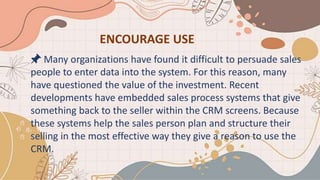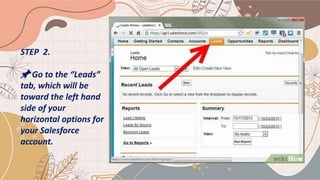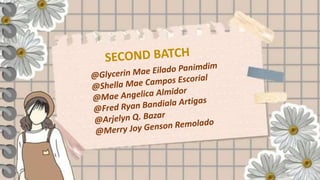The document provides steps for creating an email template in Salesforce. It begins by explaining what Salesforce is and its use for CRM. It then lists 17 detailed steps for creating an email template, including selecting a template type, adding a letterhead, filling in template details like name and subject, typing the email body and signature, and including merge fields. The steps guide the user through the entire template creation process within the Salesforce interface.