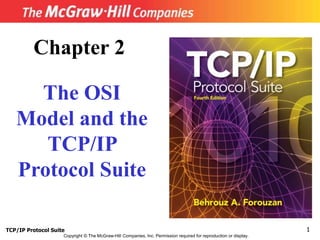
2.(3)OSI and TCP layer.ppt
- 1. TCP/IP Protocol Suite 1 Copyright © The McGraw-Hill Companies, Inc. Permission required for reproduction or display. Chapter 2 The OSI Model and the TCP/IP Protocol Suite
- 2. TCP/IP Protocol Suite 2 OBJECTIVES: To discuss the idea of multiple layering in data communication and networking and the interrelationship between layers. To discuss the OSI model and its layer architecture and to show the interface between the layers. To briefly discuss the functions of each layer in the OSI model. To introduce the TCP/IP protocol suite and compare its layers with the ones in the OSI model. To show the functionality of each layer in the TCP/IP protocol with some examples. To discuss the addressing mechanism used in some layers of the TCP/IP protocol suite for the delivery of a message from the source to the destination.
- 3. TCP/IP Protocol Suite 3 Chapter Outline 2.1 Protocol Layers 2.2 The OSI Model 2.3 TCP/IP Protocol Suite 2.4 Addressing
- 4. TCP/IP Protocol Suite 4 2-1 PROTOCOL LAYERS In Chapter 1, we discussed that a protocol is required when two entities need to communicate. When communication is not simple, we may divide the complex task of communication into several layers. In this case, we may need several protocols, one for each layer. Let us use a scenario in communication in which the role of protocol layering may be better understood. We use two examples. In the first example, communication is so simple that it can occur in only one layer.
- 5. TCP/IP Protocol Suite 5 Topics Discussed in the Section Hierarchy Services
- 6. TCP/IP Protocol Suite 6 Assume Maria and Ann are neighbors with a lot of common ideas. However, Maria speaks only Spanish, and Ann speaks only English. Since both have learned the sign language in their childhood, they enjoy meeting in a cafe a couple of days per week and exchange their ideas using signs. Occasionally, they also use a bilingual dictionary. Communication is face to face and Happens in one layer as shown in Figure 2.1. Example 2.1
- 7. TCP/IP Protocol Suite 7 Figure 2.1 Example 2.1
- 8. TCP/IP Protocol Suite 8 Now assume that Ann has to move to another town because of her job. Before she moves, the two meet for the last time in the same cafe. Although both are sad, Maria surprises Ann when she opens a packet that contains two small machines. The first machine can scan and transform a letter in English to a secret code or vice versa. The other machine can scan and translate a letter in Spanish to the same secret code or vice versa. Ann takes the first machine; Maria keeps the second one. The two friends can still communicate using the secret code, as shown in Figure 2.2. Example 2.2
- 9. TCP/IP Protocol Suite 9 Figure 2.2 Example 2.2
- 10. TCP/IP Protocol Suite 10 2-2 THE OSI MODEL Established in 1947, the International Standards Organization (ISO) is a multinational body dedicated to worldwide agreement on international standards. Almost three-fourths of countries in the world are represented in the ISO. An ISO standard that covers all aspects of network communications is the Open Systems Interconnection (OSI) model. It was first introduced in the late 1970s.
- 11. TCP/IP Protocol Suite 11 Topics Discussed in the Section Layered Architecture Layer-to-layer Communication Encapsulation Layers in the OSI Model Summary of OSI Layers
- 12. TCP/IP Protocol Suite 12 ISO is the organization; OSI is the model. Note
- 13. TCP/IP Protocol Suite 13 Figure 2.3 The OSI model
- 14. TCP/IP Protocol Suite 14 Figure 2.4 OSI layers
- 15. TCP/IP Protocol Suite 15 Figure 2.5 An exchange using the OSI model
- 16. TCP/IP Protocol Suite 16 The physical layer is responsible for moving individual bits from one (node) to the next. Note
- 17. TCP/IP Protocol Suite 17 Figure 2.6 Summary of OSI Layers
- 18. TCP/IP Protocol Suite 18 2-3 TCP/IP PROTOCOL SUITE The TCP/IP protocol suite was developed prior to the OSI model. Therefore, the layers in the TCP/IP protocol suite do not match exactly with those in the OSI model. The original TCP/IP protocol suite was defined as four software layers built upon the hardware. Today, however, TCP/IP is thought of as a five-layer model with the layers named similarly to the ones in the OSI model. Figure 2.7 shows both configurations.
- 19. TCP/IP Protocol Suite 19 Topics Discussed in the Section Comparison between OSI and TCP/IP Layers in the TCP/IP Suite
- 20. TCP/IP Protocol Suite 20 Figure 2.7 Layers in the TCP/IP Protocol Suite
- 21. TCP/IP Protocol Suite 21 Figure 2.8 TCP/IP and OSI model
- 22. TCP/IP Protocol Suite 22 Figure 2.9 A private internet
- 23. TCP/IP Protocol Suite 23 Figure 2.10 Communication at the physical layer A Physical layer Physical layer R1 R3 R4 B Source Destination Legend 011 ... 101 0 1 1 . . . 1 0 1 011 ... 101 011 ... 101 Link 3 Link 5 Link 6 Link 1
- 24. TCP/IP Protocol Suite 24 The unit of communication at the physical layer is a bit. Note
- 25. TCP/IP Protocol Suite 25 Figure 2.11 Communication at the data link layer A Physical Physical Data link Data link R1 R3 R4 B Source Destination Data D Header H Legend Link 1 Link 3 Link 5 Link 6 Frame D2 H2 F r a m e D 2 H 2 Frame D2 H2 Frame D2 H2
- 26. TCP/IP Protocol Suite 26 The unit of communication at the data link layer is a frame. Note
- 27. TCP/IP Protocol Suite 27 Figure 2.12 Communication at the network layer A Physical Physical Data link Data link R1 R3 R4 B Network Network Source Destination Data D Header H Legend Datagram D3 H3 Datagram D3 H3
- 28. TCP/IP Protocol Suite 28 The unit of communication at the network layer is a datagram. Note
- 29. TCP/IP Protocol Suite 29 Figure 2.13 Communication at transport layer A Physical Physical Data link Data link R1 R3 R4 B Network Network Transport Transport Source Destination Data D Header H Legend Segment D4 H4 Segment D4 H4
- 30. TCP/IP Protocol Suite 30 The unit of communication at the transport layer is a segment, user datagram, or a packet, depending on the specific protocol used in this layer. Note
- 31. TCP/IP Protocol Suite 31 Figure 2.14 Communication at application layer A Physical Physical Data link Data link R1 R3 R4 B Network Network Transport Transport Application Application Source Destination Data D Header H Legend Message D5 D5 D5 D5 Message
- 32. TCP/IP Protocol Suite 32 The unit of communication at the application layer is a message. Note
- 33. TCP/IP Protocol Suite 33 2-4 ADDRESSING Four levels of addresses are used in an internet employing the TCP/IP protocols: physical address, logical address, port address, and application-specific address. Each address is related to a one layer in the TCP/IP architecture, as shown in Figure 2.15.
- 34. TCP/IP Protocol Suite 34 Topics Discussed in the Section Physical Addresses Logical Addresses Port Addresses Application-Specific Addresses
- 35. TCP/IP Protocol Suite 35 Figure 2.15 Addresses in the TCP/IP protocol suite
- 36. TCP/IP Protocol Suite 36 In Figure 2.16 a node with physical address 10 sends a frame to a node with physical address 87. The two nodes are connected by a link (a LAN). At the data link layer, this frame contains physical (link) addresses in the header. These are the only addresses needed. The rest of the header contains other information needed at this level. As the figure shows, the computer with physical address 10 is the sender, and the computer with physical address 87 is the receiver. The data link layer at the sender receives data from an upper layer. It encapsulates the data in a frame. The frame is propagated through the LAN. Each station with a physical address other than 87 drops the frame because the destination address in the frame does not match its own physical address. The intended destination computer, however, finds a match between the destination address in the frame and its own physical address. Example 2.3
- 37. TCP/IP Protocol Suite 37 Figure 2.16 Example 2.3: physical addresses Data 87 10 1 packet accepted Data 87 10 4
- 38. TCP/IP Protocol Suite 38 As we will see in Chapter 3, most local area networks use a 48-bit (6-byte) physical address written as 12 hexadecimal digits; every byte (2 hexadecimal digits) is separated by a colon, as shown below: Example 2.4 07:01:02:01:2C:4B A 6-byte (12 hexadecimal digits) physical address
- 39. TCP/IP Protocol Suite 39 Figure 2.17 shows a part of an internet with two routers connecting three LANs. Each device (computer or router) has a pair of addresses (logical and physical) for each connection. In this case, each computer is connected to only one link and therefore has only one pair of addresses. Each router, however, is connected to three networks. So each router has three pairs of addresses, one for each connection. Although it may be obvious that each router must have a separate physical address for each connection, it may not be obvious why it needs a logical address for each connection. We discuss these issues in Chapters 11 and 12 when we discuss routing. The computer with logical address A and physical address 10 needs to send a packet to the computer with logical address P and physical address 95. We use letters to show the logical addresses and numbers for physical addresses, but note that both are actually numbers, as we will see in later chapters. Example 2.5
- 40. TCP/IP Protocol Suite 40 Figure 2.17 Example 2.5: logical addresses Data A P 20 10 Data A P 20 10 Physical addresses changed Data A P 33 99 Data A P 33 99 Physical addresses changed Data A P 95 66 Data A P 95 66
- 41. TCP/IP Protocol Suite 41 The physical addresses will change from hop to hop, but the logical addresses remain the same. Note
- 42. TCP/IP Protocol Suite 42 Figure 2.18 shows two computers communicating via the Internet. The sending computer is running three processes at this time with port addresses a, b, and c. The receiving computer is running two processes at this time with port addresses j and k. Process a in the sending computer needs to communicate with process j in the receiving computer. Note that although both computers are using the same application, FTP, for example, the port addresses are different because one is a client program and the other is a server program, as we will see in Chapter 17. Example 2.6
- 43. TCP/IP Protocol Suite 43 A Sender Receiver P Internet Figure 2.18 Example 2.6: port numbers a Data j A P H2 a Data j A P a Data j Data a Data j A P H2 a Data j A P a Data j Data
- 44. TCP/IP Protocol Suite 44 The physical addresses change from hop to hop, but the logical and port addresses usually remain the same. Note
- 45. TCP/IP Protocol Suite 45 As we will see in future chapters, a port address is a 16-bit address represented by one decimal number as shown. Example 2.7 753 A 16-bit port address represented as one single number