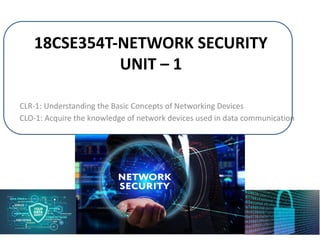
1.NggggggggggghhhhhhhhhhS UNIT - 1.pptx.pdf
- 1. 18CSE354T-NETWORK SECURITY UNIT – 1 CLR-1: Understanding the Basic Concepts of Networking Devices CLO-1: Acquire the knowledge of network devices used in data communication 1
- 2. Topics Networking Devices (Layer1,2) Networking Devices (Layer 3) Different types of network layer attacks Firewall- ACL Packet Filtering DMZ, Alerts Audit Trials IDS Advantages and Disadvantages of IDS(Need of IPS) Advantages of IPS over IDS IPS IPS Types- Signature based Anomaly based, Policy based IPS Types - Honeypot based Applications Malicious Software 2
- 3. Basics of Computer Networking 3
- 4. 4
- 6. •Network Cables •Distributors •Network Cards •Routers •Repeaters •Hub •Bridge • Switch •Gateway •Brouter List of hardware's required to set up a computer network. 6
- 7. Network Cables Distributors Router Internal Network Cards External Network Cards 7
- 8. NIC stands on first place. Without this device, networking cannot be done. This is also known as network adapter card, Ethernet Card and LAN card A PC uses parallel data transmission technology to transmit data between its internal parts while the media that connects this PC with other PCs uses serial data transmission technology A NIC converts parallel data stream into serial data stream and vice versa serial data stream is get converted in parallel data stream. Network Interface Card (NIC) 8
- 9. Types of NICs There are two types of NICs Media Specific :- Different types of NICs are required to connect with different types of media. For example we cannot connect wired media with wireless NIC card. Just like this, we cannot connect coaxial cable with Ethernet LAN card. We have to use the LAN card that is particularly built for the media type which we have. Network Design Specific :- A specific network design needs a specific LAN card. For example FDDI, Token Ring and Ethernet have their own distinctive type of NICs card. They cannot use other’s NIC card. 9
- 10. 1 BNC and 1 RJ45 NIC 4 RJ45 NIC PCMCIA for Laptops Single RJ45 NIC Token Ring NIC 10
- 11. Router is a layer three device operates at Network Layer which forwards data packet from one logical network segment to another. Router forwards packets on the bases of their destination address. For this router keeps record of the path that packets can use as they move across the network. These records are maintained in a database table known as routing table. Routing table can be built statically or dynamically Routers 11
- 12. Basically routers are used :- To connect different network segments. To connect different network protocols such as IP and IPX. To connect several smaller networks into a large network (known as internetwork) To break a large network in smaller networks (Known as subnet usually created to improve the performance or manageability) To connect two different media types such as UTP and fiber optical. To connect two different network architectures such as token ring and Ethernet. To connect LAN network with Telco company’s office (Known as DTE device). To access DSL services (known as DSL Router). 12
- 14. Repeater – A repeater operates at the physical layer. Its job is to regenerate the signal over the same network before the signal becomes too weak or corrupted so as to extend the length to which the signal can be transmitted over the same network. An important point to be noted about repeaters is that they do not amplify the signal. When the signal becomes weak, they copy the signal bit by bit and regenerate it at the original strength. It is a 2 port device. Repeater 14
- 15. HUB operated at Physical Layer is used to connect multiple computers in a single workgroup LAN network. Typically HUBs are available with 4,8,12,24,48 ports. Based on port type, there are two types of HUB:- Ethernet HUB :- In this type of HUB all ports have RJ-45 connectors. Combo HUB :- In this type of HUB ports have several different types of connectors such RJ-45, BNC, and AUI. For Example a HUB which has four ports. Ports share everything. One port received data signal from its connected device. It will make three copies of data signal from HUB and give one copy to each port. Receiver port doesn’t need a copy of data signal for itself as it has it the original version. HUB 15
- 16. When a hub receives signal on its port, it repeats the signal and forwards that signal from all ports except the port on which the signal arrived There are two types of HUB Passive HUB:- It forwards the data signal from all ports except the port on which signal arrived. It doesn’t interfere in data signal. Active HUB:- It also forwards the data signal from all ports except the port on which signal arrived. But before forwarding, it improves quality of data signal by amplifying it. Due to this added features active HUB is also known as repeaters. 16
- 17. 17
- 18. Bridge operates at data link layer It is used to divide a large network in smaller segments. For example a network has 70 nodes. Without segmentation all these nodes will share same collision domain that will bring down overall network performance. To run a network smoothly we should not place more than 20 nodes in a collision domain. To deal with this situation we can use Bridge. Bridge has per port collision domain which means if a port faces collision, other ports will not effect from this collision. Bridge 18
- 19. Basic function of Bridge are following :- •Break a large network in smaller segments. •Join different media types such as UTP with fiber optic. •Join different network architectures such as Ethernet with Token Ring. There are three types of bridge:- Local Bridge :- This bridge connects two LAN segments directly. In Ethernet Implementation it is known as Transparent bridge. In Token Ring network it is called Source-Routed bridge 19
- 20. Remote Bridge :- This bridge connects with another bridge over the WAN link. Wireless Bridge :- This bridge connects with another bridge without wiring between them. 20
- 21. In OSI Layer model Bridge works at physical layer and data link layer. Bridges have following issues :- •Bridges have limited ports •In bridge forward decision are made through the software which slow down overall performance of network •Bridges use age old technology which is not capable to fulfill the requirement of modern networks effectively Switch and Router solves these issues 21
- 22. Just like Hub and Bridge, switch is also used to connect multiple computers together in a LAN segment. Switch operates at data link layer Switches available with 4,8,12,24,48,64 ports. Each switch port has a separate collision domain. At layer two data signals are formatted in frames. When a switch receives frame, it checks FCS (Frame checksum sequence) field in it. Switch process the frame only if it is valid. All invalided frames are automatically dropped. All valid frames are processed and forwarded to their destination MAC address. Switch 22
- 23. Switches support three methods of switching •Store and Forward •Cut and Through •Fragment Free Store and Forward This is the basic mode of switching. In this mode Switch buffers entire frame into the memory and run FCS (Frame Check Sequence) to ensure that frame is valid and not corrupted. A frame less than 64bytes and higher than 1518bytes is invalid. Only valid frames are processed and all invalid frames are automatically dropped. Among these three methods, this method has highest latency. Latency is the time taken by device in passing frame from it. 23
- 24. Cut and Through Cut and Through method has lowest latency. In this method Switch only read first six bytes from frame after the preamble. These six bytes are the destination address of frame. This is the fastest method of switching. This method also process invalid frames. Only advantage of this method is speed. 24
- 25. Fragment Free This is a hybrid version of Store and Forward method and Cut and Through method. It takes goodies from both methods and makes a perfect method for switching. It checks first 64 bytes of frame for error. It processes only those frames that have first 64bytes valid. Any frame less than 64 bytes is known as runt. Runt is an invalid frame type. This method filters runt while maintaining the speed. 25
- 26. Gateway – A gateway, as the name suggests, is a passage to connect two networks together that may work upon different networking models. They basically work as the messenger agents that take data from one system, interpret it, and transfer it to another system. Gateways are also called protocol converters and can operate at any network layer. Gateways are generally more complex than switch or router. Brouter – It is also known as bridging router is a device which combines features of both bridge and router. It can work either at data link layer or at network layer. Working as router, it is capable of routing packets across networks and working as bridge, it is capable of filtering local area network traffic. Gateway and Brouter 26
- 27. 27
- 28. A Computer networks is a collection of nodes or computers or systems and devices connected together through communication devices and transmission media Guided Media Wireless Media Definition of Computer Networks 28
- 32. Seven Layers of OSI How to transmit signal; coding Hardware means of sending an receiving data on a carrier Two party communication: Ethernet 🡪 Routing and Forwarding Address: IP 🡪 End-to-end control & error checking (ensure complete data transfer): TCP 🡪 Establish/manage connection 🡪 ASCII Text, Sound (syntax layer) 🡪 File Transfer, Email, Remote Login 🡪 38
- 34. Different Types of Network Layer Attacks 53
- 35. General Types of Attack • Active Attack • Passive Attack 54
- 36. • Passive attacks: A Passive attack attempts to learn or make use of information from the system but does not affect system resources. Passive Attacks are in the nature of eavesdropping on or monitoring of transmission. The goal of the opponent is to obtain information is being transmitted. • Types of Passive attacks are as following 1. The release of message content 2. Traffic analysis 55
- 37. • The release of message content – Telephonic conversation, an electronic mail message or a transferred file may contain sensitive or confidential information. We would like to prevent an opponent from learning the contents of these transmissions 56
- 38. • Traffic analysis – Suppose that we had a way of masking (encryption) of information, so that the attacker even if captured the message could not extract any information from the message. The opponent could determine the location and identity of communicating host and could observe the frequency and length of messages being exchanged. This information might be useful in guessing the nature of the communication that was taking place. 57
- 39. Types of Attacks Active attacks: An Active attack attempts to alter system resources or effect their operations. Active attack involve some modification of the data stream or creation of false statement. Types of active attacks are as following: 1. Masquerade 2. Replay 3. Modification of messages 4. Denial of Service 5. Repudiation 58
- 40. • Masquerade – Masquerade attack takes place when one entity pretends to be different entity. A Masquerade attack involves one of the other form of active attacks. 59
- 41. • Replay – It involves the passive capture of a message and its subsequent the transmission to produce an authorized effect. 60
- 42. • Modification of messages – It means that some portion of a message is altered or that message is delayed or reordered to produce an unauthorised effect. For example, a message meaning “Allow JOHN to read confidential file X” is modified as “Allow Smith to read confidential file X”. 61
- 43. • Denial of Service – It prevents normal use of communication facilities. This attack may have a specific target. For example, an entity may suppress all messages directed to a particular destination. Another form of service denial is the disruption of an entire network by disabling the network or by overloading it by messages so as to degrade performance. 62
- 44. • Repudiation This attack is done by either sender or receiver. The sender or receiver can deny later that he/she has send or receive a message. For example, customer ask his Bank “To transfer an amount to someone” and later on the sender(customer) deny that he had made such a request. This is repudiation. 63
- 45. Introduction • The main responsibility of the network layer is to transmit the packets from the source to the destination by finding the best route, which is the route that has the lowest cost and shortest path from the source to the destination. • The goal of the attacks on the Network Layer is to disrupt the path between the source and destination that is chosen from the routing protocols. Network Layer Attacks
- 46. 1. IP Address Spoofing IP address spoofing is the act of falsifying the content in the Source IP header, usually with randomized numbers, either to mask the sender’s identity or to launch a reflected DDoS attack.
- 47. • IP Spoofing Attack • Hijacking Attack • The Smurf Attack • Wormhole Attack • Black hole Attack • Sybil Attack • Sinkhole Attack 66 Different Types of Network Layer Attacks
- 48. IP Spoofing Attack • This technique is used from the attackers to gain unauthorized access to the servers. • The attacker will send messages to the server not with his own IP address, but with a “trusted” IP address. • In this way the server will not understand that it is getting traffic from an attacker. • After the attacker will find the “trusted IP” address, will modify the headers of the packets in the way that the attacked server will think the packets are coming from “trusted” IP. • The main route cause of DDoS (Distributed Denial of Service) attacks is IP spoofing.
- 49. IP Spoofing Attack Cont.. • IP spoofing attack can further cause the below attacks: – Blind Spoofing – Non-Blind Spoofing – Man in the Middle Attack
- 50. Blind Spoofing • In this type of attack, a cracker outside the perimeter of the local network. • He transmits multiple packets to his intended target to receive a series of sequence numbers, which are generally used to assemble packets in the order • The cracker is blind to how transmissions take place on this network, so he needs to coax the machine into responding to his own requests so he can analyze the sequence numbers. • By taking advantage of knowing the sequence number, the cracker can falsify his identity by injecting data into the stream of packets without having to have authenticated himself when the connection was first established.
- 51. Non – Blind Spoofing • In this type of attack, the cracker resides on the same subnet as his intended target, so by sniffing the wire for existing transmissions, he can understand an entire sequence/acknowledge cycle between his target and other hosts (hence the cracker isn't "blind" to the sequence numbers). • Once the sequence is known, the attacker can hijack sessions that have already been built by disguising himself as another machine, bypassing any sort of authentication that was previously conducted on that connection.
- 52. Man-in-the-Middle Attack • Imagine two hosts participating in normal transmissions between each other. • In a man-in-the-middle attack, a malicious machine intercepts the packets sent between these machines, alters the packets and then sends them on to the intended destination, with the originating and receiving machines unaware their communications have been tampered with; this is where the spoofing element enters the equation. • Typically, this type of attack is used to get targets to reveal secure information and continue such transmissions for a period of time, all the while unaware that the machine in the middle of the transmission is eavesdropping the whole time.
- 53. 72
- 54. 2. Hijacking Attack • Another method used to attack the network layer is hijacking. These attacks are easy to implement, but difficult to detect. • The basic idea of the attack is to disrupt a session between client and server and take over the IP address of the trusted client. • The next step of the attacker is to discontinue the communication between the server and the trusted client and to create a new session with server by pretending to be the trusted client. • After the new connection is created, the attacker can take the data he wants from server until this attack will be detect from the victim client (trusted IP) or from the server.
- 55. Hijacking Attack Cont.. • These attacks happens when the server is unaware for a certain amount of time of the existence of an attacker on the network and the legitimate client that is disconnected from the network (from the attacker), the attacker will make sure to keep it unaware of the attack. • The attackers usually use different tools to monitor the victim’s network, such as WirelessMon, Ethereal, Netstumbler. • If the wireless network will not use advanced encryption methods, and different authentication mechanism, the possibilities to be attacked using hijacking will be high.
- 57. Active & Passive Session Hijacking 76
- 58. 3. Smurf Attack
- 59. The Smurf Attack • This attacking technique is a DoS (Denial of Service) attack that happen on the network layer. • These attacks are very easy to implement. The idea of this attack is to overload a server with packets. • The attacker will send a high number of packets from a spoofed IP address to the server. • The main goal of these attacks is to disable the service the network is providing. • Many techniques of attacking are used to achieve this goal. • When the attacker wants to realize a Smurf attack, he will transmit to the intended victim a large number of Internet Control Message Protocol (ICMP) by using an IP broadcast address.
- 60. The Smurf Attack Cont.. • To achieve this, the attackers use a program called “smurf” that builds a network packet which appears at the attacked server as it is coming from the trusted IP address. • When the attacked server will receive this ICMP packets, by default the server will response to the request. • The “smurf” program will generate the necessary amount of ICMP requests to overload the victim with ICMP requests and responses until this device will not be able to provide the necessary services on the network.
- 61. 4. Wormhole Attacks • These attacks are the most severe attacks and complicated attacks in wireless network. • Wormhole attacks are very hard to detect and to protect from them. Even when all the communication on the wireless network provides authenticity and confidentiality, a wormhole attack can happen. • The attackers will record the packets at one point of the network and retransmits them to another point of the network using private highspeed network, and then replays them into the network from that point. • These kind of attacks are a serious threat against network routing protocols.
- 62. 5. Blackhole Attack • This attack is a type of Denial of Service attack. The main idea of this attack is to drop the incoming and outgoing information between the receiver and the source. • In blackhole attack, the attacker will capture all the packets and discard them instead of forwarding them to the destination. • The effectiveness of the network will be decreased during this attack, while important packets will not reach the destination. • Network parameters such as delay and throughput will be changed during the blackhole attack. • The delay will be increased because the packets will not be delivered to the destination. • The throughput will be become very less, while it will be used from the blackhole attacker.
- 63. 6. Sybil Attack • Sybil attack is a method of attacking by stealing or fabricating the identities of other devices on the network. • The attacker will use these identities to operate as multiple identities to other network devices. • Usually, this method of attack is used against routing algorithms. • There are two types of Sybil attacks: – external and internal. • Using different security mechanisms, external attack can be prevented. • To stop an internal attack is used the method of mapping between identity and entity by one to one. • Unfortunately, this attack is able to overlap the mapping by creating multiple identities
- 64. 7. Sinkhole Attack • Malicious device on the network advertises itself to the routing protocols as having the best path to the destination. • Some protocols will try to verify if this path is the shortest path to communicate with the destination by using acknowledgment packets. • Using these packets, the protocol will understand if this path has reliability, and if the latency is low. • The sinkhole attack can transmit false report attacks or reply route messages, making in this way the malicious device look attractive path to forward their packets to the destination
- 65. Firewall 84
- 66. FIREWALL
- 67. 86 What is a Firewall?
- 68. A firewall can be defined as a special type of network security device or a software program that monitors and filters incoming and outgoing network traffic based on a defined set of security rules. It acts as a barrier between internal private networks and external sources (such as the public Internet). 87 What is a Firewall?
- 69. Firewall 88
- 70. Introduction • Firewalls control the flow of network traffic • Firewalls have applicability in networks where there is no internet connectivity • Firewalls operate on number of layers • Can also act as VPN gateways • Active content filtering technologies
- 72. Firewall Environments • There are different types of environments where a firewall can be implemented. • Simple environment can be a packet filter firewall • Complex environments can be several firewalls and proxies
- 73. What is Data Packets ? Requested data is not downloaded in single transmission
- 74. What is Data Packets ?
- 75. Information's in Data Packet
- 76. Types of Firewall • 1. Packet Filtering Firewall • 2. Stateful Inspection Firewalls (Dynamic Packet Filters) • 3.Application Gateways / Proxy Firewall • 4. Circuit Level Gateways (Advanced Variation of Application Gateway) • 5.Hybrid Firewall • 6. Personal Firewalls
- 77. 96 1. Packet Filtering Router
- 78. Packet Filter • Work at the network level of the OSI model • Each packet is compared to a set of criteria before it is forwarded • Packet filtering firewalls is low cost and low impact on network performance
- 80. • Simplicity • Fast in their operational speed & transparent to users. 100 Advantages of Packet Filter
- 81. • Difficulty in setting up the packet filter rules correctly. • Lack of support for authentication. 101 Disadvantages of Packet Filter
- 82. 102
- 83. Packet Firewall • Verifies only the Sender’s , Receiver's IP Address and Port Number. • Payload not verified • It is Cheap • Low Security Packet Firewall suits for Low Risk Environment (Florist Shop)
- 84. 2.Stateful Inspection Firewalls(Dynamic Packet Filters) 105 • It is also known as ‘Dynamic Packet Filters’. • It keeps track of the state of active connections and uses this information to decide which packets to allow through it. i.e., it adapts itself to the current exchange of information, unlike the normal packet filters/stateless packet filters, which have hardcoded routing rules
- 85. 106 3. Application Gateways /Proxy Firewall
- 86. Application-Level Gateway / Proxy Firewall • Verifies only the Sender’s , Receiver's IP Address and Port Number. • Verifies Payload too • It is slower than Packet firewall • Proxy firewall suits for Medium Risk Environment (Universities)
- 87. Application Proxy Firewall • Packet filters look only at the headers of the packets, not at the data inside the packets. • An application layer firewall (proxy; also called as bastion) simulates the proper effects of an application so that the application receives only requests to act properly. • A proxy gateway is a two-headed device: It looks to the inside as if it is the outside (destination) connection; while to the outside, it responds as it is from the inside. Proxy Server Application Protocol Analysis Proxy Client Internal Network Real Server Dual-homed Proxy Firewall Real Client Request Forwarded Reply Forwarded Request Internet Reply Note: The proxy services running on such firewalls are preferred to be independent of each other to avoid any vulnerability. 108
- 88. Application Proxy Firewall Source (adapted from): Figure 22.1(d) from William Stallings – Cryptography and Network Security, 5th Edition Application Transport Network Link Layer Physical Layer Application Transport Network Link Layer Physical Layer Application Proxy Inside Connection Outside Connection Telnet FTP SMTP HTTP Application-level Gateway Inside Connection Outside Connection Inside Host Outside Host 110
- 89. Proxy Firewall
- 90. • They tend to be more secure than packet filters. • The application level gateway need only scrutinize a few allowable applications. • It is easy to log & audit all incoming traffic at the application level. 113 Advantages of Application Gateways
- 91. • Additional processing overhead on each connection. • There are two spliced connections between the end users , with the gateway at the splice point. The gateway must examine and forward all traffic in both directions. 114 Disadvantages of Application Gateways
- 92. 115 4. Circuit Level gateways
- 93. 116 Circuit Level gateway real life implementation
- 94. 5. Hybrid Firewall Hybrid Firewall suits for High risk Environment (Hospitals)
- 97. What is ACL? • Basically ACL is the integrated feature of IOS software that is used to filter the network traffic passing through the IOS devices. Network traffic flows in the form of packets. • A packet contains small piece of data and all necessary information which are required to deliver it. • By default when a router receives a packet in interface, it takes following actions:- • Grab destination address from the packet • Find an entry for destination address in routing table • If match found, forwards the packet from associate interface • If no match found, discard the packet immediately.
- 98. Simple Network In this network, no security policy is applied on router. So router will not be able to distinguish between user’s packet and adversary’s packet. From router’s point of view, both packets have correct destination address so they should be forwarded from exit interface.
- 99. • Suppose we tell the router that only 10.0.0.10 has the right to access the 30.0.0.1. To match with this condition router will take following actions:- • Grab source and destination address from the packet • Match both addresses with given condition • If packet is not arrived from 10.0.0.10, drop the packet immediately. • If packet is not intended from 30.0.0.1, drop the packet immediately. • If both condition match find an entry for destination address in routing table • If match found, forwards the packet from associate interface • If no match found, discard the packet immediately.
- 100. Now only the packets from 10.0.0.10 are allowed to pass from router. With this condition adversary will not be able to access the server. We can create as much conditions as we want. Technically these conditions are known as ACLs. Besides filtering unwanted traffic, ACLs are used for several other purposes such as prioritizing traffic for QoS (Quality of Services), triggering alert, restricting remote access, debugging, VPN and much more.
- 101. Direction and Location of ACL • A packet interacts with three locations during its journey from router:- 1. Packet arrives in interface (Entrance) 2. Router makes forward decision 3. Packet outs from interface (Exit) • We cannot filter the packet in the middle of router where it makes forward decision. Decision making process has its own logic and should not be interfered for filtering purpose. After excluding this location, we have two locations; entrance and exit. We can apply our ACLs conditions on these locations. • ACL conditions applied on entrance work as inbound filter. ACL conditions applied on exit work as outbound filter. • Inbound ACLs filter the traffic before router makes forward decision. Outbound ACLs filter the traffic after the router makes forward decision.
- 102. Key points •We must have to apply ACLs on interface which process the packet. •ACLs must be applied in data flow direction. Inbound ACLs must be placed in entrance interface. Outbound ACLs must be placed in exit interface. •Once applied, ACL will filter every packet passing through the interface.
- 103. Types of ACL
- 104. Other Types of ACL
- 105. Click to view examples How ACLs Work Inbound (as the traffic comes into an interface) Outbound (before the traffic exits an interface) 131
- 106. Rules for ACL • The standard Access-list is generally applied close to the destination (but not always). • The extended Access-list is generally applied close to the source (but not always). • We can assign only one ACL per interface per protocol per direction, i.e., only one inbound and outbound ACL is permitted per interface. • We can’t remove a rule from an Access-list if we are using numbered Access-list. If we try to remove a rule then whole ACL will be removed. If we are using named access lists then we can delete a specific rule.
- 107. Rules for ACL Cont.. • Every new rule which is added into the access list will be placed at the bottom of the access list therefore before implementing the access lists, analyses the whole scenario carefully. • As there is an implicit deny at the end of every access list, we should have at least a permit statement in our Access-list otherwise all traffic will be denied. • Standard access lists and extended access lists cannot have the same name.
- 108. Advantage of ACL • Improve network performance. • Provides security as administrator can configure the access list according to the needs and deny the unwanted packets from entering the network. • Provides control over the traffic as it can permit or deny according to the need of network.
- 109. Disadvantage of ACL • Access control systems can be hacked. • The maximum of number of ACLs is 100. • The maximum number of rules per ACL is 8–10.
- 110. DMZ (De-Militarized Zone) • It is used to improve the security of the organization network. • By segregating devices, such as computers and servers, on the opposite sides of a firewall.
- 111. Demilitarized Zone (DMZ) Networks • A DMZ network (also called perimeter network) is a subnet that contains an organization’s services that are exposed to a larger untrusted network (like the Internet). • In other words, the DMZ comprises of hosts that provide services to users outside the internal LANs, such as e-mail, web, DNS servers. • Because of the higher chances of these hosts being compromised, they are placed into their own sub-network in order to protect the rest of the network if an intruder were to succeed in attacking them. • Thus, a DMZ network adds an additional layer of security to an organization’s LAN – an external attacker only has access to the hosts in the DMZ and not to any other internal networks. • Hosts in the DMZ provide services to both the internal and external networks – an external (“front-end”) firewall monitors the traffic between the DMZ network and the external Internet; while, an internal (“back-end”) firewall monitors the traffic between the DMZ hosts and the internal network clients. 139
- 118. I DMZ Networks Internal Protected Network DMZ Network LAN Switch LAN Switch Front-end Firewall Back-end Firewall 146
- 119. Note: Servers that need less protection, because they may have less critical information, could be placed in the external DMZ network - that is even outside the external firewall. Distributed Firewalls 147
- 121. Intrusion Detection Systems & Intrusion Preventive Systems
- 122. Intrusion • Intrusion occurs when attacker attempts to gain entry or disrupt normal operations of information systems, almost always with intent to do harm • Intrusion detection consists of procedures and systems that identify system intrusions • Intrusion reaction encompasses actions an organization takes when intrusion is detected • Intrusion prevention consists of activities that deter intrusion • Intrusion correction activities finalize restoration of operations to a normal state and seek to identify source and method of intrusion to ensure same type of attack cannot occur again
- 123. IDS • An Intrusion Detection System (IDS) is a system that monitors network traffic for suspicious activity and issues alerts when such activity is discovered. • It is a software application that scans a network or a system for harmful activity or policy breaching.
- 124. IDS SETUP • Although intrusion detection systems monitor networks for potentially malicious activity, they are also disposed to false alarms. • Hence, organizations need to fine-tune their IDS products when they first install them. • It means properly setting up the intrusion detection systems to recognize what normal traffic on the network looks like as compared to malicious activity.
- 125. Firewall Vs IDS • DS and firewall both are related to the network security but an IDS differs from a firewall as a firewall looks outwardly for intrusions in order to stop them from happening. • Firewalls restrict access between networks to prevent intrusion and if an attack is from inside the network it don’t signal. • An IDS describes a suspected intrusion once it has happened and then signals an alarm.
- 126. Advantages of IDS • The network or computer is constantly monitored for any invasion or attack. • The system can be modified and changed according to the needs of specific clients and can help outside as well as inner threats to the system and network. • It effectively prevents any damage to the network. • It provides a user-friendly interface which allows easy security management systems. • Any alterations to files and directories on the system can be easily detected and reported.
- 127. Disadvantages of IDS • An only disadvantage of the Intrusion Detection System is they cannot detect the source of the attack and in any case of attack, they just lock the whole network. • Do Not Process Encrypted Packets
- 128. IDS vs IPS • Intrusion detection systems (IDS) Sniffs and reports possible violations. work like a burglar alarm: detect violation, activate alarm. Difference between Firewall/IDS: Can name attack • Intrusion prevention system (IPS) can detect intrusion and launch an active response. Reports violations and prevents attacks from occurring. Does inline processing, similar to a Firewall: drop packets, reset connections, route suspicious traffic for analysis. Problems: Delays in processing; bottleneck • IDS and IPS systems often coexist • Since IDS/IPS have high rate of False Positives, they require extensive optimization • Intrusion detection/prevention system (IDPS) describes current anti-intrusion technologies
- 129. 157
- 130. Comparing IDS and IPS Advantages Disadvantages ▪ No impact on network (latency, jitter) ▪ No network impact if there is a sensor failure ▪ No network impact if there is sensor overload ▪ Response action cannot stop trigger packets ▪ Correct tuning required for response actions ▪ Must have a well thought-out security policy ▪ More vulnerable to network evasion techniques ID S Advantages Disadvantages ▪ Stops trigger packets ▪ Can use stream normalization techniques ▪ Sensor issues might affect network traffic ▪ Sensor overloading impacts the network ▪ Must have a well thought-out security policy ▪ Some impact on network (latency, jitter) IP S 158
- 131. Criteria Type Description Approaches to Identifying Malicious Traffic Signature-based A vendor provides a customizable signature database. Anomaly-based “Normal” and “abnormal” traffic is defined. Policy-based Policy definition and description is created Honeypot-based Sacrificial host is set up to lure the attacker. Deployment Options Network-based Network sensors scan traffic that is destined to many hosts. Host-based Host agent monitors all operations within an operating system. IDPS Types and Options 159
- 132. Classification of IDS • Network Intrusion Detection System (NIDS) • Host Intrusion Detection System (HIDS) • Protocol-based Intrusion Detection System (PIDS) • Application Protocol-based Intrusion Detection System (APIDS) • Hybrid Intrusion Detection System
- 133. (1) Network Intrusion Detection System (NIDS) • Network intrusion detection systems (NIDS) are set up at a planned point within the network to examine traffic from all devices on the network. • It performs an observation of passing traffic on the entire subnet and matches the traffic that is passed on the subnets to the collection of known attacks. • Once an attack is identified or abnormal behavior is observed, the alert can be sent to the administrator. • An example of an NIDS is installing it on the subnet where firewalls are located in order to see if someone is trying crack the firewall.
- 134. Network-based IDS (NIDS) • NIDS are placed next to the firewall on the network perimeter and analyze the traffic as it passe by for the protocols, source, destination, content, traffic already seen and etc. • A NIDS typically looks for traffic that typify hostile actions or misuse, such as the following: • – Denial-of-service attacks, Port scans or sweeps, Malicious content in the data payload of a packet or packets, Vulnerability scanning, Trojans, Viruses, Worms, Tunneling and Brute-force attacks. • The traffic collector of a NIDS logically attaches itself to a Network Interface Card (NIC) that operates in promiscuous mode (stealth mode) and sniffs the passing traffic. Source: Figure 13.4 from Conklin and White – Principles of Computer Security, 2nd Edition 162
- 135. NIDS Placed behind Firewall Source: Figure 13.7 from Conklin and White – Principles of Computer Security, 2nd Edition 163
- 136. NIDS: Advantages and Disadvantages Advantages of a NIDS • Less Overhead: With a few well-placed NIDSs, one can monitor the entire network traffic going in and out of the organization. Also, upgrading and maintaining a fewer number of NIDSs is usually much cheaper than upgrading and maintaining hundreds of host-based IDSs. • Big Picture: The collection of the few NIDSs can have visibility into all the network traffic and can correlate attacks (whether they are widespread or concentrated, unorganized or focused) among multiple systems. Disadvantages of a NIDS • A NIDS is ineffective when traffic is encrypted. • A NIDS cannot see traffic that does not cross it – If a NIDS is placed only in the perimeter, chances are that it could miss traffic traversing the internal network. • A NIDS must be able to handle high volumes of traffic (even 1-Gbps is common nowadays) with the availability of networks with larger bandwidth. • A NIDS does not know about activities on the hosts themselves. 164
- 137. Active vs. Passive NIDS Passive NIDS: • A passive NIDS simply watches the traffic, analyzes it and generates alarms. • It does not interact with the traffic itself in any way, and it does not modify the defensive posture of the system to react to the traffic. Active NIDS: • An active NIDS contains all the same components and capabilities of the passive NIDS with one critical addition – the active NIDS can react to the traffic it is analyzing. • The reactions of an active NIDS could range from something simple, such as sending a TCP reset message to interrupt a potential attack and disconnect a session, to something complex, such as dynamically modifying firewall rules to reject all traffic from specific source IP addresses for the next few hours or days. • Active NIDS are also referred to as Intrusion Prevention Systems (IPSs). When configured with the private keys of the servers in the internal network, IPSs would be able to decrypt the SSH connection establishment messages between a client and server and extract the session keys that would be used during the complete session. This gives an added advantage for the IDS/IPS to handle encrypted traffic. 165
- 138. (2) Host Intrusion Detection System (HIDS) • Host intrusion detection systems (HIDS) run on independent hosts or devices on the network. • A HIDS monitors the incoming and outgoing packets from the device only and will alert the administrator if suspicious or malicious activity is detected. • It takes a snapshot of existing system files and compares it with the previous snapshot. • If the analytical system files were edited or deleted, an alert is sent to the administrator to investigate. • An example of HIDS usage can be seen on mission critical machines, which are not expected to change their layout.
- 139. Host-based IDS (HIDS) HIDSs can operate in real-time, looking for activity as it occurs, or in batch mode, looking for activity on a periodic basis. • HIDS will use up some of the local system resources (like memory and CPU cycles) to operate. • The Analysis Engine of a HIDS could also use a decision tree to expedite pattern matching. Logical Layout of a HIDS Source: Figure 13.16 from Conklin and White – Principles of Computer Security, 2nd Edition Root Process Log Entry File Change User Action 167
- 140. Advantages of HIDS • A HIDS can be very operating system-specific and have more detailed signatures. • A HIDS can reduce false-positive rates. – Administrators can avoid generic alarms and develop more specific, detailed signatures to identify malicious traffic much more accurately. • A HIDS can examine data after it has been decrypted. – Encrypted traffic that is unreadable to a NIDS could be examined using a HIDS, when designed and implemented in the right manner. • A HIDS can be very application specific. – At the host level, a HIDS can be designed, modified or tuned to work very well on specific applications without having to analyze or even hold signatures for other applications that are not running on that particular system. • A HIDS can determine whether or not an alarm may impact that specific system. – Since a HIDS resides on the system, it can verify things such as patch levels, presence of certain critical files and system state while analyzing traffic. By knowing all these details, a HIDS can more accurately determine whether an activity or pattern would be potentially harmful to the system. This can significantly reduce the number of generated alarms. 168
- 141. Disadvantages of HIDS • The HIDS must be installed on every system to be protected. • The HIDS can have a high cost of ownership and maintenance. Even with a central console, with a HIDS, there will be a high number of processes to maintain, software to update, and parameters to tune. • The HIDS uses local system resources. – The resources (for e.g., CPU cycles and memory) used by a HIDS are no longer available for the host system to perform its other functions. • The HIDS has a very focused view and cannot relate to activity around it – can tell only if the system it is running on is under attack. • The HIDS, if logged locally, could be compromised or disabled. – If the HIDS stores its generated alarm traffic on the local system, an attacker who is successful in breaking into the system may be able to modify or delete those alarms. Even though the presence of an empty log file could indicate that the system was attacked, it would not be possible to conduct any sort of post-incident investigation. – Solution: It would be a better security practice to store or make a copy of the log information (at least security-related) on a separate system. 169
- 142. 3. Protocol-based Intrusion Detection System (PIDS) • Protocol-based intrusion detection system (PIDS) comprises of a system or agent that would consistently resides at the front end of a server, controlling and interpreting the protocol between a user/device and the server. • It is trying to secure the web server by regularly monitoring the HTTPS protocol stream and accept the related HTTP protocol. • As HTTPS is un-encrypted and before instantly entering its web presentation layer then this system would need to reside in this interface, between to use the HTTPS.
- 143. 4. Application Protocol-based Intrusion Detection System (APIDS) • Application Protocol-based Intrusion Detection System (APIDS) is a system or agent that generally resides within a group of servers. • It identifies the intrusions by monitoring and interpreting the communication on application specific protocols. • For example, this would monitor the SQL protocol explicit to the middleware as it transacts with the database in the web server.
- 144. 5. Hybrid Intrusion Detection System • Hybrid intrusion detection system is made by the combination of two or more approaches of the intrusion detection system. • In the hybrid intrusion detection system, host agent or system data is combined with network information to develop a complete view of the network system. • Hybrid intrusion detection system is more effective in comparison to the other intrusion detection system. Prelude is an example of Hybrid IDS.
- 145. Detection Method of IDS
- 146. Detection Methods • Signature-based Method • Anomaly-based Method • Policy Based Method • Honey Pot Method
- 147. 1. Signature-based Method • Signature-based IDS detects the attacks on the basis of the specific patterns such as number of bytes or number of 1’s or number of 0’s in the network traffic. • It also detects on the basis of the already known malicious instruction sequence that is used by the malware. • The detected patterns in the IDS are known as signatures. • Signature-based IDS can easily detect the attacks whose pattern (signature) already exists in system but it is quite difficult to detect the new malware attacks as their pattern (signature) is not known.
- 148. 2. Anomaly-based Method • Anomaly-based IDS was introduced to detect the unknown malware attacks as new malware are developed rapidly. • In anomaly-based IDS there is use of machine learning to create a trustful activity model and anything coming is compared with that model and it is declared suspicious if it is not found in model.
- 149. 3.Policy Based Method • Policy-Based - This approach requires administrators to configure security policies according to organizational security policies and the network infrastructure. • When an activity occurs that violates a security policy, an alert is triggered and sent to the system administrators • Policy-based techniques establish boundaries between the allowed and not allowed events by imposing a set of rules. • It solves two major problems: (1) detection of unknown attacks, (2) classification of normal unseen behaviour into attack class. This approach is flexible.
- 150. 4. Honeypot Based Method • A honeypot is a trap to detect, deflect or in some manner counteract attempts at unauthorized use of information systems. – • A honeypot is usually a computer, and sometimes data or an unused IP address space that appears to be part of a network but which is actually isolated, unprotected and monitored, and which seems to contain information or a resource that would be of value to attackers. • Honeypots have no production value and hence should not see any legitimate traffic or activity. Whatever they capture can be surmised as malicious or unauthorized. • A honeynet is a network of honeypots. A honeynet is used for monitoring a larger and/or more diverse network in which one honeypot may not be sufficient. • A honeypot/ honeynet is more of a preventative approach of detecting potential attackers existing in the Internet who may target the organization network in the near future.
- 151. Approaches to Identifying Malicious Traffic Advantages Disadvantages Signature-base d Detection • Easy configuration • Fewer false positives • Good signature design • No detection of unknown signatures • Initially a lot of false positives • Signatures must be created, updated, and tuned Anomaly-based Detection • Simple and reliable • Customized policies • Can detect unknown attacks • Generic output • Policy must be created Policy-based Detection • Easy configuration • Can detect unknown attacks • Difficult to profile typical activity in large networks • Traffic profile must be constant Honey Pot-Based Detection • Window to view attacks • Distract and confuse attackers • Slow down and avert attacks • Collect information about attack • Dedicated honey pot server • Honey pot server must not be trusted 179
- 152. 18CSE354T- Network Security UNIT – 1 MALICIOUS SOFTWARE 181
- 153. 182
- 154. • computer viruses have got a lot of publicity • one of a family of malicious software • effects usually obvious • have figured in news reports, fiction, movies (often exaggerated) • getting more attention than deserve • are a concern though 183 Viruses and Other Malicious Content
- 155. 184
- 156. 185
- 157. • • secret entry point into a program • • allows those who know access bypassing usual security procedures • • have been commonly used by developers • • a threat when left in production programs • allowing exploited by attackers • • very hard to block in O/S • • requires good s/w development & update 186 Back Door or Trap Doors
- 158. 187 Logic Bomb • • one of oldest types of malicious software • • code embedded in legitimate program • • activated when specified conditions met – eg presence/absence of some file – particular date/time – particular user • • when triggered typically damage system – modify/delete files/disks, halt machine, etc
- 159. • program with hidden side-effects • which is usually superficially attractive – eg game, s/w upgrade etc • when run performs some additional tasks – allows attacker to indirectly gain access they do not have directly • often used to propagate a virus/worm or install a backdoor or simply to destroy data 188 Trojan Horse
- 160. • A program that secretly takes over another internet attached computer and then uses that computer to launch attacks that are difficult to trace to the zombie’s creator. 189 Zombie
- 161. piece of software that infects programs modifying them to include a copy of the virus so it executes secretly when host program is run specific to operating system and hardware taking advantage of their details and weaknesses 190 Virus The Nature of Viruses
- 162. 191 Four Phases of Virus
- 163. 192 Four Phases of Virus
- 164. 193 Worms
- 165. 194 Network Worms Network worm uses some sort of network vehicle. Examples include: • Electronic mail facility • Remote execution capability • Remote login capability
- 166. • Morris Worm. The Morris Worm was a self-replicating computer program (worm) written by Robert Tappan Morris, a student at Cornell University, and released from MIT on November 2, 1988. ... The worm spread by exploiting vulnerabilities in UNIX send mail, finger, and rsh/rexec as well as by guessing weak passwords. • Developer: Robert Tappan Morris • Start date: November 2, 1988 195 The Morris Worm
- 167. 196
- 168. THREE METHODS TO DETECT MALWARE- Signature Detection Change Detection State Detection
- 169. Signature Detection • It detects the patterns or signatures in a particular program that may be malware. • When malware is suspected, it is verified against the database of known bad code fragments. • ADVANTAGE Users and administrators can perform a simple precautionary measure keeping signature files up to date and periodically scanning for viruses. • DISADVANTAGE The signature files may be quite large, which makes scanning slow
- 170. Change Detection • Finding files that have been changed is called change detection. • A file that changes unexpectedly may be due to a virus infection. • Advantages: If a file has been infected, a change can be detected. An unknown malware, one not previously identified (zero-day), can be detected through change detection.
- 171. State Detection • State detection aims to detect unusual/ anomalous behavior. • It relies on an expert system that determines if a state change is anomalous. • These state changes includes malicious behavior; by extension, anomaly detection is the ability to identify potentially malicious activity. • To determine what is normal and what is unusual and to be able to distinguish between the two.