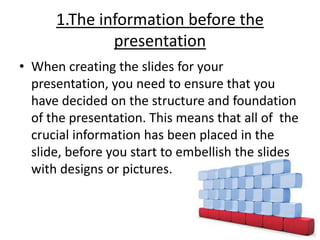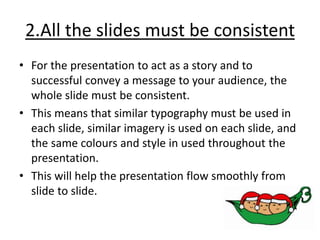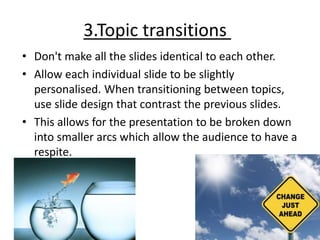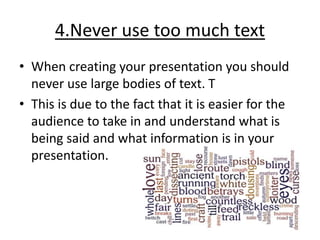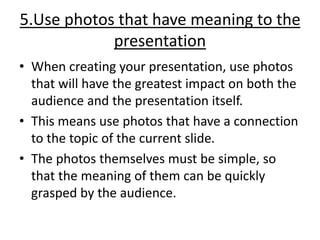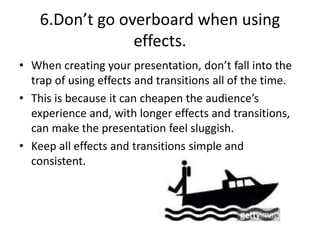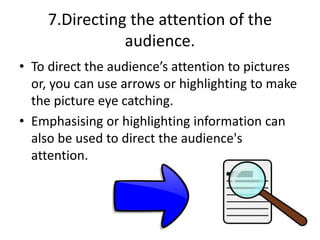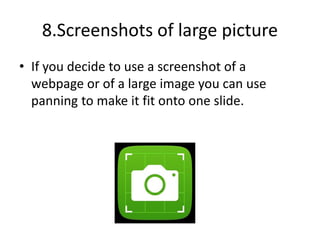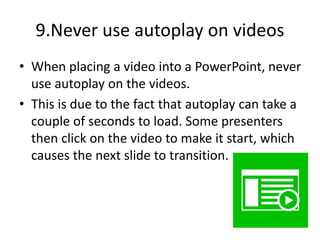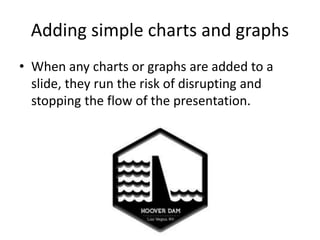The document provides 10 tips for creating effective presentations: 1) Ensure slides have essential information before embellishing; 2) Use consistent typography, imagery, colors and style across slides; 3) Allow topic transitions with contrasting slide designs to break up the presentation into arcs; and 4) Never use large bodies of text as audiences best understand spoken information.