This document provides an overview of using JDBC (Java Database Connectivity) to connect to and query databases. It discusses the seven basic steps to using JDBC: 1) load the driver, 2) define the connection URL, 3) establish the connection, 4) create a statement object, 5) execute a query, 6) process the results, and 7) close the connection. It also provides examples of connecting to and querying databases using JDBC.
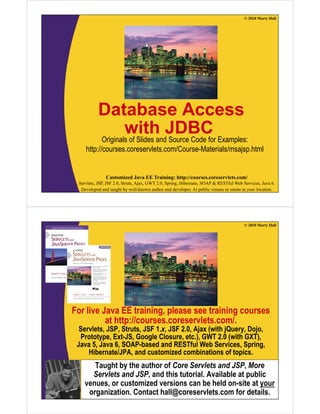


![JDBC Drivers
• JDBC consists of two parts:
– JDBC API, a purely
Java-based API
– JDBC Driver Manager which
Java Application
JDBC API
– JDBC Driver Manager,which
communicates with
vendor-specific drivers that
f th l i ti
JDBC Driver Manager
JDBC Driver API
perform the real communication
with the database.
• Point: translation to vendor
Vendor Specific
JDBC Driver
JDBC-ODBC
Bridge
format is performed on
the client
– No changes needed
t
Vendor Specific
ODBC Driver
Database
to server
– Driver (translator) needed
on client
9
Database
JDBC Data Types
JDBC Type Java TypeJDBC Type Java Type
BIT boolean
TINYINT byte
SMALLINT short
INTEGER intINTEGER int
BIGINT long
REAL float
FLOAT double
DOUBLE
JDBC Type Java Type
NUMERIC BigDecimal
DECIMAL
DATE java sql DateDOUBLE
BINARY byte[]
VARBINARY
LONGVARBINARY
CHAR String
DATE java.sql.Date
TIME java.sql.Timestamp
TIMESTAMP
CLOB Clob
BLOB Blob
VARCHAR
LONGVARCHAR
BLOB Blob
ARRAY Array
DISTINCT mapping of underlying type
STRUCT Struct
REF Ref
10
REF Ref
JAVA_OBJECT underlying Java class](https://image.slidesharecdn.com/10-jdbc-101026102929-phpapp02/85/10-jdbc-4-320.jpg)










![Example:
Printing Employee InfoPrinting Employee Info
package coreservlets; The URL and the driver are the only parts that are specific to Derby. So, if you switch to MySql,
Oracle, etc., you have to change those two lines (or just one line in Java 6 with JDBC 4 driver,
since the driver no longer needs to be declared in that situation). The rest of the code is
import java.sql.*;
import java.util.*;
database independent.
public class ShowEmployees {
public static void main(String[] args) {
St i l "jdb d b D t b "String url = "jdbc:derby:myDatabase";
Properties userInfo = new Properties();
userInfo.put("user", "someuser");
( )userInfo.put("password", "somepassword");
String driver =
"org.apache.derby.jdbc.EmbeddedDriver";
showSalaries(url, userInfo, driver);
}
31
Example: Printing Employee
Info (Connecting to Database)Info (Connecting to Database)
public static void showSalaries(String url,
Properties userInfo,Properties userInfo,
String driverClass) {
try {
// Load the driver. NOT NEEDED in Java 6!
// Class.forName(driverClass);
// Establish network connection to database.
Connection connection =Connection connection =
DriverManager.getConnection(url, userInfo);
System.out.println("Employeesn==========");
// Create a statement for executing queries.
Statement statement = connection.createStatement();
String query =
"SELECT * FROM employees ORDER BY salary";
// S d t d t b d t lt// Send query to database and store results.
ResultSet resultSet = statement.executeQuery(query);
32](https://image.slidesharecdn.com/10-jdbc-101026102929-phpapp02/85/10-jdbc-15-320.jpg)





![Employee Info Servlet
(Continued)(Continued)
protected void printTableTop(Connection connection,
ResultSet resultSetResultSet resultSet,
PrintWriter out)
throws SQLException {
out.println("<TABLE BORDER='1'>");out.println( <TABLE BORDER 1 > );
// Print headings from explicit heading names
String[] headingNames =
{ "ID", "First Name", "Last Name",{ , , ,
"Position", "Salary" };
out.print("<TR>");
for (String headingName : headingNames) {g g g
out.printf("<TH>%s", headingName);
}
out.println();
}
43
Employee Info Servlet
(Continued)(Continued)
protected void printTableBody(ResultSet resultSet,
PrintWriter out)PrintWriter out)
throws SQLException {
// Step through each row in the result set and print cells
while(resultSet.next()) {
out.println("<TR ALIGN='RIGHT'>");
out.printf(" <TD>%d", resultSet.getInt("id"));
out.printf(" <TD>%s", resultSet.getString("firstname"));
out.printf(" <TD>%s", resultSet.getString("lastname"));
out.printf(" <TD>%s", resultSet.getString("position"));
out.printf(" <TD>$%,d%n", resultSet.getInt("salary"));
}}
out.println("</TABLE>");
}
}}
44](https://image.slidesharecdn.com/10-jdbc-101026102929-phpapp02/85/10-jdbc-21-320.jpg)





![Creating Sample Database
public class EmbeddedDbCreator {
// Driver class not needed in JDBC 4 0 (Java SE 6)// Driver class not needed in JDBC 4.0 (Java SE 6)
// private String driver =
// "org.apache.derby.jdbc.EmbeddedDriver";
private String protocol = "jdbc:derby:";p g p j y
private String username = "someuser";
private String password = "somepassword";
private String dbName = "myDatabase";
private String tableName = "employees";
private Properties userInfo;
bli E b dd dDbC t () {public EmbeddedDbCreator() {
userInfo = new Properties();
userInfo.put("user", username);
userInfo put("password" password);userInfo.put( password , password);
}
55
Creating Sample Database
(Continued)(Continued)
public void createDatabase() {
Employee[] employees = {Employee[] employees {
new Employee(1, "Larry", "Ellison", "CEO",
1234567890),
new Employee(2, "Charles", "Phillips", "President",p y ( , , p , ,
23456789),
new Employee(3, "Safra", "Catz", "President",
32654987),
…
};
56](https://image.slidesharecdn.com/10-jdbc-101026102929-phpapp02/85/10-jdbc-27-320.jpg)







