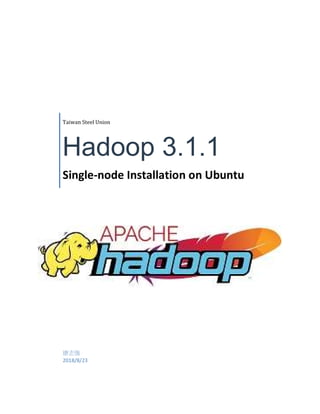
Hadoop 3.1.1 single node
- 1. Taiwan Steel Union Hadoop 3.1.1 Single-node Installation on Ubuntu 康志強 2018/8/23
- 2. Hadoop 3.1.1 (Signle-node) Installation on Ubuntu 1 一、 前言................................................................................................................................. 2 二、安裝環境................................................................................................................................. 3 三、安裝步驟................................................................................................................................. 4 1. 安裝環境說明................................................................................................................. 4 2. 設定................................................................................................................................. 5 3. Single node 設定.............................................................................................................. 6 4. Cloud001 的 SSH 無密碼登入........................................................................................ 7 5. 安裝 JDK......................................................................................................................... 8 6. Hadoop 3.1.1 安裝......................................................................................................... 10 7. Hadoop 3.1.1 啟動......................................................................................................... 15 五、REFERENCE:....................................................................................................................... 18
- 3. Hadoop 3.1.1 (Signle-node) Installation on Ubuntu 2 一、前言 http://hadoop.apache.org/ Hadoop Common: The common utilities that support the other Hadoop modules. Hadoop Distributed File System (HDFS™): A distributed file system that provides high-throughput access to application data. Hadoop YARN: A framework for job scheduling and cluster resource management. Hadoop MapReduce: A YARN-based system for parallel processing of large data sets.
- 4. Hadoop 3.1.1 (Signle-node) Installation on Ubuntu 3 二、安裝環境 VM Platform AWS t3.large VM Guest OS ubuntu-16.04 VMRAM 8.0 GB VM HD EBS
- 5. Hadoop 3.1.1 (Signle-node) Installation on Ubuntu 4 三、安裝步驟 1. 安裝環境說明 這裡我們建構一個由一台機器組成的叢集 Hostname User/Password Cluster 角色 OS ubuntu/ ubuntu Name node Secondary Name node Resource manager ubuntu-16.04 64 bits
- 6. Hadoop 3.1.1 (Signle-node) Installation on Ubuntu 5 2. 設定 (1) 修改 hostname , 改成 cloud001 vim /etc/hostname (2) 修改 hduser 權限 : (跳過) vim /etc/sudoers (3) 系统升级到最新 sudo apt-get update sudo apt-get upgrade 基本上先把 cloud001 裝好,再 clone 成 002,003 後,改 hotname 就可以了
- 7. Hadoop 3.1.1 (Signle-node) Installation on Ubuntu 6 3. Single node 設定 ubuntu@ip-172-30-1-102:~$ vim /etc/hosts
- 8. Hadoop 3.1.1 (Signle-node) Installation on Ubuntu 7 4. Cloud001 的 SSH 無密碼登入 (1) 安裝 SSH sudo apt-get install ssh (2) 產生金鑰(一直 Enter 就可以) ubuntu@ip-172-30-1-102:~$ ssh-keygen -t rsa (3) 把 id_rsa.pub 追加到授權的 key 裡面去 ubuntu@ip-172-30-1-102:~$ cat id_rsa.pub >> authorized_keys (4) 重啟 SSH 服務 ubuntu@ip-172-30-1-102:~$ service ssh restart
- 9. Hadoop 3.1.1 (Signle-node) Installation on Ubuntu 8 測試 ssh localhost 5. 安裝 JDK 安裝 Java (OpenJDK 1.8.0) 及 設定環境變數 ubuntu@ip-172-30-1-102:~$ sudo apt-get install openjdk-8-jre openjdk-8-jdk
- 10. Hadoop 3.1.1 (Signle-node) Installation on Ubuntu 9 環境變數 ubuntu@ip-172-30-1-102:~$ vim ~/.bashrc 最後面增加 export JAVA_HOME=/usr/lib/jvm/java-8-openjdk-amd64 export HADOOP_HOME=/usr/local/hadoop export PATH=$PATH:$HADOOP_HOME/bin export PATH=$PATH:$HADOOP_HOME/sbin export HADOOP_MAPRED_HOME=$HADOOP_HOME export HADOOP_COMMON_HOME=$HADOOP_HOME export HADOOP_HDFS_HOME=$HADOOP_HOME export YARN_HOME=$HADOOP_HOME export HADOOP_COMMON_LIB_NATIVE_DIR=$HADOOP_HOME/lib/native export HADOOP_OPTS="-Djava.library.path=${HADOOP_HOME}/lib/native" export JAVA_LIBRARY_PATH=$HADOOP_HOME/lib/native:$JAVA_LIBRARY_PATH [ NOTE ] : 上述環境變數設定中的指令 : export HADOOP_OPTS="-Djava.library.path=${HADOOP_HOME}/lib/native" 是為了解決下列出現 "無法使用本地 Java library” 的警告訊息 : WARN util.NativeCodeLoader: Unable to load native-hadoop library for your platform... using builtin-java classes where applicable 輸入下面的命令來使之生效 ubuntu@ip-172-30-1-102:~$ source ~/.bashrc 測試 ubuntu@ip-172-30-1-102:~$ java -version
- 11. Hadoop 3.1.1 (Signle-node) Installation on Ubuntu 10 6. Hadoop 3.1.1 安裝 (1) 下載檔案 hadoop-3.1.1.tar.gz, 解壓到/usr/local 路径下 ubuntu@ip-172-30-1-102:~$wget http://www- us.apache.org/dist/hadoop/common/hadoop-3.1.1/hadoop-3.1.1.tar.gz # 直接解壓縮到 /usr/local ubuntu@ip-172-30-1-102:~$ sudo tar -zxvf ./hadoop-3.1.1.tar.gz -C /usr/local ubuntu@ip-172-30-1-102:~$ cd /usr/local # 將檔案夾名稱改為 hadoop ubuntu@ip-172-30-1-102:~$ sudo mv ./hadoop-3.1.1/ ./hadoop (2) hadoop 配置 配置之前,需要在 cloud001 新增以下資料夾 /home/hduser/dfs/name /home/hduser/dfs/data /home/hduser/temp sudo rm -rf /usr/local/hadoop/hadoopdata/hdfs mkdir -p /usr/local/hadoop/hadoopdata/hdfs/namenode mkdir -p /usr/local/hadoop/hadoopdata/hdfs/datanode sudo chown -R ubuntu:ubuntu /usr/local/hadoop
- 12. Hadoop 3.1.1 (Signle-node) Installation on Ubuntu 11 修改相關設定擋案內容,清單如下 /usr/local/hadoop/etc/hadoop/core-site.xml /usr/local/hadoop/etc/hadoop/hadoop-env.sh /usr/local/hadoop/etc/hadoop/hdfs-site.xml /usr/local/hadoop/etc/hadoop/yarn-site.xml /usr/local/hadoop/etc/hadoop/mapred-site.xml 修改 hadoop-env.sh export JAVA_HOME=/usr/lib/jvm/java-8-openjdk-amd64 修改 core-site.xml <configuration> <property> <name>fs.default.name</name> <value>hdfs://Cloud001:9000</value> </property> </configuration> 修改 hdfs-site.xml <configuration> <property> <name>dfs.namenode.secondary.http-address</name> <value>Cloud001:9001</value> </property>
- 13. Hadoop 3.1.1 (Signle-node) Installation on Ubuntu 12 <property> <name>dfs.replication</name> <value>3</value> </property> <property> <name>dfs.namenode.name.dir</name> <value> file:/usr/local/hadoop/hadoopdata/hdfs/namenode</value> </property> <property> <name>dfs.datanode.data.dir</name> <value> file:/usr/local/hadoop/hadoopdata/hdfs/datanode</value> </property> <property> <name>dfs.webhdfs.enabled</name> <value>true</value> </property>
- 14. Hadoop 3.1.1 (Signle-node) Installation on Ubuntu 13 修改 mapred-site.xml <configuration> <property> <name>mapreduce.framework.name</name> <value>yarn</value> </property> <property> <name>yarn.app.mapreduce.am.env</name> <value>HADOOP_MAPRED_HOME=/usr/local/hadoop</value> </property> <property> <name>mapreduce.map.env</name> <value>HADOOP_MAPRED_HOME=/usr/local/hadoop</value> </property> <property> <name>mapreduce.reduce.env</name> <value>HADOOP_MAPRED_HOME=/usr/local/hadoop</value> </property> </configuration> 修改 yarn-site.xml <configuration> <!-- Site specific YARN configuration properties -->
- 15. Hadoop 3.1.1 (Signle-node) Installation on Ubuntu 14 <property> <name>yarn.nodemanager.aux-services</name> <value>mapreduce_shuffle</value> </property> <property> <name>yarn.nodemanager.aux-services.mapreduce.shuffle.class</name> <value>org.apache.hadoop.mapred.ShuffleHandler</value> </property> <property> <name>yarn.nodemanager.resource.cpu-vcores</name> <value>8</value> </property> <property> <name>yarn.nodemanager.resource.memory-mb</name> <value>8192</value> </property> </configuration>
- 16. Hadoop 3.1.1 (Signle-node) Installation on Ubuntu 15 7. Hadoop 3.1.1 啟動 (1) 格式化 HDFS NameNode: hadoop namenode -format (2) 格式化 HDFS DataNode hadoop datanode -format (3) 啟動 hdfs start-dfs.sh (4) 啟動 YARN start-yarn.sh (4) 檢查 Java processes jps (5) 查看叢集狀態 hdfs dfsadmin –report
- 17. Hadoop 3.1.1 (Signle-node) Installation on Ubuntu 16 (6) 查看文件組成 hdfs fsck / -files –blocks
- 18. Hadoop 3.1.1 (Signle-node) Installation on Ubuntu 17 (7) 查看 HDFS (8) 查看 RM
- 19. Hadoop 3.1.1 (Signle-node) Installation on Ubuntu 18 五、REFERENCE: 1. “How to Setup Hadoop 3.1 on CentOS, Ubuntu and LinuxMint” https://tecadmin.net/setup-hadoop-single-node-cluster-on-centos-redhat/ 2. “How to Install Hadoop On Ubuntu 17.10 And Run Your First MapReduce Program” https://www.digitalvidya.com/blog/install-hadoop-on-ubuntu-and-run-your-first-mapreduce- program/ 3. How do I set or change the root password for my EC2 Linux instance? https://aws.amazon.com/tw/premiumsupport/knowledge-center/set-change-root-linux/
