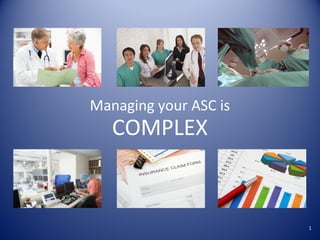
Managing your ASC data and finances
- 1. Managing your ASC is COMPLEX 1
- 2. Primary CPT Billed Charges Adjustments Patient Physician Payer Priority Patient Age O/R Minutes ICD Code Supply Item Cost Primary Payer Indicator Code Payments Accounting Period You Have O/R Room Staff CPT Charge Data Payer Priority Balance Age Date of Service Primary Anesthesia Secondary Payer Implant Billing Date Account Financial Class Supply Item Specialty Denial Reason 2
- 3. How much do we expect to collect this month? Are we performing as many cases as planned ? Is our A/R as current as it should be? What is our Net Revenue % the last 12 months? Is A/R trending better or getting worse? Is our Cash Flow meeting budget projections? How much Net Revenue is outstanding? Are we spending more on Supplies than planned? You Need Information! Which CPT’s are least profitable for us? Are we managing Bad Debt as well as planned ? Which CPT’s have a history of complications? Are Claim Denials within projections? Which Payers are slowest to pay? Are we using our O/R’s efficiently? How long is it taking to submit claims? Are Supply Costs different by Doc for same CPT’s? 3
- 4. ASC InSight Business Intelligence for ASC’s 4
- 5. ASC InSight Surgery Center Business Intelligence Software InSight Dashboard Ad Hoc Reporting OLAP Cubes Advanced Analytics Consolidated Reporting Customization 5
- 6. Overview Amblitel’s ASC InSight tool enables Ambulatory Surgical Centers to make better informed decisions by turning operational data into actionable information and can help ASC’s be more profitable and successful for the long-term by identifying opportunities to lower costs, speed up collections, optimize case mix, and more. ASC InSight is a web-enabled, centrally hosted Business Intelligence application that includes a comprehensive ASC Data Warehouse containing a wealth of data from the Health Information System. Data is extracted nightly, organized, and made available to end users through standard reports and advanced analytics. Dashboards, Reports, and OLAP Cubes specifically designed for each functional area of a Surgery Center are refreshed with the prior day’s activity and made available to users for their analysis. In addition, users can build their own custom reports and views of the data within their own Workspaces and OLAP Cubes. 6
- 7. Sample Benefits Monitor Surgery Center Performance • View month over month performance for Collections, Case counts, Billing, etc. • Analyze performance measures by Specialty, Service Code, Procedure, etc. • Heads-up Dashboard display to easily monitor Key Performance Indicators and drill through to problem areas Identify Cost Saving Opportunities • Compare supply costs among similar cases/procedures • Analyze O/R utilization and give more profitable cases scheduling priority • Identify and address write-off anomalies Optimize Revenue Cycle • Ensure accurate and timely billing of cases • Expected Net Revenue and Expected Balance calculated at case level • A/R Days calculated at Payer level (current and trend) • Monitor Accounts Receivable balances (open and historical) • Identify A/R that needs attention Analyze and Monitor Clinical Measures • Analyze Indicators including complications by ASA, Procedure, Anesthesia, etc. • Monitor follow-up and procedural trends 7
- 8. Tour ASC InSight 8
- 9. Dashboard – Heads-up Display 9
- 10. Dashboard – Drill-Through 10
- 11. Workspace Paradigm ASC InSight uses Workspaces to organize analytic objects such as Reports, Cubes, and Groups that are specific to a subject. You can see the Public Workspaces on the left that all users can access. Users can also build their own private Workspaces in which they can build analytic objects for a specific study. 11
- 12. Attributes ASC InSight contains dozens of Attributes (or Dimensions) about each case. An Attribute is something that describes a case such as the Patient, Primary Physician, Payer, etc. The Attributes are organized into folders to make them easier to find and are used in Reports, Cubes, and other Analytics. You see an example on the left where Clinical Attributes are organized together under folders and you see the ASA Status along with its possible values. 12
- 13. Measures ASC InSight also contains dozens of Measures for each case. A Measure is a number associated with a case such as the Billed Charges, Contract Writeoffs, Payments, etc. The Measures are organized into folders to make them easier to find and are used in Reports, Cubes, and other Analytics. You see an example on the left where Billing Measures are organized together under a folder. 13
- 14. Reports Each Workspace can contain one or more Reports. In the middle pane above we see the reports that are included in the Billing/Collections Workspace. Additional Reports can easily be added to the Workspace by the ASC InSight administrator. These Reports can also be used as starting points for ad hoc reporting or copying to a new report. The user can also build a new report from scratch in one of their own Workspaces if desired. 14
- 15. Sample Report This sample Billing/Collections by Period Report summarizes several B/C measures by Surgery Center , Accounting Year, and Period. Subtotals are displayed for each level break. While these are the default Attributes and Measures when this Report is opened, the user can add or remove Attributes and Measures and run the Report again, giving the user powerful ad hoc 15 capabilities. Report results can also be exported to a spreadsheet or comma delimited file.
- 16. Charts from Sample Report From within a Report, the user can click on the Chart button at the top and see a chart in a variety of formats. Here we see the Billed Charges measure in a bar chart and the Payments 16 measure in a line chart. Charts are drillable by simply clicking on a bar.
- 17. Drill-through from Summary to Detail From the summary Report in the previous slide, we clicked on the cell containing $400 under Refund Amt for Period 200906 and were presented with the detail report you see above showing the one case that made up the $400 in refunds. If there had been multiple cases that made up the $400, they would all have been shown Clicking on the View Member icon at the left of the case brings up the second report above allowing the user to see all of the detail about the case in a tabbed format. 17
- 18. OLAP Cubes Here is a view from the Billing/Collections OLAP Cube. Cubes behave much like summary Reports with some added functionality. You see that we have row and column dimensions in this view. Payments are being summarized by Center and Fin Class across Acctg Year. Cubes contain Attributes (Dimensions) and Measures for a specific subject and are pre-aggregated for quick navigation. Results can be exported to a spreadsheet if desired. Users can save the 18 current orientation of the Cube to be easily retrieved later.
- 19. OLAP Cubes – Measure Display Options Here we have replaced the Payments Measure with Cont Writeoffs and chosen to display the Max values rather than Sum. We can then look for anomalies such as write-offs that are very high. In the next slide, we will drill into the highlighted cell for Champus 2010 to investigate the write-off. 19
- 20. OLAP Cubes – Measure Display Options This snippet shows the case that had the maximum Cont Writeoff value for Champus 2010. We then clicked on View Member next to the case and got the second report which shows what looks like a very high write-off in relation to the billed charge. This is an example of using the ASC InSight’s capabilities to identify and investigate anomalies. 20
- 21. OLAP Cubes – Display, Filtering, Sorting In this view of the Billing/Collections Cube, we have replaced Financial Class with Physician Specialty in the Rows and chosen Net Revenue Amt as the Measure. We chose to display the Measure as Percent of Column Subtotal so we could see what percent of Net Revenue was brought in by each Specialty by Acctg Year. We sorted Physician Specialty by Net Revenue Amt and filtered the Acctg Year to 2007, 2008, and 2009. We are also filtering on Zero Balance cases. 21
- 22. Groups One of the more powerful capabilities of ASC InSight is the ability to create Groups of cases which can be used as filters in reports and cubes, compared to other Groups, or charted in Frequency Distributions. Here we see 3 Groups in the current Workspace. The first Group has 3 steps: Start with Surgery Center 1, Keep where the A/R Balance Age is 90 days or more, and then Keep the cases where the Balance Due is > $100. Once all the steps have been performed, there are 14 cases in this Group. Groups can be constructed using any combination of Attributes, Measures, and other Groups. If we wanted to exclude Medicare from the first Group, we would add the step: Remove where Financial Class = Medicare. 22
- 23. Groups – View Members We right-clicked on the Group “Ctr 1 A/R > 100 and 90 days” and chose View Members, then selected the A/R Visit Header Report to display the cases in this Group. Any Detail Report can be chosen to view the Group members. You see that all 14 cases are shown in the Report with some appropriate A/R Attributes and Measures. The user can even create their own custom Detail Report in which to view the cases in a Group. 23
- 24. Groups – Frequency Distribution Here we have dragged the Financial Class Attribute and dropped it onto the “No pay over 30 days old” Group. We select Frequency Distribution to show a breakout of the 62 cases in this Group over the Financial Classes. This gives us an idea of where the accounts that have no payments after 30 days are, as you will see in the next slide. 24
- 25. Groups – Frequency Distribution And here are the results of the Frequency Distribution. You can see how the 62 cases in the Group break out amongst the Financial Classes. We could use the Change Attribute button at the top right to see a different Attribute such as Physician Specialty or Primary Payer. 25
- 26. Groups – Frequency Distribution Often, just seeing the pie chart for a Group does not tell the whole story. For instance, we saw that Blue Cross had the most cases in the “No pay over 30 days old” Group but does that mean Blue Cross is slower to pay than others? We used the Options button to select a comparison to another Group (All Cases) and we see that Blue Cross actually has a smaller percentage of cases in this Group than their overall percentage of cases (27.4% vs. 32.1%) meaning that their cases are less likely to be in the slow pay Group while Medicaid and Worker Comp had more than their share of cases in the Group. By comparing one Group’s Frequency 26 Distribution with another’s, much more information can be understood.
- 27. Groups – Side by Side Comparison Sometimes it is very helpful to compare the performance of 2 or more Groups side-by-side in a Report or Cube. Here we are comparing cases from the current year to cases from the prior year for the Measure Avg OR Minutes. Selecting any Group other than All Cases causes a Report to be filtered by the cases in that Group and selecting multiple Groups turns the Report into a side-by-side comparison of those Groups. 27
- 28. Summary Amblitel’s ASC InSight is a world-class Business Intelligence environment built specifically for Ambulatory Surgery Centers, enabling them to analyze the data from their Health Information System and derive insight into their financial and clinical operations. In today’s competitive and uncertain conditions, it is important to take advantage of every opportunity to lower costs and maximize revenue. ASC InSight was built for just this purpose and can be put to work for your Centers without the need to invest in hardware, software, and IT personnel. To schedule a live demo or to discuss how Amblitel can get you up and running on ASC InSight quickly with minimal investment, contact us via email or phone. William (Billy) Mills VP of Sales and Marketing Amblitel 11001 West 120th Avenue, Suite 400 Broomfield, CO 80021 Direct: 303.370.0405 Cell: 303.517.4911 bmills@amblitel.com www.amblitel.com 28