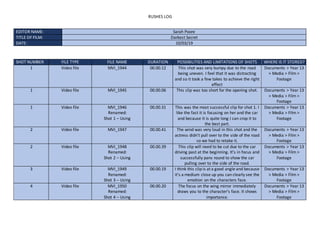
Rushes log
- 1. RUSHES LOG EDITOR NAME: Sarah Poore TITLE OF FILM: Darkest Secret DATE: 10/03/19 SHOT NUMBER FILE TYPE FILE NAME DURATION POSSIBILITIES AND LIMITATIONS OF SHOTS WHERE IS IT STORED? 1 Video file MVI_1944 00.00.12 This shot was very bumpy due to the road being uneven. I feel that it was distracting and so it took a few takes to achieve the right effect Documents > Year 13 > Media > Film > Footage 1 Video file MVI_1945 00.00.06 This clip was too short for the opening shot. Documents > Year 13 > Media > Film > Footage 1 Video file MVI_1946 Renamed: Shot 1 – Using 00.00.31 This was the most successful clip for shot 1. I like the fact it is focusing on her and the car and because it is quite long I can crop it to the best part. Documents > Year 13 > Media > Film > Footage 2 Video file MVI_1947 00.00.41 The wind was very loud in this shot and the actress didn’t pull over to the side of the road so we had to retake it. Documents > Year 13 > Media > Film > Footage 2 Video file MVI_1948 Renamed: Shot 2 – Using 00.00.39 This clip will need to be cut due to the car driving past at the beginning. It’s in focus and successfully pans round to show the car pulling over to the side of the road. Documents > Year 13 > Media > Film > Footage 3 Video file MVI_1949 Renamed: Shot 3 – Using 00.00.19 I think this clip is at a good angle and because it’s a medium close up you can clearly see the emotion on the characters face. Documents > Year 13 > Media > Film > Footage 4 Video file MVI_1950 Renamed: Shot 4 – Using 00.00.20 The focus on the wing mirror immediately draws you to the character’s face. It shows importance. Documents > Year 13 > Media > Film > Footage
- 2. 5 Video file MVI_1951 Renamed: Shot 5 – Using 00.00.12 This clip will be cut to make it flow between her pulling away and the next shot outside of the car. The shot is in focus and shows the car and the actress well. Documents > Year 13 > Media > Film > Footage 6 Video file MVI_1952 Renamed: Shot 6 – Using 00.00.22 This shot again will need to be cut because it is quite long. However, I like the long shot because it shows the location well. Documents > Year 13 > Media > Film > Footage 7 Video file MVI_1953 Renamed: Shot 7 – Using 00.00.28 There is unfortunately a bit of background noise which will need to be edited. Documents > Year 13 > Media > Film > Footage 8 Video file MVI_1955 Renamed: Shot 8 – Using 00.00.32 I like the camera movement in this clip following behind the actress. I think this helps to show importance. Documents > Year 13 > Media > Film > Footage 9 Video file MVI_1957 Renamed: Shot 9 – Using 00.00.26 Clip is clear and the actress is central. Documents > Year 13 > Media > Film > Footage 10 Video file MVI_1958 Renamed: Shot 10 – Using 00.00.17 Focus is on the kettle which I like. However, as she bring she hand in the focus switches to the hand. Documents > Year 13 > Media > Film > Footage 11 Video file MVI_1959 00.01.03 I like the focus of this clip, however it is quite long so I reshot it to bring the time down. Documents > Year 13 > Media > Film > Footage 11 Video file MVI_1960 Renamed: Shot 11 - Using 00.00.49 The set-up of the clip is good because you can clearly see everything she is doing. However it is still quite a long shot so I may have to speed this up. Documents > Year 13 > Media > Film > Footage 12 Video file MVI_1961 00.00.20 this shot goes out of focus half way through so we had to retake it. Documents > Year 13 > Media > Film > Footage 12 Video file MVI_1962 Renamed: Shot 12 – Using 00.00.22 I think the movement in this shot is good as she picks up the post. However the focus changes slightly as she sits down so it will need to be cropped. Documents > Year 13 > Media > Film > Footage
- 3. 13 Video file MVI_1963 Renamed: Shot 13 – Using 00.00.33 This clip will need to be cut because it is quite long. I like the set-up of the shot in terms of the background and the actress. Documents > Year 13 > Media > Film > Footage 14 Video file MVI_1964 Renamed: Shot 14 – Using 00.00.09 Clear and in focus for the audience to be able to read the writing in the card. Documents > Year 13 > Media > Film > Footage 15 Video file MVI_1965 Renamed: Shot 15 – Using 00.00.26 The closeness of the shot shows the emotion on the character’s face. Documents > Year 13 > Media > Film > Footage 16 Video file MVI_1966 00.00.08 Because this was a hand held shot it looked quite shaky. Documents > Year 13 > Media > Film > Footage 16 Video file MVI_1967 Renamed: Shot 16 – Using 00.00.07 I like the fact that this shot is in focus and as she picks up the phone the background is left out of focus. Documents > Year 13 > Media > Film > Footage 17 Video file MVI_1968 Renamed: Shot 17 – Using 00.00.36 The dialogue is very clear and the clip is in focus. It will need editing and cropping to add in the voiceover. Documents > Year 13 > Media > Film > Footage 18 Video file MVI_1969 Renamed: Shot 18 – Using 00.00.18 This shot will need to be cut because of the duration of it. I will crop it slightly. Documents > Year 13 > Media > Film > Footage 19 Video file MVI_1970 Renamed: Shot 19 – Using 00.00.18 The focus is good and I like the fact the actress is central. Documents > Year 13 > Media > Film > Footage 20 Video file MVI_1971 Renamed: Shot 20 – Using 00.00.31 This will need to be cropped because it is out of focus slightly at the beginning Documents > Year 13 > Media > Film > Footage 21 Video file MVI_1972 Renamed: Shot 21 – Using 00.00.13 I like the camera movement and focus in this shot. Documents > Year 13 > Media > Film > Footage 21 Video file MVI_1972 Renamed: Shot 21 – Using (2) 00.00.06 This was an extra version of shot 21 that I felt was necessary to make the film flow. Documents > Year 13 > Media > Film > Footage
- 4. 22 Video file MVI_1973 Renamed: Shot 22 – Using 00.00.09 The movement in this shot is quite fast so it may need to be edited to make it more viewable to the audience. Documents > Year 13 > Media > Film > Footage 23 Video file MVI_1974 Renamed: Shot 23 – Using 00.00.16 I like the focus in this clip and the fact that the sound is very clear. Documents > Year 13 > Media > Film > Footage 24 Video file MVI_1975 Renamed: Shot 24 – Using 00.00.06 Point of view shot is at a good angle and the focus is clearly on the documents showing importance. Documents > Year 13 > Media > Film > Footage 25 Video file MVI_1976 00.00.16 The focus changed a bit throughout this clip so I have decided against using this one in my film. Documents > Year 13 > Media > Film > Footage 25 Video file MVI_1977 Renamed: Shot 25 – Using 00.00.27 This clip will need to be cut because it is quite long. I like the set-up of it because you can see the files she is looking through. Documents > Year 13 > Media > Film > Footage 26 Video file MVI_1978 Renamed: Shot 26 – Using 00.00.28 In focus and clear shot with good sound of files being flicked and papers being moved. Documents > Year 13 > Media > Film > Footage 27/28 Video file MVI_1979 Renamed: Shot 2728 – Using 00.00.12 I like the crisp sound in this clip when she is rattling the box trying to open it. It is in clear focus on the box. Documents > Year 13 > Media > Film > Footage 29 Video file MVI_1980 Renamed: Shot 29 – Using 00.00.35 This shot is very long and will need to be cropped. Documents > Year 13 > Media > Film > Footage 30 Video file MVI_1981 Renamed: Shot 30 – Using 00.00.17 I like how the shot involves both camera movement and stillness within the clip. Documents > Year 13 > Media > Film > Footage 31 Video file MVI_1982 Renamed: Shot 31 – Using 00.00.45 The focus on this shot is clear and allows the audience to clearly view the items in the box. Documents > Year 13 > Media > Film > Footage 32 Video file MVI_1983 Renamed: Shot 32 – Using 00.00.22 There is a little bit of background noise in this clip which I will have to edit out. However, I like the way the camera pans round as she sits down. Documents > Year 13 > Media > Film > Footage
- 5. 33 Video file MVI_1984 Renamed: Shot 33 – Using 00.00.34 This clip is quite complex in the fact I will have to edit it and cut certain parts out to allow the image to be shown as if she has searched for it. You can clearly read the content on the laptop. Documents > Year 13 > Media > Film > Footage 34 Video file MVI_1985 Renamed: Shot 34 – Using 00.00.10 The focus seems to change a bit throughout this shot so I will have to crop it depending on this. Documents > Year 13 > Media > Film > Footage 35 Video file MVI_1986 Renamed: Shot 35 – Using 00.00.39 Again, this clip is quite complex in the fact I will have to edit it and cut certain parts out to allow the image to be shown as if she has searched for it. You can clearly read the content on the laptop. Documents > Year 13 > Media > Film > Footage 35 Video file MVI_1987 Renamed: Shot 35 – Using 00.00.09 I decided to actually add this shot in to show the photoshop I had done and for the audience to read the stories about the missing people. Documents > Year 13 > Media > Film > Footage 36 Video file MVI_1988 Renamed: Shot 36 – Using 00.00.10 The angle of this shot shows her vulnerability. The sound is good. Documents > Year 13 > Media > Film > Footage 37 Video file MVI_1989 Renamed: Shot 37 – Using 00.00.35 This shot will need to be cropped because there is speaking at the beginning. I like the angle of it and the medium closeup shot. Documents > Year 13 > Media > Film > Footage 38 Video file MVI_1990 Renamed: Shot 38 – Using 00.00.14 Sound is clear so the dialogue can clearly be heard. Documents > Year 13 > Media > Film > Footage 39 Video file MVI_1991 Renamed: Shot 39 – Using 00.00.17 Sound is clear and the shot is in focus. Documents > Year 13 > Media > Film > Footage 40 Video file MVI_1992 Renamed: Shot 40 – Using 00.00.25 This shot starts off a little bit shaky so it will be cropped. It is clear and in focus Documents > Year 13 > Media > Film > Footage 41 Video file MVI_1993 Renamed: Shot 41 – Using 00.00.13 Both the actress and the laptop are in focus and the contents on the laptop is viewable to the audience. Documents > Year 13 > Media > Film > Footage
- 6. 42 Video file MVI_1994 Renamed: Shot 42 – Using 00.00.12 This clip will need to be cropped because it is slightly out of focus at the beginning. Documents > Year 13 > Media > Film > Footage 43 Video file MVI_1996 Renamed: Shot 43 – Using 00.00.09 This clip is quite light and so I think will edit the brightness on it to portray the right mood. I like the fact the house can be seen in the shot because it shows the location. Documents > Year 13 > Media > Film > Footage 44 Video file MVI_1997 Renamed: Shot 44– Using 00.00.07 This clip is quite light and so I think will edit the brightness on it to portray the right mood. Documents > Year 13 > Media > Film > Footage 45 Video file MVI_1998 Renamed: Shot 45 – Using 00.00.16 I really like the way this shot looks. The focus is clear on the photograph and the point of view is at the right angle to look realistic Documents > Year 13 > Media > Film > Footage 46 Video file MVI_1999 Renamed: Shot 46 – Using 00.00.05 In this clip there is some background noise which needs to be edited out. Documents > Year 13 > Media > Film > Footage 47 Video file MVI_2000 Renamed: Shot 47 – Using 00.00.22 This shot will need to be cropped because there is a bit of speaking at the beginning. It is clear and in focus. Documents > Year 13 > Media > Film > Footage 48 Video file MVI_2001 Renamed: Shot 48 – Using 00.00.10 There is quite loud background noise e.g. birds chirping which I will need to edit out. In this clip, I will also edit an image of his face in the fire. Documents > Year 13 > Media > Film > Footage 49 Video file MVI_2002 Renamed: Shot 49 – Using 00.00.14 There is quite loud background noise e.g. birds chirping which I will need to edit out. Documents > Year 13 > Media > Film > Footage