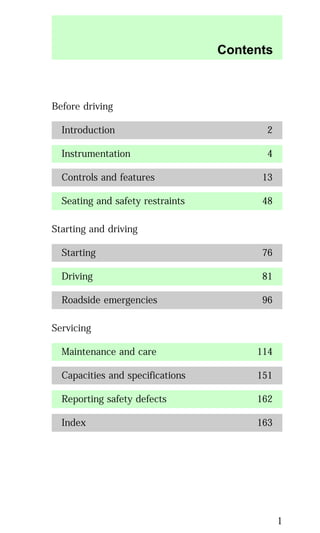
97sable
- 1. Before driving Contents Introduction 2 Instrumentation 4 Controls and features 13 Seating and safety restraints 48 Starting and driving Starting 76 Driving 81 Roadside emergencies 96 Servicing Maintenance and care 114 Capacities and specifications 151 Reporting safety defects 162 Index 163 1
- 2. Introduction ICONS Indicates a warning. Read the following section on Warnings for a full explanation of them. Indicates that vehicle information related to recycling and other environmental concerns will follow. We must all play our part in protecting the environment. Correct vehicle usage and the authorized disposal of waste cleaning and lubrication materials are significant steps towards this aim. WARNINGS How can you reduce the risk of personal injury and prevent possible damage to others, your vehicle and its equipment? In this owner’s guide, answers to such questions are contained in comments highlighted by the warning triangle symbol. BREAKING-IN YOUR VEHICLE There are no particular breaking-in rules for your vehicle. Simply avoid driving too briskly during the first 1,600 km (1,000 miles) of driving. Vary speeds frequently. This is necessary to give the moving parts a chance to break in. If possible, you should avoid full use of the brakes for the first 1,600 km (1,000 miles). From 1,600 km (1,000 miles) onwards you can gradually increase the performance of your vehicle up to the permitted maximum speeds. 2
- 3. Introduction INFORMATION ABOUT THIS GUIDE The information found in this guide was in effect at the time of printing. Ford may change the contents without notice and without incurring obligation. 3
- 4. FM 12 ST AMC BL RF EJECT AM FM 2 3 4 5 6 w TAPE SIDE TUNE 1 SEEK SCAN H M LO HI OFF VENT A/C MAX A/C VOL PUSH-ON w E F C H FUEL DOOR> Instrumentation SERVICE ENGINE SOON LOW COOLANT THEFT 30 20 10 40 50 60 70 80 90 100 120 20 60 0 0 0 0 100 140 180 0 00000 MPH km/h P R N D 2 1 ! P BRAKE — + 110 PREMIUM UNLEADED FUEL RECOMMENDED 0 CRUISE RPMx1000 ABS O/D OFF REAR LAMP OUT 1 2 3 4 5 6 7 8 Fuel gauge (pg. 12) Headlamp control (pg. 13) Engine coolant temperature gauge (pg. 11) Speedometer (pg. 10) Tachometer (pg. 11) Driver air bag (pg. 60) Cruise control* (pg. 22) Turn signal/wiper washer control (pg. 25) Remote trunk release* (pg. 34) Parking brake release (pg. 82) 4
- 5. AM * if equipped BASS TREB BAL FADE FM 12 ST AMC BL RF EJECT REW FF FM 1 2 3 4 5 6 w TAPE SIDE TAPE R-DEF TUNE SEEK SCAN H M LO HI OFF VENT A/C MAX A/C VOL PUSH-ON w Instrumentation Electronic sound system; refer to Audio Guide (pg. 21) Climate control (pg. 14) Gearshift (floor-mounted shown) (pg. 83) 5
- 6. WARNING LIGHTS AND GAUGES Standard instrument cluster 20 40 20 0 60 0 1 2 2 80 100 120 0 00013 MPH km/h Optional instrument cluster 30 20 Turn signal Illuminates when the left or right turn signal or the hazard lights are turned on. High beams Illuminates when the headlamp high beams are on. CRUISE RPMx1000 0 1 2 3 4 5 6 7 E F C H FUEL DOOR> SERVICE ENGINE SOON 10 30 40 50 60 70 80 90 100 140 160 180 0 110 P R N D D 1 ! P BRAKE ABS – + UNLEADED FUEL ONLY LOW THEFT COOLANT O/D OFF E F C H FUEL DOOR> SERVICE ENGINE SOON THEFT 10 40 50 60 70 80 90 100 120 20 60 0 0 0 0 100 140 180 0 00000 MPH km/h P R N D 2 1 ! P BRAKE LOW COOLANT – + 110 CRUISE RPMx1000 PREMIUM UNLEADED FUEL RECOMMENDED 0 ABS O/D OFF 1 2 3 4 5 6 7 8 Instrumentation 6
- 7. Instrumentation Safety belt Illuminates when the ignition is switched on to remind you to fasten your safety belts. For more information, refer to Using the safety restraints properly in the Seating and safety restraints chapter. Door ajar Illuminates when the ignition switch is in the ON or START position and any door is open. Service engine soon This light illuminates SERVICE when the engine’s ENGINE Emission Control SOON System requires service. It will also illuminate when the ignition key is in the ON position and the engine is off. Low fuel If the fuel gauge reaches approximately 1/16th of a tank, this lamp will illuminate. The ignition must be turned on for this lamp to illuminate. Low coolant (if equipped) This lamp will LOW illuminate when the COOLANT engine coolant inside the reservoir is low. This lamp will come on when the ignition is first turned on, but then should turn off. If the lamp stays on and a chime sounds, 7
- 8. you should check the coolant level inside the reservoir. For instructions on adding coolant, see Engine coolant in the index. Anti-theft alarm light (if equipped) This light is used when THEFT you set the anti-theft alarm system. See Anti-theft system in the index. O/D off (if equipped) Illuminates when the transaxle control O/D switch (TCS) has been OFF pushed. When the light is on, the transaxle does not shift into overdrive. If the light does not come on when the TCS is depressed or if the light flashes when you are driving, have your vehicle serviced. Anti-lock brake system (ABS) (if equipped) Momentarily illuminates when the ignition is ABS turned on and the engine is off. If the light stays on or continues to flash, the ABS needs to be serviced. Cruise control (if equipped) This light comes on CRUISE when the cruise control ON button is pressed. It turns off when the cruise control OFF button is pressed or when the ignition is turned to the OFF position. Instrumentation 8
- 9. Instrumentation Brake system warning Extinguishes when the ! P parking brake is released. Illumination BRAKE after releasing the parking brake indicates low brake fluid level. Engine oil pressure When the oil pressure is below the normal operating range, this lamp will illuminate. The engine oil level being too high or too low could cause this lamp to illuminate. This lamp will come on when the ignition is first turned on but then should turn off. If the lamp stays on, continued operation will cause severe engine damage. Charging system Briefly illuminates when the ignition is turned on and the engine is off. The light also illuminates when the battery is not charging properly, requiring electrical system service. Air bag readiness Briefly illuminates when the ignition is turned on and the engine is off. If the light fails to illuminate, continue to flash or remains on, have the system serviced immediately. Headlamps on warning chime Sounds when the headlamps are on, the ignition is off (and the key is not in the ignition) and the driver’s door is opened. 9
- 10. Key-in-ignition warning chime Sounds when the key is left in the ignition in the OFF/LOCK or ACC position and the driver’s door is opened. Low coolant chime Sounds when the engine coolant in the coolant reservoir is low. Safety belt warning chime For information on the safety belt warning chime, refer to the Seating and safety restraints chapter. Supplemental restraint system (SRS) warning chime For information on the SRS warning chime, refer to the Seating and safety restraints chapter. Speedometer Indicates the current vehicle speed. 20 10 30 40 50 60 70 80 90 100 40 20 0 60 0 0 0 0 80 100 120 140 160 180 0 00000 MPH km/h 0 110 P R N D D 1 30 20 10 40 50 60 70 80 90 100 120 20 60 0 0 0 0 100 140 180 0 00000 MPH km/h P R N D 2 1 110 Instrumentation 10
- 11. Tachometer Indicates the engine speed in revolutions per minute. Instrumentation 3 4 RPMx1000 2 0 1 5 6 UNLEADED FUEL ONLY 7 Engine coolant temperature gauge Indicates the temperature of the H engine coolant. At normal operating temperature, the C needle remains within the normal area. If it enters the red section, the engine is overheating. Switch off the ignition and let it cool. Refer to Checking and adding engine coolant in the Maintenance and care chapter. Odometer Registers the total kilometers (mileage) of the vehicle. 20 10 30 40 50 60 70 80 90 100 40 20 0 60 0 0 0 0 80 100 120 140 160 180 0 00000 MPH km/h 0 110 P R N D D 1 11
- 12. Trip odometer Can register the kilometers (mileage) of individual journeys. To reset, depress the control. 30 20 10 40 50 60 70 40 20 0 60 0 1 2 2 80 100 120 0 00013 MPH km/h Fuel gauge Displays approximately how much fuel is in the fuel tank (when the key is in the ON position). The fuel gauge may vary slightly when the vehicle is in motion. The ignition should be in the OFF position while the vehicle is being refueled. 80 90 100 140 160 180 0 110 P R N D D 1 E F Instrumentation 12
- 13. Controls and features TURNING ON THE INTERIOR AND EXTERIOR LAMPS Panel dimmer control Instrument panel illumination, interior P PANEL lamps and cargo lamp brightness can be adjusted with this control. Move the thumbwheel up to brighten the lamps or down to dim the lamps. Headlamp control Turn the headlamp control one turn to turn on the parking lamps. Turn it all the way to turn on the headlamps. Autolamp delay system (if equipped) The autolamp system sets the headlamps to turn on and off automatically. You can use the autolamps to: ² Turn on the lamps automatically at night. DIM ² Turn off the lamps automatically in daylight. ² Keep the lamps on for up to three minutes after the ignition is turned off. Setting autolamp 1. Make sure headlamp control is in the OFF position, then turn the key to ON or start the vehicle. AUTO LAMP P PANEL DIM AUTO LAMP P PANEL DIM AUTO LAMP 13
- 14. 2. Locate autolamp thumbwheel and turn P PANEL AUTO DIM LAMP thumbwheel to beginning of MAX position. The indicator light will come on if it is dark enough to activate the light sensor. The closer the thumbwheel is to the MAX mark, the longer the lamps will stay on after leaving the vehicle. The autolamps will now automatically turn the headlamps on and off for you. To turn the autolamps off, move thumbwheel back to the OFF position. Daytime running lights (Canadian vehicles only) The daytime running light system turns the headlamps on, with a reduced light output, when: ² the engine is running ² the parking brake is released ² the headlamp system is in the OFF position. The Daytime Running Light (DRL) system will not illuminate the tail lamps and parking lamps. Turn on your headlamps at dusk. Failure to do so may result in a collision. CLIMATE CONTROL SYSTEM Manual heating and air conditioning system Fan speed control Controls the volume of R-DEF OFF air circulated in the LO VENT A/C MAX HI A/C vehicle. Controls and features 14
- 15. Controls and features Mode selector control Controls the direction of the airflow to the inside of the vehicle. LO HI OFF VENT A/C MAX A/C ² MAX A/C - Uses recirculated air to cool the R-DEF vehicle. It allows for faster cooling but is noisier than A/C. The air conditioning compressor will operate in this mode. ² A/C - Uses outside air to cool the vehicle. It is quieter than MAX A/C but not as economical. The air conditioning compressor will operate in this mode. ² VENT - Distributes outside air through the instrument panel registers. ² OFF - Outside air is shut out and the fan will not operate. ² (Panel and floor) - Distributes outside air through the instrument panel registers and the front and rear floor ducts. The air conditioning compressor will operate in this mode. ² (Floor) - Allows for maximum heating. The airflow is from the front and rear floor ducts. ² (Floor and defrost) - Distributes outside air through the floor ducts and the windshield defroster ducts. The air conditioning compressor will operate in this mode. ² (Front defrost) - Distributes outside air through the windshield defroster ducts. It can be used to clear ice or fog from the windshield. The air conditioning compressor will operate in this mode. Temperature control knob Turn the dial to the R-DEF OFF desired mix of warm LO VENT A/C MAX HI A/C (red) and cool (blue) air. 15
- 16. Controls and features Operating tips ² In humid weather, select before driving. This will prevent your windshield from fogging. After a few minutes, select any desired position. ² To prevent humidity buildup inside the vehicle, don’t drive with the climate control system in the OFF position. ² Don’t put objects under the front seat that will interfere with the airflow to the back seats. ² Remove any snow, ice or leaves from the air intake area (at the bottom of the windshield under the hood) on the passenger side of your vehicle. ² If the air conditioner works well in MAX A/C but not in A/C, this may indicate that the passenger compartment air filter (if equipped) needs to be replaced. Electronic Automatic Temperature Control (EATC) system (if equipped) — + F TEMP AUTO AUTO — + OFF TEMP OUT SIDE A/C F-DEF MAX R-DEF VENT The EATC system will maintain a selected temperature and automatically control airflow. You can override automatic operation with any of the six override controls at the bottom of the control panel. 16
- 17. Controls and features To turn on the EATC Press AUTO or any of the six manual override buttons along the bottom of the control. The control will operate only when the ignition is turned to the ON position. To turn off the EATC Press OFF. When the system is off, the display window will be blank (dark). AUTO — + F TEMP AUTO AUTO — + OFF TEMP OUT SIDE A/C F-DEF MAX R-DEF VENT OFF — + TEMP AUTO — + OFF TEMP OUT SIDE A/C F-DEF MAX R-DEF VENT Automatic operation Press AUTO and select the desired temperature. The system will automatically determine fan speed and airflow location. Fan speed remains automatic unless you press FAN. The selected temperature will be shown on the display. Temperature selection TEMP will increase or — + decrease the set TEMP temperature. Pressing TEMP will change the AUTO AUTO — TEMP + F temperature one — + OFF OUT SIDE F-DEF MAX TEMP degree in either R-DEF A/C VENT direction. Pressing and holding TEMP will rapidly change the temperature (in one degree increments) in either direction until either 18°C (65°F) or 29°C (85°F). The temperature will then jump –15°C (5°F) and stop at either 16°C (60°F) which is maximum cooling or 32°C (90°F) which is maximum heating. 17
- 18. Controls and features Changing modes (Temperature conversion) Press MAX A/C and the F-DEF button at the same time to switch between Fahrenheit and Celsius. If the battery is disconnected, the display will revert to Fahrenheit. (fan speed) TEMP A/C — + OFF Once AUTO is pressed, fan speed is adjusted automatically for existing conditions. You can override automatic fan speed (at any time) by pressing FAN. The display window will show FAN and a series of dots indicating fan speed. To return to automatic fan control, press AUTO. Manual override controls — + AUTO AUTO The override controls are located on the bottom of the EATC and allow you to determine where airflow is directed. To return to full automatic control, press AUTO. ² MAX A/C - Uses recirculated air to cool the vehicle. The temperature will display 16°C AUTO TEMP OUT SIDE A/C F-DEF MAX R-DEF AUTO VENT — + F TEMP — + OFF TEMP OUT SIDE A/C F-DEF MAX R-DEF AUTO VENT — + F TEMP — + OFF TEMP OUT SIDE A/C F-DEF MAX R-DEF AUTO VENT — + F 18
- 19. Controls and features (60°F).To exit, press AUTO or any of the other override controls. MAX A/C is noisier but more economical than A/C. The airflow will be from the instrument panel registers. The air conditioning compressor will operate in this mode. ² VENT - Distributes outside air through the instrument panel registers. However, the air will not be cooled below the outside temperature. ² (Panel and floor) - Distributes outside air through the instrument panel registers and the front and rear seat floor ducts. The air will be heated or cooled based on temperature selection. The air conditioning compressor will operate in this mode. ² (Floor) - Allows for maximum heating through the front and rear seat floor ducts. ² (Floor and defrost) - Distributes outside air through the floor ducts and the windshield defroster ducts. If the outside temperature is about 10°C (50°F) or higher, the air conditioner will dehumidify the air to prevent fogging. The air conditioning compressor will operate in this mode. ² F-DEF (Defrost) - Distributes outside air through the windshield defroster ducts. It can be used to clear ice or fog from the windshield. If the outside temperature is about 10°C (50°F) or higher, the air conditioner will dehumidify the air to prevent fogging. The air conditioning compressor will operate in this mode. ² OFF - Outside air is shut out and the fan will not operate. Displaying outside temperature ² OUTSIDE TEMP - Outside air temperature will be displayed. If the EATC is off, the display will go blank after four seconds. If the EATC is on, the display will show the outside temperature until the button is pressed again. 19
- 20. The outside temperature reading is most accurate when the vehicle is moving. Higher readings may be obtained when the vehicle is not moving. The readings that you get may not agree with temperatures given on the radio due to differences in vehicle and station locations. Operating tips ² In humid weather, select F-DEF before driving. This will prevent your windshield from fogging. After a few minutes, select any desired position. ² To prevent humidity buildup inside the vehicle, don’t drive with the climate control system in the OFF position. ² Don’t put objects under the front seat that will interfere with the air circulation to the back seats. ² Remove any snow, ice or leaves from the air intake area (at the bottom of the windshield under the hood) on the passenger side of your vehicle. ² If the air conditioner works well in MAX A/C but not in A/C, this may indicate that the passenger compartment air filter (if equipped) needs to be replaced. Rear window defroster and heated outside rear view mirrors The defroster clears R-DEF away fog, frost and thin ice from the rear window and outside rear view mirrors. Clear away snow from rear window and mirrors. The defroster operates for 10 minutes then shuts off. If more defrosting is required, press the control again. Controls and features 20
- 21. Controls and features Liftgate wiper and washer (wagon only) The liftgate wiper/washer control is located under the headlamp controls. Press the wiper control to activate the rear wiper. Press control again to turn off the wiper. Press the washer control to activate rear washer. The wiper will come on when the washer control is pressed, if not already on. AUDIO SYSTEM Refer to the Audio Guide for instructions on how to operate the audio system. FUEL PUMP SHUT-OFF SWITCH Refer to the Roadside emergencies chapter for instructions on how to operate the fuel pump shut-off switch. POSITIONS OF THE IGNITION 1. ACCESSORY allows 2 3 the electrical accessories such as the radio and wipers/washer to 4 operate while the 1 engine is not running. 5 2. LOCK locks the steering wheel and gearshift lever and allows key removal. 21
- 22. Controls and features 3. OFF shuts off the ignition and accessories and allows the gearshift and steering wheel to move. 4. ON tests the warning lights. The key must remain here when the engine is running. 5. START cranks the engine. The key must return to ON when running. CRUISE CONTROL To turn cruise control on Press ON. Vehicle speed cannot be controlled until the ON RESUME vehicle is travelling at SET ACCEL or above 48 km/h (30 OFF COAST mph). Do not use the cruise control in heavy traffic or winding, slippery or unpaved roads. Do not shift into N (Neutral) while the cruise control is on. To turn cruise control off Press OFF or turn off the vehicle ignition. ON RESUME SET ACCEL OFF COAST Once cruise control is switched off, the previously programmed set speed will be erased. 22
- 23. Controls and features To set a speed Press SET ACCEL. For cruise control to operate, the cruise control must be ON and the vehicle speed must be greater than 48 km/h (30 mph). RESUME SET ACCEL If you drive up or down a steep hill, your vehicle speed may vary momentarily slower or faster than the set speed. This is normal. Cruise control cannot reduce the vehicle speed if it increases above the set speed on a downhill. If your vehicle speed is faster than the set speed while driving on a downhill in Overdrive, you may want to shift to the next lower gear to reduce your vehicle speed. If your vehicle slows down more than 16 km/h (10 mph) below your set speed on an uphill, your cruise control will disengage. This is normal. Pressing RESUME will re-engage it. Do not use your cruise control in heavy traffic or roads that are winding, slippery or unpaved. To set a higher set speed ² Press and hold SET ACCEL. Release the control when the desired vehicle speed is reached or ² Press and release SET ACCEL. Each press will increase the set speed by 1.6 km/h (1 mph) or RESUME SET ACCEL ² Accelerate with your accelerator pedal, then press and release SET ACCEL. ON OFF COAST ON OFF COAST 23
- 24. Controls and features You can accelerate with the accelerator pedal at any time during cruise control usage. Releasing the accelerator pedal will return your vehicle to the previously programmed set speed. To set a lower set speed ² Press and hold COAST. Release the control when the desired speed is reached or ² Press and release COAST. Each press will decrease the set speed by 1.6 km/h (1 mph) or ² Depress the brake pedal. When the desired RESUME SET ACCEL vehicle speed is reached, press SET ACCEL. To disengage cruise control ² Depress the brake pedal. Disengaging the cruise control will not erase the previously programmed set speed. Pressing OFF will erase the previously programmed set speed. To return to a set speed ² Press RESUME. For RESUME to operate, the vehicle speed must be faster than 48 km/h (30 mph). ON OFF COAST ON RESUME SET ACCEL OFF COAST 24
- 25. Controls and features Indicator light Lights when the cruise control is turned on and remains lit until either the cruise control or the ignition is turned off. TURN SIGNAL CONTROL Turn signals Push the control down to activate the left turn signal. Push control up to activate the right turn signal. High beams Push the control forward to activate the high beams. CRUISE 25
- 26. Flash-to-pass Pull the control toward you to activate the flash-to-pass function. WINDSHIELD WIPERS AND WASHER Push the control on HI LO the end of the turn F signal control to S OFF activate washer. Push the control once for a single wipe. Push and hold for a longer wash cycle. Turn the dial at end of H I LO the turn signal control F to adjust wiper interval S OFF and speed. HAZARD FLASHER Push the control located on top of the steering column to activate four-way flashers. Push control again to turn flashers off. Controls and features 26
- 27. Controls and features TILT STEERING Pull the tilt steering control toward you to move the steering wheel up or down. Hold the control while adjusting the wheel to the desired position, then release the control. Never adjust the steering wheel when the vehicle is moving. MOON ROOF (IF EQUIPPED) Press SLIDE to open TILT SLIDE and close moon roof. UP AUTO Press AUTO and DN release to open LIGHT LIGHT completely with one touch. Press UP or DN on the TILT control to tilt moon roof when closed. Sliding shade The moon roof has a sliding shade that you can open or close when the moon roof is closed. DOME LAMPS AND MAP LAMPS The front dome lamp is located overhead between the driver and passenger seats. If the vehicle is equipped with a moon roof, the dome lamp is located behind the moon roof. 27
- 28. The dome lamp will stay on if the control is moved to the ON position. When the ON control is in the DOOR DOOR position, the lamp will OFF only come on when a door is opened. If the control is moved to the OFF position, the lamp will not come on at all. The dome lamp will illuminate whenever a front door is opened. If either front door has been opened from the outside, the lamp will remain on for 25 seconds after the door is shut. If any other door has been opened from the inside, the lamp will shut off immediately after the door is closed. The map lamps and controls are located on the dome lamp. Press the controls on either side of each map lamp to activate the lamps. If equipped with a moon roof, the map TILT SLIDE lamps are located on the moon roof control panel. Press LIGHT to LIGHT LIGHT illuminate the map lamp. Controls and features 28
- 29. Controls and features POWER WINDOWS Press and hold the rocker switches to open and close windows. When AUTO is pressed and released quickly, the driver’s window will open completely without holding the switch down. Each passenger has window controls. The window lock feature allows only the driver to operate the power windows. POWER DOOR LOCKS (IF EQUIPPED) Press U to unlock all doors and L to lock all doors. 29
- 30. Controls and features Central locking/Two step unlocking When unlocking the driver or front passenger door with the key, turn it once toward the front of the vehicle to unlock that door only. Turn the key a second time to unlock all doors. When locking, turn the key toward the back of the vehicle to lock all doors. Liftgate (wagon only) The power liftgate lock is located on the right inside trim panel in the cargo area. When this lock is pressed, all doors and the liftgate will lock. POWER SIDE VIEW MIRRORS To change mirror position, first select a mirror by moving the selector control left ( ) or right ( ), then moving the control to set the desired position. Power heated side view mirrors (if equipped) The heated mirrors will melt frost, thin ice or remove fog when the rear window defroster is activated. 30
- 31. CHILDPROOF DOOR LOCKS When these locks are set, the rear doors cannot be opened from the inside. The rear doors can be opened from the outside when the doors are unlocked. Move lock control up to engage the lock. Move control down to disengage childproof locks. CONSOLE If your vehicle is equipped with a floor mounted gearshift, it will have a full console with the following features: ² cup holders (push to open) Controls and features 31
- 32. Controls and features ² coin holder and utility bin ² cassette/CD storage ² cellular phone (if equipped) ² ashtray (push to open) The release for the utility compartment is on the front of the console, just below the armrest. Press and release at the ridges to open. 32
- 33. Controls and features If your vehicle is equipped with a cellular phone, press the latch release located on the driver’s side edge of the console lid to access the phone. If your vehicle is equipped with the column shift, it has a center console in the center front seating position. The center console has the same features as the full console. To open the storage compartment, raise the armrest and pull the strap on the seat up and toward the front of the vehicle. The cupholders in the center console can be removed for cleaning. Cellular phone Refer to the cellular phone user’s manual for instruction on operation. POSITIVE RETENTION FLOOR MAT (IF EQUIPPED) Position the floor mat so that the eyelet is over the pointed end of the retention post and rotate forward to lock in. Make sure the mat does not interfere with the operation of the accelerator and brake pedal. To remove the floor mat, reverse the installation procedure. 33
- 34. Controls and features OPENING THE TRUNK WITH REMOTE CONTROL (IF EQUIPPED) Press the remote release control on the instrument panel to the left of the steering wheel. LIFTGATE (WAGON ONLY) You can open the entire liftgate or just the liftgate window. To open the entire liftgate, press the release button hidden under the exterior trim panel just above the license plate. You must lock the liftgate with the key or power lock control; it does not lock automatically. The window locks when the liftgate is locked. To open the window, make sure the liftgate and window are unlocked, then press the outside lock cylinder. The window can only be opened from the outside. To prevent any damage to the liftgate and window, close them completely before driving. 34
- 35. Controls and features STORAGE COMPARTMENT (WAGON ONLY) Your vehicle comes equipped with a storage compartment in the floor of the cargo area. An additional compartment is in the rear trim panel on the right. Always put the load you are carrying as far forward as possible. CARGO NET (IF EQUIPPED) The cargo net secures lightweight objects in the cargo area. Attach the net to the anchors provided. Do not put more than 22 kg (50 lbs.) in the net. This net is not designed to restrain objects during a collision. CARGO COVER (WAGON - IF EQUIPPED) You can cover the rear compartment by fastening the cover into the pockets in the trim panel (make sure the cover is right side up so it unrolls from the top), then pulling and hooking the cover into the pockets into the trim panel. REWINDING THE SLIDING SHADE If the shade is damaged or loses its spring tension from excessive use, manual rewinding of the shade may be necessary. The following procedure is a two-person operation: 35
- 36. Controls and features 1. Remove the shade from the mounting brackets by detaching the safety clip and pressure fit plastic knobs from either side of the shade. 2.Wrap the vinyl around the tube twice by twisting the tube away from you. Tuck the edged of the vinyl end cap with each wrap. 3. Fold the vinyl toward the center, making sure the edges clear the end cap slots. Use tape or a rubber band to hold the vinyl on the left side of the tube.. 4. Push in the right end cap (marked R) about 6 mm (1/4 inch) to disengage the clutch and hold in while turning the tube toward you fourteen times. 5. Let go of the right end cap and unfold the vinyl. Place the vinyl into the end cap slots. 6. Place the shade back into the vehicle. The cover may cause injury in a sudden stop or accident if it is not securely installed. LUGGAGE RACK (WAGON ONLY) The rear crossbar can be adjusted to fit the item being carried. The front crossbar does not move. No more than 44 kg (100 lbs.) can be loaded on the luggage rack. To adjust the luggage rack, loosen the adjusting levers by pushing them toward the front of the vehicle, then slide the crossbar forward and lock the adjusting levers by pulling them toward the back of the vehicle. 36
- 37. Controls and features KEYLESS ENTRY SYSTEM (IF EQUIPPED) You can lock or unlock the vehicle doors without using a key. 1 2 3 4 5 6 7 8 9 0 See also Remote entry system (if equipped) in this chapter. The computer code that operates the keyless system is located on your owner’s wallet card found in the glove compartment. Illuminated entry system: ² turns on the interior lights for approximately 25 seconds and ² lights up the keypad controls for five seconds. Do not push the control keypad with any hard object that could damage the controls. Programming your own entry code This code does not replace the permanent code from the dealership. To program your own code: 1. Select five digits for your personal code. 2. Enter the permanent code that the dealership gave you. 3. Within five seconds, press 1/2. 1 2 3 4 5 6 7 8 9 0 4. Within five seconds of pressing 1/2, enter your personal code, pressing each digit within five seconds of the previous digit. You can now use either code. The system remembers only one personal code at a time. To erase your personal code: 1. Enter the original permanent code. 37
- 38. 2. Press 1/2 within five seconds of step one. 1 2 3 4 5 6 7 8 9 0 3. Wait six seconds. For maximum security, do not set a code that presents the numbers in sequential order or uses the same button five times. Unlocking the doors with the keyless entry system The driver’s door must be unlocked before any other. If more than five seconds pass between pressing numbers, enter the code again. The system has shut down if the keypad light is out. If the keyless entry system does not work, use the key or remote entry transmitter(s). 1. To unlock the driver’s door, enter one of the two codes. After pressing the fifth number, the driver’s door unlocks. 2. To unlock the passenger’s door(s) and liftgate (wagon), press 1 2 3 4 5 6 7 8 9 0 the 3/4 button within five seconds of unlocking the driver’s door. 3. To unlock the trunk or liftgate (wagon), enter the five-digit 1 2 3 4 5 6 7 8 9 0 factory code, then press the 5/6 button within five seconds. Locking the doors with the keyless entry system To lock all the doors, press 7/8 and 9/0 at the same time. It is not 1 2 3 4 5 6 7 8 9 0 necessary to first enter the keypad code. Controls and features 38
- 39. Controls and features Operating your perimeter anti-theft system (if equipped) from the keyless entry pad The keyless entry system arms by pressing 7/8 and 9/0. 1 2 3 4 5 6 7 8 9 0 To disarm or reset a triggered anti-theft alarm, enter the five digit code. All doors must be fully closed for the anti-theft system to arm. Refer to the Anti-theft system section, if equipped, in this chapter for more details. Autolock The autolock feature is part of your remote keyless entry system which locks all of the doors when: ² all vehicle doors are closed ² the ignition key is turned to the ON position ² the brake pedal is pressed ² you shift through R (reverse) ² one second has elapsed after the brake pedal is released. The autolock feature repeats when: ² a door is opened and then all doors are closed ² the brake pedal is released. The doors may not lock automatically if the driver: ² shifts through gears without pressing the brake ² shifts through gears quickly after starting the vehicle ² releases their foot from the brake while someone has stepped out of the vehicle for a moment. Deactivating the system by using the controls for the keyless entry system: 1. Enter your permanent five-digit entry code (not the user code you may have set). 2. Within five seconds, press and hold 7/8. 39
- 40. Controls and features 3. Within five more seconds, press and release 3/4. 1 2 3 4 5 6 7 8 9 0 4. Release 7/8. To reactivate the system, repeat the system deactivating instructions. You can also deactivate or reactivate the autolock feature by this method: 1. Make sure the anti-theft system is not armed or triggered, ignition is off and all doors are closed. 2. Turn the ignition key from OFF to ON. 3. Press the door power unlock switch three times. 4. Turn the ignition key from ON to OFF. 5. Press the door power unlock switch three times. 6. Turn the ignition key back to ON within 30 seconds of step two. 7. The horn should chirp once. If not, wait 30 seconds and repeat steps one through six. 8. Press the door power unlock switch. 9. Press the door power lock switch. 10. The horn will chirp once if the autolock feature was deactivated, twice (one short chirp followed by a long chirp) if the autolock feature was activated. 11. Turn the ignition key to OFF. 12. The horn will chirp once to confirm you activated or deactivated the autolock feature. 40
- 41. Controls and features REMOTE ENTRY SYSTEM (IF EQUIPPED) The remote entry system allows you to LOCK LOCK UN lock or unlock all PANIC vehicle doors without a TRUNK key. It also arms and disarms the anti-theft system. (For more information on the anti-theft system, refer to Anti-theft system in this chapter.) The remote entry features only operate with the ignition in the OFF position. Unlocking the doors Press UNLOCK once to unlock the driver and LOCK UN illuminate the interior LOCK PANIC lamps. TRUNK Press UNLOCK a second time, within five seconds, to unlock all doors and liftgate (wagon). Using the trunk button Press once to open the trunk (sedan) or LOCK UN unlock the liftgate LOCK PANIC (wagon). TRUNK 41
- 42. Controls and features Locking the doors Press LOCK to lock all doors and liftgate (wagon). To confirm all doors are closed and locked, press LOCK a second time. The doors will lock again, the horn will chirp and the lamps will flash. This process will arm your anti-theft system. For more information on arming the anti-theft system, refer to Anti-theft system in this chapter. Sounding the PANIC alarm Press PANIC to activate the alarm. To deactivate the alarm, press PANIC again or turn the ignition to ACC or ON. This device complies with part 15 of the FCC rules. Operation is subject to the following two conditions: (1) This device may not cause harmful interference, and (2) This device must accept any interference received, including interference that may cause undesired operation. Arming and disarming the alarm system Your remote entry system will: ² automatically arm the factory installed anti-theft system when the doors are locked. LOCK UN LOCK PANIC TRUNK LOCK UN LOCK PANIC TRUNK ² reset the triggered anti-theft alarm (when the driver’s door is unlocked or when PANIC is pressed on a programmed remote entry transmitter). 42
- 43. Controls and features Replacing the batteries The transmitter is powered by two coin type three-volt lithium batteries. A decrease in operating range can be caused by: ² battery failure ² weather conditions ² structures around the vehicle To replace the batteries: 1. Twist a thin coin between the two halves of the transmitter. DO NOT TAKE THE FRONT PART OF THE TRANSMITTER APART. 2. Place the positive (+) side of new batteries down. 3. Snap the two halves back together. Replacing lost transmitters Take all your vehicle’s transmitters to your dealer for programming if: ² a transmitter is lost or ² you want to purchase additional transmitters (up to four) ILLUMINATED ENTRY SYSTEM The interior lamps illuminate when: ² the remote entry system is used to unlock the door or sound the personal alarm. The system automatically turns off after 25 seconds or when the ignition is turned to the START or ACC position. The inside lights will not turn off if: ² they have been turned on with the dimmer control or LOCK UN LOCK PANIC 43
- 44. ² any door is open. PERIMETER ANTI-THEFT SYSTEM (IF EQUIPPED) When armed, this system will protect your vehicle from unauthorized entry. When unauthorized entry occurs, the system will flash the headlamps, parking lamps and the theft indicator lamp and will chirp the horn. Arming the system The system is ready to arm whenever the ignition is turned off. Any of the following actions will prearm the alarm system: ² Pressing LOCK on the remote transmitter (doors opened or closed). ² Pressing 7/8 and 9/0 on the keyless entry pad at the same time to lock the doors (doors opened or closed). LOCK UN LOCK PANIC TRUNK 1 2 3 4 5 6 7 8 9 0 ² Opening a door and pressing the power door lock button to lock the doors. ² Using the door key to lock the doors (doors opened or closed). If a door or the liftgate THEFT (wagon) is open, the system is prearmed and is waiting for the door to close or liftgate to close. The THEFT indicator in the instrument cluster will be lit continuously when the system is prearmed. Controls and features 44
- 45. Controls and features Once the doors and liftgate (wagon) are closed, the system will arm in 30 seconds. When the system is armed the THEFT indicator will flash. When you press the LOCK button twice within 5 seconds on your remote entry transmitter, the horn will chirp once to let you know that the system is armed. If the doors or liftgate (wagon) are not closed and you press the remote entry transmitter twice to confirm the doors are locked, the horn will chirp twice to warn you that the system is not arming. Disarming the system You can disarm the system by any of the following actions: ² Unlock the doors by using your remote entry transmitter. ² Unlock the doors by using your keyless entry pad. ² Unlock the doors or liftgate with a key. Turn the key full travel (toward the front of the vehicle) to make sure the alarm disarms. ² Turn ignition to ACC or ON. THEFT LOCK UN LOCK PANIC TRUNK LOCK UN LOCK PANIC TRUNK 1 2 3 4 5 6 7 8 9 0 45
- 46. ² Press PANIC on remote entry transmitter. This will disarm the system when alarm is triggered or sounding. CODED-KEY ANTI-THEFT SYSTEM (IF EQUIPPED) Your vehicle is equipped with a coded-key anti-theft system. Only the correct key will be able to start your vehicle. If your keys are lost or stolen, you must take your vehicle to a Ford dealership for re-programming. Programming additional keys If you need additional keys electronically coded for your vehicle, spares can be purchased (total of 16 keys). To program a new key, perform the following procedure: 1. With the coded key in the ignition, turn the ignition from ON to OFF. 2. Within 15 seconds of turning ignition off, insert new electronic key into the ignition and turn it from OFF to ON or START. If successful, the anti-theft indicator will illuminate for two seconds. Repeat procedure for all new keys. If key coding fails, the anti-theft indicator will flash. Coding failure can be caused by any of the following: ² The new key was not inserted into the ignition within 15 seconds. LOCK UN LOCK PANIC TRUNK THEFT THEFT Controls and features 46
- 47. Controls and features ² 16 keys have already been programmed. ² The new key does not have an electronic code. 47
- 48. Seating and safety restraints SEATING Head restraints The head restraints can be moved up and down. Front seats Adjusting the manual seats Lift bar to move seat forward or backward. Pull lever up to adjust seatback. Never adjust the driver’s seat or seatback when the vehicle is moving. 48
- 49. Seating and safety restraints Adjusting the power seats (if equipped) Press to move front or rear of seat up and down. Press in the direction to raise or lower the seat, or to move the seat forward or backward. Push to increase or decrease lumbar support. Pull lever up to adjust seatback. Never adjust the driver’s seat or seatback when the vehicle is moving. 49
- 50. Seating and safety restraints 2nd seat/Split-folding rear seat One or both rear seatbacks can be folded down to provide additional cargo space. To lower the seatback(s) from inside the vehicle, lift seatback release handle, pull tab, then fold seatback down. In the sedan, the seatbacks can also be folded down from OPEN OPEN inside the trunk. Move the release lever on the back of the rear seatback to the OPEN position and fold the seatback down. When raising the seatback(s), make sure you hear the seat latch into place. 3rd seat (wagon only) The third seat faces the rear of the vehicle. For height and weight limits, see the label on the seat cushion. When the seat is down, the back of your wagon has a flat surface for carrying cargo. To open up the seat: 50
- 51. Seating and safety restraints 1. Unlock the floor panel with the key, then use the handle to fold the floor panel toward the front of the car. 2. Remove the cargo cover. The cargo cover must be removed or the seatback will not latch in the upright position. 3. Lift the remote latch release on the left side of the compartment and fold the remaining floor panel until it latches. Make sure the seatback is locked in the upright position. To close the seat, make sure the safety belts are in their correct notches, then lift the remote latch release and push the seat down until it latches. Pull up on the handle and push the floor panel into place. 51
- 52. Seating and safety restraints SAFETY RESTRAINTS Safety restraints precautions Always drive and ride with your seatback upright and the lap belt snug and low across the hips. To prevent the risk of injury, make sure children sit where they can be properly restrained. It is extremely dangerous to ride in a cargo area, inside or outside of a vehicle. In a collision, people riding in these areas are more likely to be seriously injured or killed. Do not allow people to ride in any area of your vehicle that is not equipped with seats and safety belts. Be sure everyone in your vehicle is in a seat and using a safety belt properly. Combination lap and shoulder belts 1. To fasten, insert the tongue into the slot in the buckle. 2. To unfasten, push the red release button and remove the tongue from the buckle. The outboard safety restraints in the vehicle are combination lap and shoulder belts. The front and rear seat passenger outboard safety belts have two types of locking modes described below: 52
- 53. Seating and safety restraints To test the vehicle sensitive (emergency) locking mode, pull the shoulder belt quickly to lock. The vehicle sensitive mode is the normal retractor mode, adjusting shoulder belt tightness in response to vehicle movement. For example, if the driver brakes suddenly or turns a corner sharply or the vehicle receives an impact of 8 km/h (5 mph) or more, the combination safety belts would lock to help reduce forward movement of the driver and passengers. Automatic locking mode In this mode, the shoulder belt is locked in a certain position by the occupant and does not adjust tightness during vehicle movement. The automatic locking mode is not available on the driver belt. When to use the automatic locking mode ² When a tight lap/shoulder fit is desired. ² Any time a child safety seat is installed in the vehicle. Refer to Children and infant or Child safety seats later in this chapter. 53
- 54. Seating and safety restraints How to use the automatic locking mode ² Buckle the combination lap and shoulder belt. ² Grasp the shoulder portion and pull downward until the entire belt is extracted. ² Allow the belt to retract. As the belt retracts, you will hear a clicking sound. This indicates the safety belt is now in the automatic locking mode. How to cancel the automatic locking mode Disconnect the combination lap/shoulder belt and allow it to retract completely to cancel the automatic locking mode and activate the vehicle sensitive (emergency) locking mode. Safety belts for front outboard passenger and rear outboard seating positions (except wagon rear-facing position) Your vehicle is equipped with a dual locking mode retractor on the shoulder belt portion of the combination lap/shoulder safety belt at these positions. 54
- 55. Seating and safety restraints Front safety belt height adjustment Your vehicle has safety belt height adjustments for the driver and front passenger. Adjust the height of the shoulder belt so the belt rests across the middle of your shoulder. To lower the shoulder belt height, push the button and slide the height control down. To raise the height of the shoulder belt, slide the height adjuster up. Pull down on the height adjustment assembly to make sure it is locked in place. Center rear lap belt (sedan) The safety belt in the center rear seating position has a detachable shoulder belt. 55
- 56. Seating and safety restraints To attach the shoulder belt to the lap belt, pull the shoulder belt out from the retractor in the seatback and insert into the lap belt connecting pin into the wide end of the key slot on the shoulder belt. Pull the connecting pin into the narrow end of the key slot until you hear a snap and feel it latch. Make sure the shoulder belt is securely fastened to the lap belt by pulling up on the shoulder belt. Lap belts The lap belts in the center front seating position (if equipped) and center rear seating position (wagon) do not adjust automatically. You must adjust them to fit snugly and low as possible around your hips. Do not wear the lap belt around your waist. Make sure you insert the tongue into the correct buckle. If you need to lengthen the belt, turn the tongue at a right angle to the belt and pull across your lap until it reaches the buckle. If you need to tighten the belt, pull the loose end of the belt through the tongue until it is snugly across the hips. Shorten and fasten the belt when not in use. LAP BELTS The lap belt in the center rear seating position (wagon) does not adjust automatically. You must adjust it to fit snugly and low as possible around your hips. Do not wear the lap belt around your waist. 56
- 57. Seating and safety restraints Make sure you insert the tongue into the correct buckle. If you need to lengthen the belt, turn the tongue at a right angle to the belt and pull across your lap until it reaches the buckle. If you need to tighten the belt, pull the loose end of the belt through the tongue until it is snugly across the hips. Shorten and fasten the belt when not in use. Safety belts for rear-facing occupants (wagon only) Never use child safety seats in the third seat of a wagon. Your vehicle is equipped with safety belts containing an adjust tongue at the rear-facing seating positions. When the adjust tongue of the lap/shoulder combination seat belt is latched into the buckle, the tongue will allow the lap portion to become shorter, but locks the webbing in place to restrict it from becoming longer. Before you reach and latch a combination lap and shoulder belt having an adjust tongue into the buckle. you may have to lengthen the lap belt portion of it. To lengthen the lap belt, pull some webbing out of the shoulder belt retractor. While holding the webbing below the tongue, grasp the tongue so that it is parallel to the webbing and slide the tongue upward. provide enough length so that the tongue can reach the buckle. To fasten the belt, pull the combination lap and shoulder belt from the retractor so that the shoulder belt portion of the safety belt crosses your shoulder and chest. Be sure the belt is not twisted. If the belt is twisted, remove the twist. Insert the tongue into the proper buckle for your seating position until you hear a snap and fell it latch. Make sure the tongue is securely fastened to the buckle by pulling on the tongue. 57
- 58. Seating and safety restraints The lap belts should fit snugly and as low as possible around the hips, not around the waist. Front and rear seat occupants, including pregnant women, should wear safety belts for optimum protection in an accident. Each seating position in your vehicle has a specific safety belt assembly which is made up of one buckle and one tongue that are designed to be used as a pair. 1) Use the shoulder belt on the outside shoulder only. Never wear the shoulder belt under the arm. 2) Never swing it around your neck over the inside shoulder. 3) Never use a single belt for more than one person. Due to folding rear seats, sometimes the buckles and tongues toward the center of the vehicle may be hidden by the rear edge of the seat cushion. Pull them out so they will be accessible. While you are fastened in the seat belt, the shoulder belt adjusts to your movement. However, if you brake hard, turn hard or your vehicle receives an impact of 8 km/h (5 mph) or more, the safety belt will become locked and help reduce your forward movement. To unfasten the belt, push the red release button on the end of the buckle. This allows the tongue to unlatch from the buckle. While the belt retracts, guide the tongue to its original position to prevent it from striking you or the vehicle. Safety belt extension assembly If the safety belt assembly is too short, even when fully extended, eight inches can be added to the 58
- 59. Seating and safety restraints safety belt assembly by adding a safety belt extension assembly (part number 611C22). Safety belt extension assemblies can be obtained from your dealer at no cost. This assembly is not for use in the wagon’s rear-facing seat. Use only extensions manufactured by the same supplier as the safety belt. Manufacturer identification is located at the end of the webbing on the label. Also, use the safety belt extension only if the safety belt is too short for you when fully extended. Do not use extensions to change the fit of the shoulder belt across the torso. Safety belt warning light and indicator chime The seat belt warning light illuminates in the instrument cluster and a chime sounds to remind the occupants to fasten their safety belts. Conditions of operation If... Then... The driver’s safety belt is not buckled before the ignition key is turned to ON... The safety belt indicator illuminates for one to two minutes and the warning chime sounds for four to eight seconds. The driver’s side safety belt is buckled while the indicator light is illuminated and the warning chime is sounding... The safety belt indicator light and warning chime turn off. The driver’s safety belt is buckled before the ignition key is turned to ON... The safety belt warning light and indicator chime remain off. 59
- 60. Seating and safety restraints Safety belt maintenance Check the safety belt systems periodically to make sure they work properly and are not damaged. Check the safety belts to make sure there are no nicks, wears or cuts. All safety belt assemblies, including retractors, buckles, front seat belt buckle assemblies (slide bar)(if equipped), shoulder belt height adjusters (if equipped), child safety seat tether bracket assemblies (if equipped), and attaching hardware, should be inspected after a collision. Ford recommends that all safety belt assemblies used in vehicles involved in a collision be replaced. However, if the collision was minor and a qualified technician finds that the belts do not show damage and continue to operate properly, they do not need to be replaced. Safety belt assemblies not in use during a collision should also be inspected and replaced if either damage or improper operation is noted. Refer to Cleaning and maintaining the safety belts in the Maintenance and Care section. IMPORTANT SUPPLEMENTAL RESTRAINT SYSTEM (SRS) PRECAUTIONS The supplemental restraint system is 0 0 0 0 30 0 00000 20 MPH km/h designed to: ² work with the safety belt to protect the driver and right front passenger PREMIUM UNLEADED FUEL RECOMMENDED 0 ² reduce certain upper body injuries AM FM FM 12 ST AMC BL RF VENT Failure to follow these instructions will affect the performance of the safety belts and increase the risk of personal injury. BASS TREB BAL FADE EJECT REW FF 1 2 3 4 5 6 w TAPE SIDE TAPE R-DEF TUNE SEEK SCAN H M LO HI OFF A/C MAX A/C VOL PUSH-ON w E F C H FUEL DOOR> SERVICE ENGINE SOON LOW COOLANT THEFT 10 40 50 60 70 80 90 100 120 20 60 100 140 180 P R N D 2 1 ! P BRAKE – + 110 CRUISE RPMx1000 ABS O/D OFF REAR LAMP OUT 1 2 3 4 5 6 7 8 60
- 61. Seating and safety restraints The right front passenger air bag is not designed to restrain occupants in the front seating position. Do not place objects or mount equipment on or near the air bag covers that may come into contact with an inflating air bag. Do not attempt to service, repair, or modify the Air Bag Supplemental Restraint System or its fuses. See your Ford or Lincoln-Mercury dealer. CHILDREN AND AIR BAGS For additional important safety information, read all information on safety restraints in this guide. Children should always wear their safety belts. Failure to follow these instructions may increase the risk of injury in a collision. Rear-facing child seats or infant carriers should never be placed in the front seats. 61
- 62. Seating and safety restraints HOW DOES THE AIR BAG SUPPLEMENTAL RESTRAINT SYSTEM WORK? The SRS is designed to activate when the vehicle sustains sufficient longitudinal deceleration, similar to hitting a fixed barrier head on at 12–24 km/h (8–14 mph). The fact that the air bags did not inflate in a collision does not mean that something is wrong with the system. Rather, it means the forces were not of the type sufficient to cause activation. The air bags inflate and deflate rapidly upon activation. After air bag deployment, it is normal to notice a smoke-like, powdery residue or smell the burnt propellant. This may consist of cornstarch, talcum powder (to lubricate the bag) or sodium compounds (e.g., baking soda) that result from the combustion process that inflates the air bag. Small amounts of sodium hydroxide may be present which may irritate the skin and eyes, but none of the residue is toxic. Several air bag system components get hot after inflation. Do not touch them after inflation. 62
- 63. Seating and safety restraints If the air bag is inflated, the air bag will not function again and must be replaced immediately. If the air bag is not replaced, the unrepaired area will increase the risk of injury in a collision. The SRS consists of: ² driver and passenger air bag modules (which include the inflators and air bags), ² one or more impact and safing sensors, ² a readiness light and tone ² and the electrical wiring which connects the components. The diagnostic module monitors its own internal circuits and the supplemental air bag electrical system readiness (including the impact sensors), the system wiring, the air bag system readiness light, the air bag back up power and the air bag ignitors. DETERMINING IF THE SYSTEM IS OPERATIONAL The SRS uses a readiness light in the instrument cluster or a tone to indicate the condition of the system. Refer to the Air bag readiness section in the Instrumentation chapter. Routine maintenance of the air bag is not required. A difficulty with the system is indicated by one or more of the following: ² The readiness light will either flash or stay lit. ² The readiness light will not illuminate immediately after ignition is turned on. ² A group of five beeps will be heard. The tone pattern will repeat periodically until the problem and light are repaired. 63
- 64. Seating and safety restraints If any of these things happen, even intermittently, have the SRS serviced at your dealership or by a qualified technician immediately. Unless serviced, the system may not function properly in the event of a collision. DISPOSAL OF AIR BAGS AND AIR BAG EQUIPPED VEHICLES For disposal of air bags or air bag equipped vehicles, see your local dealership or qualified technician. Air bags MUST BE disposed of by qualified personnel. IMPORTANT CHILD RESTRAINT PRECAUTIONS You are required by law to use safety restraints for children in the U.S. and Canada. If small children ride in your vehicle (generally children who are four years old or younger and who weigh 18 kg [40 lbs] or less), you must put them in safety seats made especially for children. Check your local and state or provincial laws for specific requirements regarding the safety of children in your vehicle. Never let a passenger hold a child on his or her lap while the vehicle is moving. The passenger cannot protect the child from injury in a collision. Always follow the instructions and warnings that come with any infant or child restraint you might use. When possible, place children in the rear seat of your vehicle. Accident statistics suggest that children are safer when properly restrained in the rear seating positions than in the front seating position. 64
- 65. Seating and safety restraints CHILDREN AND SAFETY BELTS Children who are too large for child safety seats (as specified by your child safety seat manufacturer) should always wear safety belts. Follow all the important safety restraint and air bag precautions that apply to adult passengers in your vehicle. If the shoulder belt portion of a combination lap and shoulder belt can be positioned so it does not cross or rest in front of the child’s face or neck, the child should wear the lap and shoulder belt. Moving the child closer to the center of the vehicle may help provide a good shoulder belt fit. If the shoulder belt cannot be properly positioned: ² move the child to one of the seats with a lap belt only (if equipped) OR ² if the child is the proper size, restrain the child in a safety seat. Do not leave children, unreliable adults, or pets unattended in your vehicle. To improve the fit of lap and shoulder belts on children who have outgrown child safety seats, Ford recommends use of a belt-positioning booster seat that is labelled as conforming to all Federal motor vehicle safety standards. Belt-positioning booster seats raise the child and provide a shorter, firmer seating cushion that encourages safer seating posture and better fit of lap and shoulder belts on the child. A belt-positioning booster should be used if the shoulder belt rests in front of the child’s face or neck, or if the lap belt does not fit snugly on both thighs, or if the thighs are too short to let the child sit all the way back on the seat cushion when the lower legs hang over the edge of the seat cushion. 65
- 66. Seating and safety restraints You may wish to discuss the special needs of your child with your pediatrician. SAFETY SEATS FOR CHILDREN Child and infant or child safety seats Use a safety seat that is recommended for the size and weight of the child. Carefully follow all of the manufacturer’s instructions with the cafety seat you put in your vehicle. If you do not install and use the safety seat properly, the child may be injured in a sudden stop or collision. When installing a child safety seat: ² Use the correct safety belt buckle for that seating position. ² Make sure the tongue is securely fastened in the buckle. ² Keep the buckle release button pointing up and away from the safety seat, with the tongue between the child seat and the release button, to prevent accidental unbuckling. ² Place seatback in upright position. ² Put the safety belt in the automatic locking mode. Refer to Using the automatic locking mode. Ford recommends the use of a child safety seat having a top tether strap. Install the child safety seat in a seating position which is capable of providing a tether anchorage. For more information on top tether straps, refer to Attaching safety seats with tether straps. 66
- 67. Seating and safety restraints Carefully follow all of the manufacturer’s instructions included with the safety seat you put in your vehicle. If you do not install and use the safety seat properly, the child may be injured in a sudden stop or collision. Installing child safety seats in combination lap and shoulder belt seating positions 1. Position the child safety seat in a seat with a combination lap and shoulder belt. If you choose to install a child safety seat in the front passenger seat, move the seat as far back as possible. Rear-facing child seats or infant carriers should never be placed in the front seats. 2. Pull down on the shoulder belt and then grasp the shoulder belt and lap belt together. 67
- 68. Seating and safety restraints 3. While holding the shoulder and lap belt portions together, route the tongue through the child seat according to the child seat manufacturers’ instructions. Be sure the belt webbing is not twisted. 4. Insert the belt tongue into the proper buckle for that seating position until you hear and feel the latch engage. Make sure the PRESS tongue is latched securely by pulling on it. 5. To put the retractor in the automatic locking mode, grasp the shoulder portion of the belt and pull downward until all of the belt is extracted and a click is heard. 6. Allow the belt to retract. The belt will click as it retracts to indicate it is in the automatic locking mode. 7. Pull the lap belt portion across the child seat toward the buckle and pull up on the shoulder belt while pushing down with knee on the child seat. 68
- 69. Seating and safety restraints 8. Allow the safety belt to retract to remove any slack in the belt. 9. Before placing the child in the seat, forcibly tilt the seat forward and back to make sure the seat is securely held in place. 10. Try to pull the belt out of the retractor to make sure the retractor is in the automatic locking mode (you should not be able to pull more belt out). If the retractor is not locked, unbuckle the belt and repeat steps two through nine. Check to make sure the child seat is properly secured before each use. Attaching safety seats with tether straps Some manufacturers make safety seats that include a tether strap that goes over the back of the vehicle seat and attaches to an anchoring point. Other manufacturers offer the tether strap as an accessory. Contact the manufacturer of your child safety seat for information about ordering a tether strap. Front seats To install a tether from a child safety seat in the front seat: 1. Buckle the lap/shoulder belt (in the seat behind the front passenger seat in which the child safety seat will be installed). 2. Pull all the stored belt out of the rear seat retractor to switch the retractor to automatic locking mode. 3. Let the retractor wind up the slack from the lap/shoulder belt. 4. Install the child safety seat in the front seat. Refer to Installing child safety seats in combination lap and shoulder belt seating positions. Hook the 69
- 70. Seating and safety restraints tether strap hook around the webbing near the center of the shoulder portion of the locked lap/shoulder belt. 5. Tighten the tether strap. Rear seats If you must use a tethered safety seat on one of the rear seats, you can anchor the strap to the appropriate tether anchor directly behind that seat position. Tether anchorage hardware Attachment holes (at each rear outboard seating position) have been provided in your vehicle to attach anchor hardware, if required. Tether anchorage hardware kits (part number 613D74) including instructions, may be obtained at no charge from any Ford or Lincoln-Mercury dealer. All vehicles built for sale in Canada include a tether anchor hardware kit. Be sure to follow the child safety seat manufacturer’s instructions. Tighten the anchor according to specifications. Otherwise, the safety seat may not be properly secured and the child may be injured in a sudden stop or collision. If you have a station wagon, tether anchors are already installed for each of the second row seating positions. 1. Behind the second seat, find the plastic snap-on covers for the floor anchors. 70
- 71. Seating and safety restraints 2. Use a screwdriver or coin to snap the covers off the anchor in a rearward and upward direction. Remove the covers completely. 3. Snap the tether strap hook onto the U-shaped tether anchor. BUILT-IN CHILD SEATS Built-in child safety seat (wagon - if equipped) The second row bench seat may include a built-in child seat. This child seat conforms to all Federal and local motor vehicle safety standards. Read the labels located on the child seat cushion and shoulder belt for information on the built-in child seat. Use the built-in child seat only if the child is at least one year old, weighs 10–27 kg (22–60 lbs.) and the child’s shoulders fit below the shoulder harness slots on the built-in child seat. Children not meeting these requirements should be secured in an approved aftermarket seat. Refer to Children and infant or child safety seats in this chapter. Built-in child seat retractors The belts on built-in child seats are equipped with a retractor that locks when both tongues are latched into the crotch safety belt buckle. The retractor will automatically snug the belts around the child. If the belts do not remain snug, take the vehicle to the dealer for child seat repair. The belts will not snug during a collision. 71
- 72. Seating and safety restraints Placing your child in the built-in child seat Failure to follow all of the instructions on the use of this child restraint system can result in your child striking the vehicle’s interior during a sudden stop or crash. Never use the Built-In Child Seat as a booster cushion with the adult safety belts. A child using the adult belts could slide forward and out from under the safety belts. The rear seatback must be fully locked before operating the child restraint system. 1. Grasp the child seat at the top of the seatback and pull the top forward to release the latch. 72
- 73. Seating and safety restraints 2. Continue to unfold the child seat until it rests on the seat. 3. Read all information and warnings on the child seat cushion and shoulder safety belt. Make sure the child is not too large for the child seat. 4. If connected, squeeze the top and the bottom of the right half of the chest clip and pull to separate both halves. 5. Place the child on the child seat and position the shoulder belts over each shoulder. 6. Insert either the left or the right safety belt tongue into the single opening of the crotch safety belt buckle (it doesn’t matter which tongue is inserted first). Insert other tongue. The color green must appear in the indicator window on the 73
- 74. Seating and safety restraints crotch safety belt buckle when buckled. Allow belts to retract and fit snugly. 7. Fasten both halves of the chest clip below the child’s shoulders and adjust it to comfortably hold the shoulder belts in place on the child’s chest. The color green must appear in the indicator window when fastened. 8. Pull the shoulder belts toward you to make sure the crotch safety belt buckle is properly fastened and the retractor is locked. 9. If the belts become too tight, unbuckle the crotch safety belt buckle to unlock the retractors, then reinsert both belt tongues. Removing your child from the built-in child seat 1. Squeeze the tabs on the top and the bottom of the chest clip and pull the halves apart to open the chest clip. 2. Press the release button on the crotch safety belt buckle. 3. Slide the shoulder belts off the child’s shoulders and remove the child. To stow the built-in child seat Return the child seat cushion to the upright position, then press firmly in the center and top of the child seat. 74
- 75. Seating and safety restraints Inspecting the built-in child seat after a collision All built-in child restraints, including seats, buckles, retractors, seat latches. Interlocks and attaching hardware should be inspected by a qualified technician after any collision. If the child seat was in use during a collision, Ford recommends replacing it. Built-in child restraints not in use during a collision should be inspected and replaced if either damage or improper operation is noted. 75
- 76. Starting PREPARING TO START THE VEHICLE Engine starting is controlled by the spark ignition system. This system meets all Canadian Interference-Causing Equipment standard requirements regulating the impulse electrical field strength of radio noise. When starting a fuel-injected engine, avoid pressing the accelerator before or during starting. Only use the accelerator when you have difficulty starting the engine. For more information on starting the vehicle, refer to Starting the vehicle in this chapter. Before starting the vehicle: 1. Make sure all vehicle occupants have buckled their safety belts. For more information on safety belts and their proper usage, refer to the Seating and safety restraints chapter. 2. Make sure the headlamps and vehicle accessories are off. ² Make sure the parking brake is set. ² Make sure the gearshift is in P (Park). P P R N D 2 1 3. Turn the key to the ON position (without turning the key to START.) 76
- 77. Starting 5 6 7 UNLEADED FUEL ONLY CRUISE 3 4 RPMx1000 2 0 1 E F C H FUEL DOOR> SERVICE ENGINE SOON 30 20 10 40 50 60 70 80 90 100 40 20 0 60 0 1 2 2 80 100 120 140 160 180 0 00013 MPH km/h 0 110 P R N D D 1 ! P BRAKE ABS – + LOW THEFT COOLANT O/D OFF REAR LAMP OUT E F C H FUEL DOOR> SERVICE ENGINE SOON THEFT 30 20 10 40 50 60 70 80 90 100 110 120 20 60 0 0 0 0 100 140 180 0 00000 MPH km/h P R N D 2 1 ! P BRAKE LOW COOLANT – + 5 6 8 CRUISE 4 RPMx1000 2 3 PREMIUM UNLEADED FUEL RECOMMENDED 0 ABS O/D OFF REAR LAMP OUT 1 7 Make sure the corresponding lights illuminate briefly. If a light fails to illuminate, have the vehicle serviced. ² If the driver’s safety belt is fastened, the light does not illuminate. Important safety precautions A computer system controls the engine’s idle revolutions per minute (RPM). When the engine starts, the idle RPM runs faster to warm the engine. If the engine idle speed does not slow down automatically, have the vehicle checked. Do not allow the vehicle to idle for more than ten minutes. Extended idling at high engine speeds can produce very high temperatures in the engine and exhaust system, creating the risk of fire or other damage. 77
- 78. Starting Do not park, idle, or drive your vehicle in dry grass or other dry ground cover. The emission system heats up the engine compartment and exhaust system, which can start a fire. Do not start your vehicle in a closed garage or in other enclosed areas. Exhaust fumes can be toxic. Always open the garage door before you start the engine. See Guarding against exhaust fumes in this chapter for more instructions. If you smell exhaust fumes inside your vehicle, have your dealer inspect your vehicle immediately. Do not drive if you smell exhaust fumes. STARTING THE ENGINE 1. Turn the key to 5 (Start) without pressing the accelerator. The key will return to 4 (On). 1 2 3 4 5 2. If the engine does not start within five seconds, wait ten seconds and try again. 3. If the engine does not start in two attempts OR the temperature is below —12°C (10°F), depress accelerator and start the engine while holding the accelerator down. Release accelerator when engine starts. 78
- 79. Starting 4. After idling for a few seconds, apply the brake and release the parking brake. Using the engine block heater (if equipped) An engine block heater warms the engine coolant, which improves starting, warms up the engine faster and allows the heater-defroster system to respond quickly. They are strongly recommended if you live in a region where temperatures reach —23°C (–10°F) or below. For best results, plug the heater in at least three hours before starting the vehicle. Using the heater for longer than three hours will not harm the engine, so the heater can be plugged in the night before starting the vehicle. To prevent electrical shock, do not use your heater with ungrounded electrical systems or two-pronged (cheater) adapters. Guarding against exhaust fumes Although odorless and colorless, carbon monoxide is present in exhaust fumes. Take precautions to avoid its dangerous effects. If you ever smell exhaust fumes of any kind inside your vehicle, have your dealer inspect and fix your vehicle immediately. Do not drive if you smell exhaust fumes. These fumes are harmful and could kill you. Have the exhaust and body ventilation systems checked whenever: ² the vehicle is raised for service ² the sound of the exhaust system changes ² the vehicle has been damaged in a collision 79
- 80. Starting Important ventilating information If the engine is idling while the vehicle is stopped in an open area for long periods of time, open the windows at least 2.5 cm (one inch). Adjust the heating or air conditioning (if equipped) to bring in fresh air. Improve vehicle ventilation by keeping all air inlet vents clear of snow, leaves and other debris. 80
- 81. Driving BRAKES Your brakes are self-adjusting. Refer to the “Service Guide” for maintenance scheduling. Anti-lock brake system (ABS) (if equipped) The ABS operates by detecting the onset of wheel lock up during brake applications and compensating for this tendency. The front wheels are prevented from locking even when the brakes are firmly applied. The accompanying illustration depicts the advantage of an ABS equipped vehicle (on bottom) to a non-ABS equipped vehicle (on top) during hard braking. ABS warning lamp The ABS warning lamp in the instrument ABS cluster illuminates if an ABS fault is detected. Have your vehicle serviced as soon as possible. Normal braking operation is still ABS ! P effective unless the BRAKE BRAKE warning lamp is also illuminated. Using ABS ² In an emergency, apply full force on the brake. The ABS will be activated immediately, thus allowing you to retain full steering control of your vehicle and, providing there is sufficient space, will enable you to avoid obstacles and bring the vehicle to a quiet stop. 81
- 82. Driving ² We recommend that you familiarize yourself with this braking technique. However, avoid taking any unnecessary risks. Parking brake The parking brake should be used whenever the vehicle is parked. Push pedal downward to set the parking brake. The BRAKE warning ! P lamp in the instrument cluster illuminates and BRAKE remains illuminated (when the ignition is turned ON) until the parking brake is released. Always set the parking brake fully and make sure the gearshift is latched in P (Park). Turn off the ignition whenever you leave your vehicle. The parking brake is not designed to stop a moving vehicle. However, if the normal brakes fail, the parking brake can be used to stop your vehicle in an emergency. Since the parking brake applies only the rear brakes, the vehicle’s stopping distance will increase greatly and the handling of your vehicle will be adversely affected. 82
- 83. Pull release handle toward you to release parking brake. Driving with the parking brake on will cause the brakes to wear out quickly and reduce fuel economy. Driving TRANSAXLE Brake-shift interlock This vehicle is equipped with a brake-shift interlock feature that prevents the gearshift from being moved from P (Park) unless the brake pedal is pressed. If you cannot move the gearshift out of P (Park) with the brake pedal depressed: 1. Apply the parking brake, turn ignition key to LOCK, then remove the key. 2. Insert the key and turn it to OFF. Apply the brake pedal and shift to N (Neutral). 3. Start the vehicle. If it is necessary to use the above procedure to move the gearshift, it is possible that a fuse has blown and the vehicle’s brake lamps may not be operating properly. Refer to Fuses and relays in the Roadside emergencies chapter. Do not drive your vehicle until you verify that the brakelamps are working. If your vehicle gets stuck in mud or snow it may be rocked out by shifting from forward and reverse gears in a steady pattern. Press lightly on the 83
- 84. Driving accelerator in each gear. Do not rock the vehicle for more than a few minutes, because it could damage the vehicle. Always set the parking brake fully and make sure the gearshift is latched in P (Park). Turn off the ignition whenever you leave your vehicle. Driving with an automatic overdrive transaxle (column gearshift without O/D off switch) Your automatic overdrive transaxle provides fully automatic operation in either (Overdrive) or D (Drive). Driving with the shift selector in gives the best fuel economy for normal driving conditions. For manual control start in 1 (First) and then shift manually. To put your vehicle in gear, start the engine, depress the brake pedal, then move gearshift out of P (Park). Hold the brake pedal down while you move the gearshift lever from position to position. If you do not hold the brake pedal down, your vehicle may move unexpectedly and injure someone. 84
- 85. Driving Driving with an automatic overdrive transaxle (column or console gearshift with O/D off switch) Your automatic overdrive transaxle provides fully automatic operation in either D (Overdrive) or with the O/D OFF switch depressed. Driving with the shift selector in D (Overdrive) gives the best fuel economy for normal driving conditions. For manual control start in 1 (First) and then shift manually. If your vehicle is equipped with a console mounted gearshift, you must press the thumb button on the side of the gearshift to move the gearshift from P (Park). 85
- 86. Understanding gearshift positions P (Park) Always come to a complete stop before shifting into P (Park). Make sure the gearshift is securely latched in P (Park). This locks the transaxle and prevent the front wheels from rotating. R (Reverse) With the gearshift in R (Reverse), the vehicle will move backward. You should always come to a complete stop before shifting into and out of R (Reverse). P R N D D 1 P R N D 2 1 P R N D D 1 P R N D 2 1 Driving 86
- 87. N (Neutral) With the gearshift in the N (Neutral) position, the vehicle can be started and is free to roll. Hold the brake pedal down while in this position. Driving P R N D D 1 P R N D 2 1 (Overdrive — column shift without O/D OFF switch) or D (Overdrive — column or console mounted gearshift with O/D off switch) The overdrive position P R N D D 1 is the normal driving position for an P R N D 2 1 automatic overdrive transaxle. It works the same way as D (Drive) or D (Overdrive — with the O/D OFF switch not depressed) works, but shifts to a fourth gear — an overdrive gear — when your vehicle cruises at a constant speed for any length of time. This fourth gear will increase your fuel economy when you travel at cruising speeds. Overdrive may not be appropriate for certain terrains. If the transaxle shifts back and forth between third and fourth gears while you are driving hilly roads or if your vehicle requires additional power for climbing hills, shift into D (Drive) or press the O/D OFF switch (if equipped). 87
- 88. If the O/D OFF indicator light (if equipped) is flashing on and off when the vehicle is started or does not come on when the O/D OFF switch is pressed, it means there is a malfunction in your transaxle’s electronic system. Contact your dealer as soon as possible or damage to the transaxle may occur. When to use D (Drive) or press the O/D OFF switch (if equipped) D (Drive) eliminates the needless shifting back and forth between third and fourth gears that your vehicle may do when driving on hilly terrain. It also gives more engine braking than overdrive to slow your vehicle on downgrades. 2 (Second - if equipped) Use 2 (Second) for start-up on slippery roads or to give you more engine braking to slow your vehicle on downgrades. P R N D D 1 P R N D 2 1 P R N D 2 1 Driving 88
- 89. 1 (First) Use 1 (First) for when added engine braking is desired when descending steep hills. The automatic transaxle will shift to the proper gear to ascend any grade without any need to shift to 1 (First). Driving P R N D D 1 P R N D 2 1 Do not go faster than 61 km/h (38 mph) when in this gear. You can upshift from 1 (First) to overdrive at any time. When parking, do not use the gearshift in place of the parking brake. Always set the parking brake fully and make sure that the gearshift is securely latched in Park (P). Turn off the ignition whenever you leave your vehicle. Never leave your vehicle unattended while it is running. If you do not take these precautions, your vehicle may move unexpectedly and injure someone. VEHICLE LOADING Before loading a vehicle, familiarize yourself with the following terms: ² Base Curb Weight: Weight of the vehicle including any standard equipment, fluids, lubricants, etc. It does not include passengers or aftermarket equipment. ² Payload: Combined maximum allowable weight of cargo, passengers and optional equipment. The payload equals the gross vehicle weight rating minus base curb weight. 89
- 90. Driving ² GVW (Gross Vehicle Weight): Base curb weight plus payload and weight. The GVW is not a limit or a specification. ² GVWR (Gross Vehicle Weight Rating): Maximum total weight of the base vehicle, passengers, optional equipment and cargo. The GVWR is specific to each vehicle and is listed on the Safety Compliance Label on the driver’s door pillar. ² GAWR (Gross Axle Weight Rating): Carrying capacity for each axle system. The GAWR is specific to each vehicle and is listed on the Safety Compliance Label on the driver’s door pillar. ² GCWR (Gross Combined Weight Rating): Maximum combined weight of towing vehicle (including passengers and cargo) and the trailer. The GCWR indicates the maximum loaded weight that the vehicle is allowed to tow. ² Maximum Trailer Weight Rating: Maximum weight of a trailer the vehicle is permitted to tow. The maximum trailer weight rating equals the vehicle curb weight for each engine/transaxle combination, any required option weight for trailer towing and the weight of the driver from the GCWR for the towing vehicle. ² Maximum Trailer Weight: maximum weight of a trailer the loaded vehicle (including passengers and cargo) is permitted to tow. It is determined by subtracting the weight of the loaded trailer towing vehicle from the GCWR for the towing vehicle. ² Trailer Weight Range: Specified weight range that the trailer must fall within that ranges from zero to the maximum trailer weight rating Remember to figure in the tongue load of your loaded trailer when figuring the total weight. 90
- 91. Driving Do not exceed the GVWR or the GAWR specified on the Safety Compliance Certification Label. Do not use replacement tires with lower weight capacities than the originals because they may lower the vehicle’s GVWR and GAWR limitations. Replacement tires with a higher weight limit than the originals do not increase the GVWR and GAWR limitations. TRAILER TOWING Your vehicle is classified as a light duty towing vehicle. The amount of weight you can safely tow depends on the type of engine you have in your vehicle. Your vehicle does not come from the factory fully equipped to tow. No towing packages are available through Ford or Mercury/Lincoln dealers. Do not tow a trailer until your vehicle has been driven at least 800 km (500 miles). If towing with a station wagon, inflate the rear tires to 35 psi. Towing a trailer places an additional load on your vehicle’s engine, transaxle, brakes, tires and suspension. Inspect these components carefully after towing. The amount of weight that you can tow depends on the type of engine in your vehicle. See the following charts: 3.0L 2-Valve Vulcan Engine Model Passenger Load #/kg (lbs.) Luggage Load kg (lbs.) Max Trailer Wt. kg (lbs.) Sedan 5/340 (750) 0 365 (800) 4/270 (600) 70 (150) 365 (800) 2/135 (300) 70 (150) 500 (1100) 2/135 (300) 0 565 (1250) 91
- 92. 3.0L 2-Valve Vulcan Engine Driving Station Wagon 4/270 (600) 0 365 (800) 2/135 (300) 70 (150) 430 (950) 2/135 (300) 0 500 (1100) The above chart is based on the specified vehicle at a maximum GCW (Vehicle weight + Trailer weight) equal to 2245 kg (4950 lbs.). 3.0L 4-Valve Duratec Engine Model Passenger Load #/kg (lbs.) Luggage Load kg (lbs.) Max Trailer Wt. kg (lbs.) Sedan 5/340 (750) 0 590 (1300) 2/135 (300) 70 (150) 725 (1600) 2/135 (300) 0 795 (1750) Station Wagon 5/340 (750) 70 (150) 455 (1000) 2/135 (300) 70 (150) 660 (1450) 2/135 (300) 0 725 (1600) The above chart is based on the specified vehicle at a maximum GCW (Vehicle weight + Trailer weight) equal to 2270 kg (5450 lbs.). Do not exceed the GVWR or the GAWR specified on the Safety Compliance Certification Label. Towing trailers beyond the maximum recommended gross trailer weight exceeds the limit of the vehicle and could result in engine damage, transaxle damage, structural damage, loss of control, and personal injury. 92
- 93. Driving Preparing to tow Use the proper equipment for towing a trailer, and make sure it is properly attached to your vehicle. See your dealer or a reliable trailer dealer if you require assistance. Hitches Your vehicle has a load carrying hitch. This type of hitch places the tongue load of a trailer on the rear wheels of your vehicle. You must distribute the load in your trailer so that 10–15% of the total weight of the trailer is on the tongue. Safety chains Always connect the trailer’s safety chains to the vehicle. To connect the trailer’s safety chains, cross the chains under the trailer tongue and allow slack for turning corners. If your use a rental trailer, follow the instructions that the rental agency gives to you. Trailer brakes Electric brakes and manual, automatic or surge-type brakes are safe if installed properly and adjust them to the manufacturer’s specifications. The trailer brakes must meet local and Federal regulations. Do not connect a trailer’s hydraulic brake system directly to your vehicle’s brake system. Your vehicle may not have enough braking power and your chances of having a collision greatly increase. Trailer lamps Trailer lamps are required on most towed vehicles. Make sure your trailer lamps conform to local and Federal regulations. See your dealer or trailer rental agency for proper instructions and equipment for hooking up trailer lamps. 93
- 94. Driving Driving while you tow Do not drive faster than 72 km/h (45 mph) with any weight on the trailer while towing on a hot day or in hilly country. Cruise control may shut off if you are towing on long, steep grades. When towing a trailer: ² Use 2 (Second) (if equipped) or 1 (First) when towing up or down steep hills. This will eliminate excessive downshifting and upshifting for optimum fuel economy and transaxle cooling. ² Anticipate stops and brake gradually. Servicing after towing If you tow a trailer for long distances, your vehicle will require more frequent service intervals. Refer to the Service Guide for more information. Trailer towing tips ² Practice turning, stopping and backing up in an area before starting on a trip to get the feel of the vehicle trailer combination. When turning, drive slightly beyond the normal turning point so the trailer wheels will clear curbs and other obstacles. ² Allow more room for stopping with a trailer attached. ² The trailer tongue weight should be 10–15% of the loaded trailer weight. ² After you have traveled 80 km (50 miles), thoroughly check your hitch, electrical connections and trailer wheel lug nuts. ² When stopped in traffic for long periods of time in hot weather, place the gearshift in P (Park) and increase idle speed. This aids engine cooling and air conditioner efficiency. ² Vehicles with trailers should not be parked on a grade. If you must park on a grade, place wheel chocks under the trailer’s wheels. 94
- 95. Driving FUEL CONSUMPTION Fuel economy can be improved by avoiding: ² lack of regular, scheduled maintenance ² excessive speed ² rapid acceleration 95
- 96. Roadside emergencies HAZARD LIGHTS CONTROL Use only in an emergency to warn traffic of vehicle breakdown, approaching danger, etc. Depress to activate all indicators simultaneously. Depress again to switch off. The warning lights can be operated when the ignition is off. FUEL PUMP SHUT-OFF SWITCH If the engine cranks but does not start after a collision, the fuel pump shut-off switch may have been activated. The shut-off switch is a device intended to stop the electric fuel pump when your vehicle has been involved in a substantial jolt. 1. Turn the ignition switch to the OFF position. 2. Check the fuel system for leaks. 3. If no fuel leak is apparent, reset the fuel pump shut-off switch by pushing in the button on the switch. 4. Turn the ignition switch to the ON position. Pause for a few seconds and return the key to the OFF position. 5. Make a further check for leaks in the fuel system. 96
- 97. Roadside emergencies If you have a sedan, the fuel pump shut-off switch is located on the right side of the trunk behind the trunk liner. If you have a wagon, the switch is located behind the service panel on the right side of the cargo area. FUSES AND RELAYS Fuses If electrical components in the vehicle are not 15 working, a fuse may have blown. Blown fuses are identified by a broken wire. Check the appropriate fuses before replacing any electrical components. Always replace a fuse with one that has the specified amperage rating. Using a fuse with a higher amperage rating can cause severe wire damage and could start a fire. 97
- 98. Roadside emergencies Standard fuse amperage rating and color Fuse rating Color 10 amp Red 15 amp Blue 20 amp Yellow 30 amp Light Green 30 amp fuse link Pink 40 amp Amber Passenger compartment fuse panel The fuse panel is located below and to the left of the steering wheel by the brake pedal. Pull the panel cover outward to access the fuses. To remove a fuse, use the fuse puller tool provided on the fuse panel cover. The fuses are coded as follows: 98
- 99. Fuse/Relay Location Roadside emergencies Fuse Amp Rating Description 1 - Not used 2 5A Instrument Illumination 3 10A Left low beam headlamp 4 10A Right low beam headlamp 5 5A Brake shift interlock , rear defroster 6 15A MLPS switch, backup lamps, speed control, climate control 7 10A MLPS switch, starter relay 8 5A Power antenna, radio control unit, GEM 9 10A ABS, central temperature monitor 10 20A EEEC relay, ignition coil, PATS, radio 11 5A Air bag indicator, instrument cluster 99
- 100. Fuse/Relay Location Fuse Amp Rating Description 12 5A Instrument cluster, autolamps, transaxle control switch, integrated control panel, GEM 13 5A Air bag, blower motor, electronic automatic temperature control module 14 5A Lamp outage indication 15 10A Turn signals 16 - Not used 17 30A Wiper system (front) 18 5A Headlamp switch 19 15A Wiper system (rear) 20 5A Integrated control panel, remote entry, cellular phone, cigar lighter 21 20A Cigar lighter 22 5A Power mirrors, power antenna, autolamps, decklid lamps Roadside emergencies 100
- 101. Fuse/Relay Location Roadside emergencies Fuse Amp Rating Description 23 5A GEM remote entry, anti-theft 24 5A Integrated control panel, RCC, speedometer 25 10A OBD II 26 15A Decklid release 27 10A Battery saver 28 15A Brake lamps, speed control 29 15A Hazard flashers, multi-function switch 30 15A High beams, daytime running lamps, instrument cluster 31 5A Tail lamps 32 10A Integrated control panel, climate controls, heated mirrors 33 5A Power windows, lock illumination 34 - Battery saver relay 35 - Driver door unlock relay 101
- 102. Roadside emergencies Fuse/Relay Location Fuse Amp Rating Description 36 - Rear defroster relay 37 - Interior lamps relay 38 - One touch window down relay 39 - Accessory delay relay Power distribution box The power distribution box is located in the engine compartment near the battery. The power distribution box contains high-current fuses that protect your vehicle’s main electrical systems from overloads. The high-current fuses are coded as follows: Fuse/Relay Location Fuse Amp Rating Description 1 40A* Junction block fuse panel 2 30A* Electronic engine control 3 40A* Ignition switch 4 30A* Power locks 5 40A* Ignition switch 6 30A* Power seats 102
- 103. Fuse/Relay Location Roadside emergencies Fuse Amp Rating Description 7 40A* Rear defroster 8 30A* Thermactor air pump 9 40A* Engine cooling fans 10 20A* Fuel pump 11 40A* Blower motor 12 - Not used 13 40A* Anti-lock brake module 14 - Not used 15 15A** Daytime running lamps 16 10A** Air bag diagnostic monitor 17 20A** Radio, amplifier, CD changer 18 30A** Anti-lock brake module 19 15A** Horn 20 15A** Park lamps 21 - Not used 22 30A** Headlamps 23 - Blower motor 24 - Intermittent wiper control 25 - Wiper relay 26 30A** Alternator 27 - Not used 103
- 104. Roadside emergencies Fuse/Relay Location Fuse Amp Rating Description 28 15A** Electronic engine control 29 - Washer pump relay 30 - Horn relay 31 - Autolamp (headlamps) 32 - Starter relay 33 - Autolamp (parking lamps) *Maxi fuses. **Mini fuses Always disconnect the battery before servicing high current fuses. Always replace the cover to the Power Distribution Box before reconnecting the battery or refilling fluid reservoirs. Relays Relays are located in the power distribution box and should be replaced by qualified technicians. 104