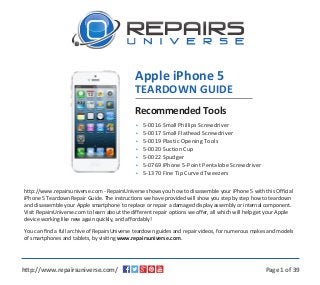
iPhone 5 Teardown Repair Guide
- 1. • • • • • • • 5-0016 Small Phillips Screwdriver 5-0017 Small Flathead Screwdriver 5-0019 Plastic Opening Tools 5-0020 Suction Cup 5-0022 Spudger 5-0769 iPhone 5-Point Pentalobe Screwdriver 5-1370 Fine Tip Curved Tweezers Recommended Tools http://www.repairsuniverse.com - RepairsUniverse shows you how to disassemble your iPhone 5 with this Official iPhone 5 Teardown Repair Guide. The instructions we have provided will show you step by step how to teardown and disassemble your Apple smartphone to replace or repair a damaged display assembly or internal component. Visit RepairsUniverse.com to learn about the different repair options we offer, all which will help get your Apple device working like new again quickly, and affordably! You can find a full archive of RepairsUniverse teardown guides and repair videos, for numerous makes and models of smartphones and tablets, by visiting www.repairsuniverse.com. Page 1 of 39http://www.repairsuniverse.com/ Apple iPhone 5 TEARDOWN GUIDE
- 2. iPhone 5 – Teardown Guide • Remove the two pentalobe screws that are located on both sides of the lightening connector port which is on the bottom of your iPhone 5. Page 2 of 39http://www.repairsuniverse.com/ LCD & Touch Screen Digitizer/Front Panel
- 3. iPhone 5 – Teardown Guide • Place the suction cup on the display assembly near the home button. Use the plastic opening tool to separate the display assembly from the case of the iPhone 5. • With the suction cup, pull up on the display assembly while holding the outside frame of the iPhone 5 down. Near the home button, in the left corner of the iPhone 5, will be an area that will expose enough space to get in a pry tool. Page 3 of 39http://www.repairsuniverse.com/
- 4. iPhone 5 – Teardown Guide • Once you have the opening tool in the space, pry the display assembly from the iPhone 5. Work your way around the iPhone 5 until it is completely separated and can be pulled back with the suction cup. Page 4 of 39http://www.repairsuniverse.com/
- 5. iPhone 5 – Teardown Guide • Peel back the display assembly to expose a metal cover that secures the display assembly cables. Locate and remove the three small Phillips screws (#00) that secure the cover. Remove the metal cover from the iPhone 5. Page 5 of 39http://www.repairsuniverse.com/
- 6. iPhone 5 – Teardown Guide • There are a series of connections that will require the spudger or fine tip curved tweezers to pry up and remove. • The first of these connections is for the front-facing camera & sensor flex cable assembly. Page 6 of 39http://www.repairsuniverse.com/
- 7. iPhone 5 – Teardown Guide • The touch screen digitizer/front panel cable is next. Gently pry up and out to disconnect the cable. Page 7 of 39http://www.repairsuniverse.com/
- 8. iPhone 5 – Teardown Guide • The last connection is the LCD cable. Once the cable is disconnected, remove the entire display assembly from the iPhone 5. Page 8 of 39http://www.repairsuniverse.com/
- 9. iPhone 5 – Teardown Guide • Locate and remove the two small Phillips screws (#00) that secure the cover to the earpiece speaker. Remove the cover from the iPhone 5. • When the cover for the earpiece speaker is removed, lift the earpiece speaker up and away from the iPhone 5. Page 9 of 39http://www.repairsuniverse.com/ Earpiece Speaker
- 10. iPhone 5 – Teardown Guide • Using the flat end of the spudger, maneuver the front-facing camera and sensor flex cable assembly away from the iPhone 5. Page 10 of 39http://www.repairsuniverse.com/ Front-Facing Camera & Sensor Flex Cable
- 11. iPhone 5 – Teardown Guide • Locate and remove the two small Phillips screws (#00) that secure the home button assembly. • Remove the home button assembly from the iPhone 5. Page 11 of 39http://www.repairsuniverse.com/ Home Button
- 12. iPhone 5 – Teardown Guide • The actual home button is secured by a small amount of adhesive. Use the spudger to remove the home button from the display assembly. Page 12 of 39http://www.repairsuniverse.com/
- 13. iPhone 5 – Teardown Guide • Locate and remove the six small Phillips screws (#00) that secure the LCD shield to the display assembly. • Once the screws are removed, take the shield off the iPhone 5. Page 13 of 39http://www.repairsuniverse.com/
- 14. iPhone 5 – Teardown Guide • Locate and remove the three small Phillips screws (#00) that secure the battery connector and lightening connector metal covers. Page 14 of 39http://www.repairsuniverse.com/
- 15. iPhone 5 – Teardown Guide • Utilize the spudger to pry up the battery connector and disconnect the battery from the motherboard. Page 15 of 39http://www.repairsuniverse.com/
- 16. iPhone 5 – Teardown Guide • Using the plastic pull-tab and the spudger, remove the battery from the case of the iPhone 5. Page 16 of 39http://www.repairsuniverse.com/
- 17. iPhone 5 – Teardown Guide • Locate and remove the two small Phillips screws (#00) that secure the top motherboard bracket. • Once the screws have been removed, take the bracket off the iPhone 5. Page 17 of 39http://www.repairsuniverse.com/
- 18. iPhone 5 – Teardown Guide • For the next few steps, the spudger will be utilized to disconnect several connections. This will allow you to remove the iPhone’s motherboard. • Remove the LED flash from the motherboard by pulling it up and away from the assembly. Page 18 of 39http://www.repairsuniverse.com/
- 19. iPhone 5 – Teardown Guide • The next connection is the volume controls. Lift up and pry it from the socket to remove the plug. Page 19 of 39http://www.repairsuniverse.com/
- 20. iPhone 5 – Teardown Guide • An interconnecting cable is next to be removed. Lift up and pry it from the socket to remove the cable. Page 20 of 39http://www.repairsuniverse.com/
- 21. iPhone 5 – Teardown Guide • There is another interconnection cable that will need to be disconnected as well. Page 21 of 39http://www.repairsuniverse.com/
- 22. iPhone 5 – Teardown Guide • The last plug is the lightning port assembly. It is located on bottom of the motherboard. Page 22 of 39http://www.repairsuniverse.com/
- 23. iPhone 5 – Teardown Guide • One of the two antenna connections is on the front of the board. Pry up and remove the wire from its location. • Maneuver the headphone jack out of its housing and prepare to remove it in the follow steps. Page 23 of 39http://www.repairsuniverse.com/
- 24. iPhone 5 – Teardown Guide • Before removing the motherboard, use the SIM card removal tool, or a paper clip, to remove the SIM card tray from the iPhone 5. Page 24 of 39http://www.repairsuniverse.com/ SIM Card Tray
- 25. iPhone 5 – Teardown Guide • Locate and remove the two small Phillips screws (#00) inside the top portion of the iPhone 5 case. Page 25 of 39http://www.repairsuniverse.com/
- 26. iPhone 5 – Teardown Guide • Next, locate and remove the two small Phillips screws (#00) and the three standoff screws. The three standoff screws secure the motherboard in the iPhone 5. You will need a small flathead screwdriver to remove these screws. Page 26 of 39http://www.repairsuniverse.com/
- 27. iPhone 5 – Teardown Guide • Remove the second antenna plug on the bottom of the motherboard. Now, you can remove the motherboard from the iPhone 5. Page 27 of 39http://www.repairsuniverse.com/
- 28. iPhone 5 – Teardown Guide • Locate and remove the two small Phillips screws (#00) that secure the rear-facing camera connection to the motherboard. • With these screws removed, take the plate off that was securing this plug. Page 28 of 39http://www.repairsuniverse.com/ Rear-Facing Camera
- 29. iPhone 5 – Teardown Guide • Using the spudger, gently pry up the connection to remove the rear-facing camera from the motherboard. Page 29 of 39http://www.repairsuniverse.com/
- 30. iPhone 5 – Teardown Guide • Locate and remove the seven small Phillips screws (#00) that secure the lightning connector and speaker assembly inside the case of the iPhone. Page 30 of 39http://www.repairsuniverse.com/ Lightning Connector & Headphone Jack
- 31. iPhone 5 – Teardown Guide • Use the flat end of the spudger to break free the adhesive that secures the lightning connector and speaker assembly down inside the case of the iPhone 5. • Remove these two parts from the iPhone 5. Page 31 of 39http://www.repairsuniverse.com/
- 32. iPhone 5 – Teardown Guide • With the lightning connector and loudspeaker assembly free from the case, use the spudger to separate the two parts from each other. They are held together with a small amount of adhesive. Page 32 of 39http://www.repairsuniverse.com/ Loudspeaker Assembly
- 33. iPhone 5 – Teardown Guide • Locate and remove the three small Phillips screws (#00) that secure the vibrator in the corner of the iPhone 5 rear case. • Remove the vibrator from the iPhone 5. Page 33 of 39http://www.repairsuniverse.com/
- 34. iPhone 5 – Teardown Guide • There are three additional small Phillips screws (#00) securing the volume and silent switch assembly on the side of the iPhone 5 case that need to be removed. Page 34 of 39http://www.repairsuniverse.com/
- 35. iPhone 5 – Teardown Guide • Use the spudger to peel out the WiFi and Bluetooth antenna from the iPhone 5 case. Page 35 of 39http://www.repairsuniverse.com/
- 36. iPhone 5 – Teardown Guide • Locate and remove the last small Phillips screw (#00) that secures the power and volume button assembly in the iPhone 5. Page 36 of 39http://www.repairsuniverse.com/
- 37. iPhone 5 – Teardown Guide • Use the flat end of the spudger to remove the ribbon cable for the volume, silent switch, and power buttons from the iPhone 5. Page 37 of 39http://www.repairsuniverse.com/
- 38. iPhone 5 – Teardown Guide Breakdown 1. iPhone 5 Rear Case/Housing 2. iPhone 5 Display Assembly (LCD & Touch 2. Screen) 3. iPhone 5 Battery 4. iPhone 5 Motherboard 5. iPhone 5 SIM Card Tray 6. iPhone 5 Home Button and Gasket 7. iPhone 5 Home Button Flex Cable 8. iPhone 5 Earpiece Speaker 9. iPhone 5 Rear-Facing Camera 10. iPhone 5 Front-Facing Camera & Sensor Flex 10. Cable 11. iPhone 5 WiFi Antenna Cable 12. iPhone 5 Vibrator 13. iPhone 5 Dock Connector & Headphone Jack 13. Assembly 14. iPhone 5 Loudspeaker Page 38 of 39http://www.repairsuniverse.com/ 1 2 3 4 5 6 7 8 9 10 12 14 13 11
- 39. iPhone 5 – Teardown Guide Page 39 of 39http://www.repairsuniverse.com/ Notice/Warning: REPAIRSUNIVERSE DOES NOT ACCEPT ANY LIABILITY FOR DAMAGE, OR INJURY CAUSED, WHILE YOU ARE FOLLOWING OUR DISASSEMBLE GUIDES. WE MAKE NO REPRESENTATIONS, WARRANTIES, OR CONDITIONS OF ANY KIND, EXPRESS OR IMPLIED. UTILIZING THESE GUIDES TO HELP ASSIST YOU IN REPAIRING YOUR MOBILE DEVICES WILL VOID YOUR WARRANTY. REPAIRS UNIVERSE STRICTLY PROHIBITS ALTERING OR MODIFYING OUR TEARDOWN GUIDES FOR COMMERCIAL USE, REPRODUCTION, OR PUBLICATION.
