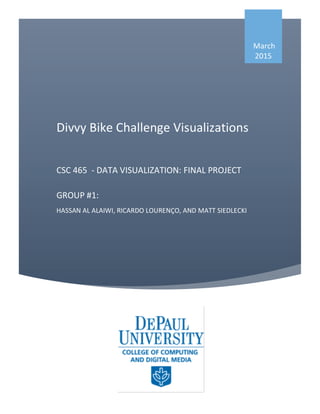
Divvy Bike Visualizations
- 1. Divvy Bike Challenge Visualizations CSC 465 -‐ DATA VISUALIZATION: FINAL PROJECT GROUP #1: HASSAN AL ALAIWI, RICARDO LOURENÇO, AND MATT SIEDLECKI March 2015
- 2. 2 Contents Abstract ......................................................................................................................................................................... 3 Description .................................................................................................................................................................... 3 Scope ............................................................................................................................................................................ 3 Dataset .......................................................................................................................................................................... 3 Dataset Variables .......................................................................................................................................................... 4 Final Visualzaitions ........................................................................................................................................................ 5 Usage by Weekday/Weekend and Time of Day ....................................................................................................... 5 Network Map of Chicago Loop ................................................................................................................................. 6 Circular Network Visualization ................................................................................................................................. 7 Discussion ..................................................................................................................................................................... 8 Usage by Weekday/Weekend and Time of Day ....................................................................................................... 8 Network Map of Chicago Loop ............................................................................................................................... 13 Circular Network Visualization and Related Analysis ............................................................................................. 19 Summary of Team Member Contributions ................................................................................................................. 31
- 3. 3 Abstract In this final project report, we are trying to shed light on some of our final data visualizations of the chosen Divvy bikes dataset. The report details each visualization technique used to display information about the dataset and possible its correlation implications. In order to have a very coherent and concrete report, a few segments in this report have been extracted from our project milestones that were previously submitted as part of the project progress. Higher resolution files of the final visualizations are enclosed. Description Every year, Divvy launches a data challenge providing their magnificent dataset in the purpose of scrutinizing and visualizing the data under different categories. This year, Divvy celebrates its first time full-‐year dataset (2014) with over 3.2 Million rows of data where it is even more challenging and more enticing for data scientists and other participants. Scope We are tasked to fulfill our CSC 465 project’s objectives of visualizing a dataset through the best visualization techniques that were discussed throughout the course. Since both mapping and geographical data is available in this dataset, we have completed multiple graphs that visualize the dataset statistically and geographically. The software that were used for this purpose are R-‐Studio, Tableau, JMP and ArcGIS which provided a sufficient platform for our objective. Those multiple visualizations provide answers to the following questions1 in the most clear and accurate methods that we could have achieved: Ø When & Where are riders going? Ø What are the most and least busy stations? Ø What interesting usage patterns emerge? Ø How the bikers’ demography can be presented? Dataset The full-‐year dataset is broken down by quarters with a total of 2.4 million records. However, due to the size of the dataset, we have mainly used a Simple Random Selection of the data in order to have a manageable dataset size of 100,000 records that will still be sufficient for our educational purposes. Source: Chicago Divvy Bikes website (Annual data challenge) Website: http://www.divvybikes.com/datachallenge 1 Some of these inquiries are part of the 2015 Divvy Data Challenge 2 Description of the dataset variables was provided by Divvy Data Challenge
- 4. 4 Dataset Variables The dataset consists of two tables (sub-‐datasets) which will be used in the project2 . Ø Trips dataset (the main dataset): This dataset is the main project dataset which includes all trips’ records and transactions whenever a bike is rented from a station. The following 12 variables are captured in every data row: trip_id: ID attached to each trip taken – (Type: Category – serial key) starttime: day and time trip started, in CST – (Type: Date&Time) stoptime: day and time trip ended, in CST – (Type: Date&Time) bikeid: ID attached to each bike – (Type: Category) tripduration: time of trip in seconds – (Type: Numeric) from_station_name: name of station where trip originated – (Type: Category) to_station_name: name of station where trip terminated – (Type: Category) from_station_id: ID of station where trip originated – (Type: Category) to_station_id: ID of station where trip terminated – (Type: Category) usertype: "Customer" is a rider who purchased a 24-‐Hour Pass; "Subscriber" is a rider who purchased an Annual Membership – (Type: Category) gender: gender of rider – (Type: Binary) birthyear: birth year of rider – (Type: Numeric) Ø Stations dataset (Table relationship dataset): This relations dataset includes the location details of Divvy stations which will be used in the project to map the start and end locations of each bike trip used in the main table. The 5 variables are: name: station name – (Type: Category) latitude: station latitude – (Type: GPS location) longitude: station longitude – (Type: GPS location) dpcapacity: number of total docks at each station as of 12/31/2014 – (Type: Numeric) online date: date the station went live in the system – (Type: Date&Time) 2 Description of the dataset variables was provided by Divvy Data Challenge
- 5. 5 Final Visualizations Visualization #1: Divvy Bike Usage by Weekday/Weekend and Time of Day
- 6. 6 Visualization #2: Network Map of Chicago Loop
- 7. 7 Visualization #3: Circular Network Visualization
- 8. 8 Divvy Bike Usage by Time of Day and Day of Week: Discussion Overview For this visualization small multiple maps were combined with histograms to display information about Divvy bike usage by time of day and day of week. Looking horizontally, the maps show data in 4-‐hour blocks starting at midnight. The histograms on the top and bottom display a histogram of the total system usage. The segments drawn on the map illustrate the popular routes selected using a combination of thresholds for number of segments on a map and minimum usage needed to be considered for the map. Additional discussion on the design decisions made to select which bike trip segments were included follows in the design consideration section. The viewer is able to discern a number of pieces of information from this graphic, including: • Usage is much higher during the week (than the weekend) • Weekday usage has a bimodal distribution with peaks during morning and evening commuting times.
- 9. 9 • More commuters use the bikes in the evening than in the morning • Weekend usage is much less than weekday • Weekend usage has a unimodal distribution centered in the early afternoon. • In general, off-‐peak hours have riders scattered throughout the city, especially near train stations, while usage is more concentrated during the day • Weekend is heavily concentrated along the lakeshore, Lincoln Park, Navy Pier, and some smaller tourist locations such as the Hyde Park Museum Campus • Lakeshore path is more prominent in evening commute hours than morning commute hours, possibly due to higher system usage during that time Design Considerations Number of Small Multiple Maps The final visualization splits the entire day up into 4-‐hour blocks and shows 6 maps for weekday and 6 for weekend rides. We chose to employ an equal number of hours in each map to make it clear to viewer. That gave us the option of 2, 4, 6, or 12-‐hour blocks. Twelve-‐hour blocks were not seriously considered because it would not show very much interesting patters in the data. On the other hand, 2-‐ hour blocks would have created double the maps in the final visualization, and we concluded that would be too much. Ultimately, 4-‐hour blocks were convenient because it clearly differentiated the afternoon (Noon-‐4PM) from the commuting hours after 4PM. Trip Segments One thing that became very clear initially was that a key design decision was how to display the trip segments. Showing all segments was a jumbled mess that yielded minimal useful information. We attempted including all segments, but making the lines very thin on low traffic routes, and bigger on the higher traffic routes, but still found that this was very cluttered. Additionally, scaling the line thickness was problematic because the data was highly skewed and we did not want a small number of stations to dominate the visualization. Arguably that is an aspect of the data that could be better highlighted in my visualization; however, in the final visualization all lines are the same (relatively thin, but viewable) size, which adds clarity by better allowing you to see the trips that are included. We experimented with both thresholds of the number of trips per 4-‐hour block, and a ranking of the top n trips for that threshold. The tradeoff here was that if you set an absolute trip cutoff then the off-‐hours have literally no data (unless you overwhelm the peak charts), and if you choose to show the top n trips then it appears at a glance that traffic is equal at all times of day when it is actually highly skewed to certain times of day. Ultimately a two-‐pronged approach was employed to deal with this. First, we compromised and chose up to 75 trips for each map, but only included them if they averaged at least 5 trips per hour. This allowed us to both show data for non-‐peak times, but also not make it appear visually that traffic was comparable at all hours across the day. Secondly, the histograms (which will be explained in greater
- 10. 10 detail in a subsequent section) add additional context around which times of day experience the most traffic. Background Tile Image We experimented with a number of different backgrounds. There was a compromise to be made between showing additional context in the background layer with more detail, and allocating more of the available pixels to show data about the Divvy bikes. In the first iteration a very plain background that did not show additional data beyond the lake and station locations was used. But after getting feedback, subsequent iterations included a street map. To select a background a number of options from the OpenStreetMap package in R were attempted. The options that were considered are displayed below with the Divvy bike locations plotted on them. We attempted to strike a balance between showing some context to allow the viewer to contextualize an individual point on the map, and a need not to make the background dominate.
- 11. 11 Plot Area There are a total of 300 Divvy bike stations in the city, but they are not distributed evenly across the city. In particular, most of the station locations and an overwhelming number of the most popular locations are found in the Loop and north side neighborhoods. We considered several approaches for cropping the map. 1. City limits • One approach would be to include the entire city in the map. This would highlight the discrepancies that exist where certain parts of the city have no Divvy stations. The lack of Divvy stations in certain areas in the city was an interesting aspect of the data. The City sponsors divvy, but stations are not available in all neighborhoods. However, this approach was not used in the final visualization, because we concluded that cropping that map around the entire city led to a lot of “blank” space on the map that could have been more effectively utilized by zooming in on existing locations. 2. Divvy station locations • This was my chosen approach. This was a compromise between utilizing space to show the Divvy data, while still showing all Divvy stations that exist for this analysis. 3. Zooming in only on a popularity/usage threshold and using those stations or focusing on specific neighborhood(s) such as the loop • While a more focused analysis of a neighborhood could have been interesting, it also could have masked interesting patterns, such as how on the weekends there is more activity in the Hyde Park Museum campus, and further north along the lakefront trail on the weekend would be lost if the map zoomed in.
- 12. 12 Direction It would have been very interesting to show the direction of the trips on the maps; however, the approaches that were explored did not improve the visualization. We experimented with using color to show direction, but ran into a couple of challenges with that. The first challenge was defining what colors to group together. Initially started by using two colors and then adjusting the color of the line depending on whether or not the user was heading north or south. That added some information, but I concluded that was confusing because in many cases (i.e. commuting time) the more relevant direction is whether or not you are headed towards the Loop. So a next iteration I used color to indicate whether or not you were headed to or from the loop based on a cutoff of Madison Street. This was okay, but I felt that it was not effective for the popular bike stations in the West Loop near the train stations and I felt that it did not add much value for some of the weekend locations where people are less likely to be commuting. Although direction was explored, it was not a dimension included in the final visualization. Histograms The initial iteration of this visualization included only the small multiple maps without the histograms that are included at the top and bottom. The maps illustrate a number of interesting aspects of the data; however, they do not explicitly answer simple questions that you might be interested in if you were curious about Divvy bike usage by day of week and time of day. Specifically, since this visualization attempted to illustrate patterns around usage by weekday/weekend and time of day, we wanted to make it very easy for the viewer to discern a few key facts about the data: • Usage is much higher during the week (than the weekend) • Weekday usage has a bimodal distribution with peaks during morning and evening commuting times. • More commuters use the bikes in the evening than in the morning • Weekend usage is much less than weekday • Weekend usage has a unimodal distribution centered in the early afternoon. Our approach for illustrating those key aspects of the data was to make histograms and include them in the chart. There was some thought as to where to place the histograms. It was a tradeoff between making the histogram shows as much information as possible while preventing confusion and possibly distracting from the graphs. Ultimately, I erred on the side of clarity and simplicity by putting the histograms above and below their respective maps. The histograms do not provide exact values (there are no labels), but they do illustrate the main themes (outlined above). Adding labels and putting the two histograms on the same axis would likely have yielded improvements to the histograms as standalone visuals, but as part of the larger visual, maintaining clarity was the driving design principle. We attempted to align the histogram with the small multiples so that the four-‐hour time periods in the small multiples had the corresponding to add consistency across the individual components of the visual and facilitate the histogram aiding in the interpretation of the maps.
- 13. 13 Network Analysis: Discussion Overview For this analysis, the idea was to represent the overall flow between Divvy stations using the whole dataset. There are many possible representations for the Divvy dataset, but being a georeferenced data allows you to see how this bike sharing system is related to the city, and it’s infrastructure, in a compact and accurate view. Data and Systems Used For this visualization we was used the whole 2014 Divvy Challenge Dataset, after making some data transformation. First by summarizing all of the routes, grouping them by their origin and destination station, and ID’s. This generated a calculated variable that has the record count for each route. After this, each record was georeferenced by merging the origin and destination fields (related to stations) with their respective geographical coordinates. This procedure was done using SPSS Modeler, due to the data size, and having as input and output CSV files. Once the preprocessing was done, the dataset was opened into ArcGIS 10.2.2. After this was loaded separately, the dataset containing each Divvy Station, and we also loaded a georeferenced CTA Stations dataset, obtained from the City of Chicago Data Portal. There was a hypothesis on a possible relationship between CTA and Divvy, because of people commuting may use both forms of transportation, and so this is why we also explored this supplemental data source. Methodology Displaying movement data using maps is tricky, because in addition to the two dimensional data that maps usually display, we also have additional dimensions including movement and time. Time-‐lapse cartography is a direct option, and you can use a sequence of overlaid maps of same region, to try to figure out differences on space. When you are dealing with small changes, not on the whole map, it’s better to use a Flow Map, or a Network Map. A Flow Map is designed to represent a relation of one (or a few) source(s) to many. Its usage comes from early representation between countries in the colonial period of history.
- 14. 14 Figure 1-‐ Example of a Flow Map. Charles Minard -‐ Minard, C. J. "Carte figurative et approximative des quantités de vin français exportés par mer en 1864". lith. (835 x 547), 1865. Copy [from http://en.wikipedia.org/wiki/Flow_map here]. A Network Map, on the other hand has the objective to show relations of many to many features on a map. A popular use is for airline routes, with connections between local airports, and major hubs: Figure 2-‐ American Airlines OneWorld Map (http://www.aa.com/content/images/production/generic/onworld-‐map.jpg)
- 15. 15 Another popular example of a Network Map was recently presented by Facebook, who displayed the connections between groups of users: Figure 3-‐ Facebook User Connections (Obtained on Facebook.com) In this case, rather than just displaying the connections, they were overlaid among themselves, and with transparency usage it was possible to have an accumulated view of these relations, allowing the viewer to see clearly where the traffic comes from and goes to, and also about it’s intensity. For our case, the goal was to properly display the routes that are on the whole dataset, with differential scaling and color grading to pop up the most used routes, even with an estimate of the usage level, but without sampling the data, keeping all routes shown. This is a good effort, considering that almost 2,400,000 trips were described on the dataset, complicating the georeferencing, the load, and the transformation of the data to lines, and find proper representation on color, transparencies, and most important scaling. Multiscale representation on maps is an old challenge, because they are normally interactive. Using GIS, it’s different because each view could be rendered separately. Also it was a challenge to represent the CTA dataset. The idea was to see its influence on the Divvy system. So, the design was created by calculating a buffer from a certain distance of a CTA station, to see where it is located a possible influence zone between CTA and Divvy stations, suggesting commutation among those systems. For this two maps were created, one with a whole view of the Divvy Stations, and other, in a more detail level, to show specificities of this interaction in the Loop.
- 16. 16
- 17. 17
- 18. 18 The presented maps shows the flow among Divvy Stations (red dots), with connections using just two data categories, one with thinner lines represented as green, with routes with record counts between log101 (0) and log101000 (3), and thicker red lines describing routes with record counts between log101000 (3) and log1010000 (4). These categories were normalized with logarithmic scaling because of the difference on magnitude between routes, as a way to proper represent different dimension levels on a same graph. Final Considerations Looking at those maps, some inferences could be made. However, it is important to remember that this analysis does not suggest causation on these relationships. On the first map, with a broader view of the Divvy Stations in Chicago, it’s possible to see a high concentration of routes along the lakeshore, with grading to countryside, clearly shown by the predominance of red flows on east grading to green. On this map it is also possible to see that the southern and western stations, as well as many northern ones, there are no flow lines being draw. Flow exists on those stations, but it’s not represented on this map because the origin and destination station were often the same place. Considering the buffers of half a mile drawn centered on each CTA station, it is possible to see that, despite the loop, much traffic and stations overlapping, there is a relation of green flow and CTA stations, even with more radial distribution of lines, into countryside and also a few to the shore. Perhaps that could be the commuters connecting from their houses, work, or leisure places to the CTA. And then taking the Divvy bikes for the remainder of their trip. Anonymization also limits our ability to merging these datasets and perform a deeper analysis of commuting patterns. The second map focuses on the Loop. The main concentration of flows is on the surroundings of the Grand Central Station (Metra), within the Loop, Merchandise Mart and The Magnificent Mile. Most of these should be inferred to be people going from and to work, because these three areas are highly related on the main commuter train stations. A second major trend is verified on the Adams/Wabash CTA station and the Navy Pier, Millennium Park, The Chicago Yacht Club, and southern to Adler and Field Museums. With these characteristics, it’s also possible to suggest that these high intensity routes have more relation on tourism, rather than work, by the use and occupation of space. Also, the high traffic near the lakeshore stations reinforces this, as those are places that many people go for leisure activities at the beach and parks A learning that we took away from this part of the project was that it is possible to improve map visualizations and interpretations by using a full a GIS system, rather than just a map plot. It aggregates interactivity capabilities, and also tools designed for spatial analysis, allowing the end-‐user to explore the initial dataset, but also integrating this with others, amplifying the spatial analysis.
- 19. 19 Circular Network Visualization: Discussion and Related Analysis Visualization techniques: Below are the top visualizations that were created as part of the same analysis that led to the circular network map visualization: 1. Divvy bikes rush hours Ø Description: These visualizations highlight the utilization time of Divvy Bikes. The heatmap in plots the “hours of the day” in the x-‐axis and the “days of the week” in the y-‐ axis. The count of the rented bikes is represented through the heatmap matrix. Colors of the heatmap varies between: (Green – Yellow -‐ Red) in response to the bikes “count” levels which I believe clearly draw our eyes to the peak hours plotted in the red/orange colors of the heatmap. Throughout my analysis and examining the data, I release the importance of segregating users’ types: (Subscribers & Customers) in separate plots for almost all my visualizations. On the left side, there is a plot of data clustering of (day of the week) based on which levels on the y-‐axis are sorted.
- 20. 20 Ø Data Analysis: Subscribers’ heatmap: It appears that the bikes’ highest demand during the weekdays moves along the rush hours (7:00 – 8:00 and 16:00 – 18:00). There is also a small -‐-‐ but worth mentioning -‐-‐ and spread demand of the bikes between 10:00 and 15:00 during the weekends. Subscribers would also tend to rent/return bikes at relatively late times on Friday night and Saturday night -‐-‐ displayed through the lighter green color. We can also see that subscribers seem to be leaving their work a little early (or on time) on Friday and therefore return home a little early probably for some weekend plans. On a similar note, we can use the scale to approximately count number of rentals per hour. It seems that more people use the bikes to return home rather than going to work. Probably, people avoid arriving to work sweating and tired or they avoid arriving late to work and therefore they prefer to arrive refreshed and on time. Customers’ heatmap: Non-‐subscribers’ (casual customers) have an inverse demand. Their highest demand is during the weekends between (10:00 – 19:00). Most demand demand occurs between 11:00 – 18:00 during the weekdays. It’s also worth mentioning -‐-‐ using cluster analysis -‐-‐ that more customers use divvy bikes in the first and last working days of the week (Monday and Friday respectively). I would only assume that tourists who are visiting the city tend to take one day off work (Monday/Friday) to have a longer weekend, which therefore explains the busier traffic during first/last day of weekdays. Ø History of revisions: The revision of this final heatmap evolved over time. I started with the simple heatmap function that was covered in class. Then, I made some more research about other available heatmaps in R to discover the newly created heatmap3 package -‐-‐ launched on June 2014. Some further revisions were implemented on the map including: colors, data cluster, scale and axis. One very tricky part was to reformat the data in a matrix-‐style, which is necessary for heatmaps. Re-‐grouping the data rows by their corresponding hours and days took a lot of time and research. In the final graph, the two users-‐types were separated to enable more in-‐depth analysis. Version 1 Version 2
- 21. 21 Version 3 Version 4
- 22. 22 2. Divvy bikes traffic flow among Chicago districts
- 23. 23 Ø Description: These two visualizations highlight the traffic flow of Divvy bikes between Chicago Districts for both subscribers and customers. We can see an inner arc and three outer arcs. The inner arc represent Chicago districts (six districts are present in this database) each with a different color. Each district has two different sets of arrows/lines: the set that has the same color as the district represents outgoing traffic (divvy bikes) starting from that location -‐-‐ whereas the set with different color than the district represents incoming traffic arriving to that location. The overall magnitude of district traffic is represented through the scale in the inner arc -‐-‐ whereas the magnitude of each arrow/route is represented by the thickness of the arrow. Each one of the outer arcs represents a percentage of traffic flow. The first arc (the very outer one) shows the percentage weight of the overall (incoming and outgoing) traffic in that particular one district. The second outer arc shows the percentage of the incoming traffic. The third arc shows the percentage of the outgoing traffic. These arcs are mainly used for comparison purposes.
- 24. 24 Ø Data Analysis: Subscribers’ network diagram: From the traffic scale, it appears that the North Side is the busiest location with the largest traffic whereas the South Side is the least busy area. A lot of users commute to stations within the North Side Area or to North Loop. Chicago North Side is considered to be the most densely populated residential area3 , which explains the heavy Divvy traffic. Interestingly, both the Loop and West Loop areas have almost the same magnitude of traffic flow, although I was expecting a busier traffic being in the city center. In addition, traffic in West Loop and South Loop looks almost symmetrical. When comparing the two outer arcs (incoming and outgoing), we can see that both are identical. They have the same magnitude and even the same colors order, which means that we have a very consistence traffic flow in these two areas. We can also note minimal traffic between far-‐apart areas such as: Southern and Northern areas. Customers’ network diagram: Similar to the subscribers’ diagram, the North Side is still the busiest location for the casual customers. What is interesting is that the two diagrams form exactly the same trend in the North Side -‐-‐ Some major traffic occurs within the North Side and to the North Loop. Another interesting observation is that the West Loop has significantly shrunk; yet it is still very symmetrical! Unlike the subscriber users, casual customers are less interested in using Union and Ogilvie Train Stations, which are accountable for heavy traffic flow for the suburbs. In both models, trips from/to North Side and North Loop hold between 50% -‐ 70% of the overall traffic in Divvy Stations. Ø History of revisions: At the beginning, I was not sure what the best way to visualize the traffic from/to Divvy stations in a meaningful way. I started with a simple heatmap to display network in a simple and effective way. It worked just fine but it was not very evocative and conclusion did not stand out. Then, I came across the new software and tried to map all the 250 stations into one network diagram. The graph was not expressive and had a spaghetti shape. The names of the stations were overlapping and the thickness of the lines did not have any insights. An important suggestion rises during the final presentation to group the stations together. So, I made an attempt to group stations by Chicago 76 neighborhoods. The diagram became much 3 Source: http://en.wikipedia.org/wiki/Community_areas_in_Chicago#North_side
- 25. 25 better but required some additional grouping. The final visualization did group the neighborhoods further by their geographical locations (Chicago districts4 ). The trick (and most time-‐consuming) part was grouping stations by their locations. Being an international student, it was a very fun exercise to get to know the different neighborhoods of ChicagoJ. I used Wikipedia and Chicago Portal to precisely go through the locations and build the final version. Version 1 Version 2 Version 3 Version 4 4 Source: http://en.wikipedia.org/wiki/Community_areas_in_Chicago
- 26. 26 Version 5
- 27. 27 3. Divvy bikes rentals over the year seasons Ø Description: I have been trying to plot a time series visualization as this idea seems unique and came to me suddenly while I was doing some research. The x-‐axis represents the timeline of 2014. The y-‐axis has dual axes. The left axis represents the total bikes rentals whereas the right axis represents the mean temperature in (ᴏ F). The two lines are differentiated by two different colors. Ø Data Analysis: We are here trying to see the correlation between the temperature and number of rented bikes over time. We know that it is difficult to use bikes during rainy or snowy seasons, which is in general associated with temperature. During the months of December through March where temperature is around 20 ᴏ F, we have the least bikes’ rental activities. However, when temperature starts warming up, rentals start to pick up till it reaches its peak season: June through September where temperature is around 70 ᴏ F. We can see that both curves are almost identical with the exception of a few outlier days where we had a dramatic drop or rise of rentals against the trend. These outliers can be further explored using a new dimension of dataset specialized in Chicago events possibly. Ø History of revisions: The most challenging part here was the necessity of having a continuous timeline in order to have an accurate time series. Since I was working on a sample data, I had to go back and work
- 28. 28 with the original and complete dataset (2.4MM data rows) for this visualization. I tried every time to plot the time data against different statistical variables in order to explore different aspect of the data. Version 1 Version 2 Version 3
- 29. 29 4. Divvy bikes stations capacities and concentrations Ø Description: The two visualizations associate the geographical variables with numerical variables in order to have a more meaningful and informative impact. Number of docks (bikes spaces) is plotted against stations locations in the first graph. A color scale of the stations’ docks size is displayed to quickly identify larger stations. The second graph plots divvy bikes users in accordance to their stations locations. The frequency of rentals is plotted using a darker color scale.
- 30. 30 Ø Data Analysis: The first graph shows the geographical distribution of the Divvy bike stations around the city of Chicago. The colors indicate the docks capacity of each station. The red color stations are those with large capacity of docks namely around: Navy Pier, Millennium Park and Union/Ogilvie Station. I’ve also added a contour of (level 7) to further draw a smoother look to the map. The locations with larger number of docks indicate more rental transactions occur there and therefore two possibilities: either stations run out of bikes (high demand as a start off) or stations run out of space (high returns as final destination). In either case, increase of docks space was deemed necessary. The second graph includes designing the geographical map by the “users-‐type”. This graph enables us to better explore commuters’ final destinations. It appears that most “customer” bikers commute North to the Lincoln Park Zoo and all the way South to the Museum Campus passing by the Magnificent Mile and Navy Pier. The “Subscribers” bikers however cluster around the Loop busy area and mainly around the Union/Ogilvie Stations. This graph helps us in identifying dense locations of certain divvy users and therefore might utilize this information for marketing or customer advocacy purposes. Ø History of revisions: I have started plotting this data in Tableau where it nicely plotted the data points (longitude and latitude) on the map. However, I could not move much further from there. Therefore, I used another software that worked better with GIS data in order to build a more detailed map using OpenStreetMap. The 2nd version included some unexpected users-‐type (dependent), which appeared to be a special case. A recommendation rose during the final presentation to exclude this category as it was supposed to be cleaned by Divvy Technical Team. Version 1 Version 2
- 31. 31 Summary of Team Member Contributions Throughout the project, the team collaborated on many pieces of the project, including: • Sharing output of data pre-‐processing steps • Suggesting software that could be relevant for various tasks • Providing feedback on visuals • Reviewing final analysis Each of the three team members was the primary author of one of the final visualizations (and each main section discussing it). Matt Siedlecki: made the traffic by weekday/weekend and time of week patterns using small multiples Ricardo B. Lourenço: created the network map focused on Loop utilizing log-scaling to summarize the full dataset Hassan A Al Alaiwi: prepared the circular network visual, as well as several related pieces of analysis
