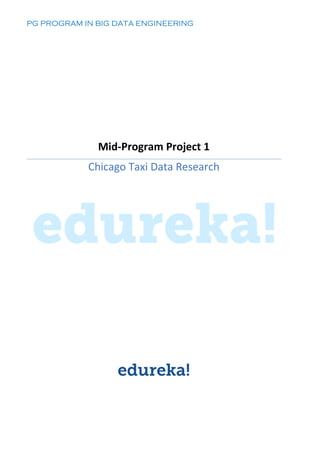More Related Content
Similar to 945 mpp1 chicago_taxi data research_v1_cyy_33w1xtp
Similar to 945 mpp1 chicago_taxi data research_v1_cyy_33w1xtp (20)
945 mpp1 chicago_taxi data research_v1_cyy_33w1xtp
- 1. PG PROGRAM IN BIG DATA ENGINEERING
Mid-Program Project 1
Chicago Taxi Data Research
- 2. Mid-Program Project 1
© B r a i n 4 c e E d u c a t i o n S o l u t i o n s P v t . L t d Page 1
Table of Contents
1. Background .........................................................................................................................2
2. Dataset Introduction............................................................................................................3
3. Problem Definition...............................................................................................................5
3.1 Loading & Pre-processing Data...................................................................................................5
3.2 Data Summary......................................................................................................................... 13
3.3 Data Preparation for Forecasting.............................................................................................. 16
3.4 Data Processing for Community Summary ................................................................................ 18
3.5 Data Processing for Origin to Destination Pair Summary ........................................................... 18
3.6 Data Processing for Company Summary ................................................................................... 19
3.7 Data Summary in RDBMS......................................................................................................... 20
3.8 Summary Data Mart................................................................................................................. 21
- 3. Mid-Program Project 1
© B r a i n 4 c e E d u c a t i o n S o l u t i o n s P v t . L t d Page 2
1. Background
Marketix, a Market Research firm, has hired you as a data engineer. You are asked to prepare the data for
performing market research on the trends and patterns of Taxi services in Chicago. The report should
equip to serve the following target audience:
• Executives and Leadership team from any of the existing taxi service provider or aggregator that
operates already in the region.
• Executives and Leadership team from any of the taxi service providers operating in other
regions, who are trying to enter the market for the first time.
• Any potential Entrepreneur or investor who is trying to invest in the business of taxi service or
aggregator service.
The outcomes and findings must cater to the needs of diversified target audience, who have different
goals in their mind.
While there are different ways to perform market research, the ideal one would be to follow a data
driven approach. Typically, there are two types of data that can be used for this purpose, namely Primary
and Secondary data.
- 4. Mid-Program Project 1
© B r a i n 4 c e E d u c a t i o n S o l u t i o n s P v t . L t d Page 3
The efforts involved in accumulating primary data is more, and therefore start your market research with
secondary data. However, there are cases where secondary data might not be available. Fortunately, in
our case, there is a huge dataset (~32 GB) available from Chicago Data Portal that carries information
relevant to our market research problem.
2. Dataset Introduction
This dataset includes taxi trips from 2013 to 2019, reported to the City of Chicago in its role as a
regulatory agency. To protect privacy but allow for aggregate analyses, the Taxi ID is consistent for any
given taxi medallion number but does not show the number, Census Tracts are suppressed in some cases,
and times are rounded to the nearest 15 minutes. Due to the data reporting process, not all trips are
reported but the City believes that most are.
Columns present in the dataset are:
Column Name Description Data Type
Trip ID A unique identifier for the trip. Text
Taxi ID A unique identifier for the taxi. Text
Trip Start Timestamp
When the trip started, rounded to the nearest 15
minutes.
Floating
Timestamp
Trip End Timestamp
When the trip ended, rounded to the nearest 15
minutes.
Floating
Timestamp
Trip Seconds Time of the trip in seconds. Number
Trip Miles Distance of the trip in miles. Number
Pickup Census Tract
The Census Tract where the trip began. For privacy,
this Census Tract is not shown for some trips. This
column often will be blank for locations outside
Chicago.
Text
Dropoff Census Tract
The Census Tract where the trip ended. For privacy,
this Census Tract is not shown for some trips. This
column often will be blank for locations outside
Chicago.
Text
Pickup Community Area
The Community Area where the trip began. This
column will be blank for locations outside Chicago.
Number
Dropoff Community Area
The Community Area where the trip ended. This
column will be blank for locations outside Chicago.
Number
Fare The fare for the trip. Number
Tips
The tip for the trip. Cash tips generally will not be
recorded.
Number
Tolls The tolls for the trip. Number
Extras Extra charges for the trip. Number
Trip Total
Total cost of the trip, the total of the previous
columns.
Number
Payment Type Type of payment for the trip. Text
Company The taxi companies. Text
Pickup Centroid Latitude
The latitude of the centre of the pickup census tract or
the community area if the census tract has been
Number
- 5. Mid-Program Project 1
© B r a i n 4 c e E d u c a t i o n S o l u t i o n s P v t . L t d Page 4
hidden for privacy. This column often will be blank for
locations outside Chicago.
Pickup Centroid
Longitude
The longitude of the centre of the pickup census tract
or the community area if the census tract has been
hidden for privacy. This column often will be blank for
locations outside Chicago.
Number
Pickup Centroid Location
The location of the centre of the pickup census tract
or the community area if the census tract has been
hidden for privacy. This column often will be blank for
locations outside Chicago.
Point
Dropoff Centroid Latitude
The latitude of the centre of the drop-off census tract
or the community area if the census tract has been
hidden for privacy. This column often will be blank for
locations outside Chicago.
Number
Dropoff Centroid
Longitude
The longitude of the centre of the drop-off census
tract or the community area if the census tract has
been hidden for privacy. This column often will be
blank for locations outside Chicago.
Number
Dropoff Centroid Location
The location of the centre of the drop-off census tract
or the community area if the census tract has been
hidden for privacy. This column often will be blank for
locations outside Chicago.
Point
Following are some of the key highlights about the dataset:
• It has data about around 71M trips for a duration of 7 years, starting from Jan 2013 to June 2019.
• These trips belong to ~8000 unique taxis identified by a unique identifier.
• There is a trip duration indicating trips ranging from few minutes all the way up to one full day.
• Trip distance ranges from few miles all the way up to ~3500 miles.
• The entire city is divided into 77 different communities, and for each pickup & drop, the
community is mentioned in the dataset.
• The information about trip fare is available for each trip.
• Around 30% of the records has the information about the taxi company to which the trip belongs.
This data will help you find the market share of these companies.
• The precise pickup location in the form of latitude and longitude is available.
The dataset provides a lot of opportunity to come up with highly relevant insights for the research.
- 6. Mid-Program Project 1
© B r a i n 4 c e E d u c a t i o n S o l u t i o n s P v t . L t d Page 5
3. Problem Definition
The crucial step is to make the dataset ready to perform analyses, so as part of the Data Engineering
team, you are responsible to perform,
• Data Cleaning
• Data Transformation
• Data Pre-processing
• Data Preparation
in order to apply the following techniques:
• Forecasting: Possibly to find out the growth of market size at various granularity levels.
• Clustering: Applying at various dimensions like pickup, drop off communities, different time
periods to find out interesting patterns.
• Classification: Labelling different time periods as peak hour, low activity, etc. and applying
classification mechanisms on top of the same.
• Graph analysis: Creating origin-destination pairs based on the 77 communities and apply graph
analysis such as connected components.
While above mentioned techniques can be applied on top of the data, each of them requires the data to
be prepared in a specific format.
3.1 Loading & Pre-processing Data
We have already loaded & pre-processed the data into Hive tables. Kindly go through the below
commands to understand the pre-processing steps. You must pick data from these tables to perform
further steps in this project.
1. Creating taxi_details_str table & loading the whole row as a string
CREATE TABLE IF NOT EXISTS chicago_taxis.taxi_details_str (
taxi_trip_details_str String)
STORED AS TEXTFILE
tblproperties("skip.header.line.count"="1");
LOAD DATA INPATH '/bigdatapgp/common_folder/midproject/taxi_trip_dataset/taxi_trip.csv'
OVERWRITE INTO TABLE chicago_taxis.taxi_details_str;
- 7. Mid-Program Project 1
© B r a i n 4 c e E d u c a t i o n S o l u t i o n s P v t . L t d Page 6
2. Splitting one column in multiple columns and creating taxi_trip_details table,
CREATE TABLE IF NOT EXISTS chicago_taxis.taxi_trip_details
AS
select split(taxi_trip_details_str, ",")[0] as trip_id,
split(taxi_trip_details_str, ",")[1] as taxi_id,
split(taxi_trip_details_str, ",")[2] as trip_start_time,
split(taxi_trip_details_str, ",")[3] as trip_end_time,
cast(split(taxi_trip_details_str, ",")[4] as int) as trip_seconds,
cast(split(taxi_trip_details_str, ",")[5] as float) as trip_miles,
cast(split(taxi_trip_details_str, ",")[6] as bigint) as pickup_tract,
cast(split(taxi_trip_details_str, ",")[7] as bigint) as dropoff_tract,
cast(split(taxi_trip_details_str, ",")[8] as tinyint) as pickup_community,
cast(split(taxi_trip_details_str, ",")[9] as tinyint) as dropoff_community,
cast(split(taxi_trip_details_str, ",")[10] as float) as trip_fare,
cast(split(taxi_trip_details_str, ",")[11] as float) as tip_amt,
cast(split(taxi_trip_details_str, ",")[12] as float) as toll_amt,
cast(split(taxi_trip_details_str, ",")[13] as float) as extra_amt,
cast(split(taxi_trip_details_str, ",")[14] as float) as trip_total_amt,
split(taxi_trip_details_str, ",")[15] as payment_type,
split(taxi_trip_details_str, ",")[16] as company,
cast(split(taxi_trip_details_str, ",")[17] as double) as pickup_latitude,
cast(split(taxi_trip_details_str, ",")[18] as double) as pickup_longitude,
split(taxi_trip_details_str, ",")[19] as pickup_location,
cast(split(taxi_trip_details_str, ",")[20] as double) as dropoff_latitude,
cast(split(taxi_trip_details_str, ",")[21] as double) as dropoff_longitude,
split(taxi_trip_details_str, ",")[22] as dropoff_location,
split(taxi_trip_details_str, ",")[23] as community_areas
from
chicago_taxis.taxi_details_str;
- 8. Mid-Program Project 1
© B r a i n 4 c e E d u c a t i o n S o l u t i o n s P v t . L t d Page 7
select split(taxi_trip_details_str, ",")[0] as trip_id,
split(taxi_trip_details_str, ",")[1] as taxi_id,
split(taxi_trip_details_str, ",")[2] as trip_start_time
from
chicago_taxis.taxi_details_str limit 5;
3. Numerical Mapping of taxi_id & trip_id to reduce the data volume
select count(distinct taxi_id) from taxi_trip_details;
There are only 8287 distinct values. But as we can see the uuid is a really large:
c1305c4490085b703eed20e95ab0c479c954ae3735a963578627d563fadbf2cc859e12ebcd12c4b8f34b7eb
2d6c4782b17b56ba8ddfe896fff5763105e81e050
Keeping this column would result in significant performance implications.
Hence, we can either
• Drop this field
• Or move it to a separate table and create a numerical mapping of the same into the master table.
This would reduce the data volume significantly as we are going to store only around 8K distinct
values of taxi ids, which are repeating for over 90M trips.
Second option makes sense, as it would help us perform per taxi-wise analysis.
Similarly, we can drop the trip_id, which is a uuid and create a row_number which can be an integer in its
place.
- 9. Mid-Program Project 1
© B r a i n 4 c e E d u c a t i o n S o l u t i o n s P v t . L t d Page 8
Following set of queries achieve the same.
3.a. Creating a separate table with distinct taxi_id values
CREATE TABLE IF NOT EXISTS chicago_taxis.taxi_id_mapping
AS
select distinct taxi_id from taxi_trip_details
CREATE TABLE IF NOT EXISTS chicago_taxis.taxi_id_mapping_with_id
AS
select row_number() over() as id, taxi_id from taxi_id_mapping
3.b. Joining taxi_id_mapping_with_id table to master table to replace the current taxi_id i.e uuid with a
numerical id.
CREATE TABLE IF NOT EXISTS chicago_taxis.taxi_trip_details_taxi_id_removed
AS
SELECT
trip_id,
id as taxi_id_int,
trip_start_time,
trip_end_time,
trip_seconds,
trip_miles,
pickup_tract,
dropoff_tract,
pickup_community,
dropoff_community,
trip_fare,
tip_amt,
- 10. Mid-Program Project 1
© B r a i n 4 c e E d u c a t i o n S o l u t i o n s P v t . L t d Page 9
toll_amt,
extra_amt,
trip_total_amt,
payment_type,
company,
pickup_latitude,
pickup_longitude,
pickup_location,
dropoff_latitude,
dropoff_longitude,
dropoff_location,
community_areas
from
taxi_trip_details as a
join
taxi_id_mapping_with_id as b
on
a.taxi_id = b.taxi_id
3.c. Removing trip_id (uuid) and adding an int id instead
CREATE TABLE IF NOT EXISTS chicago_taxis.taxi_trip_details_taxi_trip_id_removed
STORED AS ORC
AS
SELECT
row_number() over() as trip_id_int,
taxi_id_int,
trip_start_time,
trip_end_time,
trip_seconds,
trip_miles,
- 11. Mid-Program Project 1
© B r a i n 4 c e E d u c a t i o n S o l u t i o n s P v t . L t d Page 10
pickup_tract,
dropoff_tract,
pickup_community,
dropoff_community,
trip_fare,
tip_amt,
toll_amt,
extra_amt,
trip_total_amt,
payment_type,
company,
pickup_latitude,
pickup_longitude,
pickup_location,
dropoff_latitude,
dropoff_longitude,
dropoff_location,
community_areas
from
chicago_taxis.taxi_trip_details_taxi_id_removed
4. Cleaning up the temp tables
drop table chicago_taxis.taxi_details_str
drop table chicago_taxis.taxi_trip_details
drop table chicago_taxis.taxi_trip_details_taxi_id_removed
5. Casting date fields
- 12. Mid-Program Project 1
© B r a i n 4 c e E d u c a t i o n S o l u t i o n s P v t . L t d Page 11
CREATE TABLE IF NOT EXISTS chicago_taxis.taxi_trip_details_taxi_trip_id_removed_ts
STORED AS ORC
AS
SELECT
taxi_id_int,
trip_start_time,
trip_end_time,
to_date(from_unixtime(unix_timestamp(split(trip_start_time, " ")[0], 'MM/dd/yyyy'), 'yyyy-MM-dd')) as
trip_start_date,
to_date(from_unixtime(unix_timestamp(split(trip_end_time, " ")[0], 'MM/dd/yyyy'), 'yyyy-MM-dd')) as
trip_end_date,
trip_seconds,
trip_miles,
pickup_tract,
dropoff_tract,
pickup_community,
dropoff_community,
trip_fare,
tip_amt,
toll_amt,
extra_amt,
trip_total_amt,
payment_type,
company,
pickup_latitude,
pickup_longitude,
pickup_location,
dropoff_latitude,
dropoff_longitude,
dropoff_location,
community_areas
from
- 13. Mid-Program Project 1
© B r a i n 4 c e E d u c a t i o n S o l u t i o n s P v t . L t d Page 12
chicago_taxis.taxi_trip_details_taxi_trip_id_removed
6. Adding two fields for the trip start & end day of the week
CREATE TABLE IF NOT EXISTS chicago_taxis.taxi_trip_details_processed_with_dayofweek
AS
SELECT
*,
from_unixtime(unix_timestamp(split(trip_start_time, " ")[0], 'MM/dd/yyyy'), 'u') as start_dayofweek,
from_unixtime(unix_timestamp(split(trip_end_time, " ")[0], 'MM/dd/yyyy'), 'u') as end_dayofweek
from
chicago_taxis.taxi_trip_details_taxi_trip_id_removed
7. Adding a weekend field to store whether a day is weekday or weekend
CREATE TABLE IF NOT EXISTS chicago_taxis.taxi_trip_details_weekend_encoded
STORED AS ORC
AS
SELECT
*,
CASE
WHEN start_dayofweek in (6,7) THEN 1
WHEN start_dayofweek in (1,2,3,4,5) THEN 0
END AS weekend
from
chicago_taxis.taxi_trip_details_processed_with_dayofweek
- 14. Mid-Program Project 1
© B r a i n 4 c e E d u c a t i o n S o l u t i o n s P v t . L t d Page 13
3.2 Data Summary
We have already pre-processed the data and made it available in chicago_taxis database in Hive.
First step in data processing is to create a detailed summary of the data on various dimensions.
In order to create data summary, write hive queries with detailed explanation for the following questions:
1. What are the total number of trips per year? Present the findings in the below format.
Year Total Number of Trips
2013
2014
2015
2016
2017
2018
2019
2. Create the same summary for number of trips at monthly level. Present the findings in the below
format.
Year/Month Jan Feb Mar Apr May Jun Jul Aug Sep Oct Nov Dec Grand
Total
2013
2014
2015
2016
2017
2018
2019
Grand Total
3. Calculate the percentage of records that contains drop-off community value. Excluding all the
NULL records, find out the top 10 communities, where people travel to, based on the drop-off
community field and also find its percentage to the total number of trips. Present the findings in
the below format.
drop_off community Community_trips Percentage
4. Create a table which contains the total number of trips for each drop-off community across each
year. Using the above table, find the top 10 records based on number of trips with year and
drop_off community. Remove the null record while creating the table to remove inconsistencies.
drop_off community Year Community_trips
- 15. Mid-Program Project 1
© B r a i n 4 c e E d u c a t i o n S o l u t i o n s P v t . L t d Page 14
5. Create a table which contains total number of trips for each drop-off communities across
weekdays & weekends to check if there is any sort of pattern visible. After creating the table, find
the top 10 drop off communities based on number of trips where people travel on weekdays.
Find the same for the weekends. Also find the total number of trips taken on weekdays &
weekends and their ratio.
Weekend Trips
Community Total trips
Weekday Trips
Community
Total trips
Weekend vs Weekdays
Weekend Total_trips Ratio
6. Find the distribution of total number of trips based on trip duration, like <1 hr, 1 to 2 hr, 2 to 3, …
22 to 23 hr. Note that this requires converting trip_seconds into trip_hours as pre-processing.
Remove the trips that do not contain trip duration.
trip_hour trip_count ratio
0-1
1-2
2-3
3-4
4-5
5-6
6-7
7-8
…
7. Find the top 10 buckets of the number of trips distribution based on the distance covered. Also
round off the trip miles to the nearest integer. Remove the trips that do not contain distance.
Roundoff Distance Number of Trips
- 16. Mid-Program Project 1
© B r a i n 4 c e E d u c a t i o n S o l u t i o n s P v t . L t d Page 15
8. Find top 10 buckets of the number of trips distribution based on the trip fare. Also round off the
trip fare to the nearest integer. Remove the trips that do not contain trip fare.
Roundoff Fare Number of Trips
9. Compute the average trip fare per day. Also compute the average trip fare per trip. Compute the
same based on weekdays and weekend days. Find out if there is any substantial difference
observed.
10. Create a table to store the taxi wise total fare & total number of trips for each day. Find the
following insights from the table:
a. Find the top 10 taxis based on average trips per day.
b. Find the top 10 taxis based on average fare per day.
taxi_id_int avg_trip_count
taxi_id_int avg_daily_total
Your task is to perform the above actions by cleaning, querying and processing the data present in the
tables specified in the loading & pre-processing phase.
- 17. Mid-Program Project 1
© B r a i n 4 c e E d u c a t i o n S o l u t i o n s P v t . L t d Page 16
3.3 Data Preparation for Forecasting
Forecasting refers to predicting what will happen in the future by taking into consideration the events in
the past and present. Basically, it is a technique that helps businesses cope with the impact of the future’s
uncertainty by using historical data and trends.
This technique can be applied at a daily, weekly and monthly levels depending on the amount of data
available.
Your task is to create all the tables. Following is the format in which the data needs to be prepared for
applying forecasting.
1. Daily Summary table
Date Day
of
week
Month Year Week
end/
Week
day
Total
Trip
count
Total
Trip
fare
Total
trip
miles
Total trip
duration
(min)
Avg
Trip
fare
Avg
Trip
miles
Avg
trip
durati
on
(min)
2013-02-09 6 2 2013 0 80 5000 8500 125500 83 … …
2013-03-29 5 3 2013 1 32 1500 5000 93500 50 … …
2013-12-05 4 12 2013 1 50 2300 7000 100200 70 … …
… … … … … … … … … … … …
… … … … … … … … … … … …
… … … … … … … … … … … …
2. Weekly Summary table
Week_No Date_From Date_To Month Total
Trip
count
Total
Trip
fare
Total
trip
miles
Total
trip
duration
(min)
Avg
Trip
fare
Avg
Trip
miles
Avg trip
duration(min)
1 1/6/13 1/12/13 Jan 80 5000 8500 125500 83 … …
2 1/13/13 1/19/13 Jan 32 1500 5000 93500 50 … …
3 1/20/13 1/26/13 Jan 50 2300 7000 100200 70 … …
… … … … … … … … … … …
… … … … … … … … … … …
3. Monthly Summary table
Month_no Date_From Date_To Year Total
Trip
count
Total
Trip
fare
Total
trip
miles
Total
trip
duration
(min)
Avg
Trip
fare
Avg
Trip
miles
Avg trip
duration(min)
1 1/1/13 1/31/13 2013 80 5000 8500 125500 83 … …
2 2/1/13 2/28/13 2013 32 1500 5000 93500 50 … …
- 18. Mid-Program Project 1
© B r a i n 4 c e E d u c a t i o n S o l u t i o n s P v t . L t d Page 17
3 3/1/13 3/31/13 2013 50 2300 7000 100200 70 … …
… … … … … … … … … … …
… … … … … … … … … … …
Note:
Create the daily data by processing the provided tables and use them to create the other two tables from
so that you don’t have to refer the provided tables again. It will help you optimize the processing time.
Store the data in ORC format.
You have to use weighted average approach to calculate averages in the above tables. Careful
consideration and processing are required in order to avoid computation errors in this process.
- 19. Mid-Program Project 1
© B r a i n 4 c e E d u c a t i o n S o l u t i o n s P v t . L t d Page 18
3.4 Data Processing for Community Summary
There are couple of attributes called pickup_community and dropoff_community available in the dataset.
They indicate the community area of the pickup and drop off location of the trip respectively.
In order to find insights related to community, you need to prepare the data in the below format for
pickup & dropoff communities.
Pickup
Community
ID
Daily Trip
Count
Daily
Total Fare
Daily
Total
Distance
Daily
Total
Duration
Daily
Average
Amount
Daily
Average
Distance
Daily
Average
Duration
Dropoff
Community
ID
Daily Trip
Count
Daily
Total Fare
Daily
Total
Distance
Daily
Total
Duration
Daily
Average
Amount
Daily
Average
Distance
Daily
Average
Duration
Your task is to create the summary tables by querying and processing the raw data.
You can either use Hive or Spark for processing the raw data. But the final result should be available in
the form of Hive tables.
3.5 Data Processing for Origin to Destination Pair Summary
Another interesting analysis is something that can be performed at an Origin-Destination pair level.
Ideally there are 2926 bidirectional and 5852 unidirectional connections/edges possible from the 77
communities. But not all the connections may have data. For example, between two given communities,
there may not be any trips in the past.
The summary table has to be in the following format.
Community_
orig
Community_
dest
Trip_cou
nt
Total_trip_m
iles
Avg_trip_m
iles
Avg_trip_dura
tion
Avg_trip_f
are
1 ... … … … … …
2 … … … … … …
3 … … … … … …
… … … … … … …
… … … … … … …
… … … … … … …
77 … … … … … …
Your task is to create the summary tables by processing the raw data.
- 20. Mid-Program Project 1
© B r a i n 4 c e E d u c a t i o n S o l u t i o n s P v t . L t d Page 19
You need to use Spark for processing the raw data. The final result should be available in the form of Hive
tables, so that the rest of the team can query and process the data available in these tables.
More than any of the previous items, it makes real sense to use Spark to create this summary table. As
coming out with these aggregates using Hive requires a self-join on the entire raw table. It will be a costly
and time-consuming operation. (Implement this problem using Spark)
Note:
While performing this processing, find out the fill rate on the fields pickup community and drop-off
community.
If large proportion of the trips have no values filled part of these fields, there will probably be lot of Origin
Destination pairs not having data. Additionally, check if these fields can be filled in by using the pickup
geo location or the pickup/drop-off census track fields. (Consider this as an optional exercise)
The data need to be present in following format.
Pickup
Community
Dropoff
Community
Trip
Count
Total
Amount
Total
Miles
Total
Mins
Avg
Amount
Avg
Miles
Avg
Mins
3.6 Data Processing for Company Summary
Only 30% of the trips have the taxi company detail filled in. Extract the available company name/detail
and create a separate company detail table.
Create a summary table at a company level with the following details:
Company Daily Trip
Count
Daily
Total Fare
Daily
Total
Distance
Daily
Total
Duration
Daily
Average
Amount
Daily
Average
Distance
Daily
Average
Duration
Note:
For each company there has to be a record created for every year. This will help to identify the company
level yearly summary.
- 21. Mid-Program Project 1
© B r a i n 4 c e E d u c a t i o n S o l u t i o n s P v t . L t d Page 20
3.7 Data Summary in RDBMS
Some of the data summary generated at company and community level can be stored in an RDBMS (like
MySQL) for quick querying and inspection. It is also ideal to connect any reporting or BI tools to MySQL
instead of trying to connect to Hive tables.
Following three are the potential candidates for storing in MySQL and serve.
Pickup
Community
ID
Daily Trip
Count
Daily
Total Fare
Daily
Total
Distance
Daily
Total
Duration
Daily
Average
Amount
Daily
Average
Distance
Daily
Average
Duration
Dropoff
Community
ID
Daily Trip
Count
Daily
Total Fare
Daily
Total
Distance
Daily
Total
Duration
Daily
Average
Amount
Daily
Average
Distance
Daily
Average
Duration
Company Daily Trip
Count
Daily
Total Fare
Daily
Total
Distance
Daily
Total
Duration
Daily
Average
Amount
Daily
Average
Distance
Daily
Average
Duration
Data volume and structure of these tables make sense to store into MySQL.
- 22. Mid-Program Project 1
© B r a i n 4 c e E d u c a t i o n S o l u t i o n s P v t . L t d Page 21
3.8 Summary Data Mart
While the resulting summary can be stored into Hive in the form of various tables, it makes sense to store
a detailed summary data mart in HBase or Cassandra. So that it is easier to,
• Search for entities (companies, communities, etc.) that match specific search criteria.
• To perform aggregations on selected set of dimensions, like revenue, trip count, etc.
Below image shows a possible data model to store in a columnar data store like HBase or Cassandra.
Create an HBase table in the above format. Write an HBase Java API to insert the data.
Data stored into these data marts can be queried for some complicated search use cases which will be
hard to fit into MySQL. Any potential APIs to serve the required results with these search use cases can be
developed on top of this data mart.
Company Summary Table
Row Keys Column Families Columns
Company Id1 Trip Count Stats
Total Trips
Yearly Avg
Monthly Avg
…
Revenue Details
Total Revenue
Yearly Avg
Monthly Avg
…
Company Id2 Trip Count Stats
Total Trips
Yearly Avg
Monthly Avg
…
Visa Details
Total Revenue
Yearly Avg
Monthly Avg
…
Community Summary Table
Community Id1 Origin Stats
Total Origin Trips
Yearly Avg
Monthly Avg
…
Destination Stats
Total Destination
Trips
Yearly Avg
Monthly Avg
…
Revenue Summary
Total Revenue
Yearly Avg
Monthly Avg
…
Community Id2 Origin Stats
Total Origin Trips
Yearly Avg
Monthly Avg
…
Destination Stats
Total Destination
Trips
Yearly Avg
Monthly Avg
…
Revenue Summary
Total Revenue
Yearly Avg
Monthly Avg
…