Mongo db
•Download as PPTX, PDF•
0 likes•165 views
MongoDB Introduction
Report
Share
Report
Share
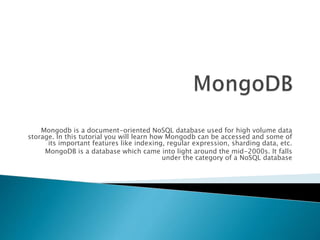
Recommended
This presentation was made by Mark Newman of Bristol City Council's GIS Team to the Bristol B-Open project steering groupOpen data portal presentation by Mark Newman (Bristol City Council) 

Open data portal presentation by Mark Newman (Bristol City Council) Bristol City Council - Connecting Bristol
More Related Content
What's hot
What's hot (17)
Viewers also liked
This presentation was made by Mark Newman of Bristol City Council's GIS Team to the Bristol B-Open project steering groupOpen data portal presentation by Mark Newman (Bristol City Council) 

Open data portal presentation by Mark Newman (Bristol City Council) Bristol City Council - Connecting Bristol
Viewers also liked (6)
Open data portal presentation by Mark Newman (Bristol City Council) 

Open data portal presentation by Mark Newman (Bristol City Council)
Similar to Mongo db
Similar to Mongo db (20)
MongoDB installation,CRUD operation & JavaScript shell

MongoDB installation,CRUD operation & JavaScript shell
More from Ramakrishna kapa
More from Ramakrishna kapa (20)
Recently uploaded
💉💊+971581248768>> SAFE AND ORIGINAL ABORTION PILLS FOR SALE IN DUBAI AND ABUDHABI}}+971581248768
+971581248768 Mtp-Kit (500MG) Prices » Dubai [(+971581248768**)] Abortion Pills For Sale In Dubai, UAE, Mifepristone and Misoprostol Tablets Available In Dubai, UAE CONTACT DR.Maya Whatsapp +971581248768 We Have Abortion Pills / Cytotec Tablets /Mifegest Kit Available in Dubai, Sharjah, Abudhabi, Ajman, Alain, Fujairah, Ras Al Khaimah, Umm Al Quwain, UAE, Buy cytotec in Dubai +971581248768''''Abortion Pills near me DUBAI | ABU DHABI|UAE. Price of Misoprostol, Cytotec” +971581248768' Dr.DEEM ''BUY ABORTION PILLS MIFEGEST KIT, MISOPROTONE, CYTOTEC PILLS IN DUBAI, ABU DHABI,UAE'' Contact me now via What's App…… abortion Pills Cytotec also available Oman Qatar Doha Saudi Arabia Bahrain Above all, Cytotec Abortion Pills are Available In Dubai / UAE, you will be very happy to do abortion in Dubai we are providing cytotec 200mg abortion pill in Dubai, UAE. Medication abortion offers an alternative to Surgical Abortion for women in the early weeks of pregnancy. We only offer abortion pills from 1 week-6 Months. We then advise you to use surgery if its beyond 6 months. Our Abu Dhabi, Ajman, Al Ain, Dubai, Fujairah, Ras Al Khaimah (RAK), Sharjah, Umm Al Quwain (UAQ) United Arab Emirates Abortion Clinic provides the safest and most advanced techniques for providing non-surgical, medical and surgical abortion methods for early through late second trimester, including the Abortion By Pill Procedure (RU 486, Mifeprex, Mifepristone, early options French Abortion Pill), Tamoxifen, Methotrexate and Cytotec (Misoprostol). The Abu Dhabi, United Arab Emirates Abortion Clinic performs Same Day Abortion Procedure using medications that are taken on the first day of the office visit and will cause the abortion to occur generally within 4 to 6 hours (as early as 30 minutes) for patients who are 3 to 12 weeks pregnant. When Mifepristone and Misoprostol are used, 50% of patients complete in 4 to 6 hours; 75% to 80% in 12 hours; and 90% in 24 hours. We use a regimen that allows for completion without the need for surgery 99% of the time. All advanced second trimester and late term pregnancies at our Tampa clinic (17 to 24 weeks or greater) can be completed within 24 hours or less 99% of the time without the need surgery. The procedure is completed with minimal to no complications. Our Women's Health Center located in Abu Dhabi, United Arab Emirates, uses the latest medications for medical abortions (RU-486, Mifeprex, Mifegyne, Mifepristone, early options French abortion pill), Methotrexate and Cytotec (Misoprostol). The safety standards of our Abu Dhabi, United Arab Emirates Abortion Doctors remain unparalleled. They consistently maintain the lowest complication rates throughout the nation. Our Physicians and staff are always available to answer questions and care for women in one of the most difficult times in their lives. The decision to have an abortion at the Abortion Cl+971581248768>> SAFE AND ORIGINAL ABORTION PILLS FOR SALE IN DUBAI AND ABUDHA...

+971581248768>> SAFE AND ORIGINAL ABORTION PILLS FOR SALE IN DUBAI AND ABUDHA...?#DUbAI#??##{{(☎️+971_581248768%)**%*]'#abortion pills for sale in dubai@
Recently uploaded (20)
DEV meet-up UiPath Document Understanding May 7 2024 Amsterdam

DEV meet-up UiPath Document Understanding May 7 2024 Amsterdam
How to Troubleshoot Apps for the Modern Connected Worker

How to Troubleshoot Apps for the Modern Connected Worker
AI+A11Y 11MAY2024 HYDERBAD GAAD 2024 - HelloA11Y (11 May 2024)

AI+A11Y 11MAY2024 HYDERBAD GAAD 2024 - HelloA11Y (11 May 2024)
Strategies for Landing an Oracle DBA Job as a Fresher

Strategies for Landing an Oracle DBA Job as a Fresher
WSO2's API Vision: Unifying Control, Empowering Developers

WSO2's API Vision: Unifying Control, Empowering Developers
"I see eyes in my soup": How Delivery Hero implemented the safety system for ...

"I see eyes in my soup": How Delivery Hero implemented the safety system for ...
Navigating Identity and Access Management in the Modern Enterprise

Navigating Identity and Access Management in the Modern Enterprise
+971581248768>> SAFE AND ORIGINAL ABORTION PILLS FOR SALE IN DUBAI AND ABUDHA...

+971581248768>> SAFE AND ORIGINAL ABORTION PILLS FOR SALE IN DUBAI AND ABUDHA...
Less Is More: Utilizing Ballerina to Architect a Cloud Data Platform

Less Is More: Utilizing Ballerina to Architect a Cloud Data Platform
Polkadot JAM Slides - Token2049 - By Dr. Gavin Wood

Polkadot JAM Slides - Token2049 - By Dr. Gavin Wood
Cloud Frontiers: A Deep Dive into Serverless Spatial Data and FME

Cloud Frontiers: A Deep Dive into Serverless Spatial Data and FME
Finding Java's Hidden Performance Traps @ DevoxxUK 2024

Finding Java's Hidden Performance Traps @ DevoxxUK 2024
Six Myths about Ontologies: The Basics of Formal Ontology

Six Myths about Ontologies: The Basics of Formal Ontology
Rising Above_ Dubai Floods and the Fortitude of Dubai International Airport.pdf

Rising Above_ Dubai Floods and the Fortitude of Dubai International Airport.pdf
Introduction to Multilingual Retrieval Augmented Generation (RAG)

Introduction to Multilingual Retrieval Augmented Generation (RAG)
Mongo db
- 1. Mongodb is a document-oriented NoSQL database used for high volume data storage. In this tutorial you will learn how Mongodb can be accessed and some of its important features like indexing, regular expression, sharding data, etc. MongoDB is a database which came into light around the mid-2000s. It falls under the category of a NoSQL database
- 2. MongoDB is a document database. Each database contains collections which in turn contains documents. Each document can be different with varying number of fields. The size and content of each document can be different from each other. The document structure is more in line with how developers construct their classes and objects in their respective programming languages. Developers will often say that their classes are not rows and columns but have a clear structure with key-value pairs. As seen in the introduction with NoSQL databases, the rows (or documents as called in MongoDB) doesn't need to have a schema defined beforehand. Instead, the fields can be created on the fly.
- 3. The data model available within MongoDB allows you to represent hierarchical relationships, to store arrays, and other more complex structures more easily. Scalability – The MongoDB environments are very scalable. Companies across the world have defined clusters with some of them running 100+ nodes with around millions of documents within the database
- 4. In MongoDB, the first basic step is to have a database and collection in place. The database is used to store all of the collections, and the collection in turn is used to store all of the documents
- 5. The easiest way to create a collection is to insert a record (which is nothing but a document consisting of Field names and Values) into a collection. If the collection does not exist a new one will be created. The following example shows how this can be done. db.Employee.insert ( { "Employeeid" : 1, "EmployeeName" : "Martin" } )
- 6. By default when inserting documents in the collection, if you don't add a field name with the _id in the field name, then MongoDB will automatically add an Object id field. Why do we need the ObjectId field? Well, MongoDB uses this as the primary key for the collection so that each document can be uniquely identified in the collection.
- 7. When explicitly creating an id field, it needs to be created with _id in its name. Let's look at an example on how we can achieve this. db.Employee.insert({_id:10, "EmployeeName" : "Smith"}) Performing Queries The method of fetching or getting data from a MongoDB database is carried out by using queries. While performing a query operation, one can also use criteria’s or conditions which can be used to retrieve specific data from the database. MongoDB provides a function called db.collection.find () which is used for retrieval of documents from a MongoDB database. During the course of this tutorial, you will see how this function is used in various ways to achieve the purpose of document retrieval.
- 8. Mongo DB provides query modifiers such as the 'limit' and 'Orders' clause to provide more flexibility when executing queries. We will take a look at the following query modifiers Limits This modifier is used to limit the number of documents which are returned in the result set for a query. The following example shows how this can be done. db.Employee.find().limit(2).forEach(printjson);
- 9. MongoDB provides the insert () command to insert documents into a collection. The following example shows how this can be done. Step 1) Write the "insert" command Step 2) Within the "insert" command, add the required Field Name and Field Value for the document which needs to be created. One can specify the order of documents to be returned based on ascending or descending order of any key in the collection. The following example shows how this can be done. db.Employee.find().sort({Employeeis:- 1}).forEach(printjson)
- 10. MongoDB provides the update() command to update the documents of a collection. To update only the documents you want to update, you can add a criteria to the update statement so that only selected documents are updated. The basic parameters in the command is a condition for which document needs to be updated, and the next is the modification which needs to be performed. The following example shows how this can be done. Step 1) Issue the update command Step 2) Choose the condition which you want to use to decide which document needs to be updated. In our example, we want to update the document which has the Employee id 22. Step 3) Use the set command to modify the Field Name Step 4) Choose which Field Name you want to modify and enter the new value accordingly.
- 11. db.Employee.update( {"Employeeid" : 1}, {$set: { "EmployeeName" : "NewMartin"}}); Updating Multiple Values To ensure that multiple documents are updated at the same time in MongoDB you need to use the multi option because otherwise by default only one document is modified at a time. The following example shows how this can be done. In this example, we are going to first find the document which has the Employee id as "1" and change the Employee name from "Martin" to "NewMartin"
- 12. db.Employee.update ( { Employeeid : 1 }, { $set : { "EmployeeName" : "NewMartin" "Employeeid" : 22 } } )
