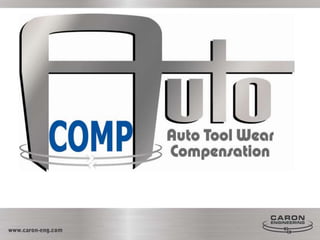
Auto Comp2010
- 3. Communicates directly to the CNC control
- 4. Accepts measurement data from any electronic device
- 5. Automatically adjusts tool offsets
- 7. Input to AutoComp 1.) AutoComp is configured to watch specific folders for data 2.) Data can come from a wide variety of measuring devices and is generated as a text file 3.) Once AutoComp sees the data file , it processes the data and then destroys the file. Dim 1, 0.023 Dim 2, -0.193 Dim 3, 1.3458 Dim 4, 2.007 Standard Windows Folder
- 8. Measuring Devices Wireless Systems MicroRidge, Mahr, Federal… CMMs Zeiss, Mitutoyo, Brown & Sharp, Sheffield… Digital Tooling Mitutoyo, Mahr/Federal, Starrett, B&S….. Gage fixture with LVDTs Edmonds, Marposs, Stotz, Kurt Gage…. Laser Micrometer Blum, Zmike, Zygo……. Vision systems Mitutoyo, Hommel, TesaScan, HelioScope…… On Machine Probing
- 10. You are gauging parts at the machine or outside the cell with a CMM
- 11. You are running lean manufacturing
- 12. You have a robot loaded machine with automatic gaugingAutoComp will complete the loop. It will process the gauge data and update the tool offsets automatically providing error free tool control
- 13. Key Features Easy indication of dimension status Tracks amount of tool offset and provides alarm indication Dimension data can come from multiple devices Okuma THINC control and other CNC controls running Windows require no additional PC Fanuc controls with Focus1/2 require only an ethernet cable for connectivity
- 14. Dimension Setup is Easy Input dimension name Input nominal dimension and tolerance Relate this dimension to a gage feature Set tool compensation limits Set tool offset information Set tool wear maximum.
- 15. Run-Time Display Real Time data graph Yellow Indicates Tool Compensation Is required RED Indicates Out of Tolerance Dimension Tool Compensation Limits Green Indicates A good part Tolerance Limits Amount of Tool life used (%) Dimension Number Dimension Name Current Part Data Previous part data
- 16. Tool Offset Status Yellow indicates the tool is approaching its life limit Red indicates the tool has exceeded its life limit
- 17. Good/Reject Status The user selects any unused CNC variable The user selects a value for a good part and a value for a rejected part By interrogating this variable in the part program, the user can take a different action based on a good or rejected part
- 18. Cycle Status The user selects any unused CNC variable The user selects a value for a complete cycle and a value to indicate that there are missing dimensions By interrogating this variable in the part program, the user may want to stop the process if all dimensions were not taken
- 19. Tool Wear limit Status The user selects any unused CNC variable The user selects a value indication that tools are OK and a value indicating that a tool has reached a wear limit By interrogating this variable in the part program, if a tool has reached a wear limit the part program can stop and the operator can be informed.
- 20. Gauge Required The user selects any unused CNC variable. The CNC part program will increment this variable at the end of each part The user selects the number of parts cut before gauging is required A run time display shows number of parts cut and when the required gauging will be needed Yellow is a warning that the required gauging is close Red means the program has stopped until the part is gauged
- 23. Part View By using AutoComp’s Part View feature, the operator can easily see a location and status of each measured dimension.
- 24. Tool Compensation & Trend For each dimension, tolerance limits, tool compensation limits and trend are use to calculate tool compensation. When trend is not used, any dimension that exceeds the compensation limit will cause a tool offset to be sent. If the trend is set (2-9) then the running average of that number of readings is used to determine if tool compensation is required 1st 2nd 3rd 4th Running average of 3
- 25. Historical Data
- 26. Key Benefits Fully automatic data collection from over 150 machines Visually see up to 1200 live plots One common interface for all gages Manual or automatic reports Print reports to file and email Trend detection with email alerts Dynamic filtering of parts Gage R&R Wizard 21 CFR Part 11 compliant AutoComp provides the input… QC-Calc provides all SPC Formats as Output… The built-in Gage R&R wizard eases the pain of intensive studies… Add digital and electronic signatures to your reports for 21 CFR Part 11 compliance.. Real-Time reports identify problems as they are measured… Our standard GR&R reports prove the equipment’s capability…
- 27. LiveViewTM LiveView allows the user to remotely view any machine with AutoComp By clicking on the picture of any machine a remote view of the active AutoComp screen pops up allowing the user to see the live data that the operator sees.
- 28. Benefits AutoComp will enhance your manufacturing by : Eliminating operator data entry errors Providing statistical control of tool offsets Informing the operator that a tool needs to be changed when it is worn Providing historical data of how much a tool is wearing over time and providing data that can be used to improve the process