Presentations tips
•Download as PPT, PDF•
0 likes•114 views
This document provides tips for creating effective PowerPoint slides by avoiding common pitfalls. It addresses how to structure slides with outlines and bullet points, use fonts and colors that are easy to read, include graphs and charts to visualize data, check for spelling and grammar errors, and conclude with a clear summary and invitation for questions. Key recommendations include using a large font size, limiting each slide to 4-5 main points in point form, employing high-contrast colors, including descriptive titles on all visuals, and proofreading for clarity and correctness.
Report
Share
Report
Share
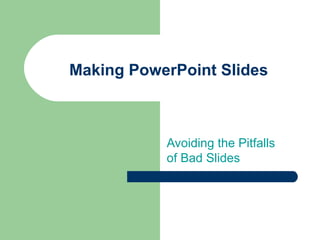
Recommended
Konkursa "Energoefektīvākā ēka Latvijā 2013" noslēguma pasākuma video var aplūkot šeit http://www.youtube.com/watch?v=2NjQqAxO9ew. Sīkāka informācija par konkursu www.energoefektivakaeka.lv. Par konkursa "Energoefektīvākā ēka Latvijā 2013" iesniegtajiem projektiem

Par konkursa "Energoefektīvākā ēka Latvijā 2013" iesniegtajiem projektiemEkonomikas ministrija/ Dzīvo siltāk
Latvijas Garantiju aģentūras atbalsta instrumenti zņēmumu
paplašināšanai. Pieredzes stāsti
Māris Vasiļjevs, Latvijas Garantiju aģentūra
2014.gada 3.aprīlis
Latvijas Garantiju aģentūras atbalsta instrumenti uzņēmumu paplašināšanai. P...

Latvijas Garantiju aģentūras atbalsta instrumenti uzņēmumu paplašināšanai. P...Ekonomikas ministrija/ Dzīvo siltāk
Recommended
Konkursa "Energoefektīvākā ēka Latvijā 2013" noslēguma pasākuma video var aplūkot šeit http://www.youtube.com/watch?v=2NjQqAxO9ew. Sīkāka informācija par konkursu www.energoefektivakaeka.lv. Par konkursa "Energoefektīvākā ēka Latvijā 2013" iesniegtajiem projektiem

Par konkursa "Energoefektīvākā ēka Latvijā 2013" iesniegtajiem projektiemEkonomikas ministrija/ Dzīvo siltāk
Latvijas Garantiju aģentūras atbalsta instrumenti zņēmumu
paplašināšanai. Pieredzes stāsti
Māris Vasiļjevs, Latvijas Garantiju aģentūra
2014.gada 3.aprīlis
Latvijas Garantiju aģentūras atbalsta instrumenti uzņēmumu paplašināšanai. P...

Latvijas Garantiju aģentūras atbalsta instrumenti uzņēmumu paplašināšanai. P...Ekonomikas ministrija/ Dzīvo siltāk
Pašvaldību loma un iespējas atbalstīt kvalitatīvu mājokļu renovāciju/Aino Salmiņš, Latvijas Pašvaldību savienība
Prezentācija tika rādita 2012.gada 15.marta starptautiskajā konferencē „Daudzdzīvokļu māju pārvaldīšana un renovācija Latvijā un pasaulē” Pašvaldību loma un iespējas atbalstīt kvalitatīvu mājokļu renovāciju

Pašvaldību loma un iespējas atbalstīt kvalitatīvu mājokļu renovācijuEkonomikas ministrija/ Dzīvo siltāk
Reglamentētās sfēras būvizstrādājumi un to atbilstību apliecinoši dokumenti/E.Kamendere, PatērētājuTiesību aizsardzības centrs
Prezentācija rādīta 2013. gada oktobrī.Reglamentētās sfēras būvizstrādājumi un to atbilstību apliecinoši dokumenti

Reglamentētās sfēras būvizstrādājumi un to atbilstību apliecinoši dokumentiEkonomikas ministrija/ Dzīvo siltāk
This is the Material Safety Data Sheet (MSDS) for PEGylated liposomal doxorubicin containing PDP PEGylated lipid used for conjugating antibodies, peptides and proteins that have free sulfur in order to make immunoliposomes.
MSDS for PEGylated liposomal Doxorubicin containing PDP lipid for conjugation...

MSDS for PEGylated liposomal Doxorubicin containing PDP lipid for conjugation...Encapsula NanoSciences
DZĪKS “BĀKA-2” mājas renovācija, piesaistot ERAF līdzfinansējumu (prezentācija rādīta semināru cikla „Atbalsts daudzdzīvokļu māju siltināšanai” ietvaros 2011.gada pavasarī)DZĪKS “BĀKA-2” mājas renovācija, piesaistot ERAF līdzfinansējumu 

DZĪKS “BĀKA-2” mājas renovācija, piesaistot ERAF līdzfinansējumu Ekonomikas ministrija/ Dzīvo siltāk
This is the Material Safety Data Sheet (MSDS) for non-PEGylated liposomes containing PDP lipid used for conjugating antibodies, peptides and proteins from sulfur in order to make immunoliposomes. This formulation is part of a 3 vial kit. MSDS for Non-PEGylated liposomes containing PDP lipid for conjugation_IMMUNOD...

MSDS for Non-PEGylated liposomes containing PDP lipid for conjugation_IMMUNOD...Encapsula NanoSciences
This is the Material Safety Data Sheet (MSDS) for non-PEGylated liposomes containing dodecanylamine lipid used for conjugating antibodies, peptides and proteins from N-terminus (or available amine) in order to make immunoliposomes. This formulation is part of a 3 vial kit. MSDS for Non-PEGylated liposomes containing Dodecanylamine lipid for conjugat...

MSDS for Non-PEGylated liposomes containing Dodecanylamine lipid for conjugat...Encapsula NanoSciences
More Related Content
Viewers also liked
Pašvaldību loma un iespējas atbalstīt kvalitatīvu mājokļu renovāciju/Aino Salmiņš, Latvijas Pašvaldību savienība
Prezentācija tika rādita 2012.gada 15.marta starptautiskajā konferencē „Daudzdzīvokļu māju pārvaldīšana un renovācija Latvijā un pasaulē” Pašvaldību loma un iespējas atbalstīt kvalitatīvu mājokļu renovāciju

Pašvaldību loma un iespējas atbalstīt kvalitatīvu mājokļu renovācijuEkonomikas ministrija/ Dzīvo siltāk
Reglamentētās sfēras būvizstrādājumi un to atbilstību apliecinoši dokumenti/E.Kamendere, PatērētājuTiesību aizsardzības centrs
Prezentācija rādīta 2013. gada oktobrī.Reglamentētās sfēras būvizstrādājumi un to atbilstību apliecinoši dokumenti

Reglamentētās sfēras būvizstrādājumi un to atbilstību apliecinoši dokumentiEkonomikas ministrija/ Dzīvo siltāk
This is the Material Safety Data Sheet (MSDS) for PEGylated liposomal doxorubicin containing PDP PEGylated lipid used for conjugating antibodies, peptides and proteins that have free sulfur in order to make immunoliposomes.
MSDS for PEGylated liposomal Doxorubicin containing PDP lipid for conjugation...

MSDS for PEGylated liposomal Doxorubicin containing PDP lipid for conjugation...Encapsula NanoSciences
DZĪKS “BĀKA-2” mājas renovācija, piesaistot ERAF līdzfinansējumu (prezentācija rādīta semināru cikla „Atbalsts daudzdzīvokļu māju siltināšanai” ietvaros 2011.gada pavasarī)DZĪKS “BĀKA-2” mājas renovācija, piesaistot ERAF līdzfinansējumu 

DZĪKS “BĀKA-2” mājas renovācija, piesaistot ERAF līdzfinansējumu Ekonomikas ministrija/ Dzīvo siltāk
This is the Material Safety Data Sheet (MSDS) for non-PEGylated liposomes containing PDP lipid used for conjugating antibodies, peptides and proteins from sulfur in order to make immunoliposomes. This formulation is part of a 3 vial kit. MSDS for Non-PEGylated liposomes containing PDP lipid for conjugation_IMMUNOD...

MSDS for Non-PEGylated liposomes containing PDP lipid for conjugation_IMMUNOD...Encapsula NanoSciences
This is the Material Safety Data Sheet (MSDS) for non-PEGylated liposomes containing dodecanylamine lipid used for conjugating antibodies, peptides and proteins from N-terminus (or available amine) in order to make immunoliposomes. This formulation is part of a 3 vial kit. MSDS for Non-PEGylated liposomes containing Dodecanylamine lipid for conjugat...

MSDS for Non-PEGylated liposomes containing Dodecanylamine lipid for conjugat...Encapsula NanoSciences
Viewers also liked (17)
Pašvaldību loma un iespējas atbalstīt kvalitatīvu mājokļu renovāciju

Pašvaldību loma un iespējas atbalstīt kvalitatīvu mājokļu renovāciju
Biedribas "Zaļie nami" siltināšanas pieredze 02.10.2012.

Biedribas "Zaļie nami" siltināšanas pieredze 02.10.2012.
Kas jāņem vērā ieviešot projektu un gatavojot atskaites?

Kas jāņem vērā ieviešot projektu un gatavojot atskaites?
Reglamentētās sfēras būvizstrādājumi un to atbilstību apliecinoši dokumenti

Reglamentētās sfēras būvizstrādājumi un to atbilstību apliecinoši dokumenti
MSDS for PEGylated liposomal Doxorubicin containing PDP lipid for conjugation...

MSDS for PEGylated liposomal Doxorubicin containing PDP lipid for conjugation...
DZĪKS “BĀKA-2” mājas renovācija, piesaistot ERAF līdzfinansējumu 

DZĪKS “BĀKA-2” mājas renovācija, piesaistot ERAF līdzfinansējumu
Presentation at exhibitor show 2013 with kappes comments dd

Presentation at exhibitor show 2013 with kappes comments dd
MSDS for Non-PEGylated liposomes containing PDP lipid for conjugation_IMMUNOD...

MSDS for Non-PEGylated liposomes containing PDP lipid for conjugation_IMMUNOD...
MSDS for Non-PEGylated liposomes containing Dodecanylamine lipid for conjugat...

MSDS for Non-PEGylated liposomes containing Dodecanylamine lipid for conjugat...
More from plutoone TestTwo
More from plutoone TestTwo (20)
Recently uploaded
Recently uploaded (20)
How to Troubleshoot Apps for the Modern Connected Worker

How to Troubleshoot Apps for the Modern Connected Worker
Exploring the Future Potential of AI-Enabled Smartphone Processors

Exploring the Future Potential of AI-Enabled Smartphone Processors
Boost Fertility New Invention Ups Success Rates.pdf

Boost Fertility New Invention Ups Success Rates.pdf
Raspberry Pi 5: Challenges and Solutions in Bringing up an OpenGL/Vulkan Driv...

Raspberry Pi 5: Challenges and Solutions in Bringing up an OpenGL/Vulkan Driv...
IAC 2024 - IA Fast Track to Search Focused AI Solutions

IAC 2024 - IA Fast Track to Search Focused AI Solutions
08448380779 Call Girls In Friends Colony Women Seeking Men

08448380779 Call Girls In Friends Colony Women Seeking Men
Powerful Google developer tools for immediate impact! (2023-24 C)

Powerful Google developer tools for immediate impact! (2023-24 C)
Handwritten Text Recognition for manuscripts and early printed texts

Handwritten Text Recognition for manuscripts and early printed texts
08448380779 Call Girls In Civil Lines Women Seeking Men

08448380779 Call Girls In Civil Lines Women Seeking Men
What Are The Drone Anti-jamming Systems Technology?

What Are The Drone Anti-jamming Systems Technology?
08448380779 Call Girls In Greater Kailash - I Women Seeking Men

08448380779 Call Girls In Greater Kailash - I Women Seeking Men
TrustArc Webinar - Stay Ahead of US State Data Privacy Law Developments

TrustArc Webinar - Stay Ahead of US State Data Privacy Law Developments
Presentations tips
- 1. Making PowerPoint Slides Avoiding the Pitfalls of Bad Slides
- 2. Tips to be Covered Outlines Slide Structure Fonts Colour Background Graphs Spelling and Grammar Conclusions Questions
- 3. Outline Make your 1st or 2nd slide an outline of your presentation – Ex: previous slide Follow the order of your outline for the rest of the presentation Only place main points on the outline slide – Ex: Use the titles of each slide as main points
- 4. Slide Structure – Good Use 1-2 slides per minute of your presentation Write in point form, not complete sentences Include 4-5 points per slide Avoid wordiness: use key words and phrases only
- 5. Slide Structure - Bad This page contains too many words for a presentation slide. It is not written in point form, making it difficult both for your audience to read and for you to present each point. Although there are exactly the same number of points on this slide as the previous slide, it looks much more complicated. In short, your audience will spend too much time trying to read this paragraph instead of listening to you.
- 6. Slide Structure – Good Show one point at a time: – Will help audience concentrate on what you are saying – Will prevent audience from reading ahead – Will help you keep your presentation focused
- 7. Slide Structure - Bad Do not use distracting animation Do not go overboard with the animation Be consistent with the animation that you use
- 8. Fonts - Good Use at least an 18-point font Use different size fonts for main points and secondary points – this font is 24-point, the main point font is 28-point, and the title font is 36-point Use a standard font like Times New Roman or Arial
- 9. Fonts - Bad If you use a small font, your audience won’t be able to read what you have written CAPITALIZE ONLY WHEN NECESSARY. IT IS DIFFICULT TO READ Don’t use a complicated font
- 10. Colour - Good Use a colour of font that contrasts sharply with the background – Ex: blue font on white background Use colour to reinforce the logic of your structure – Ex: light blue title and dark blue text Use colour to emphasize a point – But only use this occasionally
- 11. Colour - Bad Using a font colour that does not contrast with the background colour is hard to read Using colour for decoration is distracting and annoying. Using a different colour for each point is unnecessary – Using a different colour for secondary points is also unnecessary Trying to be creative can also be bad
- 12. Background - Good Use backgrounds such as this one that are attractive but simple Use backgrounds which are light Use the same background consistently throughout your presentation
- 13. Background – Bad Avoid backgrounds that are distracting or difficult to read from Always be consistent with the background that you use
- 14. Graphs - Good Use graphs rather than just charts and words – Data in graphs is easier to comprehend & retain than is raw data – Trends are easier to visualize in graph form Always title your graphs
- 15. Graphs - Bad January February March April Blue Balls 20.4 27.4 90 20.4 Red Balls 30.6 38.6 34.6 31.6
- 16. Graphs - Good Items Sold in First Quarter of 2002 0 10 20 30 40 50 60 70 80 90 100 January February March April Blue Balls Red Balls
- 17. Graphs - Bad 20.4 27.4 90 20.4 30.6 38.6 34.6 31.6 0 10 20 30 40 50 60 70 80 90 100 January February March April Blue Balls Red Balls
- 18. Graphs - Bad Minor gridlines are unnecessary Font is too small Colours are illogical Title is missing Shading is distracting
- 19. Spelling and Grammar Proof your slides for: – speling mistakes – the use of of repeated words – grammatical errors you might have make If English is not your first language, please have someone else check your presentation!
- 20. Conclusion Use an effective and strong closing – Your audience is likely to remember your last words Use a conclusion slide to: – Summarize the main points of your presentation – Suggest future avenues of research
- 21. Questions?? End your presentation with a simple question slide to: – Invite your audience to ask questions – Provide a visual aid during question period – Avoid ending a presentation abruptly