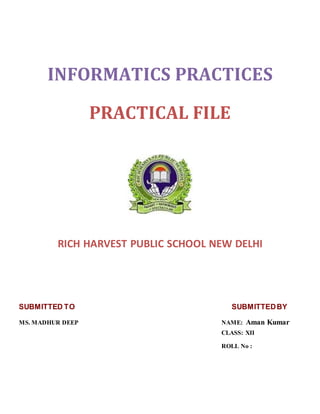
Informatics Practice Practical for 12th class
- 1. INFORMATICS PRACTICES PRACTICAL FILE RICH HARVEST PUBLIC SCHOOL NEW DELHI SUBMITTED TO SUBMITTEDBY MS. MADHUR DEEP NAME: Aman Kumar CLASS: XII ROLL No :
- 2. INDEX S.NO. TOPIC 1 Create a GUI application to calculate commission of salesman. 2 Create a GUI application for a simple calculator 3 Create Java application to calculate the result of student (Total and percentage) out of five subject 4 Create a GUI application to compute and display payment amount and tax payable . 5 Create GUI application to calculate the salary of employee details are shown on respective page. 6 Create Java application to calculate the total amount of purchasing ,it will accept payment through three type of credit card. The discount is given according to given criteria (Platinum card : 20% discount, Gold: 15%, Silver: 10% of amount) 7 Write a Java program to calculate the factorial of number by using method. 8 Create a Java application to find greater number out of two numbers by using method. 9. Design a GUI application to compute the sum of digits of a number by using method 10 Design a GUI application using methods to check the eligibility for voting . 11 Write a program to check whether a string is palindrome or not? 12 Write a program that displays the swapping of 2 numbers using: a) Call By Value b) Call By Reference
- 3. 13 Write a program that uses a class to implement the following for a rectangle class: a) Calculate area of Rectangle b) Calculate perimeter of Rectangle 14 Write a program that finds the area of circle and cylinder using java overriding method 15 Write a program to demonstrate the abstract class concept for the class declaration to print the message 16 Create a GUI application using connectivity that can retrive data from dept table from my sql database 17 Create a GUI application that obtains record from tables (say empl) based on three different criteria .It then display all retrived records based on all the criteria together in one table. 18 create a GUI application that computes calories in meal. 19 Write JAVA application that input number & find -number of days in that month -Table of input number -First ten evennumbers 20 Write JAVA application that input number and show the week day 21 SQL QUERIES (20 QUESTIONS)
- 4. Q1 Calculate the commission for the salesman according to the following rates: Sales Commission Rate 30001 onwards 15% 22001- 30000 10% 12001- 22000 7% 5001- 12000 3% 0-5000 0% SOLUTION: The GUI for sales commission calculator is as follows: CODING: private void CalcButtonActionPerformed(java.awt.event.ActionEvent evt) { // TODO add your handling code here: // obtain input String txt = SalesTF.getText(); double sales; sales = Double.parseDouble(txt); double comm; // calculate commission if(sales > 30000) comm = sales*0.15;
- 5. else if(sales > 22000) comm = sales*0.10; else if(sales > 12000) comm = sales*0.07; else if(sales > 5000) comm = sales*0.03; else comm = 0; //display output CommLabel.setText("The Commission is Rs. "+comm); } OUTPUT
- 6. Q2 create java application to design simple SOLUTION: The GUI for Simple Calculator is as follows: CODING: private void plusBtnActionPerformed(java.awt.event.ActionEvent evt) { // TODO add your handling code here: opLabel.setText("+"); double num1 = Double.parseDouble(Num1TF.getText()); double num2 = Double.parseDouble(Num2TF.getText()); double num3 = num1 + num2; Num3TF.setText("" + num3); } private void MinusBtnActionPerformed(java.awt.event.ActionEvent evt) { // TODO add your handling code here: opLabel.setText("-"); double num1 = Double.parseDouble(Num1TF.getText()); double num2 = Double.parseDouble(Num2TF.getText()); double num3 = num1 - num2; Num3TF.setText("" + num3); } private void MulBtnActionPerformed(java.awt.event.ActionEvent evt) { // TODO add your handling code here: opLabel.setText("*"); double num1 = Double.parseDouble(Num1TF.getText()); double num2 = Double.parseDouble(Num2TF.getText()); double num3 = num1 * num2; Num3TF.setText("" + num3); }
- 7. private void DivBtnActionPerformed(java.awt.event.ActionEvent evt) { // TODO add your handling code here: opLabel.setText("/"); double num1 = Double.parseDouble(Num1TF.getText()); double num2 = Double.parseDouble(Num2TF.getText()); double num3 = num1 / num2; Num3TF.setText("" + num3); } private void ModBtnActionPerformed(java.awt.event.ActionEvent evt) { // TODO add your handling code here: opLabel.setText("%"); double num1 = Double.parseDouble(Num1TF.getText()); double num2 = Double.parseDouble(Num2TF.getText()); double num3 = num1 % num2; Num3TF.setText("" + num3); } OUTPUT
- 8. Q3 Create Java application to calculate the result of student (Total and percentage) out of five subject. SOLUTION: The GUI for Result Calculation is as follows: CODING int a,b,c,d,e,t,p; a=Integer.parseInt(jTextField3.getText()); b=Integer.parseInt(jTextField4.getText()); c=Integer.parseInt(jTextField5.getText()); d=Integer.parseInt(jTextField6.getText()); e=Integer.parseInt(jTextField7.getText()); t=a+b+c+d+e; p=t/5; jTextField8.setText(""+t); jTextField9.setText(""+p); OUTPUT
- 9. Q 4Create a GUI application to compute and display payment amount and tax payable . SOLUTION: The GUI for compute and display payment amount and tax payable is as follows: CODING private void jButton1ActionPerformed(java.awt.event.ActionEvent evt) { int hours = Integer.parseInt(hwTextField.getText()); double prate = Double.parseDouble(prTextField.getText()); double trate = Double.parseDouble(trTextField.getText()); double payAmt = hours* prate ; double taxAmt = payAmt*trate ; payamentTF.setText(""+payAmt); taxTF.setText(""+taxAmt) ; OUTPUT
- 10. Q 5 Create a GUI application to calculate salary of employes. SOLUTION: CODING private void jButton1ActionPerformed(java.awt.event.ActionEvent evt) { Double BasicSalary = Double.parseDouble(BsalaryTF.getText()) ; Double D =BasicSalary*0.15; jTextField4.setText(""+ D); Double H =BasicSalary*0.30; jTextField5.setText(""+H); Double P =BasicSalary*0.05; jTextField6.setText(""+P); Double NtSalary =((BasicSalary+D+H)-P); NetSalary.setText(""+NtSalary); OUTPUT Bakshish
- 11. Q6 Create Java application to accept payment through three type of credit card. The discount is given according to given criteria (Platinum card : 20% discount, Gold: 15%, Silver: 10% of amount) SOLUTION: The GUI for discount calculation is as follows: CODING private void jButton2ActionPerformed(java.awt.event.ActionEvent evt) { double TotalCost = Double.parseDouble(jTextField2.getText()); double offer = Double.parseDouble(jTextField3.getText()); double AdditionalOffer =Double.parseDouble(jTextField4.getText()); double netAmt = TotalCost-offer-AdditionalOffer; jTextField5.setText(""+netAmt); } private void jButton1ActionPerformed(java.awt.event.ActionEvent evt) { jTextField4.setText("0"); jTextField5.setText("0"); jTextField4.setEditable(false); jTextField5.setEditable(false); double dis = 0; double amt= Double.parseDouble(jTextField2.getText()); if(platRB.isSelected()) dis=amt*0.20; else if(silvRB.isSelected()) dis= amt*0.15; else
- 12. dis= amt*0.10; jTextField3.setText(""+dis); double add ; if (amt>25000) add =amt*0.05; jTextField4.setText("" +dis ); jButton2.setEnabled(true); } private void jButton3ActionPerformed(java.awt.event.ActionEvent evt) { System.exit(0); OUTPUT PRATHAM
- 13. Q 7Write a Java program to calculate the factorial of number by using method. SOLUTION: The GUI for Factorial Calculation is as follows: CODING private void FactorialBtnActionPerformed(java.awt.event.ActionEvent evt) int a,c; a=Integer.parseInt(p.getText()); c=fact(a); q.setText(" "+c); } /** * @param args the command line arguments */ private int fact (int x) //Method {int z=1; for(int i=1;i<=x;i++) z=z*i; return z; } public static void main(String args[]) { java.awt.EventQueue.invokeLater(new Runnable() { public void run() { new factorial().setVisible(true); } });
- 14. OUTPUT
- 15. Q8 Create a Java application to find greater number out of two numbers by using method SOLUTION: The GUI for Factorial Calculation is as follows: CODING: private void FindLargestBtnActionPerformed(java.awt.event.ActionEvent evt) { // TODO add your handling code here: double num1 = Double.parseDouble(num1TF.getText()); double num2 = Double.parseDouble(num2TF.getText()); largest (num1,num2); } private void largest (int x, int y) // METHOD {if (x>y) resultTF.setText(" First Number is Largest"); else resultTF.setText(" Second Number is Largest");; } public static void main(String args[]) { java.awt.EventQueue.invokeLater(new Runnable() { public void run() { new Largest().setVisible(true); } });
- 16. OUTPUT
- 17. Q9 Design a GUI application using methods that obtains a number in the textfield, computes the sum of digits and displays it in a label. SOLUTION: The GUI for Sum Calculation is as follows: CODING private void SumBtnActionPerformed(java.awt.event.ActionEvent evt) { // TODO add your handling code here: int num = Integer.parseInt(numTF.getText()); int sum = addDigits(num); OutLbl.setText(" Sum of its digits is : " +sum); } int addDigits (int n) { int s = 0; int dig; while(n > 0) { dig = n%10; s = s+dig; n = n/10; } return s; }
- 18. OUTPUT
- 19. Q10 create java application to check the eligibilty for voting by using method. SOLUTION: The GUI to check the eligibilty for voting is as follows: CODING private void jButton1ActionPerformed(java.awt.event.ActionEvent evt) { { Integer a; a =Integer.parseInt(jTextField1.getText()); age (a); } } /** * @param args the command line arguments */private void age (int a) { if ( a>=18) jTextField2.setText("eligble for voting" ); else jTextField2.setText ("not eligible"); }
- 20. OUTPUT
- 21. Q11 Design a GUI application whether a string is palindrome or not. SOLUTION: The GUI to check the string is palindrome or not. CODING private void SubmitButtonActionPerformed(java.awt.event.ActionEvent evt) { // TODO add your handling code here: String str = strTF.getText(); showPalindrome(str); } public void showPalindrome(String s) { StringBuffer out = new StringBuffer(s); if(isPalindrome(s)) s = s+": IS a palindrome!"; else if(isPalindrome2(s)) s = s+": IS NOT a palindrome"; outLbl.setText(s); } public boolean isPalindrome(String s) { StringBuffer reversed = (new StringBuffer(s)).reverse(); return s.equals(reversed.toString()); } public boolean isPalindrome2(String s) { StringBuffer reversed = (new StringBuffer(s)).reverse(); return s.equalsIgnoreCase(reversed.toString()); }
- 22. OUTPUT
- 23. Q12 Create a program that displays the swapping of 2 numbers using: Call By Value Call By Reference SOLUTION: The GUI for Factorial Calculation is as follows: CODING: private void jButton1ActionPerformed(java.awt.event.ActionEvent evt) { // TODO add your handling code here: n1 = Integer.parseInt(num1TF.getText()); n2 = Integer.parseInt(num2TF.getText()); SwapByVal(n1,n2); Num1Lbl.setText(" " + n1); Num2Lbl.setText(" " + n2); MsgLbl.setText("Swapped By VALUE"); } private void jButton2ActionPerformed(java.awt.event.ActionEvent evt) { // TODO add your handling code here: n1 = Integer.parseInt(num1TF.getText()); n2 = Integer.parseInt(num2TF.getText()); SwapByRef(this); Num1Lbl.setText(" " + n1); Num2Lbl.setText(" " + n2); MsgLbl.setText("Swapped By REFERENCE"); }
- 24. void SwapByVal(int a, int b) { int tmp ; tmp = a; a = b; b = tmp; } void SwapByRef(CallMechanism obj) { int tmp; tmp = obj.n1; obj.n1 = obj.n2; } OUTPUT 12
- 25. Q13: Create a GUI application that uses a class to implement the following for a rectangle class: Calculate area of Rectangle Calculate perimeter of Rectangle SOLUTION: The GUI to Calculate area of Rectangle And Calculate perimeter of Rectangle CODING User defined class in class Volume I public class Rectangle { int length; int breadth; /** Creates a new instance of Rectangle */ public Rectangle() { length = 0; breadth = 0; } int area(int L,int B) { length = L; breadth = B; return(length*breadth); } int Perimeter(int L,int B) { length = L; breadth = B; return(2*(length + breadth)); } }
- 26. private CalcBtnActionPerformed(java.awt.event.ActionEvent evt) { // TODO add your handling code here: int L,B; int result = 0; L = Integer.parseInt(txtLength.getText()); B = Integer.parseInt(txtBreadth.getText()); // Create an object RecObj for Rectangle class Rectangle RecObj = new Rectangle(); if(jRadioButton1.isSelected()) { result = RecObj.area(L,B); } else if(jRadioButton2.isSelected()) { result = RecObj.Perimeter(L,B); } txtResult.setText(Integer.toString(result)); } private void ExitBtnActionPerformed(java.awt.event.ActionEvent evt) { // TODO add your handling code here: System.exit(0); } OUTPUT
- 27. Q14 Write a program that finds the area of circle and cylinder using java overriding method SOLUTION: The GUI to calculate the area of circle and cylinder CODING private void jButton1ActionPerformed(java.awt.event.ActionEvent evt) { // TODO add your handling code here: double rad,len; double AreaC,AreaCy; rad = Double.parseDouble(txtR.getText()); len = Double.parseDouble(txtL.getText()); Circle cir = new Circle(rad); Cylinder cyl = new Cylinder(rad,len); AreaC = cir.getArea(); AreaCy = cyl.getArea(); txtCircle.setText(Double.toString(AreaC)); txtCylinder.setText(Double.toString(AreaCy));
- 28. } class Circle { protected double radius; public Circle(double radius) { this.radius = radius; } public double getArea() { return Math.PI*radius*radius; } } class Cylinder extends Circle { protected double length; public Cylinder(double radius,double length) { super(radius); this.length = length; } public double getArea() { return 2*super.getArea() + 2*Math.PI*radius*length; } } /** * @param args the command line arguments */
- 29. public static void main(String args[]) { java.awt.EventQueue.invokeLater(new Runnable() { public void run() { new INHERITANCE().setVisible(true); } }); } OUTPUT
- 30. Q15Design a GUI application to demonstrate the abstract class concept for the class declaration to print the message. SOLUTION: The GUI to demonstrate the abstract class concept for the class declaration to print the message. //CODING: private void ExitActionPerformed(java.awt.event.ActionEvent evt) { // TODO add your handling code here: System.exit(0); } private void PrintMessageActionPerformed(java.awt.event.ActionEvent evt) { // TODO add your handling code here: subClass sb = new subClass(); sb.print_String(); } abstract class Message { abstract String printData(); public void print_String() { jTextField1.setText(printData()); } } class subClass extends Message { String printData() { return " Java Abstract Class Concepts "; } } OUTPUT
- 32. Q16 DesignGUI application using connectivity that canretrieve data from dept table from My SQL database. SOLUTION: The GUI that can retrieve data from dept table from My SQL database. CODING import java.sql.*; import javax.swing.JOptionPane; import javax.swing.table.DefaultTableModel; public class DatabaseConnectivity extends javax.swing.JFrame { /** Creates new form DatabaseConnectivity */ public DatabaseConnectivity() { initComponents(); } /** This method is called from within the constructor to * initialize the form. * WARNING: Do NOT modify this code. The content of this method is * always regenerated by the Form Editor. */ @SuppressWarnings("unchecked") // <editor-fold defaultstate="collapsed" desc="Generated Code"> private void initComponents() { jScrollPane1 = new javax.swing.JScrollPane(); depTbl = new javax.swing.JTable(); rtrBtn = new javax.swing.JButton(); setDefaultCloseOperation(javax.swing.WindowConstants.EXIT_ON_CLOSE);
- 33. depTbl.setModel(new javax.swing.table.DefaultTableModel( new Object [][] { }, new String [] { "DeptNo", "Dname", "Title 3" } )); jScrollPane1.setViewportView(depTbl); rtrBtn.setText("Retrieve Data from Database"); rtrBtn.addActionListener(new java.awt.event.ActionListener() { public void actionPerformed(java.awt.event.ActionEvent evt) { rtrBtnActionPerformed(evt); } }); javax.swing.GroupLayout layout = new javax.swing.GroupLayout(getContentPane()); getContentPane().setLayout(layout); layout.setHorizontalGroup( layout.createParallelGroup(javax.swing.GroupLayout.Alignment.LEADING) .addComponent(jScrollPane1, javax.swing.GroupLayout.DEFAULT_SIZE, 524, Short.MAX_VALUE) .addGroup(layout.createSequentialGroup() .addGap(148, 148, 148) .addComponent(rtrBtn) .addContainerGap(179, Short.MAX_VALUE)) ); layout.setVerticalGroup( layout.createParallelGroup(javax.swing.GroupLayout.Alignment.LEADING) .addGroup(layout.createSequentialGroup() .addComponent(jScrollPane1, javax.swing.GroupLayout.PREFERRED_SIZE, 275, javax.swing.GroupLayout.PREFERRED_SIZE .addPreferredGap(javax.swing.LayoutStyle.ComponentPlacement.RELATED, 31, Short.MAX_VALUE) .addComponent(rtrBtn) .addGap(25, 25, 25)) ); pack(); }// </editor-fold> private void rtrBtnActionPerformed(java.awt.event.ActionEvent evt) { // TODO add your handling code here:
- 34. DefaultTableModel model = ( DefaultTableModel) depTbl.getModel(); try { Class.forName("java.sql.Driver"); Connection con = DriverManager.getConnection("jdbc:mysql://localhost/user","root","admin"); Statement stmt = con.createStatement(); String query = "SELECT * from dept;"; ResultSet rs = stmt.executeQuery(query); while(rs.next()) { String dno = rs.getString("deptno"); String dName = rs.getString("dname"); String lc = rs.getString("loc"); model.addRow (new object[] {dno,dName,lc}); } rs.close(); stmt.close(); con.close(); } catch (Exception e) { JOptionPane.showMessageDialog(null,"Error in Connectivity"); } } /** * @param args the command line arguments */ public static void main(String args[]) { java.awt.EventQueue.invokeLater(new Runnable() { public void run() { new DatabaseConnectivity().setVisible(true); } }); }
- 35. OUTPUT
- 36. Q17:Create a java GUI applicationthat obtains records from a table(sayempl) basedon three different criteria.It then displays all retrieved records basedon all the criteria togetherin one table. SOLUTION: The GUI that that obtains records from a table(say empl) based on three different criteria.It then displays all retrieved records based on all the criteria together in one table. CODING /* * To change this template, choose Tools | Templates * and open the template in the editor. */ /* * Search_From_Database.java * */
- 37. package jdbc_2_ques; /** */ import java.sql.*; import javax.swing.table.DefaultTableModel; import javax.swing.JOptionPane; public class Search_From_Database extends javax.swing.JFrame { String msg = ""; /** Creates new form Search_From_Database */ public Search_From_Database() { initComponents(); } /** This method is called from within the constructor to * initialize the form. * WARNING: Do NOT modify this code. The content of this method is * always regenerated by the Form Editor. */ @SuppressWarnings("unchecked") // <editor-fold defaultstate="collapsed" desc="Generated Code"> private void initComponents() { jLabel1 = new javax.swing.JLabel(); jLabel2 = new javax.swing.JLabel(); jLabel3 = new javax.swing.JLabel(); criteriaTF = new javax.swing.JTextField(); opCBX = new javax.swing.JComboBox(); srchFldCBX = new javax.swing.JComboBox(); jSeparator1 = new javax.swing.JSeparator(); searchBtn = new javax.swing.JButton(); jScrollPane1 = new javax.swing.JScrollPane(); emplTbl = new javax.swing.JTable(); exitBtn = new javax.swing.JButton(); setDefaultCloseOperation(javax.swing.WindowConstants.EXIT_ON_CLOSE); jLabel1.setFont(new java.awt.Font("Tahoma", 1, 14)); // NOI18N jLabel1.setText("Specify search criteria below"); jLabel2.setFont(new java.awt.Font("Tahoma", 1, 14)); // NOI18N jLabel2.setText("Search Field");
- 38. jLabel3.setFont(new java.awt.Font("Tahoma", 1, 14)); // NOI18N jLabel3.setText("Criteria"); criteriaTF.setFont(new java.awt.Font("Tahoma", 1, 14)); // NOI18N opCBX.setFont(new java.awt.Font("Tahoma", 1, 14)); // NOI18N opCBX.setModel(new javax.swing.DefaultComboBoxModel(new String[] { "=", "<", ">", "!=" })); srchFldCBX.setFont(new java.awt.Font("Tahoma", 1, 14)); // NOI18N srchFldCBX.setModel(new javax.swing.DefaultComboBoxModel(new String[] { "empno", "ename", "job", "sal", "deptno" })); searchBtn.setFont(new java.awt.Font("Tahoma", 1, 14)); // NOI18N searchBtn.setText("Fetch from database"); searchBtn.addActionListener(new java.awt.event.ActionListener() { public void actionPerformed(java.awt.event.ActionEvent evt) { searchBtnActionPerformed(evt); } }); emplTbl.setFont(new java.awt.Font("Tahoma", 1, 14)); // NOI18N emplTbl.setModel(new javax.swing.table.DefaultTableModel( new Object [][] { }, new String [] { "EmpNo", "EmpName", "Job", "HireDate", "Sal", "DeptNo" } )); jScrollPane1.setViewportView(emplTbl); exitBtn.setFont(new java.awt.Font("Tahoma", 1, 14)); // NOI18N exitBtn.setText("Exit"); exitBtn.addActionListener(new java.awt.event.ActionListener() { public void actionPerformed(java.awt.event.ActionEvent evt) { exitBtnActionPerformed(evt); } }); javax.swing.GroupLayout layout = new javax.swing.GroupLayout(getContentPane()); getContentPane().setLayout(layout); layout.setHorizontalGroup( layout.createParallelGroup(javax.swing.GroupLayout.Alignment.LEADING)
- 39. .addGroup(layout.createSequentialGroup() .addGap(187, 187, 187) .addComponent(jLabel1) .addContainerGap(200, Short.MAX_VALUE)) .addGroup(javax.swing.GroupLayout.Alignment.TRAILING, layout.createSequentialGroup() .addGap(35, 35, 35) .addGroup(layout.createParallelGroup(javax.swing.GroupLayout.Alignment.LEADING) .addGroup(layout.createSequentialGroup() .addComponent(srchFldCBX, javax.swing.GroupLayout.PREFERRED_SIZE, 95, javax.swing.GroupLayout.PREFERRED_SIZE) .addGap(118, 118, 118) .addComponent(opCBX, javax.swing.GroupLayout.PREFERRED_SIZE, javax.swing.GroupLayout.DEFAULT_SIZE, javax.swing.GroupLayout.PREFERRED_SIZE)) .addComponent(jLabel2)) .addGap(145, 145, 145) .addGroup(layout.createParallelGroup(javax.swing.GroupLayout.Alignment.LEADING) .addComponent(jLabel3) .addComponent(criteriaTF, javax.swing.GroupLayout.PREFERRED_SIZE, 111, javax.swing.GroupLayout.PREFERRED_SIZE)) .addGap(33, 33, 33)) .addComponent(jSeparator1, javax.swing.GroupLayout.DEFAULT_SIZE, 581, Short.MAX_VALUE) .addGroup(layout.createSequentialGroup() .addGap(200, 200, 200) .addComponent(searchBtn) .addContainerGap(206, Short.MAX_VALUE)) .addGroup(layout.createSequentialGroup() .addContainerGap() .addComponent(jScrollPane1, javax.swing.GroupLayout.DEFAULT_SIZE, 557, Short.MAX_VALUE) .addContainerGap()) .addGroup(layout.createSequentialGroup() .addGap(238, 238, 238) .addComponent(exitBtn, javax.swing.GroupLayout.PREFERRED_SIZE, 91, javax.swing.GroupLayout.PREFERRED_SIZE .addContainerGap(252, Short.MAX_VALUE)) ); layout.setVerticalGroup( layout.createParallelGroup(javax.swing.GroupLayout.Alignment.LEADING) .addGroup(layout.createSequentialGroup() .addContainerGap() .addComponent(jLabel1) .addGap(31, 31, 31) .addGroup(layout.createParallelGroup(javax.swing.GroupLayout.Alignment.BASELINE) .addComponent(jLabel2)
- 40. .addComponent(jLabel3)) .addPreferredGap(javax.swing.LayoutStyle.ComponentPlacement.UNRELATED) .addGroup(layout.createParallelGroup(javax.swing.GroupLayout.Alignment.BASELINE) .addComponent(opCBX, javax.swing.GroupLayout.PREFERRED_SIZE, javax.swing.GroupLayout.DEFAULT_SIZE, javax.swing.GroupLayout.PREFERRED_SIZE) .addComponent(srchFldCBX, javax.swing.GroupLayout.PREFERRED_SIZE, javax.swing.GroupLayout.DEFAULT_SIZE, javax.swing.GroupLayout.PREFERRED_SIZE) .addComponent(criteriaTF, javax.swing.GroupLayout.PREFERRED_SIZE, javax.swing.GroupLayout.DEFAULT_SIZE, javax.swing.GroupLayout.PREFERRED_SIZE)) .addGap(18, 18, 18) .addComponent(jSeparator1, javax.swing.GroupLayout.PREFERRED_SIZE, 10, javax.swing.GroupLayout.PREFERRED_SIZE) .addPreferredGap(javax.swing.LayoutStyle.ComponentPlacement.RELATED) .addComponent(searchBtn) .addGap(18, 18, 18) .addComponent(jScrollPane1, javax.swing.GroupLayout.PREFERRED_SIZE, 228, javax.swing.GroupLayout.PREFERRED_SIZE) .addGap(18, 18, 18) .addComponent(exitBtn) .addContainerGap(16, Short.MAX_VALUE)) ); pack(); }// </editor-fold> private void searchBtnActionPerformed(java.awt.event.ActionEvent evt) // TODO add your handling code here: DefaultTableModel model = ( DefaultTableModel) emplTbl.getModel(); try { Class.forName("java.sql.Driver"); Connection con = DriverManager.getConnection("jdbc:mysql://localhost/yash","root","admin"); Statement stmt = con.createStatement(); String sfld = (String) srchFldCBX.getSelectedItem(); String op = (String) opCBX.getSelectedItem(); String crit = criteriaTF.getText(); String query = "SELECT empno,ename,job,hiredate,sal,deptno FROM empl WHERE " + " " + op + " " + crit + ";"; ResultSet rs = stmt.executeQuery(query); int count = 0; while(rs.next()) { count++;
- 41. model.addRow (new object[] { rs.getInt(1),rs.getString(2),rs.getString(3),rs.getDate(4),rs.getFloat(5),rs.getInt(6)}); } msg = msg+"Criteria'"+sfld+""+op+""+crit+"' fetched" + count + "rows.n"; rs.close(); stmt.close(); con.close(); } catch (Exception e) { JOptionPane.showMessageDialog(null,"Error in Connectivity"); } } private void exitBtnActionPerformed(java.awt.event.ActionEvent evt) { // TODO add your handling code here: JOptionPane.showMessageDialog(null,msg); System.exit(0); } /** * @param args the command line arguments */ public static void main(String args[]) { java.awt.EventQueue.invokeLater(new Runnable() { public void run() { new Search_From_Database().setVisible(true); } }); OUTPUT
- 42. Q18 Create a GUIapplicationthat computes calories in meal. Screenshot CODING: txtCarbo.setText(""); txtFat.setText(""); txtPro.setText(""); txtCal.setText(""); } floatCarbo,Fat, Prot; floatTcal = 0; Carbo=Integer.parseInt(txtCarbo.getText()); Fat=Integer.parseInt(txtFat.getText()); Prot=Integer.parseInt(txtPro.getText()); Tcal=(Carbo/4)+(Fat/9)+(Prot/4); txtCal.setText(Float.toString(Tcal)); } OUTPUT
- 43. Q19 Write JAVA application that input number & find -number of days in that month -Table of input number -First ten evennumbers CODING: private voidjButton1ActionPerformed(java.awt.event.ActionEventevt) { intn=Integer.parseInt(t1.getText()); for(inti=1;i<=10;i++) ta.append(""+n+"*"+i+"="+n*i+"n"); : } private voidjButton2ActionPerformed(java.awt.event.ActionEventevt) { intmno=Integer.parseInt(t1.getText()); switch(mno) { case 1: case 3: case 5: case 7: case 8: case 10: case 12: JOptionPane.showMessageDialog(null,"31days"); break; case 2: JOptionPane.showMessageDialog(null,"28or29 days"); break; case 4: case 6: case 9: case 11: JOptionPane.showMessageDialog(null,"30days"); default: System.out.print("notmonthnumber"); } } private voidjButton3ActionPerformed(java.awt.event.ActionEventevt) {
- 45. Q20 Write JAVA application that input number and show the week day private voidjButton1ActionPerformed(java.awt.event.ActionEventevt) { intno=Integer.parseInt(t1.getText()); switch(no) { case 1: l2.setText("sunday"); break; case 2: l2.setText("Monday"); break; case 3: l2.setText("Tuesday"); break; case 4: l2.setText("Wednesday"); break; case 5: l2.setText("Thursday"); break; case 6: l2.setText("Friday"); break; case 7: l2.setText("Friday"); break; default: l2.setText("invaliddayno"); } OUTPUT
- 47. MY-SQL STATEMENTS Q1. Write MySQL query to create a database named “school”. Solution: create database school; Q2: Write MySQL Query to use the database named “school”. Solution: use school; Q3: Using SQL statements in mysql,create the tables identified below in the following order (underlined columns depict primary keys). (i) Campus(CampusID,CampusName,Street,City,State,Pin,Phone,CampusDiscout) Solution: create table Campus(CampusID varchar(20),CampusName varchar(50),Street varchar(50),City varchar(20),State varchar(20),Pin varchar(10),Phone varchar(10),CampusDicount decimal(2,2); (ii) Members(MemberID,LastName ,FirstName,CampusAddress ,CampusPhone ,CampusID ,PositionID,ContractDuration). Solution: create table Members(MemberID varchar(10),LastName varchar(20),FirstName varchar(20),CampusAddress varchar(50),CampusPhone varchar(20),CampusID varchar(10),PositionID varchar(10),ContractDuration varchar(20)); (iii) Position(PositionID ,Position ,YearlyMembershipFee). Solution: Position(PositionID varchar(10),Position varchar(20),YearlyMembershipFee varchar(20));
- 48. Q4: Write SQL Statements to show data of table named “Position1”. Solution: select * from Position1; Q5: Write a MySQL query to display current date and time. Solution: select now(); Q6: Write SQL commands to show the output of 3.14*8. Solution: select 3.14*8; Q7: Write SQL command to show the output of round(235.327,2). Solution: select round(235.327,2);
- 49. Q8: Write MySQL command to predict the output of mid(‘Banasthali’,4,5). Solution: select MID(‘Banasthali’,4,5); Q9: Write MySQL query to predict the output of MOD(16,3). Solution: select MOD(16,3); Q10: Tell the output of the MySQL query: select UPPER(‘Banasthali Public School’ AS “School Name”; Solution: select UPPER (‘Banasthali Public School’ ) AS “School Name”; Q11: Write a mysql query to predict the output of POWER(4,2). Solution: select POWER(4,2);
- 50. Q12: Write SQL commands for creating a table “student” with the following details: FIELD NAME DATA TYPE SIZE CONSTRAINT StudentID integer 5 Unique LastName Varchar 30 FirstName Varchar 30 Score integer 5 Solution: create table student(StudentID int(5) UNIQUE,LastName varchar(30),FirstName varchar(30),Score int(5)); Q13: Write SQL command to create a table “customer” with following constraints [SID-Primary Key] Customer SID(integer),LastName varchar(30),FirstName varchar(30). Solution: create table customer(CustomerID int(5) PRIMARY KEY,LastName varchar(30),FirstName varchar(30)); Q14: Write MySQL command to remove the tuples from employee table that have gross salary less than 2200. Solution: DELETE from employee where GrossSalary<2200;
- 51. Q15: Write MySQL query to add a new column tel_number at type integer in table employee. Solution:ALTER table employee ADD (tel_number int(10)); Q16: Write MySQL command that counts the number of rows of score column in Q12 in table student. Solution:select COUNT(Score) from student; Q17: Write SQL query to display the details of all the students whose Last_Name starts with the letter “S”. Solution:select * from student where LastName like’S%’; Q18: Write a query to display name of all students that have distinct (Last_Name) from the table student. Solution: select DISTINCT LastName from student;
- 52. Q19: Write MySQL query to show the structure of the table “student”. Solution: desc student; Q20: Write MySQl query to add foreign key through alter table command on the table “orders” which has the following structure: COLUMN NAME CHARACTERISTIC SID Primary Key Last_Name First_Name TABLE : orders TABLE : customer COLUMN NAME CHARACTERISTIC OrderID Primary Key Amount OrderDate CustomerSID Foreign Key Solution: ALTER table orders ADD FOREIGN KEY(Customer_SID) references customer(SID);