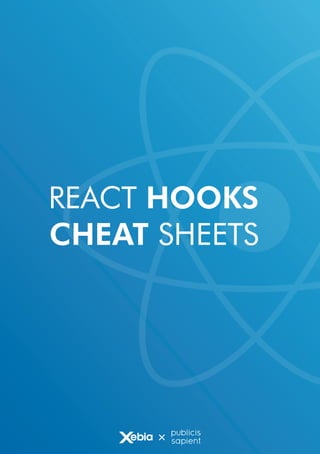
React JS Hooks Sheet .pdf
- 2. SUMMARY Manage state useState const [count, setCount] = useState(initialCount); useReducer const [state, dispatch] = useReducer( reducer, initialState, initialDispatch ); useEffect useEffect(() => { applyEffect(dependencies); return () => cleanupEffect(); }, [dependencies]); useLayoutEffect useLayoutEffect(() => { applyBlockingEffect(dependencies); return cleanupEffect(); }, [dependencies]); Use the Context API useContext const ThemeContext = React.createContext(); const contextValue = useContext(ThemeContext); #1 Handle side effects #2 #3
- 3. Memoize everything useMemo const memoizedValue = useMemo( () => expensiveFn(dependencies), [dependencies] ); useCallback const memoizedCallback = useCallback( expensiveFn(dependencies), [dependencies] ); Use refs useRef const ref = useRef(); useImperativeHandle useImperativeHandle( ref, createHandle, [dependencies] ) Reusability Extract reusable behaviour into custom hooks #4 #5 #6
- 4. #1 Manage state const initialCount = 0; class Counter extends Component { constructor(props) { super(props); this.state = { count: initialCount }; } render() { return ( <div> <p>You clicked {this.state.count} times</p> <button onClick={() => this.setState(({count}) => ({ count: count + 1 }))} > Click me </button> </div> ); } } import { useState } from "react"; const initialCount = 0; function Counter() { const [count, setCount] = useState(initialCount); return ( <div> <p>You clicked {count} times</p> <button onClick={() => setCount((c) => c + 1)} > Click me </button> </div> ); } Hook way useState Class way
- 5. useReducer const initialState = {count: 0}; function reducer(state, action) { switch (action.type) { case 'increment': return {count: state.count + 1}; case 'decrement': return {count: state.count - 1}; default: throw new Error(); } } function Counter({initialState}) { const [state, dispatch] = useReducer(reducer, initialState); return ( <> Count: {state.count} <button onClick={() => dispatch({type: 'increment'})}>+</button> <button onClick={() => dispatch({type: 'decrement'})}>+</button> </> ); } An alternative to useState. Use it in the components that need complex state management, such as multiple state values being updated by multiple methods #1 Manage state
- 6. Class way useEffect class FriendStatus extends React.Component { state = { isOnline: null }; componentDidMount() { ChatAPI.subscribeToFriendStatus( this.props.friend.id, this.handleStatusChange ); } componentWillUnmount() { ChatAPI.unsubscribeFromFriendStatus( this.props.friend.id, this.handleStatusChange ); } componentDidUpdate(prevProps) { if(this.props.friend.id !== prevProps.id) { ChatAPI.unsubscribeFromFriendStatus( prevProps.friend.id, this.handleStatusChange ); ChatAPI.subscribeToFriendStatus( this.props.friend.id, this.handleStatusChange ); } } handleStatusChange = status => { this.setState({ isOnline: status.isOnline }); } render() { if (this.state.isOnline === null) { return 'Loading...'; } return this.state.isOnline ? 'Online' : 'Offline'; } } #2 Handle side effects
- 7. Class way Hooks way import { useState, useEffect } from 'react'; function FriendStatus(props) { const [isOnline, setIsOnline] = useState(null); // Store friend's online status const handleStatusChange = (status) => setIsOnline(status.isOnline); // Set up a status change handler useEffect( () => { // Update status when the listener triggers ChatAPI.subscribeToFriendStatus( props.friend.id, handleStatusChange ); // Stop listening to status changes every time we cleanup return function cleanup() { ChatAPI.unsubscribeFromFriendStatus( props.friend.id, handleStatusChange ); }; }, [props.friend.id] // Cleanup when friend id changes or when we "unmount" ); if (isOnline === null) { return 'Loading...'; } return isOnline ? 'Online' : 'Offline'; } #2 Handle side effects
- 8. useLayoutEffect Almost the same as useEffect, but fires synchronously after the render phase. Use this to safely read from or write to the DOM import { useRef, useLayoutEffect } from "react"; function ColoredComponent({color}) { const ref = useRef(); useLayoutEffect(() => { const refColor = ref.current.style.color; console.log(`${refColor} will always be the same as ${color}`); ref.current.style.color = "rgba(255,0,0)"; }, [color]); useEffect(() => { const refColor = ref.current.style.color; console.log( `but ${refColor} can be different from ${color} if you play with the DOM` ); }, [color]); return ( <div ref={ref} style={{ color: color }}> Hello React hooks ! </div> ); } <ColoredComponent color={"rgb(42, 13, 37)"} /> // rgb(42, 13, 37) will always be the same as rgb(42, 13, 37) // but rgb(255, 0, 0) can be different from rgb(42, 13, 37) if you play with the DOM #2 Handle side effects
- 9. class Header extends React.Component { public render() { return ( <AuthContext.Consumer> {({ handleLogin, isLoggedIn}) => ( <ModalContext.Consumer> {({ isOpen, showModal, hideModal }) => ( <NotificationContext.Consumer> {({ notification, notify }) => { return ( ... ) }} </NotificationContext.Consumer> )} </ModalContext.Consumer> )} </AuthContext.Consumer> ); } } import { useContext } from 'react'; function Header() { const { handleLogin, isLoggedIn} = useContext(AuthContext); // const { isOpen, showModal, hideModal } = useContext(ModalContext); const { notification, notify } = useContext(NotificationContext); return ... } Hook way const Context = React.createContext(defaultValue); // Wrong const value = useContext(Context.Consumer); // Right const value = useContext(Context); Use the created context, not the consumer useContext Class way #3 Use the Context API
- 10. function RandomColoredLetter(props) { const [color, setColor] = useState('#fff') const [letter, setLetter] = useState('a') const handleColorChange = useMemo(() => () => setColor(randomColor()), []); const handleLetterChange = useMemo(() => () => setLetter(randomColor()), []); return ( <div> <ColorPicker handleChange={handleColorChange} color={color} /> <LetterPicker handleChange={handleLetterChange} letter={letter} /> <hr /> <h1 style={{color}}>{letter}</h1> </div> ) } useMemo function RandomColoredLetter(props) { const [color, setColor] = useState('#fff') const [letter, setLetter] = useState('a') const handleColorChange = useCallback(() => setColor(randomColor()), []); const handleLetterChange = useCallback(() => setLetter(randomColor()), []); return ( <div> <ColorPicker handleChange={handleColorChange} color={color} /> <LetterPicker handleChange={handleLetterChange} letter={letter} /> <hr /> <h1 style={{color}}>{letter}</h1> </div> ) } useCallback #4 Memoize everything
- 11. import { useRef } from "react"; function TextInput() { const inputRef = useRef(null); const onBtnClick = () => inputRef.current.focus(); return ( <> <input ref={ref} /> <button onClick={onBtnClick}>Focus the text input</button> </> ) } useRef useRef can just be used as a common React ref : But it also allows you to just hold a mutable value through any render. Also, mutating the value of ref.current will not cause any render #5 Use refs
- 12. function TextInput(props, ref) { const inputRef = useRef(null); const onBtnClick = () => inputRef.current.focus(); useImperativeHandle(ref, () => ({ focusInput: () => inputRef.current.focus(); }); return ( <Fragment> <input ref={inputRef} /> <button onClick={onBtnClick}>Focus the text input</button> </Fragment> ) } const TextInputWithRef = React.forwardRef(TextInput); function Parent() { const ref = useRef(null); useEffect(() => { ref.focusInput(); }, []); return ( <div> <TextInputWithRef ref={ref} /> </div> ); } useImperativeHandle Allows you to customize the exposed interface of a component when using a ref. The following component will automatically focus the child input when mounted : #5 Use refs
- 13. import { useState, useRef, useCallback, useEffect } from "React"; // let's hide the complexity of listening to hover changes function useHover() { const [value, setValue] = useState(false); // store the hovered state const ref = useRef(null); // expose a ref to listen to // memoize function calls const handleMouseOver = useCallback(() => setValue(true), []); const handleMouseOut = useCallback(() => setValue(false), []); // add listeners inside an effect, // and listen for ref changes to apply the effect again useEffect(() => { const node = ref.current; if (node) { node.addEventListener("mouseover", handleMouseOver); node.addEventListener("mouseout", handleMouseOut); return () => { node.removeEventListener("mouseover", handleMouseOver); node.removeEventListener("mouseout", handleMouseOut); }; } }, [ref.current]); // return the pair of the exposed ref and it's hovered state return [ref, value]; } const HoverableComponent = () => { const [ref, isHovered] = useHover(); return ( <span style={{ color: isHovered ? "blue" : "red" }} ref={ref}> Hello React hooks ! </span> ); }; Extract reusable behaviour into custom hooks #6 Reusability