Virusser maj 11
•Download as PPTX, PDF•
0 likes•207 views
Dansk foredrag om it sikkerhed med fokus på virusser og beskyttelse.
Report
Share
Report
Share
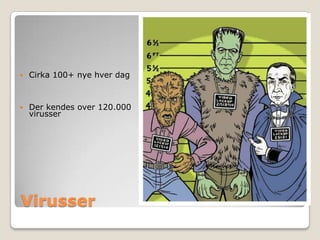
Recommended
Recommended
More Related Content
Featured
Featured (20)
How Race, Age and Gender Shape Attitudes Towards Mental Health

How Race, Age and Gender Shape Attitudes Towards Mental Health
AI Trends in Creative Operations 2024 by Artwork Flow.pdf

AI Trends in Creative Operations 2024 by Artwork Flow.pdf
Content Methodology: A Best Practices Report (Webinar)

Content Methodology: A Best Practices Report (Webinar)
How to Prepare For a Successful Job Search for 2024

How to Prepare For a Successful Job Search for 2024
Social Media Marketing Trends 2024 // The Global Indie Insights

Social Media Marketing Trends 2024 // The Global Indie Insights
Trends In Paid Search: Navigating The Digital Landscape In 2024

Trends In Paid Search: Navigating The Digital Landscape In 2024
5 Public speaking tips from TED - Visualized summary

5 Public speaking tips from TED - Visualized summary
Google's Just Not That Into You: Understanding Core Updates & Search Intent

Google's Just Not That Into You: Understanding Core Updates & Search Intent
The six step guide to practical project management

The six step guide to practical project management
Beginners Guide to TikTok for Search - Rachel Pearson - We are Tilt __ Bright...

Beginners Guide to TikTok for Search - Rachel Pearson - We are Tilt __ Bright...
Unlocking the Power of ChatGPT and AI in Testing - A Real-World Look, present...

Unlocking the Power of ChatGPT and AI in Testing - A Real-World Look, present...
Virusser maj 11
- 1. Cirka 100+ nye hver dag Der kendes over 120.000 virusser Virusser
- 2. De kopierer sig selv De fylder tit ikke ret meget De er ofte svære at finde De smitter andre programmer Nogle ødelægger straks Nogle ligger i dvale Hvad er en virus?
- 3. Forskellige typer Orme ◦ Kopierer sig selv, men lægger sig ikke ind i et program. Den spredes fra pc til pc (via email). Eksempler: Klez og Melissa Trojaner ◦ Kopierer ikke sig selv men forklædt som nyttigt program. Kan slette filer eller spionere. Eksempler: Netbus og Back Orifice
- 4. Forskellige typer Bomber ◦ Sættes i gang på et bestemt tidspunkt. Bruges som afpresningsmiddel. Eksempler: Chernobyl og Magistr@mm Hoaxes ◦ Ikke en virus. En falsk advarsel der sendes rundt via email. Belaster diverse pc’er i verden, og folk bruger tid på dem.
- 5. De ”søde” virusser Ikke alle virusser er ødelæggende ◦ Spiller en melodi ◦ En ambulance kommer susende ◦ Et billede åbnes
- 6. De ”onde” virusser Visse virusser er ødelæggende ◦ De sletter programmer ◦ De sletter harddisken ◦ De ændrer i BIOS
- 7. Pc’en vil ikke starte Programmer eller spil virker ikke Systemet går ofte ned Pludselig mange fejlmeddelelser Programmer opfører sig underligt Langsom pc Mærkelige tegn på skærmen Har du fået virus?
- 8. Nej! Kan jeg ikke se en virus?
- 9. Hvad gør jeg for at undgå… Installer et antivirusprogram Installer en Firewall Opdater det gerne hver dag Vær opmærksom på mystiske e-mails Pas på med at downloade Tjek cd-rom’er og disketter Fjern Indholdsruden i dit postprogram
- 10. Installer antivirusprogram ◦ www.avast.com eller http://free.grisoft.com ◦ eller www.avira.com Microsoft Essentials Hent rettelser ◦ Windows Update Slå Indholdsruden fra i postprogrammet ◦ Vis layout Fjern hak ud for Indholdsrude Gode tips
- 11. Hvad nu, hvis… Ingen panik! Installer et antivirusprogram Opdater antivirusprogram Scan din computer