GPU Computing with Ruby
•
3 likes•4,859 views
Presented in pecha kucha sg, a follow up party of RedDotRubyConf 2011.
Report
Share
Report
Share
Download to read offline
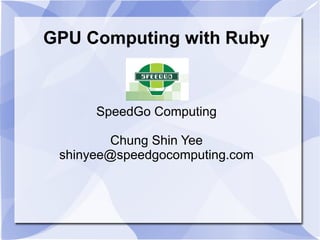
Recommended
Presentation PT-4057, Automated CUDA-to-OpenCL™ Translation with CU2CL: What's Next?, by Wu Feng and Mark Gardner at the AMD Developer Summit (APU13) November 11-13, 2013.PT-4057, Automated CUDA-to-OpenCL™ Translation with CU2CL: What's Next?, by W...

PT-4057, Automated CUDA-to-OpenCL™ Translation with CU2CL: What's Next?, by W...AMD Developer Central
More Related Content
What's hot
Presentation PT-4057, Automated CUDA-to-OpenCL™ Translation with CU2CL: What's Next?, by Wu Feng and Mark Gardner at the AMD Developer Summit (APU13) November 11-13, 2013.PT-4057, Automated CUDA-to-OpenCL™ Translation with CU2CL: What's Next?, by W...

PT-4057, Automated CUDA-to-OpenCL™ Translation with CU2CL: What's Next?, by W...AMD Developer Central
What's hot (20)
Kato Mivule: An Overview of CUDA for High Performance Computing

Kato Mivule: An Overview of CUDA for High Performance Computing
How to Burn Multi-GPUs using CUDA stress test memo

How to Burn Multi-GPUs using CUDA stress test memo
Applying of the NVIDIA CUDA to the video processing in the task of the roundw...

Applying of the NVIDIA CUDA to the video processing in the task of the roundw...
qCUDA-ARM : Virtualization for Embedded GPU Architectures 

qCUDA-ARM : Virtualization for Embedded GPU Architectures
PT-4057, Automated CUDA-to-OpenCL™ Translation with CU2CL: What's Next?, by W...

PT-4057, Automated CUDA-to-OpenCL™ Translation with CU2CL: What's Next?, by W...
GS-4108, Direct Compute in Gaming, by Bill Bilodeau

GS-4108, Direct Compute in Gaming, by Bill Bilodeau
Viewers also liked
Viewers also liked (9)
Ruby Supercomputing - Using The GPU For Massive Performance Speedup v1.1

Ruby Supercomputing - Using The GPU For Massive Performance Speedup v1.1
Hardware Acceleration of Computional Fluid Dynamics SImulations in an Oxygena...

Hardware Acceleration of Computional Fluid Dynamics SImulations in an Oxygena...
Similar to GPU Computing with Ruby
Similar to GPU Computing with Ruby (20)
Using GPUs to handle Big Data with Java by Adam Roberts.

Using GPUs to handle Big Data with Java by Adam Roberts.
Hybrid Map Task Scheduling for GPU-based Heterogeneous Clusters

Hybrid Map Task Scheduling for GPU-based Heterogeneous Clusters
Utilizing AMD GPUs: Tuning, programming models, and roadmap

Utilizing AMD GPUs: Tuning, programming models, and roadmap
[HKOSCon x COSCUP 2020][20200801][Ansible: From VM to Kubernetes]![[HKOSCon x COSCUP 2020][20200801][Ansible: From VM to Kubernetes]](data:image/gif;base64,R0lGODlhAQABAIAAAAAAAP///yH5BAEAAAAALAAAAAABAAEAAAIBRAA7)
![[HKOSCon x COSCUP 2020][20200801][Ansible: From VM to Kubernetes]](data:image/gif;base64,R0lGODlhAQABAIAAAAAAAP///yH5BAEAAAAALAAAAAABAAEAAAIBRAA7)
[HKOSCon x COSCUP 2020][20200801][Ansible: From VM to Kubernetes]
NVIDIA GTC 2019: Red Hat and the NVIDIA DGX: Tried, Tested, Trusted

NVIDIA GTC 2019: Red Hat and the NVIDIA DGX: Tried, Tested, Trusted
Building a continuous delivery platform for the biggest spike in e-commerce -...

Building a continuous delivery platform for the biggest spike in e-commerce -...
Recently uploaded
Recently uploaded (20)
2024: Domino Containers - The Next Step. News from the Domino Container commu...

2024: Domino Containers - The Next Step. News from the Domino Container commu...
Boost PC performance: How more available memory can improve productivity

Boost PC performance: How more available memory can improve productivity
Automating Google Workspace (GWS) & more with Apps Script

Automating Google Workspace (GWS) & more with Apps Script
What Are The Drone Anti-jamming Systems Technology?

What Are The Drone Anti-jamming Systems Technology?
Tech Trends Report 2024 Future Today Institute.pdf

Tech Trends Report 2024 Future Today Institute.pdf
Handwritten Text Recognition for manuscripts and early printed texts

Handwritten Text Recognition for manuscripts and early printed texts
How to Troubleshoot Apps for the Modern Connected Worker

How to Troubleshoot Apps for the Modern Connected Worker
Workshop - Best of Both Worlds_ Combine KG and Vector search for enhanced R...

Workshop - Best of Both Worlds_ Combine KG and Vector search for enhanced R...
Raspberry Pi 5: Challenges and Solutions in Bringing up an OpenGL/Vulkan Driv...

Raspberry Pi 5: Challenges and Solutions in Bringing up an OpenGL/Vulkan Driv...
[2024]Digital Global Overview Report 2024 Meltwater.pdf![[2024]Digital Global Overview Report 2024 Meltwater.pdf](data:image/gif;base64,R0lGODlhAQABAIAAAAAAAP///yH5BAEAAAAALAAAAAABAAEAAAIBRAA7)
![[2024]Digital Global Overview Report 2024 Meltwater.pdf](data:image/gif;base64,R0lGODlhAQABAIAAAAAAAP///yH5BAEAAAAALAAAAAABAAEAAAIBRAA7)
[2024]Digital Global Overview Report 2024 Meltwater.pdf
IAC 2024 - IA Fast Track to Search Focused AI Solutions

IAC 2024 - IA Fast Track to Search Focused AI Solutions
Mastering MySQL Database Architecture: Deep Dive into MySQL Shell and MySQL R...

Mastering MySQL Database Architecture: Deep Dive into MySQL Shell and MySQL R...
Axa Assurance Maroc - Insurer Innovation Award 2024

Axa Assurance Maroc - Insurer Innovation Award 2024
ProductAnonymous-April2024-WinProductDiscovery-MelissaKlemke

ProductAnonymous-April2024-WinProductDiscovery-MelissaKlemke
TrustArc Webinar - Stay Ahead of US State Data Privacy Law Developments

TrustArc Webinar - Stay Ahead of US State Data Privacy Law Developments
Exploring the Future Potential of AI-Enabled Smartphone Processors

Exploring the Future Potential of AI-Enabled Smartphone Processors
GPU Computing with Ruby
- 1. GPU Computing with Ruby SpeedGo Computing Chung Shin Yee shinyee@speedgocomputing.com
- 2. CPU vs GPU Architecture 6 Core vs 1024 Core 6 GB/s vs 300 GB/s Memory Bandwidth By CUDA C Programming Guide
- 3. CUDA Programming Model . . . . By CUDA C Programming Guide
- 4. Existing Programming Tools ● Cg ● BrookGPU ● GLSL (OpenGL Shading Language) ● Nvidia CUDA C/C++ ● OpenCL ● PyCUDA Where is the Red Ruby ?
- 5. Bridging Ruby & CUDA C/C++ ● Ruby C extension – Hard to manipulate Ruby objects in C. – Compilation problems. ● Ruby FFI – Bridging purely in Ruby. – Support multiple Ruby implementations.
- 7. Developing SGC Ruby CUDA ● Object-oriented API. ● Start with crucial operations. – Memory allocation. – Memory transfer. – Kernel launch. – Wrapper for structures. ● Documented with YARD.
- 8. Driver vs Runtime API ● CUDA Driver API – For system developers. – Supported by PyCUDA. ● CUDA Runtime API – For computation centric developers. We going to support both API !
- 9. Using SGC Ruby CUDA ● Kernel program in CUDA C.
- 10. Using SGC Ruby CUDA ● Compiling kernel into PTX. – nvcc --ptx vadd.cu
- 11. Using SGC Ruby CUDA ● Setup require 'rubycu' include SGC::CU CUInit.init d = CUDevice.get(0) c = CUContext.create(d) m = CUModule.new.load(“vadd.ptx”) f = m.function(“vadd”)
- 12. Using SGC Ruby CUDA ● Memory allocations da = CUDevice.malloc(10*4) db = CUDevice.malloc(10*4) dc = CUDevice.malloc(10*4) ha = Buffer.new(:int, 10) hb = Buffer.new(:int, 10) hc = Buffer.new(:int, 10)
- 13. Using SGC Ruby CUDA ● Initialization (0...10).each { |i| ha[i] = i hb[i] = 1 hc[i] = ha[i] + hb[i] hd[i] = 0 }
- 14. Using SGC Ruby CUDA ● Transfer inputs to the GPU CUMemory.memcpy_htod(da, ha, 4*10) CUMemory.memcpy_htod(db, hb, 4*10) CUMemory.memcpy_htod(dc, hc, 4*10)
- 15. Using SGC Ruby CUDA ● Launch kernel on GPU # Launch with 1x1x1 grid, # 10x1x1 blocks, params = [da, db, dc, 10] f.launch_kernel(1, 1, 1, 10, 1, 1, 0, 0, params) By CUDA C Programming Guide By CUDA C Programming Guide
- 16. Using SGC Ruby CUDA ● Transfer results back to system memory CUMemory.memcpy_dtoh(hd, dc, 4*10) ● Verify results (0...10).each { |i| assert_equal(hc[i], hd[i]) }
- 17. Problematic CUDA Runtime API ● For use in a CUDA C/C++ program. ● Workaround – CUDA C/C++ effectively uses C/C++ bindings. – Create dynamic library for the kernel programs. – Load the library at runtime.
- 18. Current Limitations ● Support limited data types. – Fixnum → int – ?? → long – Float → float – ?? → double ● No supports for CUDA C++ templates. ● No Ruby in a kernel program.
- 19. To Support ● Texture memory. ● New features in CUDA 4.0 – Multi-GPU. – Unified Virtual Memory. ● More C data types. ● Mac platform.
- 20. Try It Now! Thank You ~ git clone git://github.com/xman/sgc-ruby-cuda.git cd sgc-ruby-cuda gem install ffi yard rake test rake yard
