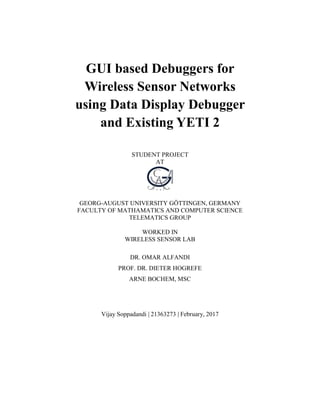
Gui based debuggers
- 1. GUI based Debuggers for Wireless Sensor Networks using Data Display Debugger and Existing YETI 2 STUDENT PROJECT AT GEORG-AUGUST UNIVERSITY GÖTTINGEN, GERMANY FACULTY OF MATHAMATICS AND COMPUTER SCIENCE TELEMATICS GROUP WORKED IN WIRELESS SENSOR LAB DR. OMAR ALFANDI PROF. DR. DIETER HOGREFE ARNE BOCHEM, MSC Vijay Soppadandi | 21363273 | February, 2017
- 2. PAGE 1 ABSTRACT Wireless sensor networks (WSNs) are difficult to build and debug. It is difficult to check whether the sensor is processing correctly or not just by looking at the light-emitting diodes (LEDs). In this project, are described tools which allow developers to debug their code. For that, Data Display Debugger(DDD) and YETI1 2, a plug-in for an Eclipse are presented. Both debuggers support GUI based debugging, breakpoints, variable analysis, and the launching of debug sessions. The direct debugging from the target platform is not possible instead these debuggers need to integrate with the Joint Test Action Group (JTAG) or AVR Dragon hardware adapter that provides debugging support. 1 YETI is an Eclipse based TinyOS IDE
- 3. PAGE 2 ACKNOWLEDGEMENT I would like to thank all the people who supported me and made my student project work possible. First and foremost, I wish to express my sincere gratitude to Professor Dr. Dieter hogrefe from the Institute of Informatics of Georg-August-University, for being first advisor for the student project and provide me an opportunity to work on the student project under his supervision. I would also like to thank Dr. Omar alfandi for supporting me as supervisor. I would like to thank Arne bochem a Ph.D. student from Institute of Informatics of Georg-August-University, for his outstanding supervision- ideas, energy, discussions, and constructive feedback right from the start of the project till the end. I also thank my friends and colleagues for their timely support and encouragement. Finally, I would like to thank my family members for their never-ending support in all my endeavors.
- 4. PAGE 3 Contents ABSTRACT 1 ACKNOWLEDGEMENT 2 CONTENTS 3 1. INTRODUCTION 5 2. LITERATURE REVIEW 8 3. SYSTEM DESIGN 11 4. ANALYSIS AND DISCUSSION: 13 5. IMPLEMENTATION 15 6. SAMPLE DEBUG SCENARIO 18 7. CONCLUSION AND FUTURE WORK 21 BIBLIOGRAPHY 36
- 5. PAGE 4
- 6. PAGE 5 1. INTRODUCTION Wireless sensor networks (WSNs) are widely used for accomplishing various tasks and performing several functions. They can be employed to measure real world environment and atmospheric values such as temperature, humidity, visibility of light, sound, pressure, speed etc. As the name suggests wireless sensor networks is an interconnection of sensors indefinite topological manner or ad-hoc to sense various environmental or physical variables from the real world. The main benefits of using wireless sensor networks include low cost of implementation and optimal energy usage. The main tasks that sensors of WSNs perform are sensing the real-world environment, calculating the environment values and transferring those values to the storage (Wang, Nov. 2008). IRIS sensors are responsible for sensing and storing the values in the storage through functionality implemented in these sensors in TinyOS and NesC programming language. The technological advancements in the field of WSNs have decreased the size, power consumption and cost of wireless sensors considerably. The computational capabilities of sensors have also improved due to research and studies. The capability of modern wireless sensors to perform sensing and computation with fewer power requirements increases the lifetime and sustainability of WSNs in various applications. There are many ideas that are available for implementation WSNs.
- 7. PAGE 6 Debugging the sensor nodes JTAG JTAG USB A debugger is important in the development of a software system or building a code. It tells the developer about the errors and shows the possibilities how to correct them. Not only debugging the code but provides insight into the internal working of the program. The direct debugging from the target platform are not possible instead these debuggers need to integrate with the Joint Test Action Group hardware adapter that provides debugging support. As shown in the above figure 1-1 shows the AVR Dragon is an on-chip debugger (OCD) connected sensor node using AVR Dragon interface. On another hand, the computer is connected to AVR Dragon using USB port. The AVR Dragon adapter provides a communication between the sensor node and computer. SCOPE OF PROJECT: The scope of this project is to provide an effective debugger for wireless sensor networks. GOALS OF THIS PROJECT: The goal of this project is to make easy debugging of TinyOS applications. Before debugging the NesC code, it is important to know some of the knowledge about how the internal operations of the NesC compiler work. To remove this burden of the developers is the main goal. Graphical user interfaces such as Integrated Sensor AVR Dragon Computer Figure 1-1 Sensor debugger setup
- 8. PAGE 7 development environments (IDEs) similarly DDD and Eclipse are used in this project. Both debuggers support for GUI based debugging, breakpoints, variable analysis, and launching of debugging sessions. Some of the other important challenges that are identified are: Implementation of an interface with a sensor node to the debugging tools (avr-gdb) Implementing of an interface between GDB to DDD debugger Implementation of YETI 2 plug-in for eclipse which performs debugging, breakpoints, variable analysis, and launching of debug sessions. Configuration of the debugger to integrate GDB to AVR JTAG adapter. STRUCTURE OF THIS PROJECT: This project report is categorized into 7 chapters. Chapter 1 provides the introduction, scope, and objectives of this project. Chapter 2 is the literature review which provides hypothetical background required for this project. Chapter 3 describes in detail regarding the system design. Chapter 4 explains how the system is analyzed and discussed. Chapter 5 provides in detailed explanation how the system is implemented. Chapter 6 provides sample debug scenario or demonstration Chapter 7 provides the conclusion, appendices, and required future work.
- 9. PAGE 8 2. LITERATURE REVIEW AVR DRAGON: The AVR Dragon is a hardware adapter that provides debugging support. This tool is built completely for On-chip debugger on all AVR (explained below) supports debugging with the help of JTAG interface. Not only debugging but also do real-time emulation of the target system by using the standard interface such as JTAG. With this, an end user gets the complete control of the internal resources of the AVR microcontroller (Atmel, 2001). As shown in the above figure 2-1 shows the AVR Dragon is an On- chip debugger interfacing with the real device. This On-chip debugger logic is used to manage the executions in the device. AVR: AVaRICE (AVR) is a tool that acts as a broker for AVR Dragon and AVR-GDB, it usually communicates with the AVR Dragon and after gathering the information instantly transfers to the AVR-GDB. AVaRICE AVR run´s on POSIX machines and connects to AVR- GDB via TCP socket. The AVR-GDB and JTAG ICE communicates via GDBs “serial debug protocol”. In theory, it is possible to debug a program by connecting to a computer that is far away from JTAG ICE which is attached to another computer with an AVaRICE on it (O`Flynn). GUI front end Target AVR AVR Dragon interface Figure 2-2-1 AVR Dragon interface with the target device
- 10. PAGE 9 AVR-GDB: AVR-GDB is a debugger tool which gives access to end user to look at the source code, view variables, alter information and many other things. The main advantage of AVR-GDB is that it can be run under Linux platform. The other advantage is that GDB was particularly designed for computers. A lot of developers use GDB to debugging their system code that would run on their personal computers. There are many GUIs that can support interfacing GDB/MI (machine interface) such as DDD and IDEs such as eclipse. GDB get into three important parts: write the required command to communicate to GDB, reads the commands and responds instantly with notifications about the events generated. To debug a program, it must connect to the JTAG with a help of AVaRICE. AVaRICE is used because it can easily understand the commands sent from the GDB. Then these commands are translated into related AVR protocol that the JTAG ICE can be easily understandable (Nicolas Burri, 2009). C DEVELOPMENT TOOLKIT (CDT): CDT 2 is used to launch C/C++ applications. It is widely supported by the GNU debugger (GDB). The GNU C development tools such as gcc or gdb are available in Linux or Mac and CDT such as Cygwin 3 or MinGW 4 is used in windows. CDT supports plug-in for IDEs such as eclipse or NetBeans (Nicolas Burri, 2009). DATA DISPLAY DEBUGGER (DDD): DDD 5 is a debugger supports GUI based debugging for command- line debuggers such as GDB, the bash debugger based and much 2 https://www.eclipse.org/cdt 3 https://www.cygwin.com 4 https://www.mingw.org 5 https://www.gnu.org/software/ddd/
- 11. PAGE 10 more. It supports displaying the target source code, DDD is famous for displaying its interactive graphical data (Saha). DDD debuggers supports also breakpoints, variable analysis, and launching of debug sessions. The direct debugging from the target platform are not possible instead the DDD debuggers need to integrate with the Joint Test Action Group (JTAG) hardware adapter that provides debugging support. YETI 2 DEBUGGER: Yeti 2 is a plug-in for an IDEs such as eclipse or NetBeans. It is a NesC editor and the last component in the TinyOS chain can be seen in the figure 3-2. Some of other important functions of using yeti 2 are: Provides a real-time code validation, highlighting the syntax, context sensitive in the completion of the code, many search tools and other things (Yeti 2- TinyOS 2 Plugin for Eclipse, 2013). The advantage of using the Yeti 2 in IDEs is that it supports an automatic debugging via a friendly graphical user interface. ECLIPSE: Eclipse 6 with its IDE that provides a place to edit the code, a debugger and an assembler and frontend end for all AVR-GDB and the JTEG ICE. It can run on different platforms of an operating system such as windows, Linux, Solaris, Mac OSX and many others because eclipse which uses the software development kit (SDK), developed in Java. Java supports many platforms as possible. 6 https://www.eclipse.org
- 12. PAGE 11 3. SYSTEM DESIGN DATA DISPLAY DEBUGGER: Figure 3-1 Setup for Data Display Debugger The above figure shows how DDD is setup using a chain of interfaces integrates to form a GUI debugger. Of these, the important interface that plays an important role is AVR Dragon. As we talked about it already, it is a hardware adapter that provides debugging support. This tool is built completely for On-chip Debugging on all AVR with the support of AVR Dragon interface. The aim is to debug the code that is installed inside a sensor mote using GUI debugger. For this we used an AVR Dragon and AVR, a tool that acts as a broker for AVR Dragon and AVR-GDB, it usually communicates with the AVR Dragon and after gathering the information instantly transfers to the AVR-GDB. AVR-GDB is a debugger tool which gives access to the end user to look at the source code, view variables, alter information and many other things in the DDD frontend tool. DDD is a debugger supports GUI based debugging for command- line debuggers such as GDB, the bash debugger based and much more. It supports displaying the target source code, DDD is famous for displaying its interactive graphical data.
- 13. PAGE 12 YETI 2 DEBUGGER Technical architecture Figure 3-2 shows an in-detail overview of the system which describes how these different parts are integrated to form the Yeti 2 debug plugin. The technical architecture also shows the source mote that includes an AVR microcontroller running TinyOS. The Yeti 2 works with CDT plugins to interact with the GNU debugger GDB called AVR- GDB. AVaRICE, a tool that acts as a broker for JTAG ICE and AVR-GDB, it usually communicates with the JTAG ICE and after gathering the information instantly transfers to the AVR-GDB. Figure 3-2 Technical architecture of YETI 2 debugger These components from the figures 3-1 & 3-2 are a chain of dependencies, starting from a target device such as a sensor node to the GUI debugger controller.
- 14. PAGE 13 4. ANALYSIS AND DISCUSSION: It was difficult to debug the code using GDB in terminal window. The developer cannot easily find the issue or bug in the code. More of all, when using GDB in terminal, developer must know the basic commands that are used for debugging. These kinds of debugging used in terminal window are not user friendly. So, in this report provides solutions for this issues by using GUI debuggers. In WSNs direct debugging from the target platform are not possible instead these debuggers need to integrate with the AVR Dragon hardware adapter that provides debugging support. There are many GUIs that can support interfacing GDB/MI (machine interface) such as DDD and IDEs such as eclipse. GDB get into three important parts: write the required command to communicate to GDB, reads the commands and responds instantly with notifications about the events generated. To debug a program, it must connect to the JTAG with a help of AVaRICE. DDD is famous for displaying its interactive graphical data (Saha). DDD debuggers supports also breakpoints, variable analysis and launching of debug sessions. Before, DDD was only used to debug the code but not for WSNs. In this project, DDD GUI debugger is used to connect to WSNs that has an inbuilt GDB. Later, it is observed that the DDD can only open the executable files for debugging but not supports nesC related files and more of all its slow and takes time for exchanging messages between the DDD GDB and the sensor mote. Next introduced with YETI 2 is a plug-in for an IDEs such as eclipse or NetBeans. It is a NesC editor and last component in the TinyOS chain can be seen in the figure 3-2. Some of other important functions of using yeti 2 are: Provides a real-time code validation,
- 15. PAGE 14 highlighting the syntax, context sensitive in completion of the code, many search tools and other things (Yeti 2- TinyOS 2 Plugin for Eclipse, 2013). As in YETI 2 uses GDB proxy is defined by the lunch configuration that permits a direct interface between GNU debugger and the JTAG adapter. These proxies are first configured before processing them then the proxy process is displayed to the end users one after the other in debug session (Yeti 2- TinyOS 2 Plugin for Eclipse, 2013). Here, the communication between YETI 2 and sensor node is fast and efficient.
- 16. PAGE 15 5. IMPLEMENTATION In this chapter gives a detail explanation how the DDD and YETI 2 plugin are implemented. Here, basically the sensor node is debugged as it our target device. As a prerequisite install the required program in the sensor node. A) DATA DISPLAY DEBUGGER DDD is a debugger supports GUI based debugging for command- line debuggers such as GDB, the bash debugger bashdb and many more. It supports displaying the target source code, DDD is famous for displaying its interactive graphical data (Saha). Make sure that the DDD is installed in a system before launching it. The DDD GUI debugger has an inbuilt GDB. When AVaRICE is lunched then it waits for TCP target remote connection from the GDB. Here, we need to understand is that, the DDD has an inbuilt GDB instead of connecting to an AVaRICE directly from AVR- GDB within a terminal it needs to be connected from DDD GDB to AVaRICE. The important interface that plays an important role is AVR Dragon. As we talked about it already, it is a hardware adapter that provides debugging support. This tool is built completely for OCD on all AVR with the support of JTAG interface. This adapter connects to the sensor node and provides OCD capabilities to it. AVaRICE is an important interface that interacts with both AVR Dragon adapter and to the DDD GDB.
- 17. PAGE 16 B) YETI 2 DEBUG PLUGIN Basically, the YETI 2 debug plugins use C development toolkit to interface with GDB and make the GUI for debugging the TinyOS applications. CDT is used to launch C / C++ applications. It is widely supported by the GNU debugger (GDB). Figure 5-1 List of all the processors required for lunch GDB proxy is defined by the launch configuration that permits an interface between GNU debugger and the JTAG adapter. Here in the above figure shows the three varieties of proxies that are used to launch the debugger. These proxies are first configured before processing them then the proxy process is displayed to the end users one after the other in debug session (Yeti 2- TinyOS 2 Plugin for Eclipse, 2013). There are several other configuration setups even after the GDB proxy setup. These configurations are briefly explained in chapter 6. Figure 5-2 Break points setup in an NesC code before debugging
- 18. PAGE 17 Here in the above figure shows the breakpoint is setup by double clicking on the left ruler in eclipse TinyOS code editor. C development toolkit first receives the request of breakpoints before it communicates from Eclipse to GDB. All together with GDB binary can know the exact address of the instruction using this the breakpoint on the hardware is set. Annotations are notes of describing the action of a breakpoint in an eclipse IDE. So, the annotation provides external editors such as model registers in AVR Dragon adapter, whenever a breakpoint is created (Yeti 2- TinyOS 2 Plugin for Eclipse, 2013).
- 19. PAGE 18 6. SAMPLE DEBUG SCENARIO Case Study: Consider an application called “BlinkToRadio”. Here, in this application two nodes communicates via radio packets and that can be observed a continuous blinking of target sensor LEDs. PREREQUISITES: Check whether Yeti 2 plugin is installed in Eclipse IDE, install code into the sensor, and make sure the debugger configuration is correctly setup before starting debugging process (Consider manual guide in chapter 7 in this report). Now, a breaking point is set on a packet sending event that can be seen in the below figure. Figure 6-1 Break point to in packet sending event Then, go to (x)= Variables tab in eclipse debug environment. Look for the Radio counter to manipulate. Consider below figure, how the variable radio counter is looked before manipulation. Figure 6-2 Before manipulation of counter variable
- 20. PAGE 19 Figure 6-3 After manipulation Setup As seen from the above figure counter variable is manipulated by setting a value 12000 against a default value 1. It is observed that the LEDS on the mote freezes that is shown in below figure, to continue working after the counter manipulation just remove the break point and click continue debugging button inside an eclipse debug environment. Figure 6-4 LEDs stops blinking Then, install an application called “Base Station” on to another mote and run the Listen tool command from the terminal window. java net.tinyos.tools.Listen -comm serial@/dev/ttyUSB:iris
- 21. PAGE 20 Here, the Listen tool is a packet sniffer. Below figure shows the binary code of the packet after it listens. Figure 6-5 Raw data format listen from the sensor mote Then, to check the value, type python in terminal window. If value doesn’t match reset the mote, then try again. Check again a value if it matches with the manipulated value. Figure 6-6 Results to prove that value matches with the manipulated value Hence, it is confirmed that both values are matched and can perform variable manipulation using GUI debugging.
- 22. PAGE 21 7. CONCLUSION AND FUTURE WORK In this report, it was explained how to use debuggers for WSNs and not only debugging but also explained the internal working of the NesC compiler that shows how the debugger works. Starting from creating a project until the debugging of the NesC code is clearly explained in appendices. As this is done because to make the debugging easy for the WSNs. Here, within this report, it was explained in brief how these two types of GUI debuggers such as DDD and YETI 2 plugin for Eclipse are used for debugging. It can be observed that debugging for WSNs are not easy unless the introduction of GUI debuggers. For future work, one can use other kinds of sensor instead of IRIS which has already been used, tested and implemented in real-time in this project.
- 23. PAGE 22 APPENDICIES (OR) MANUAL GUIDE DATA DISPLAY DEBUGGER SETUP PREREQUISITES: DDD must be installed in a system before using it. Follow steps. 1. Preparing an Iris mote: Use below command lines to install the code in to sensor nodes. make iris debug make iris reinstall.0 mib520, /dev/ttyUSB0 2. Change the fuse to enable JTAG debugging: To enable the debugging in to sensor node below command is used. avrdude -cmb510 -P/dev/ttyUSB0 -U hfuse: w:0*19:m -pm1281 3. Connect avarice to iris mote: Below command is used to send a connection request to GNU debugger to start debugging using “- g”. Then waits for target to connect. avarice -g -j usb localhost:4242 4. Call GDB by interfacing with avarice: AVaRICE (AVR) is a tool that acts as an interface between AVR Dragon and AVR-GDB. avr-gdb build/iris/main.exe 5. Now, start DDD by connecting with AVR and GDB by calling: Below command is used for direct connectivity from inbuilt GDB DDD to AVR Dragon. ddd -- eval - command= “target remote localhost:4242” build/iris/main.exe After, run the above command DDD is popped up is shown in below figure 7-1.
- 24. PAGE 23 Output: Figure 7-1 Complete output of the Data Display Debugger
- 25. PAGE 24 YETI 2 DEBUGGER SETUP PREREQUISITES: Installing of YETI 2 PLUG-IN in Eclipse environment is explained below: Go to menu Help Software Updates. Now, click “Add Site” Figure 7-2 Software update window for yeti 2 (Nellen, 2009) Enter the location with http://tos-ide.ethz.ch/update/site.xml and click ok. Figure 7-3 Add site dialog box for installing yeti 2 Now, Select the required plugins to Install.
- 26. PAGE 25 There is a Core Editor Plugin the important plugin for the code editor, preprocessor for NesC, Environment setup and TinyOS for windows or Linux environment. Figure 7-4 Plugin selection for Yeti 2 (Nellen, 2009) Then restart the system after installation Figure 7-5 Restart dialog box for yeti 2 Then, Go to menu File New Project Select in a Wizards window TinyOS Project. Then it’s open the New TinyOS Project window shown below
- 27. PAGE 26 Figure 7-6TinyOS new project window Here, in the above figure 7-6, one must provide the project name inside the textbox such as “MotoToMoto”. The environment is set as “TinyOS Unix Wrapper 2” or others this depends on the platform the TinyOS project is running. Next is target sensor is an important choice to be made depends on the sensor developer will be working on it. Here, within this project iris sensor is used for developing an application. Then click finish to create a new project. The project folder can be seen on the left corner of the Eclipse window. Inside the newly created project folder such as “MotoToMoto”, there is one default subfolder called “src”. Just highlight the folder and right click. Now, when you hover to the “New” automatically sub menus under it are shown, next select the module for creating a module class.
- 28. PAGE 27 Then opens “Create Module” window that can show in below diagram. Figure 7-7 Create Module class Here, in the create module window, as shown in the above figure, a developer provides the name of the new module such as here “MotoToMotoC”. After creating the file “MyworldC.nc” This has a function called (implementation) of the component MotoToMoto. As it is important to keep in mind that an iris mote is used as a target device to embedded the developed code so, it has different kinds of interfaces from another type of sensors. Using the above required interfaces a module class is seen below. #include"MoteToMoteh.h" module MoteToMoteC { uses interface Boot; uses interface Leds; uses interface Packet; uses interface AMPacket;
- 29. PAGE 28 uses interface AMSend; uses interface SplitControl as AMControl; uses interface Receive; } implementation { uint16_t counter; message_t _packet; bool busy = FALSE; event void Boot.booted(){ call AMControl.start(); } event void AMControl.stopDone(error_t error) { } event void AMControl.startDone(error_t error) { if(busy == FALSE) { //creating the packet MoteToMoteMsg_t* msg = call Packet.getPayload(& _packet, sizeof(MoteToMoteMsg_t)); msg -> NodeId = TOS_NODE_ID; msg -> Data = (uint8_t)error; //sending the packet if (call AMSend.send(AM_BROADCAST_ADDR, & _packet, sizeof(MoteToMoteMsg_t))==SUCCESS); if(error == SUCCESS) { call Leds.led0On(); } else { call AMControl.start(); } } } event void AMSend.sendDone(message_t *msg, error_t error) { if(msg == & _packet) { busy = FALSE; } } event message_t * Receive.receive(message_t *msg, void *payload, uint8_t len){ if(len == sizeof(MoteToMoteMsg_t)) { MoteToMoteMsg_t * incomingPacket = (MoteToMoteMsg_t*) payload;
- 30. PAGE 29 uint8_t data = incomingPacket -> Data; if(data == 1) { call Leds.led2On(); } if(data == 0) { call Leds.led2Off(); } } return msg; } } Figure 7-8 Module class define The above code performs a wireless radio communication. Now, when you hover to the “New” automatically a sub menus under it are shown, next select the module for creating configuration class. Then opens “Create Configuration” window that can show in below diagram. Figure 7-9 Configuration window configuration MoteToMoteAppC{ // Not Intrested Now!! } implementation{ //General components MoteToMoteC as App; //Main module file components MainC; //Boot components LedsC; //Leds
- 31. PAGE 30 App.Boot -> MainC; App.Leds -> LedsC; //Radio Communication components ActiveMessageC; components new AMSenderC(AM_RADIO); components new AMReceiverC(AM_RADIO); App.Packet -> AMSenderC; App.AMPacket-> AMSenderC; App.AMSend -> AMSenderC; App.AMControl -> ActiveMessageC; App.Receive -> AMReceiverC; } Figure 7-10 Configuration class setup and wiring The above figure shows the configuration class and wiring with the module class. Now, create a header file for a packet as shown below #ifndef MOTE_TO_MOTEH_H #define MOTE_TO_MOTEH_H typedef nx_struct MoteToMoteMsg { nx_uint16_t NodeId; nx_uint8_t Data; }MoteToMoteMsg_t; enum { AM_RADIO = 6 }; #endif /* MOTE_TO_MOTEH_H */ Figure 7-11 Creating packet header Next, Create a Makefile class
- 32. PAGE 31 Figure 7-12 Creating a make file COMPONENT=MoteToMoteAppC include $(MAKERULES) Figure 7-13 Created a Makefile class for main component Preparing an Iris mote: Use below command lines to install the code in to sensor nodes. make iris debug make iris reinstall.0 mib520, /dev/ttyUSB0 Change the fuse to enable JTAG debugging: To enable the debugging in to sensor node below command is used. avrdude -cmb510 -P/dev/ttyUSB0 -U hfuse: w:0*19:m -pm1281 Connect avarice to iris mote: Below command is used to send a connection request to GNU debugger to start debugging using “- g”. Then waits for target to connect. avarice -g -j usb localhost:4242 Required configuration to be done before connecting an eclipse to an avarice by using this following steps:
- 33. PAGE 32 Before debugging: Check whether the plugins are properly installed such as CDT and all the connections are plugin correctly. Then, open the required file set breakpoints for debugging. 1. Main: The binary TinyOS is used to map files address and get the serial numbers to set a breakpoint. Figure 7-14 Debug configuration window 2. GDB Proxy: Here it shows the GDB proxy tab. The GDB proxy is interfaced with the target platform. Inside GDB proxy configuration it shows the JTAG connection settings: The JTAG communicates to the target device by defining its path (e.g., /dev/ttyUSB0) Set the JTAG version as default mkl The rate in which the JTAG communicates with the target device is defined by providing the bitrate.
- 34. PAGE 33 Here, a developer can provide the speed for GDB that can interrupt the code one line after another in between the break points. Default TCP port for remote localhost is set to communicate between avarice and target device (e.g., 4242) A startup delay for GDB is set for (e.g., 1500 milliseconds) this is helpful for GDP proxy to initialize before it connects to the GDP. Figure 7-15 GDB Proxy configuration
- 35. PAGE 34 3. Debugger Here it defines the debugger. The stop on startup is default main. Figure 7-16 Debugger Configuration In GDB debugger uses a command that helps in initiating the debugger (avr-gdb). In GDB command file uses a command (. gdbinit) will executed when a file starts at first. The GDB command set is used to interact with the GDB proxy. The protocol is set using GDB protocol for communicating with the GDB proxy. If verbose console mode is checked so it will show all the commands on the console that sends to GDB proxy. The connections options that are used to connect to the GDB host is defined by the Host name or IP address.
- 36. PAGE 35 Figure 7-17 The above figure shows the Debugger window in TinyOS Eclipse window Figure 7-18 AVR Dragon continuous blinking shows ongoing communicating between target device and GUI debugger
- 37. PAGE 36 BIBLIOGRAPHY Atmel. (2001). Retrieved from AVR JTAG ICE user guide: www.atmel.com/images/doc2475.pdf Eason, K. (1991). Ergonomic perspectives on advances in human- computer interaction. Gurkin, S. (2015). Detection of debugger aware malware. Nellen, S. (2009, December 16). Distribution computation group. Retrieved from Installations: http://tos- ide.ethz.ch/wiki/pmwiki.php?n=Site.Installation Nicolas Burri, R. F. (2009). Demo Abstract: YETI - An Eclipse Plug-in for TinyOS 2.1. Berkeley, CA, USA.: ACM 978-1- 60558-748-6. O`Flynn, C. (n.d.). Using AVR-GDB and AVaRICE Together. Retrieved from winavr.sourceforge.net/AVR- GDB_and_AVaRICE_Guide.pdf S. K. Card, A. N. (1983). The psychology of human-computer interaction. Saha, S. (n.d.). Retrieved from Data Display Debugger: https://www.gnu.org/software/ddd/ Siddiqui, F. (n.d.). What is system design? why is it important in the system development process. Retrieved from https://www.linkedin.com/pulse/ what-system-design-why- important-development-process-fareed T. L. Nyerges, M. K. (2012). Cognitive aspects of human- computer interaction for geographic information systems. Wang, W. L. ( Nov. 2008). An asynchronous MAC protocol for wireless sensor. Yeti 2- TinyOS 2 Plugin for Eclipse. (2013, may 14). Retrieved from Distributed Computation Group: http://tinyos.stanford.edu/tinyos-wiki/index.php/Yeti
- 38. PAGE 37
