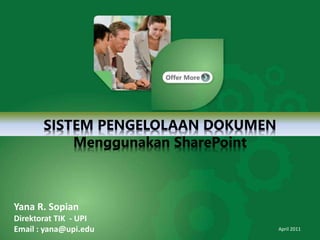
Sistem Pengelolaan Dokumen Menggunakan Sharepoint
- 1. Yana R. Sopian Direktorat TIK - UPI Email : yana@upi.edu April 2011 SISTEM PENGELOLAAN DOKUMEN Menggunakan SharePoint
- 2. Apa itu Sharepoint ? 2 sebuah platform Sistem Pengelolaan Dokumen (Versioning, Metadata dan Workflow) berbasis web yang dibuat oleh Microsoft Corporation
- 3. Apa yang dapat dilakukan dengan Sharepoint ? 3 1. Intranet Portal untuk organisasi dan setiap department di dalamnya 2. Internet Site yang bersifat publik 3. Document Management System yang sesuai dengan ISO 9001:2008 4. Personal Site untuk setiap anggota dari sebuah site 5. Record Management System
- 4. Sistem Pengelolaan Dokumen UPI
- 5. Login Login dengan menggunakan Akun internet dengan format acs-upiakun_internet dan masukan passwordnya Catatan : Tidak semua orang yang mempunyai akun internet bisa menggunakan fasilitas sistem pengelolaan dokumen ini, hanya user- user tertentu saja yang sudah di set dan dikelompokan kedalam beberapa group (menggunakan metoda Access Control List) sesuai dengan peruntukanya
- 6. Tampilan Setelah Login 12/11/2015 6 Setelah login berhasil, maka akan muncul nama pengguna di bagian kanan atas dan menu di bagian kiri
- 7. Agenda Kegiatan Agenda kegiatan adalah fasilitas untuk mencatat kalender kegiatan sehingga setiap user bisa melihat agenda apa saja yang akan terjadi, dengan demikian manajemen jadwal menjadi lebih terkontrol dan bentroknya acara (misalnya rapat) minimal bisa dihindari. 12/11/2015 7
- 8. Menambahkan Agenda Kegiatan klik menu agenda kegiatan pada daftar menu di sebelah kiri, kemudian akan muncul tampilan seperti gambar di bawah. Selanjutnya klik panah New dan klik New Item
- 9. Menambahkan Agenda Kegiatan Isilah nama kegiatan, tempat kegiatan, deskripsi kegiatan dan tanggal mulai sampai tanggal selesai kegiatan sehingga informasi yang akan disampaikan lengkap
- 10. Melihat Agenda Kegiatan Untuk melihat detail agenda kegiatan, klik judul agenda kegiatan pada list agenda kegiatan, sehingga muncul tampilan seperti di bawah ini
- 11. Surat Masuk Surat masuk adalah suatu fasilitas untuk melakukan pencatatan surat-surat yang masuk ke Universitas melalui Sekretariat Universitas (SU) Fasilitas ini dilengkapi dengan workflow sederhana sehingga ketika staff SU melakukan input surat yang masuk, maka secara otomatis surat masuk tersebut akan disalin ke folder surat masuk berdasarkan tujuan untuk kemudian ditindaklanjuti oleh bagian yang bersangkutan
- 12. Mengisi Surat Masuk Klik link surat masuk yang ada disebelah kiri, klik New kemudian klik menu , klik menu New Item Isilah form dengan lengkap (tanda * merah menandakan form harus diisi), kemudian jangan lupa pilih tujuan surat dengan melakukan ceklis. Jika sudah diisi, klik tombol OK
- 13. Edit Surat Masuk klik terlebih dahulu surat yang akan diedit, atau arahkan cursor mouse pada bagian hal surat sampai muncul tanda panah, kemudian klik Edit sehingga muncul tampilan form seperti gambar di samping
- 14. Workflow Workflow adalah alur kerja yang sudah didefinisikan dalam sistem pengelolaan dokumen Universitas Pendidikan Indonseia. Dengan menggunakan workflow, maka proses otomasi dapat dikerjakan sendiri oleh sistem. Sebagai contoh workflow yang sudah dibuat, Jika pada surat masuk Sektretariat Universitas dilakukan entry data baru, maka workflow akan menyalin surat ke folder sesuai dengan tujuan surat, misalnya rektor.
- 15. Workflow klik panah pada bagian Hal dari list surat seperti pada gambar di samping, kemudian pilih workflow
- 16. Workflow
- 17. Update Status dan Keterangan Surat klik panah pada bagian Hal, kemudian pilih Edit Item Kemudian muncul form isian edit surat. Lihat di bagian bawah, ada Status dan Keterangan yang harus diisi oleh Staff Rektor.
- 18. Update Status dan Keterangan Surat Pilis status yang dimaksud dengan mengklik Radio Button, dan beri keterangan seperti pada gambar, lalu Klik OK
- 19. Sharing Dokumen adalah fasilitas untuk menyimpan file atau folder sehingga bisa diakses oleh user yang mempunyai hak akses ke dalam sistem (Hak akses ini bisa diatur kemudian dan disesuaikan dengan keperluan)
- 20. Sharing Dokumen Untuk mulai menyimpan file, Klik Link Dokumen Bagi Pakai, kemudian klik menu Upload selanjutnya pilih file yang akan diupload, kemudian klik OK
- 21. Sharing Dokumen File dokumen yang sudah tersimpan di server bisa langsung diedit tanpa harus di download ke komputer lokal terlebih dahulu, caranya dengan klik panah dan pilih menu Edit in Microsoft Office Word
- 22. 12/11/2015 22 Terima Kasih !!!
Editor's Notes
- What is the ITA Program – let me give you a high level overview before we take a look at the top benefits in detail. The program is a global annual subscription program and offers an off the shelf complete curriculum and learning solution for academic institutes. The resources in the program aim to help teachers deliver IT skills to students on the latest MS technologies with quality resources at the same time new products go to market – ensuring that institutes in ITA are well positioned to offer quality education on the newest technologies. Curriculum Solutions – it’s all about saving teachers time and having a fresh ICT Program on the newest technologies Core curriculum – Microsoft Official curriculum – is available for only our commercial learning solutions partners and IT Academies – IT Academies can purchase this at significantly reduced rates as part of their ITA subscription – Core curriculum comes complete with all teacher resources; lesson plans, lab setup guides, ppt presentations and virtual hands on labs – ALL YOU need to keep your students interested. In addition ITA provides supplementary curriculum – FREE elearning over 300 courses and easy to use LMS for teachers and student portal, easy reporting and another way to keep those students engaged – and teachers get FREE access to the eReference library - all curriculum formats help prepare students for a globally recognised certification – helping differentiate them when looking for employment and highly recognized by HR and IT Hiring managers. ITA Curriculum helps prepare students for MS Certifications – one of the strongest certification programs in the world – in market for over 15 years, certified millions and used as a benchmark for employment. ITAs have access to all the right resources to help their students prepare for certificiation setting them up for success in getting a great job. IT Academies get up to a 50% discount on MS certifications – making it affordable for teachers and students alike Supporting Teacher professional development and updating/improving skills for IT and admin staff. All employees of an IT Academy have access to the benefits in the program. What an excellent low cost way to help with successful deployment by making sure everyone exposed to using new technologies takes an elearning course so the get the most out of the IT investment. Providing teachers with access to the elearning courses means that they do not have to be out of the classroom as they can complete learning anytime, anywhere at their convenience and minimizing the impact on PD budgets and students. If teachers also take a Microsoft Certification – they are then eligible for our MCT program which gives them access to a community of over 15,000 ICT instructors and teachers and a portal providing them with access to downloadable resources to help them in the classroom, online professional development webinars/seminars and community forums to share best practices [MCT subscription fee is waivered for all ITAs] Last but not least – by entering in the IT Academy Program industry and education have a formal way in which they can engage and support our common goals of building an employable workforce for the future. Through the partnership – ITAs will have opportunities for joint PR, marketing, case studies, access to special offers and campaigns for teachers and students and higher visibility as an innovative ICT leader in their community. Access to a private members site provides benefit/resources information – best practice of use and deployment of the ITA program and regular updates and communications from Microsoft.
- What is the ITA Program – let me give you a high level overview before we take a look at the top benefits in detail. The program is a global annual subscription program and offers an off the shelf complete curriculum and learning solution for academic institutes. The resources in the program aim to help teachers deliver IT skills to students on the latest MS technologies with quality resources at the same time new products go to market – ensuring that institutes in ITA are well positioned to offer quality education on the newest technologies. Curriculum Solutions – it’s all about saving teachers time and having a fresh ICT Program on the newest technologies Core curriculum – Microsoft Official curriculum – is available for only our commercial learning solutions partners and IT Academies – IT Academies can purchase this at significantly reduced rates as part of their ITA subscription – Core curriculum comes complete with all teacher resources; lesson plans, lab setup guides, ppt presentations and virtual hands on labs – ALL YOU need to keep your students interested. In addition ITA provides supplementary curriculum – FREE elearning over 300 courses and easy to use LMS for teachers and student portal, easy reporting and another way to keep those students engaged – and teachers get FREE access to the eReference library - all curriculum formats help prepare students for a globally recognised certification – helping differentiate them when looking for employment and highly recognized by HR and IT Hiring managers. ITA Curriculum helps prepare students for MS Certifications – one of the strongest certification programs in the world – in market for over 15 years, certified millions and used as a benchmark for employment. ITAs have access to all the right resources to help their students prepare for certificiation setting them up for success in getting a great job. IT Academies get up to a 50% discount on MS certifications – making it affordable for teachers and students alike Supporting Teacher professional development and updating/improving skills for IT and admin staff. All employees of an IT Academy have access to the benefits in the program. What an excellent low cost way to help with successful deployment by making sure everyone exposed to using new technologies takes an elearning course so the get the most out of the IT investment. Providing teachers with access to the elearning courses means that they do not have to be out of the classroom as they can complete learning anytime, anywhere at their convenience and minimizing the impact on PD budgets and students. If teachers also take a Microsoft Certification – they are then eligible for our MCT program which gives them access to a community of over 15,000 ICT instructors and teachers and a portal providing them with access to downloadable resources to help them in the classroom, online professional development webinars/seminars and community forums to share best practices [MCT subscription fee is waivered for all ITAs] Last but not least – by entering in the IT Academy Program industry and education have a formal way in which they can engage and support our common goals of building an employable workforce for the future. Through the partnership – ITAs will have opportunities for joint PR, marketing, case studies, access to special offers and campaigns for teachers and students and higher visibility as an innovative ICT leader in their community. Access to a private members site provides benefit/resources information – best practice of use and deployment of the ITA program and regular updates and communications from Microsoft.
- The IT Academy program is a direct response to the needs and challenges of our key audiences. Institutes want to attract more students, and ensure Grads are employable – Educators what to save time and provide relevant curriculum in different form factors to keep their students interested, students want the best skills to get a job and employers want access to local pool of skilled resources. We continue to survey and research our exisiting ITAs and develop the benefits annual to ensure our program stays current and compelling
- The IT Academy program is a direct response to the needs and challenges of our key audiences. Institutes want to attract more students, and ensure Grads are employable – Educators what to save time and provide relevant curriculum in different form factors to keep their students interested, students want the best skills to get a job and employers want access to local pool of skilled resources. We continue to survey and research our exisiting ITAs and develop the benefits annual to ensure our program stays current and compelling
- The IT Academy program is a direct response to the needs and challenges of our key audiences. Institutes want to attract more students, and ensure Grads are employable – Educators what to save time and provide relevant curriculum in different form factors to keep their students interested, students want the best skills to get a job and employers want access to local pool of skilled resources. We continue to survey and research our exisiting ITAs and develop the benefits annual to ensure our program stays current and compelling
- The IT Academy program is a direct response to the needs and challenges of our key audiences. Institutes want to attract more students, and ensure Grads are employable – Educators what to save time and provide relevant curriculum in different form factors to keep their students interested, students want the best skills to get a job and employers want access to local pool of skilled resources. We continue to survey and research our exisiting ITAs and develop the benefits annual to ensure our program stays current and compelling
- In addition to encouraging your students and teachers to validate their skills through certificiation – your institute can also become a testing centre. This means that you can offer the certification exams to your students on campus. We work with 2 Exam Delivery Partners: If you want to offer office certification Certiport will be able to assist and if you want to offer Technical & professional certifications then Prometric is the partner you would work with. There is no fee to become a testing centre – but you do need to appoint a testing centre administrator and adhere to the T&Cs. You will get a welcome kit to promote your testing centre and Microsoft and our partners run a number of existing campaigns over the year to also promote your testing centre and encourage students to take exams. If you deliver over 50 or more exams there is an opportunity to earn rebates for each exam. As an IT Academy you are pre-approved to become a testing centre subject to accepting the T&Cs. And as an ITA you have access to purchase exam vouchers at significantly reduced prices – you can resell these to your students with a margin or you can pass the discount on to them.
- In addition to encouraging your students and teachers to validate their skills through certificiation – your institute can also become a testing centre. This means that you can offer the certification exams to your students on campus. We work with 2 Exam Delivery Partners: If you want to offer office certification Certiport will be able to assist and if you want to offer Technical & professional certifications then Prometric is the partner you would work with. There is no fee to become a testing centre – but you do need to appoint a testing centre administrator and adhere to the T&Cs. You will get a welcome kit to promote your testing centre and Microsoft and our partners run a number of existing campaigns over the year to also promote your testing centre and encourage students to take exams. If you deliver over 50 or more exams there is an opportunity to earn rebates for each exam. As an IT Academy you are pre-approved to become a testing centre subject to accepting the T&Cs. And as an ITA you have access to purchase exam vouchers at significantly reduced prices – you can resell these to your students with a margin or you can pass the discount on to them.
- In addition to encouraging your students and teachers to validate their skills through certificiation – your institute can also become a testing centre. This means that you can offer the certification exams to your students on campus. We work with 2 Exam Delivery Partners: If you want to offer office certification Certiport will be able to assist and if you want to offer Technical & professional certifications then Prometric is the partner you would work with. There is no fee to become a testing centre – but you do need to appoint a testing centre administrator and adhere to the T&Cs. You will get a welcome kit to promote your testing centre and Microsoft and our partners run a number of existing campaigns over the year to also promote your testing centre and encourage students to take exams. If you deliver over 50 or more exams there is an opportunity to earn rebates for each exam. As an IT Academy you are pre-approved to become a testing centre subject to accepting the T&Cs. And as an ITA you have access to purchase exam vouchers at significantly reduced prices – you can resell these to your students with a margin or you can pass the discount on to them.
- In addition to encouraging your students and teachers to validate their skills through certificiation – your institute can also become a testing centre. This means that you can offer the certification exams to your students on campus. We work with 2 Exam Delivery Partners: If you want to offer office certification Certiport will be able to assist and if you want to offer Technical & professional certifications then Prometric is the partner you would work with. There is no fee to become a testing centre – but you do need to appoint a testing centre administrator and adhere to the T&Cs. You will get a welcome kit to promote your testing centre and Microsoft and our partners run a number of existing campaigns over the year to also promote your testing centre and encourage students to take exams. If you deliver over 50 or more exams there is an opportunity to earn rebates for each exam. As an IT Academy you are pre-approved to become a testing centre subject to accepting the T&Cs. And as an ITA you have access to purchase exam vouchers at significantly reduced prices – you can resell these to your students with a margin or you can pass the discount on to them.
- In addition to encouraging your students and teachers to validate their skills through certificiation – your institute can also become a testing centre. This means that you can offer the certification exams to your students on campus. We work with 2 Exam Delivery Partners: If you want to offer office certification Certiport will be able to assist and if you want to offer Technical & professional certifications then Prometric is the partner you would work with. There is no fee to become a testing centre – but you do need to appoint a testing centre administrator and adhere to the T&Cs. You will get a welcome kit to promote your testing centre and Microsoft and our partners run a number of existing campaigns over the year to also promote your testing centre and encourage students to take exams. If you deliver over 50 or more exams there is an opportunity to earn rebates for each exam. As an IT Academy you are pre-approved to become a testing centre subject to accepting the T&Cs. And as an ITA you have access to purchase exam vouchers at significantly reduced prices – you can resell these to your students with a margin or you can pass the discount on to them.
- In addition to encouraging your students and teachers to validate their skills through certificiation – your institute can also become a testing centre. This means that you can offer the certification exams to your students on campus. We work with 2 Exam Delivery Partners: If you want to offer office certification Certiport will be able to assist and if you want to offer Technical & professional certifications then Prometric is the partner you would work with. There is no fee to become a testing centre – but you do need to appoint a testing centre administrator and adhere to the T&Cs. You will get a welcome kit to promote your testing centre and Microsoft and our partners run a number of existing campaigns over the year to also promote your testing centre and encourage students to take exams. If you deliver over 50 or more exams there is an opportunity to earn rebates for each exam. As an IT Academy you are pre-approved to become a testing centre subject to accepting the T&Cs. And as an ITA you have access to purchase exam vouchers at significantly reduced prices – you can resell these to your students with a margin or you can pass the discount on to them.
- In addition to encouraging your students and teachers to validate their skills through certificiation – your institute can also become a testing centre. This means that you can offer the certification exams to your students on campus. We work with 2 Exam Delivery Partners: If you want to offer office certification Certiport will be able to assist and if you want to offer Technical & professional certifications then Prometric is the partner you would work with. There is no fee to become a testing centre – but you do need to appoint a testing centre administrator and adhere to the T&Cs. You will get a welcome kit to promote your testing centre and Microsoft and our partners run a number of existing campaigns over the year to also promote your testing centre and encourage students to take exams. If you deliver over 50 or more exams there is an opportunity to earn rebates for each exam. As an IT Academy you are pre-approved to become a testing centre subject to accepting the T&Cs. And as an ITA you have access to purchase exam vouchers at significantly reduced prices – you can resell these to your students with a margin or you can pass the discount on to them.
- In addition to encouraging your students and teachers to validate their skills through certificiation – your institute can also become a testing centre. This means that you can offer the certification exams to your students on campus. We work with 2 Exam Delivery Partners: If you want to offer office certification Certiport will be able to assist and if you want to offer Technical & professional certifications then Prometric is the partner you would work with. There is no fee to become a testing centre – but you do need to appoint a testing centre administrator and adhere to the T&Cs. You will get a welcome kit to promote your testing centre and Microsoft and our partners run a number of existing campaigns over the year to also promote your testing centre and encourage students to take exams. If you deliver over 50 or more exams there is an opportunity to earn rebates for each exam. As an IT Academy you are pre-approved to become a testing centre subject to accepting the T&Cs. And as an ITA you have access to purchase exam vouchers at significantly reduced prices – you can resell these to your students with a margin or you can pass the discount on to them.
- In addition to encouraging your students and teachers to validate their skills through certificiation – your institute can also become a testing centre. This means that you can offer the certification exams to your students on campus. We work with 2 Exam Delivery Partners: If you want to offer office certification Certiport will be able to assist and if you want to offer Technical & professional certifications then Prometric is the partner you would work with. There is no fee to become a testing centre – but you do need to appoint a testing centre administrator and adhere to the T&Cs. You will get a welcome kit to promote your testing centre and Microsoft and our partners run a number of existing campaigns over the year to also promote your testing centre and encourage students to take exams. If you deliver over 50 or more exams there is an opportunity to earn rebates for each exam. As an IT Academy you are pre-approved to become a testing centre subject to accepting the T&Cs. And as an ITA you have access to purchase exam vouchers at significantly reduced prices – you can resell these to your students with a margin or you can pass the discount on to them.
- In addition to encouraging your students and teachers to validate their skills through certificiation – your institute can also become a testing centre. This means that you can offer the certification exams to your students on campus. We work with 2 Exam Delivery Partners: If you want to offer office certification Certiport will be able to assist and if you want to offer Technical & professional certifications then Prometric is the partner you would work with. There is no fee to become a testing centre – but you do need to appoint a testing centre administrator and adhere to the T&Cs. You will get a welcome kit to promote your testing centre and Microsoft and our partners run a number of existing campaigns over the year to also promote your testing centre and encourage students to take exams. If you deliver over 50 or more exams there is an opportunity to earn rebates for each exam. As an IT Academy you are pre-approved to become a testing centre subject to accepting the T&Cs. And as an ITA you have access to purchase exam vouchers at significantly reduced prices – you can resell these to your students with a margin or you can pass the discount on to them.
