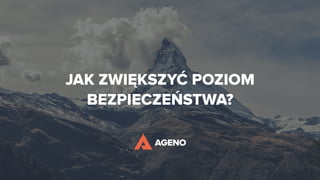
Jak zwiększyć poziom bezpieczeństwa w firmie?
- 2. HASŁA Jeden z najbardziej zaniedbanych obszarów, powodujących najwięcej naruszeń bezpieczeństwa.
- 4. ! Mocne hasła Minimum 16 znaków, specjalne znaki, małe i wielkie litery. Ef4@9$f39i4fiohf3fsaNf$zL daQz2g94b$dv^aEdf32oij f!Vs%ZwcZnePrR9NaEsb$ " Unikalne hasła Odrębne silne hasła do każdego serwisu. Slack: $f39i4fiohf3fsaNf$zL Gmail: a2g9c4b$dv^aEdf32oij Witryna3: wf!Vs%cfNxzaEsb$ # Password Manager Zapamięta za Ciebie setki haseł do różnych serwisów.
- 5. 1. Password manager Stosujemy jedno mocne hasło do password managera, które przechowujemy w głowie. • 1password.com • lastpass.com • keepass.info • dashlane.com • Secrets 2. Alternatywa - długie zdania złożone W przypadku braku możliwości skorzystania z password managera można tworzyć hasła w oparciu o zdania złożone, umożliwiające zapamiętanie np.: „WielkaCzerwonaPoduszka_43300” …czyli co widze koło siebie dobrze opisane i dość łatwe do zapamiętania.
- 6. SZYFROWANIE DYSKÓW Niezaszyfrowany dysk stoi otworem dla osoby, która fizycznie wejdzie w jego posiadanie
- 7. Szyfrowanie wszystkich dysków i backupu Niezaszyfrowany dysk stoi otworem dla osoby, która fizycznie wejdzie w jego posiadanie • Windows: BitLocker • macOS: FileVault • TrueCrypt (w tej chwili coraz mniej polecany, kiedyś popularny)
- 8. Ludzie dzielą się na tych, którzy robią kopie zapasowe i tych, którzy będą je robili. KOPIE ZAPASOWE
- 9. Regularne kopie zapasowe krytycznych danych Pamiętaj o regularnych kopiach zapasowych Twoich danych. • Carbon Copy Cloner • SuperDuper! • Apple Time Machine • Dropbox, Google Drive, Dysk zewnętrzny itp.
- 10. Pamiętaj o regularnych aktualizacjach oprogramowania, a w szczególności systemu i przeglądarki AKTUALIZACJE
- 11. Najnowsze stabilne wersje oprogramowania Pamiętaj o regularnych aktualizacjach oprogramowania, a w szczególności systemu i przeglądarki. • Włącz automatyczne aktualizacje • Aktualizuj przeglądarkę • Nie zapominaj o aktualizacji urządzeń mobilnych • Wykonuj backup przed dużymi aktualizacjami systemu
- 12. PRZYPADKOWE WYCIEKI Chroń się przed kompromitacją i wyciekiem poufnych danych.
- 13. $ Blokuj ekran Po odejściu od biurka zablokuj ekran. % Phishing Weryfikuj co otwierasz. Uważaj na podstawione strony. & Prywatność w kawiarni Nikt nie powinien patrzeć na Twój ekran i klawiaturę. ' Publiczne sieci WiFi Uważaj na publiczne WiFi. Używaj VPN. ( Separacja danych Oddzielić dane firmowe od prywatnych. ) Dostęp do e-mail’a Dostęp do e-mail-a to dostęp do wielu innych serwisów.
- 14. PODSUMOWANIE
- 15. 1. Hasła Silne hasła, odrębne do każdego serwisu. Stosowanie password managera ułatwia zarządzanie hasłami. 2. Szyfrowanie dysków Szyfruj wszystkie partycje komputera, urządzenia przenośne, dyski zewnętrzne itp. 3. Kopie bezpieczeństwa Regularnie wykonuj backupy danych przy pomocy specjalistycznych aplikacji lub ręcznie. 4. Aktualizacja oprogramowania Zawsze korzystaj z najnowszej wersji systemu i oprogramowania. 5. Blokowanie ekranu Przy odejściu od biurka zawsze blokuj ekran, w celu zabezpieczenia przed niepowołanym dostępem. 6. Phishing Uważaj na podejrzane e-maile, wiadomości na facebooku, linki od znajomych itp. 7. Prywatność w miejscu publicznym Dbaj o prywatność w miejscu publicznym, nikt nie powinien widzieć Twojego ekranu i klawiatury. 8. Separacja danych Oddziel dane prywatne od danych firmowych. Osobne komunikatory, osobne e-maile, osobne katalogi.
- 16. ✔ Twórz długie i skomplikowane hasła. ✔ Stosuj unikalne hasła do każdego serwisu. ✔ Twórz regularnie kopie zapasowe. ✔ Zaszyfruj dysk w laptopie, komputerze, laptopie itp. ✔ Aktualizuj oprogramowanie. ✔ Blokuj ekran, gdy odchodzisz od komputera. ✔ Stosuj zasadę ograniczonego zaufania (phishing) ✔ Ostrożnie korzystaj z danych poufnych w miejscu publicznym. ✔ Staraj się nie korzystać z publicznych sieci WiFi. ✔ Stosuj separację danych firmowych od prywatnych. ✔ Włącz firewall. ✔ Nie zostawiam poufnych danych na biurku i niszczę je gdy są już niepotrzebne. ✔ Nie instaluję nieznanego oprogramowania z niezaufanych źródeł. PODSUMOWANIE
- 17. WPIS O BEZPIECZEŃSTWIE NA BLOGU AGENO
