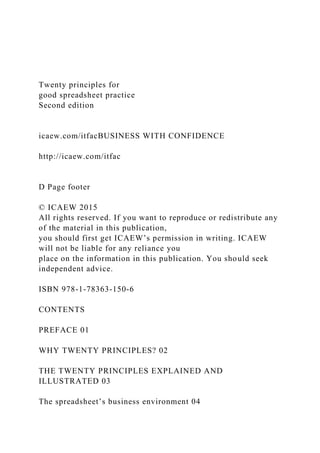
Twenty principles for good spreadsheet practice Second ed.docx
- 1. Twenty principles for good spreadsheet practice Second edition icaew.com/itfacBUSINESS WITH CONFIDENCE http://icaew.com/itfac D Page footer © ICAEW 2015 All rights reserved. If you want to reproduce or redistribute any of the material in this publication, you should first get ICAEW’s permission in writing. ICAEW will not be liable for any reliance you place on the information in this publication. You should seek independent advice. ISBN 978-1-78363-150-6 CONTENTS PREFACE 01 WHY TWENTY PRINCIPLES? 02 THE TWENTY PRINCIPLES EXPLAINED AND ILLUSTRATED 03 The spreadsheet’s business environment 04
- 2. Designing and building your spreadsheet 06 Spreadsheet risks and controls 13 Foreword by Mazars Supported by One year ago, ICAEW first published its Twenty principles for good spreadsheet practice. The principles were launched as a response to the increased recognition of the risks and waste caused by poor spreadsheet practice. We believe that having a set of principles developed by an independent and respected body represents an important milestone in addressing these issues. We have been actively involved in the development of the principles and are strong advocates of their wider adoption. We are therefore delighted that ICAEW is progressing this initiative by producing this updated edition and taking the time to consider how the principles are being used in practice. The Mazars team works on building and reviewing spreadsheets for a range of uses across industry. Over the past year we have begun to use the principles in a number of different ways to help drive change, for example: • as a benchmark to evaluate and improve models for our clients; we find they provide an excellent basis on which to recommend change in governance and implementation of
- 3. modelling best practice; and • to reinforce with clients the importance of adopting spreadsheet standards, such as the FAST Modelling Standard which we believe to be vital in order to improve productivity and reduce risk when using spreadsheets across their organisations. We have also taken an active role in helping promote the principles more widely across industry. As an example, when it comes to public procurement, we can see that a requirement for bidder financial models to be compliant with the principles would be much more useful than the current obligations, which look to undefined notions of ’best practice’. We have written about this in more detail in our blog which is dedicated to financial model review – themodelauditor.com. If you haven’t already reviewed the principles, we urge you and your teams to do so and see whether you think that their adoption could help reduce the amount of time wasted and the potential for costly and embarrassing error in your business. After one year, the principles have begun to demonstrate their worth in practice and we believe that their wider promotion and adoption offers a real opportunity to make a step-change in industry practice. We wholeheartedly recommend them to you. Jerome Brice
- 4. Partner and Head of Model Audit A Like it or not, spreadsheets are in use everywhere. They have become the lingua franca of business; no matter what your system or requirement, a spreadsheet can connect people like no other business tool. However, the use of spreadsheets is not without risk, and approximately 90% of spreadsheets contain mistakes. Material errors such as incorrect models, sending out sheets with hidden columns or careless use of formulae, have been well publicised alongside the embarrassment and financial loss that arise as a result. In addition, there is a serious problem of waste arising from spreadsheets that are created inefficiently or carelessly. 65% of members of the Excel Community are self-taught, and with no formal methodology there is a risk that sub-optimal models and processes become the norm. This is why ICAEW’s Excel Community Advisory Committee came together to develop Twenty principles for good spreadsheet practice that look to reduce spreadsheet risk and inefficiency in all organisations regardless of
- 5. size or sector. I would like to thank all the members of the committee for developing these principles, and would encourage readers to act on the recommendations in this report. Michael Izza Chief Executive Officer, ICAEW Preface 01Twenty principles for good spreadsheet practice Many spreadsheets evolve over time without well-structured design or integrity checks, and are poorly documented. Making a relatively simple change can often take a long time, have unexpected consequences and/or result in errors from incorrect calculations or input assumptions, as famously illustrated by debacles such as the bidding process for the West Coast mainline franchise.1 Why twenty principles? The purpose of these principles is to help reduce the amount of time wasted, and the number of errors caused, by businesses (including accountancy practices) as a consequence of the way they and their employees use
- 6. spreadsheets. There are several points to emphasise. First, no set of principles or standards can guarantee freedom from error. The design, maintenance and operation of spreadsheets are still carried out by humans. Secondly, this document is not only about ‘good spreadsheet design’. The business environment in which spreadsheets are created, maintained and used is at least as important. So the first four principles are ones we believe should be adopted by an organisation before anyone starts to work on any individual spreadsheet- using project. They are intended to create a framework, and to instil attitudes, which encourage best-practice to flourish. These principles are addressed not only to those directly involved in the design and use of spreadsheets but also to those with managerial responsibility, including responsibility for management of risk. They may also be of interest and relevance to those with responsibility for audit. Third, these are ‘principles’, not ‘standards’. By way of example, Principle 2 requires clarity and consistency in the use of formatting. This could mean using a particular cell colour to denote cells allowing user input. There might be any number of different corporate standards, or publicly available standards, that adhere
- 7. to this principle. One standard might specify pink as the colour for input cells; another might specify green. Either would satisfy the principle. Finally, this set of principles is not meant to be comprehensive, nor is it meant to be very detailed. Deliberately it focuses mainly on traditional formula- driven spreadsheet construction, which still accounts for the vast majority of spreadsheet use, rather than on pivot tables, structured references etc. It is a ‘top 20’ list, with each principle set out simply and concisely, and with some explanation and illustration added.2 It would of course be possible to provide much more detail than this, and to produce a much longer document. These principles are intended to be very widely applicable, and are intended to cover projects of all shapes and sizes and degrees of complexity. As technology, and the ways people use it, evolves, the priorities set out here may need to change, and so the IT Faculty intends to keep these principles under regular review. 1In October 2012, at significant cost to the taxpayer, the Department for Transport had to withdraw the contract to run the West Coast Mainline rail service from the company that had ‘won’, after it was discovered that there had been errors in the way the bids had been assessed. It was widely reported (for example theguardian.com/politics/2012/oct/05/west-coast-civil-servant- transport) that the spreadsheet used for the
- 8. calculations was seriously flawed. 2Excel 2013 is used for the illustrations. If you are using an earlier version, some of the screenshots will look different, and some features may not be available. Twenty principles for good spreadsheet practice02 http://www.theguardian.com/politics/2012/oct/05/west-coast- civil-servant-transport 03Twenty principles for good spreadsheet practice The twenty principles explained and illustrated The spreadsheet’s business environment Twenty principles for good spreadsheet practice04 1. Determine what role spreadsheets play in your business, and plan your spreadsheet standards and processes accordingly If you have spreadsheets that play a key or critical role in your organisation, ensure that they are developed and tested, managed and monitored to an appropriate level. Spreadsheets that form part of an organisation’s key business processes will need to be managed differently from ad hoc spreadsheets for short-term use by an individual. 2. Adopt a standard for your organisation and stick to it
- 9. This might be one that is developed in-house, or adopted from outside and shared with other organisations. A common standard within an organisation facilitates collaboration, aids understanding and saves development time. The standard should include, among other things, consistent conventions on use of cell formatting. This may be achieved by using the ‘cell styles’ feature as illustrated below. 3. Ensure that everyone involved in the creation or use of spreadsheets has an appropriate level of knowledge and competence For anyone designing, developing or maintaining (as distinct from just using) a spreadsheet, this will include: awareness of the range of functions available, clear understanding of such basic concepts as relative and absolute cell references, and an appreciation of the importance of carefully checking the results of functions. 4. Work collaboratively, share ownership, peer review The extent of collaboration and review needed will depend on the size and complexity of your organisation and of each project. Trademark acknowledgements: Excel is a registered trademark of Microsoft Inc. Screenshots reprinted by permission from Microsoft Corporation.
- 10. 05Twenty principles for good spreadsheet practice The twenty principles explained and illustrated Designing and building your spreadsheet 5. Before starting, satisfy yourself that a spreadsheet is the appropriate tool for the job Spreadsheets are not the answer to every problem. A lot of time can be wasted, and errors caused, by using a spreadsheet when some other application would be more appropriate. Very often the more appropriate tool might be a word processor (if it’s a table of text), a database (if it’s processing large quantities of similar data items) or an existing software package (if it’s to undertake well- established processes, such as bookkeeping, for which specialist packages are readily available). Even if a spreadsheet is still the right answer it’s worth looking for existing templates before starting a new one from scratch. 6. Identify the audience. If a spreadsheet is intended to be understood and used by others, the design should facilitate this If the only ‘audience’ envisaged is yourself, you might perhaps justify less explanation and help. Even so, good documentation is helpful if you come back to a spreadsheet a
- 11. while after you created it; and many spreadsheets come to have a much wider audience than originally intended. Ensure that adequate instructions, validation and help are included to promote ease of use and avoid input errors. Even if parts of a spreadsheet are ‘locked’, keep calculations visible. Twenty principles for good spreadsheet practice06 07Twenty principles for good spreadsheet practice 7. Include an ‘About’ or ‘Welcome’ sheet to document the spreadsheet This should give such basic information as author, purpose, version number, and description of general approach. Also include explanations of colour codes and other formatting conventions, any sources of input data (with, where appropriate, hyperlinks to the original data), and any macros and what they do. The more complex the workbook, or the more it needs to be shared, the greater the requirement for good documentation. Conversely, a simple spreadsheet to be used only by the person who designs it might be less rigorously documented. 8. Design for longevity Design spreadsheets to adapt to any reasonably foreseeable future changes in values (tax rates, etc) or volume (eg, items in a data set) of data used in calculations. However,
- 12. the need for adaptability should be balanced against following the Agile principle of ‘The simplest thing that could possibly work’. In the first example above, if an organisation were to add a new department, a new worksheet could be added anywhere between DeptA and DeptD (DeptC1, for instance), and there would be no need to change the formula as the new worksheet would automatically be picked up by the formula. In the second example above, the formula would need to be changed every time a new worksheet is added. 9. Focus on the required outputs Work backwards: be clear about the purpose of the spreadsheet, what outputs achieve that purpose and therefore what inputs and logic are required to derive the outputs. 10. Separate and clearly identify inputs, workings and outputs A properly structured spreadsheet will be easier to understand and to maintain. If pivot tables are used, it may be possible to relax this principle, but clarity remains crucial. Design to ensure that any input should be entered only once. Twenty principles for good spreadsheet practice08 09Twenty principles for good spreadsheet practice
- 13. 11. Be consistent in structure Use the same columns for the same things in each workbook, especially when working with time series. A consistent convention within a workbook reduces the risk of error where one sheet refers to another. For example, a common convention is that time flows horizontally from left to right (and a specific column is always ‘Year 1’) and calculations flow vertically from top to bottom. Such a structure will help to avoid circular references. 12. Be consistent in the use of formulae On any worksheet use the smallest practicable number of different formulae. Where it is necessary to use different formulae, ensure that groups of cells using the different formulae are clearly separated. In the left-hand example above, the formula =$A15*B$11 in cell B15 has been copied across and down to all the cells in the range B15:D24, whereas in the right-hand example, because the $ sign was not used, a formula had to be entered manually into each of the 30 cells in turn. This significantly increased the risk of error and the time needed to review the worksheet. ‘Go To Special’ – ‘Column differences’ is an error- checking process looking for inconsistencies. In the left-hand example it generates the message ‘No cells were found’, meaning that there are no inconsistent formulae; in the right-hand example cells K16:K24 remain highlighted, showing that the formulae in that
- 14. range are different from the one used in K15 at the top of the column. 13. Keep formulae as short and simple as practicable Shorter formulae are easier to build (and therefore less likely to contain errors) and easier to understand and to review. Stage a calculation through multiple cells rather than build a long, complex formula. 14. Never embed in a formula anything that might change or need to be changed Instead, put such values into separate cells and reference them. This ensures that values enter the spreadsheet only once, and if change is needed would happen in just one place. It also allows for all formulae cells to be locked without denying access to input values. In the left-hand example above, the VAT amounts in B15:B24 and E15:E24 have been calculated by a formula and the cells in those ranges have been locked and the sheet protected (which is why clicking into one of them produces the message displayed). In the right-hand example, the formulae in the equivalent cells included the VAT rate as a figure rather than as a reference to a cell containing the rate. In this example, if the VAT rate were to change, each formula containing the VAT rate as a figure would need to
- 15. be identified and changed manually – running the risk of introducing errors in the rate entered or in the actual formula. Additionally, in the right-hand example the formulae were not protected, and they appear to have been manually overwritten by mostly wrong values. Twenty principles for good spreadsheet practice10 15. Perform a calculation once and then refer back to that calculation Do not calculate the same value in multiple places (except perhaps for cross checking purposes). This reduces risk of error, and is more efficient, since fewer calculations are being performed. 16. Avoid using advanced features where simpler features could achieve the same result In particular, avoid using programming code unless necessary – in which case ensure that it is clearly documented within the code itself, as well as in a documentation worksheet. Similarly, avoid circular references, and control and document any exceptions. Do not change the software’s key default settings (for example, do not turn off automatic recalculation) unless essential, in which case include a prominent message to warn users.
- 16. 11Twenty principles for good spreadsheet practice The twenty principles explained and illustrated Spreadsheet risks and controls Twenty principles for good spreadsheet practice12 13Twenty principles for good spreadsheet practice 17. Have a system of backup and version control, which should be applied consistently within an organisation The appropriate levels of backup and version control will depend on the organisation and the nature of the work, but there should always be, at the very least, a reliable means of preserving, identifying and restoring earlier versions of a workbook. 18. Rigorously test the workbook The level of testing required will depend on the size, complexity and criticality of the workbook, with riskier workbooks needing a greater degree of independent testing. This example illustrates the use of ‘trace precedents’, which shows all the cells
- 17. which affect the value of the currently selected cell and ‘trace dependents’, which shows all the cells containing formulae that refer to the active cell. 19. Build in checks, controls and alerts from the outset and during the course of spreadsheet design These checks might include, for example, tests to ensure that a balance sheet balances, assets do not depreciate below zero, and so on. One approach would be to build in a set of audit tests to check validity and use flags to signal compliance or non-compliance. Use a master flag to summarise all the individual flags and place it prominently (on the output sheet, or even throughout the workbook eg, on sheet headers) so that users are bound to see it. In the second of the two examples above, the actual interest rate that has been input is 12%, which is 2% above the upper limit – hence the warning ‘red spots’ and the explanatory error message. Twenty principles for good spreadsheet practice14 15Twenty principles for good spreadsheet practice 20. Protect parts of the workbook that are not supposed to be
- 18. changed by users The level of protection will vary according to the nature of the spreadsheet and the kind of use/users it will have. It might include locking whole worksheets, all cells containing formulae, or everything except designated input cells. Twenty principles for good spreadsheet practice16 Acknowledgments Twenty principles for good spreadsheet practice is the result of debate among members of the IT Faculty’s Excel Community Advisory Committee, who saw the document through a number of drafts over several months, and then took on board comments from the wider ICAEW membership and the public. The members of the Excel Community Advisory Committee were as follows: Christopher Blunn Grace Frank Tom Brichieri-Colombi Mazars Roland Brook Smith & Williamson Grenville Croll EuSpRIG Daniel Emkes Harrow School Glen Feechan needaspreadsheet.com Simon Hurst The Knowledge Base Alistair Hynd Baker Tilly Tony Lee Global Aerospace David Lyford-Smith BDO Adrian Maconick Finsbury
- 19. Solution s Sanjay Magecha Financial Visibility Vinit Patel Filtered Rishi Sapra KPMG John Tennent Corporate Edge Paul Wakefield Paul Wakefield Dave White White Bruce Recognition of spreadsheet standards The IT Faculty has developed a scheme whereby spreadsheet standards, and other products and services such as training, can be formally recognised as compliant with the Twenty Principles. So far, the following products have achieved recognition: • The FAST Modelling Standard
- 20. • FinRobot’s Base, Topline, Case Builder and Manufacturing standard models • Best Practice Spreadsheet Modelling Standards and bpmToolbox software SPREADSHEET PRINCIPLES COMPLIANT 17Twenty principles for good spreadsheet practice The twenty principles in brief The spreadsheet’s business environment 1. Determine what role spreadsheets play in your business, and plan your spreadsheet standards and processes accordingly. 2. Adopt a standard for your organisation and stick to it.
- 21. 3. Ensure that everyone involved in the creation or use of spreadsheets has an appropriate level of knowledge and competence. 4. Work collaboratively, share ownership, peer review. Designing and building your spreadsheet 5. Before starting, satisfy yourself that a spreadsheet is the appropriate tool for the job. 6. Identify the audience. If a spreadsheet is intended to be understood and used by others, the design should facilitate this. 7. Include an ‘About’ or ‘Welcome’ sheet to document the spreadsheet. 8. Design for longevity. 9. Focus on the required outputs. 10. Separate and clearly identify inputs, workings and outputs.
- 22. 11. Be consistent in structure. 12. Be consistent in the use of formulae. 13. Keep formulae as short and simple as practicable. 14. Never embed in a formula anything that might change or need to be changed. 15. Perform a calculation once and then refer back to that calculation. 16. Avoid using advanced features where simpler features could achieve the same result. Spreadsheet risks and controls 17. Have a system of backup and version control, which should be applied consistently within an organisation. 18. Rigorously test the workbook.
- 23. 19. Build in checks, controls and alerts from the outset and during the course of spreadsheet design. 20. Protect parts of the workbook that are not supposed to be changed by users. ! © ICAEW 2015 TECPLM13983 06/15 ICAEW Chartered Accountants’ Hall Moorgate Place London EC2R 6EA UK T +44 (0)20 7920 8481 E [email protected] icaew.com/itfac facebook.com/icaew twitter.com/icaew_Excel linkedin.com – ICAEW IT Faculty
- 24. ICAEW is a world-leading professional membership organisation that promotes, develops and supports over 144,000 chartered accountants worldwide. We provide qualifications and professional development, share our knowledge, insight and technical expertise, and protect the quality and integrity of the accountancy and finance profession. As leaders in accountancy, finance and business our members have the knowledge, skills and commitment to maintain the highest professional standards and integrity. Together we contribute to the success of individuals, organisations, communities and economies around the world. Because of us, people can do business with confidence. ICAEW is a founder member of Chartered Accountants Worldwide and the Global Accounting Alliance.
- 25. www.charteredaccountantsworldwide.com www.globalaccountingalliance.com Mazars is an international, integrated and independent organisation, specialising in audit, advisory, accounting and tax services. The Group operates in 73 countries and draws on the expertise of 15,000 professionals to assist major international groups, SMEs, private investors and public bodies at every stage in their development. In the UK, Mazars has over 1500 partners and staff serving clients from 19 offices, and is ranked as the ninth largest firm nationally. mazars.co.uk twitter.com/mazars_uk Mazars’ specialist financial modelling team has a wealth of experience in infrastructure finance and its skills are increasingly called on for a wide
- 26. range of corporate applications. The team is recognised as a global leader in financial model audit and has 45 specialist staff working in dedicated service teams from our offices in London, Paris, New York and Delhi. themodelauditor.com twitter.com/themodelauditor Excel is one of the most popular end-user tools in the accountant’s portfolio. Spreadsheets enable us to quickly and flexibly perform analysis that otherwise would be difficult or time-consuming; however, there is a tendency to place undue trust in them. ICAEW’s Excel Community provides a ‘one-stop shop’ for accountants who want to use Excel better and understand and minimise spreadsheet risk. For more information about the Excel Community, please visit icaew.com/
- 27. excel For more information about the IT Faculty, please visit icaew.com/itfac Supported by http://[email protected] http://icaew.com/itfac www.sec.gov/divisions/corpfin/guidance/cfguidance-topic2.htm http://twitter.com/icaew_Excel http://linkedin.com - ICAEW IT Faculty http://www.charteredaccountantsworldwide.com http://www.globalaccountingalliance.com http://mazars.co.uk http://twitter.com/mazars_uk http://themodelauditor.com http://twitter.com/themodelauditor Peer Review 1. Read your peer’s essay from beginning to end just to let its ideas wash over you. What are your initial thoughts? Did your peer satisfy the requirements of assignment? Please explain in detail.
- 28. I think the peer’s essay does not cover what the question requires it to. In this essay the peer does not satisfy the requirements of the assignment as the writer ends up describing the different sources of renewable energy and even the statistics on how they are used instead of describing why people should use renewable sources of energy. 2. Review the essay’s title as well as its introduction and conclusion. Think about the relationships among these three components. Do they match or do they disagree? Make note of strengths or weaknesses in these crucial areas. Please explain in detail. The introduction is well set but has a weakness as it goes out of topic when the peer begins to give details about the non- renewable sources which were not part of the assignment’s requirement. Apart from that, there is a clear relationship between the title, introduction and conclusion as they all base on the reasons why renewable energy sources are preferable.
- 29. 3. Find the essay’s thesis. Is it clear? Is it well positioned? Paraphrase (put in your own words) the thesis of the essay to check your understanding. Review the assignment guidelines to ensure that your peer’s thesis is on target. Make note of strengths or weaknesses in this area. Please explain in detail. The essay’s thesis is clear and well positioned at the end of the introduction. My thesis would be ‘my goal in this paper is to explain why people should prefer using renewable energy as their main source of energy’ According to the assignment details; the peer was supposed to give reasons as to why people should prefer using renewable energy sources which is covered in the thesis though not directly. The peer’s thesis is giving us the clear position that the peer was supposed to support throughout the essay. 4. Focus on the individual paragraphs of the essay. Does each paragraph have a topic sentence that previews the ideas of the
- 30. paragraph? Observe the essay’s development of paragraphs. Does each paragraph have a single main idea that relates to the thesis? Are there any paragraphs that seem disconnected or out of place? Although some of the paragraphs have the topic sentence, most of the paragraphs do not have the main idea. This is because the peer ended up describing the renewable sources of energy, how they work and statistics of how they are used instead of elaborating on the reasons why renewable energy should be preferable. 5. Consider the essay’s use of the English language. Are sentence structures, grammar, spelling, punctuation and mechanics employed effectively, or do errors distract the reader from understanding and enjoying the writer’s analysis? Make note of strengths and weaknesses in this area. Please explain in detail. Apart from just few grammar mistakes, the writer’s sentence
- 31. structures are good, the spelling is also efficient, punctuations and mechanics are also employed effectively. The few errors made do not affect the enjoyment and understanding of the writers analysis as the points are well structured. Remember: When in doubt about how to do the peer review, be honest, helpful, and constructive. Saying “Great job! Don’t change a word!” never helped anyone to be a better writer. Last Name 6 Mays Almudallal William Matter ENGL-1301-83420 03-05-2018 Renewable Energy is the way to go Huge amounts of energy are used to power automobiles, factories, electrical appliances, and other modern life features
- 32. in the United States and other countries where mechanization is the order of the day. Renewable energy and fossil fuels are two key sources of energy for these processes. Katrin Jordan-Korte defines renewable energy as “energy that is derived from natural processes that are replenished constantly. In its various forms, it derives directly or indirectly from the sun, or from heat generated deep within the earth” (11). Non-renewable energy sources, on the other hand, are depleted once they are mined from the earth and burned. Examples of substances comprising non-renewable energy include natural gas, oil, and coal, all of which are formed as a result of matter that has decayed over millions of years. Opponents of renewable energy argue that sources of nonrenewable energy are well established, hence they are capable of supplying energy at low costs compared to renewable sources. There is need for the critics to focus on the positive aspects of renewable energy and note the diversity of its sources including solar, biomass, hydropower, wind, and geothermal energy. Proponents of renewable energy argue that the global supply of non-renewable energy is restricted and will be ultimately depleted. Thus, they assert that development of renewable sources of energy is the only way to create a reliable and secure energy solution for the generations to come. Burning of fossil fuels emit greenhouse gases such as carbon dioxide, causing greenhouse effect and air pollution, and cause climate change.
- 33. Hydropower is one of the most prevalent source of renewable energy (in 2016, it accounted for 6.5 percent of total energy produced in the United States) (U.S. Department of Energy a 3). Globally, hydropower accounts for a whopping 71 percent of the total renewable energy generated and about 16.4 percent of the power produced from all the sources. This energy is harnessed through flowing water in big rivers. In a characteristic hydropower plant, pipes are used to channel water that flows through a dam to turn huge turbines thus generating power. Hydropower, just like other sources of renewable energy, does not pollute the environment. In addition to aiding in the generation of clean energy, dams can also be used to manage freshwater resources and control floods. Wind is another source of clean energy. Kinetic energy produced by wind is captured through massive turbines and then converted into electricity. After production, the energy is then supplied to the power grid by the utility firms. In the United States, there is an upwards of 15,000 GW of energy that can be generated from wind, both offshore and land-based (U.S. Department of Energy b 2). Wind power has several economic and environmental advantages. Being a renewable and clean source of energy, wind power supports public health and helps to maintain quality of air. Biomass energy is a form of renewable energy that is derived mostly from plants. Plants accumulate energy from the sun
- 34. which can then be emitted through burning. The energy in biomass is usually obtained by transforming the biomass into gas or liquid biofuel fuel. Alternatively, the energy can be obtained by combusting it to produce electricity or heat. The most popular sources of biomass include agricultural byproducts, wood waste, as well as solid wastes from the municipal. In the year 2015, power produced from biomass accounted for about 1.6 percent of the total amount of electricity produced in the United States (U.S. Department of Energy a 4). One of the most frequently produced biofuel is ethanol. This type of fuel is as a result of the sugars found in farm products such as corn, potatoes, sugar cane, rice, and wheat. Ethanol is often mixed with gasoline and used in the transport sector. Close to 13.2 billion million gallons of ethanol were produced in 2010 alone in the United States. This accounts for roughly 87 percent of the world’s total ethanol supply (Renewable Fuels Association 10). Solar energy is a type of renewable energy that occurs as solar radiation from the sun. This radiation is then directly or indirectly transformed into power or other forms of usable energy. In his article published by Greentech Media, Mike Munsell observes that “In total, solar accounted for 39 percent of new capacity additions across all fuel types in 2016”. Two key techniques which are used to produce electricity from solar
- 35. radiation are known as photovoltaic and thermal. The latter technic uses the rays from the sun to turn liquid into steam, which is then used to generate power while the former method directly transforms sun rays into power directly. These methods can be used either in large or small scale to produce energy for the national grid or additional power for use in schools, homes, and businesses. Geothermal power is generated using the heat that is formed under the earth’s crust. When water infiltrates into the ground and comes into contact with molten rocks within the earth’s crust, it becomes hot and forms steam that can be used to harness electricity or can be used directly. Geothermal power is produced and used in many parts of the world where there are active volcanoes, or where tectonic plates converge. Parts of the world such as Iceland have geothermal energy as their main source of energy (accounting for over 25 percent of the total electricity produced). This form of energy generation are also widespread in several states in the western half of the U.S including Nevada, California, and Alaska. About 90 percent of installed geothermal power capacity is in California (Sifford and Bloomquist 441). Those who oppose the use of renewable energy claim that entities dealing in fossil fuels are deeply established and have the ability to supply power at cheaper rates. Further, they argue that if too much focus is put in generating energy from
- 36. renewable sources, there will be loss of jobs in the firms producing energy through fossil fuels. However, it is estimated that the rate of job creation in the renewable energy sector is higher than that is the non-renewable sector. In addition, investing in renewable energy brings other benefits such as protection of the environment. Other critics are of the opinion that renewable energy is too expensive to generate in terms of the machinery and the skills required. Such people, therefore, contend that generation of energy from renewable sources is not feasible. The truth is that the initial investment required to start a plant to generate energy from renewable sources is very high. However, the fact that the industry is rapidly growing and the technology is advancing really fast means that the process will be cost effective with time. A section of environmentalists have come out to disapprove hydropower, claiming that it negatively affects the immediate natural environment. According to them, constructing hydroelectric dams significantly changes the ecosystem of the river. Further, they argue that such water reservoirs leads to the displacement of humans, animals, and threatens plant life. Nevertheless, these effects are not anything compared to the environmental degradation caused by use of fossil fuels to generate energy. Further, measures are being taken when constructing dams to ensure least disruption is caused in the
- 37. process and that displaced people are fairly compensated or relocated. Renewable energy has the potential of providing the world with most of its energy solutions. This type of energy has a great advantage over nonrenewable energy; the ability to be used without being exhausted. This, together with other benefits such as being harmless to the environment, and the fact that it can be harnessed from a range of sources (solar, biomass, hydropower, wind, and geothermal energy), makes renewable energy a superior option of power generation.
- 38. Works Cited Jordan-Korte, Katrin. Government Promotion of Renewable Energy Technologies: Policy Approaches and Market Development in Germany, the United States, and Japan. Berlin, Germany: Springer Science & Business Media, 2011. Web. Renewable Fuels Association. "Acelerating Industry Innovation - 2012 Ethanol Industry Outlook." 6 March 2012. Renewable Fuels Association. Web. 5 March 2018. Sifford, Alex and R. Gordon Bloomquist. "Geothermal Electric Power Production In The United States:." Proceedings World Geothermal Congress (2000): 441-454. Web. U.S. Department of Energy. "U.S. Hydropower Market Report 2017 Update (April)." April 2017. U.S. Department of Energy. Web. 5 March 2018. —. "WindVision: A New Era for Wind Power in the United States." 2014. U.S. Department of Energy. Web. 5 March 2018. INFO 1010 MULTI VARIABLE MEASURES OF VARIABILITY
- 39. ‹#› 1 Measures of Association Between Two Variables Thus far we have examined numerical methods used to summarize the data for one variable at a time. Often a manager or decision maker is interested in the relationship between two variables. Two descriptive measures of the relationship between two variables are covariance and correlation coefficient. ‹#› Covariance Positive values indicate a positive relationship.
- 40. Negative values indicate a negative relationship. The covariance is a measure of the linear association between two variables. ‹#› Covariance The covariance is computed as follows: for samples for populations
- 41. = = ‹#› Correlation Coefficient Just because two variables are highly correlated, it does not mean that one variable is the cause of the other. Correlation is a measure of linear association and not necessarily causation. ‹#› The correlation coefficient is computed as follows:
- 42. for samples for populations Correlation Coefficient = = ‹#› Correlation Coefficient Values near +1 indicate a strong positive linear relationship. Values near -1 indicate a strong negative linear
- 43. relationship. The coefficient can take on values between -1 and +1. The closer the correlation is to zero, the weaker the relationship. ‹#› Sample Covariance Sample Correlation Coefficient Covariance and Correlation Coefficient Example: Golfing Study = = = -7.08 = ‹#› Using Excel to Compute the
- 44. Covariance and Correlation Coefficient Excel Formula Worksheet A B C D 1 Average Drive
- 48. ‹#› Using Excel to Compute the Covariance and Correlation Coefficient Excel Value Worksheet A
- 52. ‹#› INFO 1010 SINGLE VARIABLE MEASURES OF VARIABILITY ‹#› 1 Measures of Variability It is often desirable to consider measures of variability
- 53. (dispersion), as well as measures of location. For example, in choosing supplier A or supplier B we might consider not only the average delivery time for each, but also the variability in delivery time for each. ‹#› Measures of Variability Range Interquartile Range Variance Standard Deviation Coefficient of Variation ‹#› Interquartile Range The interquartile range of a data set is the difference between the third quartile and the first quartile. It is the range for the middle 50% of the data.
- 54. It overcomes the sensitivity to extreme data values. ‹#›
- 62. 550 550 550 550 550 550 550 560 560 560 565 565 565 570 570 572 575 575 575 580 580 580 580 585 590
- 63. 590 590 600 600 600 600 610 610 615 625 625 625 635 649 650 670 670 675 675 680 690 700 700 700 700
- 64. 715 715
- 65. Interquartile Range 3rd Quartile (Q3) = 625 1st Quartile (Q1) = 545 IQR = Q3 - Q1 = 625 - 545 = 80
- 66. ‹#› Variance The variance is a measure of variability that utilizes all the data. It is based on the difference between the value of each observation (xi) and the mean ( for a sample, m for a population). The variance is useful in comparing the variability of two or more variables. =VAR.S(data cell range) ‹#› Standard Deviation The standard deviation of a data set is the positive square root
- 67. of the variance. It is measured in the same units as the data, making it more easily interpreted than the variance. STDEV.S(data cell range) ‹#› Standard deviation is about 9% of the mean Variance Standard Deviation Coefficient of Variation Sample Variance, Standard Deviation, And Coefficient of Variation Apartment Rents s2 = = 2,996.16 s =
- 68. % = ‹#› Measures of Distribution Distribution Shape z-Scores Chebyshev’s Theorem Empirical Rule Detecting Outliers ‹#› Distribution Shape: Skewness An important measure of the shape of a distribution is called skewness. The formula for the skewness of sample data is
- 69. Skewness = ‹#› Distribution Shape: Skewness Symmetric (not skewed) Relative Frequency
- 70. .05 .10 .15 .20 .25 .30 .35 0 Skewness = 0 Skewness is zero. Mean and median are equal. ‹#›
- 71. Relative Frequency .05 .10 .15 .20 .25 .30 .35 0 Distribution Shape: Skewness Moderately Skewed Left Skewness = - .31 Skewness is negative.
- 72. Mean will usually be less than the median. ‹#› Distribution Shape: Skewness Moderately Skewed Right Relative Frequency .05 .10 .15 .20 .25
- 73. .30 .35 0 Skewness = .31 Skewness is positive. Mean will usually be more than the median. ‹#› Distribution Shape: Skewness Highly Skewed Right
- 75. Skewness is positive (often above 1.0). Mean will usually be more than the median. ‹#› Seventy efficiency apartments were randomly sampled in a college town. The monthly rent prices for the apartments are listed below in ascending order. Distribution Shape: Skewness Example: Apartment Rents
- 83. 540 540 540 545 545 545 545 545 550 550 550 550 550 550 550 560 560 560 565 565 565 570 570 572 575
- 84. 575 575 580 580 580 580 585 590 590 590 600 600 600 600 610 610 615 625 625 625 635 649 650 670 670
- 88. Skewness = .92 Distribution Shape: Skewness Example: Apartment Rents ‹#› Empirical Rule
- 89. When the data are believed to approximate a bell-shaped distribution … The empirical rule is based on the normal distribution, which is covered in Chapter 6. The empirical rule can be used to determine the percentage of data values that must be within a specified number of standard deviations of the mean. ‹#› Empirical Rule For data having a bell-shaped distribution: of the values of a normal random variable are within of its mean. 68.26% +/- 1 standard deviation of the values of a normal random variable are within of its mean. 95.44% +/- 2 standard deviations of the values of a normal random variable
- 90. are within of its mean. 99.72% +/- 3 standard deviations ‹#› Empirical Rule x m – 3s m – 1s m – 2s m + 1s m + 2s m + 3s
- 91. m 68.26% 95.44% 99.72% ‹#› z-Scores Standardized Values for Apartment Rents
- 92. ‹#› The z-score is often called the standardized value. It denotes the number of standard deviations a data value xi is from the mean. z-Scores Excel’s STANDARDIZE function can be used to compute the z-score. = ‹#› z-Scores A data value less than the sample mean will have a z-score less than zero. A data value greater than the sample mean will have
- 93. a z-score greater than zero. A data value equal to the sample mean will have a z-score of zero. An observation’s z-score is a measure of the relative location of the observation in a data set. ‹#› Z-Scores and Distributions ‹#› Detecting Outliers An outlier is an unusually small or unusually large value in a data set. A data value with a z-score less than -3 or greater than +3 might be considered an outlier. It might be: an incorrectly recorded data value a data value that was incorrectly included in the
- 94. data set a correctly recorded data value that belongs in the data set ‹#› Chebyshev’s Theorem At least (1 - 1/z2) of the items in any data set will be within z standard deviations of the mean, where z is any value greater than 1. Chebyshev’s theorem requires z > 1, but z need not be an integer. At least of the data values must be within of the mean. 75% z = 2 standard deviations At least of the data values must be within of the mean. 89% z = 3 standard deviations At least of the data values must be within of the mean.
- 95. 94% z = 4 standard deviations ‹#› Five-Number Summaries and Box Plots Summary statistics and easy-to-draw graphs can be used to quickly summarize large quantities of data. Two tools that accomplish this are five-number summaries and box plots. ‹#› Five-Number Summary 1 Smallest Value First Quartile Median
- 96. Third Quartile Largest Value 2 3 4 5 ‹#› Box Plot A box plot is a graphical summary of data that is based on a five-number summary. A key to the development of a box plot is the computation of the median and the quartiles Q1 and Q3. Box plots provide another way to identify outliers. ‹#›
- 97. Box Plot Whiskers (dashed lines) are drawn from the ends of the box to the smallest and largest data values inside the limits. 500 525 550 575 600 625 650 675 700
- 98. 725 Smallest value inside limits = 525 Largest value inside limits = 715 ‹#› Data Dashboards: Adding Numerical Measures to Improve Effectiveness The addition of numerical measures, such as the mean and standard deviation of KPIs, to a data dashboard
- 99. is often critical. Drilling down refers to functionality in interactive dashboards that allows the user to access information and analyses at increasingly detailed level. Dashboards are often interactive. Data dashboards are not limited to graphical displays. ‹#› ‹#› -1.20 -1.11 -1.11 -1.02 -1.02 -1.02 -1.02
- 102. 1.08 1.45 1.45 1.54 1.54 1.63 1.81 1.99 1.99 1.99 1.99 2.27 2.27 INFO 1010 CHARTS AND DESCRIPTIVE STATISTICS ‹#› 1
- 103. Joe’s Diner Example Guests eating at Joe’s Diner were asked to rate the quality of their meal as being excellent, above average, average, below average, or poor. The ratings provided by a sample of 20 customers are: Below Average Above Average Above Average Average Above Average Average Above Average Average Above Average Below Average Poor Excellent Above Average Average Above Average Above Average Below Average Poor Above Average
- 104. Average Frequency Distribution ‹#› Frequency Distribution Poor Below Average Average Above Average Excellent 2 3 5 9 1 Total 20 Rating Frequency
- 105. ‹#› Using Excel’s COUNTIF Function to Construct a Frequency Distribution ‹#› Using Excel’s COUNTIF Function to Construct a Frequency Distribution ‹#›
- 106. Relative Frequency and Percent Frequency Distributions Poor Below Average Average Above Average Excellent .10 .15 .25 .45 .05 Total 1.00 10 15 25 45 5 100 Relative Frequency Percent Frequency
- 107. Rating .10(100) = 10 1/20 = .05 ‹#› Using Excel to Construct Relative Frequency and Percent Frequency Distributions ‹#› Using Excel to Construct Relative Frequency and Percent Frequency Distributions
- 109. 1 2 3 4 5 6 7 8 9 10
- 110. ‹#› Histogram Another common graphical display of quantitative data is a histogram. The variable of interest is placed on the horizontal axis. A rectangle is drawn above each class interval with its height corresponding to the interval’s frequency, relative frequency, or percent frequency. Unlike a bar graph, a histogram has no natural separation between rectangles of adjacent classes.
- 111. ‹#› Histogram Days on Market for Home Sales
- 112. 2 4 6 8 10 12 14 16 18 Frequency 10-19 20-29 30-39 40-49 50-59 60-69
- 113. When the Format Data Series dialog box appears Set the Gap Width to 0 ‹#› Symmetric Histograms Showing Skewness
- 114. Relative Frequency .05 .10 .15 .20 .25 .30 .35 0 Left tail is the mirror image of the right tail Examples: Heights of People ‹#› Histograms Showing Skewness Moderately Skewed Left
- 115. A longer tail to the left Example: Exam Scores Relative Frequency .05 .10 .15 .20 .25 .30
- 116. .35 0 ‹#› Moderately Right Skewed Histograms Showing Skewness A Longer tail to the right Example: Housing Values
- 117. Relative Frequency .05 .10 .15 .20 .25 .30 .35 0 ‹#› Histograms Showing Skewness Highly Skewed Right A very long tail to the right Example: Executive Salaries
- 119. ‹#› Distribution Shape: Skewness An important measure of the shape of a distribution is called skewness. The formula for the skewness of sample data is Skewness = ‹#› Distribution Shape: Skewness Symmetric (not skewed)
- 120. Relative Frequency .05 .10 .15 .20 .25 .30 .35 0 Skewness = 0 Skewness is zero. Mean and median are equal. ‹#›
- 121. Relative Frequency .05 .10 .15 .20 .25 .30 .35 0 Distribution Shape: Skewness Moderately Skewed Left
- 122. Skewness = - .31 Skewness is negative. Mean will usually be less than the median. ‹#› Distribution Shape: Skewness Moderately Skewed Right
- 123. Relative Frequency .05 .10 .15 .20 .25 .30 .35 0 Skewness = .31 Skewness is positive. Mean will usually be more than the median. ‹#›
- 124. Distribution Shape: Skewness Highly Skewed Right Relative Frequency .05 .10 .15 .20 .25 .30 .35 0
- 125. Skewness = 1.25 Skewness is positive (often above 1.0). Mean will usually be more than the median. ‹#› Seventy efficiency apartments were randomly sampled in a college town. The monthly rent prices for the apartments are listed below in ascending order. Distribution Shape: Skewness Example: Apartment Rents
- 132. 525 530
- 133. 530 535 535 535 535 535 540 540 540 540 540 545 545 545 545 545 550 550 550 550 550 550 550 560 560
- 134. 560 565 565 565 570 570 572 575 575 575 580 580 580 580 585 590 590 590 600 600 600 600 610 610 615
- 138. .05 .10 .15 .20 .25 .30 .35 0 Skewness = .92 Distribution Shape: Skewness
- 139. Example: Apartment Rents ‹#› A B C D 1 Quality Rating Quality Rating Frequency 2 Above Average Poor =COUNTIF($A$2:$A$21,C2) 3 Below Average Below Average =COUNTIF($A$2:$A$21,C3) 4 Above Average Average
- 140. =COUNTIF($A$2:$A$21,C4) 5 Average Above Average =COUNTIF($A$2:$A$21,C5) 6 Average Excellent =COUNTIF($A$2:$A$21,C6) 7 Above Average Total =SUM(D2:D6) 8 Above Average A B C D 1 Quality Rating Quality Rating Frequency 2 Above Average
- 141. Poor 2 3 Below Average Below Average 3 4 Above Average Average 5 5 Average Above Average 9 6 Average Excellent 1 7 Above Average Total 20 8 Above Average
- 145. Excellent 1 0.05 5 7 Total 20 1.00 100 8 INFO 1010 SINGLE VARIABLE CENTRAL TENDENCY MEASURES ‹#› 1 Measures of Location If the measures are computed
- 146. for data from a sample, they are called sample statistics. If the measures are computed for data from a population, they are called population parameters. A sample statistic is referred to as the point estimator of the corresponding population parameter. Mean Median Mode Percentiles Quartiles Weighted Mean Geometric Mean ‹#› Sample Mean
- 147. Number of observations in the sample Sum of the values of the n observations ‹#› Population Mean m Number of observations in the population Sum of the values of the N observations
- 148. ‹#› Weighted Mean Denominator: sum of the weights Numerator: sum of the weighted data values
- 149. If data is from a population, m replaces . where: xi = value of observation i wi = weight for observation i ‹#› Geometric Mean = [(x1)(x2)…(xn)]1/n Excel’s geometric mean function is: =GEOMEAN(data cell range) ‹#›
- 150. Excel Formula Worksheet Using Excel to Compute the Mean, Median, and Mode A B C D E 1 Apart- ment
- 152. ‹#›
- 153. Percentiles A percentile provides information about how the data are spread over the interval from the smallest value to the largest value. Admission test scores for colleges and universities are frequently reported in terms of percentiles. The pth percentile of a data set is a value such that at least p percent of the items take on this value or less and at least (100 - p) percent of the items take on this value or more. PERCENTILE.EXC(data range, p/100) ‹#› Quartiles Quartiles are specific percentiles. First Quartile = 25th Percentile Second Quartile = 50th Percentile = Median Third Quartile = 75th Percentile QUARTILE.EXC (data range, quartile number)
- 154. ‹#› INFO 1010 MULTI VARIABLE DESCRIPTIVE STATISTICS AND CHARTS ‹#› 1 Scatterplot: Summarizing Data for Two Variables Using Graphical Displays Crosstabulation: Summarizing Data for Two Variables Using Tables Data Visualization: Best Practices in Creating Effective Graphical Displays
- 155. ‹#› Price Range French Italian Duplex Appt Total < $250,000 > $250,000 18 6 19 12 55 45 30 20 35 15 Total 100 12 14 16 3 Home Style Crosstabulation
- 156. Example: Daniel’s Homes The number of homes sold for each style and price for the past two years is shown below. quantitative variable categorical variable ‹#› A scatter diagram is a graphical presentation of the relationship between two quantitative variables. One variable is shown on the horizontal axis and the other variable is shown on the vertical axis. The general pattern of the plotted points suggests the overall relationship between the variables. A trendline provides an approximation of the relationship. Scatter Diagram and Trendline
- 159. ‹#› Scatter Diagram No Apparent Relationship x
- 160. y ‹#› 1 3 2 1 3 14 24 18 17 30 x = Number of Interceptions y = Number of Points Scored Scatter Diagram
- 161. The Broncos football team is interested in investigating the relationship, if any, between interceptions made and points scored. ‹#› Scatter Diagram and Trendline y x
- 162. Number of Interceptions Number of Points Scored 5 10 15 20 25 30 0 35
- 163. 1 2 3 0 4 ‹#› INFO 1010 DATA MANAGEMENT AND ANALYSIS ‹#› 1
- 164. General Stat Concepts Statistics Descriptive Statistics Statistical Inferences Sample vs. Population Problem: Data Deluge Data Quality 1st Step Determine Scales of Measurement of Variables ‹#› Scales Of Measurement Scales determine the amount of information in the data Nominal Ordinal Interval Ratio
- 165. ‹#› Quantitative vs Categorical Categorical: Labels or names used to identify an attribute of each element. Can be numeric or nonnumeric Quantitative: Indicates how much or how many. Always numeric. Can be discrete or continuous. The statistical analysis that is appropriate depends on whether the data for the variable are categorical or quantitative. In general, there are more alternatives for statistical analysis when the data are quantitative. ‹#› Scales of Measurement Categorical Quantitative Numeric Numeric Non-numeric Data
- 166. Nominal Ordinal Nominal Ordinal Interval Ratio ‹#› Statistical Inference Population Sample Statistical inference Census Sample survey - the set of all elements of interest in a particular study - a subset of the population - the process of using data obtained from a sample to make estimates and test hypotheses about the
- 167. characteristics of a population - collecting data for the entire population - collecting data for a sample ‹#› Process of Statistical Inference 1. Population consists of all tune- ups. Average cost of parts is unknown. 2. A sample of 50 engine tune-ups is examined. The sample data provide a sample
- 168. average parts cost of $79 per tune-up. 4. The sample average is used to estimate the population average. ‹#› Ethical Guidelines for Statistical Practice In a statistical study, unethical behavior can take a variety of forms including: Improper sampling Inappropriate analysis of the data Development of misleading graphs Use of inappropriate summary statistics Biased interpretation of the statistical results You should strive to be fair, thorough, objective, and neutral as you collect, analyze, and present data. As a consumer of statistics, you should also be aware
- 169. of the possibility of unethical behavior by others. ‹#› Ethical Guidelines for Statistical Practice The American Statistical Association developed the report “Ethical Guidelines for Statistical Practice”. Professionalism Responsibilities to Funders, Clients, Employers Responsibilities in Publications and Testimony Responsibilities to Research Subjects Responsibilities to Research Team Colleagues The report contains 67 guidelines organized into eight topic areas: Responsibilities to Other Statisticians/Practitioners Responsibilities Regarding Allegations of Misconduct Responsibilities of Employers Including Organizations, Individuals, Attorneys, or Other Clients ‹#›
- 170. This is for example only! Do NOT just copy this for your final project! This is for exam ple only! Do NOT just copy this for your final project! This is for example only! Do NOT just copy this for your final
- 171. project! Optimization Rubric Dashboard DO NOT JUST COPY THE EXAMPLE DASHBOARD!!! Unacceptable - 10 points Acceptable – 20 points Excellent - 30 points · No dashboard · Dashboard information is inaccurate · Dashboard is basically a copy of the example. · Missing a few of these things, or these are not clearly described, or these are inaccurate, but overall acceptable · Clear instructions on how to use the optimization created. · Instructions on what things the Manager could change · Instructions on how you created it · Well organized, well labeled, easy to use, and easy to understand · Highlights important aspects · Visually appealing
- 172. Part 1 Unacceptable – 20 points Acceptable – 30 points Excellent - 45 points (5 points each) · No part 1 · Information is inaccurate · Missing a few of these things, or these are not clearly described, or these are inaccurate, but overall acceptable · Correct objective function · Correct cost/profit calculations · Correct constraints · Correct boxes made · Identifies how many boxes of each tea will be produced · Identifies how much of each ingredient will be left over in inventory · Identifies the limiting factor(s) · Gives suggestions to manager · Worksheet has proper validation constraints Part 2 Unacceptable – 20 points Acceptable – 30 points
- 173. Excellent - 45 points (5 points each) · No part 2 · Information is inaccurate · Missing a few of these things, or these are not clearly described, or these are inaccurate, but overall acceptable · Correct objective function · Correct cost/profit calculations · Correct constraints · Correct boxes made · Identifies how many boxes of each tea will be produced · Identifies how much of each ingredient will be left over in inventory · Identifies the limiting factor(s) · Gives suggestions to manager · Worksheet has proper validation constraints Writing - 5 points for 1-2 typos or grammar problems - 15 points for major editing concerns (i.e. it is hard to read past the errors) INFO 1010 Project 4 Due Friday, March 16 at 5:00 pm
- 174. HEAVENLY SPICES SPICE SHOP Heavenly Spices makes a variety of Spice Mixes with a variety of ingredients. They maintain a supply of various ingredients, some of which are costlier than others. Each day, Heavenly Spices mixes the appropriate ingredients for the varieties of spice mixes they wish to make and packages the spice mixes in their factory. Some of their best-selling Spice Mixes are as shown in Table 1, along with the chief ingredients for each spice mixes and the amount of each ingredient. Spice Mix Name Ingredients (in grams) per spice mix box Good Spice 5 gr Basil (BL) 17 gr Parsley (PA) 7 gr Thyme (TH) 8 gr Garlic Powder (GP) 4 gr Sage (SG) 2 gr Cloves (CL) Market Pantry 18 gr Oregano (OR) 10 gr Basil (BL) 8 gr Sage (SG) 12 gr Thyme (TH) Clear Your Sinuses
- 175. 5 gr Black Pepper (BP) 10 gr White Pepper (WP) 18 gr Oregano (OR) 3 gr Parsley (PA) 16 gr Sea Salt (SS) 12 gr Marjoram Leaves (ML) Sweetness 12 gr Cumin (CU) 15 gr Oregano (OR) 6 gr Cloves (CL) 8 gr Basil (BL) 3 gr Thyme (TH) Palate’s Delight 6 gr Black Pepper (BP) 12 gr White Pepper (WP) 6 gr Sage (SG) 6 gr Sea Salt (SS) 15 gr Marjoram Leaves (ML) 3 gr Chili Powder (CP) Head Rush 10 gr Black Pepper (BP) 15 gr White Pepper (WP) 7 gr Sea Salt (SS) 4 gr Parsley (PA)
- 176. 8 gr Red Pepper (RP) 5 gr Ginger (GI) 6 gr Sage (SG) Table 1: Spice Mixes Each Spice Mix is packaged in a box that retails for $9.95 each. While price is the same no matter the variety, the cost of ingredients varies for each Spice Mix based on the type and amounts of ingredients in each. Table 2 shows the per-gram cost of each ingredient, and how much of each ingredient is in stock and available for mixing: Ingredient Name Cost per gram in $ Availability in grams Black Pepper (BP) $0.12 9600 Basil (BL) $0.18 13200 Parsley (PA) $0.15 12500 Thyme (TH) $0.21 9700
- 177. Garlic Powder (GP) $0.15 6700 Sage (SG) $0.09 9500 White Pepper (WP) $0.12 12800 Oregano (OR) $0.06 18400 Sea Salt (SS) $0.09 5400 Cumin (CU) $0.24 2700 Marjoram Leaves (ML) $0.27 3500 Cloves (CL) $0.18 5800 Chili Powder (CP)
- 178. $0.09 3000 Red Pepper (RP) $0.21 6000 Ginger (GI) $0.15 2000 Table 2: Herbal Ingredients 1. For inventory purposes, Heavenly Spices must produce at least 125 boxes of each variety of Spice Mix. This holds for both Parts 1 and 2. Project Part 1: A. Set up a Linear Programming model to maximize profit. Identify the objective function and the formulas for all constraints. B. Run the model, and provide a copy of your answer report. C. In a summary, identify how many boxes of each spice mixes will be produced (does it make sense to make .65 of a box?) and how much of each ingredient will be left over in inventory. D. For each type of spice mix, identify the limiting factor(s) which prevented Heavenly Spices from making more of that spice mix. Project Part 2:
- 179. A. With the exception of Market Pantry, Heavenly Spices is able to sell no more than 400 boxes of each spice mixes. Heavenly Spices is able to sell no more than 500 boxes of Market Pantry. Re-run your model and provide a copy of your answer report. · Identify how many boxes of each spice mix will be produced and how much of each ingredient will be left over in inventory. B. Continuing with demand constraints above, maintenance problems have limited today’s production to no more than 1600 units total. Re-run your model and provide a copy of your answer report. · Identify how many boxes of each spice mix will be produced and how much of each ingredient will be left over in inventory. Assignment Deliverables: Create a spreadsheet that helps to answer these questions. Create a tab for each Project Part and produce an answer report within each tab. Clearly answer each question that is part of the project. Most importantly, create a dashboard with instructions on how to use the optimization you have created. It should have instructions on what things you could change (Recipes? Costs? Inventories? Other things?). It should have instructions on how to maximize profits. It should be well organized, well labeled, easy to use, and easy to understand. 3 of 3