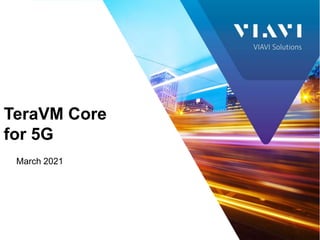
Viavi_TeraVM Core Emulator.pptx
- 2. 2 © 2019 VIAVI Solutions Inc. viavisolutions.com TeraVM 5G Core Overview • Fully virtualized - Ubuntu based cloud image deployed on KVM Host • Works on any intel based HW • Scalable system • Emulation of sophisticated topologies to test 2G/3G/4G/5G Network Nodes. - Millions of emulated UE’s • State-of-the-art control plane scenarios • DPDK for high performance User plane Traffic
- 3. 3 © 2018 VIAVI Solutions Inc. viavisolutions.com TeraVM 4G/5G SA CORE Emulator UE PCF NRF NSSF AUSF/UDM NEF EIR AMF SMF UPF N6 N3 4G/5G Core N1/N2 N3 SUT MME SGW HSS PGW SGI S1-MME S1-U IMS eNB/gN B
- 4. 4 © 2018 VIAVI Solutions Inc. viavisolutions.com 4G/5G NSA 3x Core Emulator supported procedures • Functional Tests • Attach Procedure (IMSI/GUTI) • Combined EPS attach / IMSI Attach • Emergency Attach • UE / Network Initiated Detach • Identity Procedure • Authentication procedure • Security Procedure • Tracking Aria Update Procedure • TAU with/without change of MME and SGW • TAU with/without active flag on • Service Procedure • Extended Service Procedure • Inter-MME HO • Intra-MME HO • Pathswitch: X2-based Handover • EMM Status • PDN Connection/Disconnection • ESM information procedure • Interfaces Supported • S1-MME • S1-U • SGI • Activate Default EPS Bearer • Activate Dedicated EPS Bearer • Bearer Resource addition/modification/deletion • Modify Bearer procedure • VoLTE • IRAT Mobility • Supports NSA 3x connection to eNB and gNB
- 5. 5 © 2018 VIAVI Solutions Inc. viavisolutions.com 5G Core Emulation supported procedures • Functional Tests • NG Setup between gNB and AMF • NG Reset Procedure between gNB and AMF • UE Registration w/o initial Ctxt • Identity Procedure • Authentication Procedure (5G AKA) • Security Procedure(Null, Snow3G, AES) • Scale up number of registered UEs • PDU Session Establishment procedure • PDU Session Release Procedure • Multiple PDU Session per UE ( PDU session modification procedure) • IPv4 and IPv6 address assignment to UEs • Service Request Procedure. • Paging Procedure. • Location Reporting Procedure • Xn Based HO and Path Switch procedure. • N2 HO AMF anchored • N1/N2 Error injection(Negative Testing) • Interfaces Supported • N1/N2 • N3 • N6 • Load Tests • Scaling Up number of UEs • Scaling Up number of registered UEs • Scaling Up number of PDU sessions • High Registration rate to overload Core. • High PDU Session rate to overload Core. • 100s of Gbps traffic generation to overload the core • Functional Tests • 5GC to EPC Handover • EPC to 5GC Handover • 5GC to EPC TAU • EPC to 5GC Registration Update • EPS Fallback • VoNR
- 6. 6 © 2018 VIAVI Solutions Inc. viavisolutions.com Procedure Generator Web services platform (OTT) Web services platform (OTT) Client Applications Client Applications Web services platform (OTT) Client Applications Web servlets NG40 Shell Test Management System NG40 Procedure Generator NG40 Probe Control Device Under Test NG40 Probe Control NG40 Probe Control Web 2.0 GUI Control Signaling and Data External applications System Skeleton (1)
- 7. 7 © 2018 VIAVI Solutions Inc. viavisolutions.com Parameter Configuration Layers … Shell Parameter callscenarios.conf Procedure Generator Modules: pfcp nas trpgen pktgen protocol.conf loadprofile.conf Module Parameter CLI / ng40shell (interactive), viavigui ng40props.csv subscriber.conf GUI: viavicc & viavigui System Skeleton (2)
- 8. 8 © 2018 VIAVI Solutions Inc. viavisolutions.com How to Access the Control Centre GUI Point your browser at IP Address of Control Centre to login The IP Address you enter in your browser is the IP Address of the server containing the Core software: • http://10.53.199.116:8080/viavicc
- 9. 9 © 2018 VIAVI Solutions Inc. viavisolutions.com “Home” Screen This screen appears when you successfully login. Depending on the software configuration, the above options may change. Click on Configuration and if not yet selected, select the 4G SA & 5G NSA3x Core Emulator configuration.
- 10. 10 © 2018 VIAVI Solutions Inc. viavisolutions.com Dashboard Screen # of VMs running in the host Status of the test list and web server connection Current state of the scenario
- 11. 11 © 2018 VIAVI Solutions Inc. viavisolutions.com Core Test Configuration Key Parameters • Rule: All interfaces between Blue and Yellow need to be configured • We need to have all Values from the System under Test • PLMN: Public Land Mobile Network, consists of: MCC: Mobile Country Code MNC: Mobile Network Code Layer for Layer: Devices for Interfaces, VLAN tags IP version, IP Addresses, SCTP Ports • Please refer to the commissioning sheet for the entire set of parameters
- 12. 12 © 2018 VIAVI Solutions Inc. viavisolutions.com Topology Configuration 1. Topology Configuration 2. APN/DNN configuration 5. Don‘t forget to press save 3. Set UserPlaneMode 4. Set the Network Element Numbers
- 13. 13 © 2018 VIAVI Solutions Inc. viavisolutions.com Network Element Configuration (1) 1. MME Mandatory Configurations
- 14. 14 © 2018 VIAVI Solutions Inc. viavisolutions.com Network Element Configuration (2) 2. MME Mandatory Configurations Similar configurations should be done for other network elements circled
- 15. 15 © 2018 VIAVI Solutions Inc. viavisolutions.com Starting the Scenario Manager (1) Click on Start Scenario Manager If opening of a new window is disabled in your browser, you will see nothing. Check where to enable opening of new windows.
- 16. 16 © 2018 VIAVI Solutions Inc. viavisolutions.com Starting the Scenario Manager (2) The Scenario Manager (a.k.a. viavigui or webgui) is started in a separate window, which is why we need the browser to allow opening new windows. It lists all virtual machines in the connected host by name and we can click on our tester VM to see the running scenarios.
- 17. 17 © 2018 VIAVI Solutions Inc. viavisolutions.com Starting the Scenario Manager (3) •Here we can start / activate new scenarios or select already started scenarios. Since our tester scenario has been started by viavicc already, we just click on the existing scenario.
- 18. 18 © 2018 VIAVI Solutions Inc. viavisolutions.com Starting the Scenario Manager (4) •Here we can shutdown/Abort the scenarios by clicking the power button.
- 19. 19 © 2018 VIAVI Solutions Inc. viavisolutions.com Test Case View The scenario manager opens in the test case's view. It offers logs and pcaps and test case results. To reach the counters view of viavigui, we need to click on counters. 1. Live counters 2. Live graph/table 3. Configurations 4. To start capturing Pcap logs 5. Current test case execution a. Name: Test case name b. State: Current state of test case (Finished/Running/Abort) c. Verdict: Test case pass/fail/inconclusive. d. Pcap: Pcap logs e. Log/Valuelog: Internal system log f. Controls: Stop/Abort, repeat the test case/Configure parameter/remove 6. Scheduling different test cases
- 20. 20 © 2018 VIAVI Solutions Inc. viavisolutions.com Counters in Scenario Manager S1U counters – tpdu rx – UL/ tpdu tx – DL, Rate (Kbit/s & Mbit/s) – current throughput SGi counters – ethernet packet tx – UL, ethernet packets consumed - DL SIP counters S1ap counters NAS counters
- 21. 21 © 2018 VIAVI Solutions Inc. viavisolutions.com Configurations in Scenario Manager
- 22. 22 © 2018 VIAVI Solutions Inc. viavisolutions.com VM Folder Inside VM we have different folder: a. commonconf – It consists of the protocol configurations such as subscriber.conf, networkelement.conf, protocol.conf b. csv – It contains the topology configurations e.g. MME IP address. Each time we change the topology a new csv file will be generated and store in this folder c. scenario – It consists of cli interface i.e. ng40shell, call scenario model file, logs
- 23. 23 © 2018 VIAVI Solutions Inc. viavisolutions.com CLI Command • Below are the different cli commands which can be used • Execute the “ng40shell” command inside “home/viavi/config/5g-nsa3x-core/scenario1/” folder to check the different commands Note: All these action can be execute/observe through GUI and config files.
- 24. 24 © 2018 VIAVI Solutions Inc. viavisolutions.com Call Scenario Model Call Scenario Model is defined by - Begin Scenario - Loop Scenario - End Scenario - Recovery Scenario (optional) [s_startup] BEGIN_SCENARIO = LOOP_SCENARIO = wait activate, wait deactivate END_SCENARIO = LOOP_SCENARIO END_SCENARIO BEGIN_SCENARIO period[x] period[x] is defined by two parameters: • looplimit • Absolute number • Total number of rounds for all subscribers per group • duration • Value in sec [s] • 0 - endless
- 25. 25 © 2018 VIAVI Solutions Inc. viavisolutions.com Call Scenario Model Phases 1. Begin Scenario - executed once at the beginning - bring the emulated subscriber into the required state for the loop - subscriber goes from “inactive” into “active” network mode 2. Loop Scenario - executed multiple times as defined in the Test Case - Period[x].looplimit = $numberofusers * $loops [the $ indicates a variable] - period[x].duration = 60 [in seconds] - period[x].duration = 0 [infinite] 3. End Scenario - executed once at the end - bring the emulated subscriber into the required state for the next test case - subscriber goes from “inactive” into “active” network mode 4. Recovery Scenario - entered in case of irrecoverable error detection in procedure - bring subscriber back into a defined state to re-enter the call scenario - Triggers: no response to request, reject response, abnormal cause values
- 26. 26 © 2018 VIAVI Solutions Inc. viavisolutions.com Test Case Structure Multiple Periods Multiple Groups Begin-loop-end test scenario Test Case = 5G_multi_period_group Mobile Subscriber group[0] Mobile Subscriber group[x] Mobile Subscriber group[y] Standard Subscriber group[x] loop end begin loop end begin loop end begin Groups period[0] period[1] period[2] … sequentially International Roamer group[y] Fraudulent Subscriber group[z] concurrently
- 27. 27 © 2018 VIAVI Solutions Inc. viavisolutions.com 1. A Test Case is a series of Periods 1. Every Period is a combination of Subscriber Groups - Subscriber Groups belonging to the same Period run concurrently - Therefore, the requirement that a certain subscriber must belong to exactly one group 3. To every Group assigned is exactly one Call Model Test Case Structure Summary
- 28. 28 © 2018 VIAVI Solutions Inc. viavisolutions.com - Every Call Model has a unique name - Several Call Models may coexist in one Test Case - Typical example for concurrent call models: - group[m] = called party - group[n] = calling party - Starting time and duration of the periods are defined in the test case Concurrent In sequence period[a].group[x] period[b].group[y] period[c].group[z] period[x].group[m] period[x].group[n] period[x].group[o] Multiple Subscriber Groups in one Test Case
- 29. 29 © 2018 VIAVI Solutions Inc. viavisolutions.com Test Case (Parameters used by the test-case) s_startup] BEGIN_SCENARIO = LOOP_SCENARIO = wait activate, wait deactivate END_SCENARIO = [STARTUP] $description = Startup EPC Testcase scenarioswitchmode = direct # modes: 'direct', 'up/down', 'concurrent' group[0].firstUser = 0 # 1st user of 1st group group[0].numberOfUser = $MAX_SUBSCRIBER # num users of 1st group group[0].userplanemode = gtp bridge # Use Packetgen period[0].group[0].beginRate = 2000 # begin rate of 1st group+per # fast to make sure BRIDGE used (at ContextAct) period[0].group[0].loopRate = 2000 # loop rate of 1st group+per period[0].group[0].endRate = 2000 # end rate of 1st group+per period[0].group[0].timertp1 = 5000 period[0].group[0].timertp2 = 4000 period[0].duration = 0 # duration of 1st period, 0 means run continiously period[0].group[0].scenario = s_startup verify = (ngap_sent_initialue >= $numberoflocaluser*$loops) and (nas5g_sent_Registration_Req_ == $numberoflocaluser*$loops) and (nas5g_received_Auth__Req_ == nas5g_sent_Auth__Rsp_) and (nas5g_received_Sec__Mode_Cmd_ == nas5g_sent_Sec__Mode_Cmp_) and (nas5g_received_Registration_Acc_ == $numberoflocaluser*$loops) and (nas5g_sent_Registration_Cmp_ == $numberoflocaluser*$loops) and (nas5g_sent_Dereg__Req_ == $numberoflocaluser*$loops) and (nas5g_received_Dereg__Acc_ == $numberoflocaluser*$loops) and (ngap_received_release_command >= $numberoflocaluser*$loops) and (ngap_sent_release_complete >= $numberoflocaluser*$loops) Test Case Verify (optional) (How to determine the result of the test-case: pass/fail) Call Model (What the test-case does) Test Case Overview – Example
- 30. 30 © 2018 VIAVI Solutions Inc. viavisolutions.com Testcase Editor Edit call scenario Activate and load default test case Clone call scenario Delete call scenario Select the appropriate VM
- 31. 31 © 2018 VIAVI Solutions Inc. viavisolutions.com Testcase Editor (1) List of test cases Test case list General Settings e.g. user plan mode Global settings Edit a test case Edit a test case name Clone/add a test case Delete a test case
- 32. 32 © 2018 VIAVI Solutions Inc. viavisolutions.com Testcase Editor (2) Call Model Different parameter to execute the test case Test case criteria
- 33. 33 © 2018 VIAVI Solutions Inc. viavisolutions.com Testcase Editor (2) Call Model Modification Select the icon to edit the scenario
- 34. 34 © 2018 VIAVI Solutions Inc. viavisolutions.com Testcase Editor (3) Procedures Different procedure configured in the test case. • To edit select the procedure and edit the parameter. • To add any new procedure double click the procedures from right and configure based on the test case • To remove select the procedure and click the bin icon “red colour”